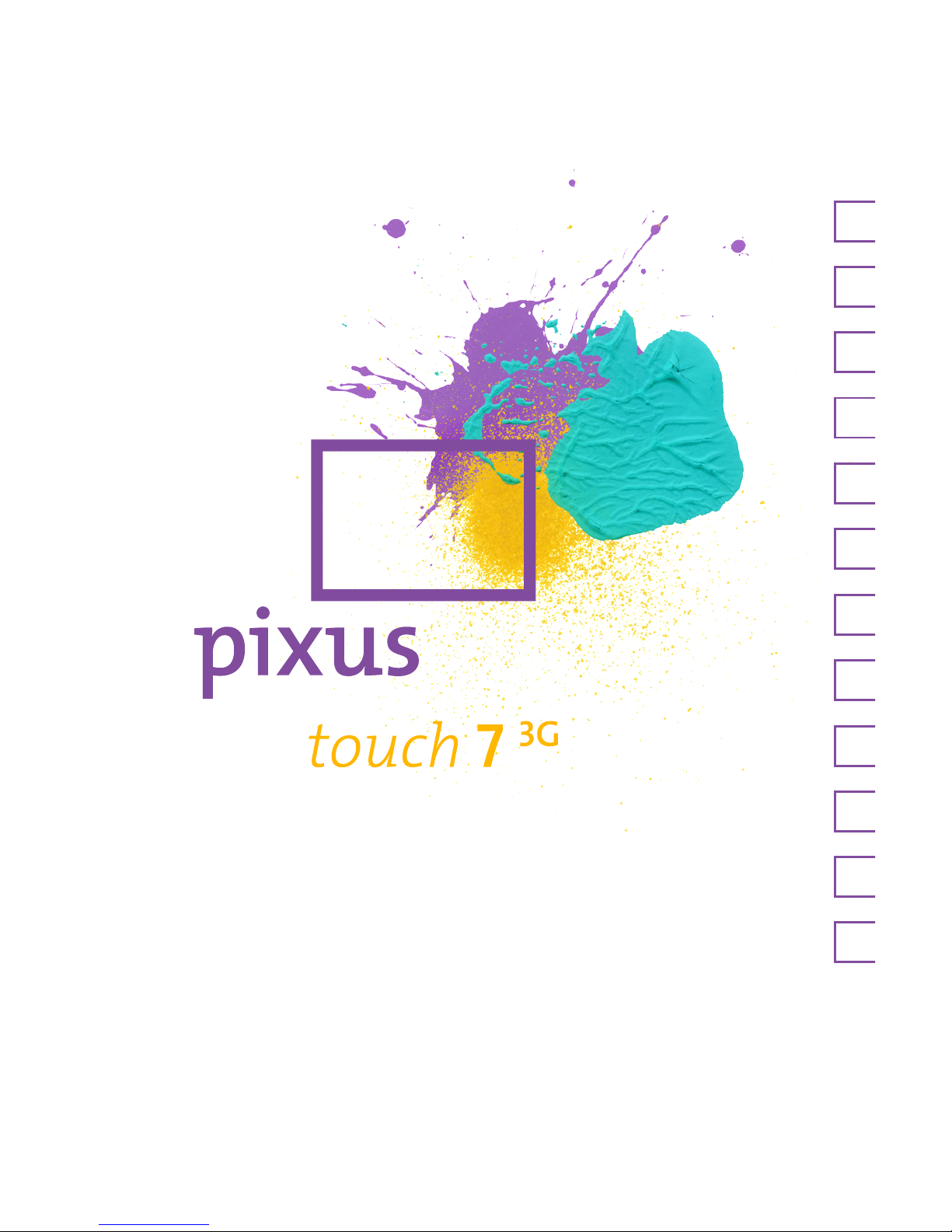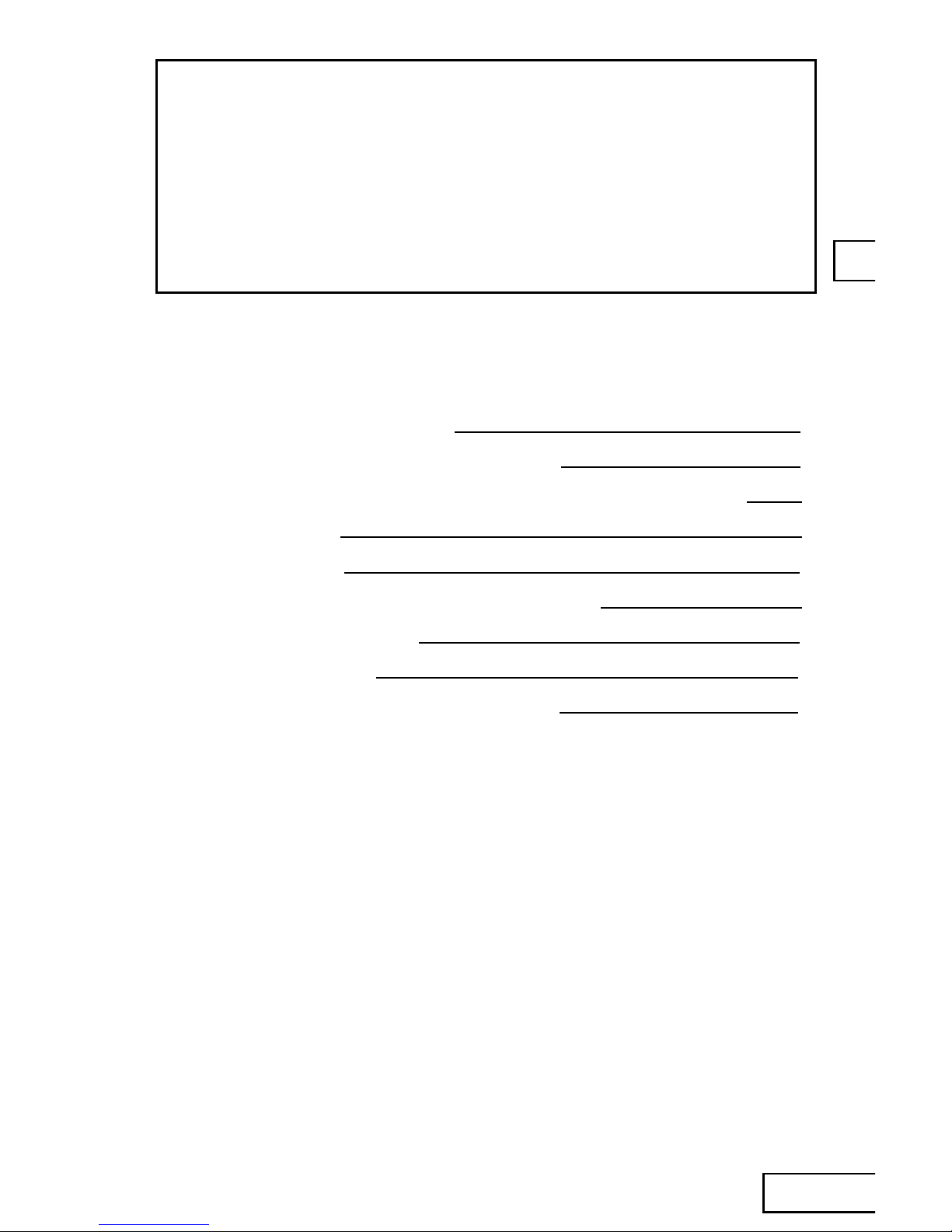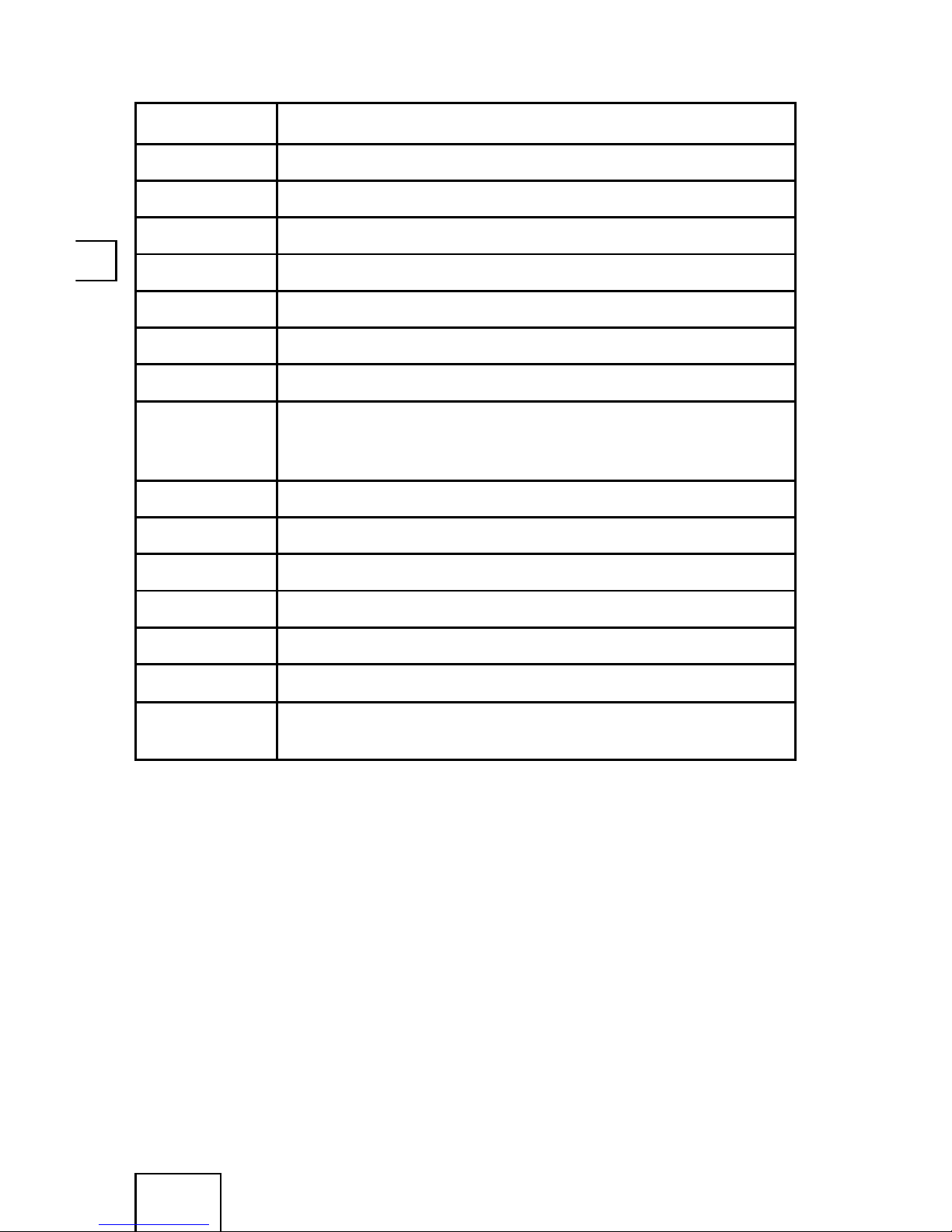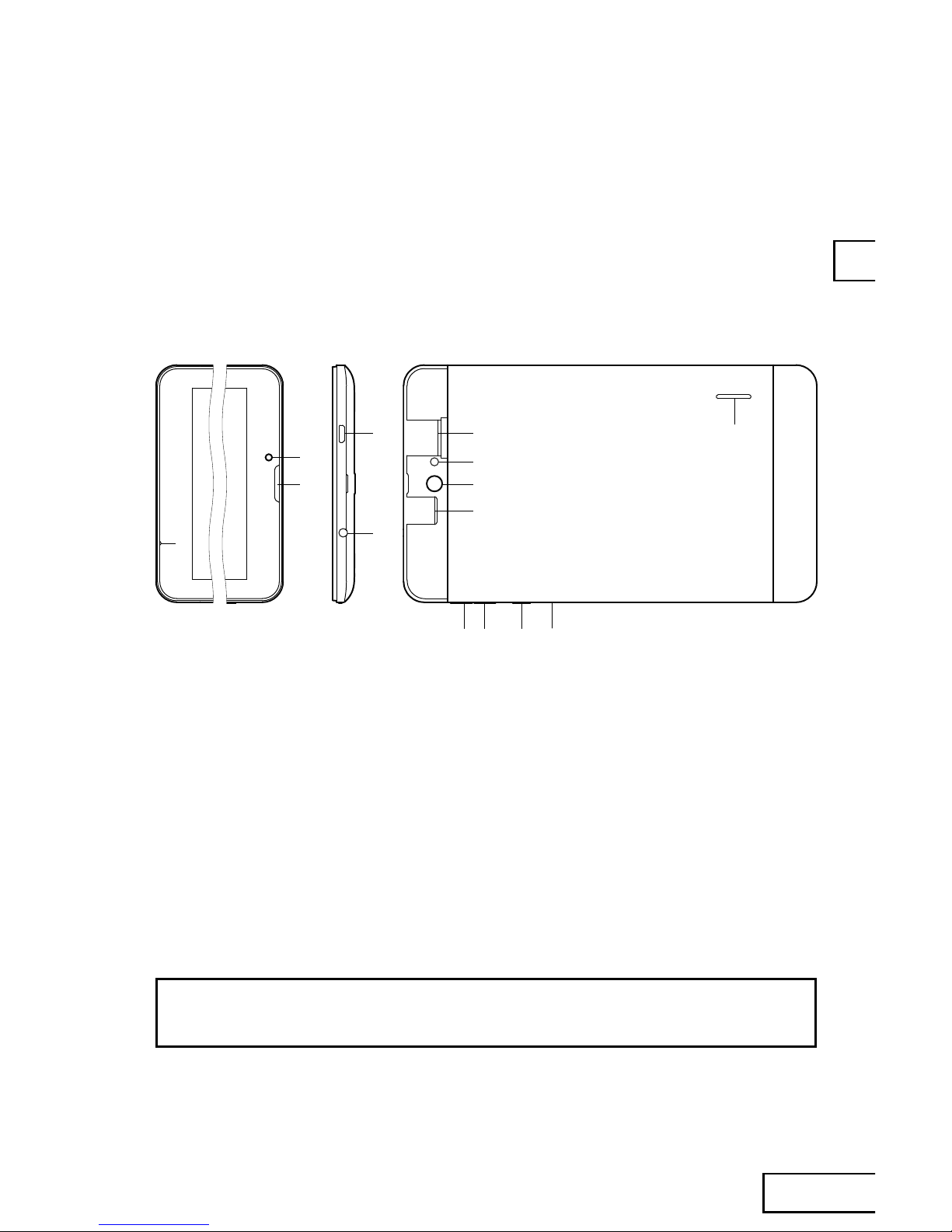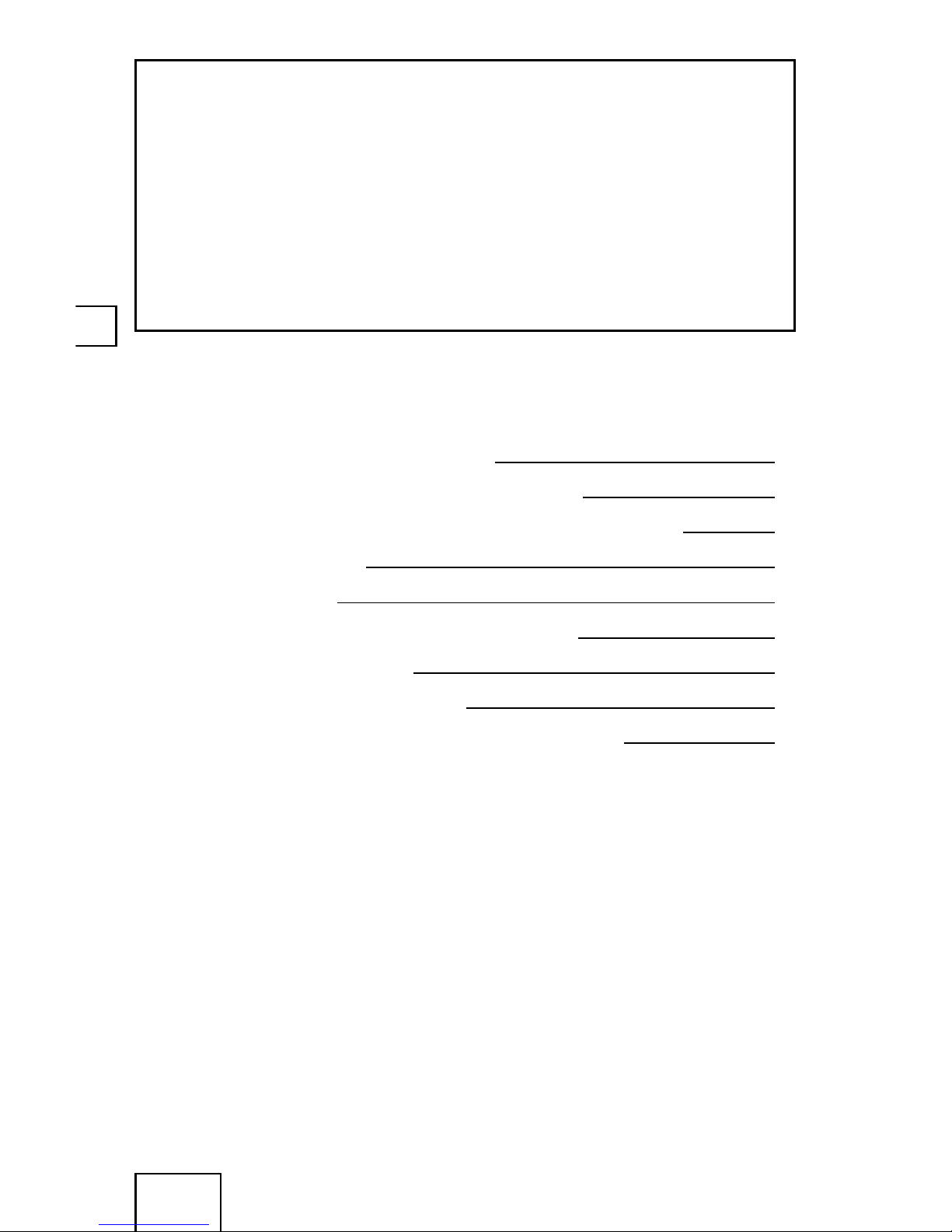9
,
.
:
. ' -
.
,
,
.
.
, .
Explorer ()
Explorer () ,
.
TF-Card ( '), Internal
Memory ( ), USB
( -).
,
.
E-Book
: TXT, LRC, PDF, Html, Htm,
EPUB .
Wi-Fi (. -
Wi-Fi),
.
«Go».
E-mail
Wi-Fi (.
Wi-Fi).
.
, .
,
.
, -
, Wi-Fi,
,
.
.
-
.
. , -
. -
, .
' .
.
:
.
«Reset», .
-
.
,
, ,
3G.
:
,
0.
,
.
:
'-
.
.
USB.
UK