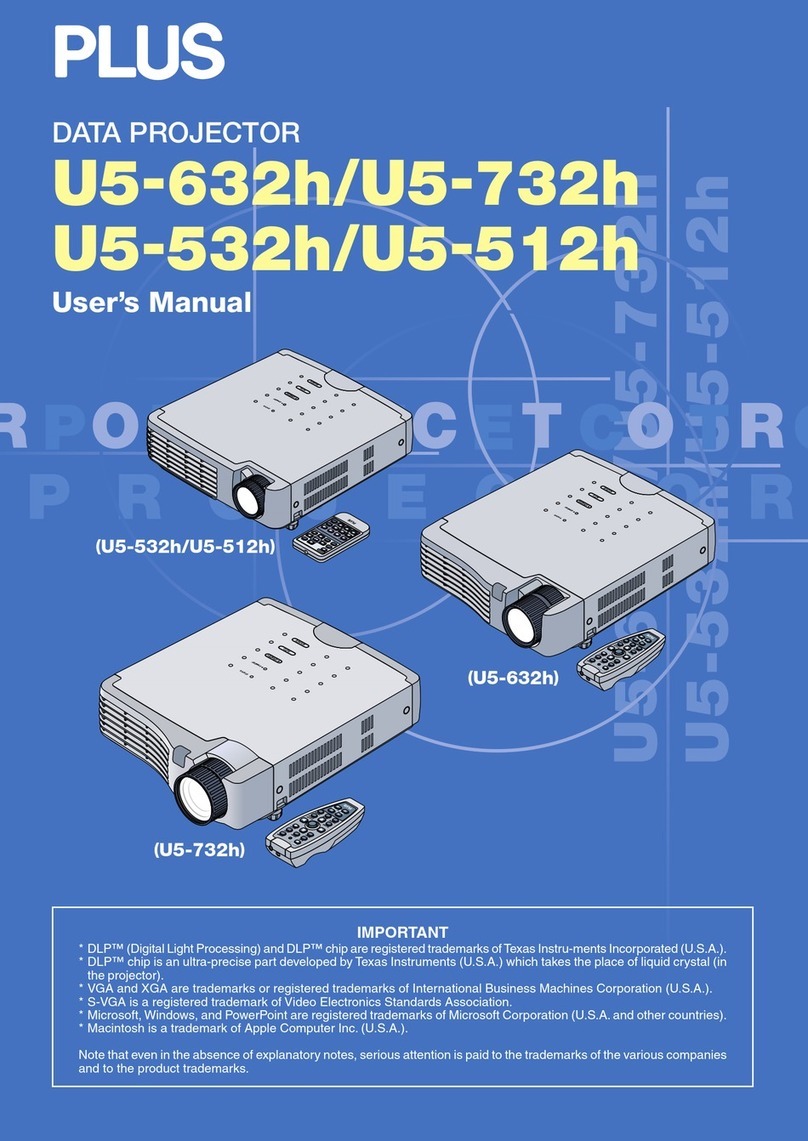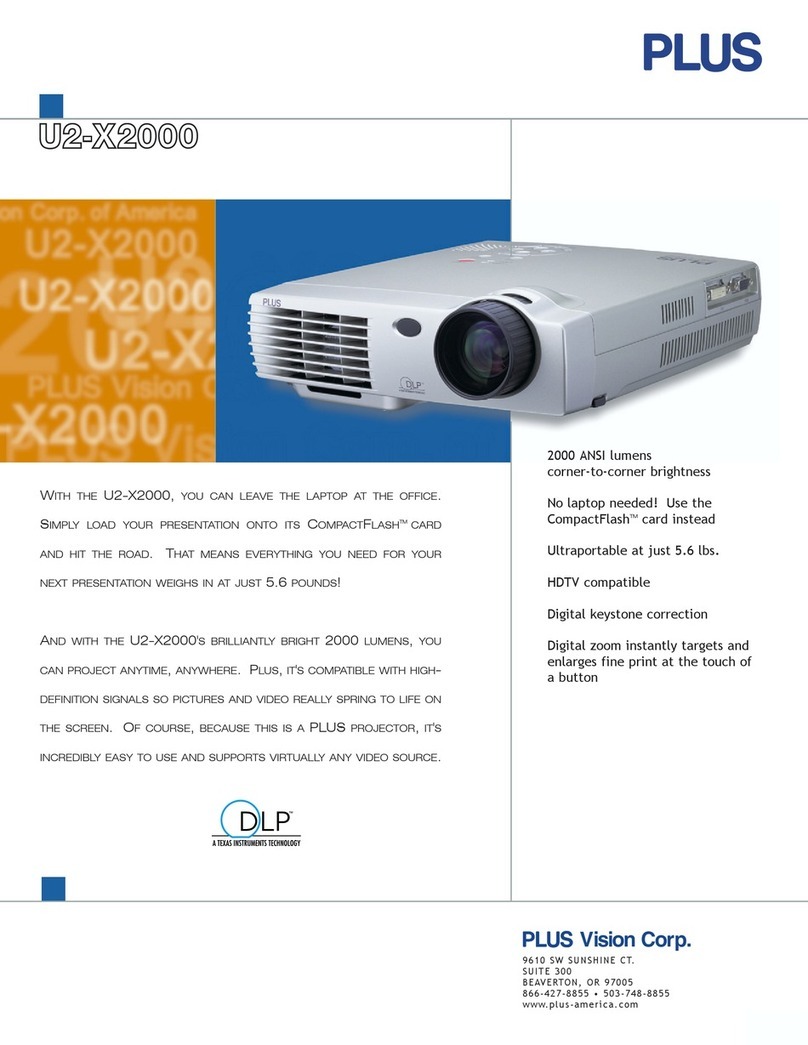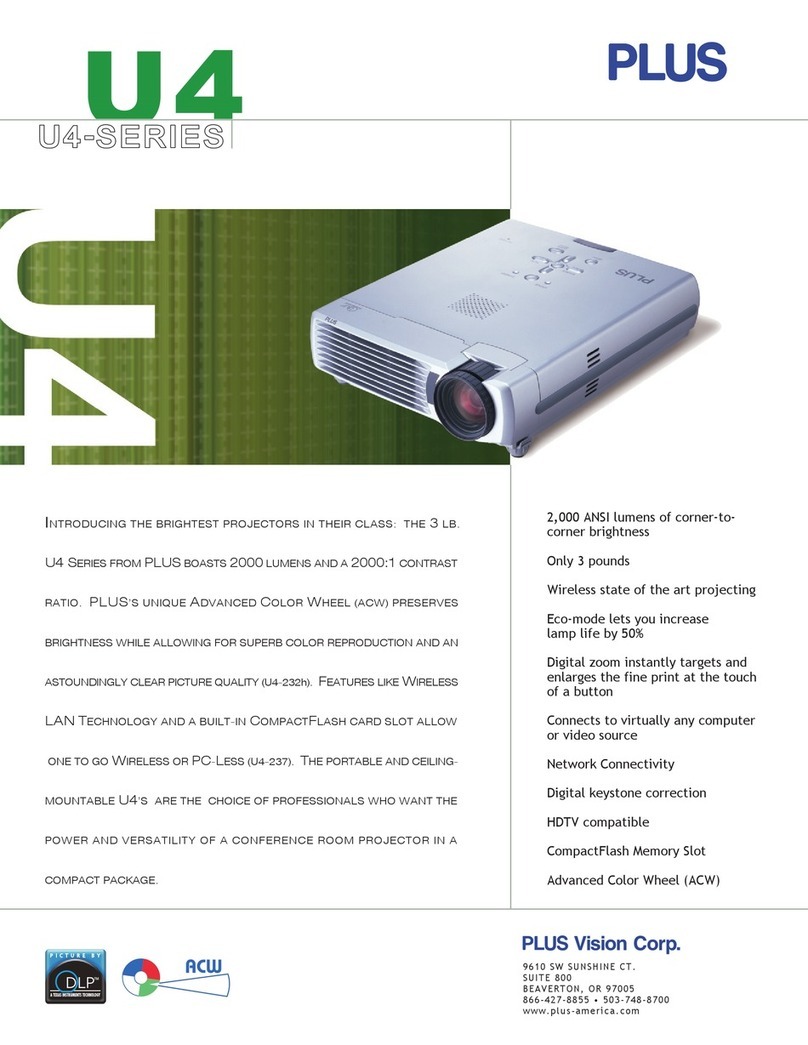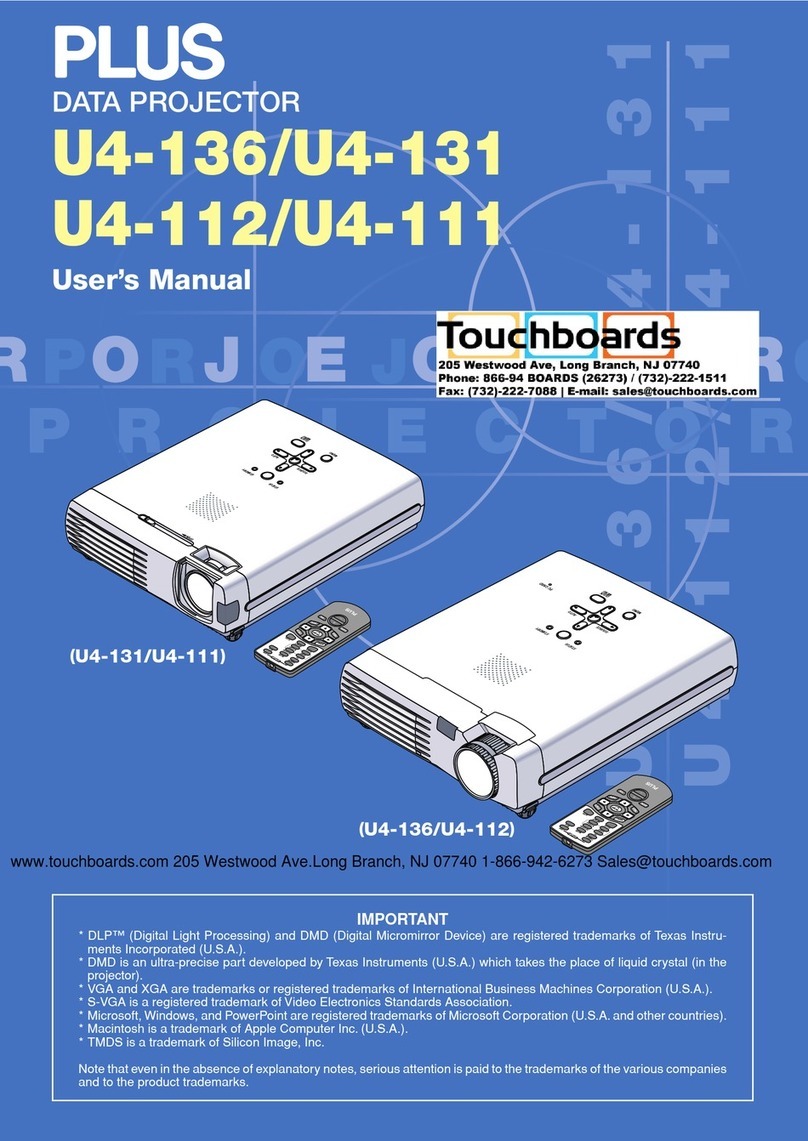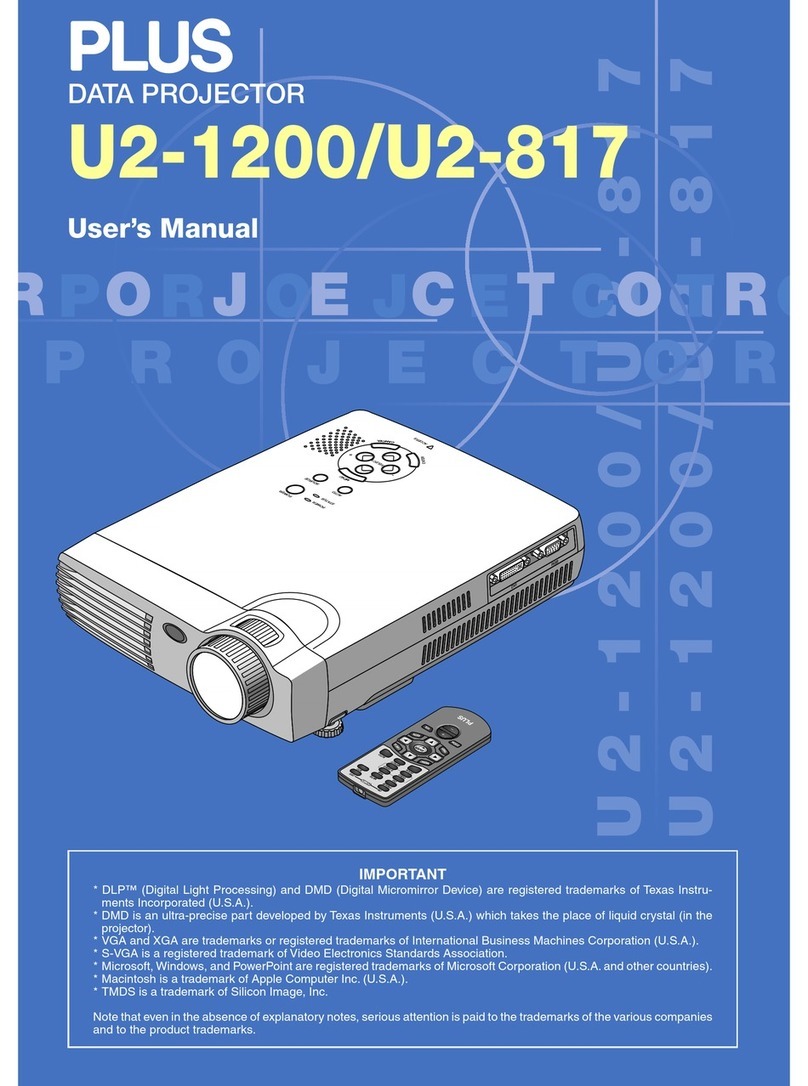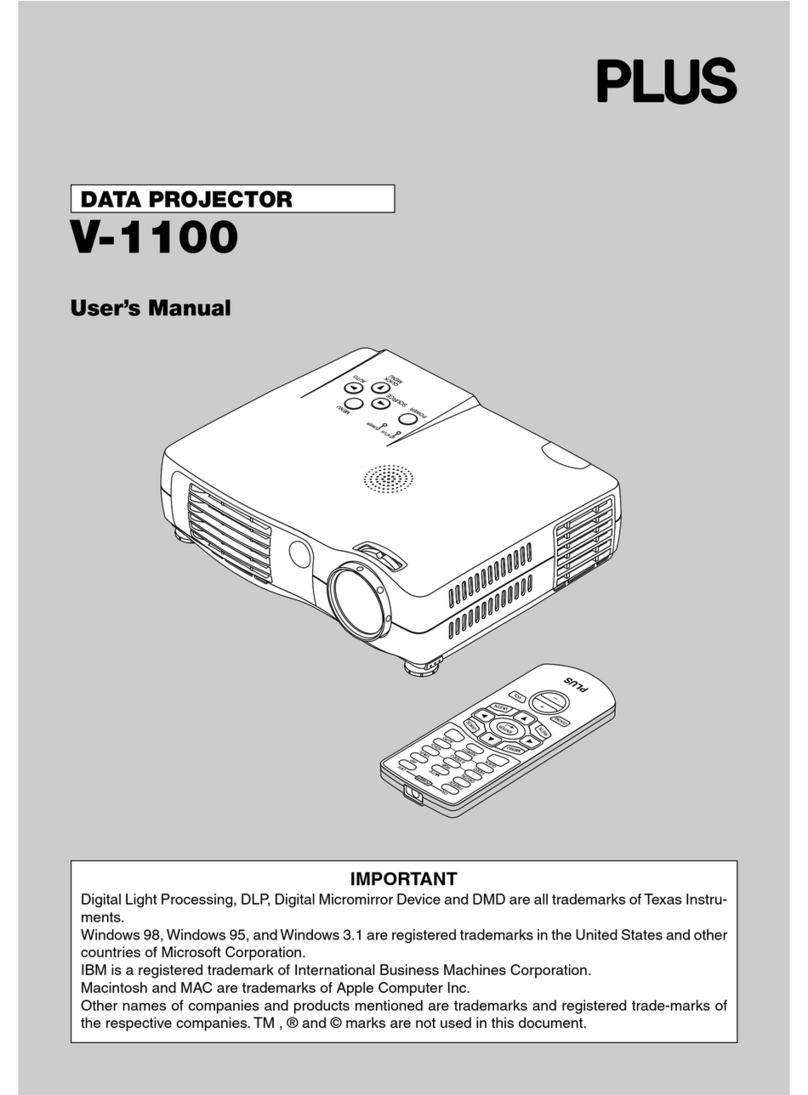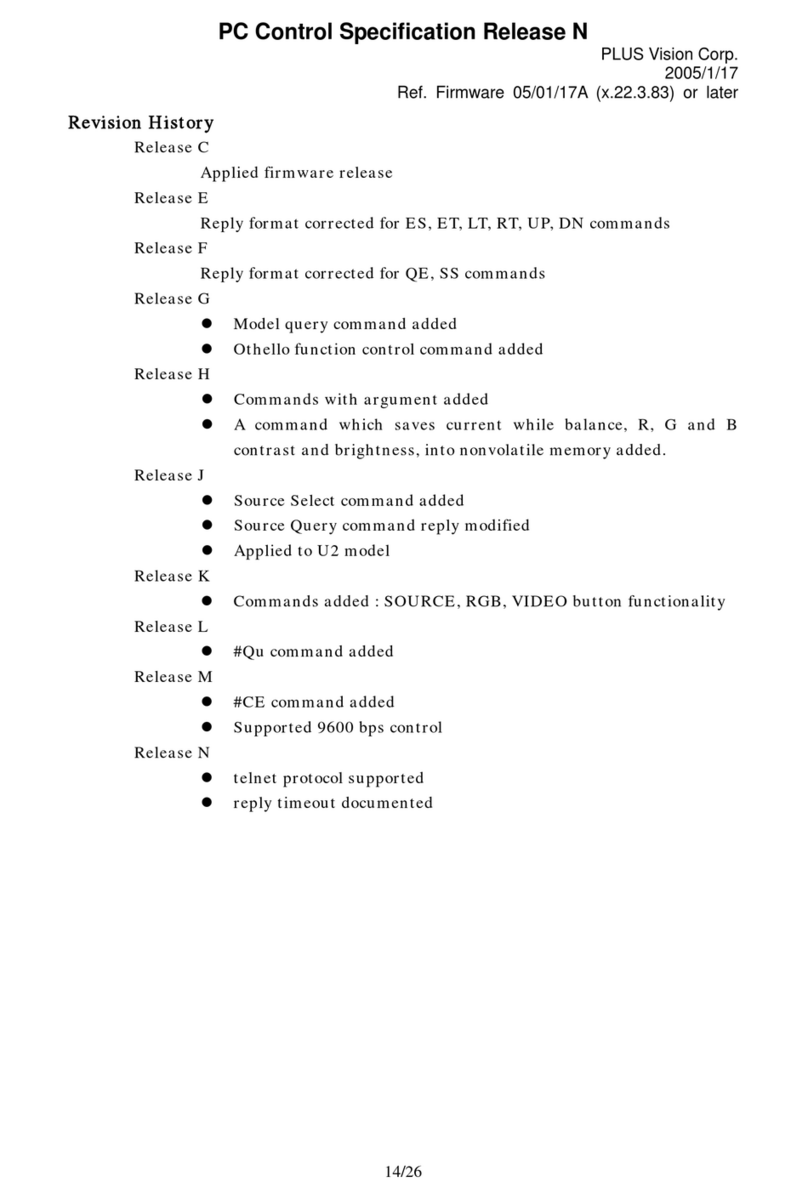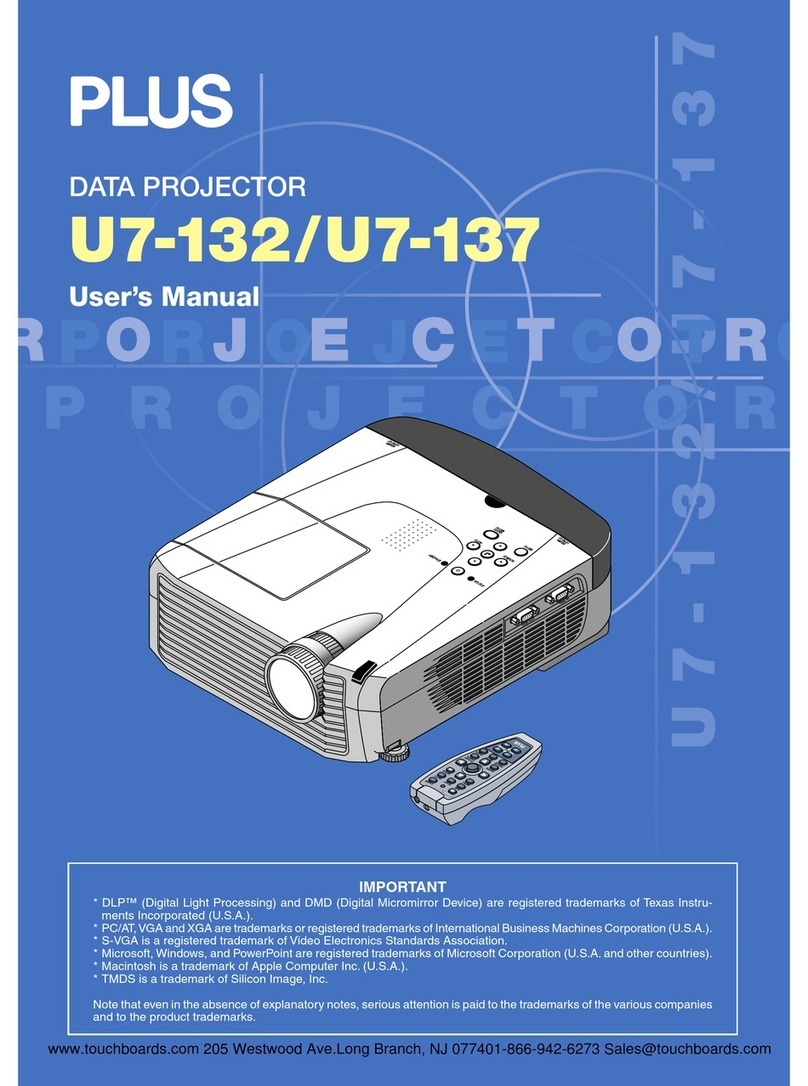Specifications U3-810 (four models available) U3-1100 (four models available)
Resolution SVGA, 800 x 600 pixels XGA, 1024 x 768 pixels
RGB Signal SVGA (true) XGA (true)
XGA (compressed) SXGA (compressed)
VGA (expansion/true) SVGA/VGA (expansion/true)
Brightness 1,000 or 2,200* ANSI lumens 1,000 or 2,200* ANSI lumens
*More than double your lumens with new “Bright Mode” feature by choosing projectors with a W
Contrast Ratio 650:1 (Full on/off) 650:1 (Full on/off)
Aspect Ratio 4:3, supports 16:9 4:3, supports 16:9
Projection Lens F=2.4-2.6, f=28-33 mm (810Z/810WZ) F=2.4-2.6, f=28-33 mm (1100Z/1100WZ)
Manual zoom (810Z/810WZ) Manual zoom (1100Z/1100WZ)
F=2.4, f=23 mm (810SF/810SFW) F=2.4, f=23 mm (1100SF/1100W)
Manual focus (all models) Manual focus (all models)
Digital Keystone Correction 10 degrees 10 degrees
Digital Zoom 10x 10x
Light Resource 130-watt lamp, 1,000 hr. 130-watt lamp, 1,000 hr.
Color Palette 16.7 million colors 16.7 million colors
Projection Positions Front, rear, table Front, rear, table
Projection Distance 3.9-32.2 ft./1.2-9.8 m (810Z/810WZ) 3.9-30.8 ft./1.2-9.4 m (1100Z/1100WZ)
3.9-22.3 ft./1.2-6.8 m (810SF/810W) 3.9-21.6 ft./1.2-6.6 m (1100SF/1100W)
Image Size 25"-200" diagonal/.64-5.08 m (810Z/810WZ) 26"-200" diagonal/.66-5.08 m (1100Z/1100WZ)
35"-200" diagonal/.91-5.08 m (810SF/810W) 36"-200" diagonal/.91-5.08 m (1100SF/1100W)
Video Signal NTSC, NTSC4.43, PAL, PAL-M, NTSC, NTSC4.43, PAL, PAL-M,
PAL-N, PAL60, SECAM, PAL-N, PAL60, SECAM,
YCbCr (NTSC, PAL) YCbCr (NTSC, PAL)
Audio Mono 1 watt speaker Mono 1 watt speaker
Dimensions Excluding Lens and Stand:
Height 1.9 in./48 mm 1.9 in./48 mm
Width 9 in./230 mm 9 in./230 mm
Length 7 in./177 mm 7 in./177 mm
Weight 3 lb./1.5 kg 3 lb./1.5 kg
Shipping and Carry-on Cases
Keep your projector safe from the rigors of
travel with an ATA-certified shipping case. Or
take your laptop and projector on the road in
one bag witha rolling soft case.
Replacement Bulbs
PLUS offers a wide array of replacement
bulbs so you can carry a spare anywhere.
9610 SW SUNSHINE CT.
SUITE 300
BEAVERTON, OR 97005
866-427-8855 • 503-748-8855
www.plus-america.com
Presentation Screens
Choose from a variety of portable
presentation screens from PLUS. They will
save the day when you can’t control your
presentation environment.
Included accessories:
■Wireless remote control
■Power cable (5.9 ft./1.8 m)
■VGA cable (3.3 ft./1 m)
■S-video cable (3.3 ft./1 m)
■Audio cable (3.3 ft./1 m)
■Video cable (3.3 ft./1 m)
■PS/2 mouse cable (3.3 ft./1 m)
■USB mouse cable (3.3 ft./1 m)
■Audio adapter (0.5 ft./0.15 m)
■DVI to VGA adapter
■Soft carrying case & User’s manual
Optional accessories:
■ATA shipping cases
■VGA cables (6 ft., 9 ft., 12 ft.)
■Serial mouse cables (6 ft., 9 ft., 12 ft.)
■Component cable (9.8 ft./3 m)
■AverEPack 300
■ Double your lumens! Ask for the new “Bright Mode”
feature that lets you switch to a high-bright
monochromatic mode at the flip of a switch.
Presenter-to-Go
A new presentation solution from PLUS Vision
Corp. and MARGI Systems lets you leave your
laptop at the office and use a PDA instead.
Z: denotes Zoom lens
SF: denotes Short Focus lens for small environments
W: denotes “Bright Mode” feature