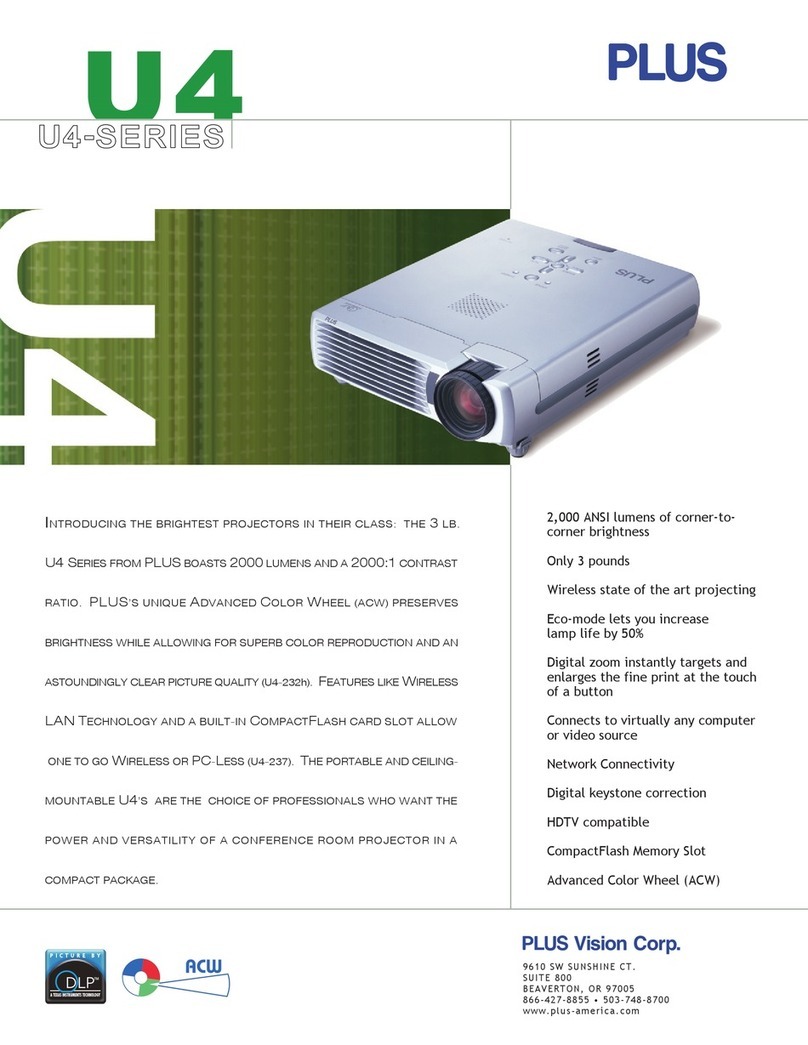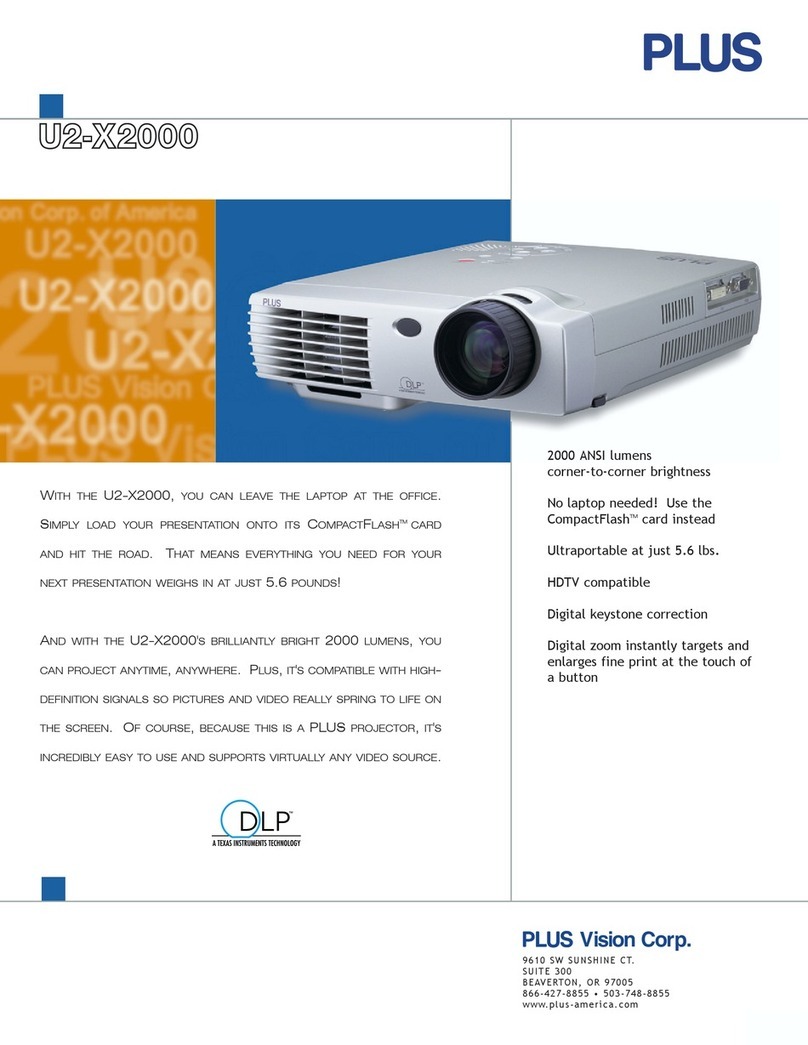PLUS Vision RS-232 Instruction Manual
Other PLUS Vision Projector manuals
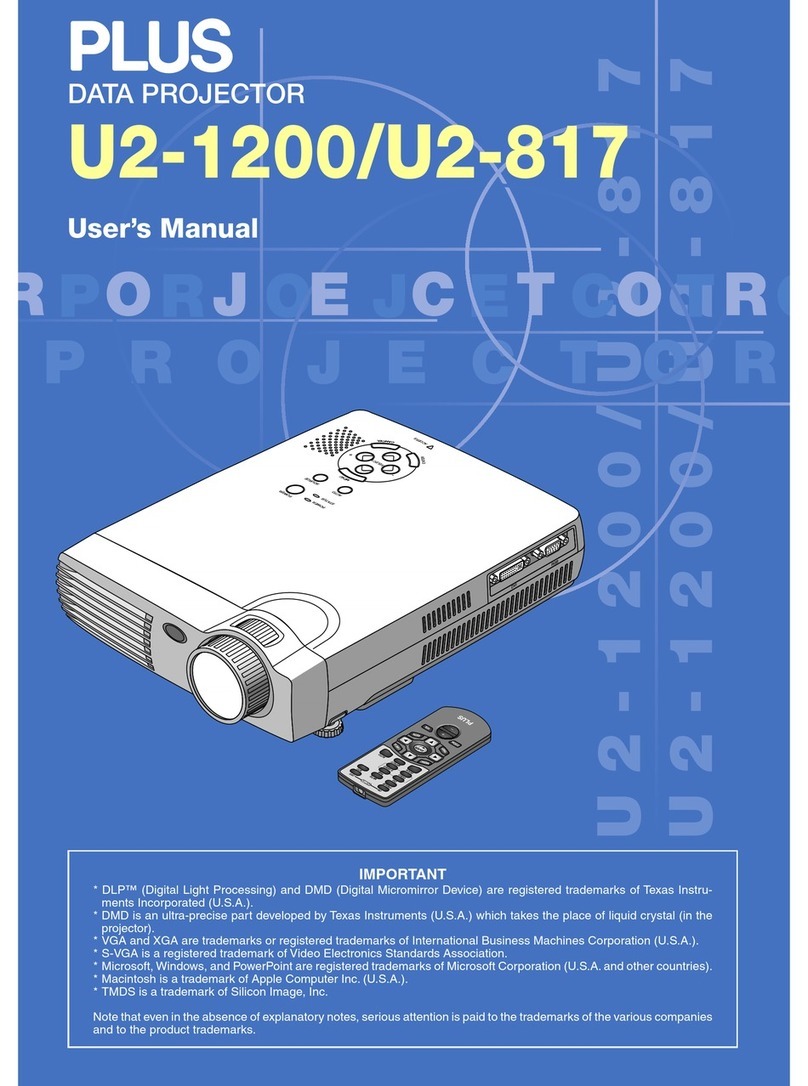
PLUS Vision
PLUS Vision Data Projector User manual
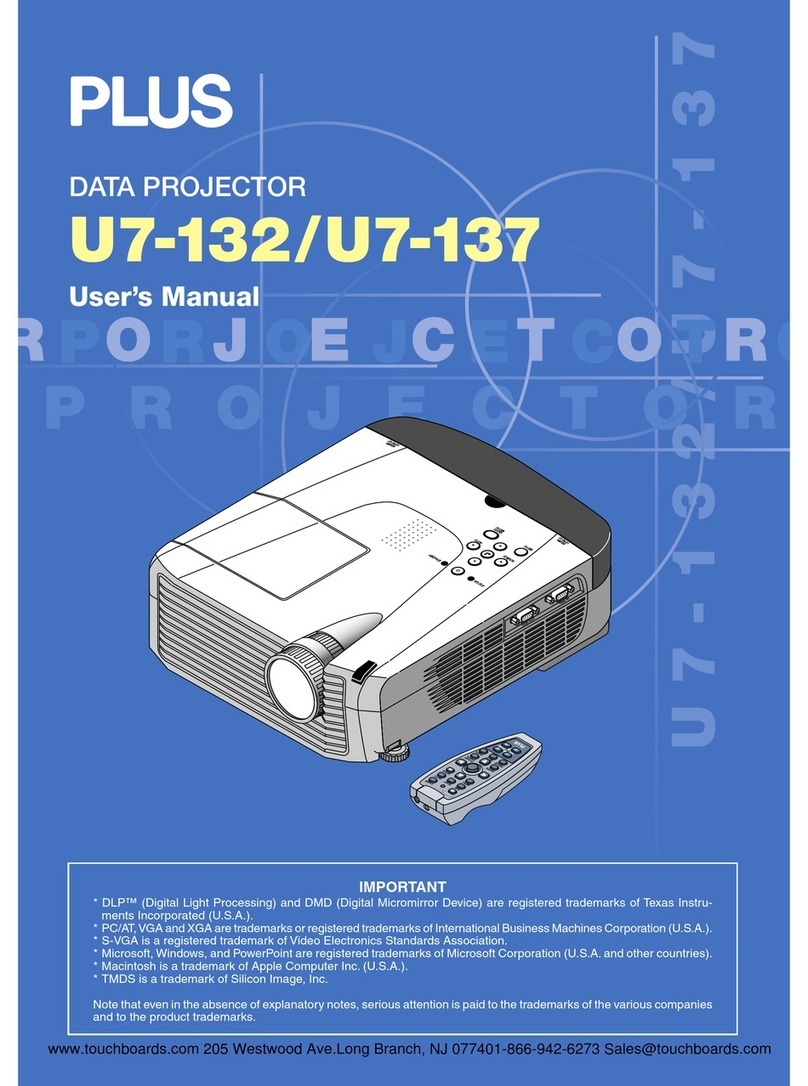
PLUS Vision
PLUS Vision U7-132 User manual

PLUS Vision
PLUS Vision U3-1100SF User manual
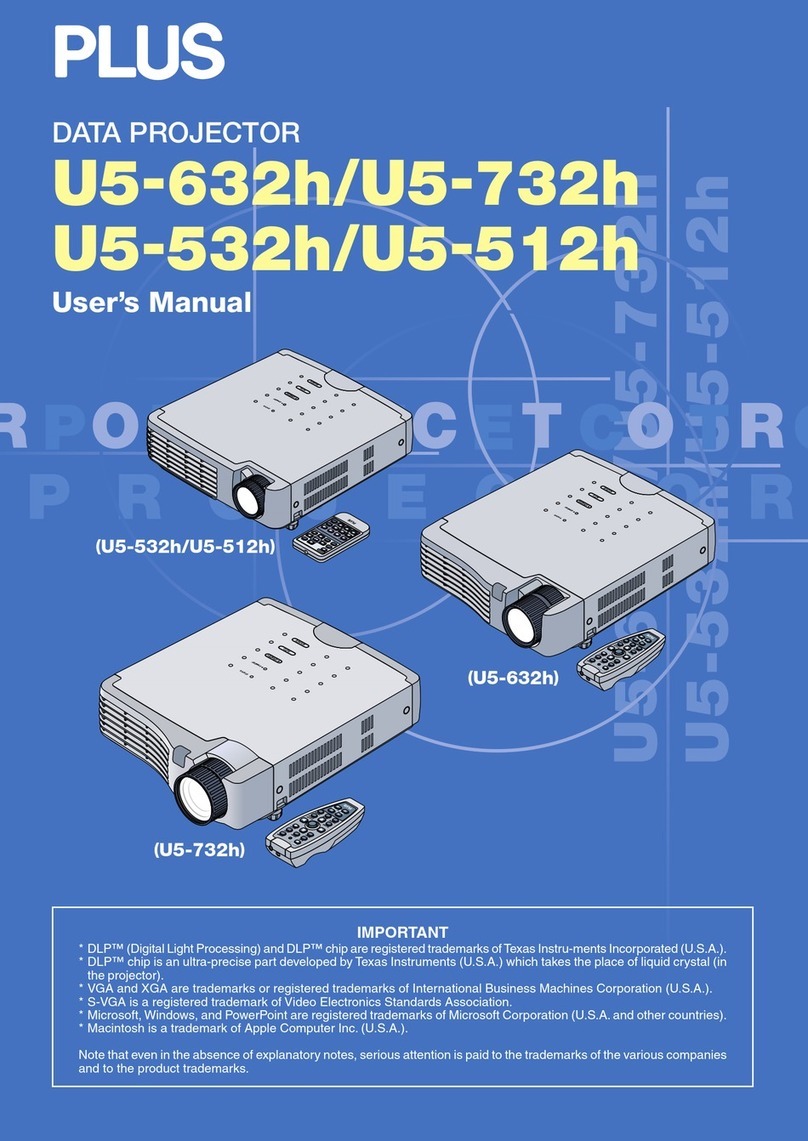
PLUS Vision
PLUS Vision U5-632h User manual
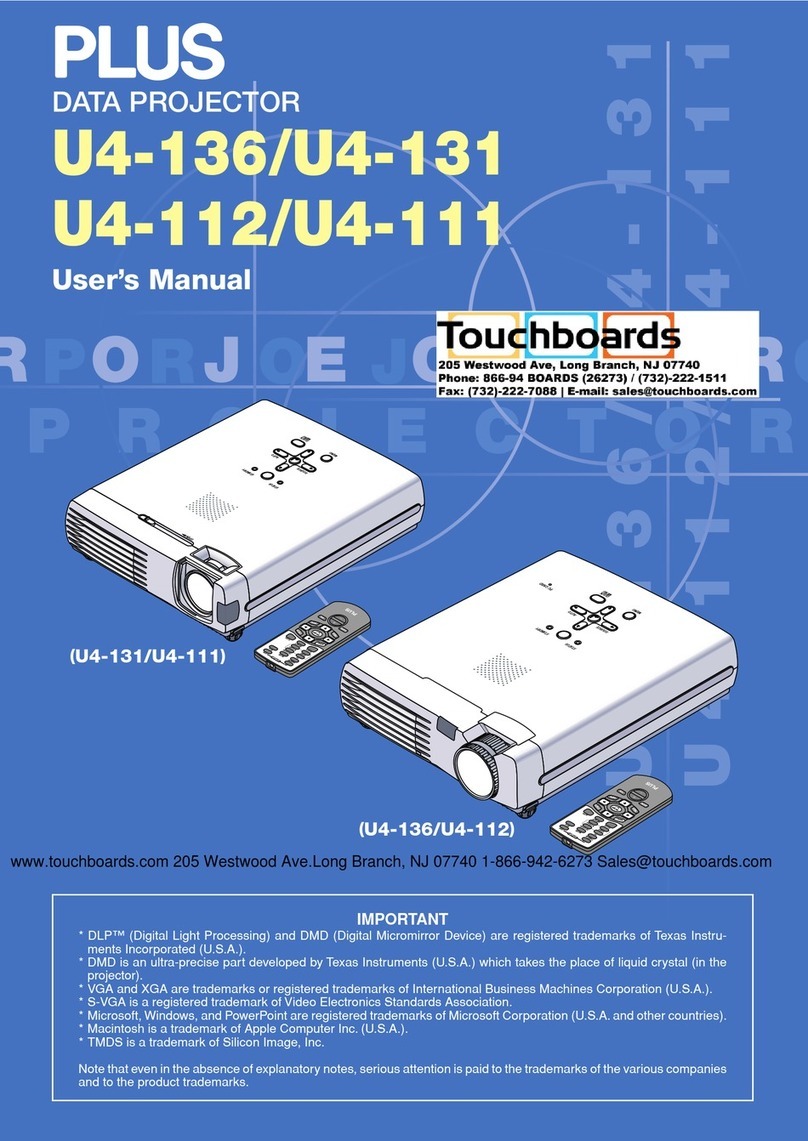
PLUS Vision
PLUS Vision U4-136 User manual

PLUS Vision
PLUS Vision U4-232 User manual

PLUS Vision
PLUS Vision HE-3100 User manual

PLUS Vision
PLUS Vision U3-SERIES User manual

PLUS Vision
PLUS Vision U5-512h User manual
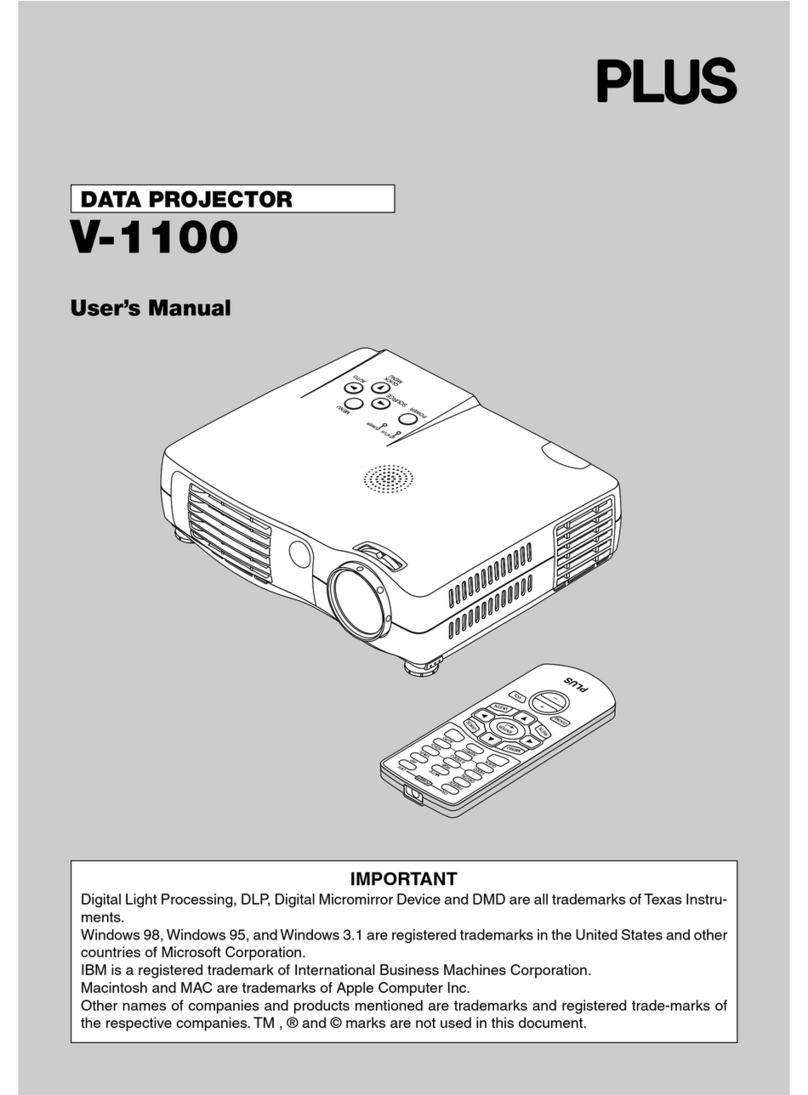
PLUS Vision
PLUS Vision V-1100 User manual