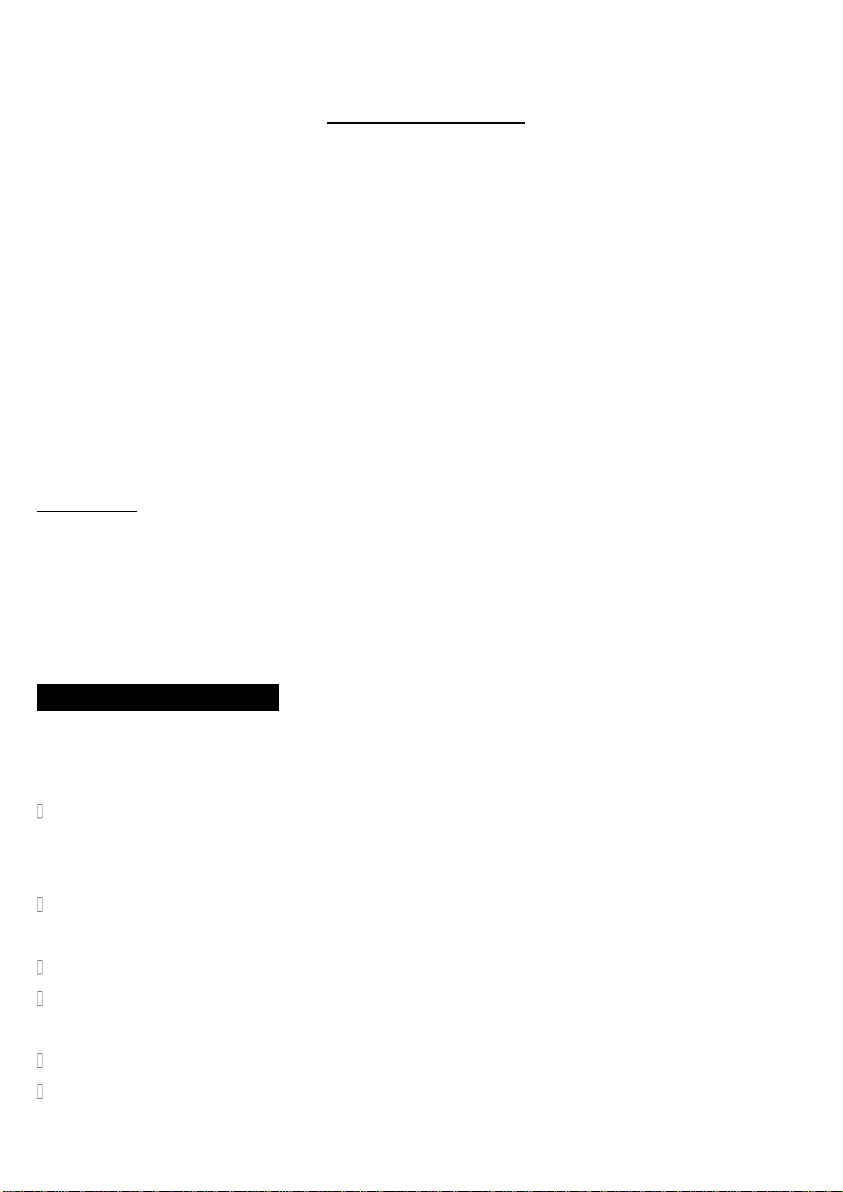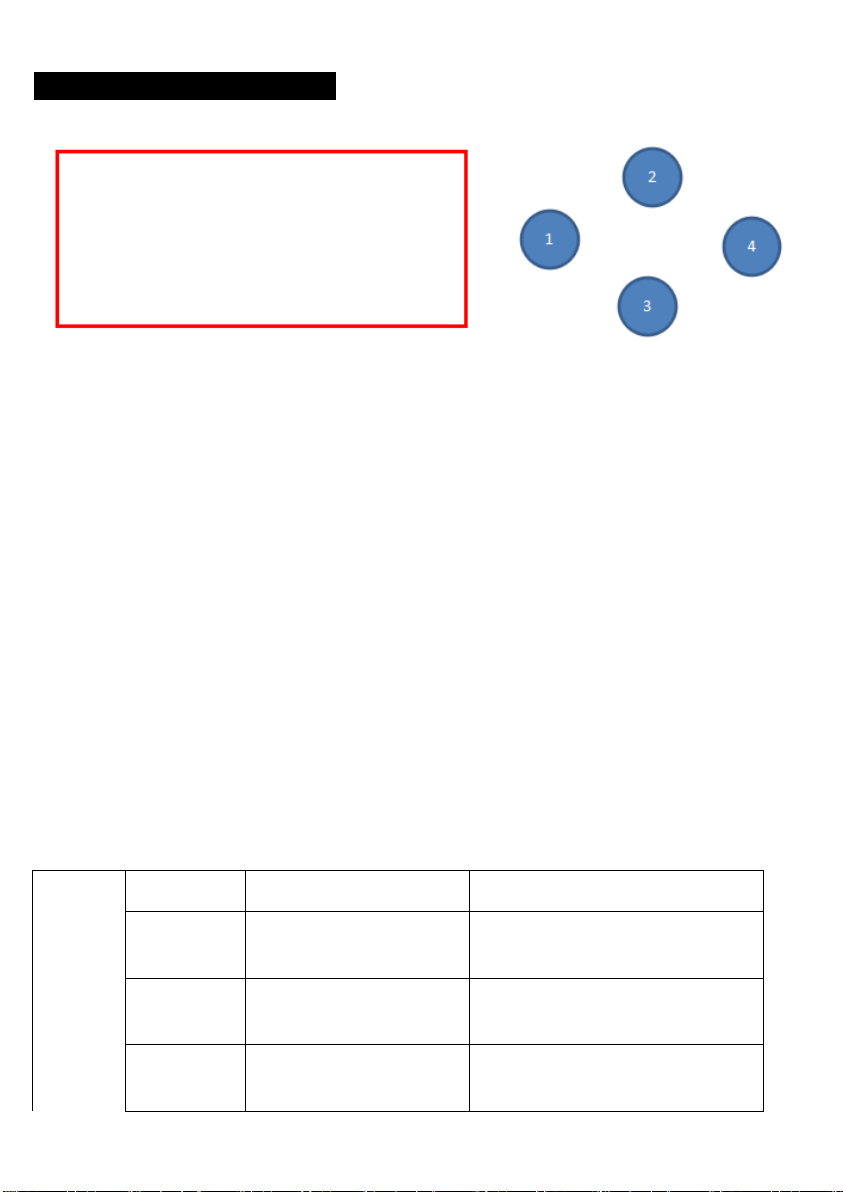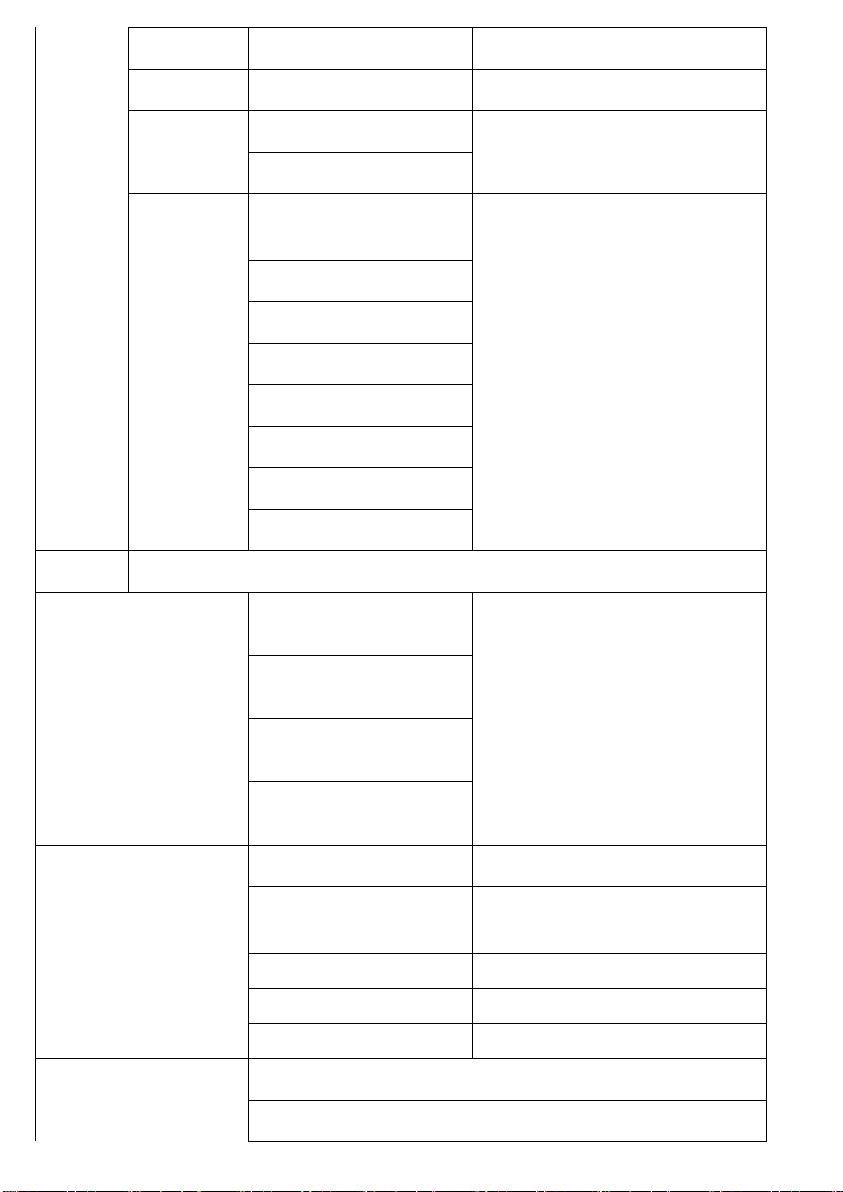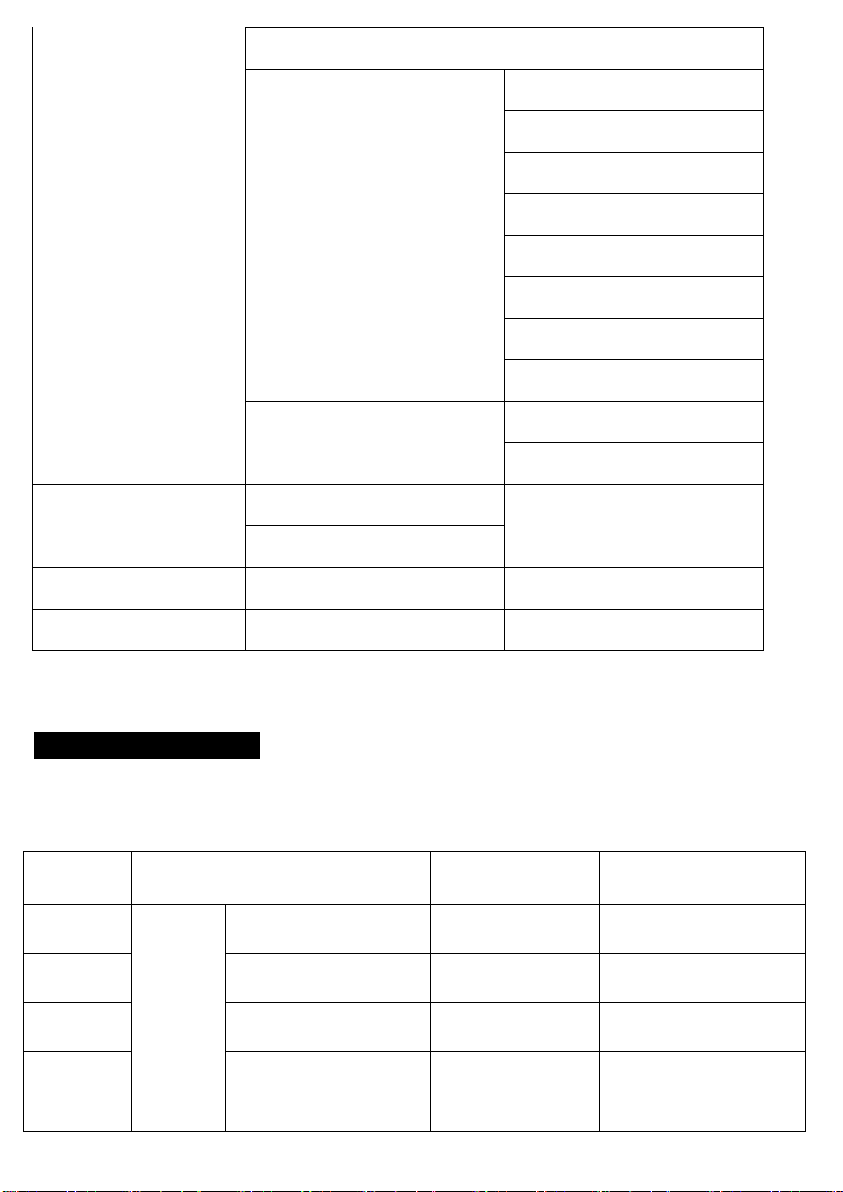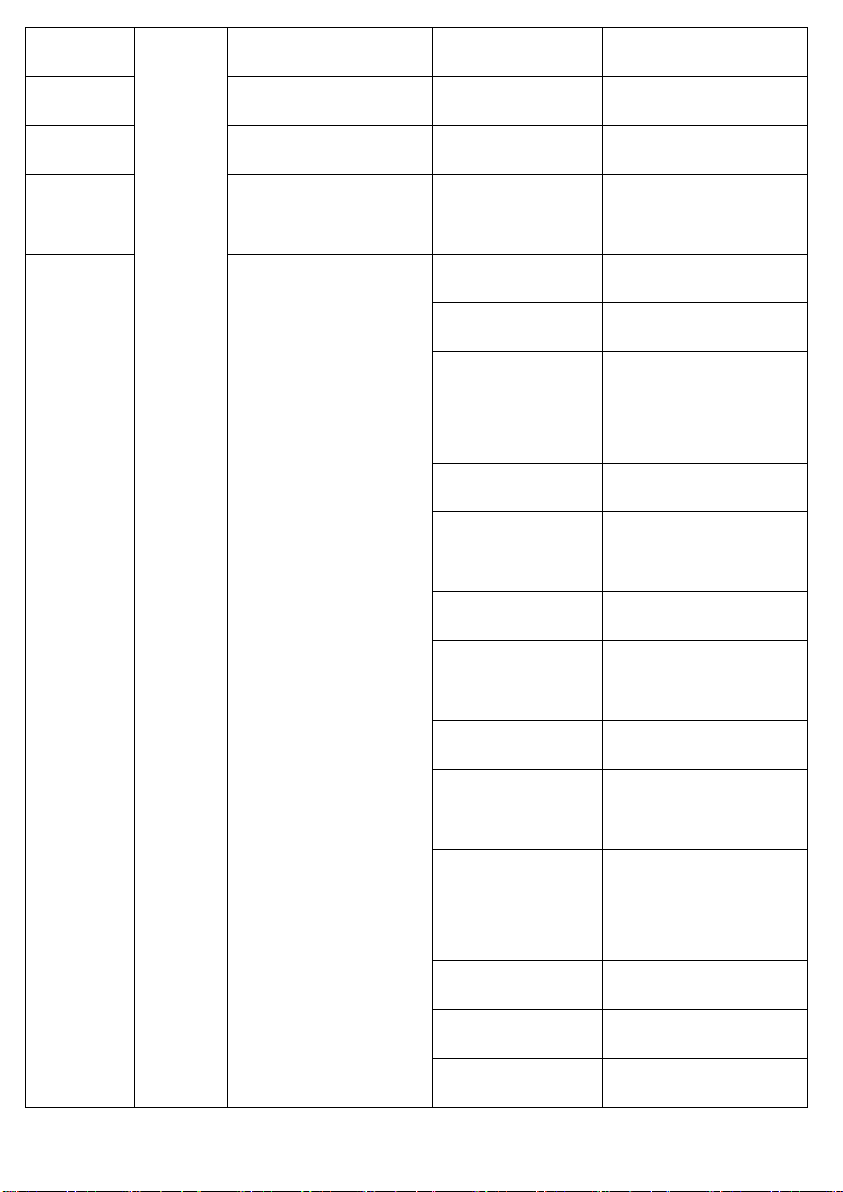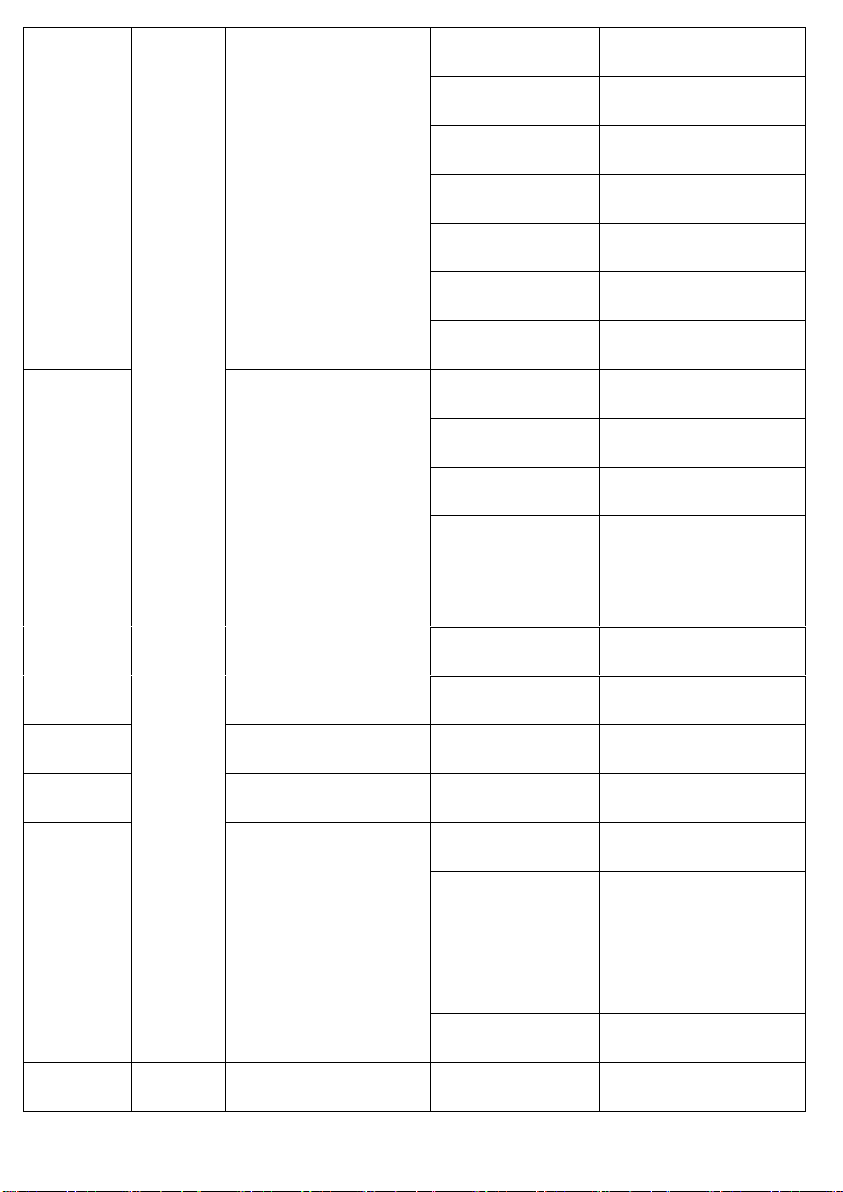2. Technical Specifications
Light Sources:
1>Wash effect - 25x 40W Osram LED 4in1 RGBW;
2>Strobe effect - 576*0.5W 4in RGBW LED. (Life expectancy> 50,000 hours)
Optical system:
Beam angle is 3.2 ° - 45 °;
Glass light guide rod + PMMA high-quality optical lens
Power Consumption: 1000W; Power factor PF≥0.98
Power Voltage: AC 100-240V, 50/60Hz Working temperature: -10 ℃~45 ℃
Weight and dimensions:
Dimension: 37.6cm × 27cm × 600cm Net Weight: 24Kgs
Packing details:
Flight case 2-in-1: 743 * 462 * 770mm, gross weight: 78.8kg;
Carton case 1-in-1: 530 * 420 * 595mm, gross weight: 28.5kg
Control
Control Modes: DMX512 DMX mode:26/33/43/143
Pan/Tilt
Pan/Tilt: infinite rotation (using photoelectric reset system)
Pan:360°, accuracy 0.86 ° / step, fine-tuning accuracy: 0.0034 °
Tilt:540 °, accuracy 2.11 ° / step, fine-tuning accuracy: 0.008 °;
Construction
Display: 180°reversible 2.4-inch LCD color display(English)
Data In/Out socket: 3-pin & 5-pin XLR sockets; Powercon in, Protection:IP20
Features
Effect configuration: full light domain dimming, 65536 level dimming accuracy;
fast strobe 1 ~ 25Hz; preset --- a kind of color macro function; preset --- a kind
of effect macro function Led temperature protection & Speed of fan run
automatic based on the temperature of the head.
Single led control, zoom effect, ArtNet control, infinite Pan and tilt rotation.
Electronic control technology: menu or console control lamp reset; 0-100%
dimming; constant current drive mode; temperature sensor detection, intelligent
adjustment of light source power; lamp information query; intelligent fan speed
adjustment
Safety protection: over current, over voltage, over heat protection, XY fixed
lock