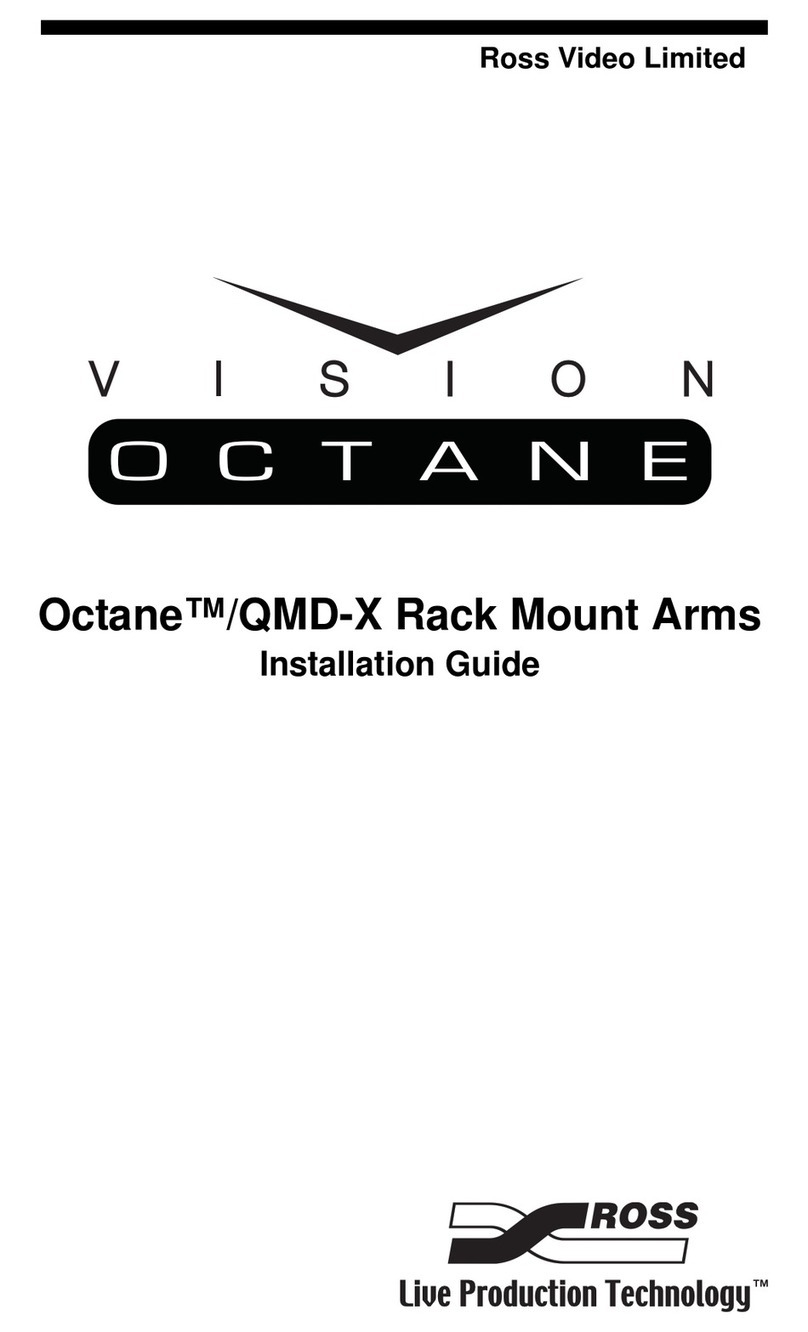3
www.toolconnection.co.uk
Components
Introduction
This kit is designed for the operator to cut clean, accurately sized holes for PDC (Park
Distance Control) sensors, for example, when fitting a new replacement bumper panel after
accident damage. The kit includes a drill for the pilot hole plus hole punches for ten common
sizes of PDC sensor holes: 17, 18, 18.2, 19, 20, 22.5, 24, 26, 26.7 and 32mm. Will cut
through plastic up to 5mm in thickness.
Precautions:
• Refer to the manufacturer’s documentation and PDC fitting instructions to determine the
exact size and location of the hole for the PDC to be fitted.
• Be aware that facelift models may have the PDC units fitted in different locations; again,
refer to the manufacturer’s documentation for the location of the holes to be punched out
(some bumper panels have location markings on the inner surface).
A HSS Drill Bit Ø 5/16" (8.0mm)
B Force Screw Assembly
C Reaction Plates
D Hole Dies
E Hole Punches
7. When the punch breaks through the material, unscrew the assembly,
then withdraw the hole punch from the bumper panel (Figure 7), leaving
a cleanly cut hole.
Instructions
Figure 7
Our products are designed to be used correctly and with care for the
purpose for which they are intended. No liability is accepted by Power-TEC
for incorrect use of any of our products, and Power-TEC cannot be held
responsible for any damage to personnel, property or equipment when
using the tools. Incorrect use will also invalidate the warranty.
Precautions
www.toolconnection.co.uk
6