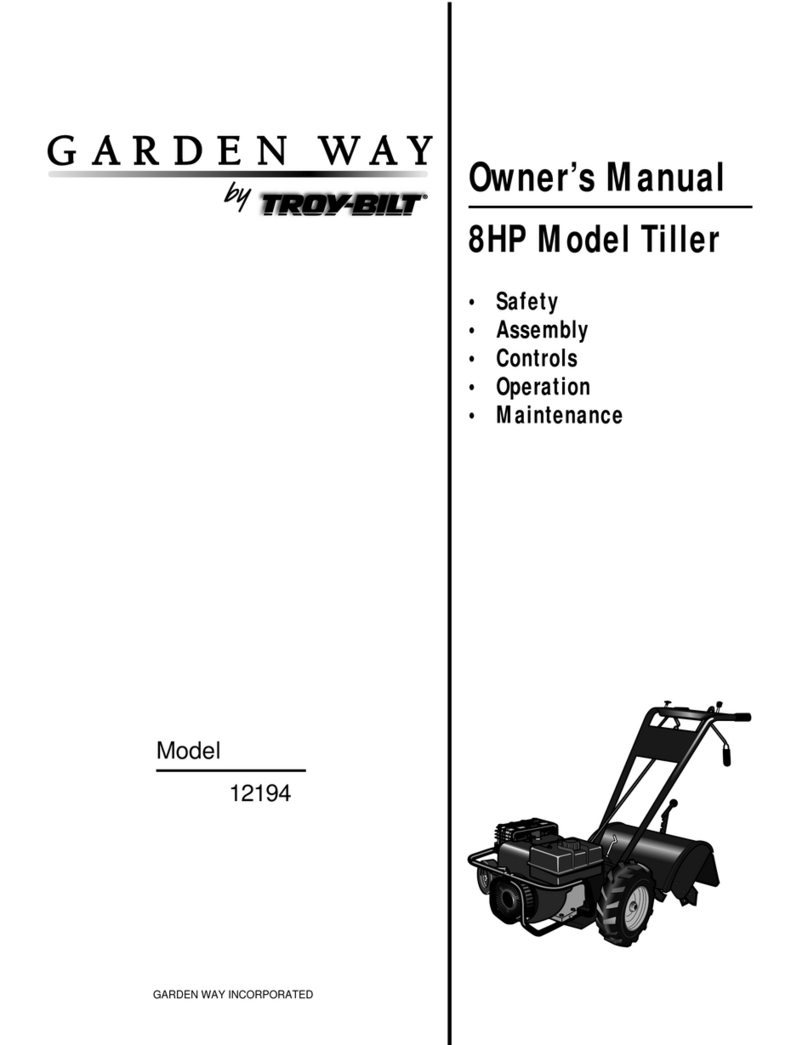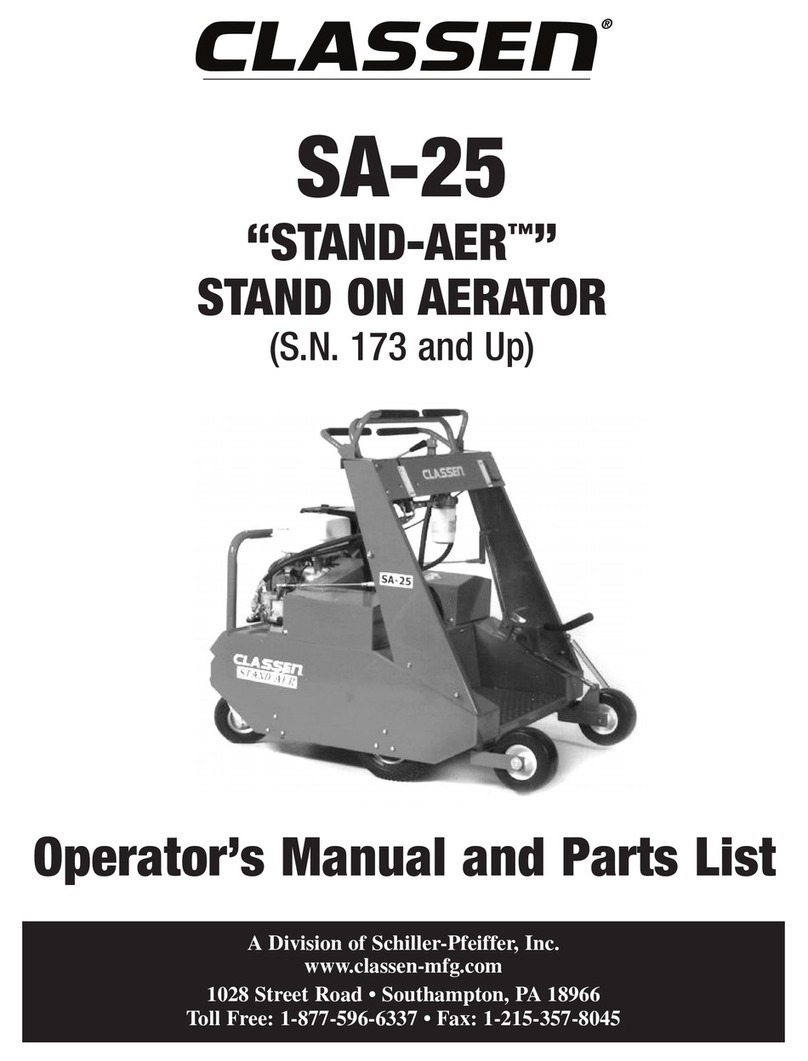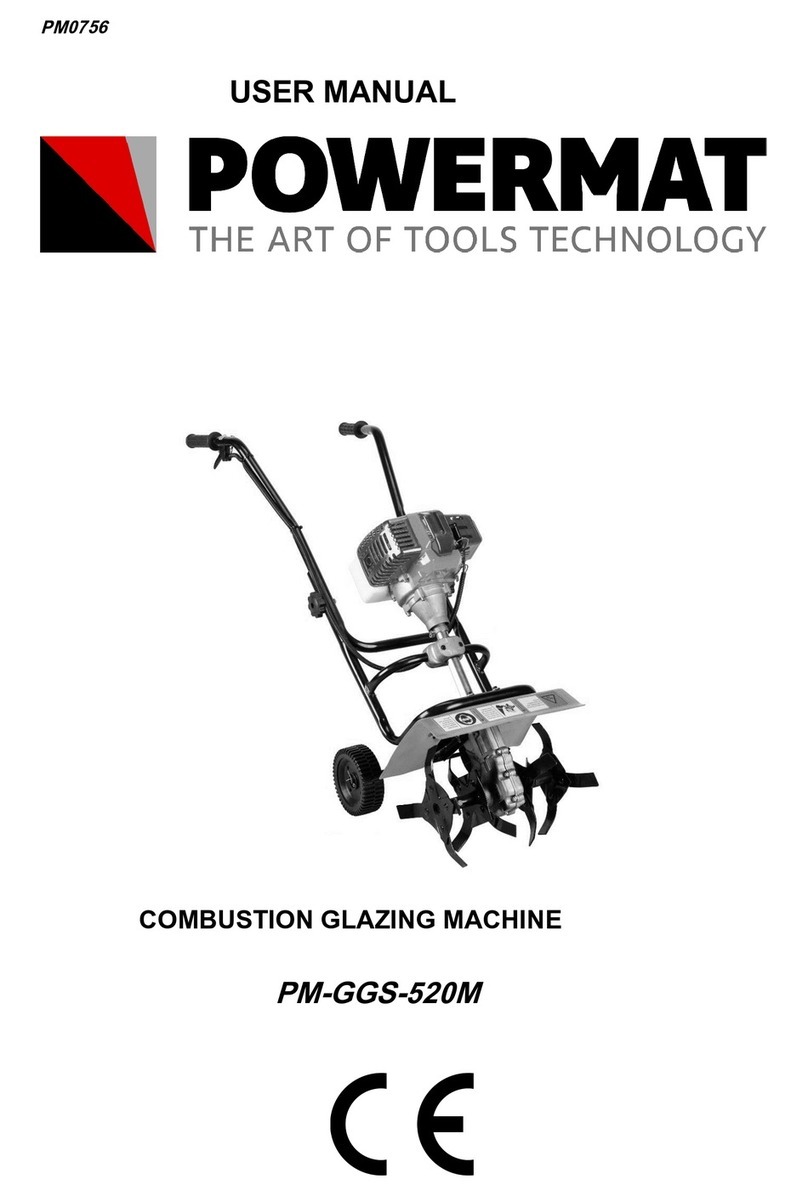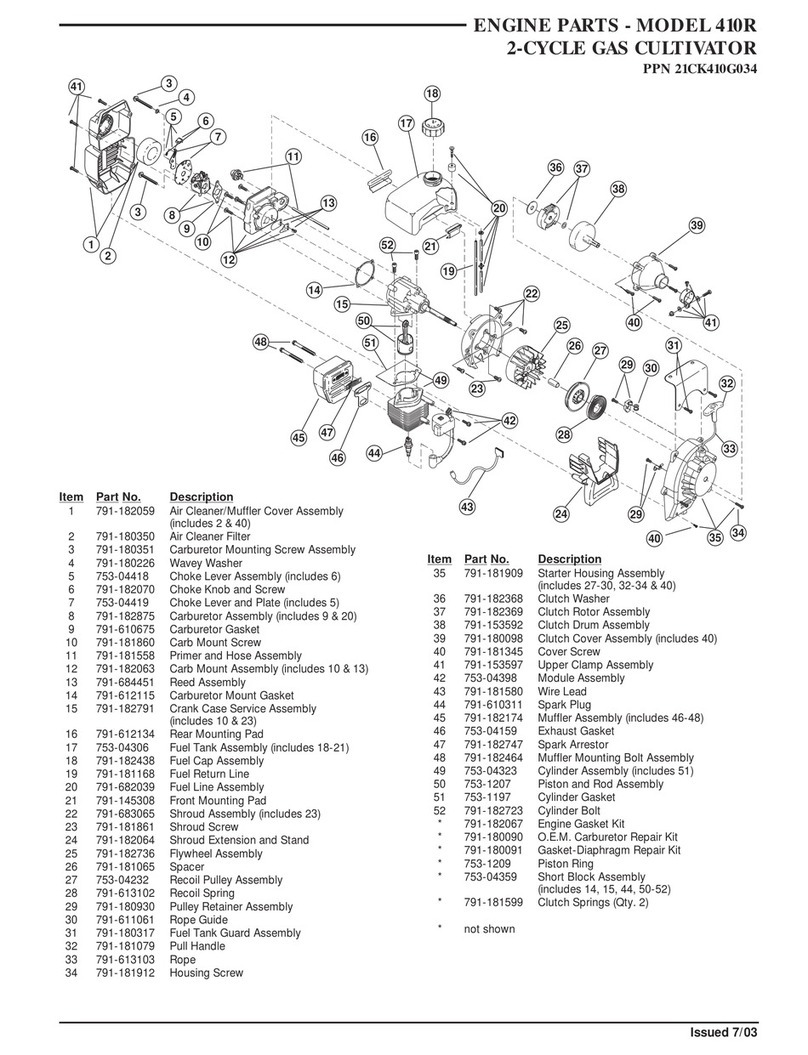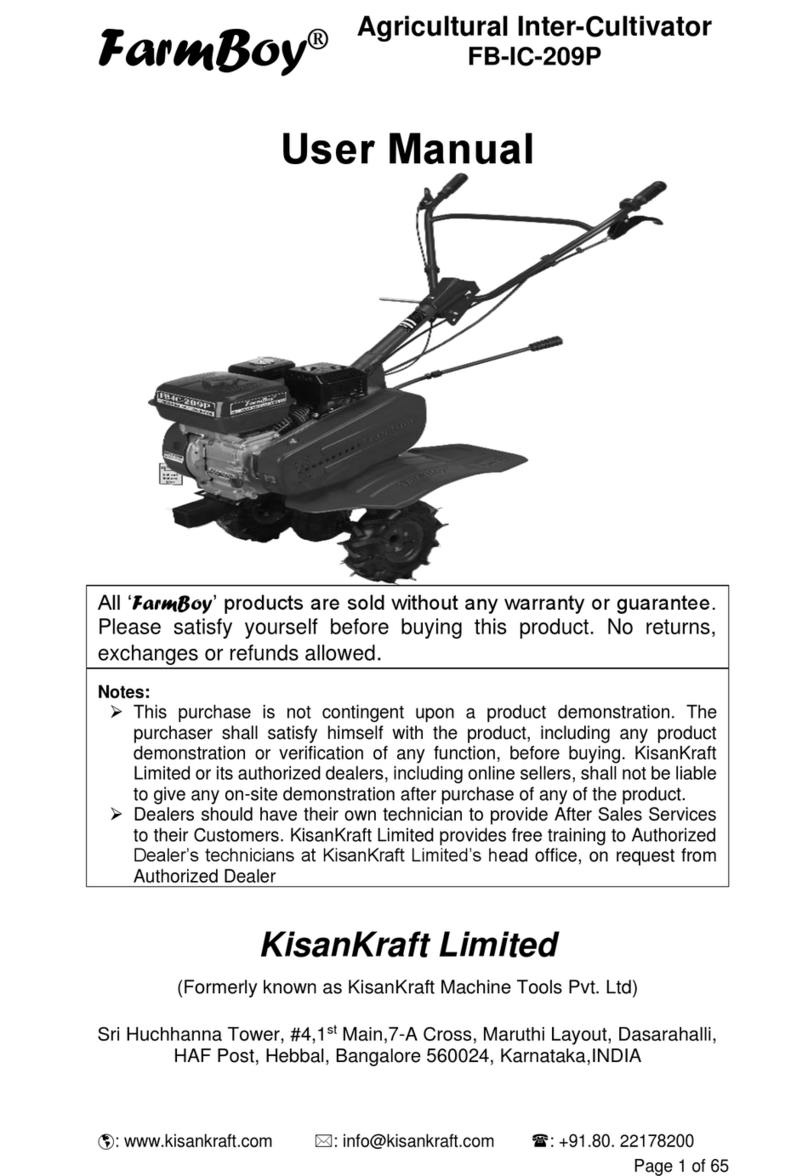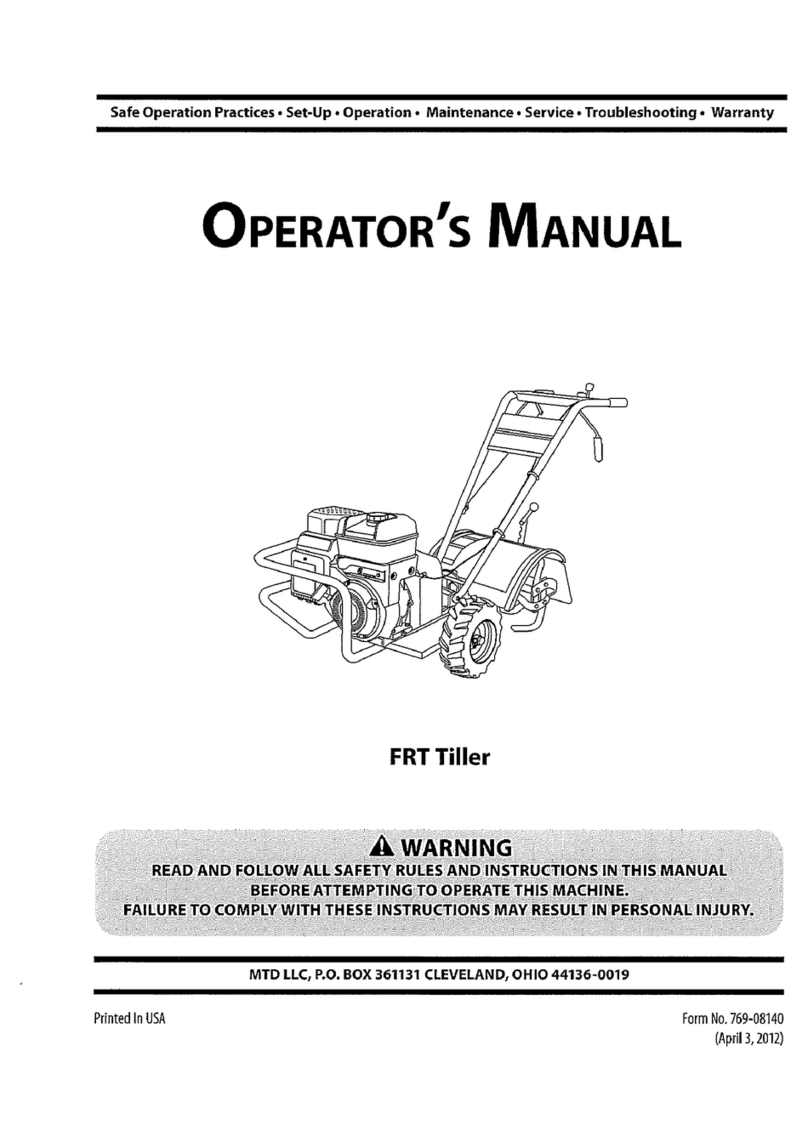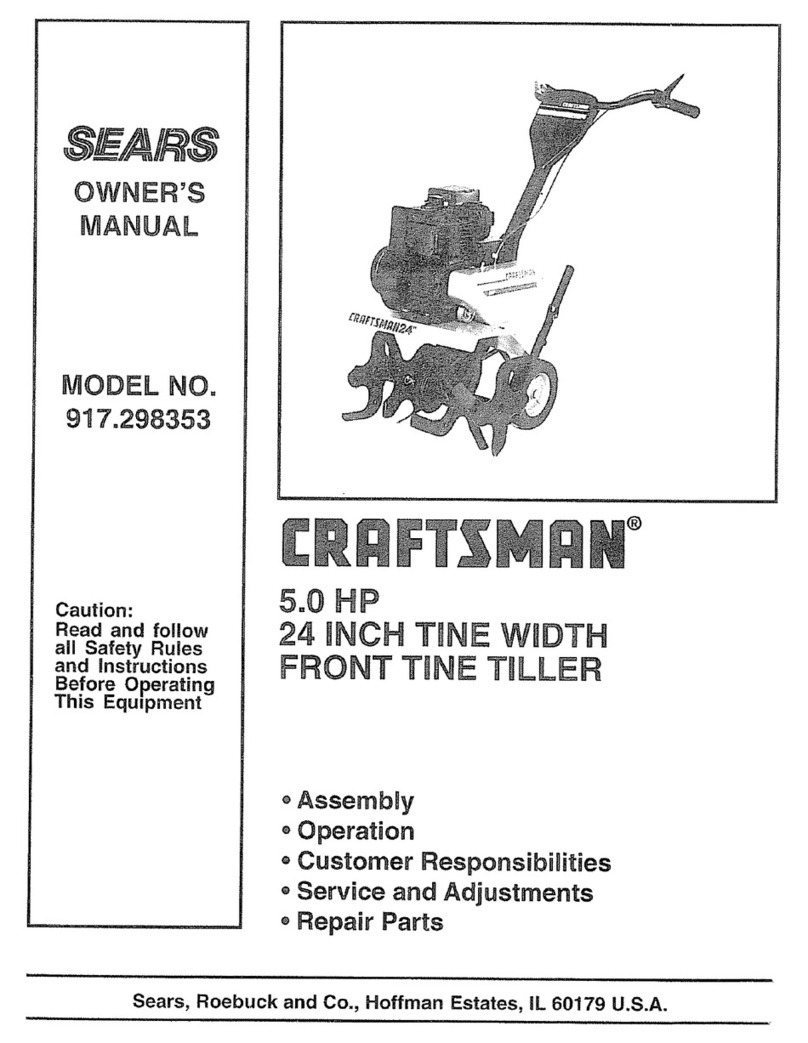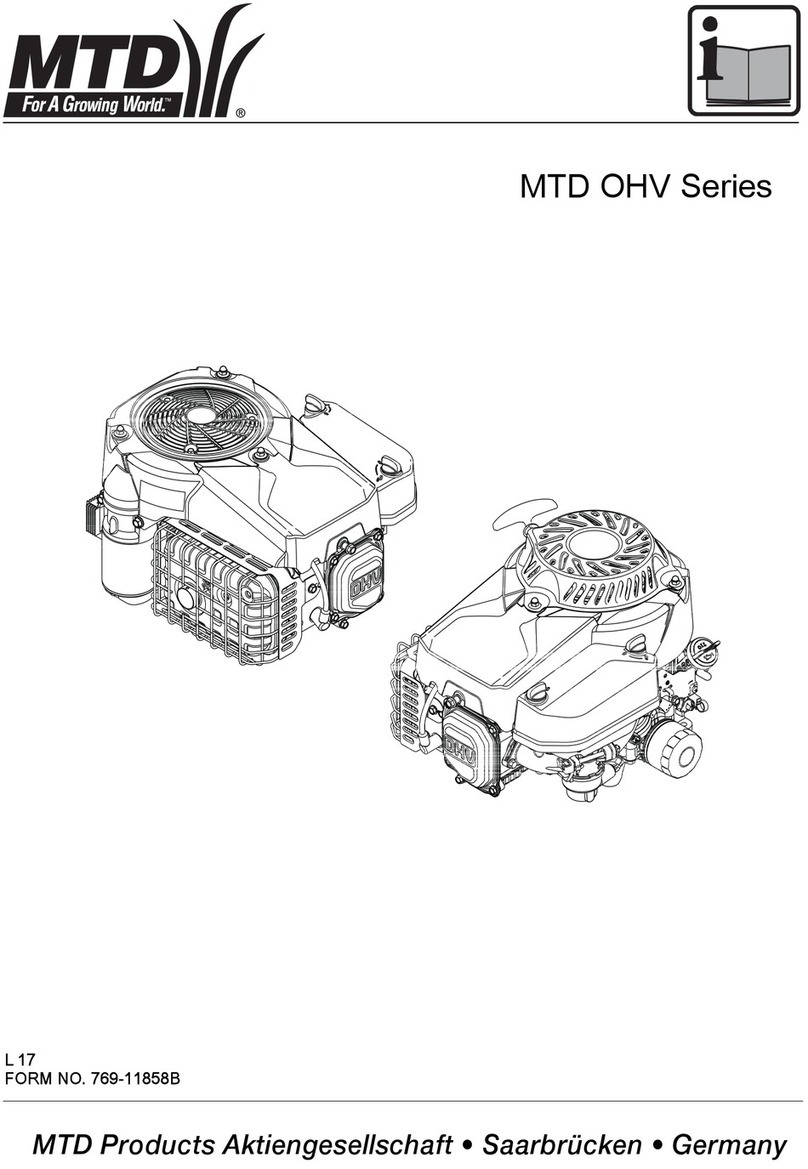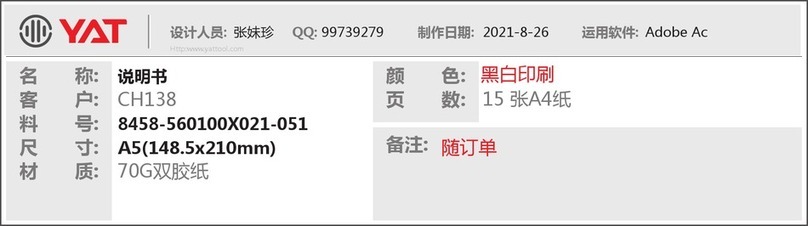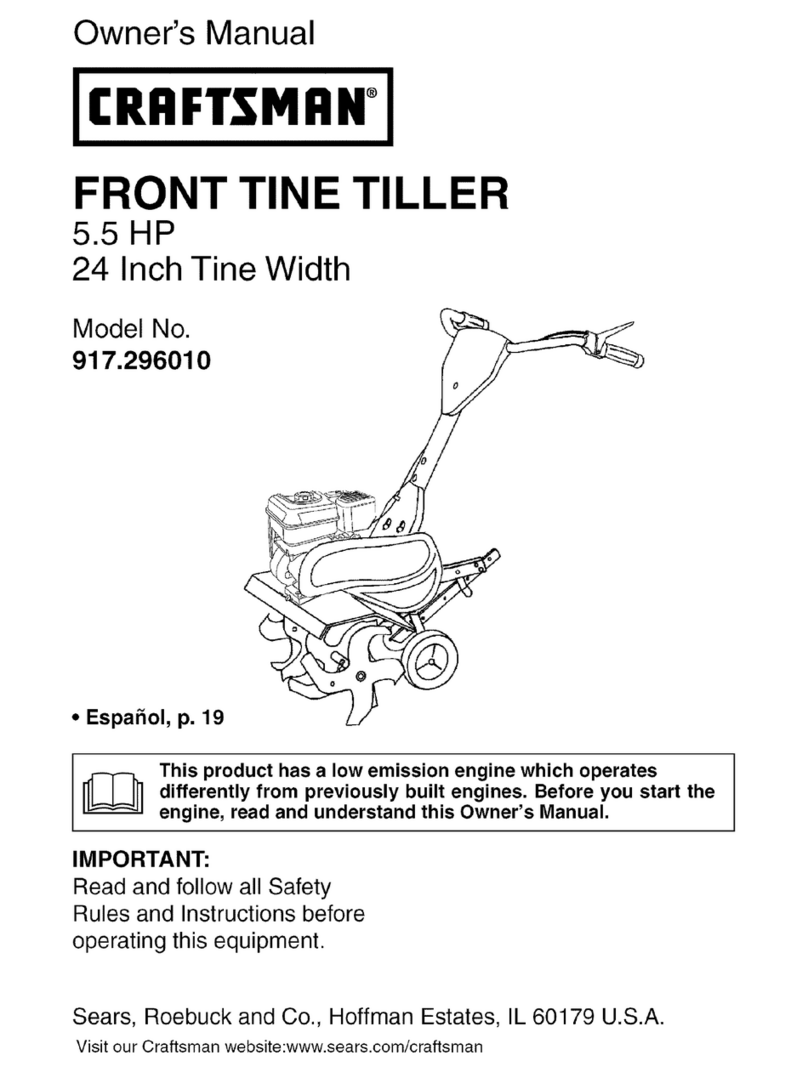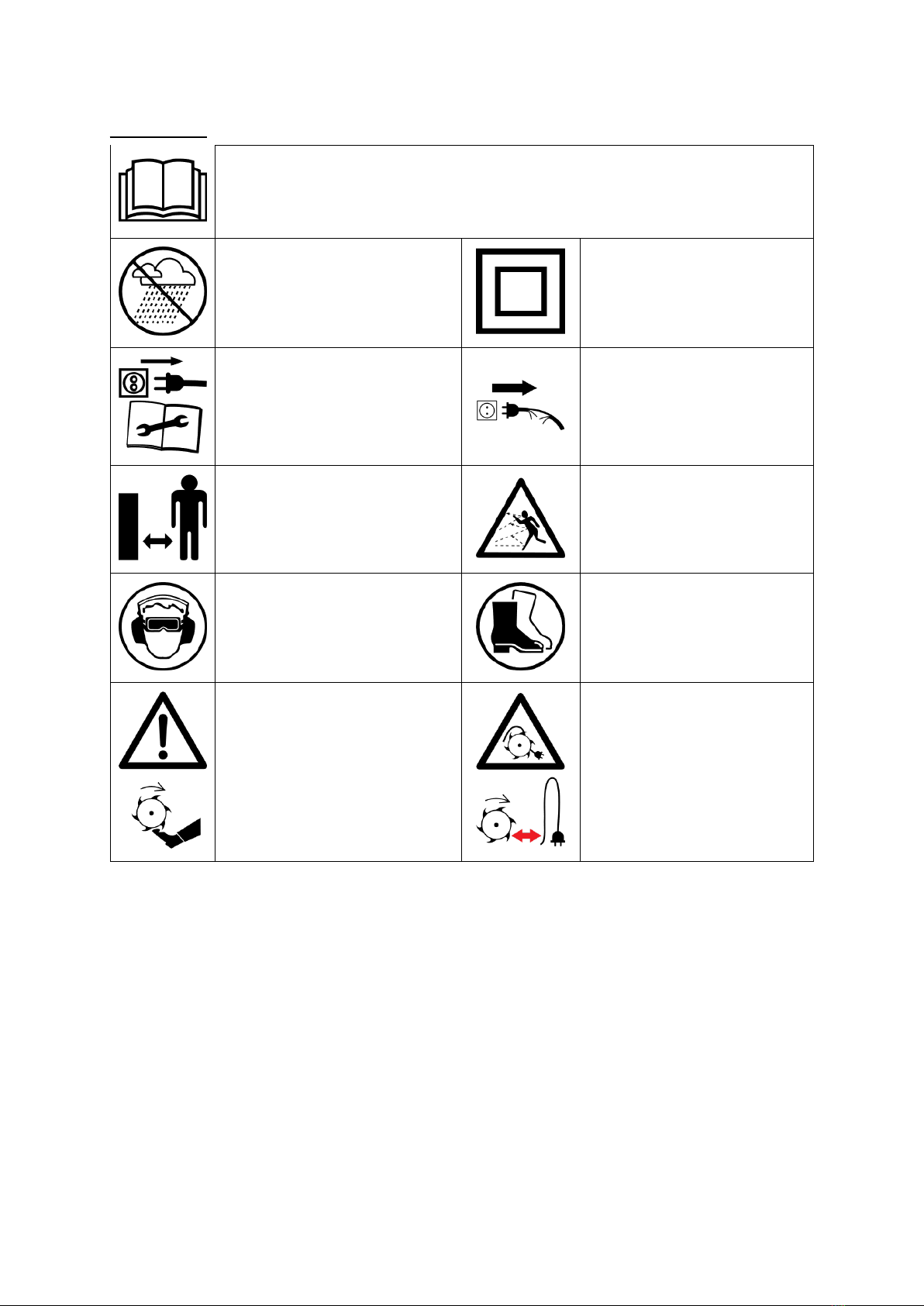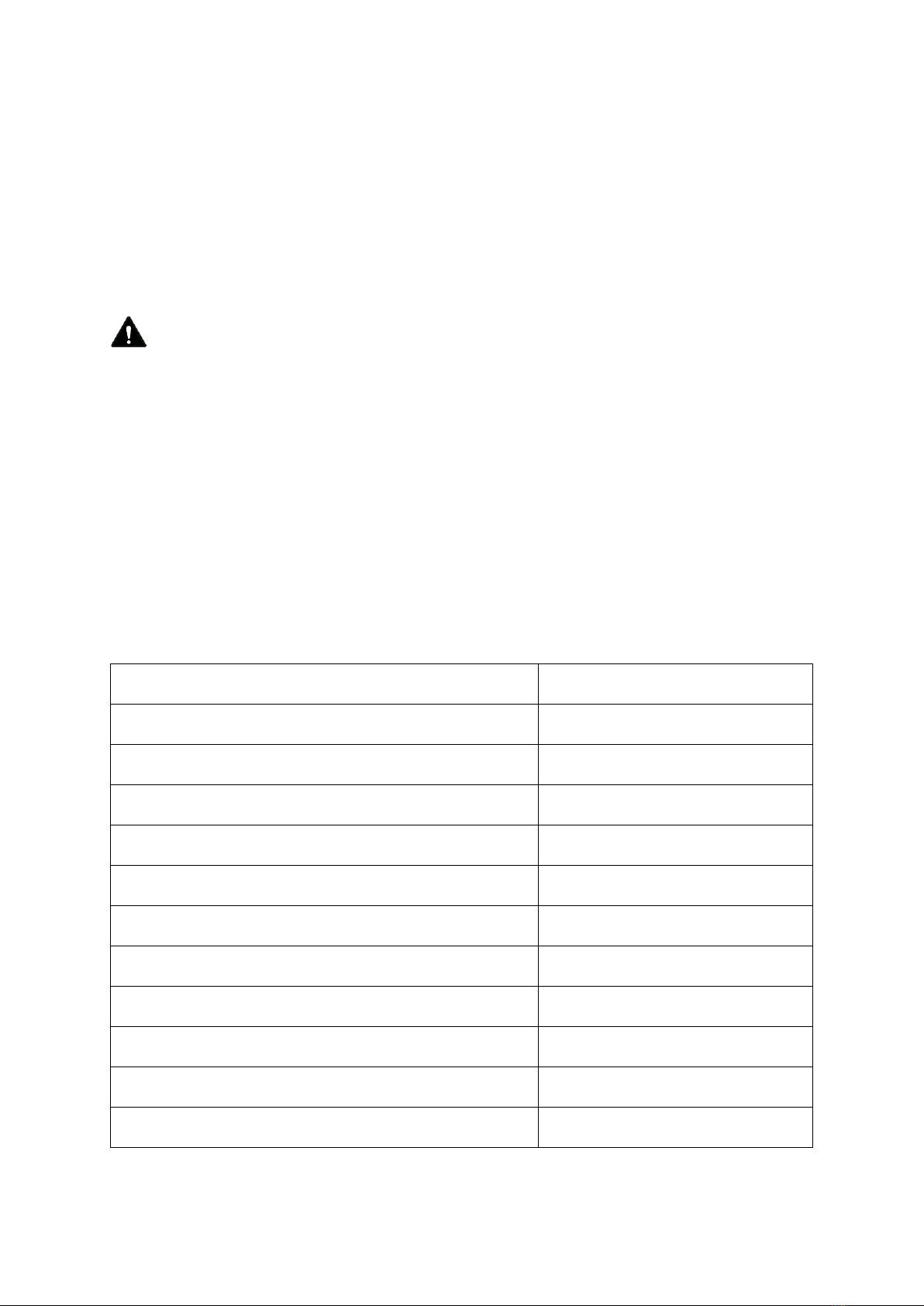2
Table of Contents
WARNING / INFORMATION SYMBOLS .............................................. ........................................... 3
APPLICATION OF THE DEVICE ................................................ .................................................. ............... 4
TECHNICAL DATA ................................................ .................................................. ................................ 4
DESCRIPTION OF THE DEVICE AND ILLUSTRATIONS ............................................. ................................................. 5
Description of elements ................................................ .................................................. ................................ 6
SAFETY RULES ................................................ .................................................. .................... 7
Important tips ................................................ .................................................. ............................. 7
Work with the device ............................................... .................................................. ........................... 7
Working area ................................................ .................................................. .............................. 7
Preparation ................................................. .................................................. .............................. 7
Use ................................................. .................................................. ................................. 8
Break at work ............................................... .................................................. ............................. 9
How to care for the tool .............................................. .................................................. ........................ 9
Electrical safety ................................................ .................................................. ........... 10
Residual risks ................................................ .................................................. ........................... 11
PRELIMINARY OPERATIONS ................................................ .................................................. ......................... 11
DEVICE INSTALLATION ................................................ .................................................. ........................ 11
Installation instructions (Figs. 2 and 3) ......................................... .................................................. ............... 11
OPERATING THE DEVICE ................................................ .................................................. ....................... 12
Switching on (Fig. 4) ............................................ .................................................. ............................... 12
Disconnection ................................................. .................................................. ...................................... 12
Instructions for work ............................................... .................................................. ........................... 12
To avoid damage to the device: ............................................. .............................................. 12
MAINTENANCE AND CLEANING ............................................... .................................................. ............. 12
Cleaning ................................................. .................................................. ..................................... 12
Carbon brushes ................................................ .................................................. ............................. 13
Maintenance ................................................. .................................................. ................................... 13
Replacing cutting knives (Fig. 5) .......................................... .................................................. ............. 13
Storage ................................................. .................................................. ............................. 14
SERVICE AND WARRANTY ............................................... .................................................. .......................... 14
Service ................................................. .................................................. ............................................. 14
Warranty ................................................. .................................................. ....................................... 14
Manufacturer's Warranty Exclusions ............................................... ................................................. 14
DISPOSAL OF USED DEVICES ............................................... .................................................. ....... 15
MANUFACTURER'S DATA ................................................ .................................................. ........................... 15
DECLARATION OF CONFORMITY ................................................ .................................................. .................... 15
EXPLODED VIEW DIAGRAM ............................................... .................................................. ..... 16
PM-GGS-1700S - Lower part .......................................... .................................................. ............... 16
PM-GGS-1700S - Upper part .......................................... .................................................. ............... 17