PowerWave MRac L Feet User manual

MRAC STEEL ROOF
INSTALLATION GUIDE
L FEET HOOK
ENERGY

ENERGY
INSTALLATION MANUAL
Product Introduction | 01
Product Introduction ------------------------------------- 02
Installation Tools ------------------------------------------ 03
Components ----------------------------------------------- 03
Solution Overview ---------------------------------------- 04
Installation Guide ----------------------------------------- 05
Warranty ---------------------------------------------------- 12
Contents

ENERGY
INSTALLATION MANUAL
Product Introduction | 02
MRac L Feet system is suitable for installation in a variety of flat
roofs, including small residential PV systems, large commercial
and power station-level PV systems. The biggest advantage of the
system is that its angle is 90°, and the support structure is easy
to install. It also greatly saves the time and labor required for the
system installation. Please consult this installation guide carefully
before installing the L Feet system.
This manual provides the following:
1 Actual installation plan.
2 Product installation instructions.
Please use the L-Feet system according to this installation
instruction manual, which complies with building codes such as
AS/NZS1170. Please pay attention to safety when installing this
product, and please follow the relevant local safety regulations.
Please ensure that you are using the newest version of the
installation guide through contacting Powerwave Energy by email.
• Complyingwithallapplicablelocalornationalbuildingcodes
includinganythatmaysupersedethismanual
• EnsuringthatMRacandotherproductsareappropriateforthe
particularinstallationandtheinstallationenvironment
• Ensurethattheroofpurlinmainbeamandothersupporting
structurescanfirmlysupportthePVmodules(Theseareall
consideredasroofmountsinstallation)
• UsingonlyMRacpartsandinstallers-suppliedpartedas
specifiedbyMRac(Substitutionofpartsmayvoidthewarranty
andinvalidatetheletterofcertificationonpage)
• Ensurethattheself-tappingscrewsandtheLFeethave
enoughstrengthandshearduringconstruction
• Keeptheroofwaterproofsystemintact
• HowtorecycleAccordingtothelocalrelativestatute
• HowtodisassembleCountermovewithinstallation
• Ensurethattherearenolessthantwoprofessionalworkersin
panelinstallation
• Ensuretheinstallationofrelativeelectricalequipmentis
performancebyprofessionalelectrician
1. Product Introduction
The installer is solely responsible for:

ENERGY
INSTALLATION MANUAL
Installation Tools - Components | 03
• mmInnerhexagonspanner
• -mmadjustablewrench
• electricaltools
• mtapemeasure
• Infraredcalibrator
2. Installation Tools
3. Components
MA End Clamp Kit L Feet Waterproof Plate
MA Rail Splice for MA Rail MA Inter Clamp Kit

ENERGY
INSTALLATION MANUAL
Solution Overview | 04
MARail
MAEndClampKit
LFeet
SpliceforMARail
MAInterClampKit
WaterproofPlate
4. Solution Overview
4.1 Components
1
25
3
4
6

ENERGY
INSTALLATION MANUAL
Installation Guide | 05
5.1.1 The picture on the right shows
how to install the MA Clamp. You
must ensure that the thread of the
hexagon socket bolt does not pass
through the bottom of the MA
Clamp.
5. Installation Guide 5.1 Installation of Clamp Kit
At this point, the bolt can still slide
freely in the rail, slide the bolt
to the position where the Inter
Clamp, End Clamp or hook is finally
connected, screw the bolt and lock.
(Recommended torque: 8 N·m).
Position the MA Clamp in the
groove of the rail and gently
screw the bolt 2 to 3 turns.

ENERGY
INSTALLATION MANUAL
Installation Guide | 06
5.2.2 According to the installation plan, The L Feet is mounted
on metal roof with a self-tapping screw as the picture shows.
5. Installation Guide
5.2 Installation
of L Feet
5.2.1 According to the plan
size of the drawing, install
the L Feet on the metal roof
and pre-lock it as shown in
the figure.
5.3.1 According to the plan, if the rail is not long enough, please
connect the MA Rail with the Splice for MA Rail as shown on the
right, and lock it with one M8x20 hexagon bolt on each side.
Waterproof
plate
5. Installation Guide 5.3 Installation of MA Rail

ENERGY
INSTALLATION MANUAL
5.3.2 The MA rail connector (splice kit) also has a conductive
function. As shown in the pictures, after the serrated washer is
locked, the anodized film of the corrugated surface of rail splice
can be pierced, so that the two bolts are conducted through the
corrugated sheet.
Installation Guide | 09
5. Installation Guide 5.3 Installation of MA Rail
Then the end of the
bolt (28mm length) can
pierce the anodized film
of the inner wall of the
MA rail. In this way, the
two pieces of rails are
conducted.

ENERGY
INSTALLATION MANUAL
5.3.3 Place the MA rail on the
side of the L Feet support and
fasten them with the M8 bolt
assembly. The rail connectors are
on the same side, as shown on
the right. (Recommended
torque: 8 N·m)
The rail connectors
are on the same side
5.3.4 Install the planned location according to the engineering
plan and install all the rails in step four to ensure that the bolts
are locked.
Installation Guide | 07
5. Installation Guide 5.3 Installation
of MA Rail

ENERGY
INSTALLATION MANUAL
5.4.1 According to the
plan, put the panel flat
on the rail, slide the End
Clamp Kit, tightly attach
the solar panel assembly,
and then tightly lock
the bolt (recommended
torque: 8N·m)
5.4.2 Put the pre-installed
Inter Clamp Kit from the
top and bottom into the rails,
and firmly attach the solar
panel assembly, then gently
tighten (about 2-3 turns), as
shown on the right.
Installation Guide | 08
5. Installation Guide 5.4 Install the panels

ENERGY
INSTALLATION MANUAL
5.4.3 Then slide another solar panel assembly to the side of the
previously installed solar panel assembly and lock the inter clamp
assembly (recommended torque: 8 N·m).
Installation Guide | 10
5. Installation Guide 5.4 Install the panels
Please note that the
anti-skid protection device
should fall in the middle of
the slot of the bottom row
rail. As shown on the right.
20mm

ENERGY
INSTALLATION MANUAL
Installation Guide | 11
5. Installation Guide 5.4 Installation of Solar Panels
If there is grounding clip in the
design, please install the grounding
clip with inter clamp (pic. 1). Then
put the inter clamp with grounding
clip on the rail and the four corners
of the grounding clip will stick
closely to rail (pic. 2).
The next step is to put the panels on the top of grounding clip
strap (pic. 3). The installation of other grounding clips follows
the same practice.
Pic 3 Pic 2
Pic 1
5.4.4 Place the last solar
panel assembly in each
row on the rail and lock
it with the End Clamp Kit
(recommended
torque: 8N·m).

ENERGY
INSTALLATION MANUAL
As shown in the picture,
when installing the cable
clip, the small side of the
groove is snapped into the
frame of the panel, and the
larger part of the slot is
used for to hold 2 pieces of
DC cables.
Installation Guide | 12
5. Installation Guide 5.3 Installation of Solar Panels
Pic 2Pic 1
Pic 3
Then, install two sets of
grounding lugs into the ends
of 2 pieces of rails (Picture 1).
Please bend the copper wire
and fix over grounding lug
(picture 2). The eect picture
is like picture 3.

ENERGY
INSTALLATION MANUAL
Powerwave Energy (hereinafter as “Powerwave Energy”) warrants to
the original purchaser (“Purchaser”) of product(s) that it manufactures
(“Product”) at the original installation site that the Product shall be
free from defects in material and workmanship for a period of ten (10)
years, except for the anodized finish which shall be free from visible
peeling, or cracking or chalking under normal atmospheric conditions.
Warranties and guarantees can only be claimed if the installation and
commissioning of the photovoltaic system was done by professional
personnel, as can be proved. We guarantee a 10 year warranty for the
durability of all our MRac PV mounting products that are correctly
mounted, installed and used as our Installation Guide says.
Powerwave Energy shall not be liable for consequential, contingent or
incidental damages arising out of the use of the Product by Purchaser
under any circumstances. If within the specified Warranty periods the
Product shall be reasonably proven to be defective, then Powerwave
Energy shall repair or replace the defective Product, or any part
thereof, in Powerwave Energy’s sole discretion.
Such repair or replacement shall completely satisfy and discharge all
of Powerwave Energy’s liability with respect to this Limited Warranty.
Under no circumstances shall Powerwave Energy be liable for special,
indirect or consequential damages arising out of or related to use by
Purchaser of the Product. Manufacturers of related items, such as PV
modules and flashings, may provide written warranties of their own.
Powerwave Energy’s Limited Warranty covers only its Product, and not
any related items.
The warranty period begins from the delivery or pick up date from
Powerwave Energy factory or warehouse. The replacement or repair
of defective components does not extend the warranty period.
10 Year Limited Product Warranty,
5 Year After Sales Service
Warranty | 13
Table of contents
Popular Rack & Stand manuals by other brands

Clarke
Clarke CT100PR Assembly instructions

ETC
ETC OneTrack by ETC Planning and installation manual

Pittsburgh Automotive
Pittsburgh Automotive 61600 Owner's manual & safety instructions

Altelix
Altelix NP12FA1-APV1 installation guide

Showgear
Showgear Mammoth Stage user manual
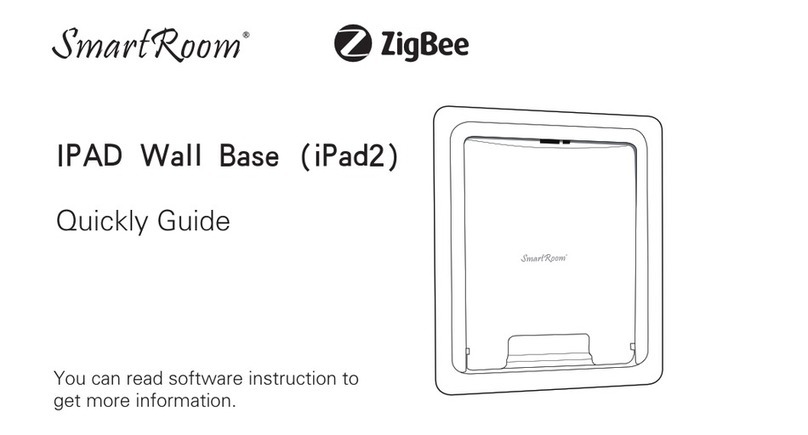
SmartRoom
SmartRoom ZigBee SR-IES-01 quick guide











