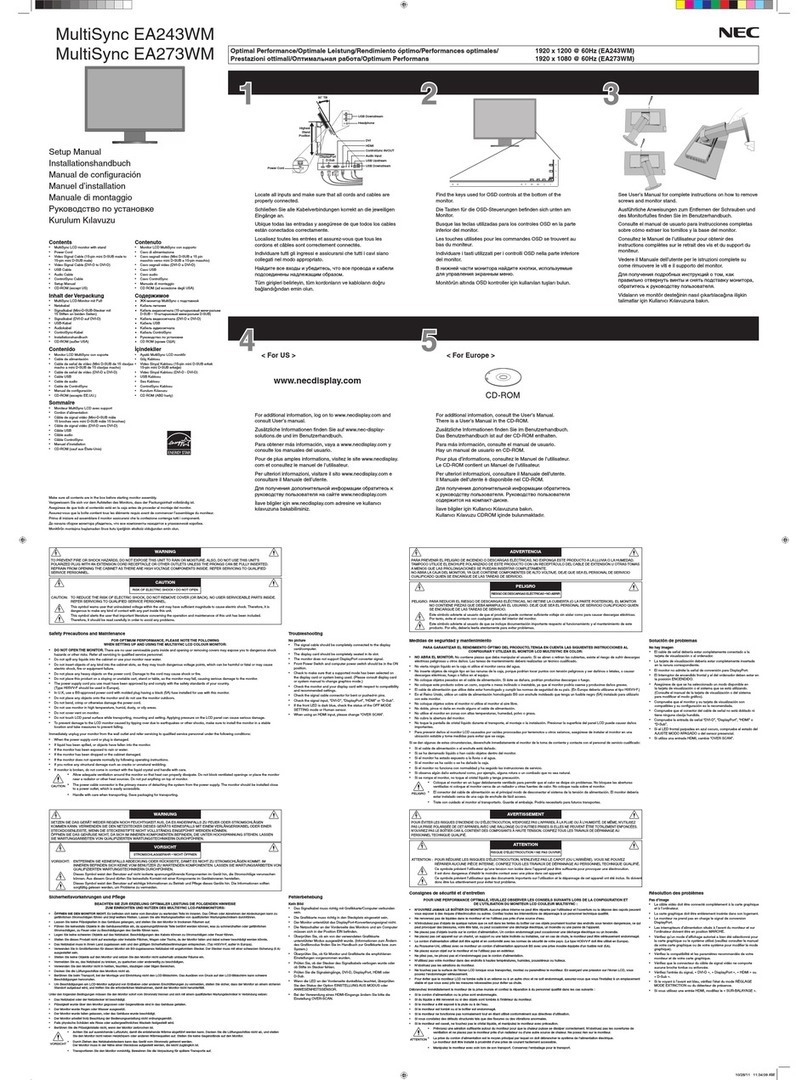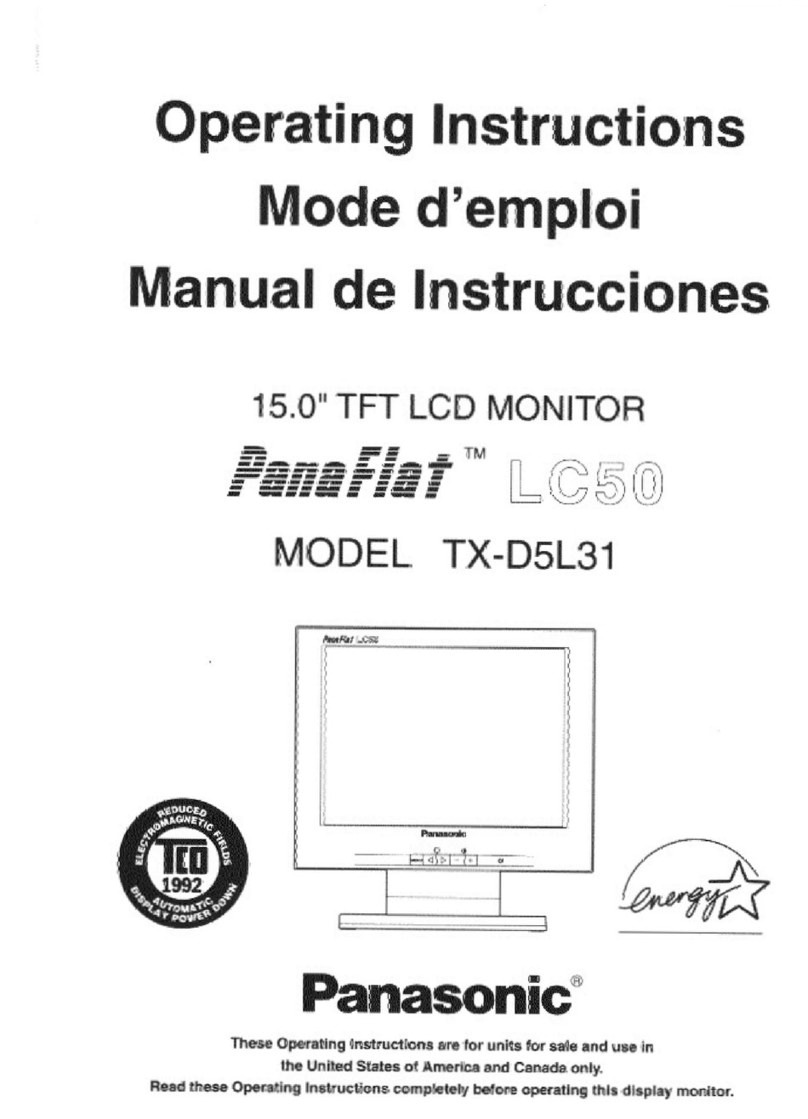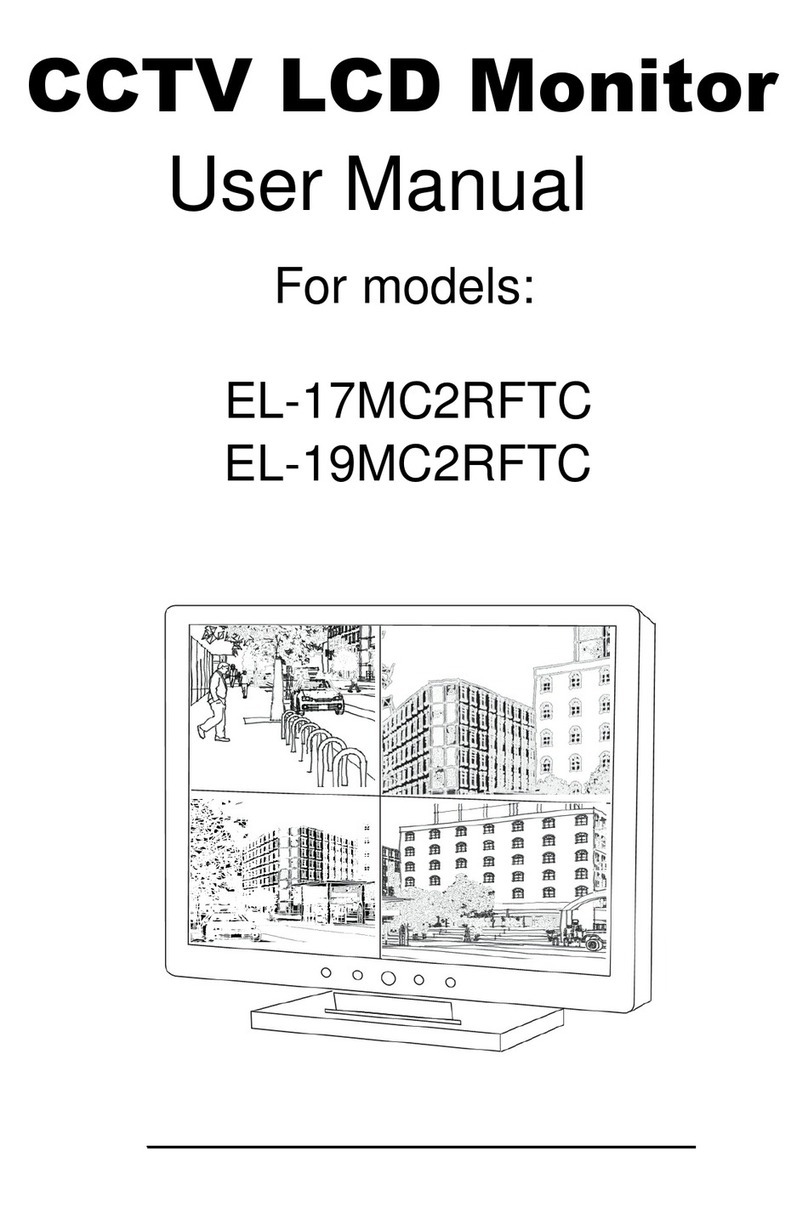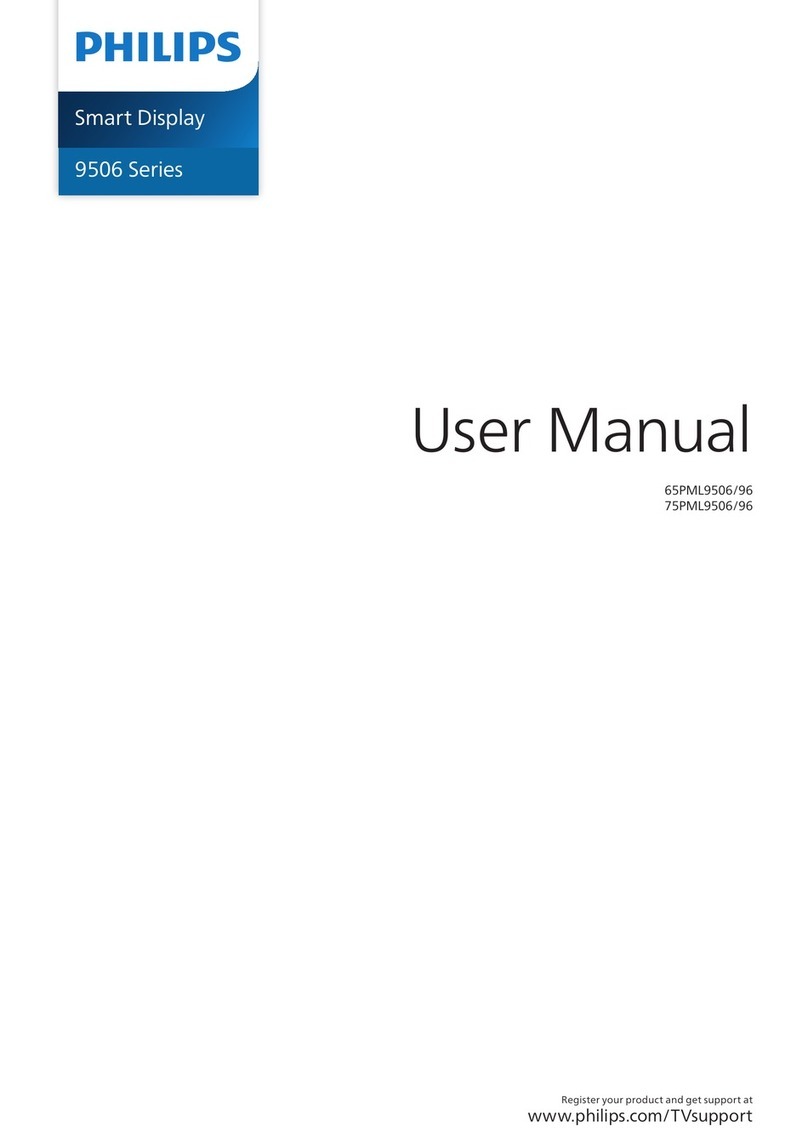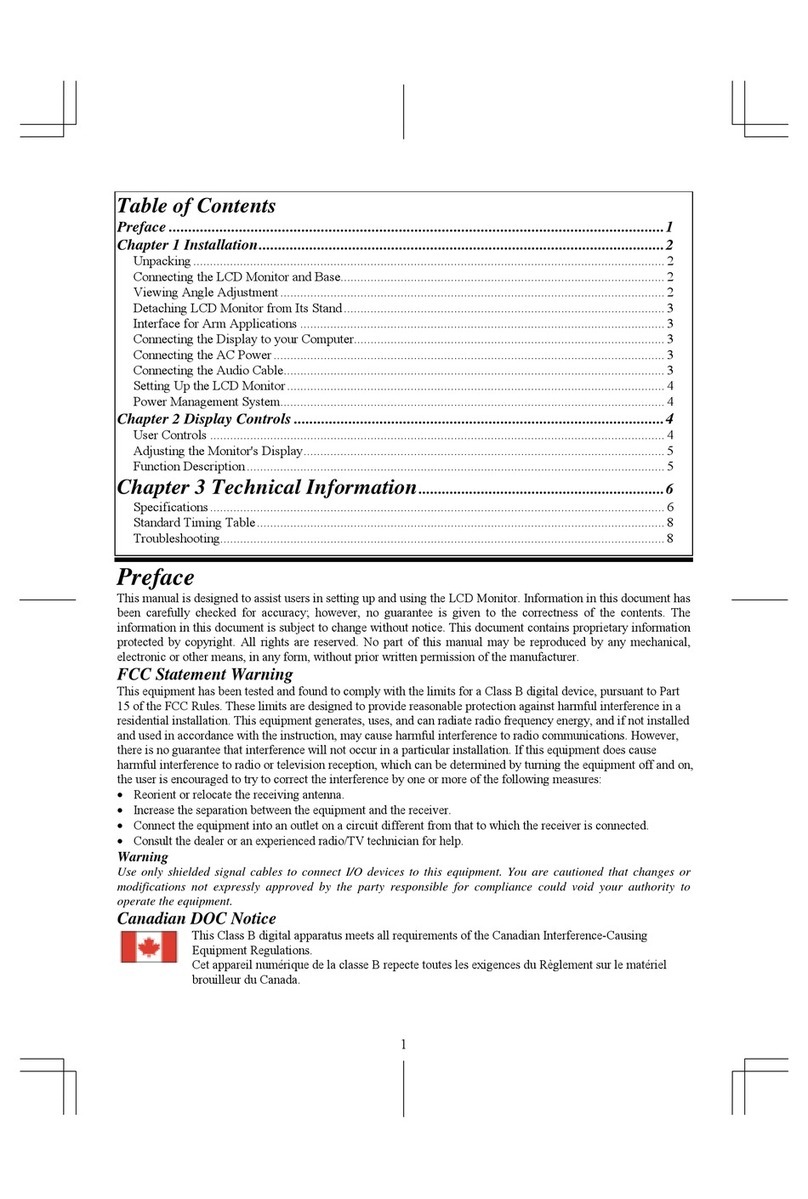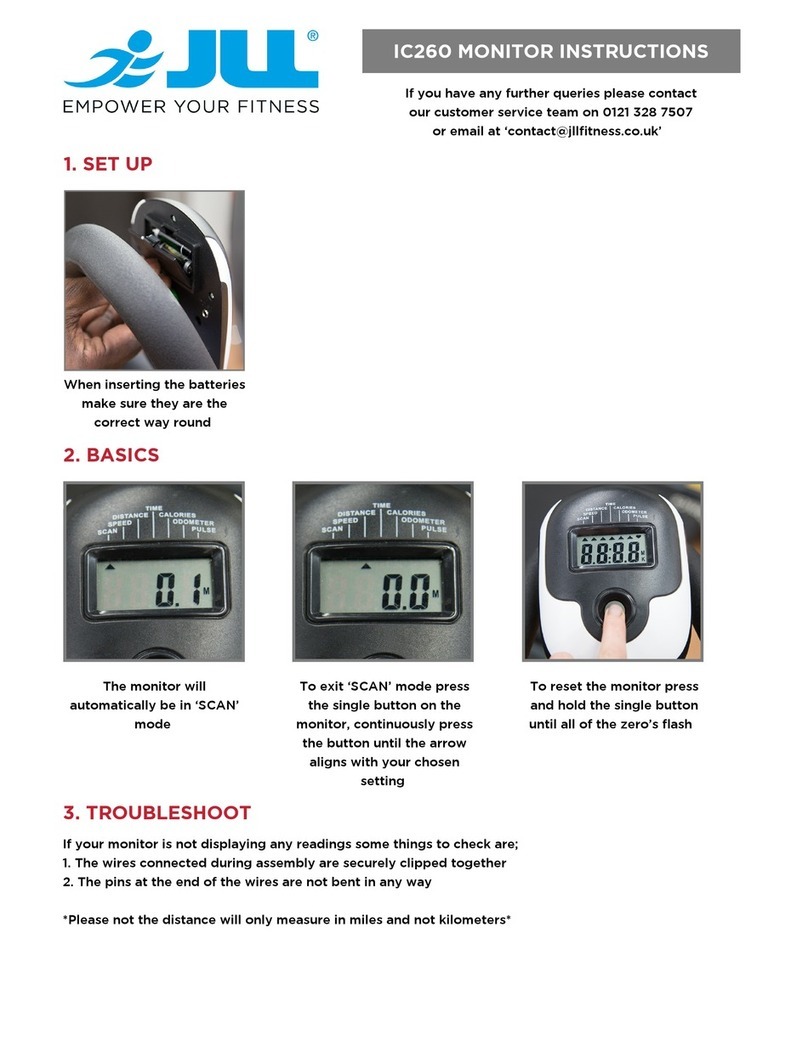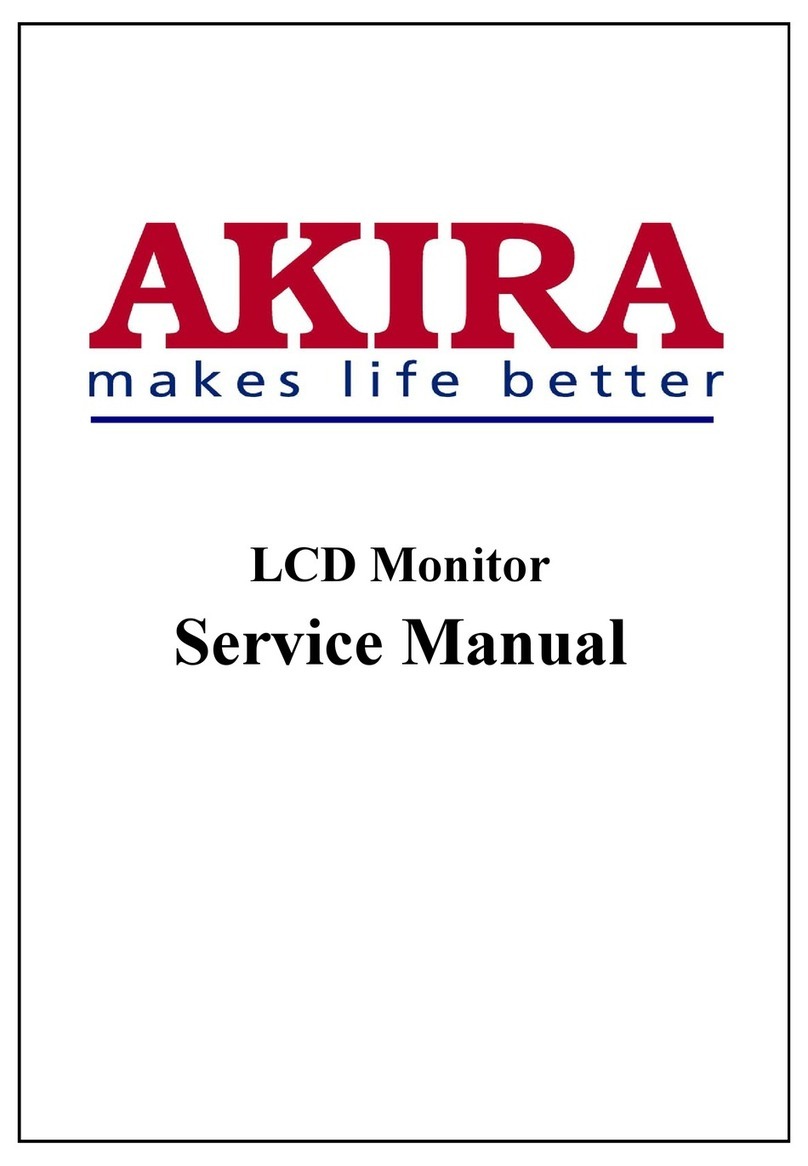PPM 2240 PROcheck User manual

INSTRUCTION MANUAL
2240 PROcheck
Fumigation Monitor
Revi ion March 2022
Subject to change without notice
All right re erved
No part of thi publication may be reproduced or modified
in any form or by any mean without prior permi ion of
ppm Me technik GmbH
Jahn tra e 12 – 85661 For tinning – Germany
www.ppm-mt.com

Revi ion hi tory
Revision 1. 4 September 2010 Software amendments
concerning USB records-
Error handling e tended
Revision 2 . 0 March 2011 GSM modem option added
Software amendments
Printer option removed
- option obsolete
Revision 2 . 1 March 2022 Updated address
4-20mA additional info
Obsolete details removed
UART-option removed
- option obsolete
Interface details added

TABLE OF CONTENTS
TABLE OF CONTENTS..........................................................................................................3
1. General In truction .............................................................................................................1
1.1 Indications.......................................................................................................................................................1
1.2 Safety Precautions and Important Instructions................................................................................................2
1.3 Transportation / Storage / Unpacking.............................................................................................................2
2. De cription of Ga Monitor..................................................................................................3
2.1 Instrument layout.............................................................................................................................................3
2.1.1 Front view.................................................................................................................................................3
2.1.2 Rear View.................................................................................................................................................4
2.2 Description of function....................................................................................................................................5
2.2.1 Description of sensor function.................................................................................................................5
2.2.2 Description of equipment function...........................................................................................................6
2.3 Manufacturer-based configuration..................................................................................................................8
2.4 Adaptations at customer's facility...................................................................................................................8
2.4.1 Adjustment of local time / date................................................................................................................8
2.5 Technical data..................................................................................................................................................9
3. Mounting and In tallation..................................................................................................10
3.1 Mounting.......................................................................................................................................................10
4. Start-up................................................................................................................................12
5. Operation.............................................................................................................................12
5.1 Self-testing of instrument..............................................................................................................................12
5.2 Warm-up period............................................................................................................................................13
5.3 Zero adjustment.............................................................................................................................................13
5.4 Automatic measurement operation................................................................................................................15
5.5 E ternally controlled measurement operation...............................................................................................16
5.6 Measurement process....................................................................................................................................17
6. Operational Failure ...........................................................................................................20
6.1 Messages on instrument display....................................................................................................................20
6.1.1 Warning messages..................................................................................................................................20
6.1.2 Failure messages.....................................................................................................................................21
6.2 Communication problems between instrument and plant control.................................................................24
6.2.1 Errors caused by plant control................................................................................................................24
6.2.2 Error on interface cable..........................................................................................................................25
6.2.3 Error on Gas Monitor - interface module (MG-IF)................................................................................25
7. Maintenance........................................................................................................................26
7.1 General hints..................................................................................................................................................26
7.2 E change of Activated Carbon filter.............................................................................................................26
7.3 E change of sample gas filters (particle filter).............................................................................................28
7.4 Calibration of Instrument..............................................................................................................................29
8. Option .................................................................................................................................30
8.1 Analog-outputs..............................................................................................................................................30
8.1.1 Options V218 - analog recorder output 4-20mA....................................................................................30
8.1.2 Option V220 - analog recorder output 0-10V........................................................................................31
8.2 Option V252 – Internal Gas Flow Control....................................................................................................31
8.3 Option V253 - E ternal Memory (USB-Stick).............................................................................................32
8.3.1 Storage of average values.......................................................................................................................32
8.3.2 Readout and erasure of USB-Stick.........................................................................................................34

8.4 Option V260 – Internal GSM Modem..........................................................................................................35
8.4.1 Transmitted values and additional services............................................................................................35
8.4.2 Operating frequencies.............................................................................................................................36
8.4.3 International roaming.............................................................................................................................36
8.4.4 Operation................................................................................................................................................36
Annex A: In tallation................................................................................................................1
1. Installation site..................................................................................................................................................1
2. Electric connection............................................................................................................................................1
3. Sample gas connection......................................................................................................................................2
4. Interface Cable..................................................................................................................................................3
A1: Description of Interface 2240 PROcheck - Plant Control..............................................................................4
A2: Pin Assignment of Machine-Interface Connector..........................................................................................6
A3: Standard-Interface-Cable................................................................................................................................7
A4: Pin Assignment of Standard-Interface-Cable.................................................................................................8
A5: Consumables / Spare parts for 2240 PROcheck.............................................................................................9
Annex B: Technical Specification GSM Modem (Option V260).........................................1
1. Safety recommendations...................................................................................................................................1
2. Conformity Assessment Issues..........................................................................................................................1
3. Declaration of Conformity................................................................................................................................2

1. General In truction
1.1 Indication
This manual has to be read carefully before switching on the instrument.
The instructions must be strictly adhered to.
Non-ob ervance of the e in truction may lead to the lo of right to
claim for damage or warranty!
Meaning of signs used in this instruction manual:
: Warning
: Indication of particular importance
: Avoid actions marked with this sign
CATCHWORDS appear in italics on the right hand margin
1

1.2 Safety Precaution and Important In truction
The 2240 PROcheck-Analyzer is designed for monitoring, displaying,
and logging the levels of a certain compound (gas).
The analyzer is not intended to be a safety monitor. The 2240
PROcheck-analyzer is not designed for use in potentially e plosive
environments. Never place and operate the instrument in areas with a
potentially e plosive atmosphere!
The analyzer should be used only for its intended field of application and
should be operated only by qualified personnel.
1.3 Tran portation / Storage / Unpacking
During transportation please make sure that the instrument is being pro-
tected against violent shocks or impacts. Transportation of instrument
should as a matter of principle only be made in original cardboard bo
containing shock absorbing elements. When storing the instrument for a
longer period of time, it should be wrapped in a plastic hood together
with a silica gel bag for protection against humidity. During storage or
transportation e posure of the instrument to temperatures below -10° or
higher than +60° C must be avoided.
TRANS-
PORTATION
DAMAGES?
Immediately after unpacking the instrument should be visually inspected
for e ternal damage which might have been caused to it during transpor-
tation. In the event of such damage, the supplier has to be informed im-
mediately and the instrument must not be switched on by any means.
2

2. De cription of Ga Monitor
2.1 In trument layout
2.1.1 Front view
1 2 3 4 5 6 7 8
Fig. 1 Front View
1 mains switch
2 cover of activated carbon filter
3 device status display
4 LC-Display
5 measurement channel status display
6 push buttons (behind front panel) for instrument setup
7 interface USB-Stick (optional)
..8 GSM-Antenna connector (optional)
3

2.1.2 Rear View
9 5 10 11 12 13
1 2 3 4 5 6 7 8
Fig. 2 Rear View
1 CPU-Module 8 Power supply module
2 Analog output (optional) 9 Service interface connector
3 Reset-Button 10 Gas outlet
4 Sensor-Module 11 Gas inlets (1...3)
5 Hose S/I – Sensor 12 SUB-D connector control interface
6 Sampling / Interface module (S/I) 13 Mains power connector
7 Hose S/I – activated carbon filter
4

2.2 De cription of function
2.2.1 De cription of en or function
In Gas Monitors 2240 PROcheck a sensor is being used which
operates on the principle of
Infrared - NDIR.
By means of which the physical quality of many gases to react to
electromagnetic waves (for instance infrared rays) is being e ploited
as they respond to a single (or to several) wave length(s) specific to
every kind of gas as well as absorb such energy.
PRINCIPLE
An infrared radiation source emits IR-radiation of a wide range and of
different wave lengths. An optical filter permits the passage of defined
wave lengths of small band width from the radiation source's
spectrum. This defined bandwidth is characteristic for the gas
component to be determined.
At this wave length the gas component will absorb IR-radiation. This
effect is converted into electric signals by a measuring transducer.
The concentration of the gas component is being calculated via
calibration functions filed in the Gas Monitor's configuration library.
5

2.2.2 De cription of equipment function
The devices of the type 2240 PROcheck are primarily intended for
measurement of gas concentrations in fumigation processes. They are
equipped with 3 measuring gas connections, which can be selected
either by the instrument software automatically or by an e ternal
controller (Plant- or machine-control). Two limits per channel can be
adjusted to suit your requirements independently.
For measuring the gas concentration of the currently selected
measurement channel, the gas to be analysed is drawn by the device
internal diaphragm pump through a particulate filter and the sample
gas line in the sensor (active sampling). During the measuring
operation a large number of individual measured values is integrated.
The result is continuously displayed and compared with the limiting
values valid for the current measurement channel.
A comparison of the set limits versus measured value will be e ecuted
only after a predetermined time (set by device software) to avoid
mispricing by short-term fluctuations in concentration. The formation
of mean values for the storage (USB / GSM) begins just after this time
has elapsed.
The “traffic light” indicator on the front panel visually inform about
the status of the measuring channel with respect to the set limits.
For the behavior of the alarm contacts are three settings available:
NO (normally open)
NC (normally closed)
Alarm window
The following tables describe the status of the LED lights and the
signal contacts with different alarm settings.
6

Setting NO:
In this setting, the contacts of the pre- and main-alarm are clo ed in
case of e ceeded thresholds.
Mea ured LED- Contact Contact
concentration level Light MOK(1..3)V MOK(1..3)H
Value < Pre-alarm and
Value < Main-alarm open open
Value > Pre-alarm close open
Value > Main-alarm close close
Setting NC:
In this setting, the contacts of the pre- and main-alarm are opened in
case of e ceeded thresholds.
Mea ured LED- Contact Contact
concentration level Light MOK(1..3)V MOK(1..3)H
Value < Pre-alarm and
Value < Main-alarm close close
Value > Pre-alarm open close
Value > Main-alarm open open
Setting Alarm window:
This setting is useful when an area between pre-alarm and main alarm
threshold must be met.
Mea ured LED- Contact Contact
concentration level Light MOK(1..3)V MOK(1..3)H
Value > Pre-alarm and
Value < Main-alarm open open
Value < Pre-alarm closed open
Value > Main-alarm open closed
7

2.3 Manufacturer-ba ed configuration
For best possible adaptation of instrument to the envisaged task many
parameters of the configuration may be determined by the customer for
their integration at the factory or by authorized service personnel, for
e ample:
Alarm thresholds (in ppm)
Operating mode (e ternally controlled or automatic
measuring operation)
Cyclic zero value measuring (activated, not activated, time in-
tervals)
Reference temp. and -pressure Standard: 0 °C and 1013 mbar
Time for measuring cycle Standard: 20 seconds
The changing of operating mode and/or of cycle time requires access to
the internal settings of the instrument. For this purpose a special
configuration software for authorized service personnel is available.
2.4 Adaptation at cu tomer' facility
2.4.1 Adju tment of local time / date
At the right-hand side of the display two switches are to be found
behind two small bores in the front plate. These switches may be
activated with a simple slim screwdriver or with a similar tool (Fig. 1,
item 6) in order to set for instance e act local time and calendar date.
The setting of time and date is achieved by following steps:
Switch off instrument
Keep upper switch in pressed down position and switch on instru-
ment. The input mask will appear. Now release switch. The cursor
is blinking at “day”.
With the upper switch any full hour between "00 and 23 "may be
selected and set
Confirm the hour setting by briefly pressing the lower switch
The cursor jumps to the ne t position (“month”). Proceed in the
way described above.
8

After input of date is finished, the cursor jumps to the time input.
Proceed similar to date adjustment
After confirmation of the minutes field, the device continues with
normal start-up procedure
If there are any mi take in the adju tment of date/time, plea e
repeat from the beginning. In that ca e witch off device fir t.
2.5 Technical data
Dimensions: Height appro .: 150 mm = 5.91 in
Width (standard unit) appro .: 235 mm = 9.25 in
Depth appro .: 270 mm = 10.63 in
Weight: appro . 4.5 kg
Electrical mains: Wide range input
90 – 264 Volts AC
47 – 63 Hz
Power consumption: ma . 65 Watt
Temperature range: storage: -10°C to +60°C
(+14°F to +140°F)
operation: +10°C to +40°C
(+50°F to +104°F)
Air moisture range: 0 to 95%, non condensing relative humidity
Digital display: 4-line, 20-character-LCD-display, monochrome
Measuring principle: physical, infrared spectroscopy, NDIR sensor
Compound: SO2F2, Profume®, Vikane®
Measuring range: 1 – 150 g/m³
Accuracy: 1% of measured value plus ± 0.5 g/m³
9

3. Mounting and In tallation
3.1 Mounting
MOUNTING
SITE
In order to a ure trouble-free functioning of the in trument,
mounting it a free of vibration a po ible i of e ence. The
in trument hould be kept at a afety di tance of at lea t 5 cm away
from all urrounding wall to en ure free airflow for cooling of the
equipment ( ee al o chapter 3.2.2 for reference).
The instrument has been specified for an ambient temperature range from
+10°C (+50°F) up to +40°C (+104°F). Condensation of air moisture
inside the instrument has to be avoided.
FILTERS
For protection of valve and mea uring chamber again t pollution all
mea uring point have to be provided with appropriate filter . The
filter hould be in talled clo e t to the ampling point to avoid
contamination of the ampling ho e.
Suitable filters are of such quality that they will neither adsorb molecules
of the gas components to be measured in the filter housing nor in the fil-
ter element itself. Moreover will they permit filtration of particles the
size of 5 micrometers.
10

ELECTRIC
CONNECTION
Electric connection
The electric mains for 2240 PROcheck must meet the following
requirements:
Nominal voltage: 90 - 264 Volts AC
Frequency: 47 to 63 Hz
Power consumption: ma . 65 Watts
Before connecting in trument to electric main verify if upply
voltage meet tho e requirement and if it ha been expertly fu e
protected. Incorrect voltage may cau e the fu e of the in trument
to blow or damage the in trument it elf.
WARNING! HIGH VOLTAGE!
Prior to opening up of in trument for any rea on, it main power
upply cable mu t be unplugged!
Non-ob ervance of the e in truction can re ult
in per onal injury or death.
SAMPLE GAS
CONNECTIONS
Sample ga connection
The sample gas inlet and outlet of 2240 PROcheck are shown in
Chapter 2.1.2, fig. 2, item 10 and 11.
The sample gas inlets can be equipped with gas tubes of length up to
100 meters without disturbance of the instruments function. On the
sample gas outlet also tubes of length up to 100 meters can be
connected.
Additional detailed information concerning sample gas hoses, instal-
lation of dust filter and about sampling of measuring gas is given in
Annex A. Periodical changing of filters is described in Chapter 7,
Maintenance.
In tallation of fal e filter and undue exten ion of maintenance
interval will inevitably lead to malfunction or to damage on the
mea uring in trument!
In order to avoid clogging of valve or contamination of
mea uring chamber, the in trument hould only be operated with
appropriate filter in talled right behind the mea urement point!
11

4. Start-up
Before connecting the instrument to the mains, make sure that supply
voltage strictly corresponds to the requirements detailed in Chapter 3.2.2
Before tarting-up the in trument, remove du t eal from the
mea uring ga inlet and outlet . Al o check the exi tence of the
zero ga filter.
Now you may start the instrument by activating the mains switch on the
instrument front panel.
5. Operation
As soon as the instrument has been connected to the mains and switched-on,
it will automatically run through the following routines before starting the
actual measuring operation:
Self-Te ting
Warm-up period
Auto-zero adju tment
During the startup-process the green power-light is flashing.
5.1 Self-te ting of in trument
Immediately after the instrument is switched on, a self-test is performed.
All optic and acoustic displays are powered for a brief moment. The
compound to measure, its over-all measuring range and the software
release is shown in the LC-display.
During the warm-up period and also while in normal operation (e cept
while in Stand-By-Mode) the instrument will carry out automatic self-
testing at intervals of appro . 20 seconds as a check on important instru-
ment functions. In the event of any malfunction, the warm-up period or
the actual measurement cycle will be interrupted with the most probable
fault appearing on the display (see Chapter 6, - Malfunctions).
Simultaneously an acoustic as well as an optical alarm (flashing of
display and of fault indicator) will appear, which can be stopped either by
pressing the alarm-quit-button (if realized at the connected
machine/plant) or will stop automatically after 1 minute. In case of a
malfunction of the instrument, a restart of the instrument becomes
necessary.
12

5.2 Warm-up period
The measuring chamber of the sensor is being heated up until 50°C
(122°F) have been reached. This will take appro imately 3 minutes at an
ambient temperature of 20°C (68°F). The actually prevailing temperature
inside the measuring chamber will be displayed in °C. A progress bar
shows the percentage of completion.
After 50°C (122°F) have been reached, warming up is being continued a
certain time period (‘stabilizing’) in order to make sure that the whole
unit has adopted the desired operating temperature.
As soon as the unit finished heating, zero adjustment starts.
5.3 Zero adju tment
Repetitive zero adjustment will compensate possible changes in the sen-
sor equipment (e.g. aging of infrared source) and this way eliminate zero
drift. Ambient air is being drawn in through the installed activated carbon
filter (fig. 1, item 2) or as may be the case through an e ternal zero gas
inlet (see below) and measured in the sensor. Since in a properly serviced
zero filter the activated carbon will adsorb the measurable substance(s),
the concentration of substance(s) in the sensor equals zero.
To provide error-free zero adju tment, the activated carbon filter
mu t be changed regularly. Spent activated carbon filter will lead to
incorrect te t re ult or to error indication
13

INTERNAL
MEASURING
RANGES
Only under the condition that at least 4 con ecutive zero adju tment
cycle are within a specified tolerance, the zero value will be accepted. In
case a measuring value e ceeds the specified tolerance (caused e.g. by a
contaminated measuring chamber or by leaks etc.) the number of
previous measured values will be reset to zero. 2240 PROcheck will
then renew its effort for zero adjustment. If after 50 attempts no
consecutive values prove to be correct, the instrument will stop zero
adjustment and indicate a failure (see Chapter 6).
DURATION OF
ZERO
ADJUSTMENT
Duration of zero adjustment is appro . 1 minutes in a favorable case. In
the most unfavorable case this operation may take up to 15 minutes if e.g.
the gas path or the measuring chamber is contaminated. If no correct zero
adjustment is being achieved within this time frame, then a failure
indication will be given (see Chapter 6).
DISPLAY
During the zero adjustment the display will show the measuring range
actually under test and additionally the progress of zero adjustment:
RNG indicates the actual measuring range, The value after the “A”
shows the number of attempts and the value after the “S” shows the
number of results lying within the specified tolerance bracket.
After successful zero adjustment the instrument normally switches to
"Stand-By-Mode"
Depending on the configuration of the instrument this stand-by mode will
either be maintained or it will automatically switch over to measuring at
a pre-configured channel.
AUTOMATIC
ZERO
ADJUSTMENT
2240 PROcheck automatically carries out a zero adjustment procedure
after every activation of the mains switch.
14

MANUAL ZERO
ADJUSTMENT
In those cases where 2240 PROcheck has been in operation over a
period of several days without interruption a manual zero adjustment is
recommended. The user may trigger such manual zero adjustment by
pressing the push- button ”Reset” on the rear front plate of the CPU-
Module (see fig. 2, item 3).
The instrument will then initiate the power-up-cycle described in this
chapter. This sequence includes carrying out a zero adjustment.
CYCLIC ZERO
ADJUSTMENT
In cases where the instruments are intended to serve in continuous op-
eration, it is recommendable for the user to opt for activation of the pro-
gram function "cyclic zero adjustment" at the manufacturer's side or by
authorized service personnel, rather than selecting the repetitive manual
triggered zero adjustment.
As an interval for cyclic zero adjustment any full hour within a time
frame between 1 and 35 hours may be set up to the program. The interval
to be set should reflect the intensity of operation as well as other local
influencing factors e.g. change of shift etc.
After every lapse of the programmed time interval counting from the
tart-up moment, the measuring operation will be interrupted to be fol-
lowed by a zero point adjustment. Thereafter the measuring operation
will be resumed.
5.4 Automatic mea urement operation
When programmed for automatic measuring operation, 2240 PROcheck
will directly change over to measurement operation after successful zero
adjustment (see Chapter 5.6, Measuring process).
15

5.5 Externally controlled mea urement operation
When programmed for e ternally controlled measurement operation, the
instrument will fall into the passive mode ”Stand-By” after successful
zero adjustment.
No measuring is made.
In this mode 2240 PROcheck is e pecting a request for measurement to
be made. By means of the standard machine interface that request will be
sent to the instrument by the e ternal control using the signal MRQ(1..3),
(for reference see Annex A, fig. A1, A2).
16
Table of contents