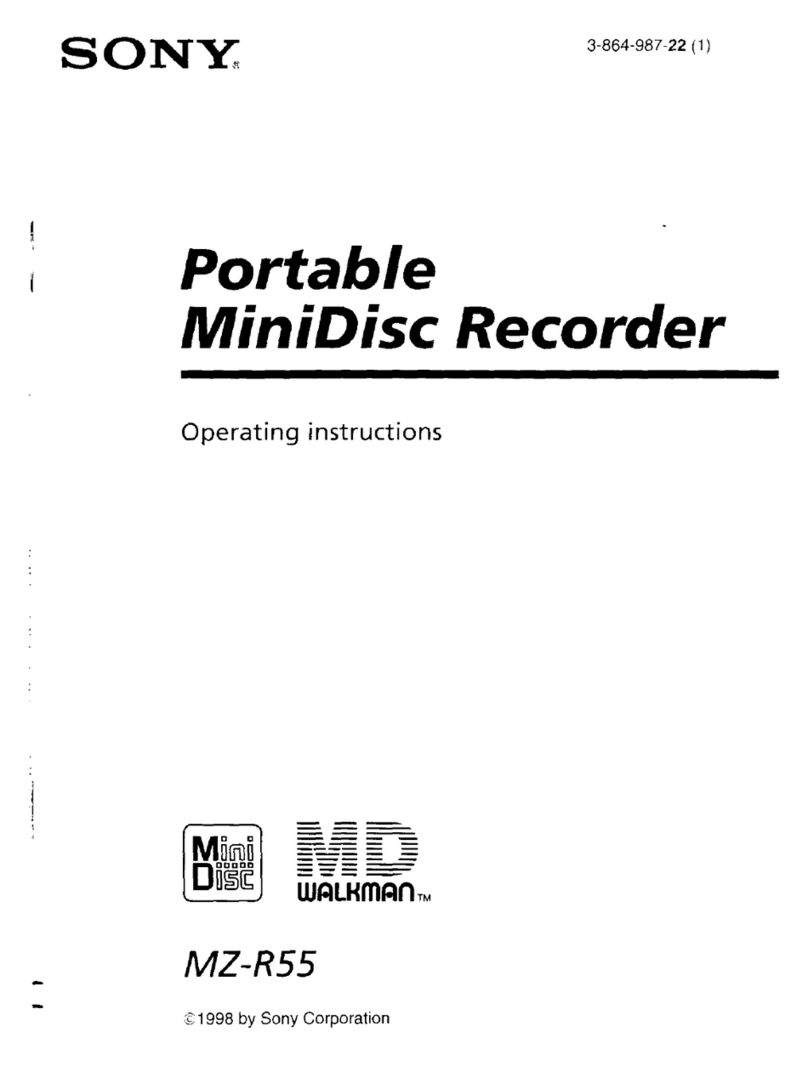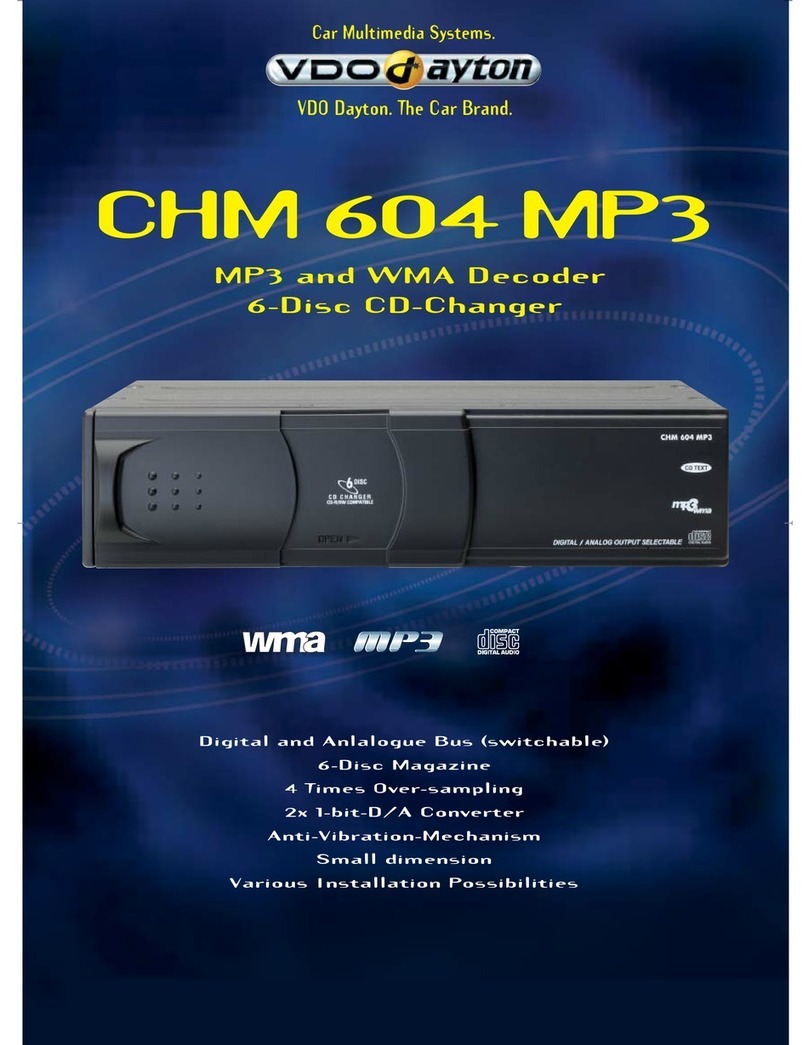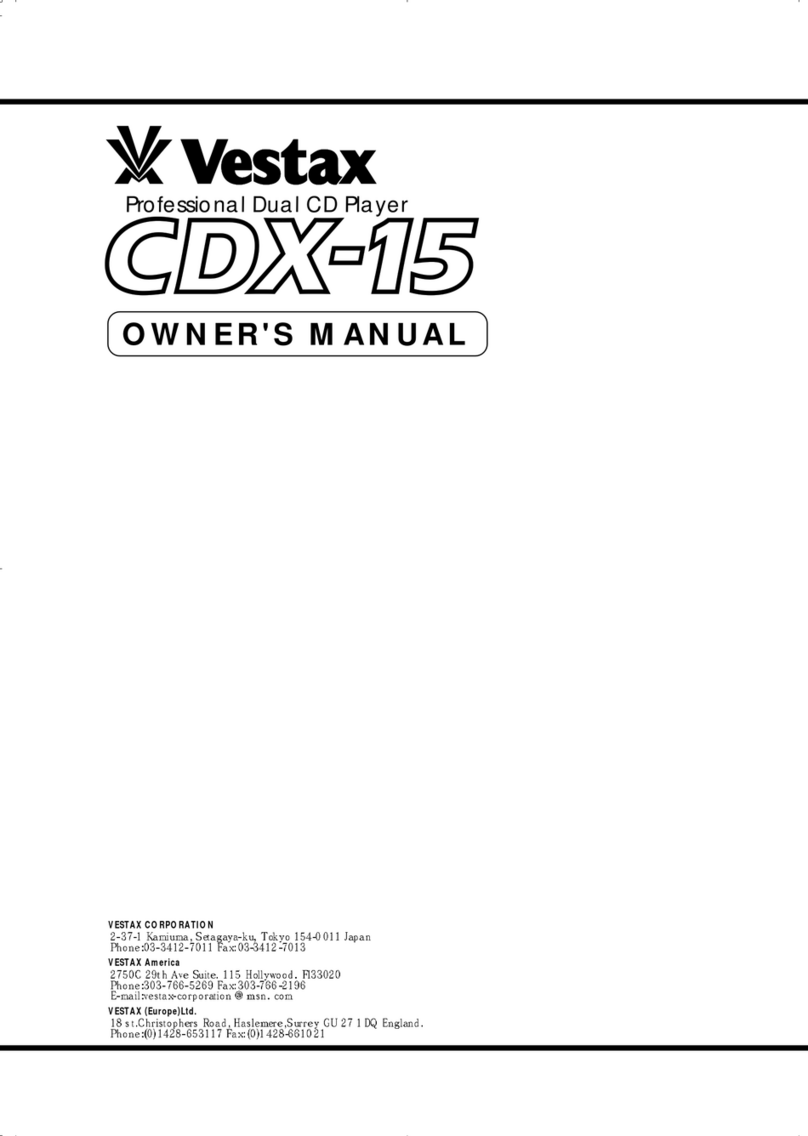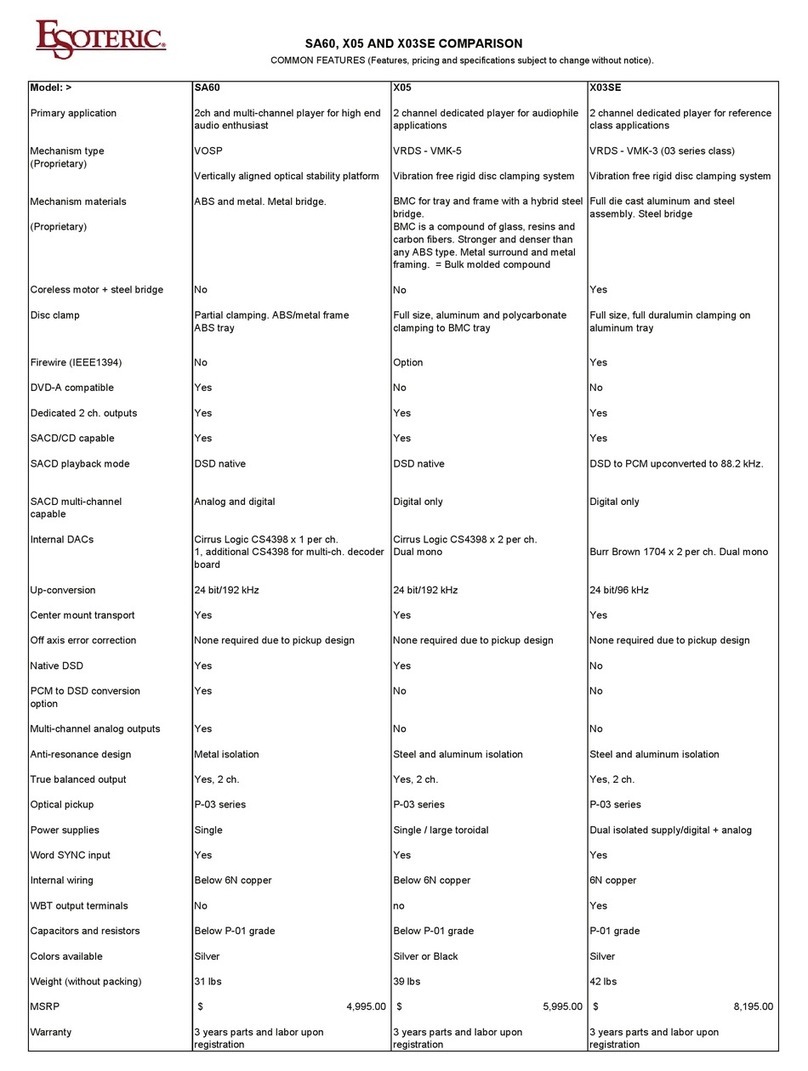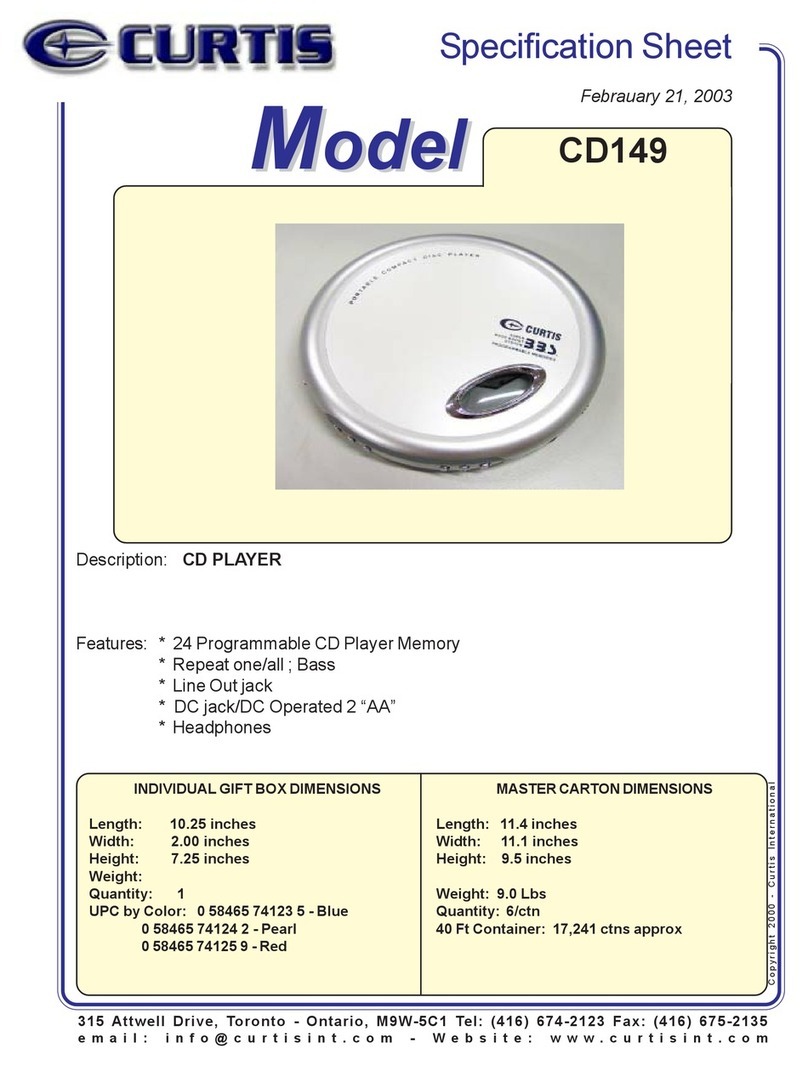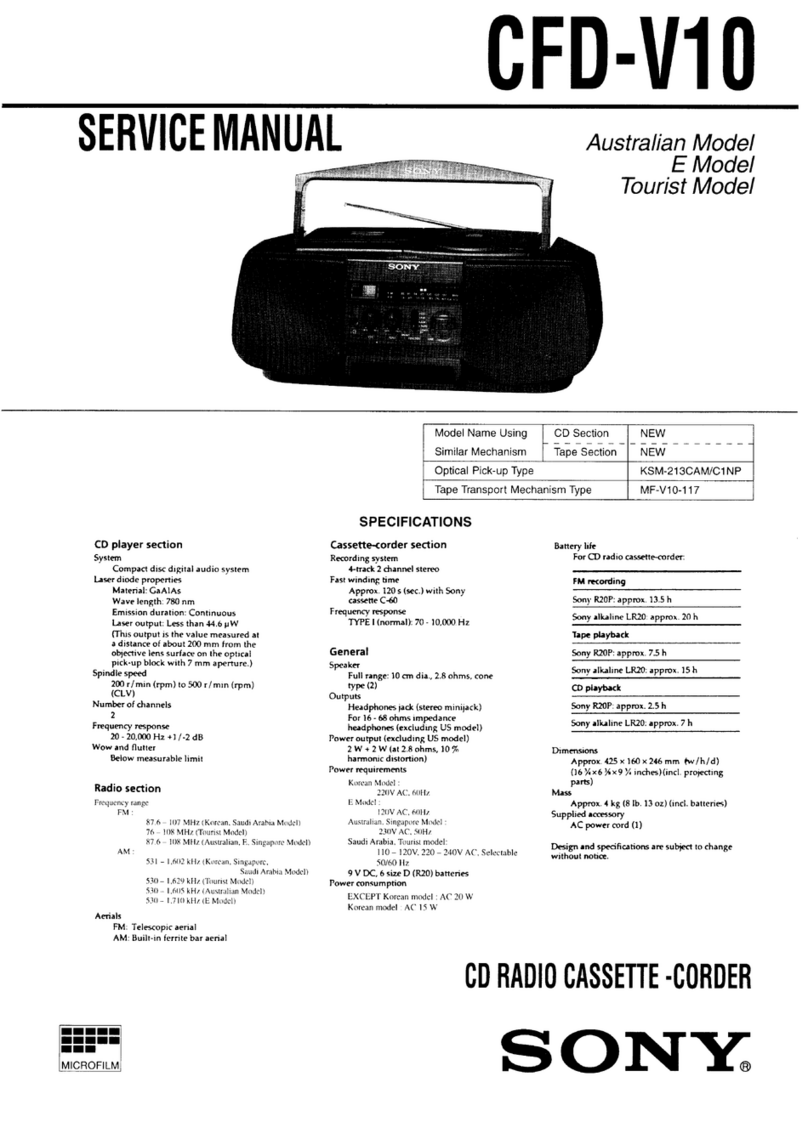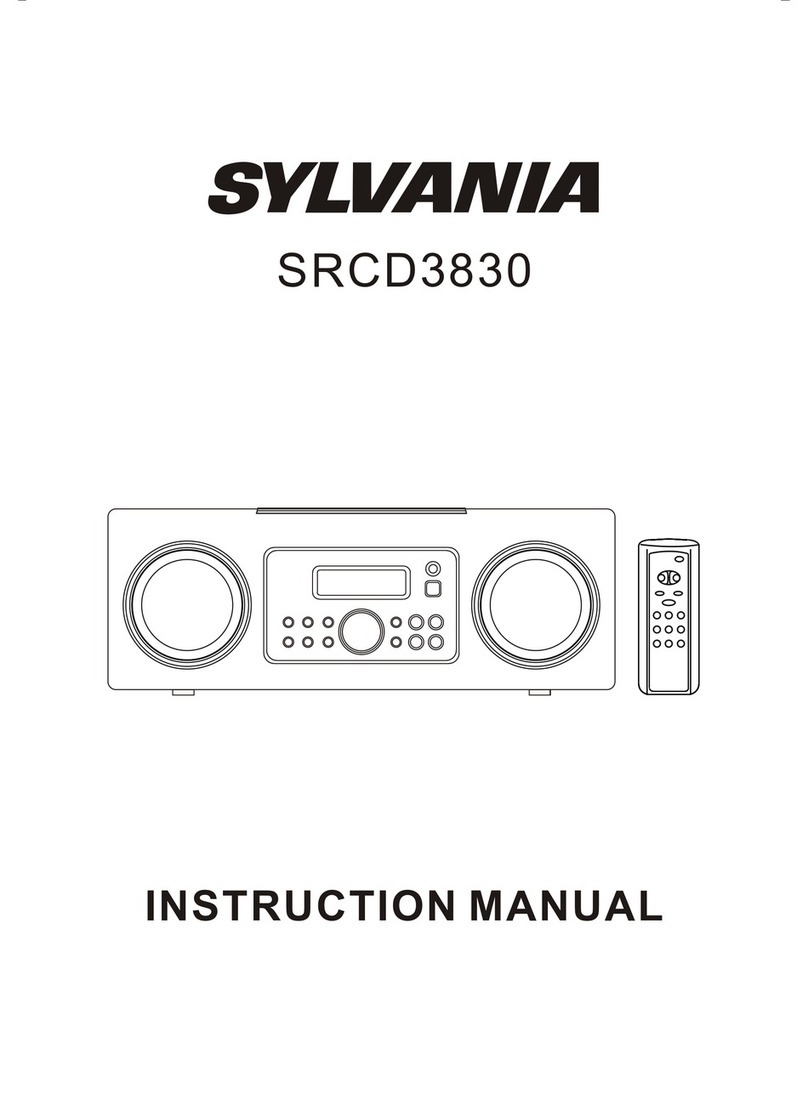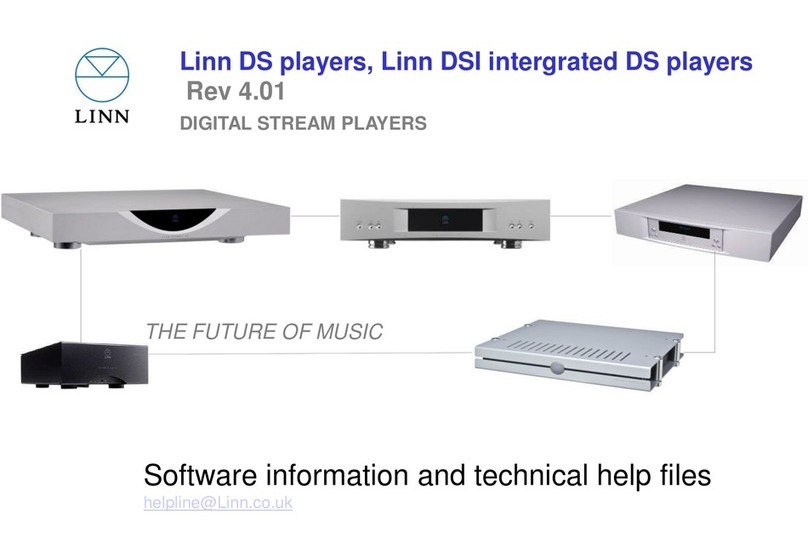Premier Technology CDL 3600 User manual

Installation and Operating Instructions
Premier Technologies
CDL 3600
Specifications
Sampling Rate: Variable depending on CD set-up.
8KHz - 128 kbps
12KHz - 192kbps
16KHz - 256kbps
24KHz - 384kbps
Recording Times: Variable depending on CD set-up. Base unit 8
minutes at 8 KHz.
Frequency 200 Hz to 3400 Hz
Response: (Full spectrum of telephone transmission).
Flash Memory: Non-volitale, unaffected by power interrup-
tions, no matter how long the unit is without
power.
Power Source: 12V DC adapter, included.
Cables (included): RCA to RCA and RCA to Mini.
Audio Outputs: 600 Ohm or 8 Ohm
Tone Control: 600 Ohm and 8 Ohm outputs.
Working Temp: From +5C to +50C (40F to 122F).
Dimensions: 7”L * 6”W * 3.75”D.
Weight: 6lbs. (Boxed).
Important
Before using the Premier Information On Hold
unit, please read these operating instructions
carefully.
Introduction
The CDL 3600 stores a single digital audio
production in non-volatile flash memory from a
CD. Sampling rates of 8, 12, 16 and 24 KHz
can be used on this unit resulting in
unprecedented sound quality. Custom audio
productions are burned onto a CD by using the
Production Builder software available from
Premier.
Dealer Service
A network of authorized Premier Technologies,
dealers can provide service backed by
Premier’s technical staff. For the name of your
local dealer or for technical assistance from
Premier Technologies, contact:
Premier Technologies, Inc.
One Premier Drive • P.O. Box 159
Long Lake, MN 55356 • (952) 475-2317
(800) 466-8642 • FAX (952) 475-3579
www.premtech.com

Operating Controls and Indicators
The CDL 3600 automatically downloads an audio production from an
inserted production CD. The CDL 3600 works with audio CDs that have
been created by Production Builder software by Premier. The CDL 3600
will announce that an incorrect CD has been inserted if a standard audio
CD is placed into the unit.
Internal Speaker Operation: The push/push speaker button allows the
speaker to play or not play the audio production. Audio prompts will play
over the internal speaker regardless of the setting for the speaker button.
Volume & Tone Control: A separate volume and tone
adjustment are provided for the 8 ohm and 600 ohm audio outputs. These
controls do not affect the internal speaker.
Indicator Lights (LED): An indicator light on the CDL 3600 blinks following power-up of the device. 1) The light turns red
while erasing flash memory 2) orange while recording and 3) flashing green while playing audio. The flashing condition
will indicate the count of the production currently loaded. 4) The light is off if no audio production is loaded in the unit.
Multiple Messages: The CDL 3600 is capable of selecting one of up to 12 productions from the same CD. Upon initial
loading of the CDL3600 the first production on the CD is selected for playing. Other productions can be accessed by push-
ing the Mode button. Selection of a production from the CD is initiated when the Mode button is released during or after
the blink of the count on the LED indicator.
Installation
1. Mount the CDL 3600 near the Music-On-Hold port in the phone room.
2. Plug the included 12VDC wall adapter into a 120VAC outlet and into the 12VDC connector on the CDL 3600.
3. Connect one end of the provided RCA cable into the Music-On-Hold port on the telephone system. You may
require a special adapter. (CAUTION: If the phone system uses a “punch down block” for connection to the
Music-On-Hold port, then cut off one end of the RCA cable and separate the two stranded wires. Splice a six
inch piece of solid copper telephone wire onto each of the two separated wires from the RCA cable. Punch the
two spliced solid telephone wires into the punch down block Music-On-Hold port. Never use stranded wire in a
punch down block.)
4. Turn down the volume on the CDL 3600 and then connect the free end of the RCA cable into one of the CDL
3600 Audio RCA connectors. (Try the 600 ohm output first because it is more energy limited than the 8 ohm
output. If you get insufficient volume on the 600 ohm output, then switch to the 8 ohm output.)
5. If the CDL 3600 is not already playing audio, then insert a production CD into the unit. The unit will
automatically download the audio production. Press the speaker button to listen to the audio production on the
CDL 3600 internal speaker.
1) Loading a production CD:
2) Open the CD tray by pressing the Open/Close button on the CDL 3600. The unit plays an audio prompt
instructing the user to insert a CD.
3) Insert the production CD.
4) Close the CD tray by pressing the Open/Close button or by pushing on the tray. The unit says that it is
recording the production. Upon completion of the recording process, the unit announces that recording is
complete.
5) To load a different production from a multiple production CD;
a) Press the Mode button and hold it while the LED flashes the count of the production available to load.
Release the button during or right after the count of the desired production.
b) The CDL 3600 announces that it is recording the production. Upon completion of the recording
process the unit announces that the recoding is complete.
6. From a telephone, call into the business establishment and ask to be placed on hold. Listen to the audio
production and adjust the volume and tone controls on the CDL 3600 for proper listening level.
Your installation is complete. FCC Information
NOTE: This equipment has been tested and found to comply with the limits for Class B digital device, pursuant to
Part 15 of the FCC Rules. These limits are designed to provide reasonable protection against interference when the equipment is operated in a com-
mercial environment.
The user is cautioned that changes or modifications not expressly approved by Premier Technologies, Inc. could void the user’s authority to operate
the equipment.
Warranty
Upon receipt, Premier Technologies, Inc. will repair or replace, as its option, for a period of three years from the date of purchase, any CDL 3600 that
proves defective in materials or workmanship. Premier Technologies, Inc. is not liable for indirect, incidental, or consequential damages in connection
with the use of this product. This limited warranty does not include labor for installation or removal of a defective unit.3
PREMIER TECHNOLOGIES, INC. Mar. 2004
CDL3600
199-1001