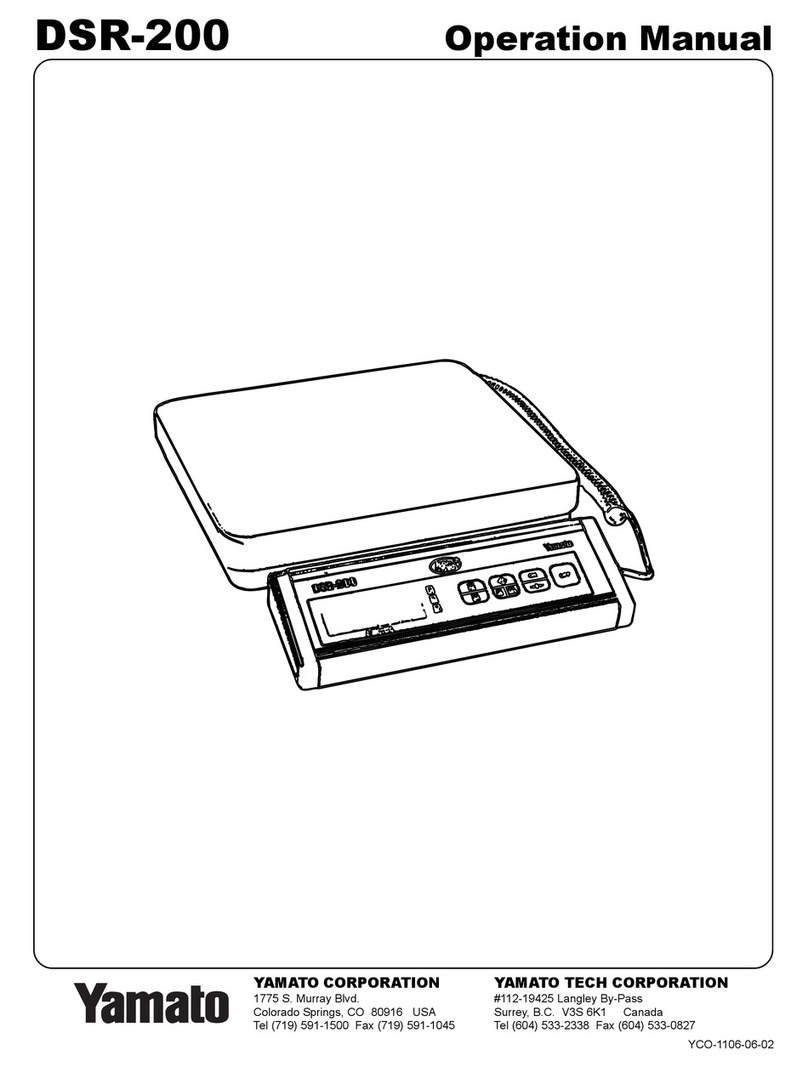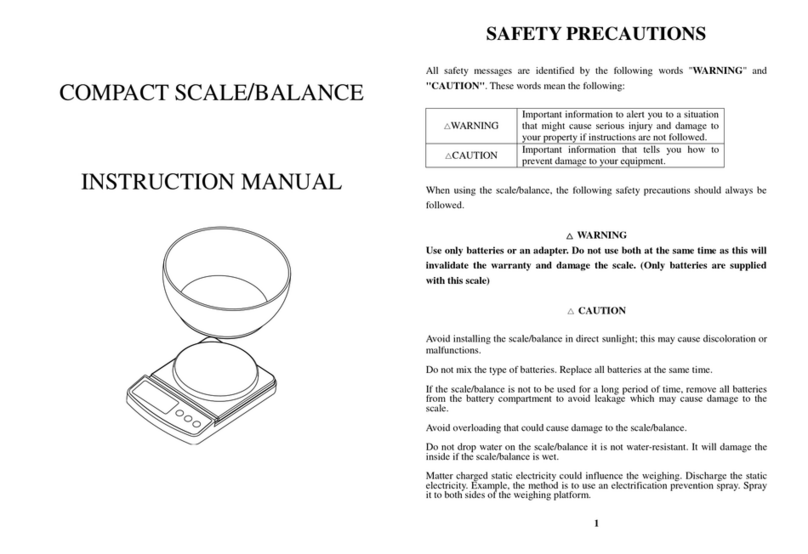PrimeScales PS-C30KS-3KG User manual

PS-C30KS series
Counting Scales
User Manual
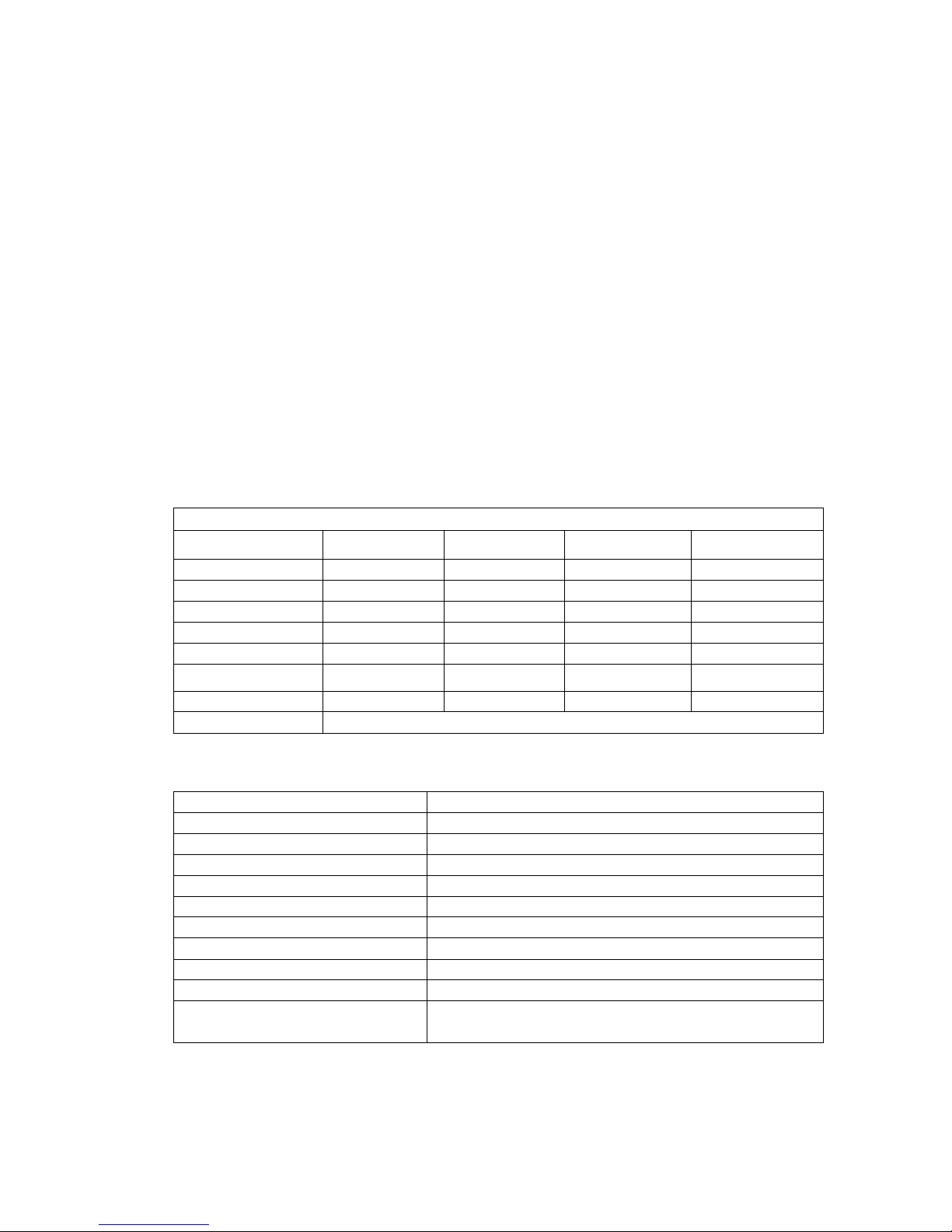
SECTION 1 INTRODUCTION
The PS-C30KS series of scales provides an accurate, fast and versatile series of counting
and check-weighing scales.
There are 4 models in this series, with capacities of 3kg, 6kg, 15kg and 30 kg.
They all have stainless steel weighing platforms on an ABS base assembly.
All the keypads are sealed, color coded membrane switches and the displays are large
easy-to-read liquid crystal type displays (LCD). The LCD’s are supplied with a backlight.
All units include automatic zero tracking, audible alarm for pre-set weights, automatic tare,
pre-set tare and an accumulation facility that allows the count to be stored and recalled as
an accumulated total.
SECTION 2 SPECIFICATIONS
2.1 QHC plus series
QHC SERIES
Model #
PS-C30KS-3KG
PS-C30KS-6KG
PS-C30KS-15KG
PS-C30KS-30KG
Maximum Capacity
3kg
6kg
15kg
30kg
Readability
0.1g
0.2g
0.5g
1g
Resolution
1:30000
1:30000
1:30000
1:30000
Tare Range
-3kg
-6kg
-10kg
-30kg
Minimum
1g
2g
4g
10g
Repeatability
0.1g
0.2g
0.5g
1g
Linearity ±
0.1g
0.2g
0.5g
1g
Units of Measure
kg, lb, g, oz
2.2 Common Specifications
Stabilization Time
2 Seconds typical
Operating Temperature
0°C - 40°C / 32°F - 104°F
Power Supply (external)
120 VAC, 60Hz,
Calibration
External
Internal Counts
1 m
Display
3 x 6 digits LCD digital display, 20mm digits
Balance Housing
ABS Plastic, Stainless Steel platform
Pan Size
12” x 9”
Overall Dimensions (w x d x h)
320 x 340 x 125mm / 12.6 x 13.4 x 4.9”
Gross Weight
4.1kg /9lb
Other Features and Specs
accuracy enhancement for parts counting, internal
rechargeable battery (~100 hours operation)

SECTION 3 INSTALLATION
3.1 GENERAL INSTALLATION
The scales should be placed in a location that will not degrade the accuracy.
Avoid extremes of temperature. Do not place in direct sunlight or near air conditioning
vents.
Avoid unsuitable surfaces. The table or floor must be rigid and not vibrate. Do not place
near vibrating machinery.
Avoid unstable power sources. Do not use near large users of electricity such as welding
equipment or large motors.
Avoid high humidity that might cause condensation. Avoid direct contact with water. Do not
spray or immerse the scales in water.
Avoid air movement such as from fans or opening doors. Do not place near open windows.
Keep the scale clean.
Do not stack material on the scales when they are not in use.
3.2 INSTALLATION of PS-C30KS SERIES
The PS-C30K Series come with a stainless steel platform packed separately. Place the
platform in the locating holes on the top cover. Do not press with excessive force as this
could damage the load cell inside.
Level the scale by adjusting the four feet. The scale should be adjusted such that the
bubble in the spirit level is in the center of the level and the scale is supported by all four
feet.
Attach the main cable to the connector on the bottom of the scale. The power switch is
located on the right side of the base facing right.
SECTION 4 KEY DESCRIPTIONS
Keys
Function
CE
Used to clear the unit weight or an erroneous entry.
0~9
Numeric entry keys, used to manually enter a value for tare
weights, unit weight and sample size.
SMPL
Used to enter the number of items in a sample.
UNIT W.T.
Used to enter the weight of a sample manually.
CE
Clear the unit weight or sampling
Z
Set the zero point for all subsequent weighing. Zeros the display.
T
Tare and pre-tare function
M+
Add the current count to the accumulator. Up to 99 values or full
capacity of the weight display can be added.
MC
Clear the accumulation
QTY PST
Set the checkweighing points and alarm mode
PST CE
Clear the checkweighing setting

SECTION 5 DISPLAYS
5.1 Display map
The scales have three digital displays. The displays show WEIGHT, UNIT WEIGHT
And QUANTITY.
5.2 Weight Display
This display indicates the weight on the scale.
5.3 Unit Weight Display
This display indicates the unit weight of a sample. This value is either entered by the user or
computed by the scale. The unit of measure is grams on all scales.
5.4 Quantity Display
This display indicates the number of items on the scale or the value of the accumulated count. See
OPERATION section.
On the left of the Weigh display there is an LED to indicate the status of battery charging. When the
scale is plugged into the mains power the internal battery will be charged.
If the LED is Green the battery has a full charge.
If the LED is Yellow the battery is being charged.
SECTION 6 BASIC OPERATION
6.1 Zeroing The Display
Press the [Z] Key to zero the display when there’s no load on the weight pan. If the scale was
damaged or exceeded the range of zero, this function is inactive.
6.2 Tare Function
Place the container onto the scale. Press the [T] key. Once the scale stabilizes, it will display the net
weight and next to the Tare symbol an icon will appear pointing at it. When Container is removed,
the weight will display a negative sign. Press the T key to clear the tare value and it will reset to zero.
The weight of the container is known (pre-set Tare) When the scale is empty press [T] key,
The display will show “P-tArE”. Enter the weight value of the container, then press [T] key. Now, Pre-
set Tare is complete.
When the user mode function for the “Pre-Set tare” is set “on”, The scale can perform pre-set tare
when there is weight on the scale:
When the load is on the scale. Enter the weight value of the container press [T] Key. The readout will
be the net weight. When container is removed from the scale the weight display will show negative
sign. Press the [T] key to clear pre-tare value and the weight display will reset to zero.

SECTION 7 PARTS COUNTING
7.1 The unit weight of Object is Unknown
Place a sample quantity of items on the scale. Enter the sample size then press the [SPML] key.
Once the scale stabilizes, the count is shown on the quantity display and enters counting mode
automatically.
7.2 The Unit Weight of Object is known
Enter known unit weight of the item, Press the [UNIT W.T.] key. The count is Shown on the quantity
display and it enters the counting mode automatically.
**The larger sample weight is the more accurate the count will be.
**With both the “unit weight” and “Quantity” displays showing zero, pressing either the [UNIT W.T.]
key to get unit weight, is the next sample you place is more than 10% of the last sampling or less
than the last sampling present, the scale automatically recalibrates the unit weight. You can set this
function on/off in “F2 ARG”.
**If the weight and count is known, the scale will re-calculate the weight according to the count
shown in the “Quantity” displays when you press the [UNIT W.T].
7.3 Accumulation
Accumulation can be used up to a total of 99 times before it must be reset. Accumulation display is
limited to seven digits maximum.
7.3.1 When the count is shown on the quantity display, Press [M+] key, the quantity display shows
”No. XX” XX means the total number of additions. After 2 seconds, the scale will return to counting
mode.
2.5.2 Recall the Total Quantity
With M+ display at zero, press M+ key to recall the total count. Press [M+] Key again, it will show the
first individual count. Keep pressing [M+] it will show all the individual counts one by one. Press [MC]
key to clear the accumulation.
SECTION 8 BATTERY OPERATION
The scales can be operated on the battery if desired. The battery life is approximately 100 hours.
When the battery is low the arrow beside the Bat sign will turn on. The scale will still operate for
about 10 hours before it will shut off automatically.
To charge the battery simply plug into the power adapter. The scale does not need to be turned on.
The battery should be charged for 12 hours for full charge.
On the left of Weight display there is an LED to indicate the status of battery charging. When the
scale is plugged into the mains power the internal battery is being charged.
If the LED is Green the battery has a full charge.
If the LED is Yellow the battery is being charged.

SECTION 9 CHECKWEIGHING SETTING
In the weighing mode, press [QTY PST] key to enter checkweighing setting.
The left window will show LIMOF and the middle window will show Count or Weight, which allows
you to select the checkweighing based on Count or Weight. Switch the Count or Weight by pressing
[M+] key then press [QTY PST] key to move on.
The next parameter is CHLMOD, which means how do you want the scale to set alarm. You can
see H and L on the middle screen. Press [M+] key you will find some dashes appearing. The H
stands for High Limit, the L stands for Low Limit and the dash stands for the alarm. Select the way
of the alarm you like then press [QTY PST] key to move on.
The next parameter is LIM-HI, which is the high limit setting. Type in the number and hit [QTY PST]
key to move on.
The next parameter is LIM-LO, which is the low limit setting. Type in the number and hit [QTY PST]
key to exit the Checkweighing Setting.
SECTION 10 PARAMETER SETTING
Your scale has two sets of parameters P1 and P2.
P1 is the setting for communication, which is not available on your scale by default. If you
purchased a customized scale with RS-232 port, please contact us for service manual of the
communication setting.
P2 is the function setting. To enter the function setting, press both [CE] and [MC] keys during the
weighing mode. The screen will show P1 TRA. Press [QTY PST] key to switch to P2 FUN:
The first parameter is F1 BL, which is the Back Light setting. It has 3 modes: Auto, Off and On. In
the Auto mode, the back light will turn off one minute after the scale is idle to save power. It will
come back on automatically when the readout changes. Off mode keeps the back light off. On
mode keeps the back light always on. Switch between the 3 modes by pressing [M+] key then press
[MC] key to move on. * This function can also be set by pressing and holding the [CE] key for 3
seconds in the weighing mode.
The second parameter is F2 ARG, which is the Auto Average function. With Auto Average on, the
scale will re-sample automatically during the counting when the counting quantity is larger than the
sampling quantity. With this function, the scale will increase its accuracy in counting. Switch
between ON or OFF by pressing [M+] key then press [MC] key to move on.
The next parameter is CST, which means the requirement of stable status for Zero, Tare and Total
function. Switch between ON or OFF by pressing [M+] key then press [MC] key to move on.
The next parameter is MAE, which means the requirement of zeroing status for accumulation.

Switch between ON or OFF by pressing [M+] key then press [MC] key to move on.
The next parameter is PTE, which means if you allow the scale to set the pre-tare function with the
load on the scale. Please refer to Section 7 for how to use this function. Switch between ON or OFF
by pressing [M+] key then press [MC] key to move on.
The next parameter is UNT, which means weighing unit. Switch among kg, g, lb and oz by pressing
[M+] key then press [MC] key to move on.
The next parameter is FIL, which means the filtering speed. The smaller number means faster
weighing speed but lower stability. Vice versa. Switch among 0,1,2,3 by pressing [M+] key then
press [MC] key to move on.
The next parameter is ZEO, which means the zero range. The smaller number means smaller zero
range. Vice versa. Switch among 0~8 by pressing [M+] key then press [MC] key to move on.
Press PST CE to exit the parameter setting.
SECTION 11 CALIBRATION
This scale can ONLY be calibrated in kg.
Turn of the scale.
Press and hold [QTY PST] and turn the scale on. The Count window will show CAL. Wait until “0” is
shown on the Unit Weight window.
Place a kg weight on the scale, then type in the value in kg. The Unit Weight window will show the
number in kg.
Press [QTY PST] key and the scale will go back to the weighing mode automatically.
Calibration is complete.
We strongly recommend having a Prime Scales authorized dealer to calibrate the scale. Please do
NOT try to calibrate the scale without a known kg weight. Depending on the usage, you need to
calibrate the scale every 6-12 months.
This manual suits for next models
4
Table of contents
Popular Scale manuals by other brands

Integrated Visual Data Technology Inc.
Integrated Visual Data Technology Inc. SkidWeigh ED2E-AT Elite Installation & Calibration Manual
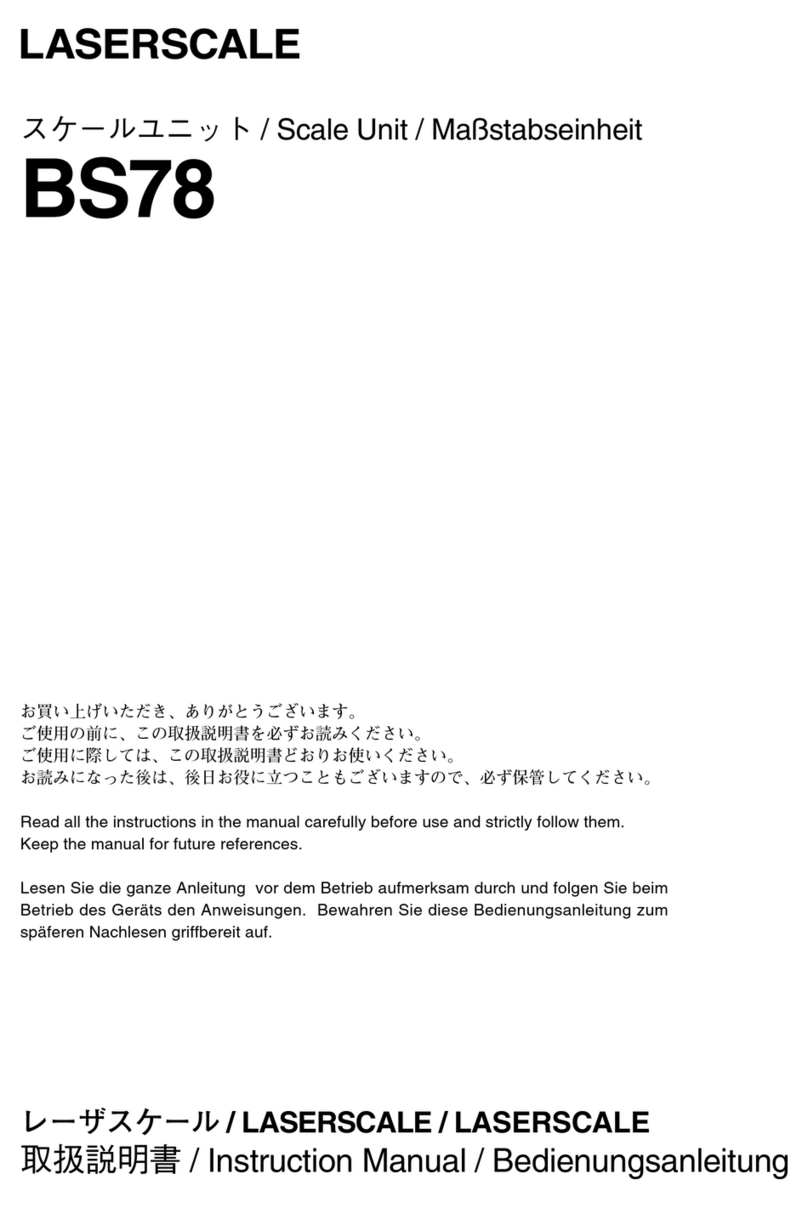
Magnescale
Magnescale BS78 instruction manual

Steinberg Systems
Steinberg Systems SBS-KW-3TE user guide
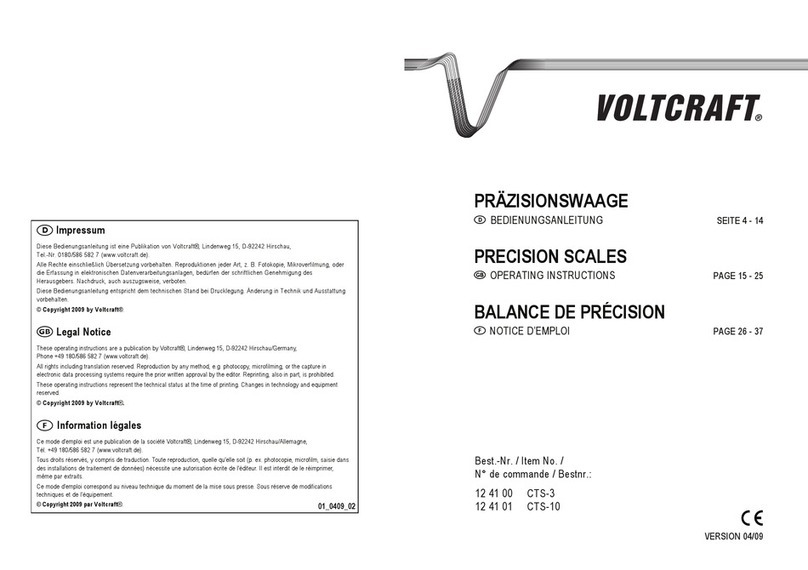
VOLTCRAFT
VOLTCRAFT CST-3 operating instructions

Escali
Escali SLR200 product manual

Viceversa
Viceversa GOLD Warnings and Instructions