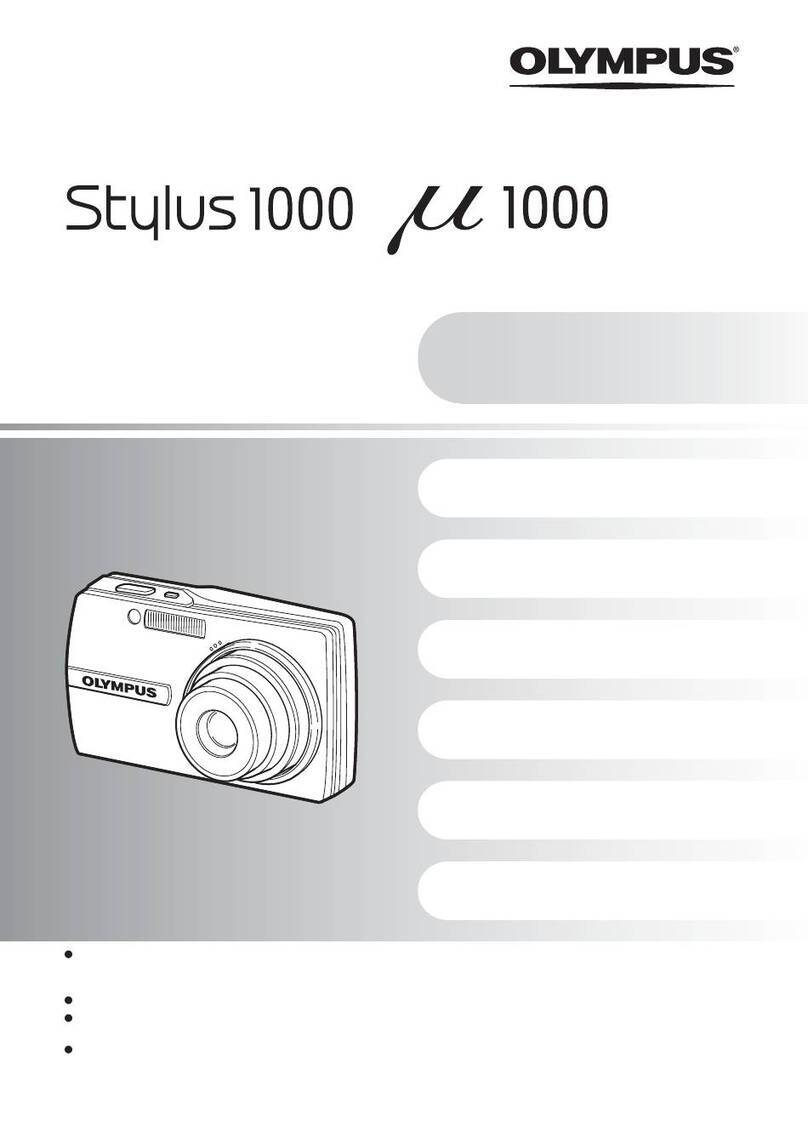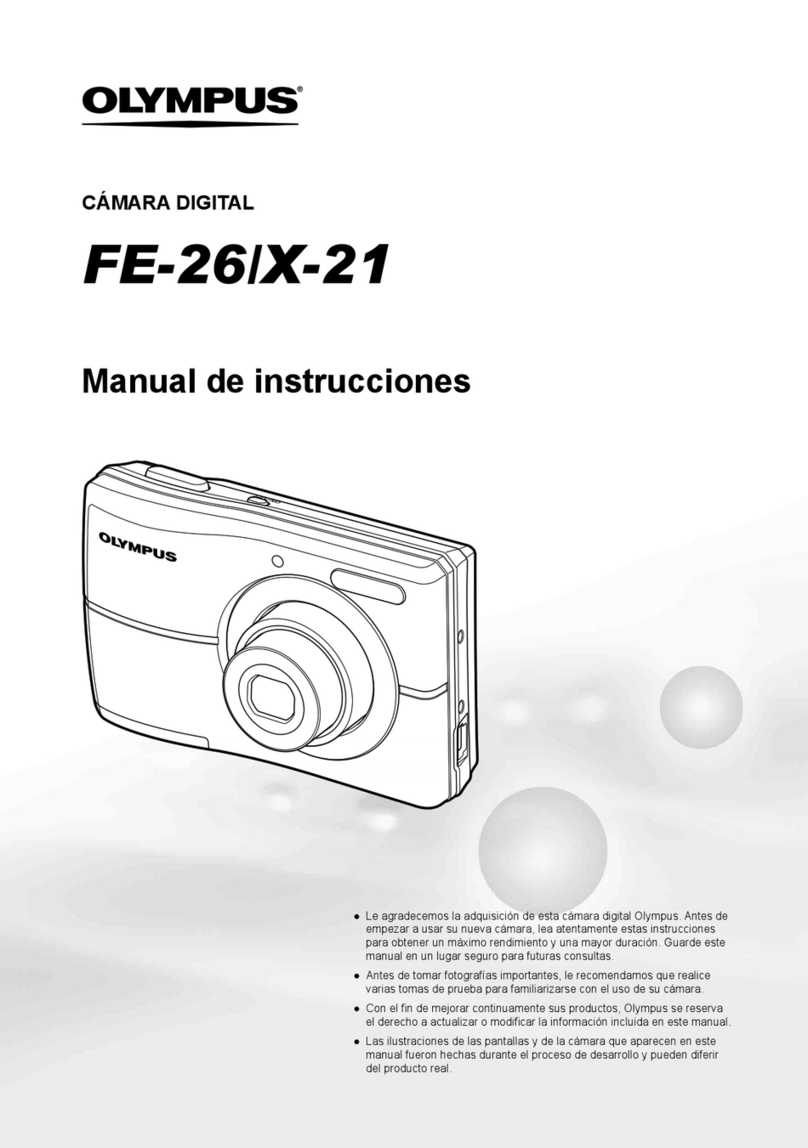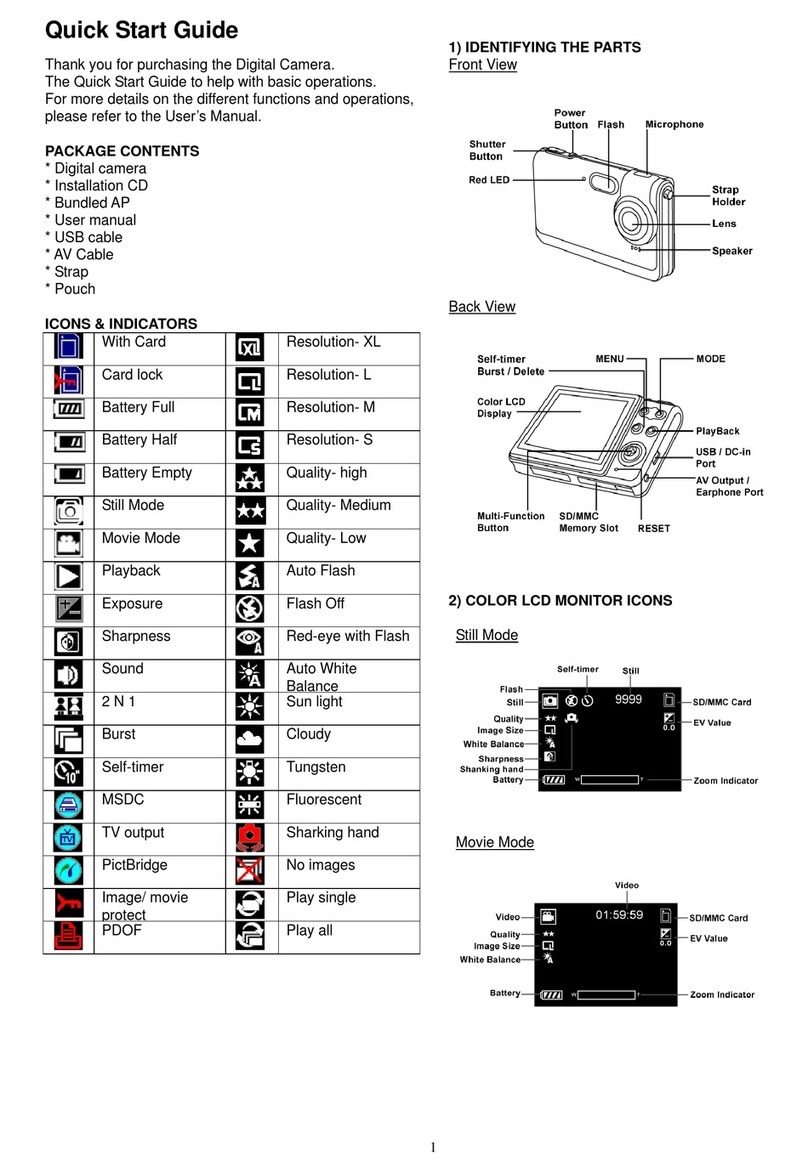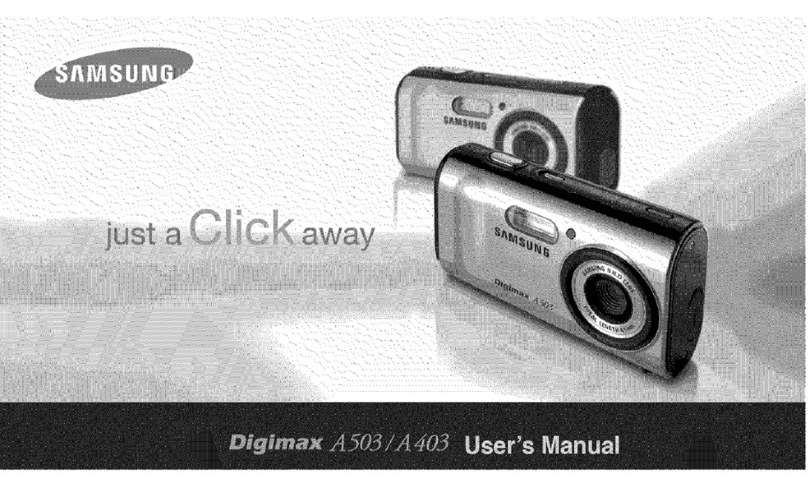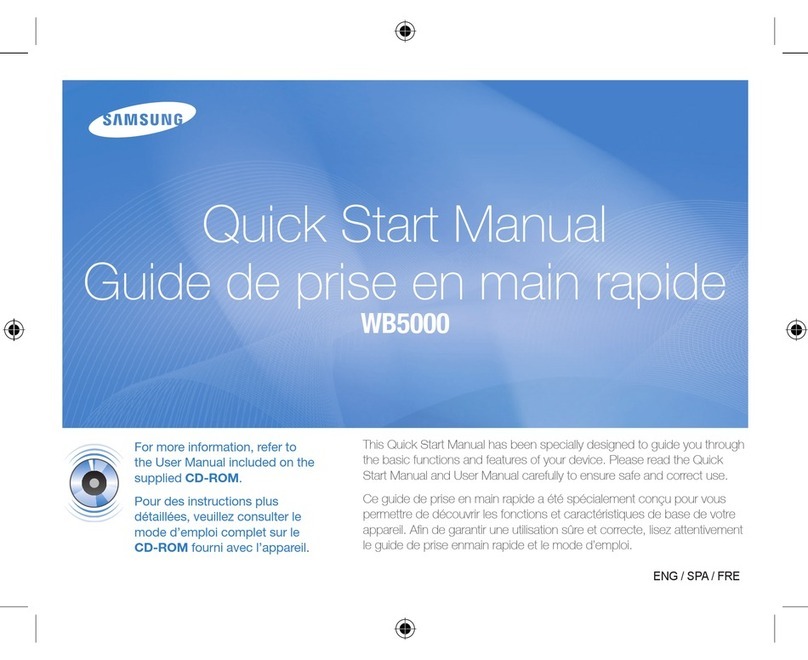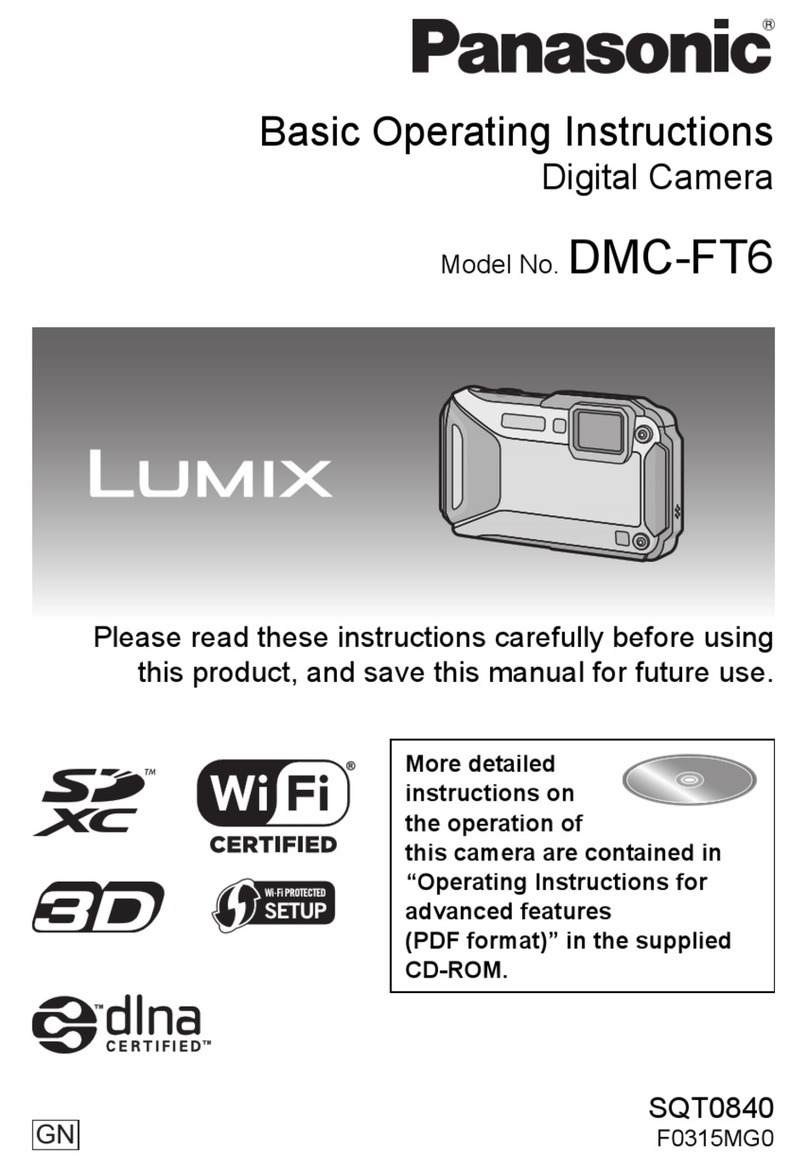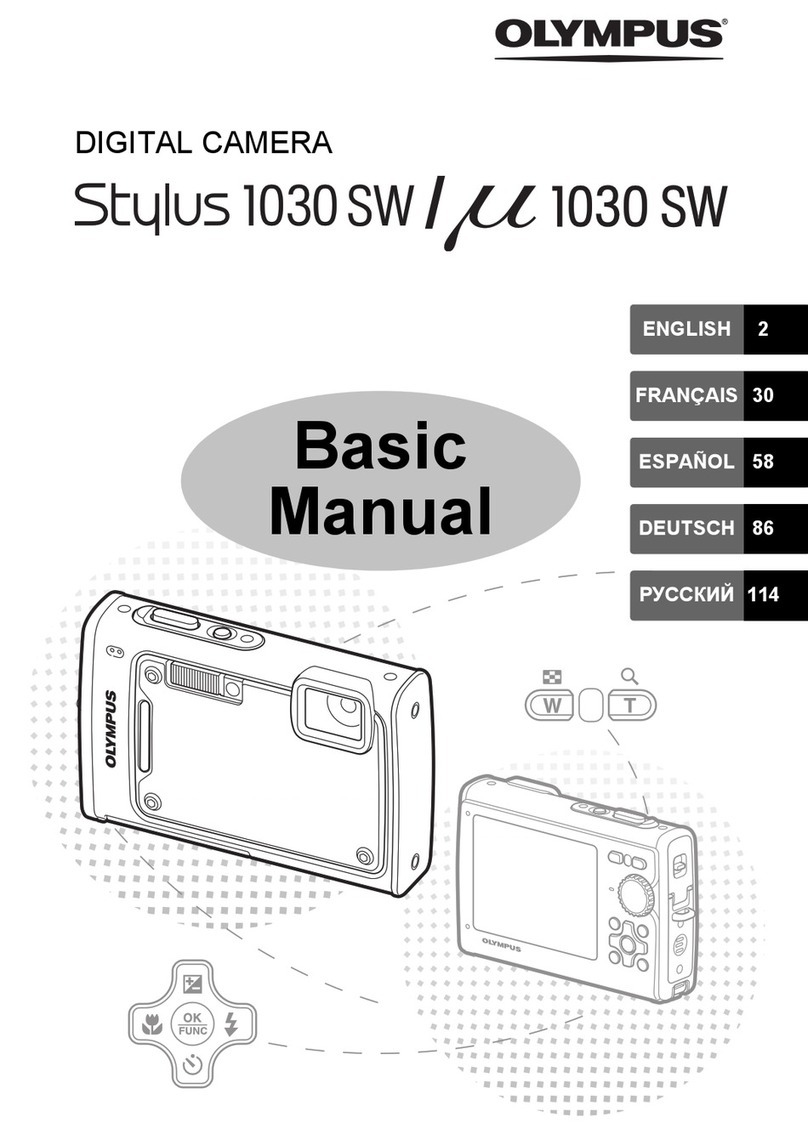Pro8mm MAX 8 User manual

1
Pro8mm
2805 W. Magnolia Blvd, CA 91505
Ph:(818)848-5522 Fax:(818)848-5956
www.Pro8mm.com

2
INSTRUCTIONS FOR USE
Table of Contents
PAGE #
1. Table of Contents
2. Table of Contents Cont.
3.
a. Introduction to Max 8
b. C-cell power pouch specifications
c. C-cell power pouch charging instructions for trickle charger
4.
a. Lens specs and packages available
b. Mounting the lens
5. “Getting familiar with the Classic Camera”
a. Master Switch <Classic Only>
b. Release button (Trigger) & cable-release socket
c. Emulsion-speed selector
d. Filming-speed selector
6.
a. Footage counter
b. Ground-glass focusing knob
c. Remote control release socket (electronic)
d. Remote control release socket (mechanical)
7.
a. Crystal speed module
b. Single-frame release socket
c. Shutter lever
8.
a. Viewfinder
b. Eyepiece focusing ring
c. Adjusting the eyepiece (alternate methods)
d. Loading the Film
e. Battery Check <Classic Only>

3
9.
a. Setting the emulsion speed values
b. Setting the run speed (fps)
c. Table of exposure times
10.
a. Exposure control
1. Automatic mode
2. Semi-automatic mode
3. Manual Control mode <Classic Only>
b. Filters
11.
a. Remote control
b. Focusing (best method)
12.
a. Exposed film
b. Special Effects
13.
a. Metaspeed film to video transfer
b. Camera Care
14. Pro8mm support
15. Special Instructions for Max8

4
PRO8MM MAX 8 PROFESSIONAL CAMERA
with CRYSTAL SYNC
3a. INTRODUCTION TO MAX 8
The Max 8 Modification to the Classic Professional camera expands the
frame size on the super 8 film master. The viewfinder on the camera has
the 16 x 9 frame marked for better framing during production. This
gives filmmakers the ability to work in a ratio, which is more compatible
with High Definition & Enhanced for Widescreen DVD Mastering and
Academy 35mm. The new expanded frame gives a 20% increase in
usable picture when framing for 1.78.
Max 8 is compatible with all existing Pro8mm and Super 8mm film
stocks. The modification to the camera does not interfere with the ability
to shoot a traditional 4 x 3 frame. The ground glass has 1:78 frame lines
to guide the cinematographer as well as the full 4 x 3 frame. Max 8
negative uses a ratio of 1:58, whereas traditional 8mm film uses a frame
ration of 1:33.
The Y-Front URSA Diamond flying spot scanner at Pro8mm has been
custom modified to MAX8 1:58 scanning of Super8 so that the highest
quality widescreen format transfer can be achieved. Max 8 is unique to
Pro8mm and can only be accomplished with the Pro8mm Max 8 Camera
and Pro8mm Max8 Digital Mastering.
b. C-CELL POWER POUCH SPECIFICATIONS
Pro8mm provides the discriminating cinematographer with the longest
lasting battery pack. Our Ni-Cad 2400 milliamp battery pack will run
approximately 50 rolls of film on a full charge, compared to the 250
milliamp battery (5 rolls of film) of yesteryear.
Note: Batteries will come with a full charge of power.
c. C-CELL POWER POUCH CHARGING INSTRUCTIONS
1) Plug the trickle charger into wall socket
2) Plug the battery into charger
3) Battery should be completely charged after 5 hours

5
4a. LENS SPECS AND PACKAGES AVAILABLE
8-64mm manual zoom:
F 1.9 to 22, focus range from 3’ to infinity. Filter size is 49mm.
This lens is included in the rental package.
8-64mm manual zoom with Macro:
F 1.9 to 22, focus range from 3’ to infinity. Includes back-focus shift
macro. Filter size is 49mm.
This lens is not included with the rental package, but can be for an
additional charge.
8-64mm power zoom with Macro:
Power zoom and power exposure. F 1.9 to 22, focus range from 3’ to
infinity. Includes back-focus shift macro. Filter size is 49mm.
This lens is not included with the rental package, but can be for an
additional charge.
.5X Ultra Wide Adapter:
Accessory adapter for the 8-64 lens system to adapt to 4-32mm focal
length.
b. MOUNTING THE LENS
Pro8mm zoom lenses fitted with lens control units may be used in
addition to standard “C” mount lenses. A variety of other lenses may be
used with an appropriate “C” mount adapter.
Power lens:
To mount the lens, unscrew the camera-protecting cap, and then the
trigger button. (Make sure to unscrew the camera’s trigger before
mounting the lens)
C-mount & Manual lens:
These lenses can be mounted directly by aligning the threads, then
turning the lens clockwise until it is tight. Make sure to not over-tighten
the lens to the camera.
35mm lens:
When using a still camera lens, fit the adapter ring to the camera first,
and then mount the lens.

6
“Getting familiar with the Classic Camera”
5a. MASTER SWITCH <For Classic ONLY! Removed in Crystal Sync
models
This switch has three positions: “Auto”, “Manual”, and
“Test”. These three positions correspond to the following
uses: (This switch is removed in crystal sync. modified
cameras)
“Auto”
This position is to be used if the camera is fitted with a Pro8mm power
lens.
“Manual”
To be used when it is desired to uncouple the automatic diaphragm
control, and then set the exposure manually.
“Test”
This position is used for checking battery charge.
5b. RELEASE BUTTON (TRIGGER) & CABLE-RELEASE SOCKET
This button has three positions:
1) “Free”: the film does not advance.
2) “Depressed”: this position puts the film in
motion
3) “Depressed and turned 90 degrees
clockwise”: this position locks the release
button and allows continuous filming. The
female thread in the center of the button
receives the cable release.
4) WARNING!! The ELECTRICAL remote release trigger must be
used when shooting over 24fps or the camera motor will burn
out!

7
5c. EMULSION-SPEED SELECTOR
This dial allows you to select the ASA/ISO setting for the internal
exposure meter. Note: The 400 ASA setting should be used for 500 ASA
films.
5d. FILMING-SPEED SELECTOR
This dial makes it possible to set the camera at the desired filming speed
between 2 and 70 fps. If your Classic Camera is equipped with a power
lens, the camera will automatically correct the diaphragm for proper
exposure according to the shutter speed selected. This makes it possible
to change run speeds during filming. (It is also possible to change filming
speeds with a “manual” lens, but the exposure will have to be calculated
separately.)
5) WARNING!! As stated earlier, The ELECTRICAL remote release
trigger must be used when shooting over 24fps or the camera
motor will burn out!
6) WARNING!! Because the exposure indicator is tied to the film
speed selector, if you have the crystal sync set at 24fps but
have the speed selector set at a different speed ,i.e. 2fps,
then the exposure indicator will expose for 2 fps, not 24fps
like you wanted. Make sure that if you are shooting crystal
sync that the film-speed indicator is set for 24fps.

8
6a. FOOTAGE COUNTER
This indicates the footage still available, both in frames and in feet. The
counter automatically resets to zero when the film is unloaded.
6b. GROUND-GLASS FOCUSING KNOB
This makes it possible to interpose or to retract a ground glass screen
between the eye and the lens. The advantage of the screen is that it gives
the operator an accurate appreciation of focus and the depth of focus
available with the aperture used. The knob located to the left of the frame
counter can retract the ground glass. Use the ground glass when
shooting with a low f-stop for fine focus situations and pull the ground
glass away when shooting with a high f-stop for a clearer view. Note: The
gritty view of the ground glass does not expose on film.

9
6c. REMOTE CONTROL RELEASE SOCKET (ELECTRONIC)
Located to right (right-rear) of the viewfinder, this socket takes a special
electronic remote control lead plug, which is included in all rental
packages. You must use this remote release cable in the socket for any
frame rate above 24, (slow-motion).
•When using the remote, the shutter will not always
stop in the closed position. This will sometimes block
the viewfinder. This soft stop protects the mechanism
stop pin and the motor. If viewfinder is blocked: turn
remote on and off real fast, this should reset the finder
so you can see.
6d. REMOTE CONTROL RELASE SOCKET (MECHANICAL)
Located inside the trigger, this socket is used in conjunction with any
standard deep-throated threaded cable release.

10
7a. CRYSTAL SPEED MODULE (accessory)
The crystal speed module is located below the eyepiece. It will govern the
camera’s running speed assuring a constant speed, allowing sound to be
recorded on a separate sound recorder. You may switch to variable
speeds: 2 – 70 fps or sync 24 fps.
When the camera is switched over to sync 24 fps the red light above and
to the right of the sync switch will flicker brightly and constantly. When
the camera is shooting at variable speeds the light will fade in and out
and the flickering of the light will not look constant. This light can also
be a warning if the camera is out of sync. If the light fades in and out
even in sync 24 than the camera is not in sync.
Even if one is not shooting sync sound, leaving the camera in sync 24
mode will maintain constant exposure because there is no chance of
speed change and therefore no chance of exposure drops and increases.
It will also eliminate strobing effects if shooting with HMI lights.
7b. SINGLE-FRAME RELEASE SOCKET
<Function NOT set up for in basic camera package : Must be set up>
Single-frame filming can be achieved with a flexible release plunger
screwed into this socket, located below the film-loading door. The
Beaulieu custom plunger release is required. <Using the wrong remote
will fry the camera motor> This can be set up for $200. (Use extreme
caution when using this feature. If plunger cable fails to retract it
could possibly “fry” camera motor!)

11
7c. SHUTTER LEVER, (TO CLOSE & OPEN SHUTTER)
The shutter allows the filmmaker to modify the film exposure time,
making it possible to perform in-camera fade-ins and fade-outs. Shutter
aperture variations are controlled by means of the lever located on top of
the camera. (Use caution when using this feature for one CAN NOT
see the shutter move by looking trough the viewfinder. Always
leave the shutter lever back to ensure that you are shooting with it
open!)
8a. VIEWFINDER ( for Max8 ONLY! )
The frame lines indicate the correct framing for 16X9 production. The
pointer in the viewfinder makes it possible to check exposure; good
exposure is achieved when the needle remains within the notch to the
right. Located at the bottom of the viewing window is a notch that
indicates when the film is running. When the film-run indicator ceases to
flicker, this indicates that the loaded film cartridge is no long moving and
should be completely exposed.

12
8b. EYEPIECE FOCUSING RING
The viewfinder eyepiece can be adjusted to the operator’s eyesight by
means of the eyepiece focus ring. Once this adjustment has been made,
the ring can be secured by means of the locking screw. To focus the
eyepiece, set the lens to its longest, most telephoto lens (64mm at
infinity) and open the aperture to its most open setting (1.9). An image
you see should be extremely out-of-focus. Point the camera at a bright
light or area and then focus the ground glass grain to your eye. After
this is completed you can tighten the screw and are ready to shoot.
8c. ADJUSTING THE EYEPIECE (ALTERNATE METHODS)
1) With the lens detached, loosen thumbscrews on the knurled ring
eyepiece, and then turn the knurled ring until the grain on the
ground glass is sharp.
2) For the sharpest focus, follow this method:
Set the diaphragm ring to full aperture and focusing ring @
infinity. Look backwards through the lens (not the viewfinder) at
an object over 100’ in distance (at infinity or the furthest point
possible) and rotate the adjustment eyepiece until the subject is
sharp. This method avoids any discrepancy from the lens to the
eye.
8d. LOADING THE FILM
The Classic Camera accepts all Pro8mm and Super 8mm (Kodak)
cartridges.
1) To open the film compartment, slide the latch button to the left,
and then pull open door.
2) Insert the front end of the cartridge into the compartment, its label
facing outwards. Now press it down at the rear, overcoming the
resistance of the retaining springs until it lies flat.
3) Close the film compartment door, pressing down on it and sliding
the latch closed. To remove the film cartridge, reverse procedure.
8e. BATTERY CHECK <for Classic ONLY! Not available on Max 8 or
Crystal sync models.
Set the master switch to “Test”. Press the power supply switch (trigger)
and look at the pointer in the viewfinder. The pointer will settle above the
index notch if the battery power supply is sufficient.
For an accurate check, wait twenty seconds, and check the position of
the pointer again. If the pointer does not settle above the index notch, the
batteries should be recharged.

13
9a. SETTING THE EMULSION SPEED VALUES
You can set the value (ASA/ISO) of your film by using the ASA/ISO dial
and setting it opposite the dot located above the dial.
The center dot is used to set the exact emulsion speed value (ASA/ISO)
located on your film (i.e. Pro 8/48 has a value of 100ASA).
The dots located to the left and right of the center dot are used to either
underexpose or overexpose the film.
-In order to overexpose the film, set the film speed tending towards the
dots on the right.
The first dot (tending to the right) gives you an overexposure of a stop.
The second dot (tending to the right) will give you an overexposure of 1
full stop.
-In order to underexpose the film, set the film speed tending towards the
dots on the left.
The first dot (tending to left) gives you an underexposure of of a stop.
The second dot (tending to the left) will give you an underexposure of 1
full stop.
9b. SETTING THE RUN SPEED (FPS)
To set the run speed of the camera, move the dial/ dot to the desired
numerical setting, (2, 24, 70, etc). If your Classic Camera is equipped
with an “automatic” lens, you can change the run speed (fps) while
shooting--exposure compensation is automatic. Normal/Professional
filming speed is 24fps. (Never run the camera without film at more than
24fps.)
c. Table of Exposure Times
2 fps = 1/7 second
4 fps = 1/15 second
8 fps = 1/30 second
18 fps = 1/65 second
24 fps = 1/85 second
25 fps = 1/87 second
36 fps = 1/130 second
50 fps = 1/175 second
70 fps = 1/250 second
Note: Normal Cine Exposure is 1/60th of a second at 24fps. With the
Classic, it is 1/85th of a second at 24fps. So open a half stop on a normal
Cine Meter.

14
10a. EXPOSURE CONTROL
1) Automatic mode (Only with the Power lens upgrade)
With your Classic Camera and the power zoom lens, you can choose to
control the aperture automatically. All you have to do is turn the
exposure mode to the “auto” setting. Taking into account the scene
brightness, the film sensitivity and the filming speed, the diaphragm
servomotor instantly and constantly sets the aperture to give the correct
exposure. According to the amount of light being received, the
galvanometer pointer will move in the viewfinder, giving a check of
automatic operation.
Position of the pointer needle:
-Within the notch: exposure is normal.
-Above the notch: risk of overexposure.
-Below the notch: risk of underexposure.
2) Semi-Automatic mode
If your Classic Camera is fitted with a manual lens (zoom or prime), you
may still use the built-in exposure meter to meter your subjects noting
the placement of the pointer needle for correct exposure. To do so, rotate
the aperture ring until the pointer needle rests in the notch located in
the viewfinder.
3) Manual Control mode <Classic ONLY! Not available on
Crystal Sync options>
The automatism on the Classic Professional can be uncoupled (when
using a power lens) allowing you to set the aperture manually. To do so,
set the exposure mode control to Manual. Position and rotate the
diaphragm ring until the f/stop number you require is opposite the dot.
10b. FILTERS
To insure full Max8 framing you should not us any filter or adapter on
the front of the 8-64mm lens. A single filter will only cause a very slight
vignette but only at wide focal length and low F. Stop.
If you choose to use filters the best would be to use them in a Matte Box
For practical reason you may use 49mm filter screwed onto the front of
the lens. Any of these filters can be added to the rental package for an
additional charge.

15
10c. External Light Meter
In relation to using an external light meter, make sure to calculate for
the shutter, film speed, and use of any filter. We have also found through
experience that Pro8mm (Negative Super8 Film) will usually look much
cleaner and have more room to work with in Digital Transfer if it is
overexposed by 1 F Stops. Also, the shutter speed at 24fps of the Classic
Camera is 1/85th of a second, not 1/60th which is the standard Cine
setting. So open a half stop for the difference when using Cine setting.
11a. REMOTE CONTROL
Remote control filming with a camera can present advantages when
filming is dangerous, requires discrete operations, or steadiness (macro,
maximum telephoto position, etc.) is preferred.
The Classic Camera can be remote controlled at any filming speed by
means of an optional remote control lead (electronic or mechanical).
-Mount the camera on a tripod via the socket, and plug the electronic or
mechanical lead jack into the remote control socket.
-Make sure the camera is being supplied with power via the battery pack.
-Depress the release button (trigger) and rotate it 90 degrees to lock it in
its continuous filming position.
-Set the master switch to “Auto” for automatic exposure compensation
(power lenses only).
The eyepiece should be covered to make sure that no light enters through
the eyepiece fogging the film. If your camera is equipped with a manual
lens, set the master switch to “manual”, and calculate your exposure
accordingly before filming. Start filming by actuating the remote control
switch.
11b. FOCUSING (BEST METHOD)
For pinpoint focusing, viewing should be as bright, and depth of field as
shallow as possible. Rotate the diaphragm ring to full aperture and zoom
ring to maximum telephoto. Then rotate the focusing ring until the
image in the viewfinder is as sharp as possible. After that, zoom back to
your desired focal length and set the correct f-stop
12a. EXPOSED FILM
In all Classic cameras, the end of the film is shown by the cessation of
the flicker-indicator in the lower part of the viewfinder.

16
Important: There are many ways to determine whether your film has
been completely exposed. One should not completely rely on the flicker-
indicator.
-Pay close attention to the film counter.
-Listen to the sound of the film running, it will make a distinctive sound
when the cartridge is completely exposed.
-Look at the film in the cartridge. In Pro8mm cartridges, the film will
physically pull through. The film in Kodak’s cartridges will say, “exposed”
at the end of the roll.
Detecting jammed film: The film counter cannot detect a jammed
cartridge, so if you suspect that your film is not moving, here are a few
suggestions.
The most frequent cause of a jammed cartridge is the excess film has not
been taken up (inside the cartridge). Remove the cartridge from the
camera and take up the excess film by hand by turning the cartridge’s
circular knob “clockwise” until the knob is snug. With a felt tip marker,
place a distinguished mark on the film, load the cartridge back into the
camera again and expose for a few seconds. Remove the cartridge again
and check to see if the marking is still present. If the marking is still
present or problems still persist, try another film cartridge or contact
Pro8mm for assistance or repairs.
12b. SPECIAL EFFECTS
Slow Motion:
When the camera is loaded with a Pro8mm cartridge, you can film a
scene or part of a scene so as to get a slow motion effect on screen. All
you have to do is increase the speed by turning the speed control knob
until the index is opposite 36, 50, or 70 fps. Please remember to use the
electronic cable release when using this slow motion effect.
Fast Motion:
To shoot a sequence that will render a quick motion effect on screen, just
set the speed control knob opposite 8, 4 or 2 fps. With the power lens,
necessary alterations of the lens aperture are made by the camera
automatically. (This is preferable when shooting speeds of 4 or 2fps.)
(This section on special effects--e.g. slow and fast motion--applies if you are
playing back the film at 24fps.)
12c. FADE IN/FADE OUT (VARIABLE SHUTTER)
The variable shutter (located at top of camera) allows you to end a scene
with a smooth “fade-out” to total darkness and begin the next one with
an equally smooth “fade-in” to full aperture. Thus you can suggest that

17
there has been a change of location or mood, or even a lapse of time
between two consecutive scenes.
To fade out:
Shoot your scene as usual, then a few seconds before the end, slowly
push the variable shutter lever towards the front of the camera (its closed
position) as far as it will go. If you desire, you can lock it in its closed
position by pulling the lever gently upwards.
Note: The variable shutter can also be locked in a half-closed position,
allowing only half the normal light through. If you are shooting in the
“manual position” (using an external light meter) and have the variable
shutter in its half-closed position, divide the exposure times by 2
(e.g. 18 fps = 1/130; for table of exposure times, see page 11).
To fade in:
From its “closed” position, depress the power supply switch (trigger) and
slowly release the lever from its “closed” position to full aperture.
13a. METASPEED FILM TO VIDEO TRANSFER
Ranging from 4 fps to 100 fps, our in-house telecine transfer with Meta-
speed not only gives the filmmaker the slow/fast motion desired, but also
the ability to shoot at numerous frame rates and transfer at that same
rate equivalent to real-time. This opens many doors lending to the
filmmaker’s ability to explore new and creative “looks” for their film,
adding numerous opportunities to their craftsmanship, while taking
Super 8 to a new level.
13b. CAMERA CARE
It is advisable to check the condition of your batteries before shooting.
Before inserting a cartridge, check the film gate and compartment for
specs of film emulsion or debris. It is recommended to check the film
gate after every roll, ensuring each roll will not be scratched from
deposits of film emulsion. It is advisable to use a child’s toothbrush,
not compressed air or any other brush. To clean the gate, gently rub the
child’s toothbrush up and down (in the same direction of the film)
removing any excess deposits on the gate and in the “gutters” that run
along the sides of the gate. The gutters will physically trap excess
emulsion, but over time, will build up, leaving deposits on the film or
damaging it.

18
Two lens surfaces may need cleaning from time to time: the front and
rear lens (back focus). Treat them with care. Start by using a soft
camels hair brush and gently brush the dust off the lens.
To remove obstinate marks, gently breathe on the lens (leaving a layer of
condensation), and only using lens tissue, wipe the lens clean constantly
using a new side of the tissue. Lens cleaner can be used for stubborn
obstinate marks (such as fingerprints). When using lens cleaner, add a
few drops to a lens tissue, gently rub on lens, and with another clean
tissue wipe the lens dry constantly using a new side of the tissue. Do not
apply drops of lens cleaner directly to lens, this could leak onto
the reverse side and not be cleanable in the field.
For critical focusing, make sure to check the back focus (rear element of
lens) for fingerprints. To do so, unscrew the lens from the body, and
apply the lens cleaning methods from above.
If you suspect a hair has been trapped in the gate, the Classic Camera
allows you complete access to the gate unlike most Super 8 cameras.
To check the film gate for a hair follow these procedures:
1. Remove lens from camera body
2. Set the film speed (fps) to its slowest setting-2 fps
3. Open film compartment door (remove cartridge if loaded)
While pressing on the trigger and watching the shutter, intermittently
remove power supply from the camera. This will enable you to stop the
shutter from closing, leaving it completely open. You should then be able
to physically see through the gate (into the camera film compartment),
noticing a hair or any other unwanted material. This method is used
among 16 and 35mm professionals, giving the filmmaker complete
confidence in their camera.
14. PRO8MM SUPPORT
In case of malfunction: If your Classic Camera needs servicing, has a
problem that persists, or is in need of repair, send the camera complete
with lens and batteries to:
PRO8MM
2805 West Magnolia Blvd
Burbank, CA 91505
U.S.A.
For inquires about our award-winning Pro8mm film stocks, Pro8mm
transfers (in-house digital telecine with Digibeta and Meta-speed
capability), in-house processing, or sales of camera equipment,
accessories and rentals, you can look us up on the web at:
www.pro8mm.com or call us at (818) 848-5522/fax (818) 848-5956

19
15. Max8 Modification:
Special Instructions for working in Max8
#1. The Max8 modification pushes the optical system in the Classic
camera to its limits. To take full advantage of this system you
should remove all filters, even the step up adapter on the front of
the 8-64mm lens. If filters, adapters or other lenses are used there
will be vinyetting at certain focal lengths and F-stops in the Max8
frame. This can be remedied in transfer but you will achieve less
resolution.
#2. To take full advantage of the Max8 frame it should be transfer
using a Max8 gate. This gate will allow the full frame to be used
hence giving you the maximum resolution possible. If you are
transferring in Max8 you need to specify the output framing for
your project. You need to decide between 16X9 (Enhanced for
Widescreen), what is often referred to as Squeezed of a Matted
16X9, which is a 1.78 aspect image with black borders in a
conventional television space. There is more resolution in
Enhanced for Widescreen because it utilizes the full digital space.
Which ever you decided, it is critical to relay that information when
the film is transferred.
Table of contents