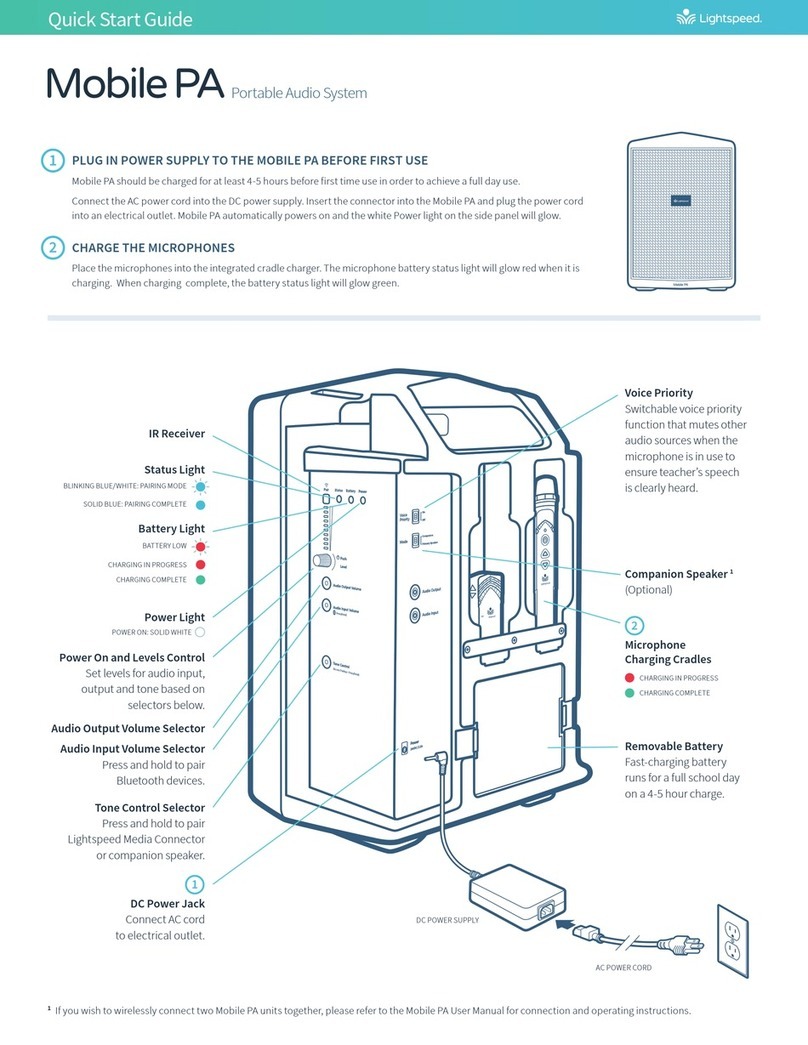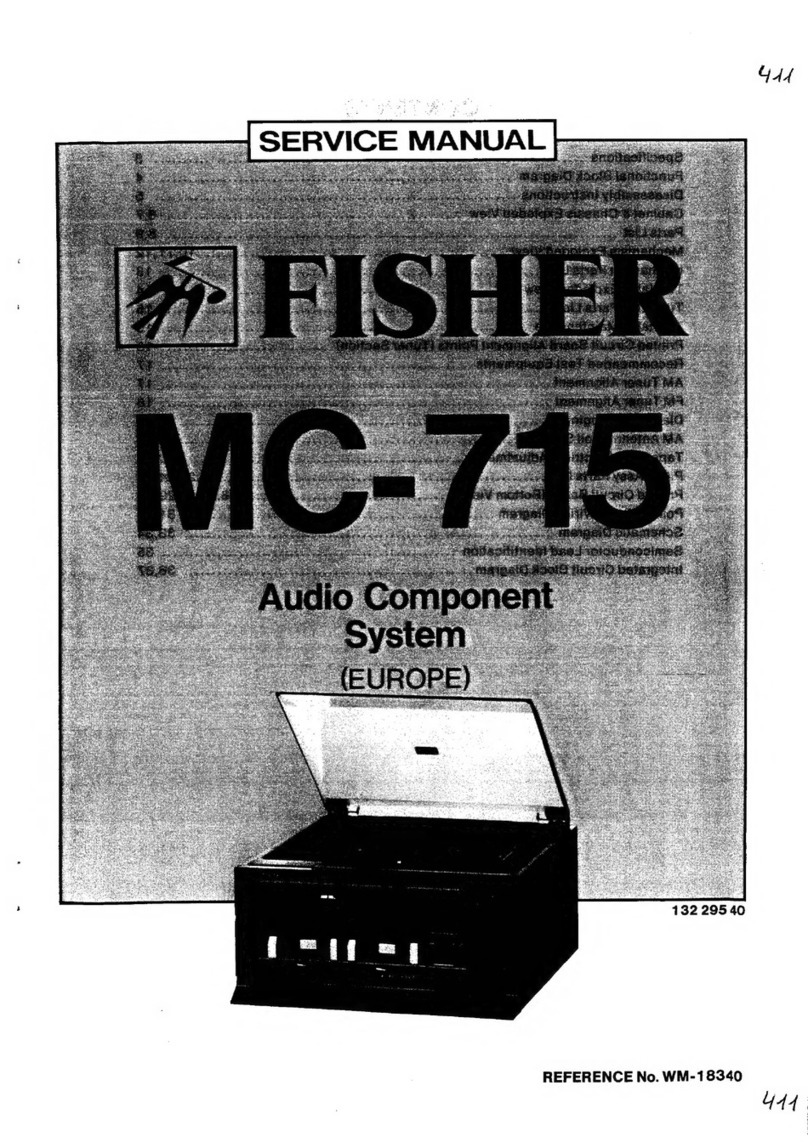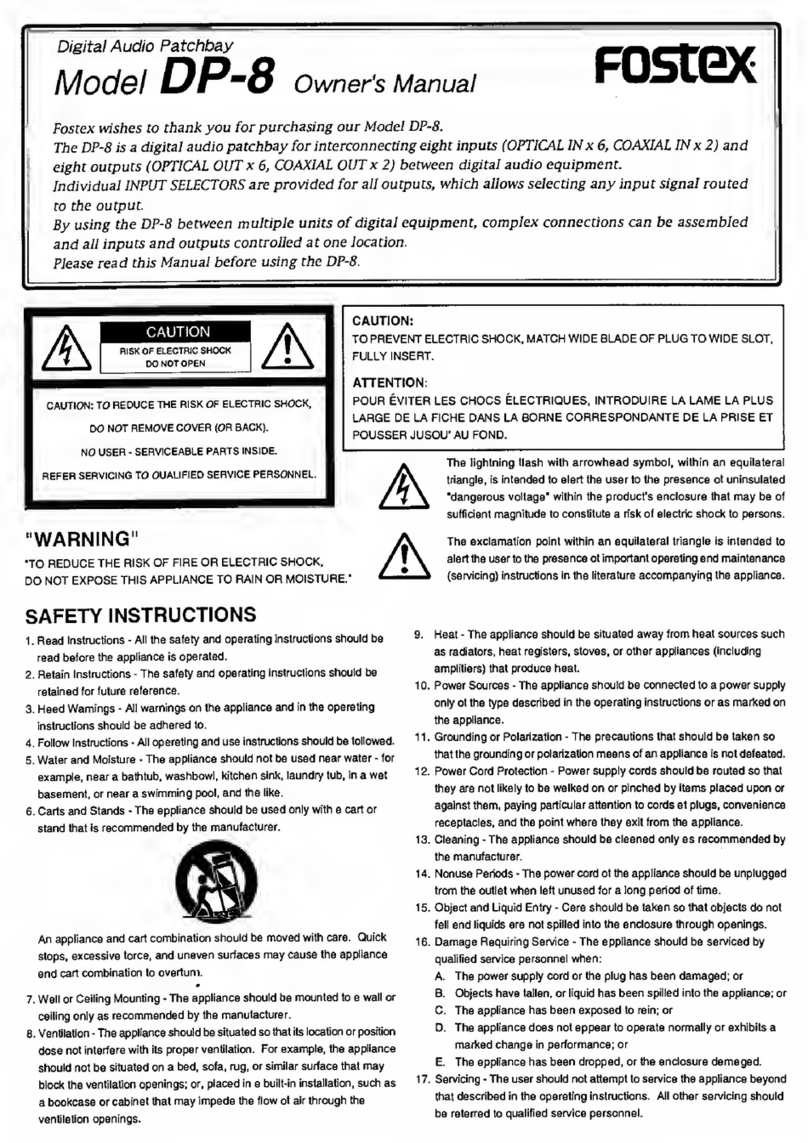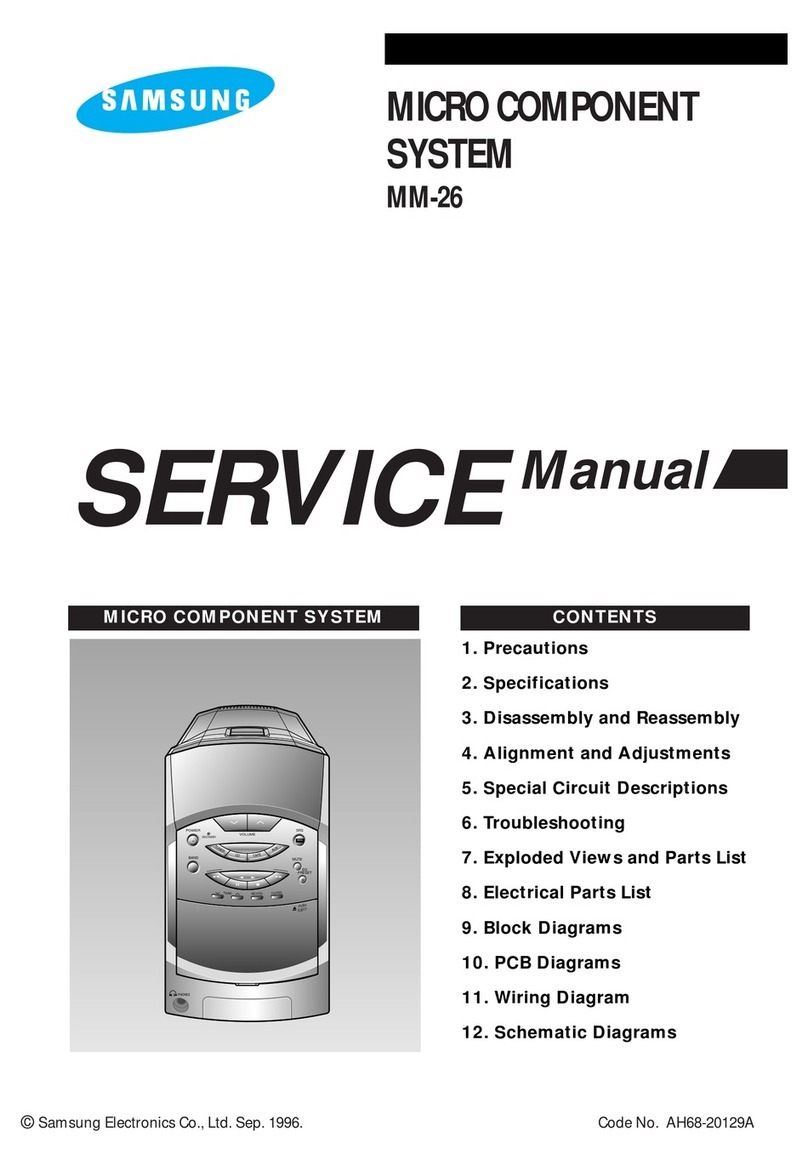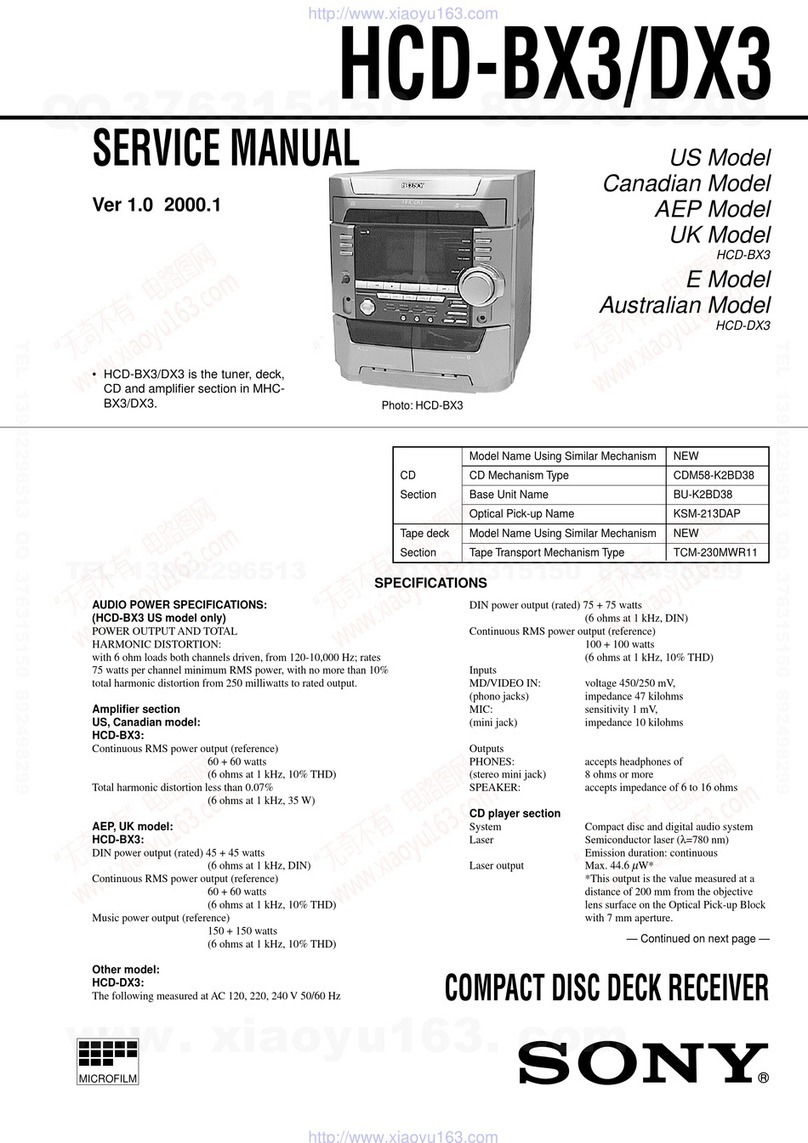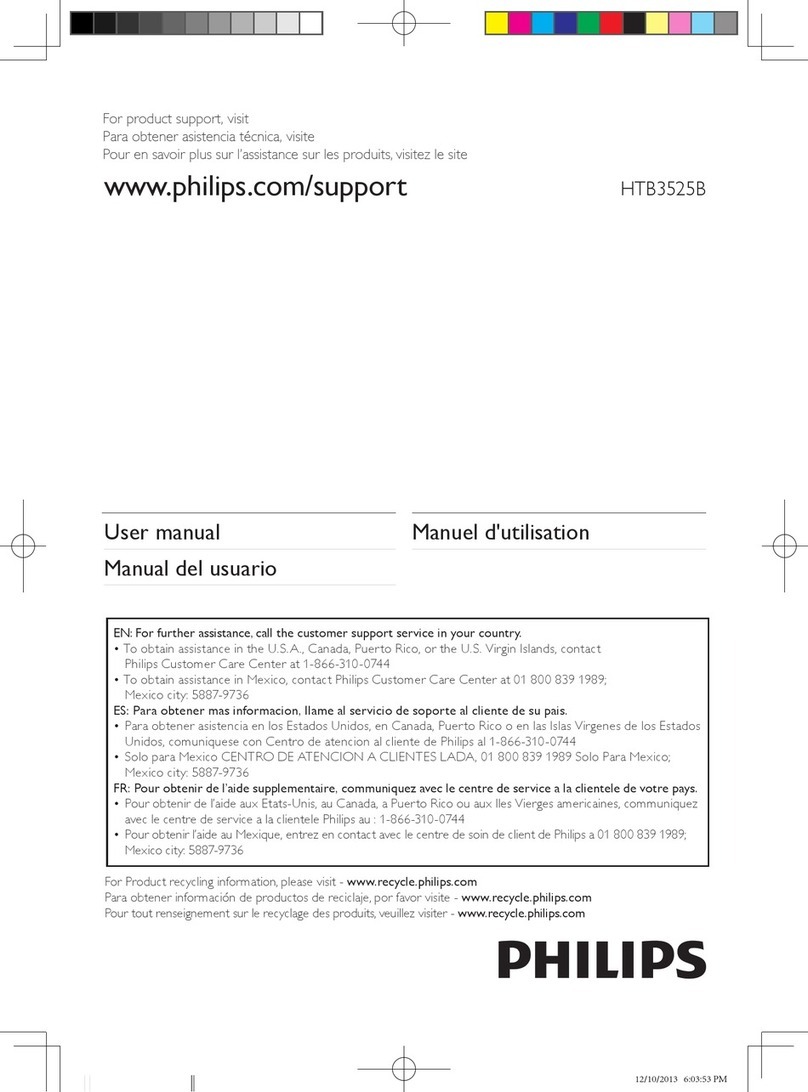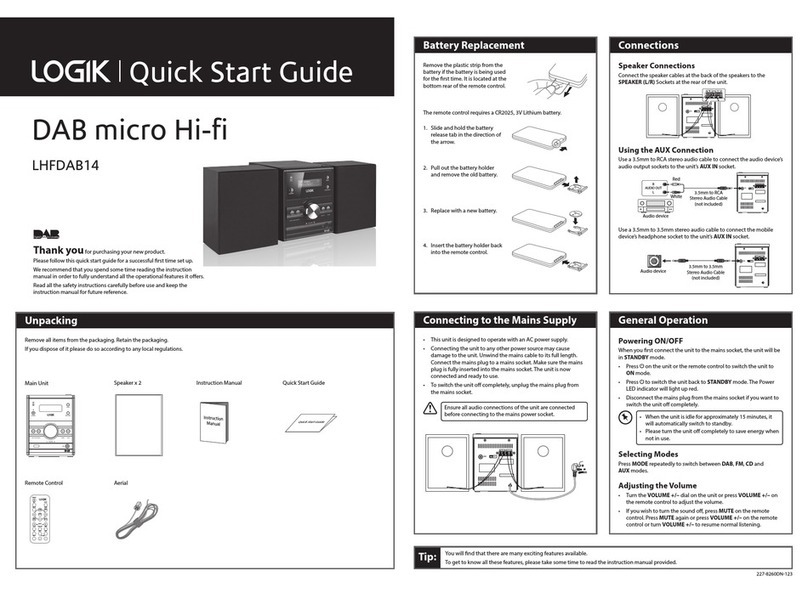PROAUDIO ELECTRONICS UHF-5100 Instruction manual

PROFESSIONAL UHF PLL 100CH
WIRELESS AUDIO SYSTEM
PROFESSIONAL
UHF PLL
PROAUDIO ELECTRONICS
UHF-5100 / UHF-5000BP
Made in China
Suitable for Hearing Aid systems,
Educational systems, Tour guide
and general applications

Mobile Transmitter
12
1
2
3
4
5
6
7
12
9
8
10
11
1. DC IN (+5V)
2. ON/OFF
DOWN
Transmitting power indicator
MIC input gain level indicator
Channel display
Switch
3. Lock Button
4. Set Button
5. UP
6.
7. MIC Input
8. Lock indicator
9. Battery power indicator
10.
11.
12.
13. Set indicator
13
Table Top Transmitter
PARTS DESCRIPTION PARTS DESCRIPTION
1. ON/OFF
Mode
6.Up
7.Antenna
8.L
9.Condenser
10. DC IN(+9V)
Switch
2. LCD Display
3.
4. Lock
5. Down
ine Input
MIC Input
MIC IN
LINE IN
L
R
ANT
LOCK
1 2 3 4
78 9 10
MODE
5 6

3
Mobile Receiver
1
2
3
4
5
6
7
11
9
8
10
12
1. DC IN (+5V)
2. ON/OFF
DOWN
Receiving RF indicator
Channel/Volume display
Switch
3. Lock Button
4. Set Button
5. UP
6.
7. Phone out
8. Lock indicator
9. Battery power indicator
10.
11.
12. Set indicator
PARTS DESCRIPTION
1. POWER ON/OFF: Slide ON/OFF switch on the side to
ON position to power on the transmitter. LCD display
will light. Slide ON/OFF switch to OFF position to
power off the transmitter.
2. LOCK/UNLOCK: This device defaults to lock status
when it is turned on. Press and hold the Lock button for
three seconds to unlock the transmitter and the “SET”
icon will be flashing.
Note: The transmitter will auto-lock after ten seconds if
there is no operation being done.
3. CHANNEL SETTING: Under unlocking status, press <
or > button to scroll through the available channels
from 0 -99.
4. INPUT GAIN SELECTION: Make sure to set the
transmitter input gain as per the input source, for
example, when it is microphone input, you can set the
input gain to 2-3 ; while it is line input (i.e. MP3
player),normally we suggest to set the input gain at 0-
1. Under unlock status, press SET button to scroll
through the input gain.
5. Insert supplied lavalier MIC or headset MIC into MIC
IN jack.
OPERATION
Mobile Transmitter
Table Top Transmitter
4
1. Connect DC end of supplied AC/DC adapter to DC in
jack on the rear of the transmitter. Connect AC end of
adapter to AC power source. Pay attention to the
volatge marked on the adapter.
2. Turn on the transmitter. LCD display will light.

OPERATION
Mobile Receiver
1. POWER ON/OFF: Slide ON/OFF switch on the side to
ON position to power on the receiver. LCD display will
light. Slide ON/OFF switch to OFF position to power
off the receiver.
2. LOCK/UNLOCK: This device defaults to lock status
when it is turned on. Press and hold the Lock button for
three seconds to unlock the receiver and the “SET”
icon will be flashing.
Note: The receiver will auto-lock after ten seconds if
there is no operation being done.
3. CHANNEL SETTING: Under unlocking status, press <
or > button to set receiver channel to be same as
transmitter.
4. VOLUME SETTING: Under normal working status,
press < or > button to increase or decrease the volume
level (0-15) and the digit on the display will change as
per the operation.
5. Insert supplied earphone into phone out jack.
5
OPERATION
1. The mobile transmitter and receiver have built-in
polymer lithium battery. Please use the DC5V/800mA
(or above) power adapter ( need to buy separately) to
charge the transmitter and/or receiver. Make sure to
use the appropriate DC input. The +5V power supply
has to be stable. It cannot be over +6V or less than
+4.5V no matter when it is not loaded or fully loaded.
2. During charging, the RED LED is on and goes off after
fully charged.
3. Maintain the environmental temperature at 0-40
centigrade.
4. 40-slot charging case is optional for choice.
Charging of mobile transmitter and receiver
6
3. Press and hold LOCK button to enter setup mode.
Press MODE button repeatedly to select transmitter
channel, volume and input mode. And press < or >
button to set up the parameter.
4. Connect extertal audio source to LINE in jack on the
rear panel to play music.
5. Connect condenser MIC to MIC in jack on the rear
panel to talk.

SPECIFICATIONS
Frequency Range:
Channel Space:
Transmitting Power:
Mic input Voltage:
Frequency Response:
Current Consumption:
Signal to Noise Ratio:
Separation:
Distortion:
Operating Range:
MIC & LINE In Jack:
Antenna:
Battery:
Size:
Weight:
SPECIFICATIONS
fixed permitted
80dB(Typical)
<0.1%
100M Max
250KHz
+10dBm
20mV
80mA
20Hz-16KHz
80dB
3.5mm
3.7 lithium battery (1200mAH)
68*49*18(mm)
110g
Built-in
7 8
Mobile Transmitter
Frequency Range:
Channel Space:
Transmitting Power:
Mic input Voltage:
Frequency Response:
Current Consumption:
Signal to Noise Ratio:
Separation:
Distortion:
Operating Range:
MIC & LINE In Jack:
Antenna:
Power:
Size:
Weight:
fixed permitted
80dB(Typical)
<0.1%
200M Max
250KHz
+10dBm
20mV
80mA
20Hz-16KHz
80dB
3.5mm
DC 9V
211*123*44mm
680g
External
Table Top Transmitter
Frequency Range:
Channel Space:
Receiving Sensitivity:
Output Power:
Frequency Response:
Current Consumption:
Signal to Noise Ratio:
Separation:
Distortion:
Operating Range:
Output Jack:
Antenna:
Battery:
Size:
Weight:
fixed permitted
80dB(Typical)
<0.1%
100M Max
250KHz
-110dBm
50mW/16ohms
40mA
20Hz-16KHz
80dB
3.5mm
3.7 lithium battery (600mAH)
68*49*18(mm)
95g
Built-in
Mobile Receiver
Type:
Sensitivity:
Maximum SPL:
Cable:
Connector:
Earphones
Dynamic
108dB/1Mw
125dB
Flexible Stereo 90cm
Standard 3.5mm Stereo
This manual suits for next models
1
Table of contents