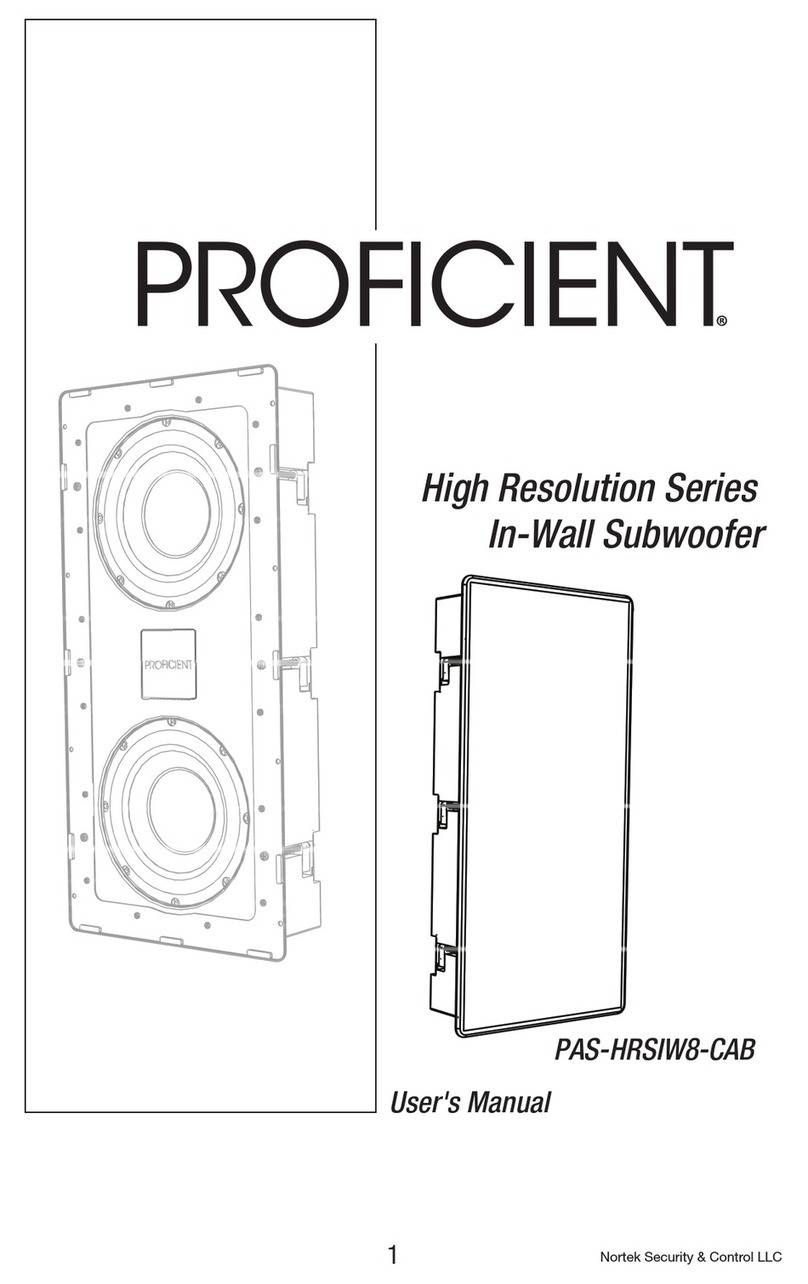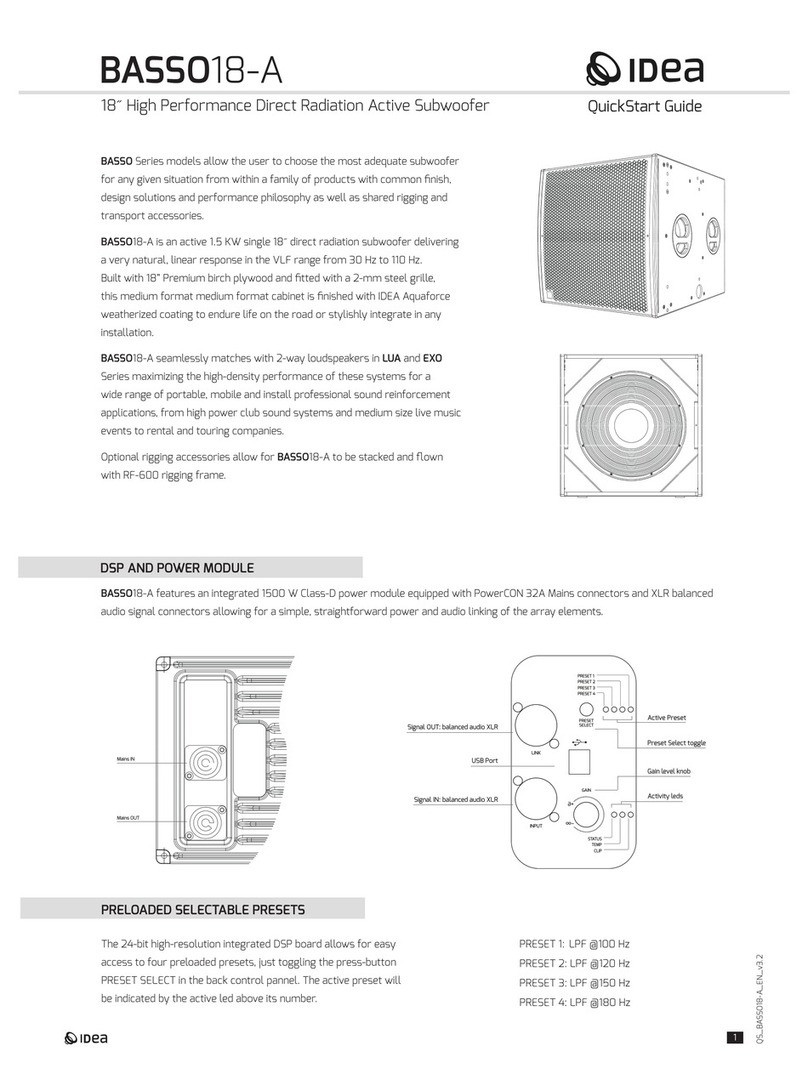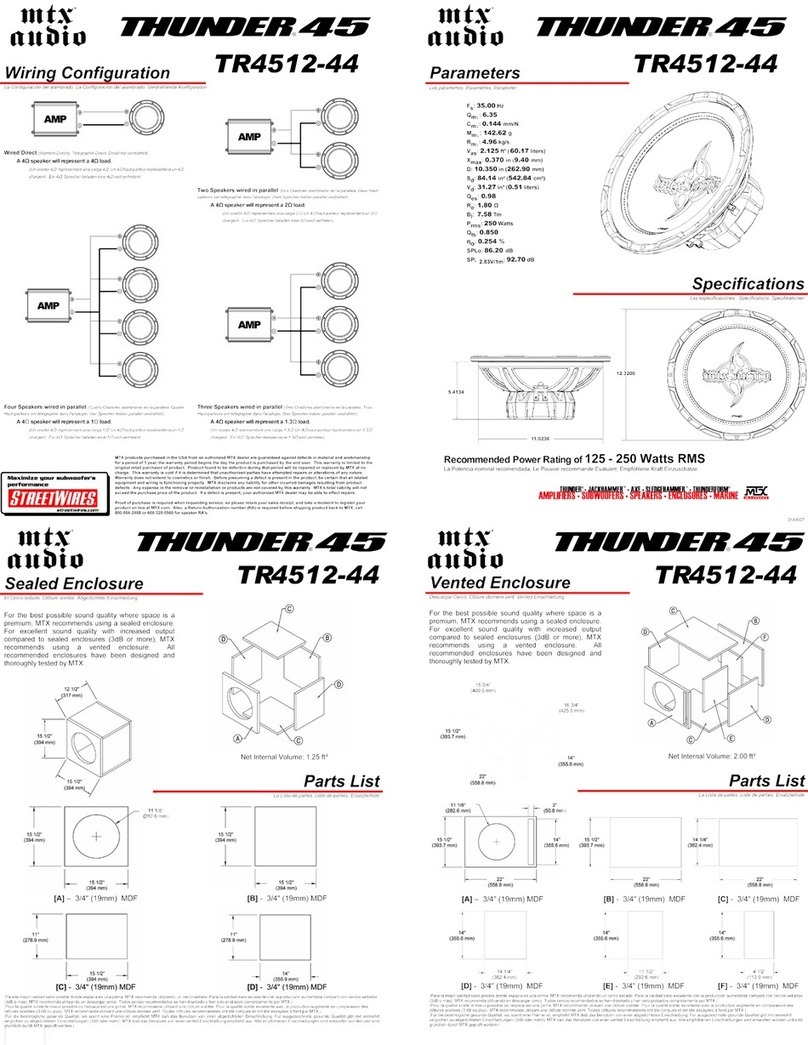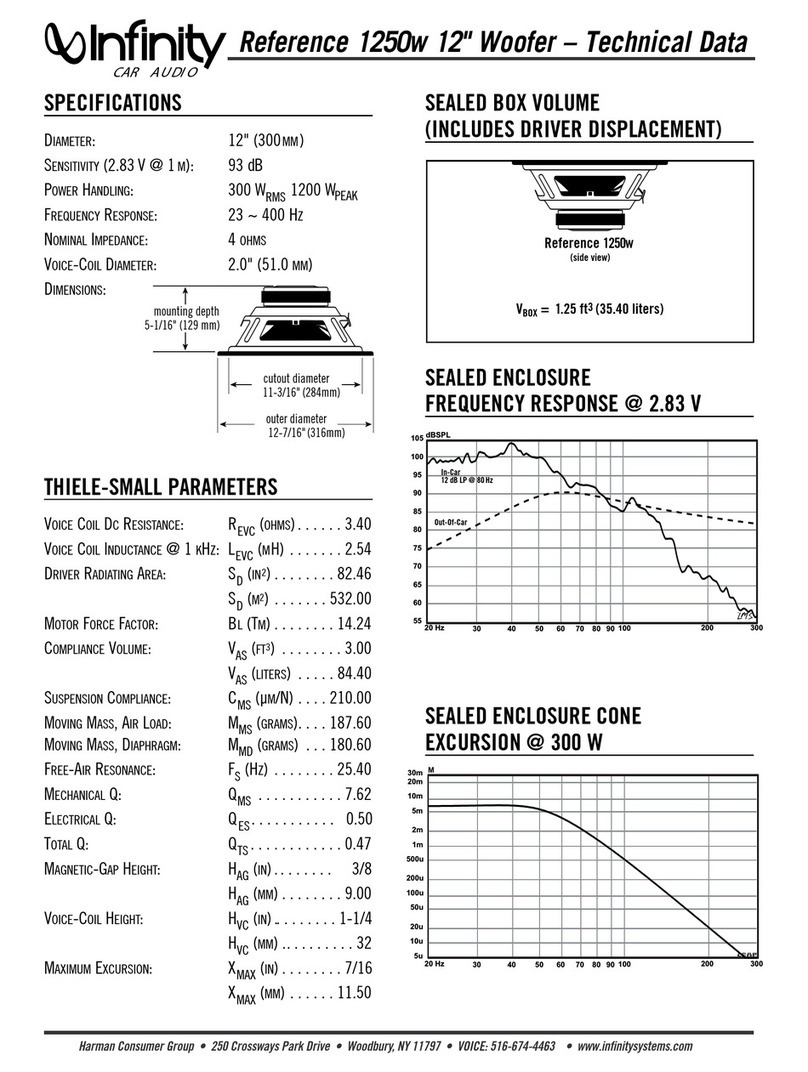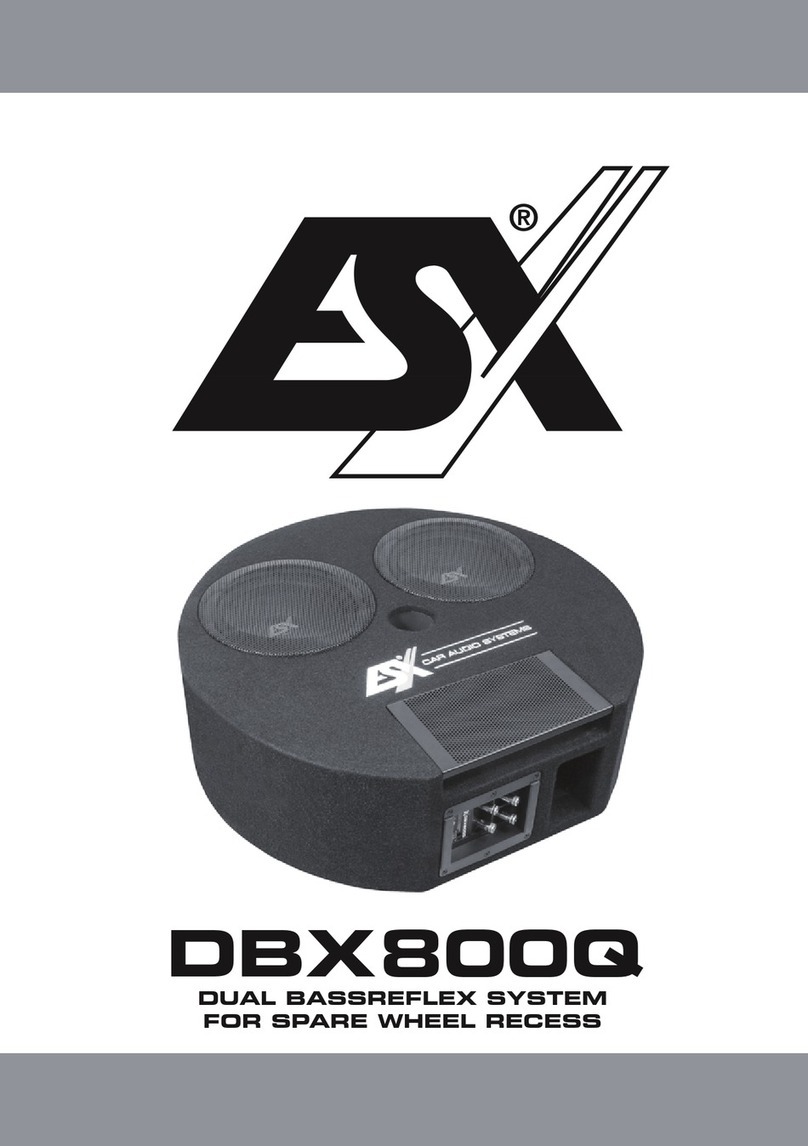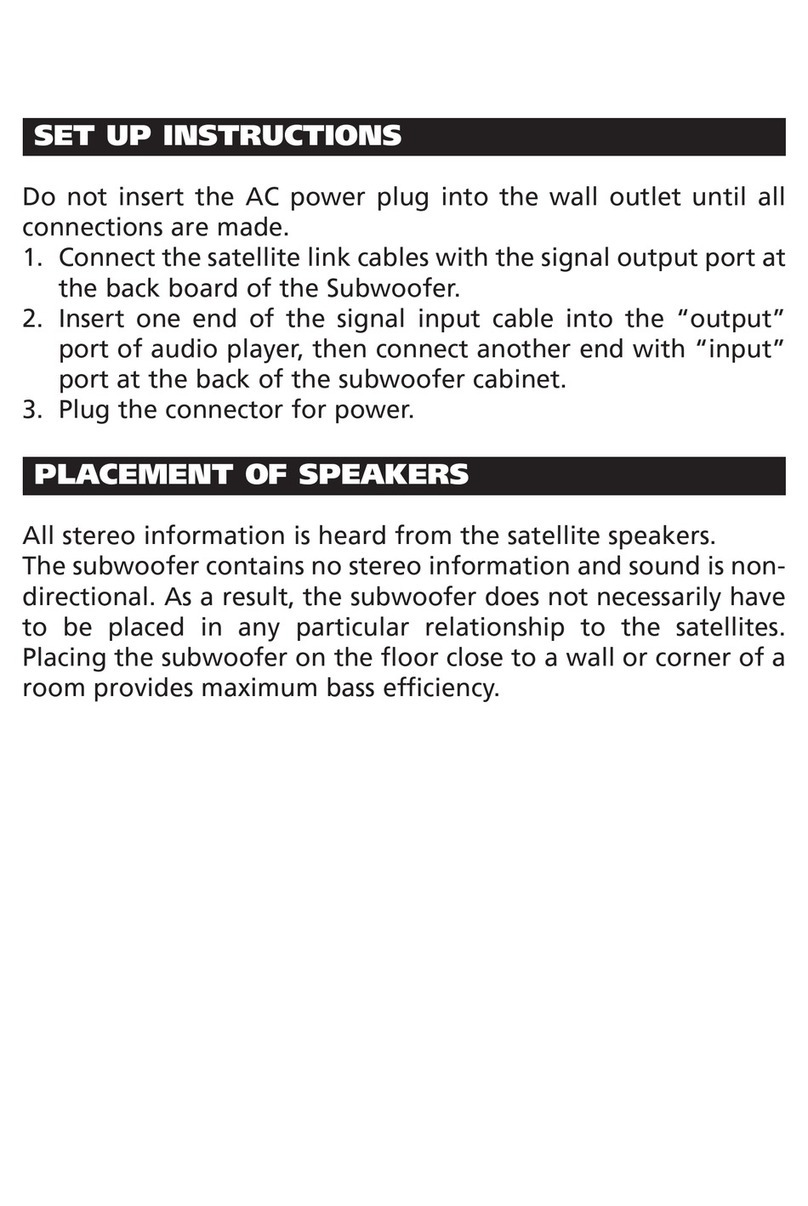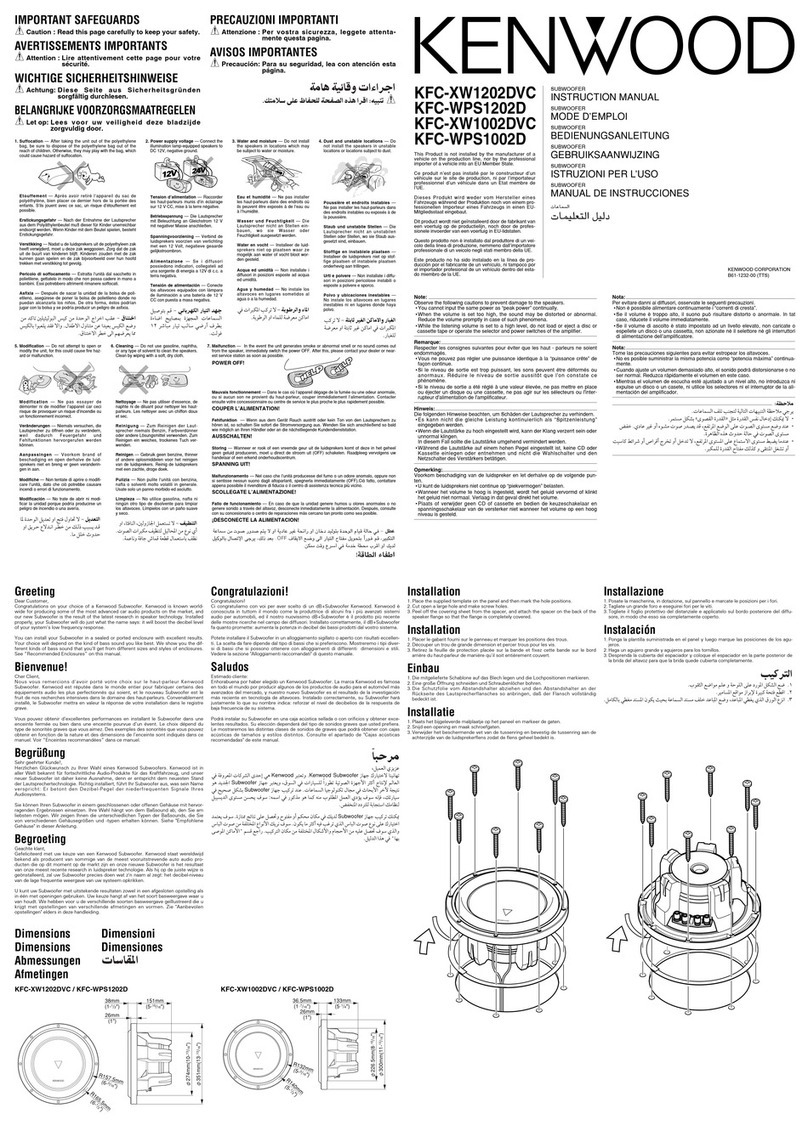Proficient GS6 User manual

PROFICIENT
GS6
6½" Powered Subwoofer
Owner’s Manual

2
SAFETY INSTRUCTIONS
The lightning ash with arrowhead symbol, within
an equilateral triangle, is intended to alert you to the
presence of uninsulated “dangerous voltage” within
the product’s enclosure that may be of sucient
magnitude to constitute a risk of electric shock to
persons.
The exclamation point within an equilateral triangle
is intended to alert you to the presence of important
operating and maintenance (servicing) instructions in
the literature accompanying the product.
APPLICABLE FOR USA, CANADA OR
WHERE APPROVED FOR USAGE
CAUTION: TO PREVENT ELECTRIC SHOCK,
MATCH WIDE BLADE PLUG TO WIDE SLOT,
INSERT FULLY.
ATTENTION: POUR EVITER LES CHOCS
ELECTRIQUES, INTRODUIRE LA LAME LA
PLUS LARGE DE LA FICHE DANS LA BORNE
CORRESPONDANTE DE LA PRISE ET POUSSER
JUSQU AU FOND.
CAUTION: To reduce the risk of electric
shock, do not remove cover (or back).
No user-serviceable parts inside. Refer
servicing to qualied service personnel.
1. Read these instructions.
2. Keep these instructions.
3. Heed all warnings.
4. Follow all instructions.
5. Do not use this apparatus near water.
6. Clean only with a damp cloth.
7. Do not block any ventilation openings. Install in accordance with the
manufacturer’s instructions.
8. Do not install near any heat sources such as radiators, heat registers, stoves, or
other apparatus (including ampliers) that produce heat.
9. Do not defeat the safety purpose of the polarized or grounding-type plug. A
polarized plug has two blades with one wider than the other. A grounding-type
plug has two blades and a third grounding prong. The wide blade or the third
prong are provided for your safety. If the provided plug does not t into your
outlet, consult an electrician for replacement of the obsolete outlet.
10. Protect the power cord from being walked on or pinched particularly at plugs,
convenience receptacles, and the point where they exit from the apparatus.
11. Only use attachments/accessories specied by the manufacturer.
12. Use only with the cart, stand, tripod, bracket, or table specied by the
manufacturer, or sold with the apparatus. When a cart is used, use caution
when moving the cart/apparatus combination to avoid injury from tip-over.
13. Unplug this apparatus during lightning storms or when unused for long periods
of time.
14. Refer all servicing to qualied service personnel. Servicing is required when the
apparatus has been damaged in any way, such as power-supply cord or plug is
damaged, liquid has been spilled or objects have fallen into the apparatus, the
apparatus has been exposed to rain or moisture, does not operate normally, or
has been dropped.
15. The apparatus shall not be exposed to dripping or splashing and that no
objects lled with liquids, such as vases, shall be placed on the apparatus.
16. CAUTION: Servicing instructions are for use by qualied service personnel only.
To reduce the risk of electric shock, do not perform any servicing other than
that contained in the operating instructions unless you are qualied to do so.
17. WARNING: To reduce the risk of re or electric shock, do not expose this
apparatus to rain or moisture.
PORTABLE CART WARNING
RISK OF ELECTRIC SHOCK
DO NOT OPEN
RISQUE DE CHOQUE ÉLECTRIQUE
N'OUVREZ PAS
• Explanation of Graphical Symbols
ADVERTISSEMENT: Pour réduire le risque
de choc électrique, ne pas enlever le cou-
vercle (ni le dos). Aucune pièce à l’intérieur.
Entretien de personnel qualifie.

3
TABLE OF CONTENTS
SAFETY INSTRUCTIONS .............................................................................................................................................................. 2
TABLE OF CONTENTS................................................................................................................................................................... 3
GS6 FEATURES ................................................................................................................................................................................ 4
What’s Included........................................................................................................................................................................ 4
INTRODUCTION ............................................................................................................................................................................. 5
GS6 FEATURES ................................................................................................................................................................................ 6
GS6 Subwoofer Rear Panel................................................................................................................................................... 6
INSTALLATION ................................................................................................................................................................................ 8
Subwoofer Placement ........................................................................................................................................................... 8
CONNECTIONS ............................................................................................................................................................................... 9
OPERATING THE GS6..................................................................................................................................................................10
Power ON/OFF........................................................................................................................................................................10
Volume ......................................................................................................................................................................................10
SPECIFICATIONS............................................................................................................................................................................11
LIMITED TWO-YEAR WARRANTY .............................................................................................................................................12

4
WHAT’S INCLUDED
1 - GS6 6½" Amplified Subwoofer
1 - AC Power Cord
1 - GS6 Owners Manual
GS6 FEATURES
Basic Description
Amplied Subwoofer
Amplier
30W Continuous x 1 Channel
35Hz - 200Hz; <1% THD
Audio Input (Line Level)
1 - 3.5mm Stereo Mini Jack
Speaker Conguration
Subwoofer - 6½" Cone Subwoofer; Ported Enclosure
Control
Sub Volume
Auto Sense Power ON/OFF
GS6 FEATURES

5
INTRODUCTION
Congratulations and thank you for purchasing the GS6 Powered Subwoofer by Proficient.
The GS6 is a compact powered subwoofer system that creates a big sound in small spaces. The compact size
of the subwoofer requires very little space and is ideal for bedrooms, dorms and offices, but can also be used
in larger rooms as well. The GS6 can be used with a computer line output or can be used with the pre-amp
(variable) output of a stereo audio receiver or amplifier to enhance low frequency sound.
The GS6 Subwoofer features a 6½" Long-Excursion Poly-Coated Composite Paper Cone Woofer that is
driven by a dedicated on-board 30 Watts amplifier to produce hard hitting yet detailed bass sound quality.
The solid GS6 subwoofer cabinet is a bass-reflex design with an integrated low profile wood port that tunes
the enclosure. The sub cabinet measures a trim H 9⁄" x W 9" x D 10" and can fit just about anywhere.
The GS6 system features a Sub Volume control so the subwoofer output level can be balanced with the
main speakers connected to an audio receiver or amplifier for solid, natural bass that isn’t over-bearing or
too weak.
The GS6 Line IN is a stereo 3.5mm mini jack. When used with a stereo source, the GS6 amplifier will sum the
left and right channels into a single output channel so all low frequency information gets processed.
The GS6 subwoofer features a magnetic wood framed grille that is easy to remove...and the GS6 looks and
sounds great with the grilles on or off.
Please read and follow the instructions in this manual to assist in proper connection setup and use of the
GS6 Powered Subwoofer.

6
GS6 FEATURES
1
2
3
4
5
6
GS6 SUBWOOFER REAR PANEL
1. POWER - Turns the power to the GS6 ON/OFF. Always turn the power OFF when making connections to the GS6. The Power
LED will illuminate red to indicate Standby (power switch ON, no audio signal present), and green to indicate that the GS6 is
ON (audio signal present).
2. AC INPUT - Universal power connector. Automatically selects AC voltage for a given region. Connect to the included
2-conductor AC Power Cord. After all connections have been made and conrmed, plug the power cord into an unswitched
AC Outlet to power the GS6. Contact Procient Audio Systems for a proper replacement should the AC Power Cord be
damaged or misplaced.
3. SUB VOLUME - Adjusts the audio level of the GS6 Subwoofer. This allows the Sub audio level to be balanced with the audio
level of the satellite speakers. Adjust until bass is full and natural sounding.
4. POWER LED - The Power LED will illuminate red to indicate Standby (power switch ON, no audio signal present), and green to
indicate that the GS6 is ON (audio signal present).
5. ON/AUTO -
ON position defeats audio sensing on the Line Input. The GS6 amp will always be ON if the Power switch is in the
ON position.
AUTO position will sense audio input on the Line Inputs and turn the GS6 amp ON (from standby) when an audio signal
is present. The GS6 amp will turn OFF (standby) automatically when no audio signal has been detected for more than ve
minutes.
6. Line IN - One stereo 3.5mm mini jack. Connect to the L&R line level audio outputs of an audio source such as a CD player,
cable box, satellite receiver, computer, etc. The Line In can also be connected to the headphone jack on a portable music
player or other similar device. When used with a stereo source, the GS6 will sum the left and right channels into a single
output channel so all low frequency information gets processed.
Diagram 1 GS6 Sub Amp Plate Features
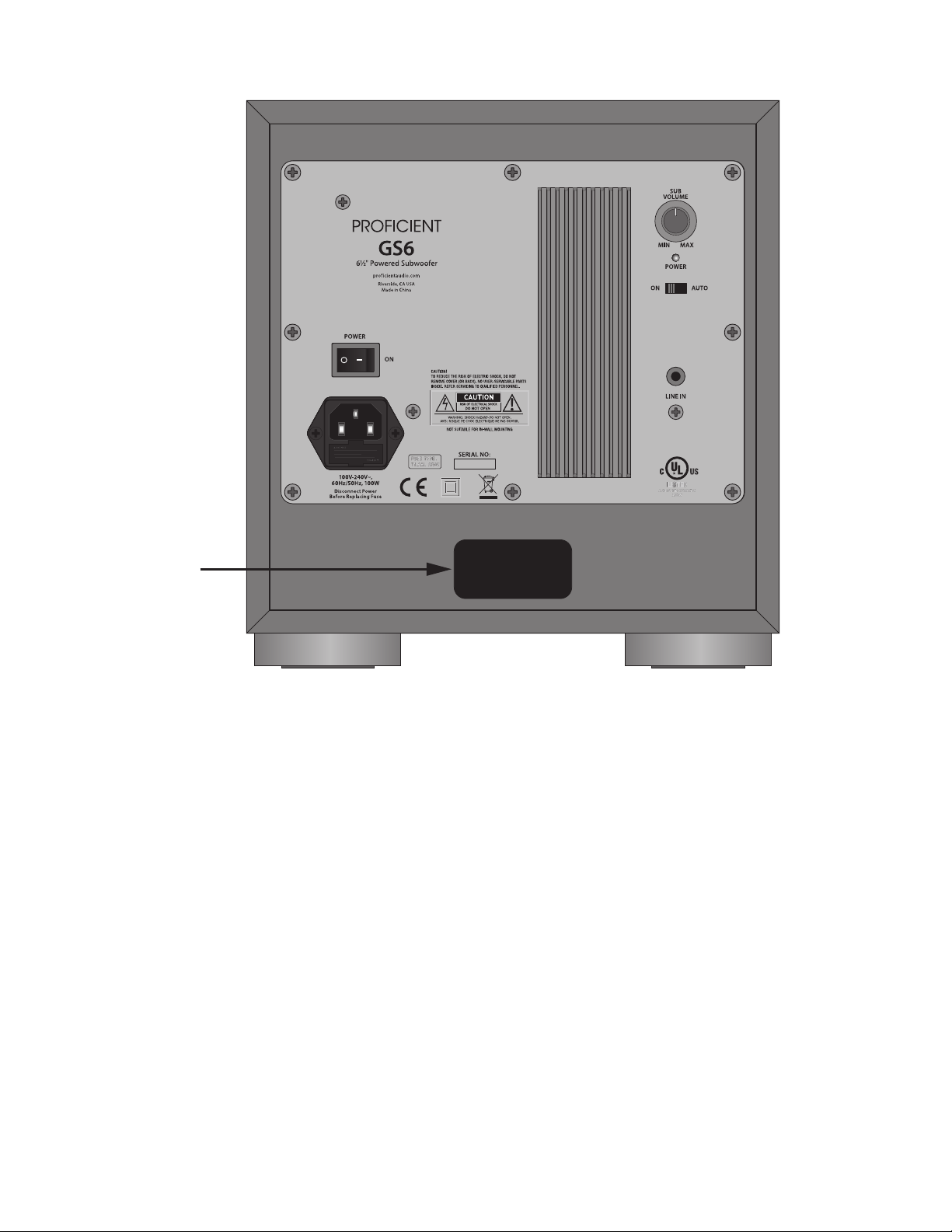
7
GS6 FEATURES
7
GS6 SUBWOOFER REAR PANEL
7. REAR PANEL BASS PORT - Tuned opening in the GS6 cabinet allows air to ‘release’ from the cabinet and enhance low frequency
audio. Allow at least 3 inches of clearance to a back wall to allow air to move freely from the port for full bass extension.
Diagram 2 GS6 Sub Bass Port

8
INSTALLATION
Diagram 3 Subwoofer Location
Front
Left
Front
Right
Video Display
Center
Subwoofer
Surround
Left
Surround
Right
Ideal
Listening
Zone
Optional
Surround
Right
Optional
Surround
Left
30° 30°
30° 30°
20° 20°
A
B C
A=B=C
SUBWOOFER PLACEMENT
Subwoofer placement isn’t quite as critical as placement of left, center, right and surround speakers. The low frequency output
of a subwoofer is non-directional, so the sub can be placed almost anywhere in a room. Typically, a single subwoofer would be
located in the front of the room with the front left/right/center speakers as shown in Diagram 3.
A sub located close to or directly adjacent to a side-wall can cause a degree of boominess in low frequency sound. A little bit of
trial and error may help in nding a particularly good location. Also, if locating the sub next to an equipment cabinet or some
other piece of furniture, be sure the grille of the GS6 is at least even with the front of the cabinet so the low frequency sound
waves are not blocked and can properly open up into the room.
DO
Place the GS6 with its feet resting on a solid at level surface.
Place the GS6 in a well-vented area to provide proper cooling. In areas that lack proper ventilation, such as tight cabinets or
racks, it may be necessary to install small fans to create air movement.
DO NOT
Obstruct the GS6 driver or ports as that will hinder performance.
Place the GS6 in any position other than horizontal with the feet down. Never place on its side or resting on the back where
the terminals are located.
Place the GS6 near heat sources or in an area that it would be exposed to moisture.

9
CONNECTIONS
CONNECTIONS
In the illustration above, Diagram 4 shows the GS6 Line IN connected to the Pre-amp OUT on a stereo audio receiver.
Always be sure the Power switch is turned OFF before making any connections.
LINE INPUT
1. Using a stereo RCA to mini cable terminated with gold ends, connect the L & R Pre-amp OUT on a stereo audio receiver to
the Line IN on the GS6 or use a stereo mini-mini for connection to a computer line output. The GS6 will sum the left and right
channels into a single sub channel. The GS6 frequency response is 35Hz - 200Hz so it will only output low frequency sound.
2. Set the GS6 Sub Volume to balance the low frequency audio output of the GS6 with the main speakers so the GS6 bass level
sounds like a natural extension of the main speakers. Once set, adjust system volume (main speakers and sub) with the audio
receiver/amplier remote control or front panel volume control.
TYPICAL
AUDIO RECEIVER
To Stereo Speakers Stereo
RCA to Mini
Patch Cable
Audio Receiver
Pre-amp OUT
Procient GS6 Subwoofer
Subwoofer
LINE IN
Diagram 4 GS6 Line IN Connections

10
OPERATING THE GS6
With everything connected and powered up, the GS6 is ready to play!
POWER ON/OFF
1. Set the Power switch to the ON position.
ON
1. If the ON/AUTO switch is set to ON, and the Power switch is set to the ON position, the GS6 amplier will always be ON
and ready to play.
AUTO
1. If the ON/AUTO switch is set to AUTO, and the Power switch is set to the ON position, the GS6 amplier will sense an audio
signal on the Line IN and automatically turn ON.
OFF
ON
1. If the ON/AUTO switch is set to ON, the Power switch can be used for manual power OFF if desired.
AUTO
1. If the ON/AUTO switch is set to AUTO, it is not necessary to turn the GS6 OFF. The audio sensing circuit will automatically
turn the amp OFF (standby) when no audio signal has been detected for more than ve minutes. The Power switch can be
used as a manual power o if desired.
VOLUME
Set the Sub Volume on the GS6 using the following steps. There may be some trial and error in getting just the right levels, and
you may want to make adjustments to the settings as you become familiar with the sound of the GS6.
Once the Sub Volume has been set on the GS6, use the volume control on the source to control system volume.
SUB VOLUME
1. With a source playing at a normal listening level, adjust the Sub Volume knob until the low frequency sound (bass) playing
from the GS6 subwoofer sounds natural and balanced with the main speakers.
2. Play dierent types of music to nd a good overall setting that will sound good with dierent types of music.
3. Once the Sub Volume has been set on the GS6, use the volume control on the source to control system volume.
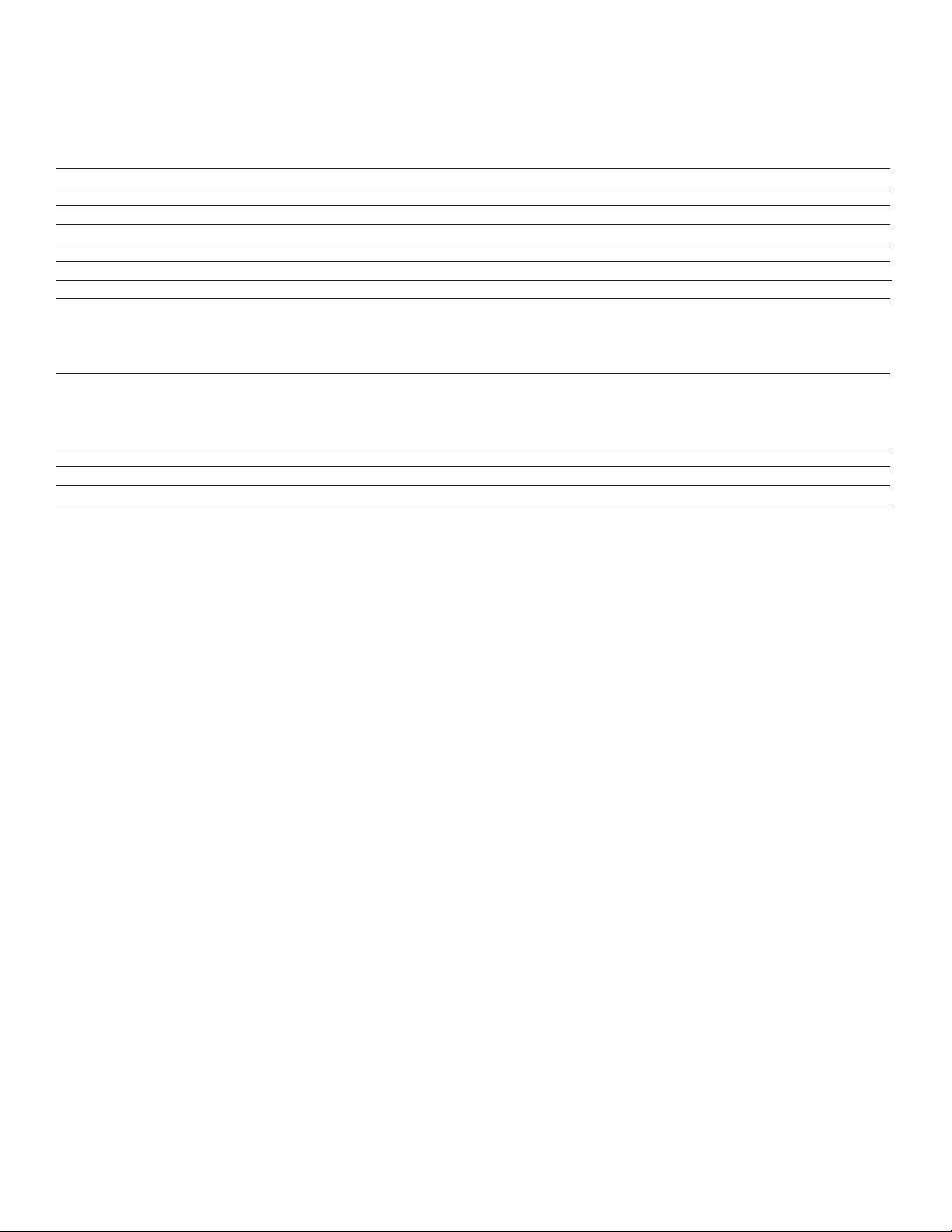
11
SPECIFICATIONS
Audio Sections
Amplifier (Subwoofer)
Power Output 30W Continuous x 1 Channel; @100Hz
THD (at rated power) 0.09%
Damping Factor 71.4
Input Sensitivity (For rated power @ max VC, analog L&R Inputs) 93.9 mV
Input Impedance (analog L&R Inputs) 11 K Ohms
Input Overload (analog L&R Inputs) 4.85 Vrms
Frequency Response 35Hz - 200Hz
S/N Ratio (A-Wtd, dB below 1 Watt) -86 dB
Subwoofer
Subwoofer 6½" Long-Excursion Poly-Coated Composite Paper Cone
Power Consumption
Standby 2.9 Watts
No signal (idle) 8.5 Watts
At 1/8 of Rated Power (3.75 Watts/Channel, 4Ω) 42 Watts
Rear Panel Marked Line Ratings 100-240V~ 60/50Hz
Subwoofer Dimensions (Includes Feet & Grille)
H 9⁄" x W 9" x D 10"

PROFICIENT ©2013 Proficient Audio Systems
940 Columbia Avenue • Riverside, CA 92507 • 877.888.9004 • Fax 951.750.6304 • proficientaudio.com
LIMITED TWO-YEAR WARRANTY
Procient Audio, Inc. warrants to the original retail purchaser only (“you”) that this product will be free from defects in materials
and workmanship for a period of two years (the “Warranty Period”), subject to the limitations and exclusions set out in this Limited
Warranty. This warranty is not transferable to subsequent owners of the product. If you discover a defect in material or work-
manship within the Warranty Period, you can obtain warranty service by contacting Procient Audio during the Warranty Period
at 877.888.9004 or techsupport@procientaudio.com or by sending the product to Procient Audio at 940 Columbia Avenue,
Riverside, CA 92507 or to the dealer from whom you purchased the product. Defective products must be shipped, prepaid and
insured, together with proof of purchase. Warranty service requests made without proof of date of purchase will be denied. Freight
collect shipments will be refused. It is preferable to ship this product in the original shipping container to lessen the chance of
transit damage. In any case, the risk of loss or damage in transit is to be borne by the purchaser.
If, upon examination by Procient Audio it is determined that the unit is in fact defective, Procient Audio will, at its option:
• Repair or replace the product at no additional charge; or
• If the model is no longer available and cannot be repaired eectively, replace the unit with a current model of equal or greater
value. In some cases where a new model is substituted, a modication to the mounting surface may be required. If mounting
surface modication is required, Procient Audio assumes no responsibility or liability for such modication. Procient Audio will
bear the cost of returning the repaired or replaced product to you, freight prepaid. All replaced parts and product become the
property of Procient Audio. The foregoing is your sole and exclusive remedy for breach of warranty. If the product is not found
to be defective, Procient Audio will contact you to arrange for return of the product to you, at your expense.
EXCLUSIONS:
• This Warranty does not include service or parts to repair damage caused by accident, disaster, misuse, abuse, negligence, inad-
equate packing or shipping procedures, commercial use, voltage inputs in excess of the rated maximum of the unit, or service,
repair or modication of the product by unauthorized dealers. This Warranty also excludes normal cosmetic deterioration caused
by environmental conditions.
• This Warranty will be void if:
• The Serial Number on the product has been removed, tampered with or defaced.
• The product was not purchased from an authorized dealer.
The foregoing warranties are exclusive and in lieu of all other expressed and Implied warranties. Procient Audio expressly
disclaims all such other warranties, Including but not limited to implied warranties of merchantability, tness for A par-
ticular purpose and non-infringement. In no event will Procient Audio be liable for any incidental or consequential damages
arising out of the use or inability to use the product, even if Procient Audio has been advised of the possibility of such damages,
or for any claim by any other party. Notwithstanding the above, if you qualify as a“consumer”under the Magnuson-Moss Warranty
Act, then you may be entitled to any implied warranties allowed by law for the Warranty Period. Further, some states do not allow
limitations on how long an implied Limited Warranty lasts or allow the exclusion or limitation of consequential damages, so such
limitations may not apply to you.
ATTENTION TO OUR VALUED CONSUMERS:
To insure that consumers obtain quality pre-sale and after-sale support and service, Procient Audio products are sold exclusively
through authorized dealers. Procient Audio products are not sold online by Procient Audio or its authorized dealers, and this
warranty is VOID if the products have been purchased from any internet reseller. To determine if your Procient Audio reseller is
authorized, please call Procient Audio at 877.888.9004 or go to procientaudio.com.
1300-62061 (rev2)
For technical inquires, please call 877.888.9004 or e-mail us at techsupport@procientaudio.com. We are available to assist you
every weekday, except holidays, between the hours of 7:00 a.m. and 5:00 p.m. PST.
Table of contents
Other Proficient Subwoofer manuals