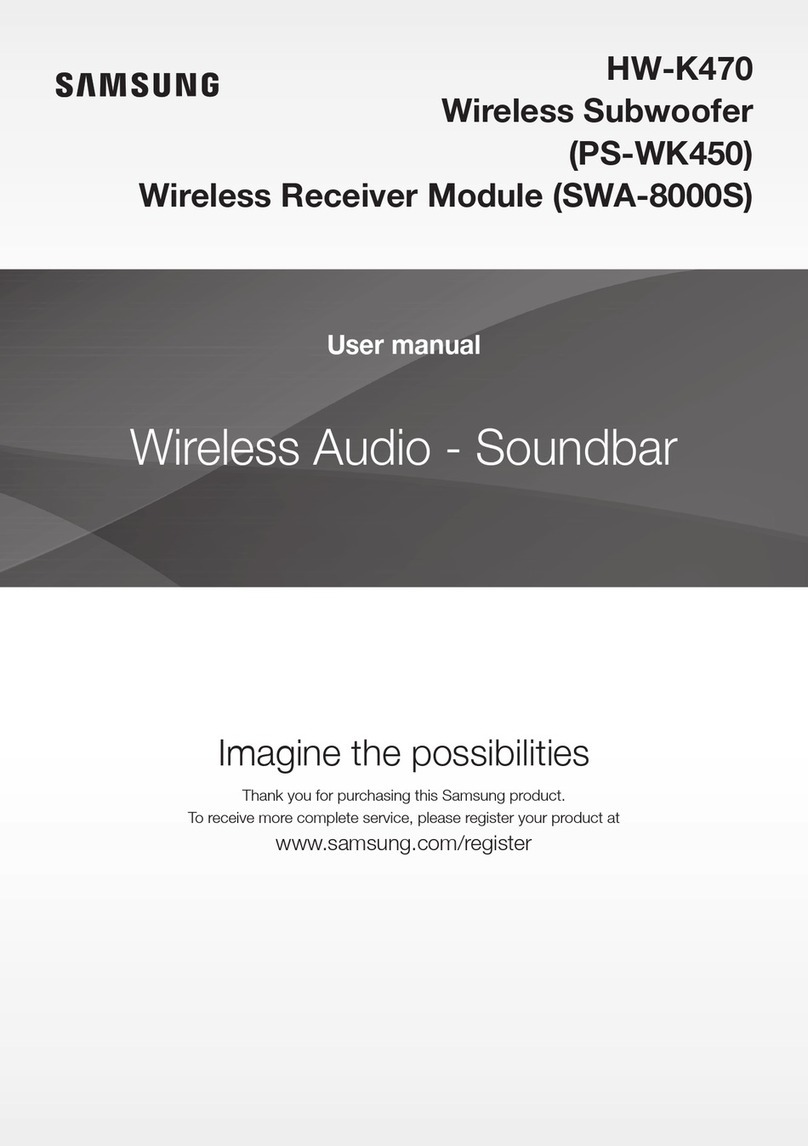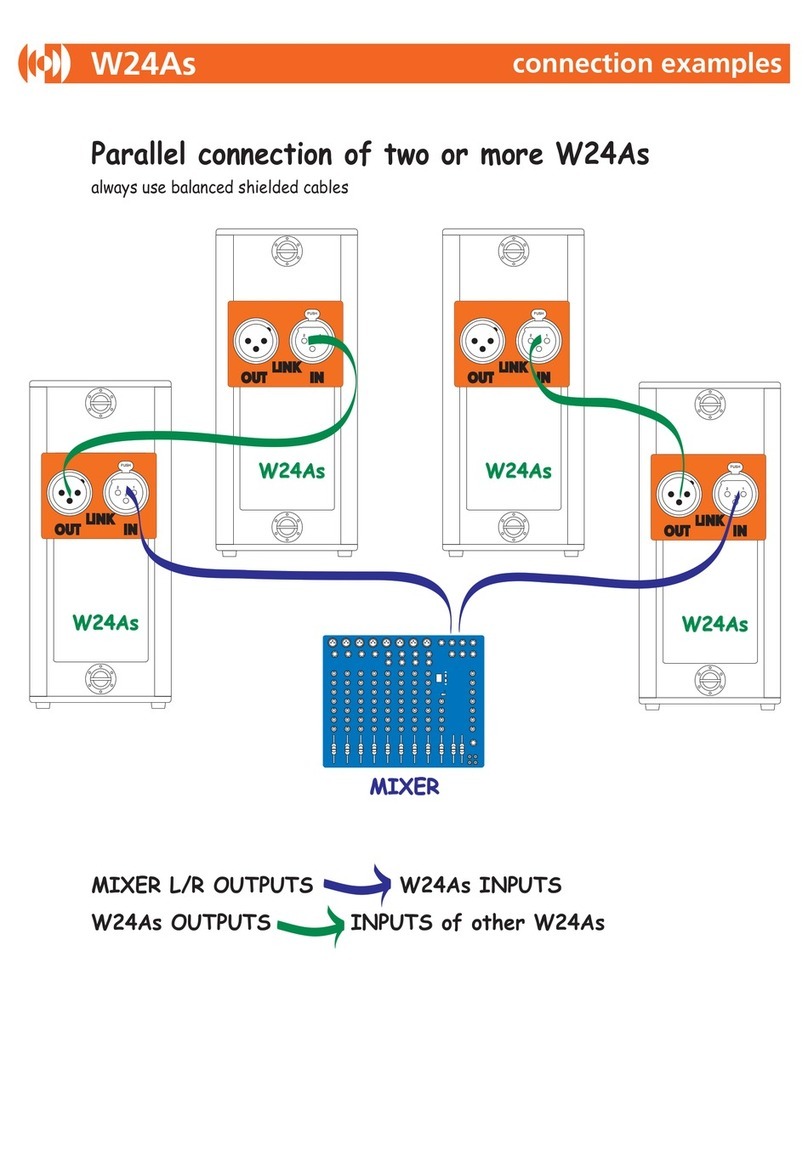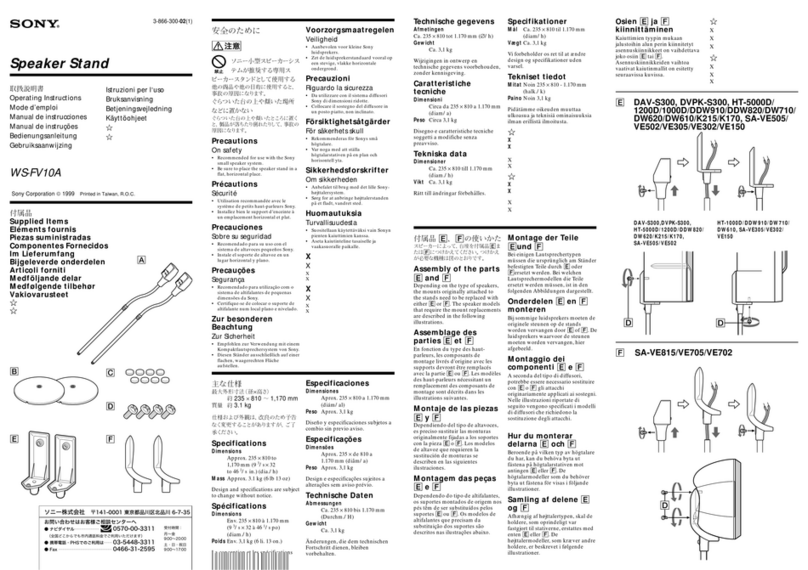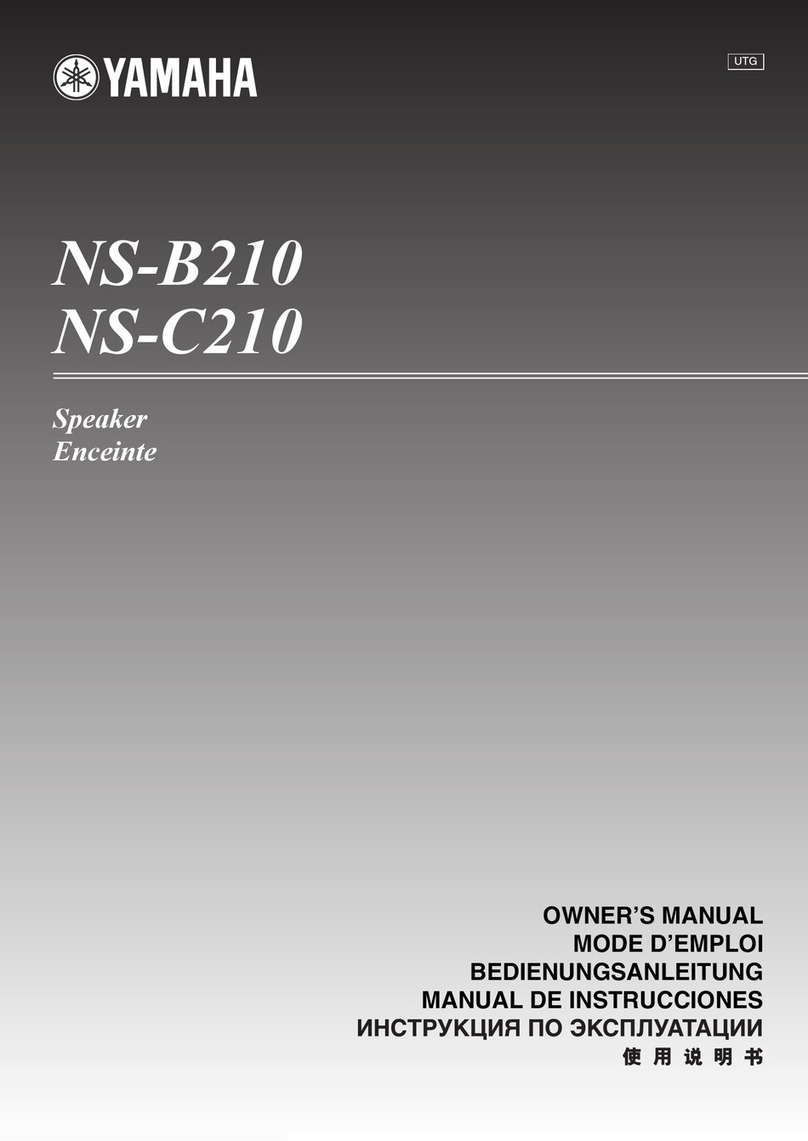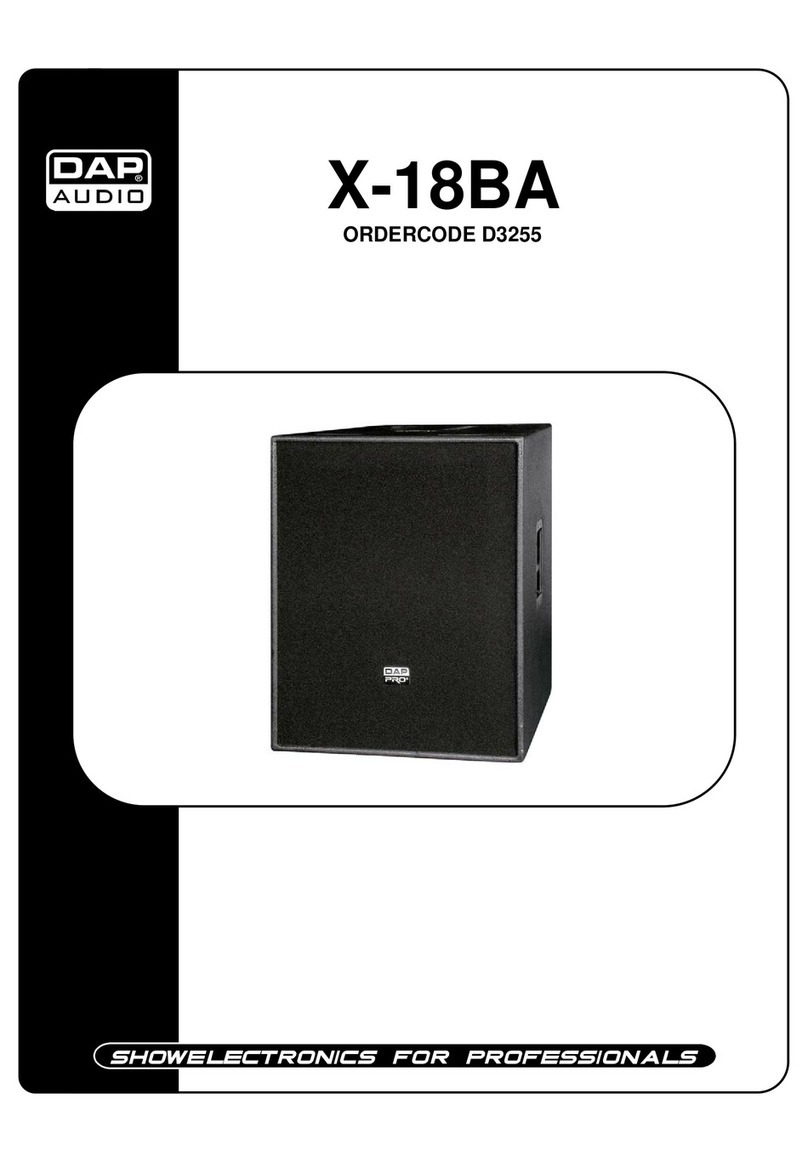Project Nursery Smart Speaker SPPNAL2 User manual
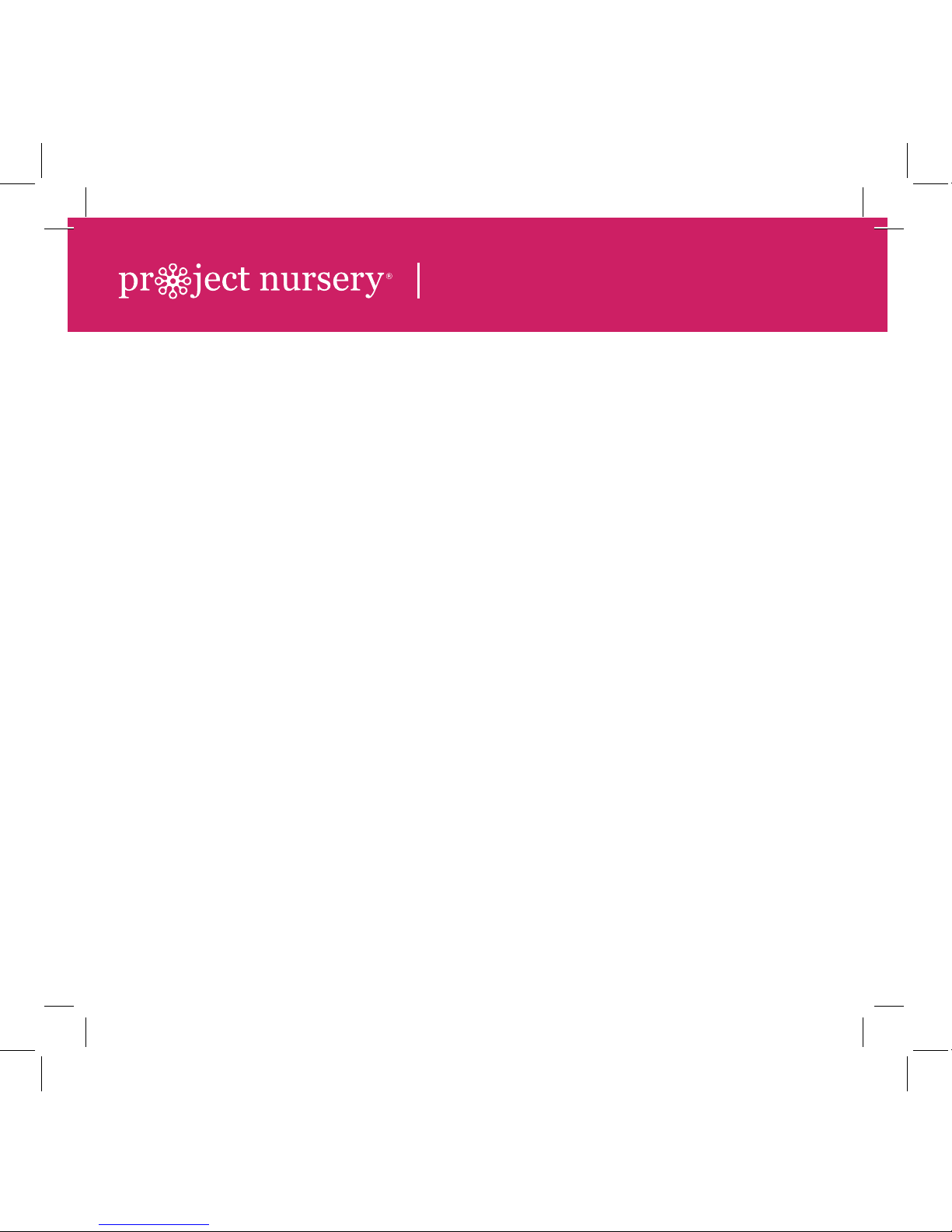
INSTRUCTIONS EN FRANÇAIS ......17
INSTRUCCIONES EN ESPAÑOL .....33
SPPNAL2 QSG 00
QUICK START GUIDE
VOICE CONTROL
SMART
SPEAKER

2
3
Make sure you have the following items in your package:
• the Project Nursery Smart Speaker
• a power adapter with attached cord
STEP 1: UNPACK
STEP 2: DOWNLOAD AND INSTALL THE
PROJECT NURSERY SMART SPEAKER APP ON
YOUR PHONE OR TABLET
The Project Nursery Smart Speaker connects to Alexa, a cloud-
based voice service, to provide information, answer questions, play
music, read the news, check sports scores or the weather and more
– instantly.
The Project Nursery Smart Speaker also offers you a new way to
discover and enjoy your music: just say the song, artist or genre
you want to hear, and stream directly over WiFi from Spotify,
TuneIn, iHeartRadio, Amazon Music and more. Or stream music
wirelessly from your phone or tablet. With its advanced audio
design, the Project Nursery Smart Speaker’s high powered audio
fills the room with immersive sound, delivering crisp vocals and
dynamic bass response.
This Quick Start Guide takes you through the steps to get started.
Welcome to Project Nursery!
STEP 3: PLUG IN & TURN ON THE SPEAKER
Speaker back

2
3
In the Google Play or Apple App Stores,
search for “Project Nursery Smart Speaker”
and look for the icon shown here. Then
download and install the App.
STEP 2: DOWNLOAD AND INSTALL THE
PROJECT NURSERY SMART SPEAKER APP ON
YOUR PHONE OR TABLET
Plug one end of the power
adapter with attached cord into
the DC IN jack on the bottom
of the speaker. Run the cord
through the canal on the bottom
and out the hole labeled DC IN
on the back.
Plug the other end into a
working power outlet or surge
protector.
The speaker turns on
automatically when you plug it
in.
STEP 3: PLUG IN & TURN ON THE SPEAKER
Speaker back Speaker front
Speaker bottom
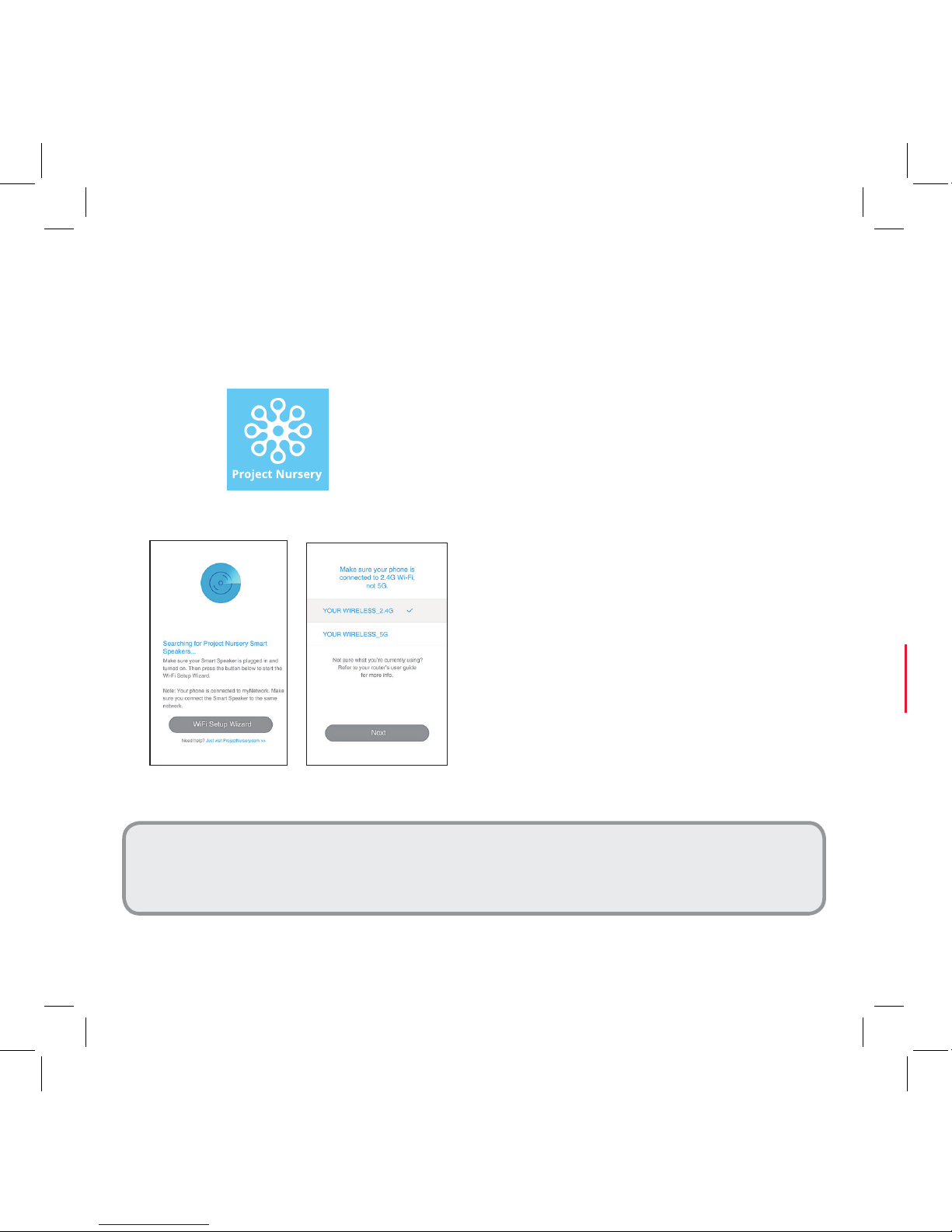
4
5
Press the Project Nursery Smart Speaker icon
on your phone or tablet’s screen to launch it.
Note: The first time you launch the Project Nursery App,
it will ask to access your music and video libraries on your
phone or tablet. To get the most from the Smart Speaker,
we recommend you allow the Project Nursery App to access
these libraries.
STEP 4: LAUNCH THE PROJECT NURSERY APP
ON YOUR PHONE OR TABLET
The Project Nursery App searches
for your Smart Speaker (make
sure you have it plugged in and
turned on!).
The App asks you to make sure
that your phone or tablet is
connected to the 2.4GHz network
to set up your speaker (if your
WiFi router offers separate 2.4GHz
and 5GHz networks).
IMPORTANT: If your WiFi router offers separate 2.4GHz and
5GHz networks, you must use the 2.4GHz one to set up this
speaker.
FPO
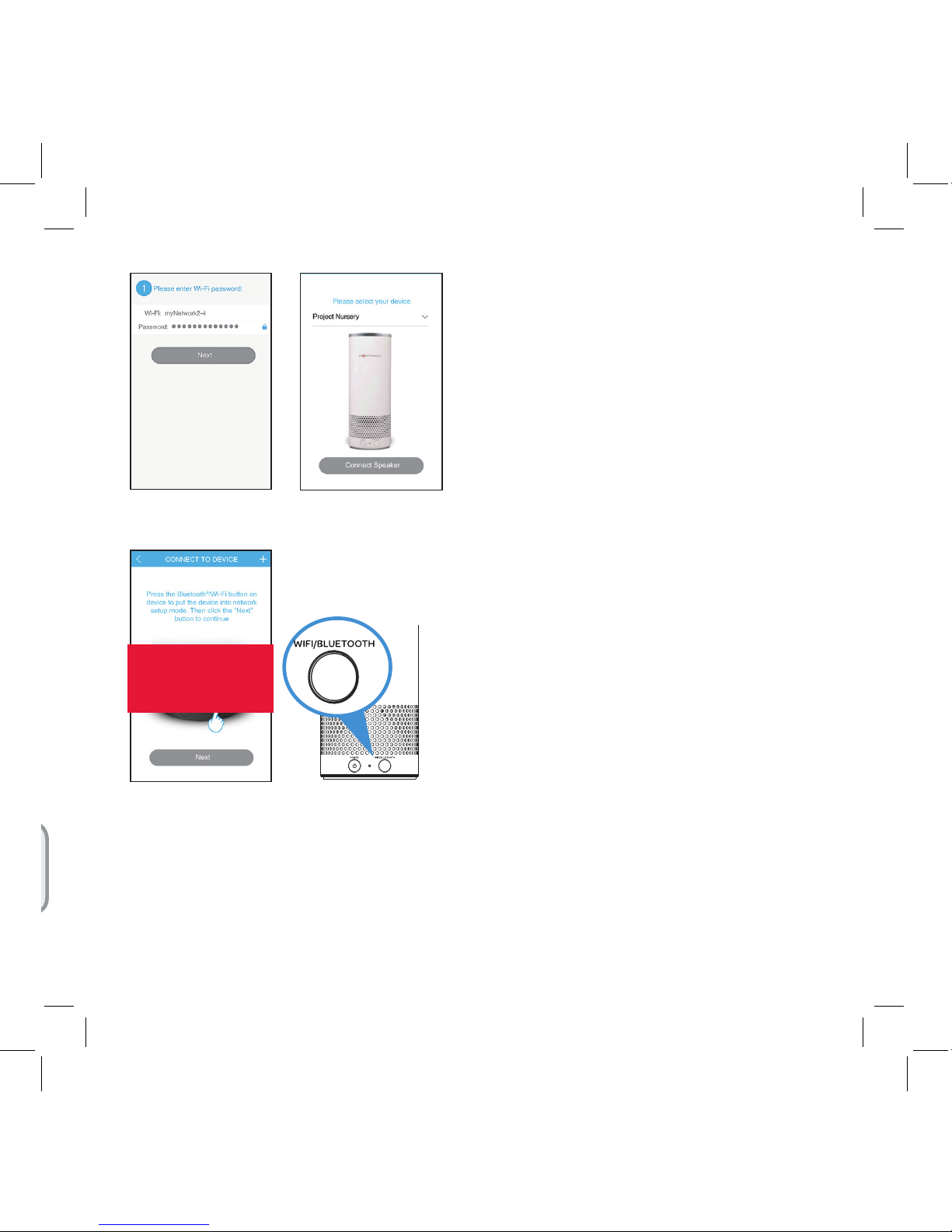
4
5
Once you’ve confirmed
that your phone or tablet is
connected to a 2.4GHz network,
the App asks you to enter your
WiFi network’s password. Enter
your password and press the
Next button in the App.
In the next screen, choose
Project Nursery, which is the
speaker you’re setting up.
Once you’ve entered the
information for your WiFi
network, press and hold the
WIFI/BLUETOOTH button on
the front of the speaker. The
speaker announces “Connecting
to your network...this may take 1
to 3 minutes.”
Press the Next button in the
App to proceed. The App is now
connecting the speaker to your
WiFi network. This might take a
few minutes.
IMPORTANT: If your WiFi router offers separate 2.4GHz and
5GHz networks, you must use the 2.4GHz one to set up this
speaker.
Speaker front
FPO

6
7
Once your speaker has
successfully connected to your
WiFi network, the speaker gives
an audio signal and the App lets
you know that the speaker is
connected. Press Next to continue.
WHAT IF THE APP DOESN’T CONNECT THE SPEAKER?
If the App can’t connect the speaker to
your WiFi network directly, it leads you
through the steps for an alternate setup.
1. Follow the steps in the App alternate
setup to connect your phone or tablet to
the speaker.
If you’re prompted for a password, use
“passwordPN” to connect.
2. Connect the speaker to your WiFi
network.
FPO

6
7
Once your speaker has
successfully connected to your
WiFi network, the speaker gives
an audio signal and the App lets
you know that the speaker is
connected. Press Next to continue.
In the next App screen, choose a
name for your speaker.
Now you’re ready to set up this
speaker to work with Alexa
through your Amazon account.
Press the Sign in with Amazon
button in the App.
WHAT IF THE APP DOESN’T CONNECT THE SPEAKER?
Then, choose your preferred
language to use for Alexa and
follow the instructions to continue.
Once you’ve logged into
your Amazon account, the
App confirms your login and
introduces you to Alexa. Press the
Next button on both screens to
proceed.
Congratulations! You’ve just set
up the Project Nursery Smart
Speaker. The next few pages
give you a tour of some of its
key features.
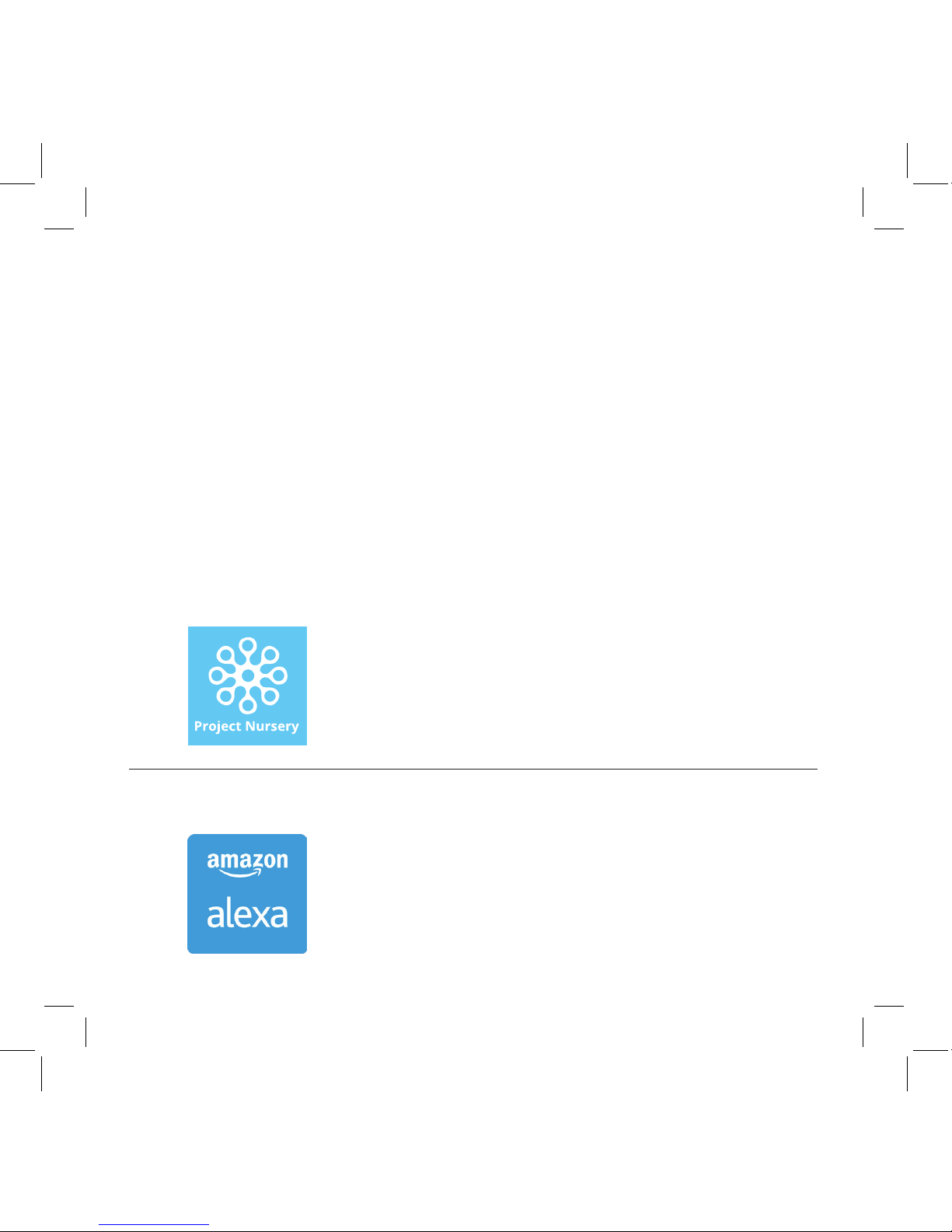
8
9
What can my speaker do?
Now that you’ve set up the Project Nursery speaker, it’s time to
see what it can do! You can already interact with Alexa—just ask it
a question starting with “Alexa” (for example, “Alexa, what is the
weather?”).
To get the most from the Project Nursery speaker, however, there
are two Apps to give you whole-home audio, access to Alexa skills
like home control, control over your music library, and much more—
the possibilities are virtually endless!
You’ve got the Project
Nursery App...
So you can...
+ Connect the speaker to your home WiFi
network (you’ve just done this)
+ Control multiple speakers for whole-home
audio
+ Play your music library on the Project
Nursery speaker
Get the Amazon
Alexa App...
So you can...
+ Add and manage “Skills” you control with
Alexa (like home control and others)
+ Set reminders and alarms
+ Access your Amazon library of books and
music

8
9
Using Amazon Alexa
Alexa is Amazon’s cloud-based voice service. Amazon Alexa is
built in the cloud, so it is always getting smarter. The more you use
Alexa, the more it adapts to your speech patterns, vocabulary, and
preferences with new features continually being added. Ask Alexa
to answer questions, play music, hear the news, get weather and
traffic reports, control your smart home, and more.
To use Alexa: Say “Alexa” to the speaker (or press the button on
top of the speaker), then ask a question.
GETTING THE MOST FROM
ALEXA
Download the Amazon Alexa App on your
smartphone to unlock the full functionality of Alexa and your
speaker. Search for “Amazon Alexa” in the Apple App store or
Google Play and look for the icon shown here.
Once you’ve downloaded the App, launch it and press the menu
button to browse through the vast library of activities you can
do—from music, video, and books, to “Skills” you can teach
Alexa, such as home control, or quick news briefings, even local
traffic!
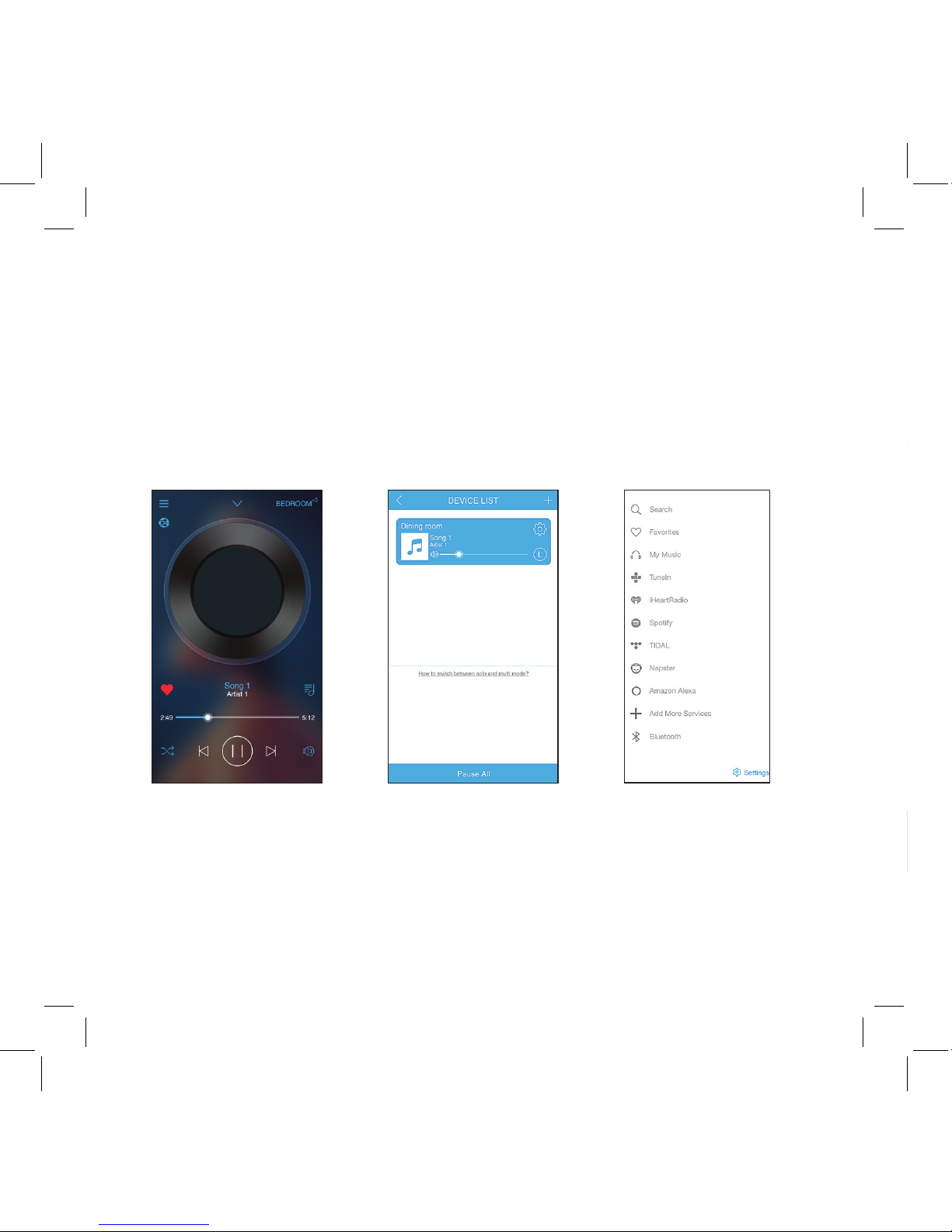
10
11
Using the Project Nursery App
The Project Nursery App is your gateway to your speaker’s full
functionality. You can play content from your library or streaming
services, access Alexa, and adjust your speaker’s settings. Simply
swipe to switch between the following screens in the App:
MAIN MENU
Search lets you locate items in your music library.
Favorites shows you the items you’ve marked as your favorites.
My Music accesses the music library on your device.
TuneIn, iHeartRadio, Spotify, Tidal, and Napster access your
accounts with those services. The first time you use these services
with this App, you’ll need to set them up in the App.
Amazon Alexa lets you access the Alexa service and adjust
settings.
Add More Services lets you choose from a list of available services
for the Project Nursery Smart Speaker.
Bluetooth lets you set up the Project Nursery Smart Speaker
to stream audio from other devices via Bluetooth. Follow the
instructions in the App to set this up.
Music playback Device List Main Menu

10
11
MAIN MENU
Search lets you locate items in your music library.
Favorites shows you the items you’ve marked as your favorites.
My Music accesses the music library on your device.
TuneIn, iHeartRadio, Spotify, Tidal, and Napster access your
accounts with those services. The first time you use these services
with this App, you’ll need to set them up in the App.
Amazon Alexa lets you access the Alexa service and adjust
settings.
Add More Services lets you choose from a list of available services
for the Project Nursery Smart Speaker.
Bluetooth lets you set up the Project Nursery Smart Speaker
to stream audio from other devices via Bluetooth. Follow the
instructions in the App to set this up.
For all alerts and alarms, skills and smarthome functionality,
use the Amazon Alexa App, available in the App Store or
through Google Play.

12
13
Tour of the speaker
TOP
+ and — adjust the speaker’s
volume up or down. Press and
hold to change tracks.
turns Alexa’s listening mode
off and on. Press once to
turn listening off (the light ring
turns red). Press it again to turn
listening back on.
manually activates Alexa Voice
Service (without saying “Alexa”).
Light ring gives you feedback
when talking to Alexa and shows
the speaker’s connection status:
Light
ring
– blue/green when using Alexa Voice Service
– blue for Bluetooth (solid when connected, fast blinking when
pairing, slow blinking when connecting)
– white for Aux In
– yellow if not connected to WiFi or not logged into an Amazon
account when you try to access Alexa
– red when Alexa’s listening mode is turned off.
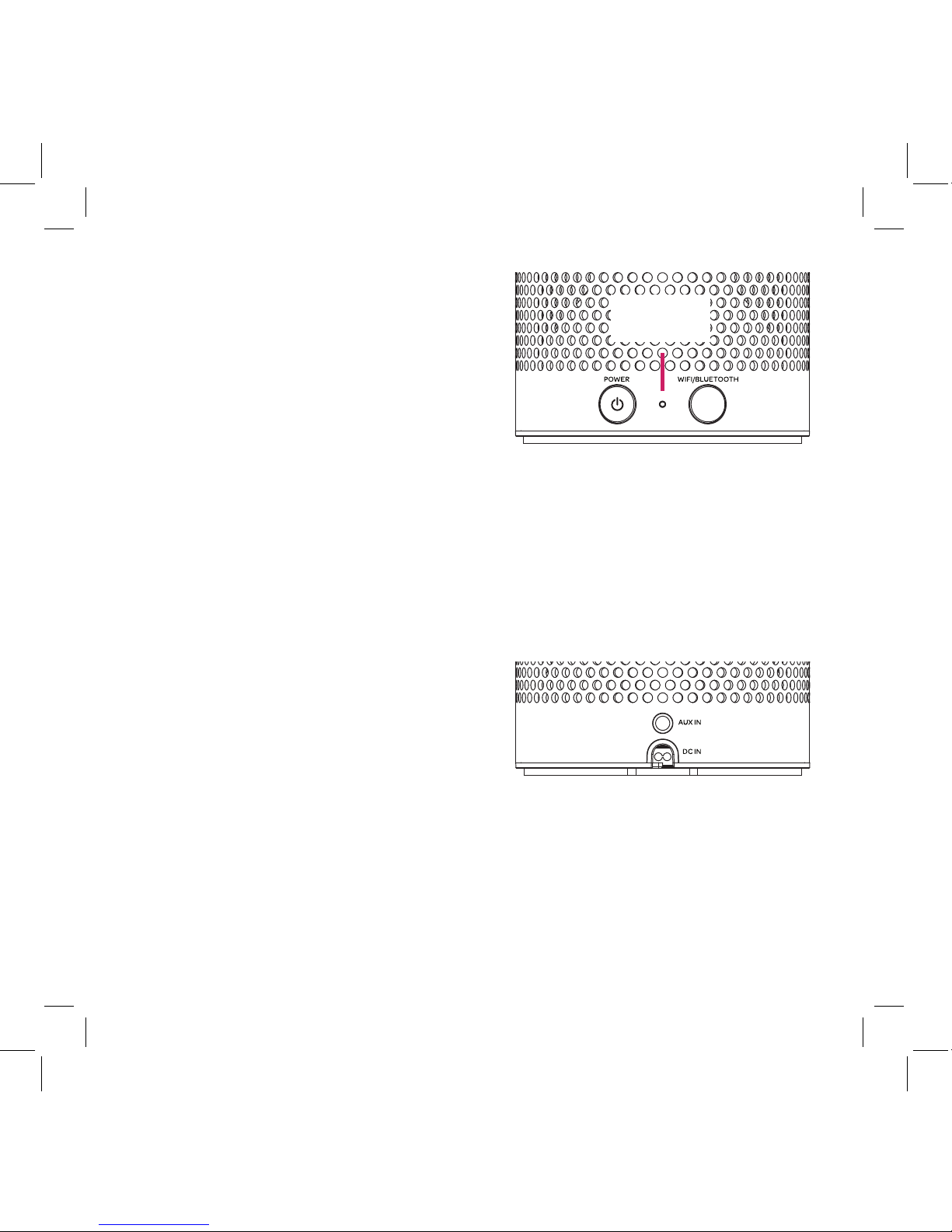
12
13
modes. Press and hold to start the speaker setup process with the
App (in WiFi mode) or to initiate Bluetooth pairing (in Bluetooth
mode).
Indicator light shows you the status of the Smart Speaker: blue for
Bluetooth, white for WiFi, white and blue for Aux In.
Light
ring
Indicator
light
FRONT
POWER turns the speaker off
and on. Acts as a pause/play
button when the speaker is
playing music.
WIFI/BLUETOOTH toggles
between WiFi and Bluetooth
BACK
AUX IN jack lets you connect
an audio device directly to the
speaker using a 3.5mm audio
cable (not provided).
DC IN jack (bottom) connects to
the provided power adapter.
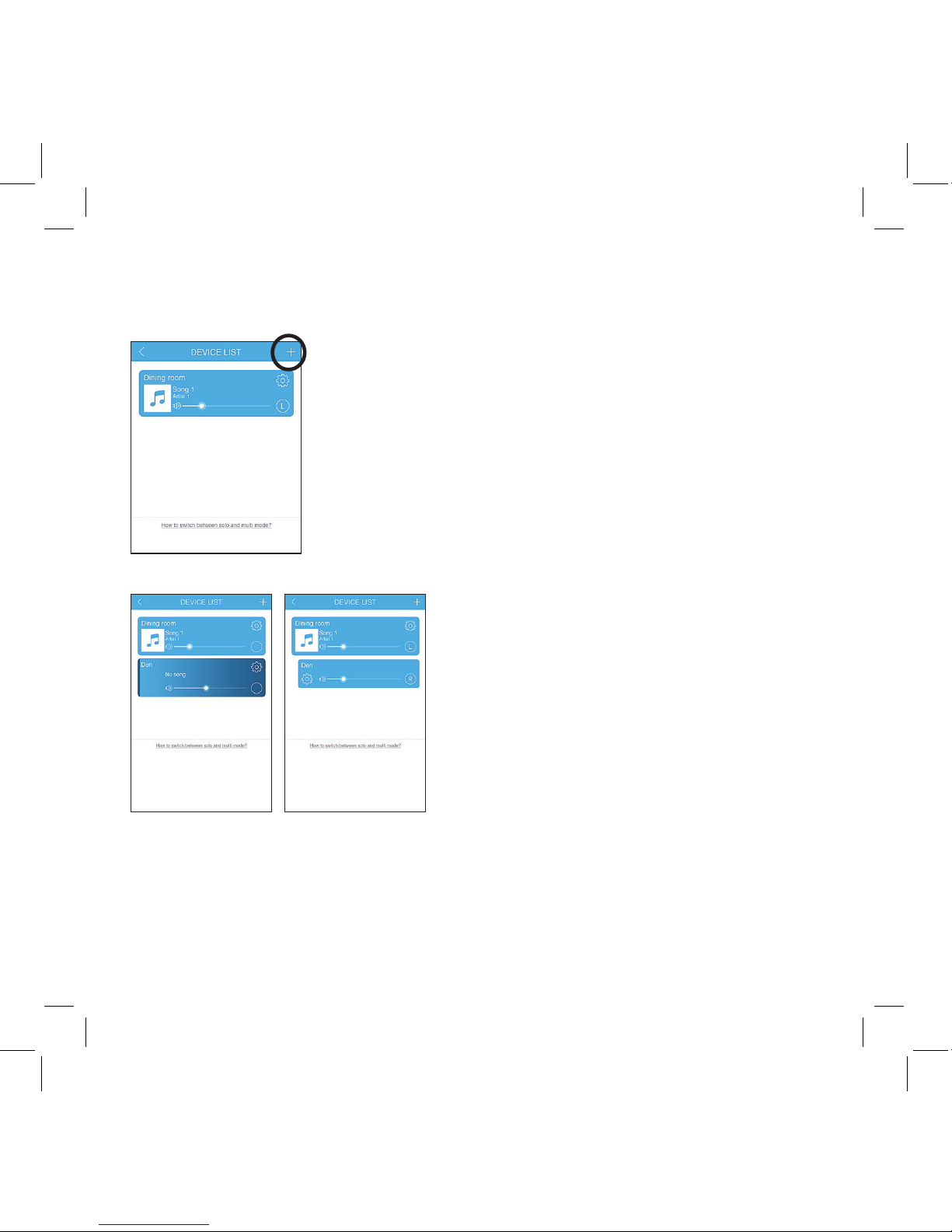
14
15
To use multi-room audio: In the
DEVICE LIST screen, start playing
music on one of your speakers.
Then drag the icon for the other
speaker(s) on top of the one that’s
playing. The App shows the two
speakers linked.
To remove the speaker from
multi-room audio: Drag that
speaker’s icon below the line on
the App screen.
Multi-room audio
You can set up multiple Project Nursery Smart
Speakers in the same WiFi network to stream
the same music from your phone or table
simultaneously.
To set up another Project Nursery Smart
Speaker: Press the + icon in the upper right-
hand corner of the DEVICE LIST screen. Then
follow the on-screen instructions in the App
to set up the new speaker.

14
15
FAQs / Troubleshooting
Use a 3.5mm audio cable (not
included) to connect the audio
output from your device to
the AUX IN audio input on the
speaker’s back panel.
Using the Aux In input
Speaker back
The speaker automatically switches to the AUX IN audio, and the
indicator light on the front of the speaker turns solid white.
To listen to Bluetooth audio again, unplug the cable from the
speaker’s AUX IN jack. The speaker will go into WiFi mode (for use
with Alexa).
The Smart Speaker can’t connect to my WiFi network.
• Make sure the Smart Speaker is powered on.
• Make sure you entered the correct password for your WiFi network.
• Make sure the Project Nursery App is connected to the right network (the
network must be 2.4GHz, not 5GHz!).
• Test your WiFi network with another device to make sure it’s working.
• Uninstall, then reinstall the Project Nursery App on your phone or tablet.
• Reset the speaker through the Project Nursery App.
The Smart Speaker doesn’t play audio.
• Make sure the speaker is turned up.
• Make sure you don’t have anything plugged into the Aux In input on the back of
the speaker.
• Amazon Prime is needed to stream music from Amazon. To play music from
Spotify you need a premium account. Others services may require account setup
or subscription.

17
If you have any questions about this product, visit
ProjectNursery.com or call our toll-free help line at
1-844-393-7338.
Amazon, Alexa and all related logos are trademarks of Amazon.com, Inc. or its affiliates.
The Spotify Software is subject to third party licenses found here:www.spotify.com/connect/third-party-licenses.
The Bluetooth® word mark and logos are registered trademarks owned by Bluetooth SIG, Inc. All other brands, logos and
product names are trademarks or registered trademarks of their respective owners. Product specifications subject to change
without notice. Product may vary from that shown.
© 2017 Voxx Accessories Corp.
GUIDE DE
DÉMARRAGE
SMART
SPEAKER
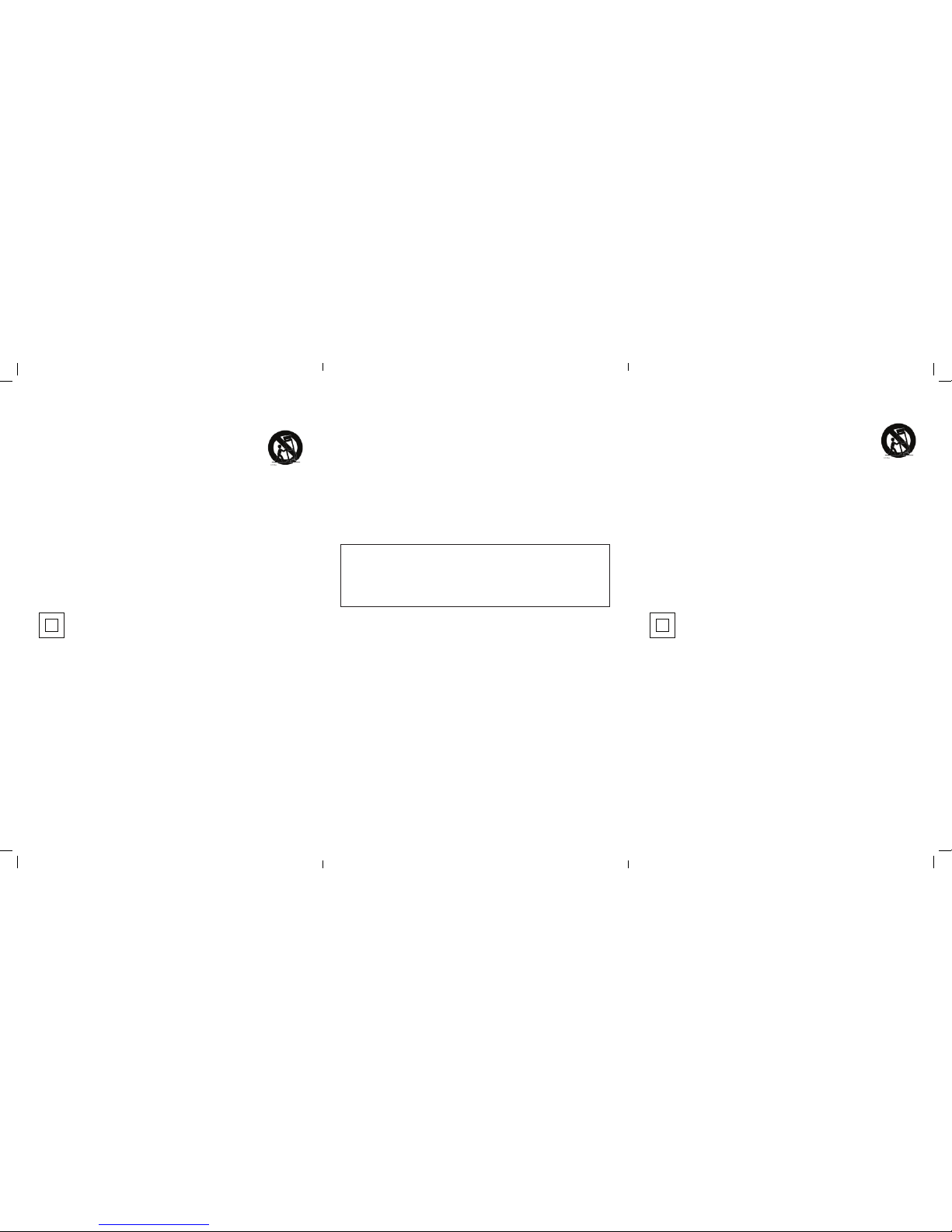
Important Information for Project Nursery SPPNAL2
Important Safety Instructions
1. Read these instructions.
2. Keep these instructions.
3. Heed all warnings.
4. Follow all instructions.
5. Do not use this apparatus near water.
6. Clean only with dry cloth.
7. Do not block any ventilation openings. Install in
accordance with the manufacturer’s instructions.
8. Do not install near any heat sources such
as radiators, heat registers, stoves, or other
apparatus (including amplifiers) that produce
heat.
9. Protect the power cord from being walked on
or pinched particularly at plugs, convenience
receptacles, and the point where they exit from
the apparatus.
10. Only use attachments/accessories specified by
the manufacturer.
11. Use only with the cart, stand,
tripod, bracket, or table specified
by the manufacturer, or sold with
the apparatus. When a cart is
used, use caution when moving
the cart/apparatus combination to
avoid injury from tip-over.
12. Unplug this apparatus during lightning storms or
when unused for long periods of time.
13. Refer all servicing to qualified service personnel.
Servicing is required when the apparatus has
been damaged in any way, such as power-supply
cord or plug is damaged, liquid has been spilled
or objects have fallen into the apparatus, the
apparatus has been exposed to rain or moisture,
does not operate normally, or has been dropped.
Care and Maintenance
• Always use a soft cloth to clean the speaker and transmitter. Never use any product containing alcohol or
other solvents as they may damage the surface.
• Use caution when plugging the power transformers in an AC outlet to avoid the risk of electric shock.
• If the speaker are used outside on a deck or patio, make sure you take them indoors in the event of a
rainstorm to prevent possible damage.
• Do not operate or store the system in extreme temperatures (below 32ºF/0ºC and above 122ºF/50ºC).
FCC Statement
This device complies with Part 15 of the FCC Rules. Operation is subject to the following two conditions:
1) This device may not cause harmful interference, and 2) This device must accept any interference received,
including interference that may cause undesired operation.
Note: This equipment has been tested and found to comply with the limits for a Class B digital device,
pursuant to part 15 of the FCC Rules. These limits are designed to provide reasonable protection against
harmful interference in a residential installation. This equipment generates, uses, and can radiate radio
frequency energy and, if not installed and used in accordance with the instructions, may cause harmful
interference to radio communication. However, there is no guarantee that interference will not occur in a
particular installation. If this equipment does cause harmful interference to radio or television reception,
which can be determined by turning the equipment off and on, the user is encouraged to try to correct the
interference by one or more of the following measures:
• Reorient or relocate the receiving antenna.
• Increase the separation between the equipment and receiver.
• Connect the equipment into an outlet on a circuit different from that to which the receiver is connected.
• Consult the dealer or an experienced radio/TV technician for help.
12 Month Limited Warranty
Voxx Accessories Corporation (the “Company”) warrants to the original retail purchaser of this product that should
this product or any part thereof, under normal use and conditions, be proven defective in material or workmanship
within 12 months from the date of original purchase, such defect(s) will be repaired or replaced with new or
reconditioned product (at the Company’s option) without charge for parts and repair labor.
To obtain repair or replacement within the terms of the warranty, the product is to be delivered with proof of
warranty coverage (e.g. dated bill of sale), specification of defect(s), transportation prepaid, to an approved
warranty station. For the location of the nearest warranty station to you, call toll-free to our control office:
1-800-645-4994.
This Warranty is not transferable and does not cover product purchased, serviced or used outside the United
States or Canada. The warranty does not extend to the elimination of externally generated static or noise, to costs
incurred for the installation, removal or reinstallation of the product.
The warranty does not apply to any product or part thereof which, in the opinion of the company, has suffered or
been damaged through alteration, improper installation, mishandling, misuse, neglect, accident or exposure to
moisture. This warranty does not apply to damage caused by an AC adapter not provided with the product, or by
leaving non-rechargeable batteries in the product while plugged into an AC outlet.
THE EXTENT OF THE COMPANY’S LIABILITY UNDER THIS WARRANTY IS LIMITED TO THE REPAIR OR
REPLACEMENT PROVIDED ABOVE AND, IN NO EVENT, SHALL THE COMPANY’S LIABILITY EXCEED THE
PURCHASE PRICE PAID BY PURCHASER FOR THE PRODUCT.
This Warranty is in lieu of all other express warranties or liabilities. ANY IMPLIED WARRANTIES, INCLUDING ANY
IMPLIED WARRANTY OF MERCHANTABILITY OR FITNESS FOR A PARTICULAR PURPOSE, SHALL BE LIMITED
TO DURATION OF THIS WARRANTY. ANY ACTION FOR BREACH OF ANY WARRANTY HEREUNDER, INCLUDING
ANY IMPLIED WARRANTY, MUST BE BROUGHT WITHIN A PERIOD OF 24 MONTHS FROM THE DATE OF ORIGINAL
PURCHASE. IN NO CASE SHALL THE COMPANY BE LIABLE FOR ANY CONSEQUENTIAL OR INCIDENTAL
DAMAGES WHATSOEVER. No person or representative is authorized to assume for the Company any liability other
than expressed herein in connection with the sale of this product.
Some states/provinces do not allow limitations on how long an implied warranty lasts or the exclusion or limitation
of incidental or consequential damage so the above limitations or exclusions may not apply to you. This Warranty
gives you specific legal rights and you may also have other rights which vary from state/province to state/province.
Caution: Changes or modifications not expressly approved by VOXX Accessories Corporation could void the
user’s authority to operate the equipment.
RF Exposure Warning
This equipment must be installed and operated in accordance with provided instructions and the antenna(s)
used for this transmitter must be installed to provide a separation distance of at least 20 cm from all persons
and must not be co-located or operating in conjunction with any other antenna or transmitter. End-users and
installers must be provide with antenna installation instructions and transmitter operating conditions for
satisfying RF exposure compliance.
Industry Canada Regulatory Information
This device complies with Industry Canada license-exempt RSS standard(s). Operation is subject to the
following two conditions: 1) this device may not cause interference and 2) this device must accept any
interference, including interference that may cause undesired operation of the device.
IC Radiation Exposure Statement: This equipment complies with IC radiation exposure limits set forth for an
uncontrolled environment.
The device meets the exemption from the routine evaluation limits in section 2.5 of RSS 102 and compliance
with RSS-102 RF exposure, users can obtain Canadian information on RF exposure and compliance.
Industry Canada Regulatory Information: CAN ICES-3 (B)/NMB-3 (B)
Avis d’Industrie Canada: CAN ICES-3 (B)/NMB-3 (B)
Product Information
Keep your sales receipt to obtain warranty parts and service and for proof of purchase. Attach it here and
record the serial and model numbers in case you need them. These numbers are located on the product.
Model No.: ____________________________________________________________________________________
Purchase Date: ________________________________________________________________________________
Dealer/Address/Phone: _________________________________________________________________________
Information importante pour Project Nursery SPPNAL2
Instructions de sécurité importantes
1. Lire ces instructions.
2. Conserver ces instructions.
3. Respecter tous les avertissements.
4. Suivre toutes les instructions.
5. Ne pas utiliser cet appareil près de l’eau.
6. Nettoyer seulement avec un chiffon sec.
7. Ne bloquer aucune ouverture de ventilation. Installer
conformément aux instructions du fabricant.
8. Ne pas installer près d’une source de chaleur, par
exemple des radiateurs, des registres de chaleur,
des poêles ou autres appareils (amplificateurs, par
exemple) qui produisent de la chaleur.
9. Protéger le cordon d’alimentation de manière à ne pas
marcher dessus ni le pincer, surtout au niveau de la
fiche, de la prise ou de la sortie du cordon de l’appareil.
10. Utiliser uniquement des accessoires spécifiés par le
fabricant.
11. Utiliser seulement avec le chariot,
le socle, le trépied, le support ou la
table spécifiés par le fabricant, ou le
dispositif vendu avec l’appareil. Quand
un chariot est utilisé, faire preuve
de prudence lors du déplacement
de l’ensemble chariot/appareil afin
d’éviter toute blessure provoquée par un basculement
éventuel.
12. Débrancher cet appareil pendant les orages électriques
ou s’il n’est pas utilisé pendant de longues périodes.
13. Confier l’entretien de l’appareil à un technicien agréé.
Faire réparer l’appareil s’il a été endommagé de
quelque manière que ce soit, par exemple si le cordon
d’alimentation, ou la fiche, est endommagé(e), si du
liquide a été renversé sur l’appareil ou si des objets
sont tombés sur l’appareil, s’il a été exposé à la pluie
ou à l’humidité, s’il ne fonctionne pas normalement ou
s’il est tombé.
Entretien et maintenance
• Toujours utiliser un chiffon doux pour nettoyer le haut-parleur et l’émetteur. Ne jamais utiliser un produit qui
contient de l’alcool ou d’autres solvants, car il risque d’endommager la surface.
• Faire preuve de prudence lors du branchement des transformateurs dans une prise de courant alternatif, afin
d’éviter les risques de choc électrique.
• Si les haut-parleurs sont utilisé à l’extérieur, sur une terrasse ou sur un patio, veiller à les rentrer à l’intérieur en cas
d’orage pour éviter de les endommager.
• Ne pas utiliser ou entreposer le système à des températures extrêmes (inférieures à 32 °F/0 °C et supérieures à 122
°F/50 °C).
Déclaration de la FCC
Cet appareil est conforme à la partie 15 du règlement de la FCC. Le fonctionnement est sujet aux deux conditions suivantes :
1) Cet appareil ne doit pas provoquer de brouillage préjudiciable et (2) cet appareil doit accepter tout brouillage reçu, y compris
le brouillage susceptible de provoquer un fonctionnement indésirable.
Remarque : cet équipement a été soumis à des essais et a été déclaré conforme aux limites stipulées pour un appareil
numérique de classe B, conformément aux spécifications de la partie 15 du règlement de la FCC. Ces limites ont pour
but d’assurer une protection raisonnable contre le brouillage nuisible dans une installation résidentielle. Cet équipement
produit, utilise et peut émettre de l’énergie en radio fréquence et, s’il n’est pas installé et utilisé conformément aux
directives, il peut causer un brouillage nuisible dans les communications radio. Cependant, il est impossible de garantir
qu’aucun brouillage ne se produira dans une installation particulière. Si cet équipement cause un brouillage de la
réception de radio ou de télévision, ce qu’il est possible de déterminer en éteignant puis en rallumant l’équipement,
l’utilisateur est prié d’essayer de corriger le brouillage au moyen de l’une ou de plusieurs des mesures suivantes :
The apparatus shall not be exposed to dripping or splashing. No objects filled with liquids, such as vases, shall
be placed on the apparatus.
No naked flame sources, such as lighted candles, should be placed on the apparatus.
The direct plug-in adapter is used as disconnect device. The disconnect device shall remain readily operable.
Do not install this equipment in a confined space such as a book case or similar unit. The ventilation should
not be impeded by covering the ventilation openings with Items such as newspaper, table-cloths, curtains etc.
Care is required with the use of this apparatus in moderate climates.
L’appareil ne doit être exposé ni à un égouttement ni à des éclaboussures. Aucun objet rempli de liquide, par exemple un
vase, ne doit être placé sur l’appareil.
Aucune source de flamme nue, comme une chandelle allumée, ne doit être déposée sur l’appareil.
Si la fiche de l’adaptateur plug-in Direct est utilisée comme dispositif de découplage, elle doit rester facilement
accessible.
Ne pas installer ce matériel dans un espace confiné comme une bibliothèque ou un meuble similaire. La ventilation ne
doit pas être gênée par l’obstruction des ouvertures de ventilation avec des objets tels que journaux, nappes, rideaux,
etc.
Des précautions sont nécessaires pour l’utilisation de cet appareil dans des climats modérés.
This is class II equipment designed with double or reinforced insulation so it does not require a
safety connection to electrical earth (US: ground).
Cet appareil de classe II est doté d’une isolation double ou renfermée et ne requiert pas de mise à la
terre de sécurité.
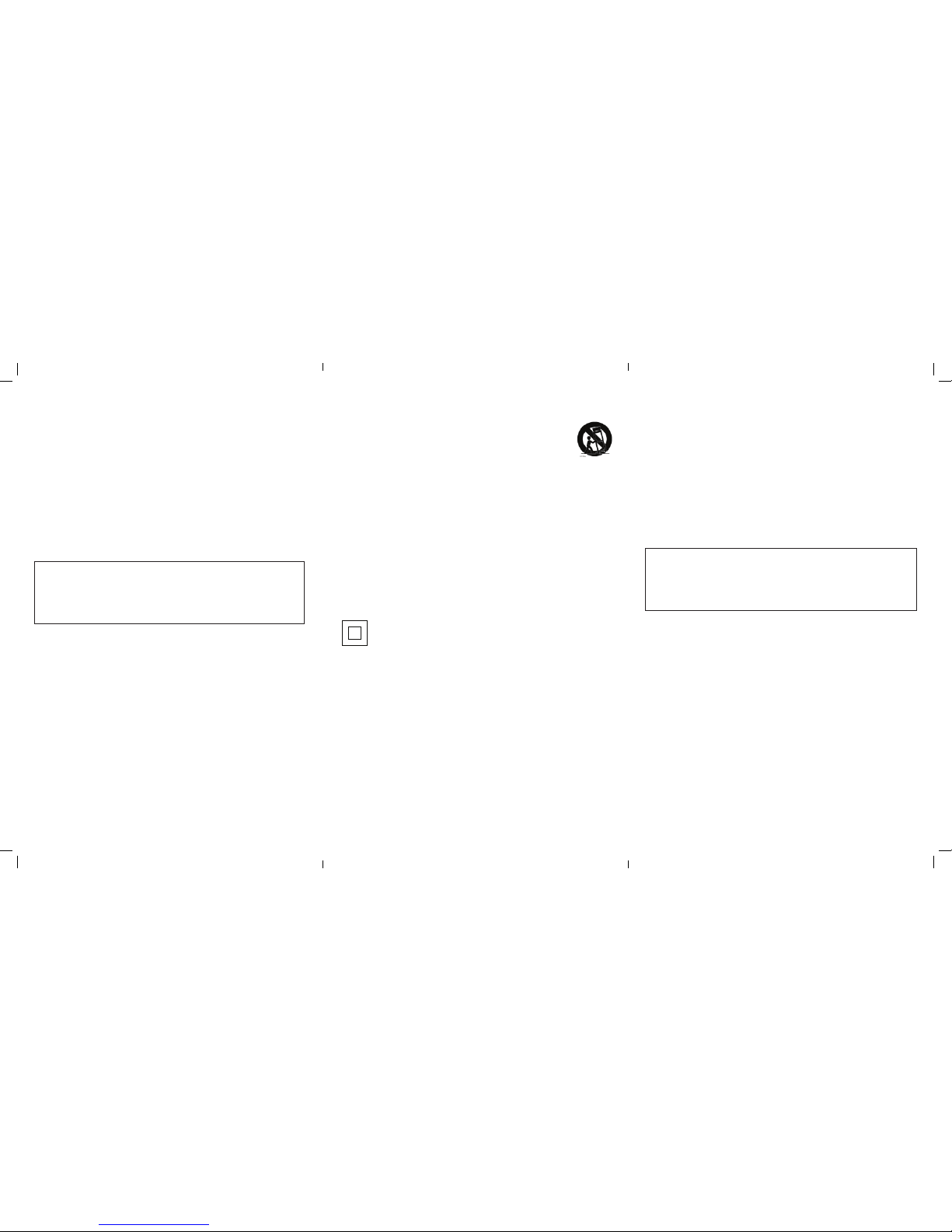
Información Importante para Project Nursery SPPNAL2
Importantes Instrucciones de Seguridad
1. Lea estas instrucciones.
2. Guarde estas instrucciones.
3. Preste atención a todas las advertencias.
4. Acate todas las instrucciones.
5. No use este aparato cerca de agua.
6. Limpie sólo con un trapo seco.
7. No obstruya ningún orificio de ventilación. Instale en
conformidad con las instrucciones del fabricante.
8. No instale cerca de fuentes térmicas, como radiadores,
reguladores de calefacción, cocinas y otros aparatos
que generen calor (incluidos los amplificadores).
9. Proteja el cable de alimentación de modo que no
resulte pisado ni aprisionado, especialmente en el
enchufe, la
caja de contacto y el punto por donde sale del aparato.
10. Utilice sólo aditamentos o accesorios especificados
por el fabricante.
11. Use sólo con el carrito, base, trípode,
soporte o mesa especificados por el
fabricante o vendidos con el aparato.
Si usa un carrito, tenga cuidado al
mover el aparato y el carrito juntos
para evitar lesiones si se vuelcan.
12. Desenchufe este aparato en caso de
tormentas o de lapsos prolongados de inactividad.
13. Solicite al personal técnico calificado todo tipo de
mantenimiento del producto. Es necesario darle
mantenimiento al aparato si ha sido averiado de
alguna forma, por ejemplo, si se ha dañado el cable de
alimentación o el enchufe, si se le ha derramado algún
líquido encima, si han caído objetos en su interior, si ha
sido expuesto a la lluvia o la humedad, si no funciona
correctamente o si se ha dejado caer.
Cuidado y Mantenimiento
• Siempre utilice un paño suave para limpiar el altavoz y el transmisor. Nunca utilice productos que contengan alcohol u
otros solventes ya que estos podrían ocasionar daños a la superficie.
• Tenga precaución al enchufar los transformadores de potencia en un tomacorriente de CA para evitar el riesgo de
choque eléctrico.
• Si se utiliza el altavoz en una terraza o patio, asegúrese de almacenarlo en el interior en caso de tormentas para evitar
posibles daños.
• No utilice ni almacene el sistema en condiciones de temperaturas extremas (por debajo de 32ºF/0ºC y por encima de
122ºF/50ºC).
Declaración de la Comisión Federal de Comunicaciones de los Estados Unidos
Este dispositivo cumple con la Parte 15 de las Reglas de la FCC. Su funcionamiento está sujeto a las siguientes dos
condiciones:
1) Este dispositivo no debe causar interferencia y 2) Este dispositivo debe aceptar toda interferencia recibida, incluida
aquélla que puede causar un funcionamiento no deseado.
Aviso: Este equipo ha sido probado, y se consideró que cumple con los límites de los aparatos digitales de Clase B,
de acuerdo con las especificaciones de la Parte 15 de las Reglas de la FCC. El objetivo de estos límites es ofrecer
una protección razonable contra interferencias nocivas en una instalación residencial. Este equipo genera, utiliza y
puede radiar energía de radiofrecuencia y, si no se instala y utiliza de acuerdo con estas instrucciones, puede generar
interferencia perjudicial para las radiocomunicaciones. Sin embargo, no se garantiza que no se producirá interferencia
en una instalación en particular. Si su equipo causa interferencia perjudicial para la recepción de radio o televisión,
que se puede averiguar apagando y encendiendo el equipo, intente corregirla mediante uno o varios de los siguientes
procedimientos:
Garantie limitée de 12 mois
Voxx Accessories Corporation (l’ «Entreprise») garantit à l’acheteur au détail d’origine de ce produit que si, dans les
12 mois suivant la date d’achat d’origine, ce produit ou l’une quelconque de ses pièces, sous réserve d’utilisation et de
conditions normales, présente un ou des défauts de matériau ou de fabrication, ce ou ces défauts feront l’objet d’une
réparation ou d’un remplacement avec un produit reconditionné (à la discrétion de l’Entreprise) sans frais pour les
pièces et pour le temps de main-d’œuvre. Pour obtenir une réparation ou un remplacement en vertu des termes de la
garantie, le produit doit être livré avec preuve de couverture de garantie (c’est-à-dire une preuve d’achat datée), une
description du ou des défauts, et les frais de transport payés d’avance, à un centre de réparation agréé. Pour connaître
l’emplacement du centre de réparation le plus proche de chez vous, veuillez appeler sans frais notre bureau de contrôle
au : 1 800 645-4994.
Cette garantie ne peut être transférée et ne couvre pas un produit acheté, entretenu ou utilisé à l’extérieur des États-
Unis ou du Canada. La garantie ne couvre ni l’élimination de l’électricité statique ou du bruit produits à l’extérieur, ni
les frais d’installation, de retrait et de réinstallation du produit. La garantie ne s’applique pas à tout produit ou à une de
ses parties qui, de l’avis de l’Entreprise, a subi des dommages suite à une modification, une installation incorrecte, une
manipulation inappropriée, une mauvaise utilisation, une négligence, un accident ou une exposition à de l’humidité. Cette
garantie ne couvre pas les dommages causés par un adaptateur c.a. qui n’a pas été fourni avec le produit, ou par des
piles non rechargeables qui sont laissées dans le produit alors que ce dernier est branché dans une prise secteur c.a.
LA RESPONSABILITÉ DE L’ENTREPRISE EN VERTU DE CETTE GARANTIE EST LIMITÉE À LA RÉPARATION OU AU
REMPLACEMENT INDIQUÉ CI-DESSUS ET EN AUCUN CAS, NE DOIT DÉPASSER LE PRIX D’ACHAT PAYÉ PAR L’ACHETEUR
DU PRODUIT. Cette Garantie remplace toute autre garantie ou responsabilité explicite. TOUTE GARANTIE IMPLICITE,
INCLUANT TOUTE GARANTIE IMPLICITE DE QUALITÉ MARCHANDE OU D’ADAPTATION À UN USAGE PARTICULIER
EST LIMITÉE À LA DURÉE DE CETTE GARANTIE. TOUTE ACTION RELATIVE À UNE VIOLATION DE TOUTE GARANTIE
CI-DESSOUS, INCLUANT TOUTE GARANTIE IMPLICITE, DOIT ÊTRE SOUMISE DANS LES 24 MOIS SUIVANT LA DATE DE
L’ACHAT D’ORIGINE. EN AUCUN CAS L’ENTREPRISE NE PEUT ÊTRE RESPONSABLE POUR UN QUELCONQUE DOMMAGE
CONSÉCUTIF OU INDIRECT. Aucune personne ou aucun représentant n’est autorisé à assumer au nom de l’Entreprise
une responsabilité autre que celle exprimée dans la présente en rapport avec la vente de ce produit. Certaines
juridictions ne permettent pas les limitations implicites quant à la durée d’une garantie, non plus que l’exclusion ou
la limitation des dommages indirects ou consécutifs, de sorte que les limitations ou exclusions énoncées ci-dessus
pourraient être nulles dans votre cas. Cette Garantie vous confère des droits juridiques spécifiques qui s’ajoutent aux
autres droits éventuels qui peuvent varier d’une juridiction à l’autre.
• Réorienter ou déplacer l’antenne de réception.
• Augmenter la distance séparant l’équipement du récepteur.
• Brancher l’équipement dans une prise dont le circuit est différent de celui où est branché le récepteur.
• Consulter le revendeur ou un technicien expérimenté de radio/télévision.
Attention : les changements ou les modifications effectuées qui ne sont pas expressément approuvés par VOXX
Accessories Corporation peuvent annuler l’autorisation accordée à l’utilisateur de se servir de l’équipement.
Avertissement d’expositions à des radiations RF
Cet équipement doit être installé et utilisé conformément aux instructions fournies et l’antenne(s) utilisé(s) pour
cet émetteur doit être installé afin de fournir une distance de séparation d’au moins 20 cm de toute personne et ne
doit(vent) pas être co-localisé(s) ou opérer conjointement à une autre antenne ou un autre émetteur. Les utilisateurs
finaux et les installateurs doivent avoir les instructions d’installation de l’antenne et connaître les conditions de
fonctionnement de l’émetteur pour satisfaire la conformité aux expositions aux RF.
Information sur la réglementation d’Industrie Canada
Le présent appareil est conforme aux CNR d’Industrie Canada applicables aux appareils radio exempts de licence.
Le fonctionnement est sujet aux deux conditions suivantes : (1) cet appareil ne doit pas provoquer de brouillage
préjudiciable et (2) cet appareil doit accepter tout brouillage reçu, y compris le brouillage susceptible de provoquer un
fonctionnement indésirable.
Déclaration IC sur l’exposition aux radiations : cet équipement est conforme aux limites d’exposition stipulées par IC
pour un environnement non contrôlé.
Le dispositif rencontre l’exemption des limites courantes d’évaluation dans la section 2.5 de RSS 102 et la conformité à
l’exposition de RSS-102 rf, utilisateurs peut obtenir l’information canadienne sur l’exposition et la conformité de rf.
Avis d’Industrie Canada
CAN ICES-3 (B)/NMB-3 (B)
Information sur le produit
Conserver la facture comme preuve d’achat, ainsi que pour obtenir des pièces et toute réparation couverte par la
garantie. Attacher la facture ici et inscrire le numéro de série et de modèle comme référence en cas de besoin. Ces
numéros se trouvent sur le produit.
Numéro de modèle : ___________________________________________________________________________________
Date d’achat : _________________________________________________________________________________________
Adresse/téléphone du revendeur : _______________________________________________________________________
Garantía Limitada de 12 Meses
Voxx Accessories Corporation (la “Compañía”) le garantiza a usted, el comprador original de este producto que si,
bajo condiciones y uso normales, se encontrara que este producto o alguna pieza presenta defectos materiales o de
mano de obra dentro de los primeros 12 meses a partir de la fecha de compra original, tales defectos serán reparados o
reemplazados con un producto nuevo o renovado (a opción de la Compañía) sin cargo alguno por las piezas y labores de
reparación. Para obtener los servicios de reparación o reemplazo dentro de los términos de esta garantía, el producto
se entregará con prueba de cubierta de garantía (por ejemplo, factura fechada de venta), especificación de los defectos,
transporte prepagado, a una estación de garantía aprobada. Para ubicar la estación de garantía más cercana a su
domicilio, llame sin costo a nuestra oficina de control: al 1-800-645-4994.
Esta Garantía no es transferible y no cubre un producto adquirido, mantenido o utilizado fuera de los Estados Unidos o
Canadá. Esta garantía no incluye la eliminación de estática o ruido generados externamente, ni los costos incurridos en
la instalación, remoción o reinstalación del producto. Esta garantía no aplica a ningún producto o pieza que, sea opinión
de la compañía, haya sufrido daños debido a alteraciones, instalación inadecuada, abuso, uso indebido, negligencia,
accidente o exposición a la humedad. Esta garantía no aplica a daños ocasionados por un adaptador de CA que no haya
sido suministrado con el producto, o por dejar instaladas baterías no recargables en el producto mientras la unidad se
encontraba enchufada a un tomacorriente de CA.
EL ALCANCE DE LA RESPONSABILIDAD DE LA COMPAÑÍA BAJO ESTA GARANTÍA ESTÁ LIMITADO A LA REPARACIÓN O
EL REEMPLAZO PROVISTO ARRIBA Y, EN NINGÚN CASO, DEBERÁ LA RESPONSABILIDAD DE LA COMPAÑÍA EXCEDER
EL PRECIO DE COMPRA PAGADO POR EL COMPRADOR DE ESTE PRODUCTO. Esta Garantía reemplaza cualesquiera otras
responsabilidades o garantías expresas. CUALESQUIERA GARANTÍAS IMPLÍCITAS, INCLUYENDO CUALQUIER GARANTÍA
IMPLÍCITA DE COMERCIABILIDAD O ADAPTABILIDAD PARA UN PROPÓSITO EN PARTICULAR ESTARÁN LIMITADAS A
LA DURACIÓN DE ESTA GARANTÍA. CUALQUIER ACCIÓN PARA EL INCUMPLIMIENTO DE CUALQUIER GARANTÍA EN EL
PRESENTE, INCLUYENDO CUALQUIER GARANTÍA IMPLÍCITA, DEBERÁ PRESENTARSE DENTRO DE UN PERÍODO DE 24
MESES A PARTIR DE LA FECHA DE COMPRA ORIGINAL. EN NINGÚN CASO LA COMPAÑÍA SERÁ RESPONSABLE POR
DAÑOS EMERGENTES O INCIDENTALES. Ninguna persona ni representante está autorizado a asumir, a nombre de la
Compañía, ninguna responsabilidad salvo la expresada aquí en conexión con la venta de este producto.
Algunos estados/provincias no permiten limitaciones sobre la duración de una garantía implícita o la exclusión o la
limitación de daños incidentales o emergentes, de modo que es posible que las limitaciones o exclusiones anteriores no
se apliquen en su caso. Esta Garantía le confiere derechos legales específicos; según el estado/provincia, puede disfrutar
además de otros derechos.
• Vuelva a orientar o cambie de lugar la antena receptora.
• Aumente la separación entre el equipo y el receptor.
• Conecte este equipo a un tomacorriente en un circuito diferente al que esté conectado el receptor.
• Consulte al distribuidor o a un técnico experimentado de radio y televisión para solicitar asistencia.
Atención: Los cambios o modificaciones no aprobados expresamente por VOXX Accessories Corporation podrían anular
la autoridad del usuario conferida para utilizar este equipo.
Advertencia sobre Exposición a Radiofrecuencias (RF)
Este equipo debe instalarse y operarse de acuerdo con las instrucciones, y la(s) antena(s) que se utilizan para este
transmisor deben instalarse para proporcionar una distancia de separación con cualquier persona de por lo menos 20
CM, y no deben colocarse en conjunto con cualquier otra antena o transmisor. Los usuarios y el personal de instalación
deben tener las instrucciones de instalación de la antena, y las condiciones de operación del transmisor para cumplir
con las normas de exposición de RF.
Información Regulatoria de la Industria Canadiense
Este dispositivo cumple con la Industria NRC Canadá dispositivos exentos de licencia. Su funcionamiento está sujeto
a las siguientes dos condiciones: 1) este aparato no debe causar interferencia y 2) este aparato debe aceptar toda
interferencia, incluida aquélla que puede causar un funcionamiento no deseado del dispositivo.
Declaración IC de exposición a la radiación: Este equipo cumple con los límites de exposición a la radiación establecidos
por IC para un entorno no controlado.
El dispositivo cumple con los límites de la exención de la evaluación de rutina en la sección 2.5 de RSS 102 y el
cumplimiento de la exposición a RF RSS-102, los usuarios pueden obtener información canadiense sobre la exposición y
rf cumplimiento.
Información Regulatoria de la Industria Canadiense: CAN ICES-3 (B)/NMB-3 (B)
Información sobre el Producto
Guarde el recibo como prueba de su compra y preséntelo para obtener repuestos o solicitar servicio bajo garantía.
Anéxelo aquí y anote los números de serie y de modelo para referencia en caso necesario. Estos números se
encuentran en el producto.
Número de modelo: __________________________________________________________________________________
Fecha de Compra: ____________________________________________________________________________________
Distribuidor/Dirección/Teléfono: _______________________________________________________________________
SPPNAL2 Safety and Warranty 00
El aparato no deberá exponerse a goteos ni salpicaduras. No se debe colocar objetos que contengan líquidos como, por
ejemplo, floreros, sobre el aparato.
Ninguna fuente de flama abierta, tal como velas encendidas, deberá colocarse sobre el aparato.
Cuando se utiliza el enchufe del adaptador Direct Plug-in Adapter como dispositivo de desconexión, éste debe estar
siempre disponible.
No instale este equipo en un espacio confinado como, por ejemplo, una estantería de libros o una unidad similar. Para
garantizar una ventilación adecuada, no cubra las aberturas de ventilación con artículos como, por ejemplo, periódicos,
manteles, cortinas, etc.
Se debe tener cuidado siempre que se utilice este aparato en climas moderados.
This is class II equipment designed with double or reinforced insulation so it does not require a safety
connection to electrical earth (US: ground).
Table of contents
Popular Speakers manuals by other brands

Philips
Philips 4000 series user manual

Lightning Audio
Lightning Audio S4.525C Installation & operation
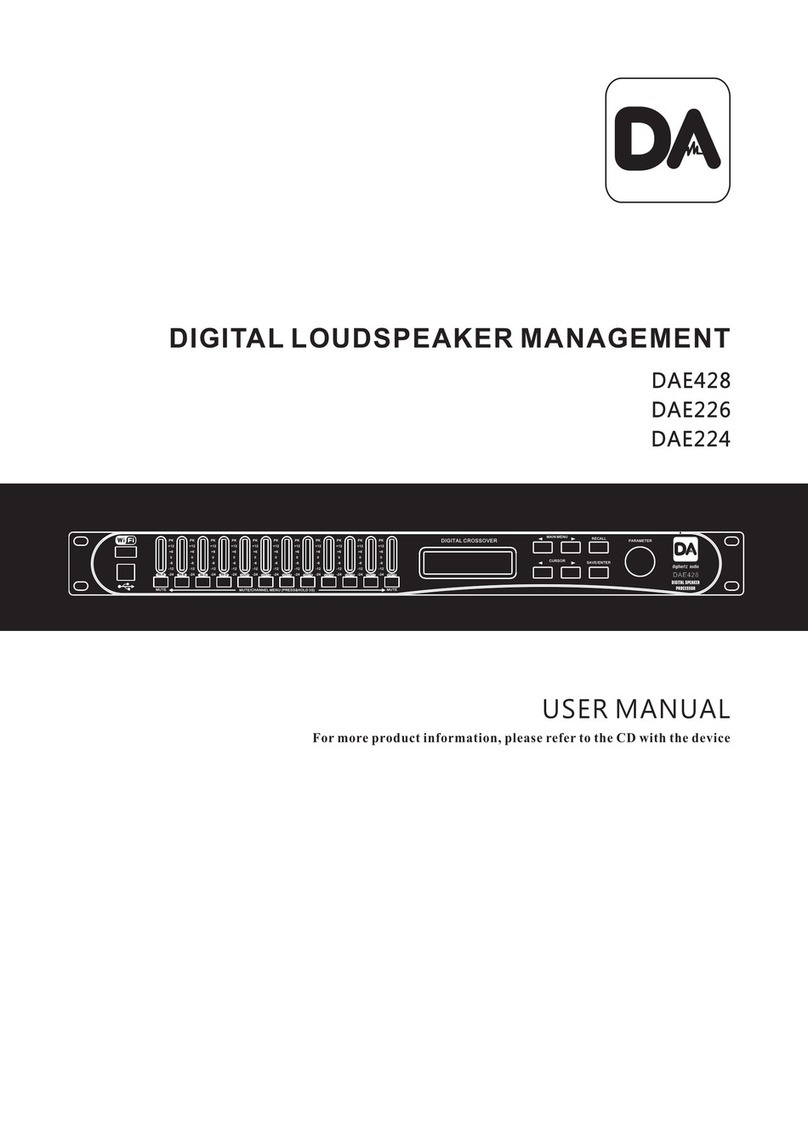
Digihertz Audio
Digihertz Audio DAE428 user manual

Acoustic Research
Acoustic Research wireless speakers AW877 Installation and operation manual

LD
LD LDDAVE10G3 user manual

Philips
Philips BT50A user manual