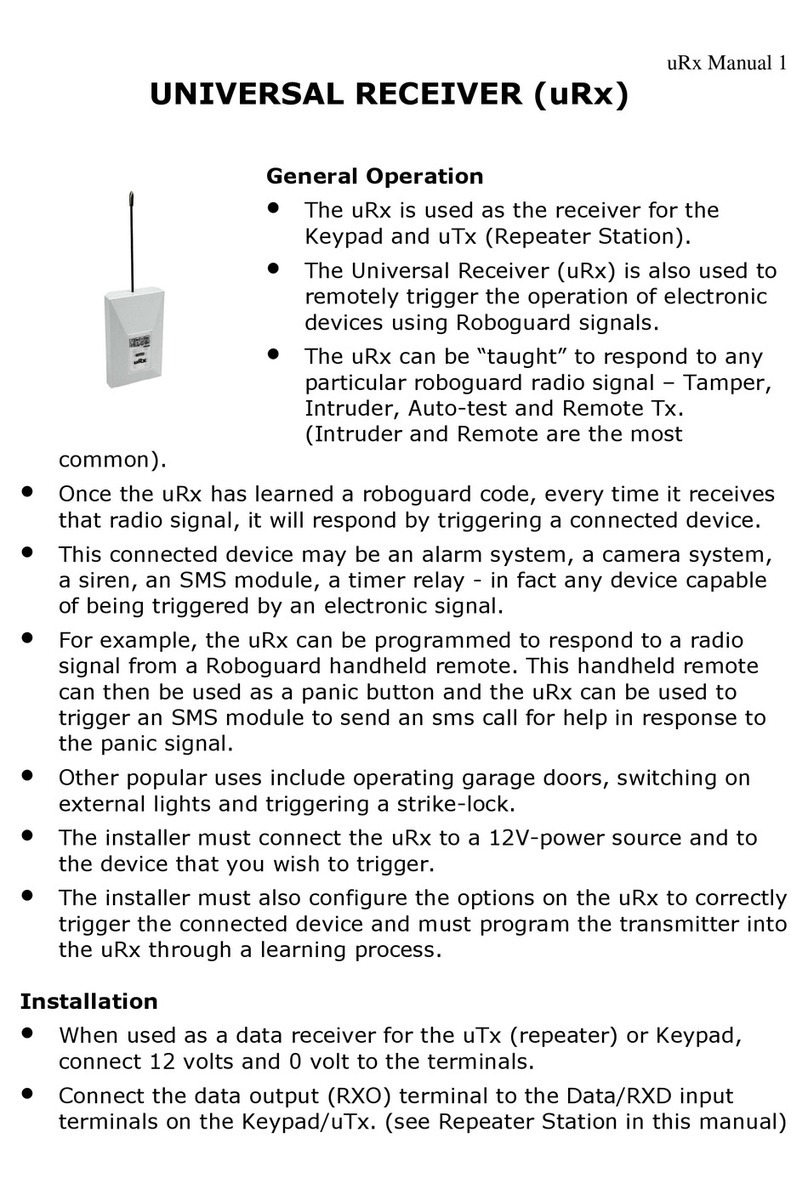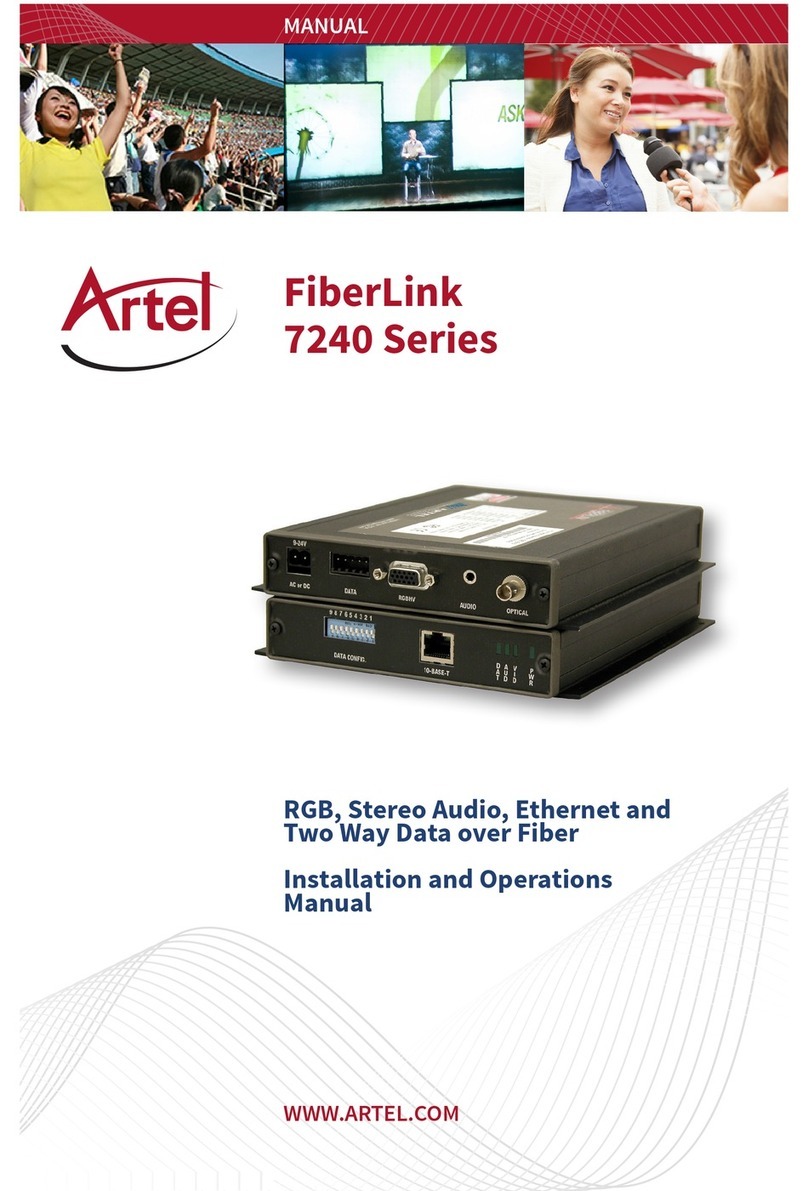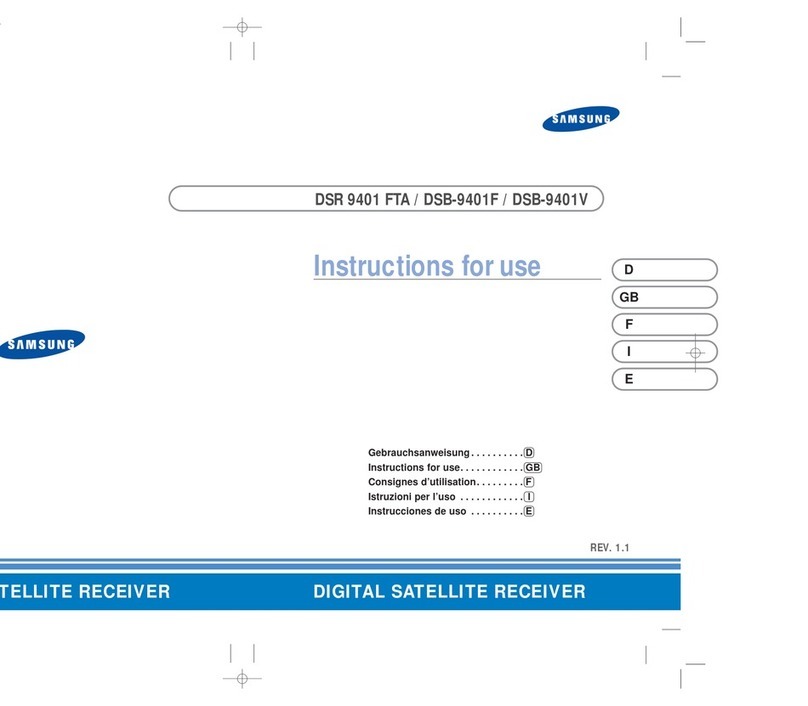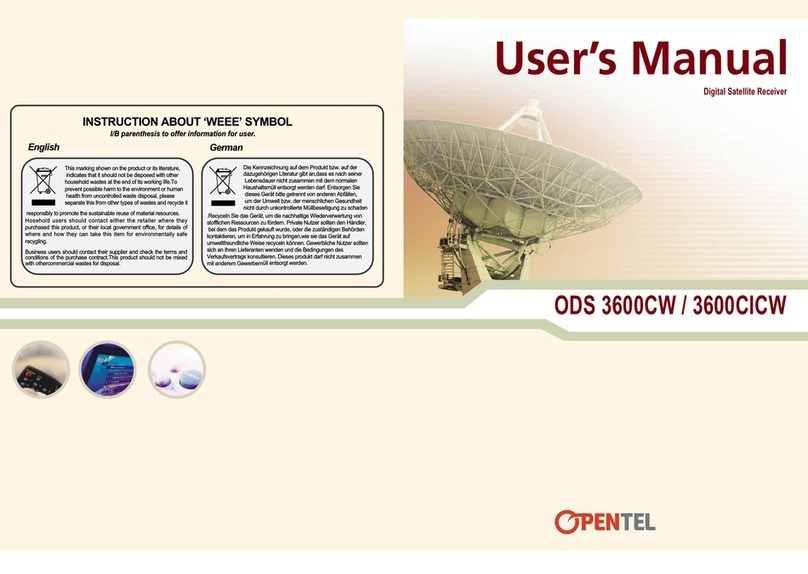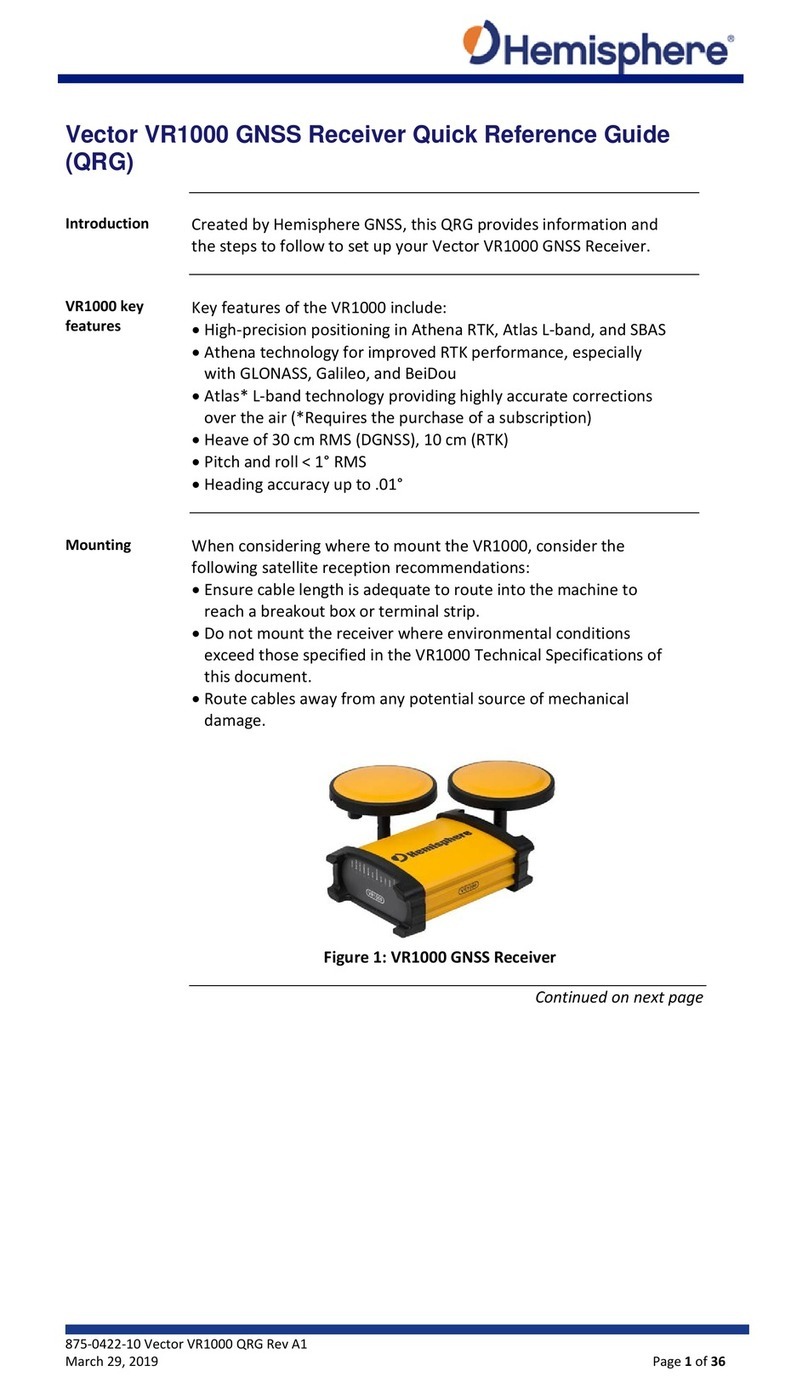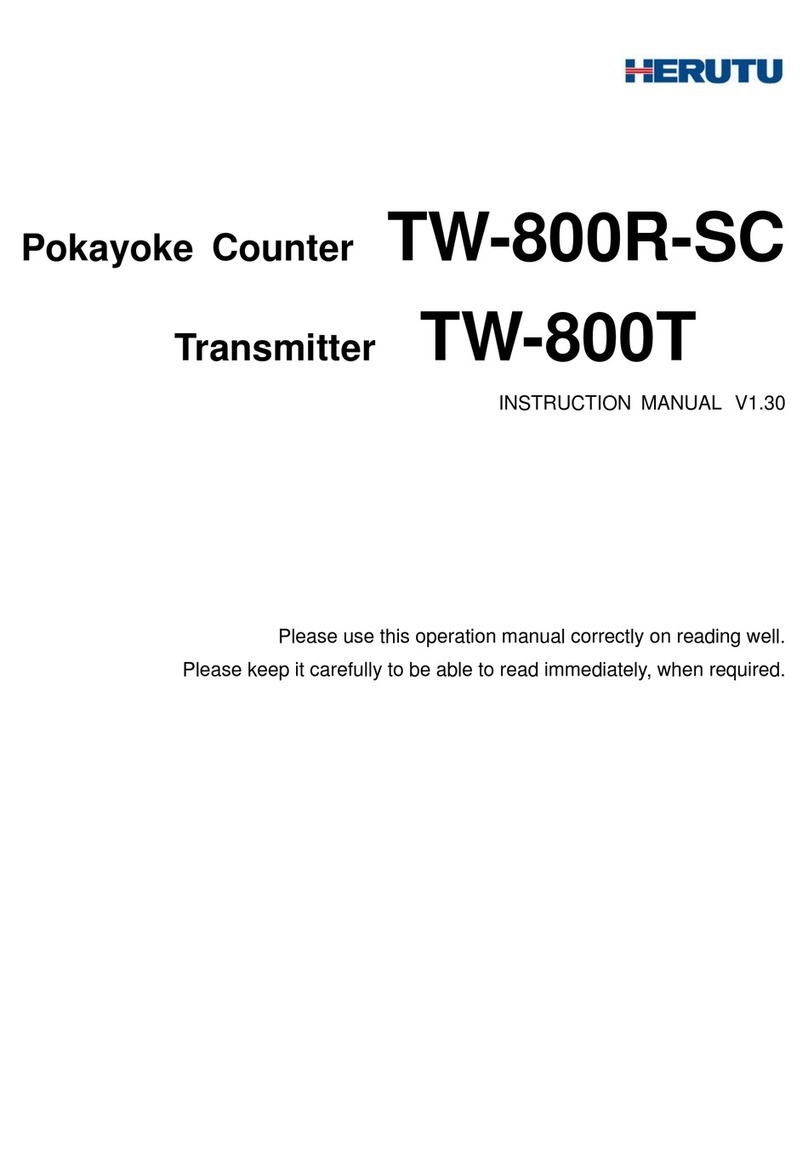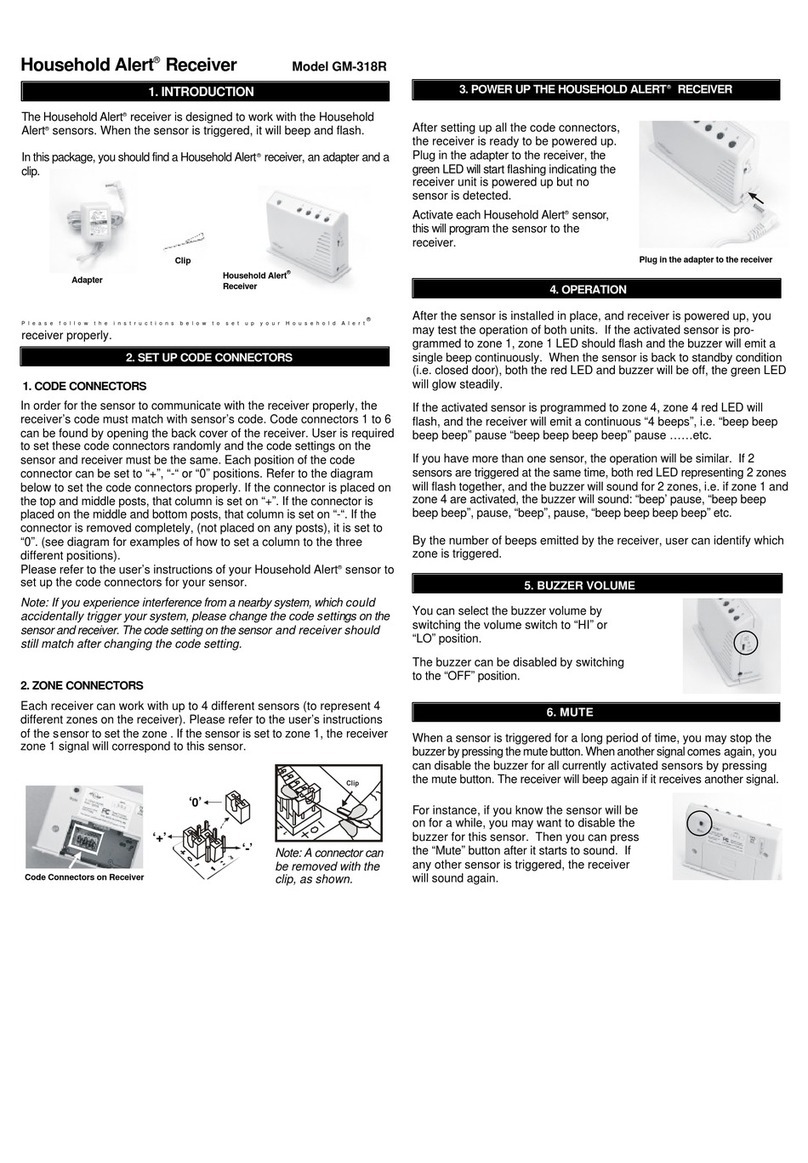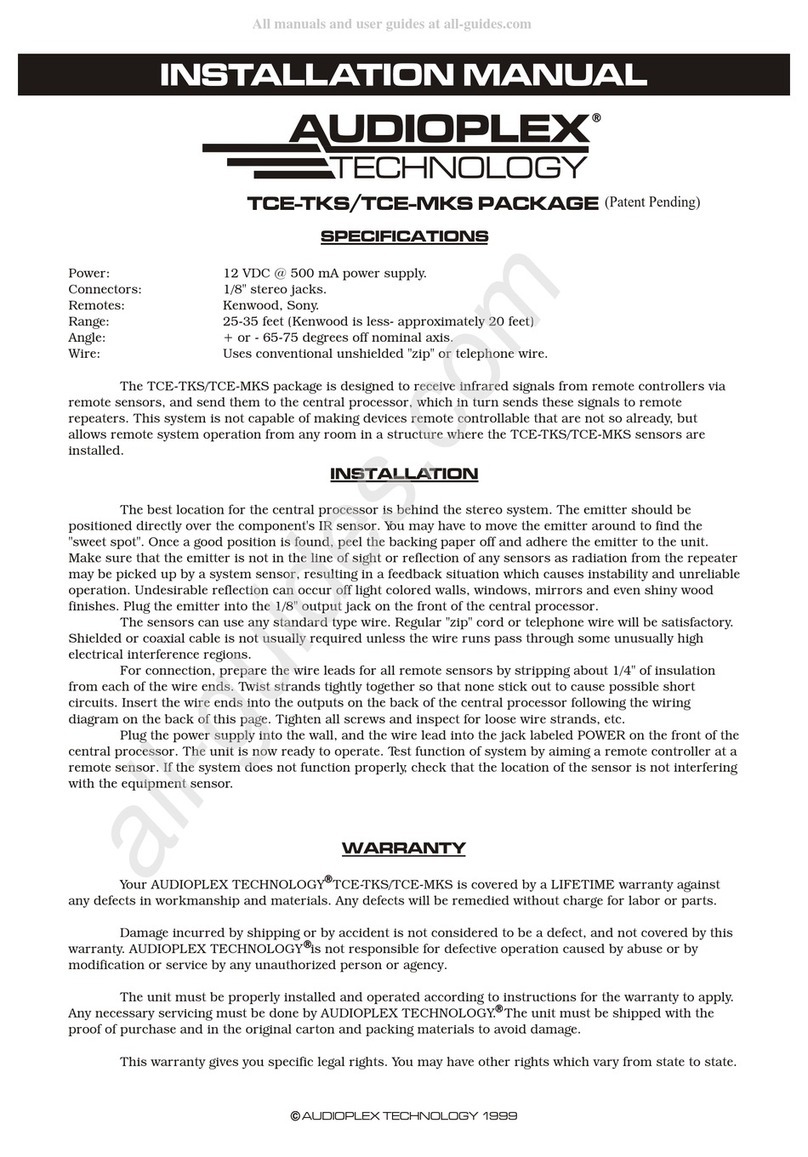Prospec millenia PRV16 User manual

Owner's
Manual
Model:
Milennia
PRV16
Stereo
Receiver
built
for
the
Outdoors
With
AM/FM,
USB
Input,
and
Auxiliary
Input

Product
Description:
This
radio
features
a
compact
size
combined
with
features
that
allow
for
plenty
of
outdoor
portable
media
play. In
addition,
this
unit
fits
in a
standard
3114 "
tachometer
opening,
resulting
in a
clever
stereo
install.
The
Milennia
PRV16
incorporates
the
following
features:
~
AM/FM
i'
USB
input
:;
1:1
'
:r
i
Au
xi
I
ia
ry
in
put
E,)
U.S.
and
European
tuning
~t:
Waterproof
faceplate
•
n
40W
X 4
amplifier
0
Fits
a
standard
tachometer
opening
Corporate:
Prospec
Electronics
3325
South
Morgans
Point
Rd.
Mount
Pleasant
, SC
29466
843-849-9037
(P)
843-849-9054
(F)
www.prospecelectronics.com

I
...
Front
Panel
Layout
VOL+
VOL-
MODE
Power
On/Off
button
(once
powered
on, a long
press
of
the
power
button
results
in
power
off.
A
quick
press
of
the
power
button results in
"MUTE"
function.)
Volume
Increase
Button
Volume
Decrease
Button
Mode
Button
Track
Down Button
Track
Up
Button
BAND
..,_II
Band Function. Switches between theAM and
FM
Band.Use the
..,_II
portion
to
Play/Pause
the USB
stick
function
.
II
...
Radio
Operation
'J!
A
...
Press
BAND button
to
access
FM andAM.
B
...
Use
the_.
and T buttons to
tune
up and tune down.
Long
press
each button
to
access
manual
seek
mode,
allowing
you
to
go
up
or
down
the
frequency
scale
one
odd
digit
at
a
time.

III
, USB Operation
~w
•Note:
Our
USB
slot
is
for
USB sticks
only.
For
play
of
other
brands
of
media,
please
use
the
auxiliary
input.
A,
Insert
a USB
stick
into
the
USB slot.
Songs
must
be in
mp3
or
wma format.
B,
Press the T
or
A
for
track
down/track
up
respectively.
C,
Press
..-u
button
to
pause
the
current
track;
press
..-u
again
to
resume
the
track.
0,
A long press
of
the
Tor
A will reverse and
fast
forward the
current
track
respectively.
E,
Once you exitthe boat/vehicle/spa, always remove the USB
stick from the USB port so as to
prevent
damage
to the stick.
IV,
Auxiliary
Input
Mode
~=
A,
Press the Mode button until "AUX" appears on the LCD screen.
B,
The
use
of
auxiliary
mode
allows
you to
play
the
portable
music device through the headphonejack. In orderto
accomplish
this,
an
auxiliary
adaptor
must
be used
(our
SEAMINI2
is
recommended).
V , Bass, Treble, Balance, Fader, Loud, Equalizer,Area Tuning
A,
To
adjust
bass, treble, balance, and fader,
long
press
the
MODE button until the BAS
feature
appears.
If
you
want
to
change the
bass
then
use
the
VOL+
or
VOL-
button.
To
adjust
the
treble,
balance,
and
fader
setting,
long
press
the
MODE
button until
the
BAS
feature
appears,
then
quickly
press
the
MODE
button
until
TRE
appears.
Repeat
this
step
for
balance
(BAL), and
fader
(FAD).
Adjust
with
the
VOL+
or
VOL-
button.
B,
To
enter
LOUD mode, long
press
the
Mode button until
BAS
appears,
then
quickly
press
the
MODE
button until
LOUD
appears.
Adjust
to
either
ON
or
OFF using the VOL+
or
VOL-
.
..

C._
To
enter
a
specific
equalizer
setting, long press
the
MODE
button until BAS
appears,
then
quickly
press
the
MODE
button
until
EQ
appears.
Use
the
VOL+
or
VOL-
button
to
adjust
(options
include
FLAT,
CLASSIC,
POP, ROCK,
or
EQ OFF).
D._
To
enter
AREA
tuning
mode, long
press
the
MODE button
until
BAS
appears,
then
quickly
press
the
MODE
button
until
AREA
appears.
Use
the
VOL+
or
VOL-
to
designate
between
U.S and
European
frequency.
VI"'
Clock
Adjustment
J)
Clock
display
and
adjustment:
Long
press
the
BAND
button
until
the
time
displays.
While
time
is
displayed,
long
press
the
BAND
button
again
until
hour
is
flashing.
Then
adjust
hour
with
volume
buttons.
Once
hour
is
set,
quick
press
BAND
until
the
minutes
are
flashing
then
adjust
with
volume
buttons.
New
time
setting
will
be
accepted
automatically.
VII,
Installation
<0
,....
......
,....
I
C"')
-+------
3-1/8
___
__...
4-1
/8
1\)
I
(.U
......
CD

C,
To
enter
a
specific
equalizer
setting,
long press
the
MODE
button until BAS
appears,
then
quickly
press
the
MODE
button until EQ
appears.
Use
the
VOL+
or
VOL-
button to
adjust
(options
include
FLAT,
CLASSIC,
POP, ROCK,
or
EQ OFF).
D,
To
enter
AREA
tuning
mode, long press the MODE button
until BAS appears, then
quickly
press the MODE button
until
AREA
appears. Use the
VOL+
or
VOL-
to
designate
between U.S and
European
frequency.
VI,
Clock
Adjustment
Clock
display
and
adjustment:
Long
press
the
BAND
button
until
the
time
displays.
While
time
is
displayed,
long
press
the
BAND
button
again
until
hour
is
flashing.
Then
adjust
hour
with
volume
buttons.
Once
hour
is set,
quick
press
BAND
until
the
minutes
are
flashing
then
adjust
with
volume
buttons.
New
time
setting
will be
accepted
automatically.
VII,
Installation
<0
.,...
--
.,...
I
C")
~---
3-1/8
___
.._
4-1/8
1\)
I
UJ
--
CD

Once
suitable
location
is
determined,
drill the
hole
and
secure
the
stereo
using
the
metal
mounting
bracket.
If
the
bracket
needs to be shorted,
remove
the
appropriate
number
of
breakaway
segments
using a
pair
of
pliers.
Mounting
Bracket
Vlll,
WIRING
Outaoor
}ltufio
System
Frequency
range:
FM:
87.5-108MHz
AM:
530-171
OK
Hz
DC supply:12VDC
Negative ground
Speaker
impedance:
4-80
Notice:
Incorrect
wiring
may
cause device
failure
Break
LINES
Wiring
Diagram
Antenna
jack
USB
11+1-
White
L-J..:Jvhite/Biack
eras
shown.
((.~/'"'
·
:::·.
·.• .
..
.
.....
:::::
:::··
···
..
.
....
.
.......
Red
ACC
*Please
note
that
the
RED
ACC
wire
must
be wired
intoa
12V
accessory
on/off
switch.

IX
..
Troubleshooting
Issue
No
Power
No Sound
No Reception
USB
stick
not
reading
Auxin
distortion
Media
device
does
not
work
through
USB
jack.
Cause
1.
Incorrect
wiring
2.
Fuse
is blown
1.
Speaker
connection
came
loose
2. Bad
speaker
3.
Output
blown
1.
Antenna
not
firmly
seated
in
socket.
2.
Stations
are being
bypassed
when in
seek
mode.
1.
File
must
be a
mp3
or
wma
file
1. Volume may be up
too
much on
input
device
Solution
1. Double
check
wiring
2. Replace
fuse
1. Double
check
connection and
re-attach
2. Replace bad speaker
with known good
speaker
and connect.
3
.Send
unit
in
for
repair
1.
Insert
firmly.
2.
Enter
manual
seek
mode
1.
Convert
file
fonnat
to
mp3
orwma
1.
Lower
volume
on
input
device
until
distortion
goes
away.
1. USB
input
only
reads 1. Play media
device
USB
sticks
through
auxiliary
input.
*Please
note
that
the
USB
input
only
reads USB sticks. It is
not
designed
to play
other
forms
of
portable
media
nor
is
it
a charging station.*

Table of contents