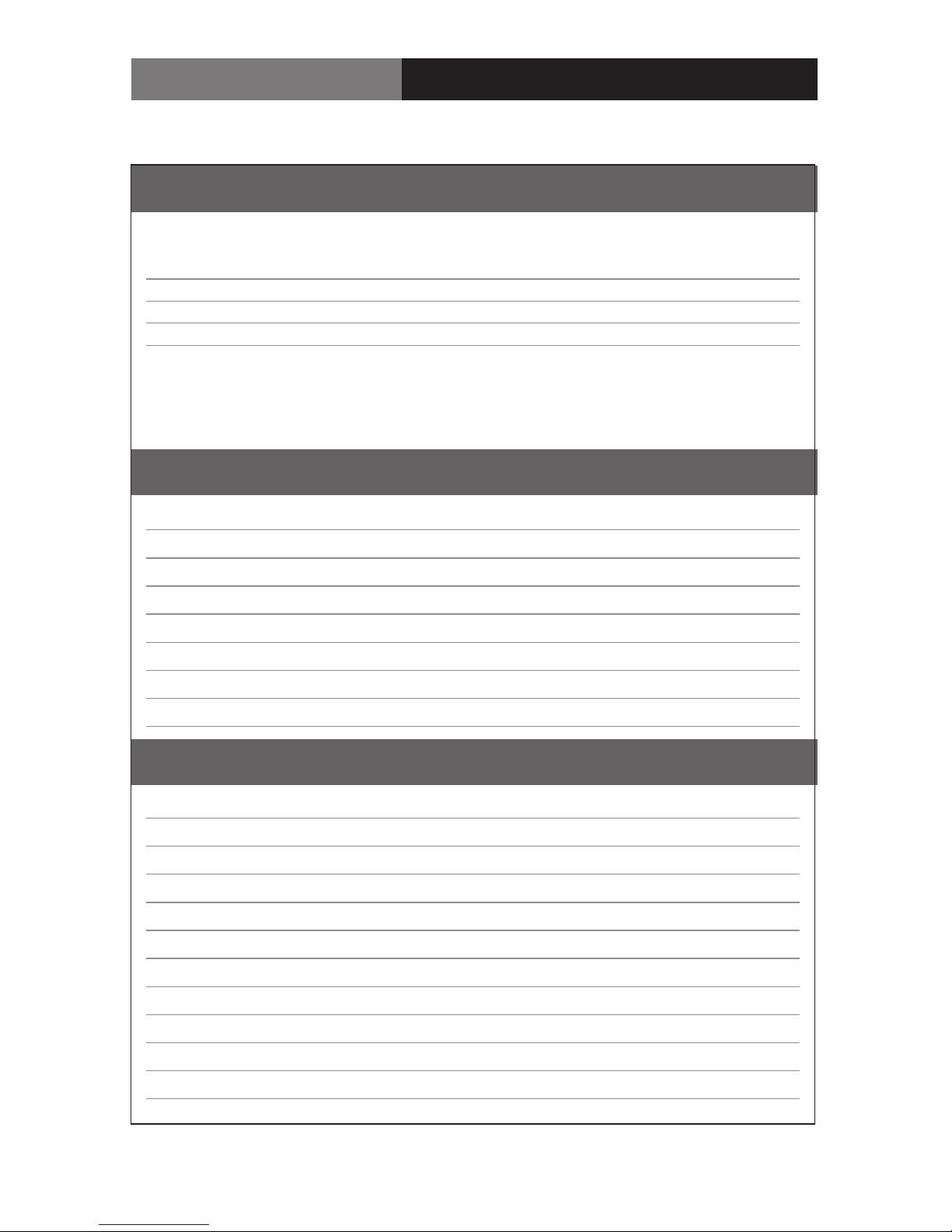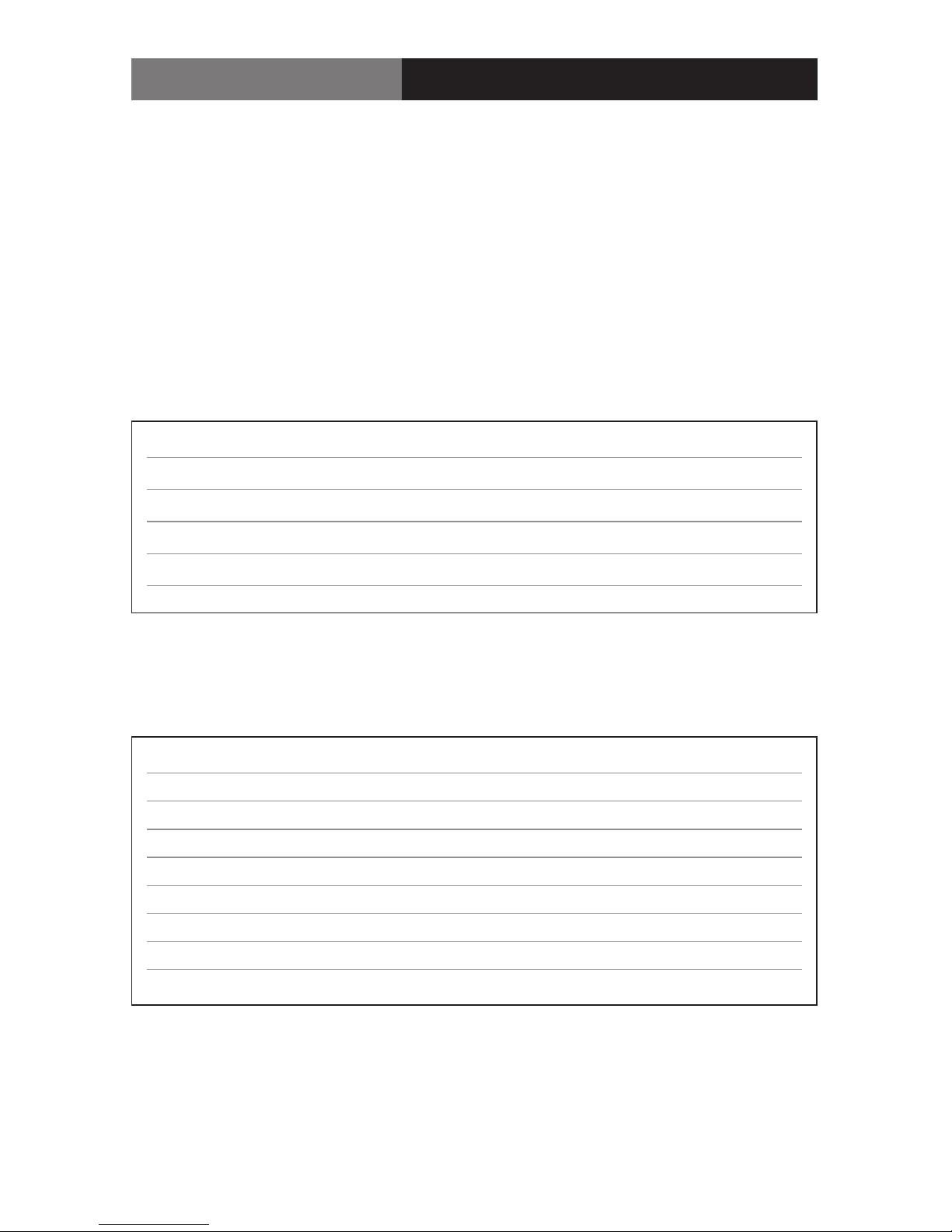Page 6 FiberLink 7240 Series User’s Manual
FiberLink 7240 Series
Installation Instructions
The FiberLink 7240 and 7241 come ready for immediate use. There are indicator LEDs on
the units for monitoring purposes.
The following instructions describe the typical installation procedure:
1. Connect the video source to the video input HD connector on the transmitter unit.
2. Connect the video display device to the video output HD connector on the receiver unit.
3. Connect ber optic cable between the 7240 transmitter and 7241 receiver.
4. Connect the audio input signals to the stereo jack on the transmitter unit and connect
speakers or ampliers to the stereo out jack on the receiver.
5. Connect 10Base-T ethernet cables into the RJ-45 connectors located on the transmitter
and receiver units.
6. The data protocol has been preset as RS-232. If RS-422 or RS-485 (2 or 4-wire) are preferred,
please refer to instructions beginning on page 10. If connecting more than one Pure
Digital FiberLink unit on one data line (daisy-chaining) while in either RS-422 or RS-485
4-wire modes, you must set the unit to the RS-485 4-wire multidrop mode.
7. Connect the data cables to the terminal blocks located on the 7240 and 7241 units.
8. Apply power to both Pure Digital FiberLink units. For box versions using DC power
connections, refer to Figure 1.
9. When power is applied, the green POWER LED will light, indicating the presence of
operating power. TheVIDEO LED will given an indication as described on Pages 11 and 12.
10. The green AUDIO LED will give an indication as stated on Page 11 and 12.
11. The green DATA LED will give an indication as stated on Page 12.
12. The RJ45 connector green and yellow LEDs will give indications as described on Page 11.
13. The system should now be operational.
Note that the rack card version has an additional red LED for indicating the presence of an alarm
condition (loss of signal). Refer to the table on Page 9 for alarm enables.
Installation Instructions