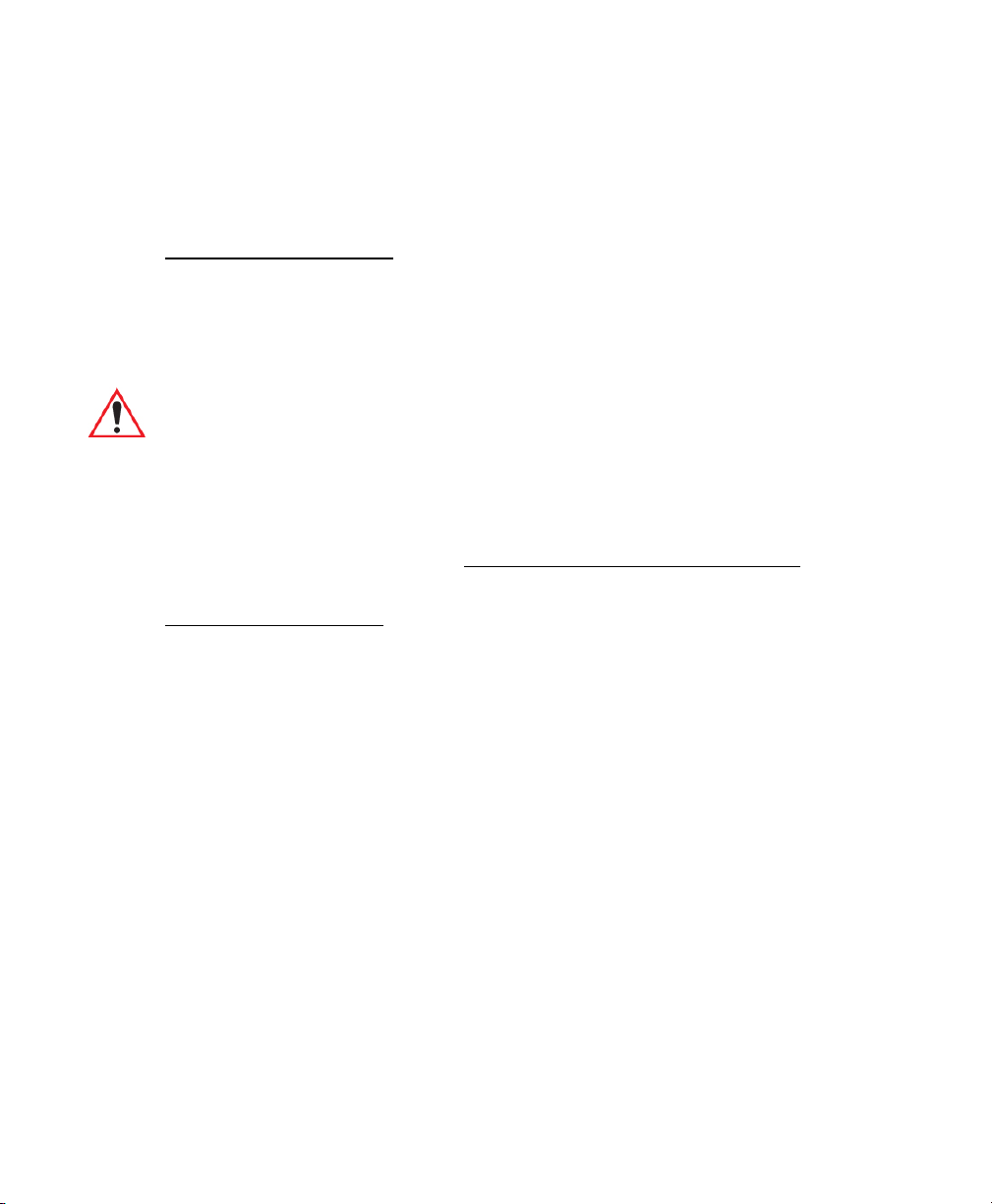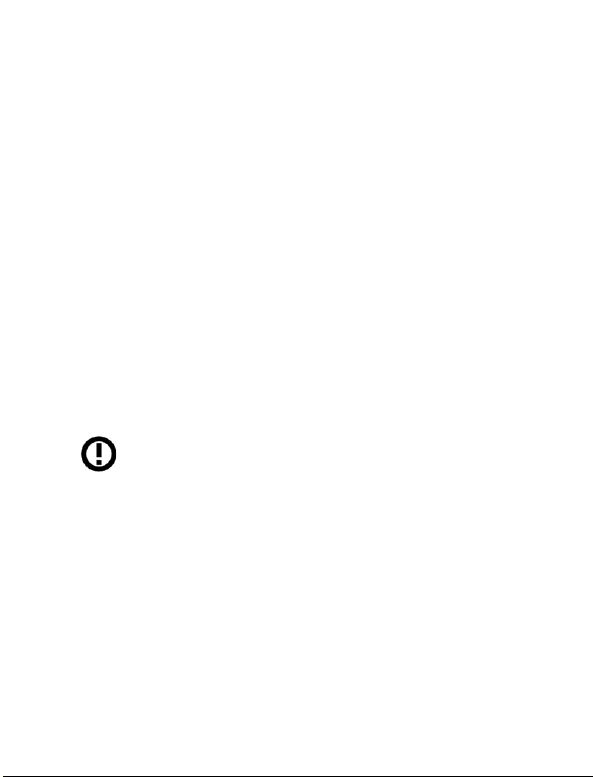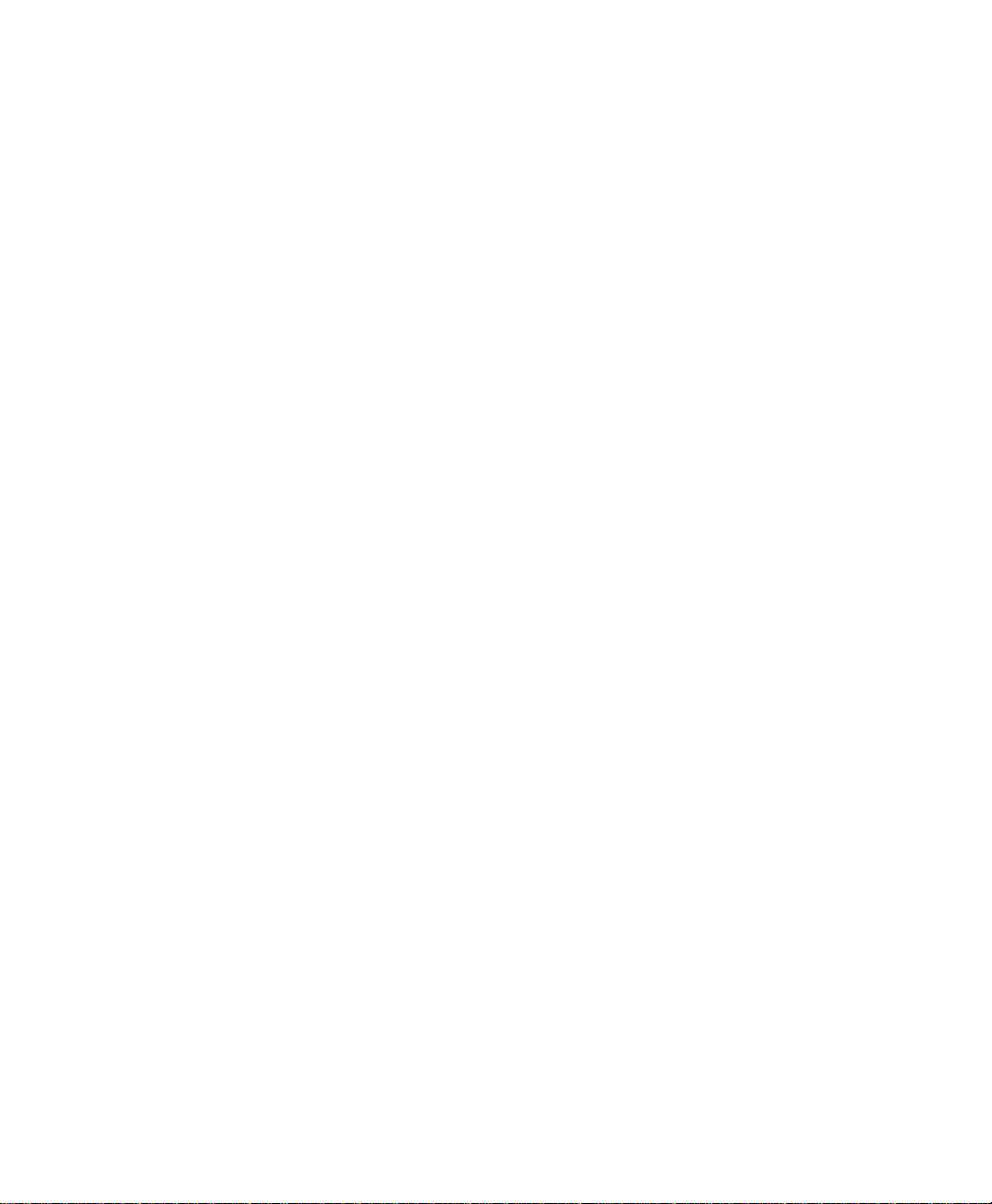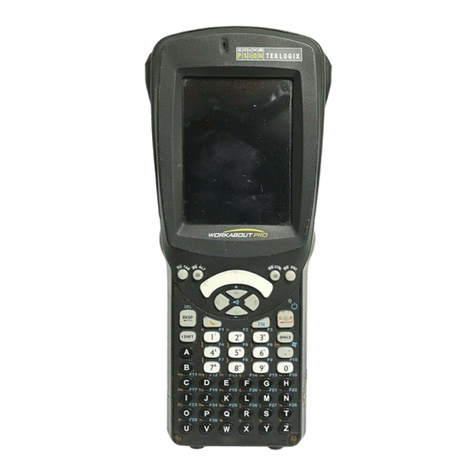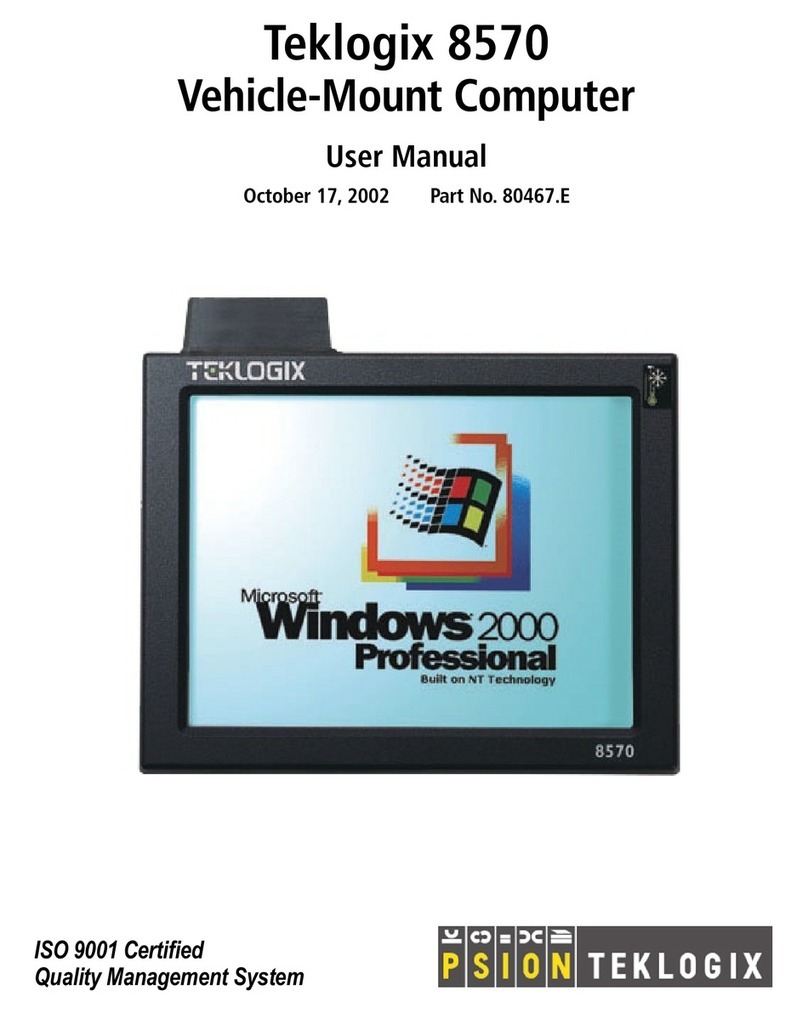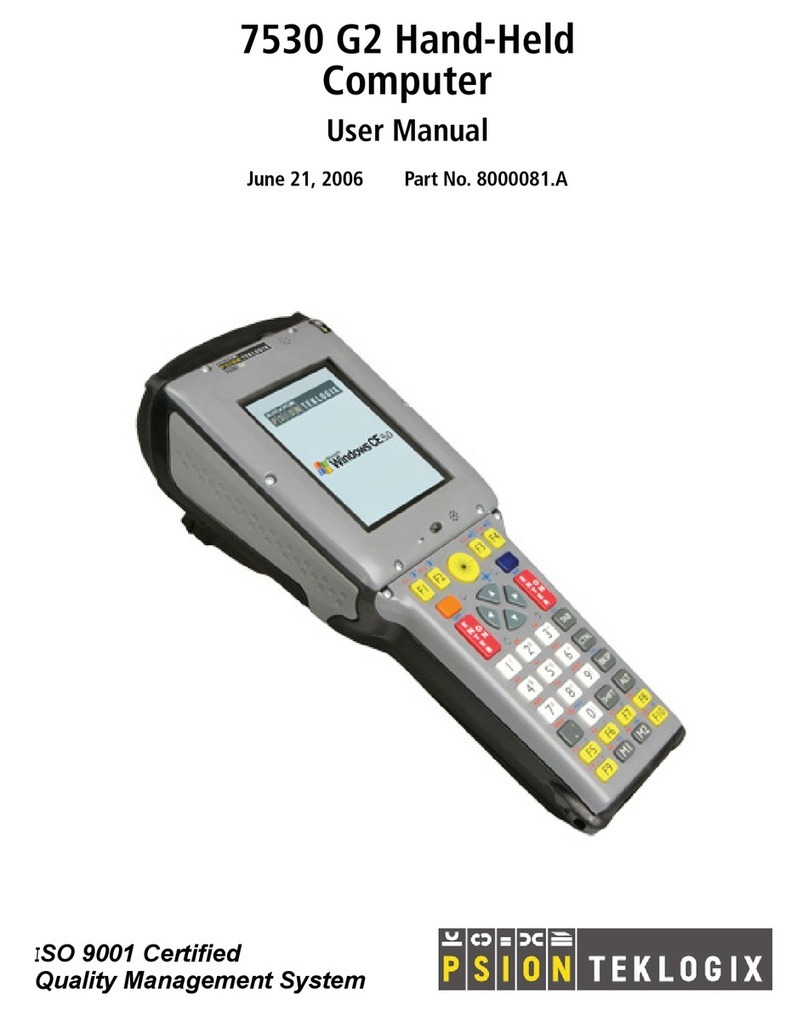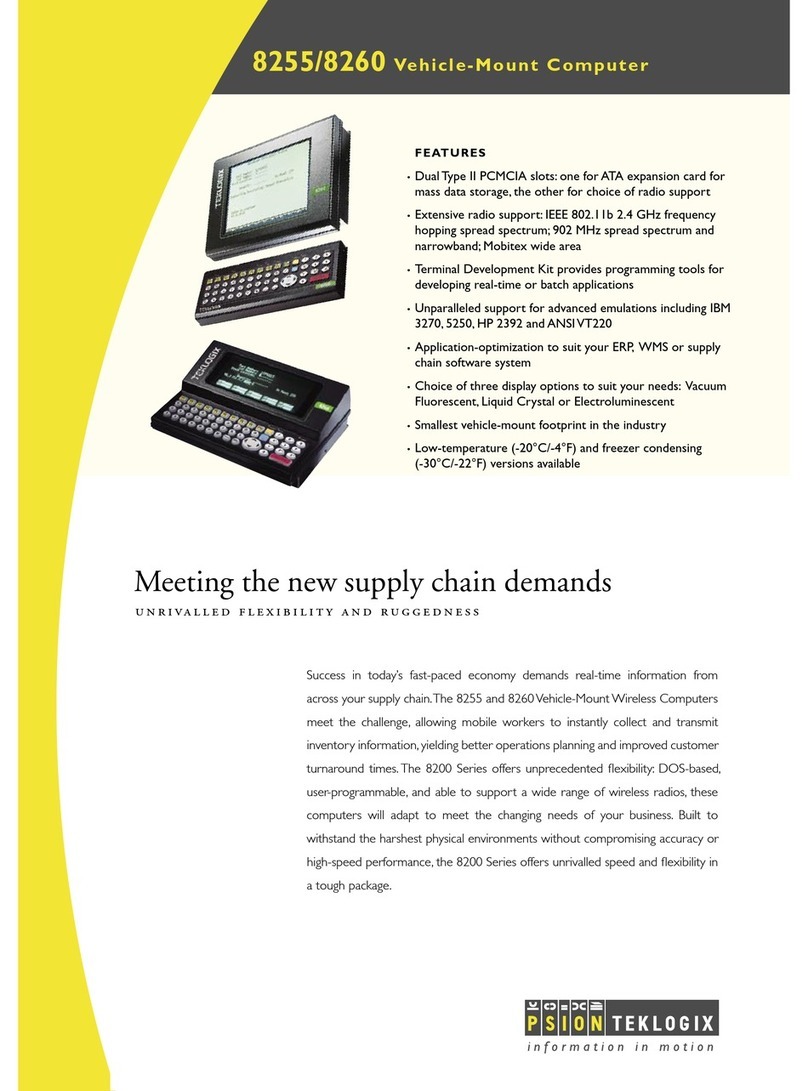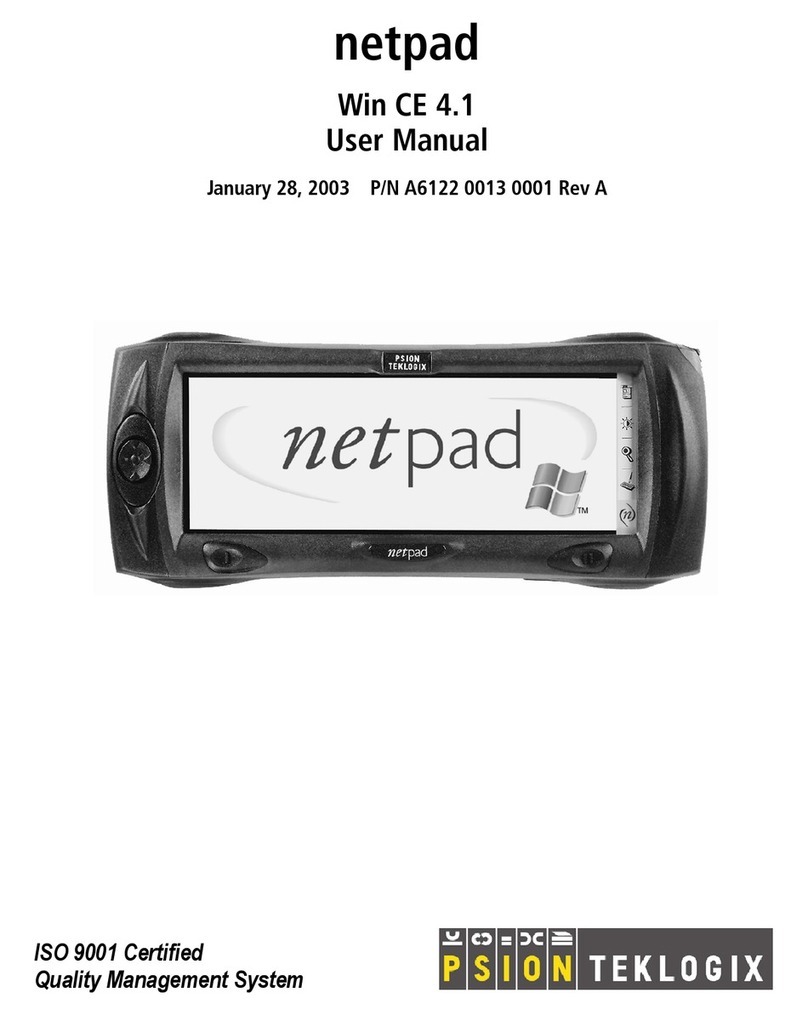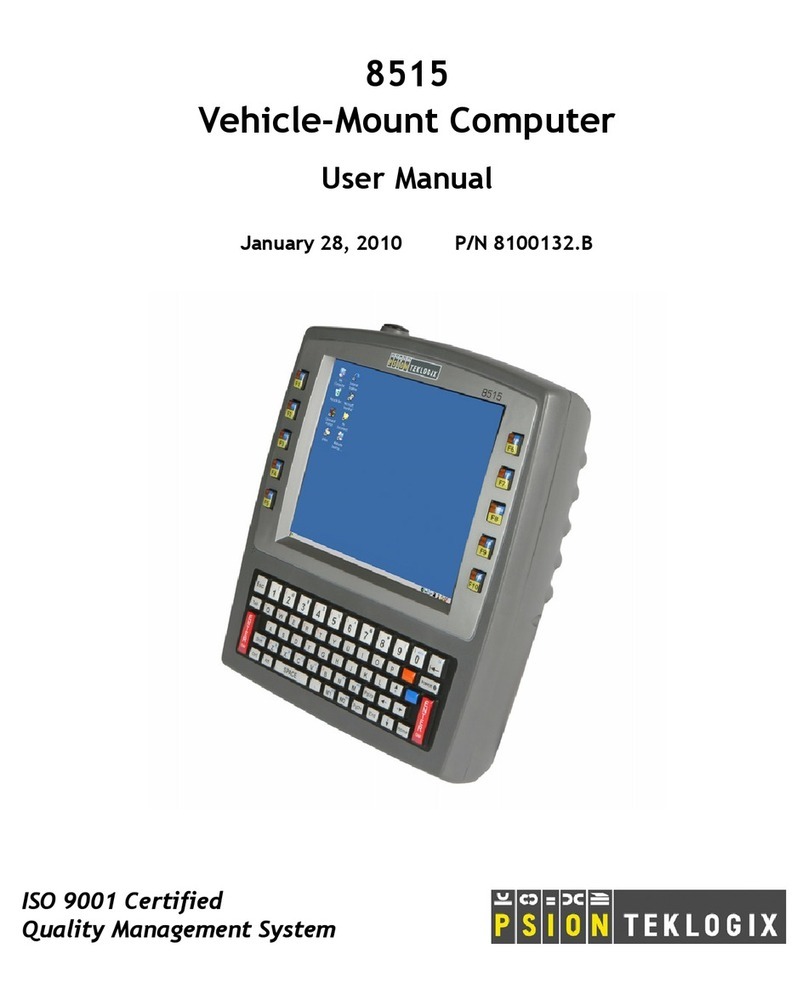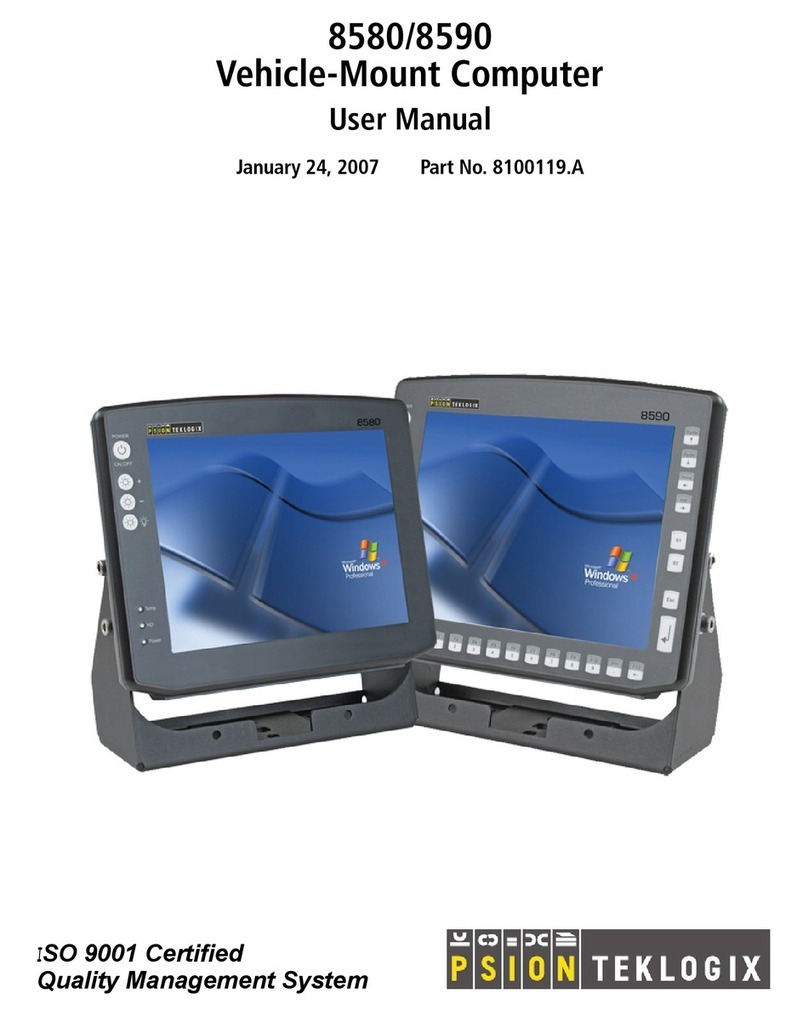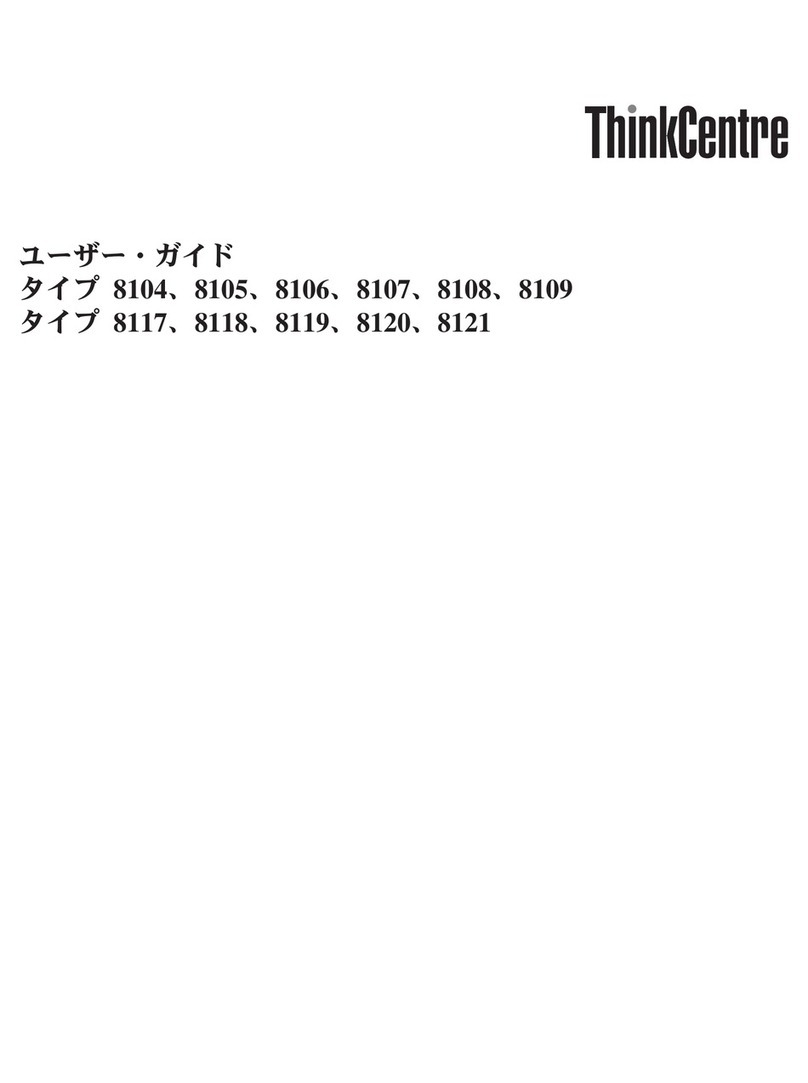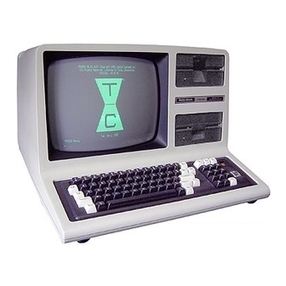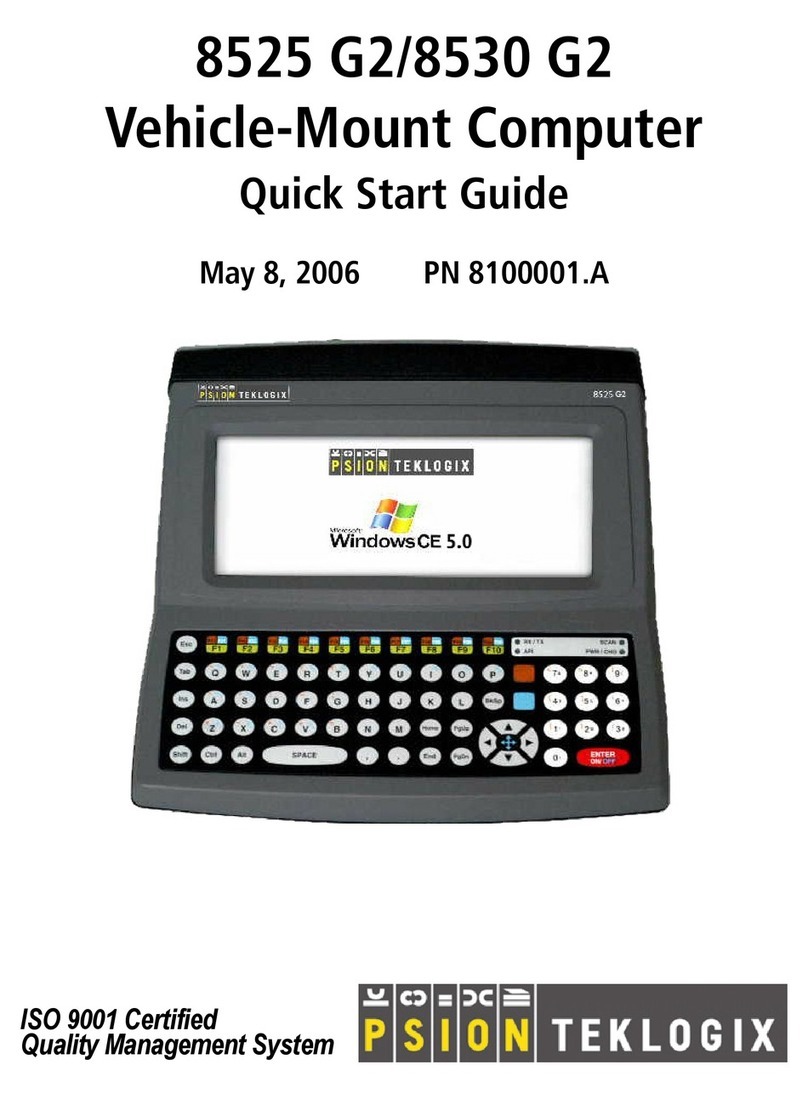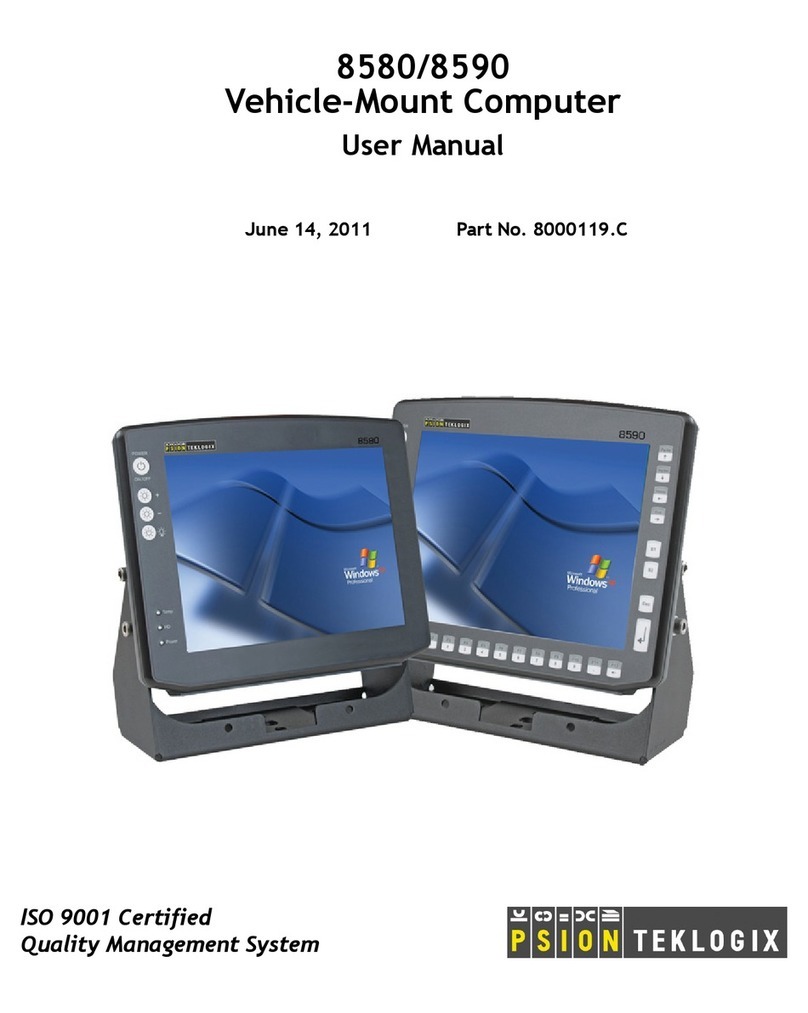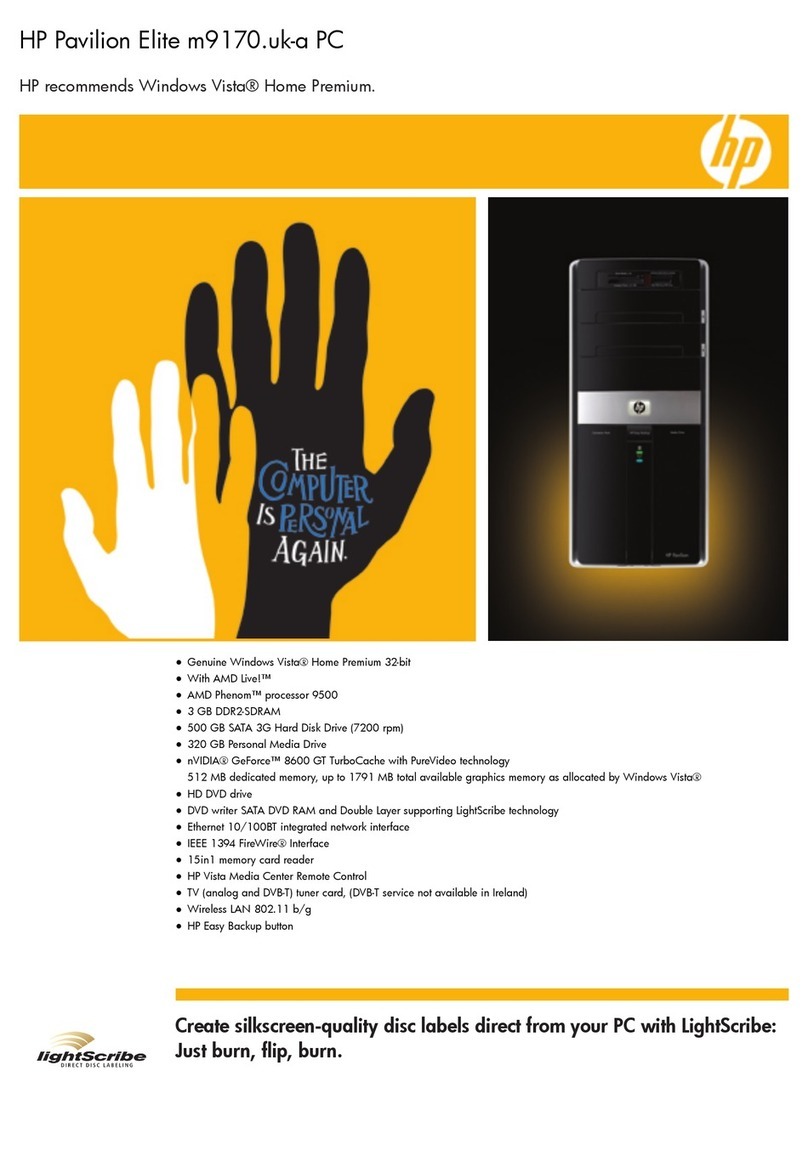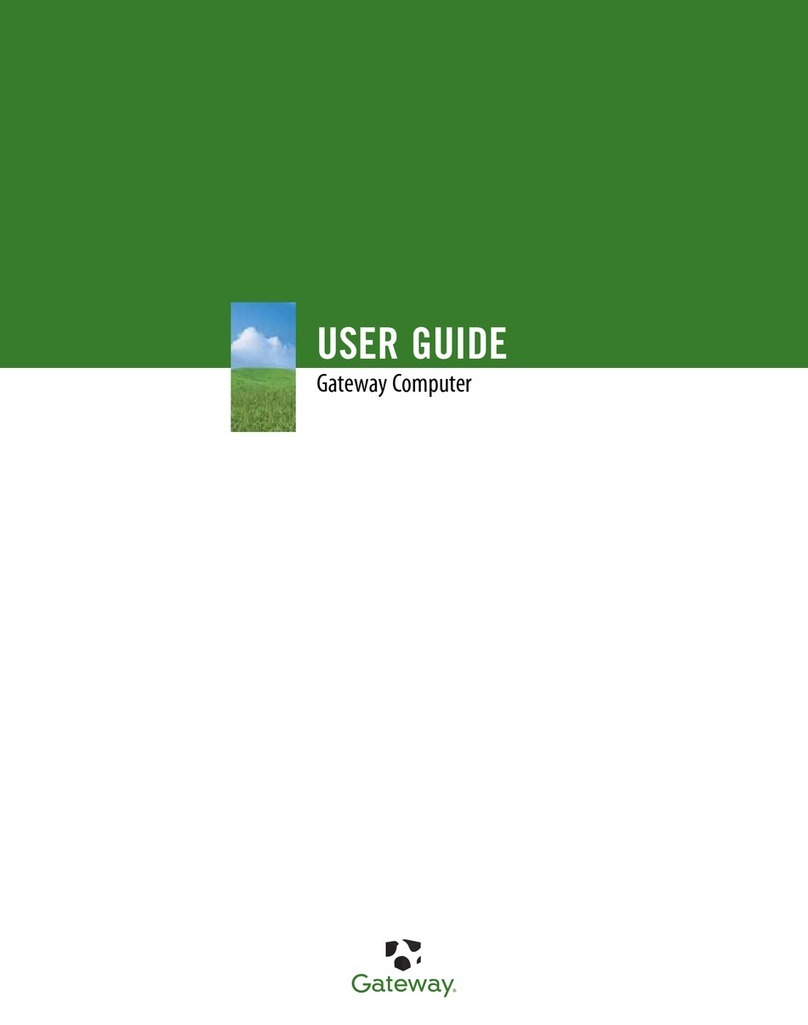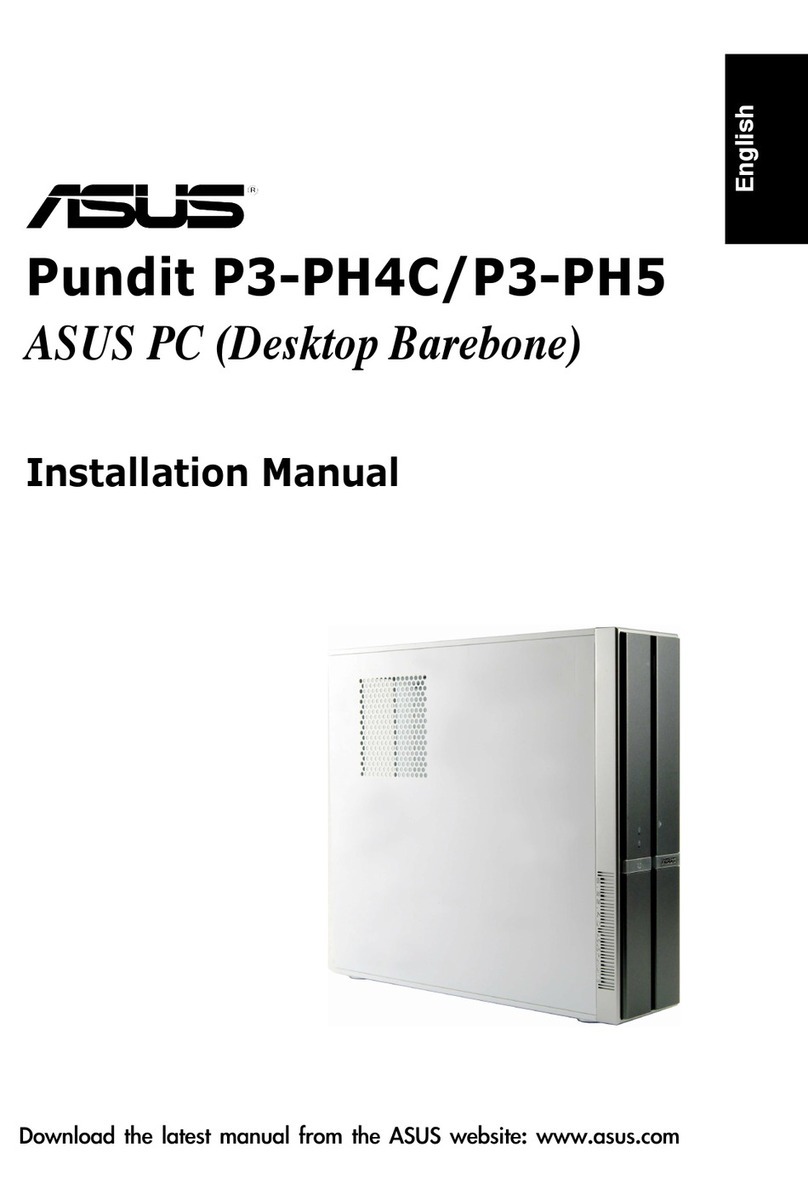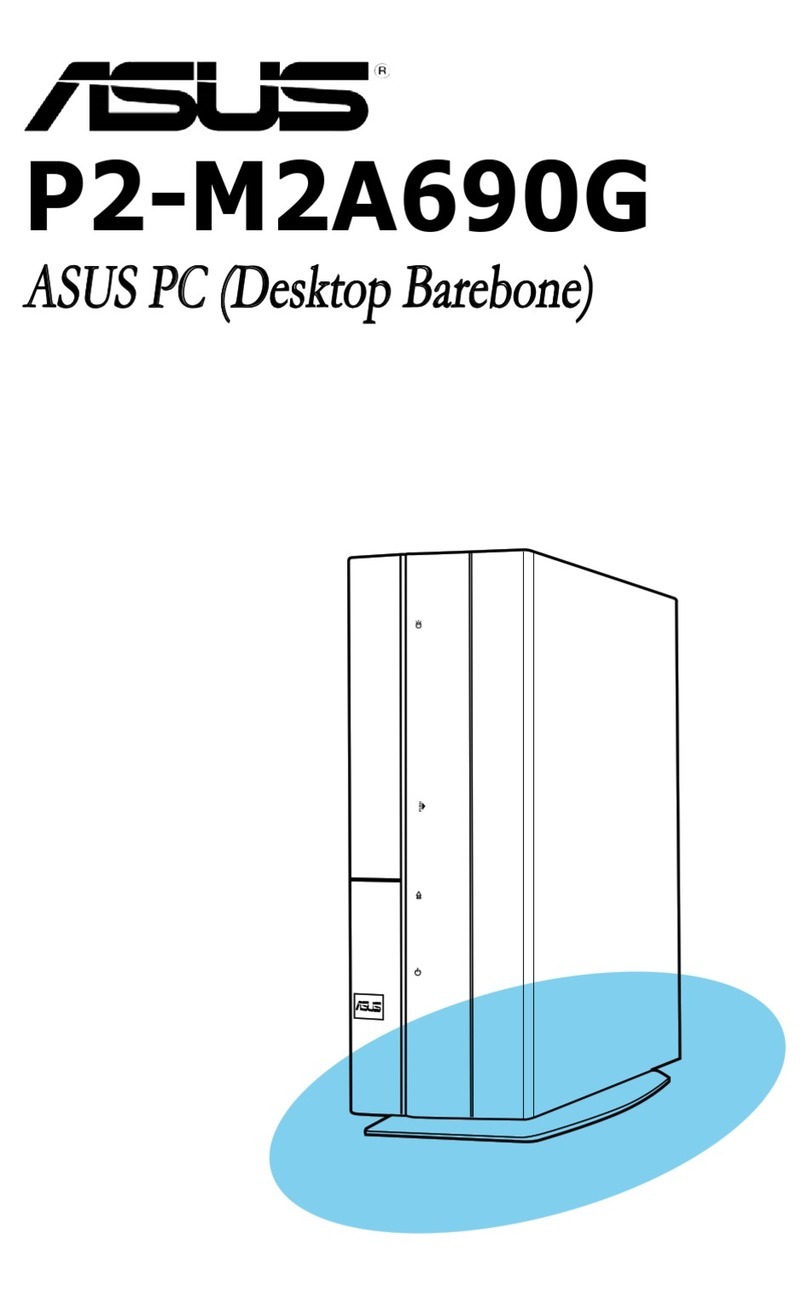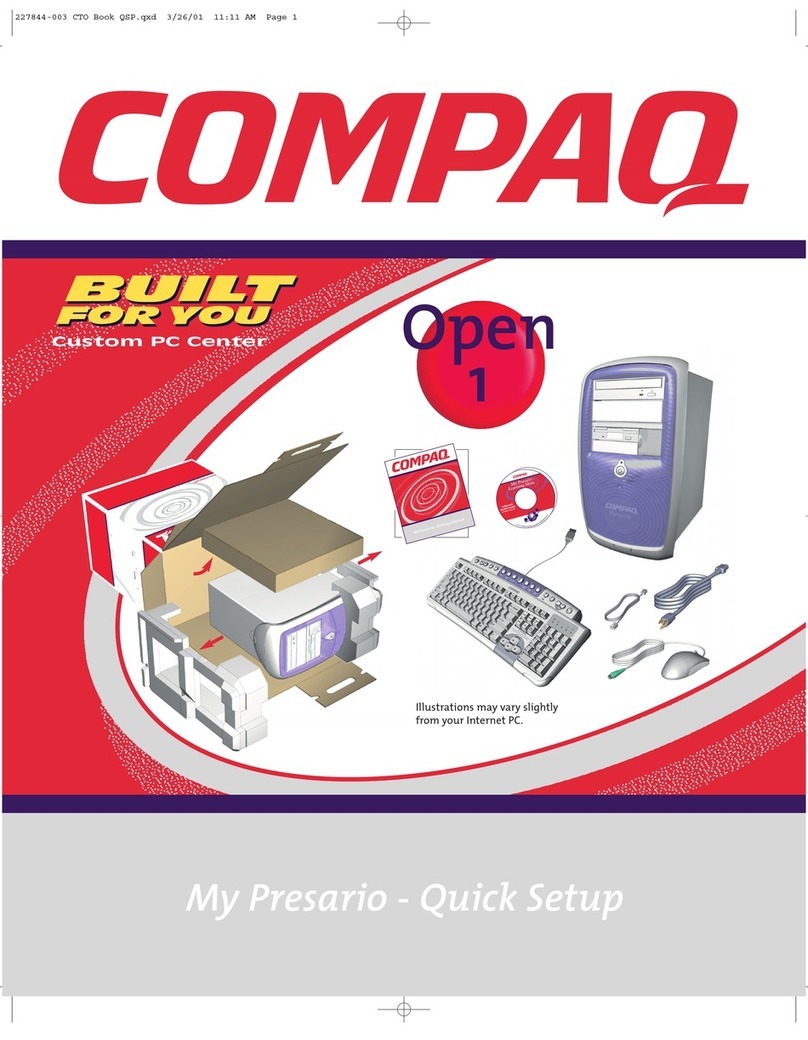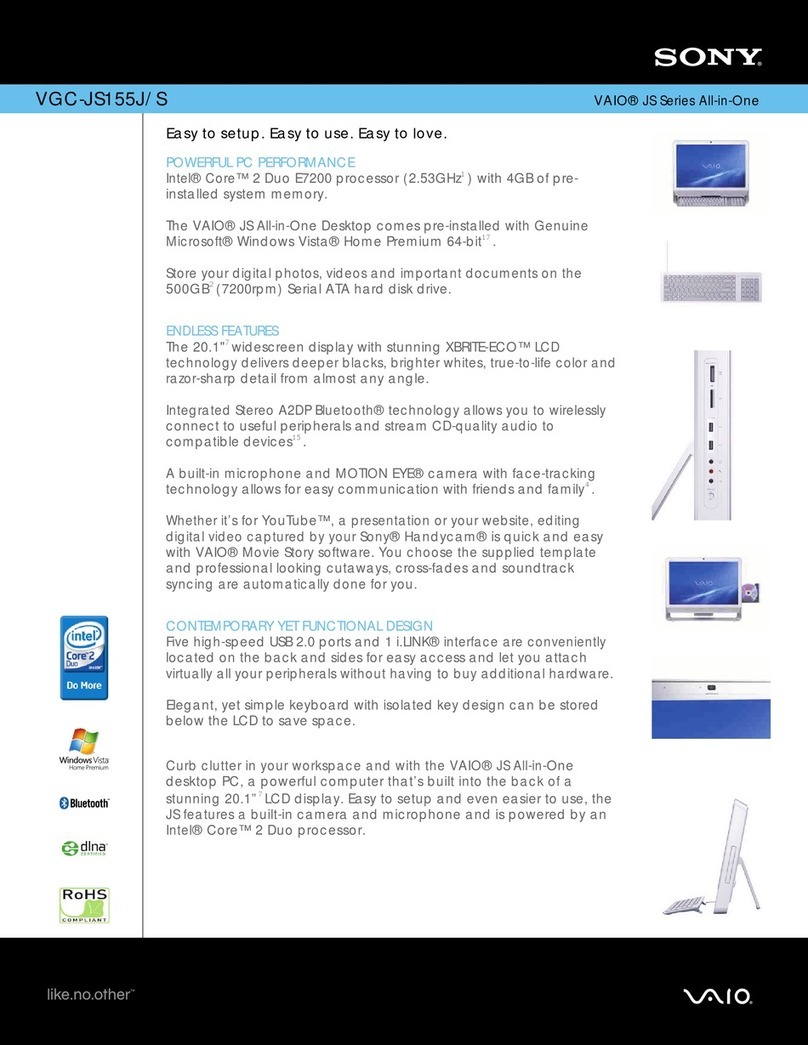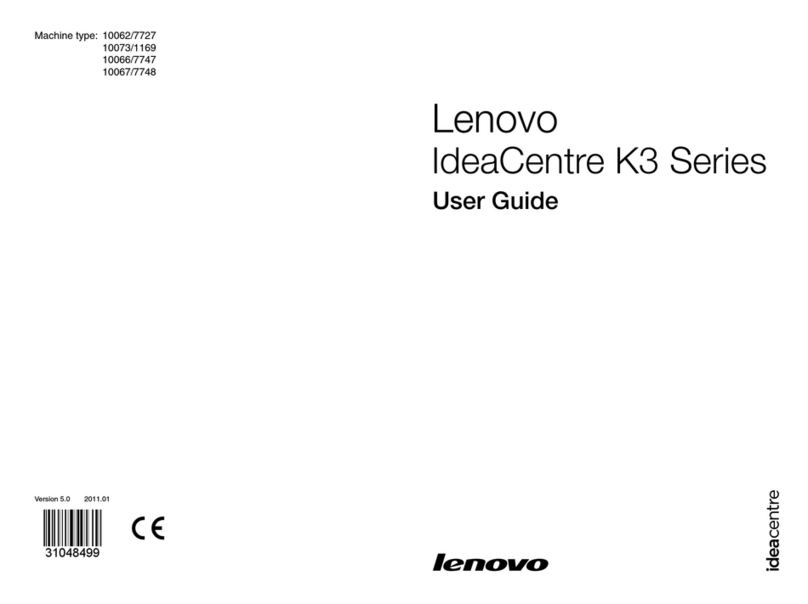Contents
iv Psion Teklogix Omnii Hand-Held Computer User Manual
5.5.5.3 Keyboard OneShotModes..........................................102
5.5.5.4 Keyboard Macro Keys ..............................................104
5.5.5.5 UnicodeMapping...................................................106
5.5.5.6 Scancode Remapping ...............................................107
5.5.5.7 LockSequence......................................................110
5.5.6 Manage Triggers ..............................................................111
5.5.6.1 TriggerMappings...................................................112
5.5.6.2 Add andEditTriggerMapping......................................113
5.5.7 Microphone . ..................................................................115
5.5.8 Power Properties ..............................................................115
5.5.8.1 BatteryCapacity ....................................................116
5.5.8.2 Power SavingSuspend..............................................116
5.5.8.3 SuspendThresholdandEstimated BatteryBackup ..................117
5.5.8.4 Advanced ..........................................................119
5.5.8.5 Built-in Devices.....................................................119
5.5.8.6 BatteryHealth ......................................................120
5.5.9 PsionVU Access . . . ...........................................................122
5.5.9.1 AdministratorPassword.............................................123
5.5.9.2 ShellSettings .......................................................124
5.5.9.3 Restrictions .........................................................127
5.5.9.4 ControlPanel Settings...............................................128
5.5.9.5 Import/Export to File. . ..............................................128
5.5.10 StylusProperties ..............................................................130
5.5.10.1 Double-Tap .........................................................130
5.5.10.2 Calibration..........................................................130
5.5.10.3 Touch...............................................................131
5.5.11 System Properties .............................................................131
5.5.12 Volume&SoundsProperties..................................................132
5.5.12.1 VolumeAdjustments................................................133
5.5.12.2 Sound Adjustments . . . ..............................................133
5.6 Bluetooth®Setup......................................................................134
5.6.1 Paired Tab.....................................................................134
5.6.2 Device Tab....................................................................136
5.6.2.1 Discovering andRemovingDevices.................................136
5.6.2.2 FilteringByClassof Device (COD).................................137
5.6.2.3 DevicePop-up Menu................................................137
5.6.2.4 PairingaDevice ....................................................138
5.6.3 Servers Tab ...................................................................140
5.6.4 ModeTab.....................................................................141
5.6.5 About Tab. . . ..................................................................142
5.6.6 TheBluetoothGPRSWANConnection.......................................142