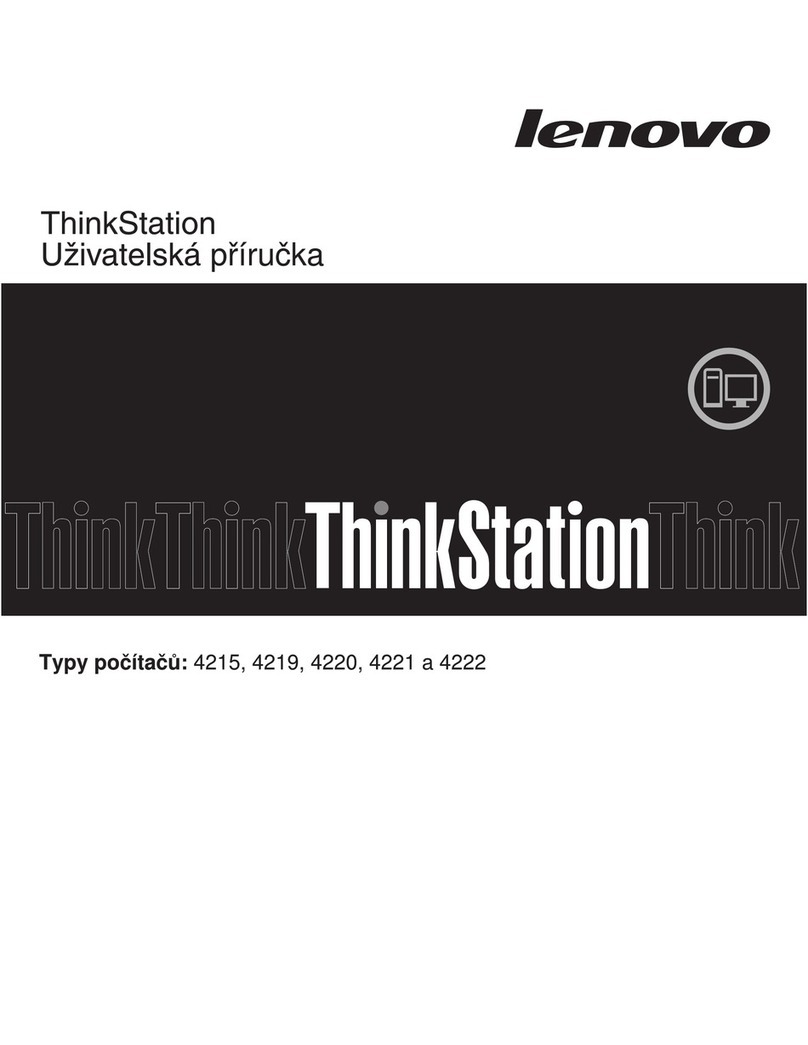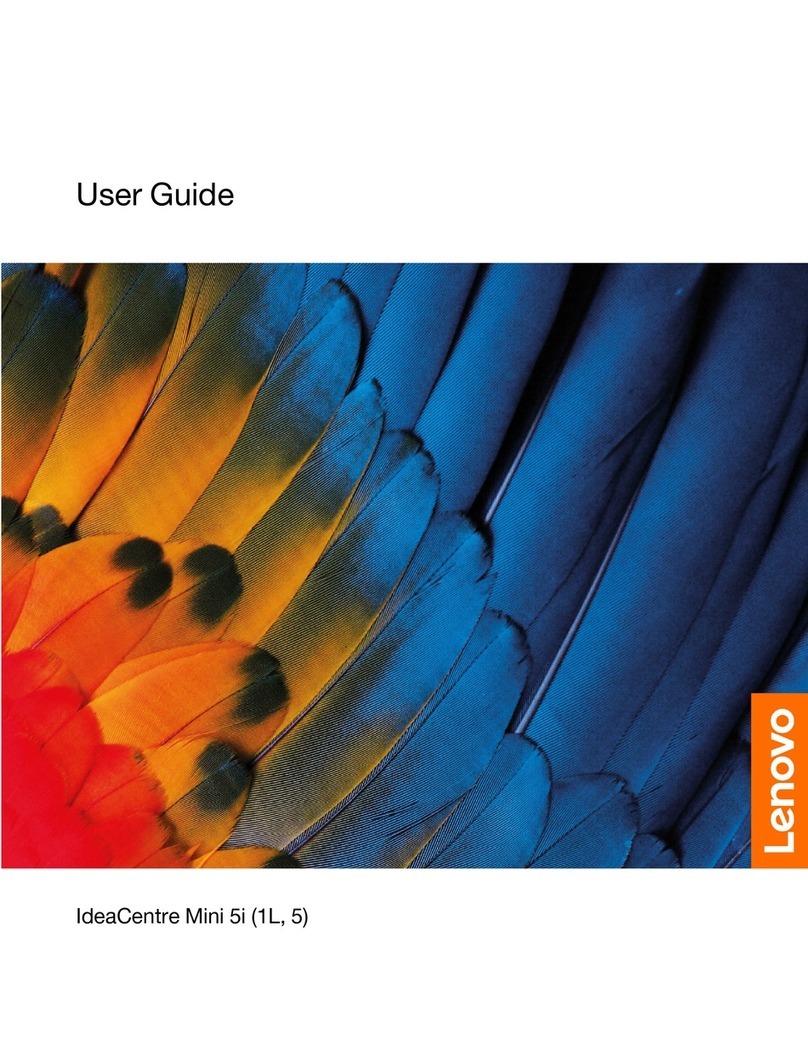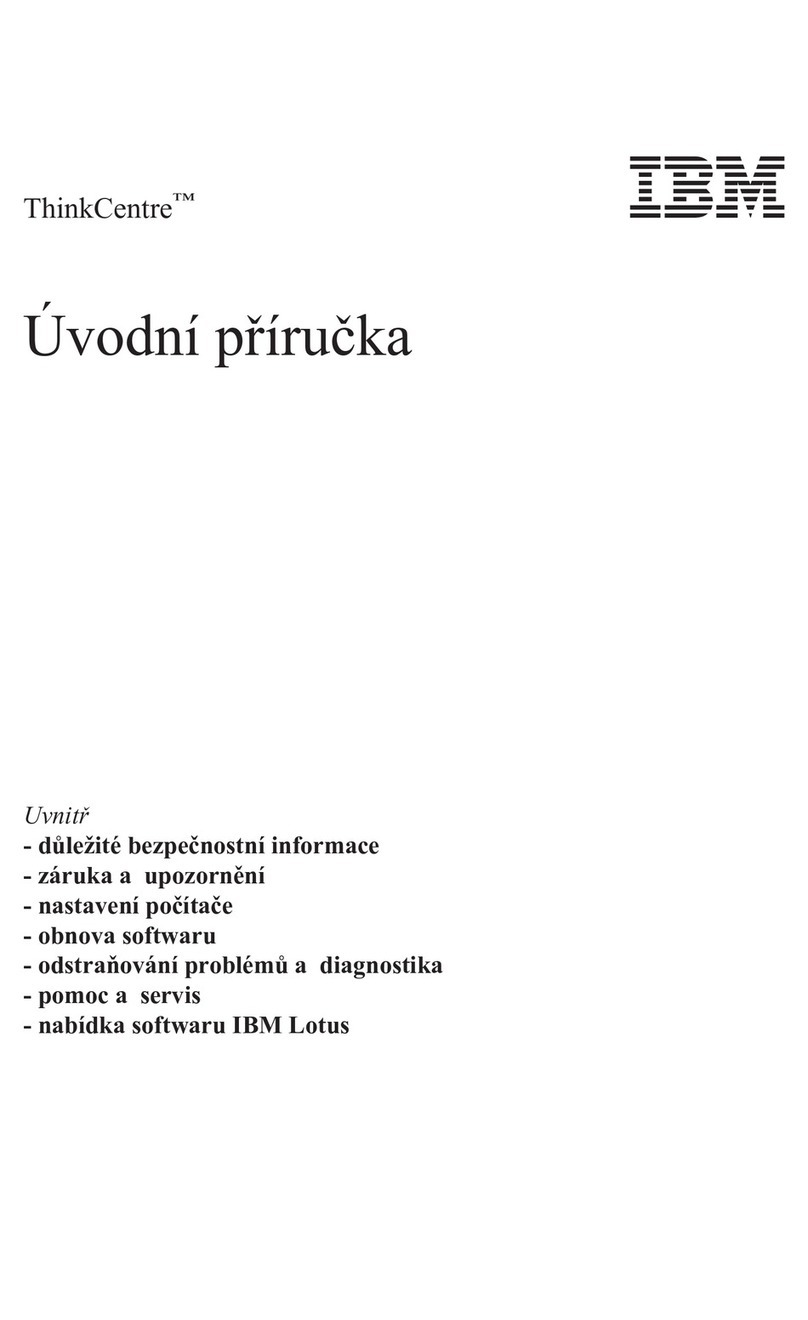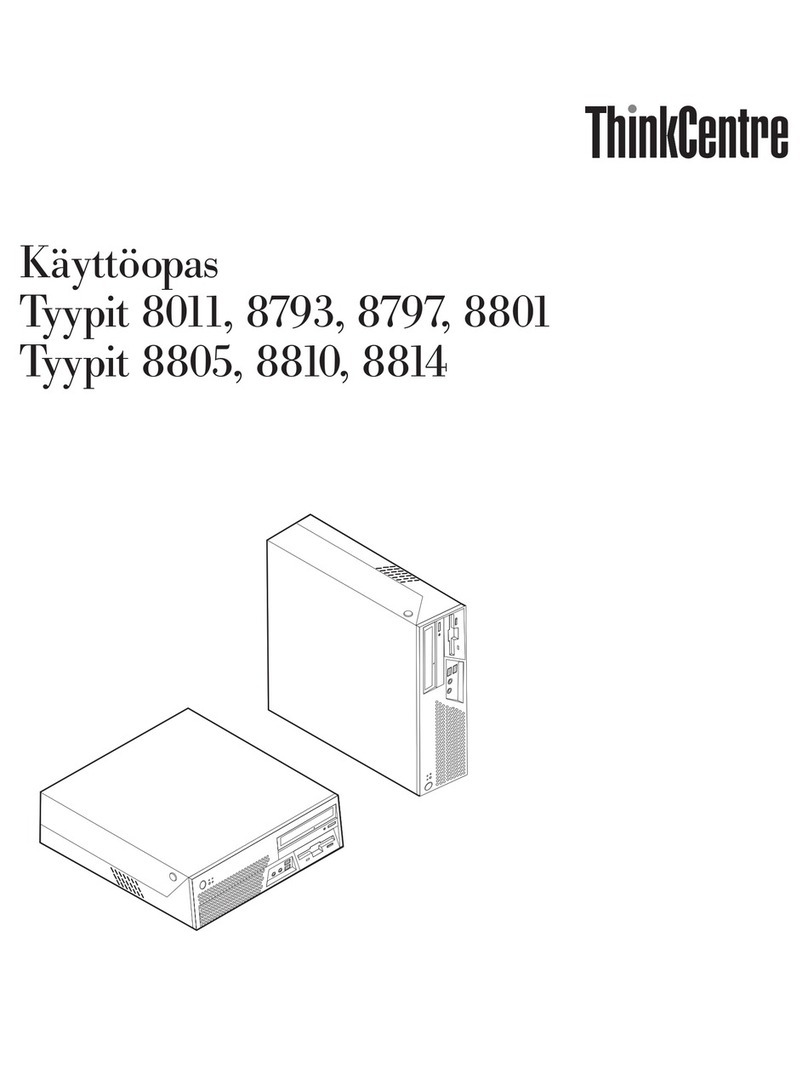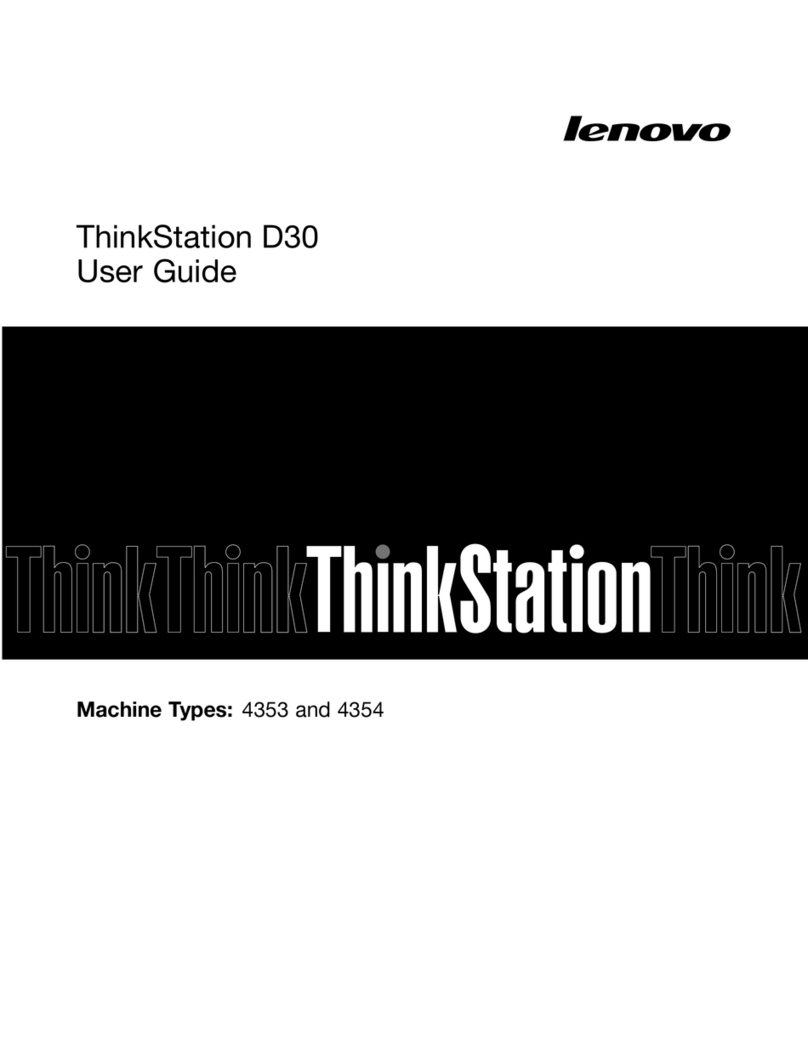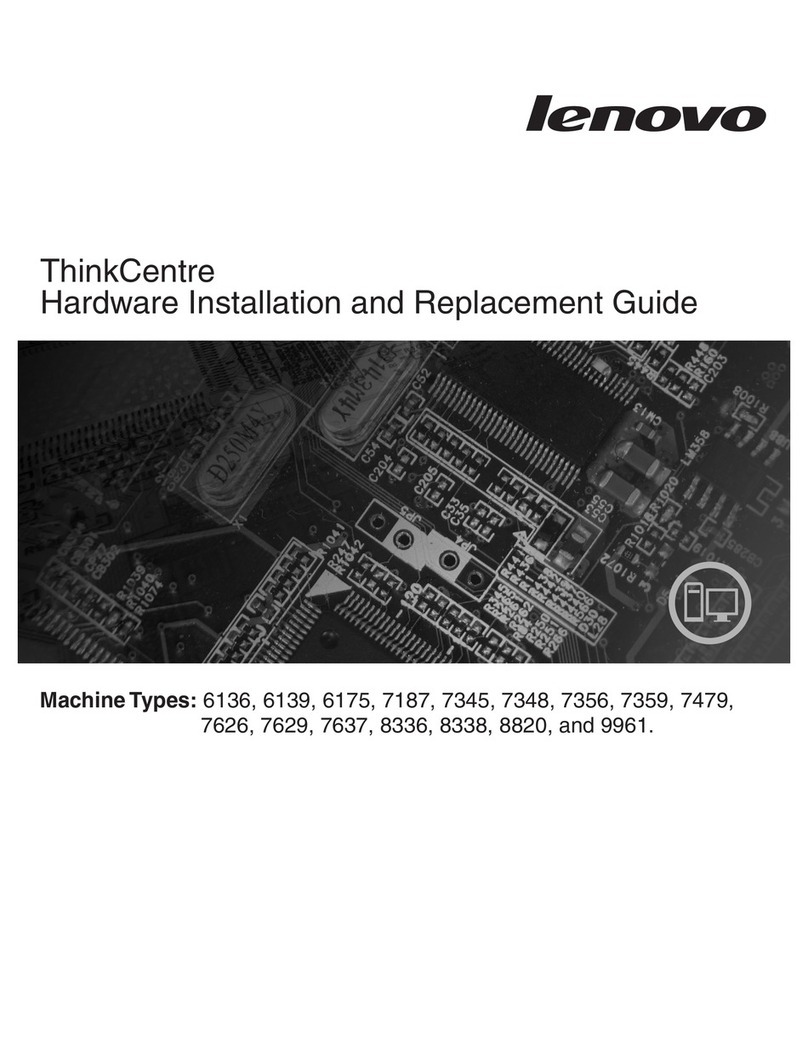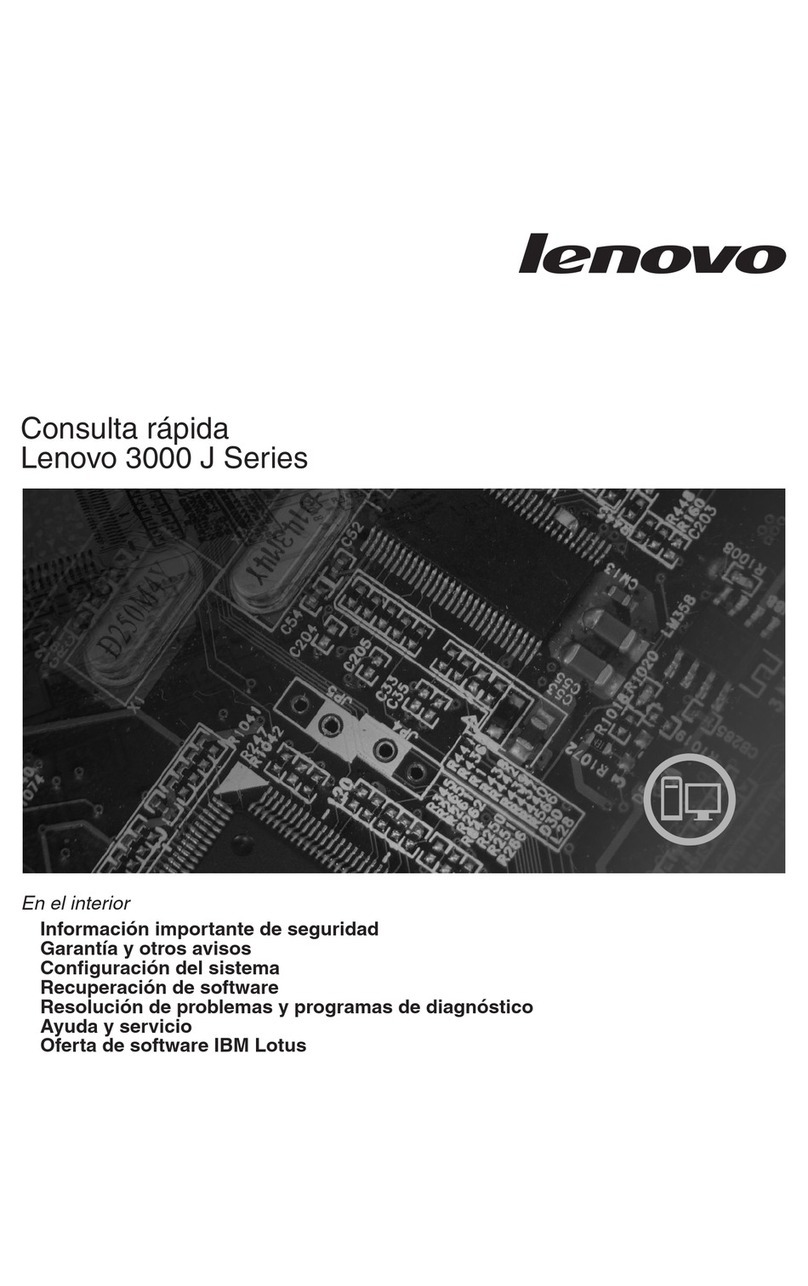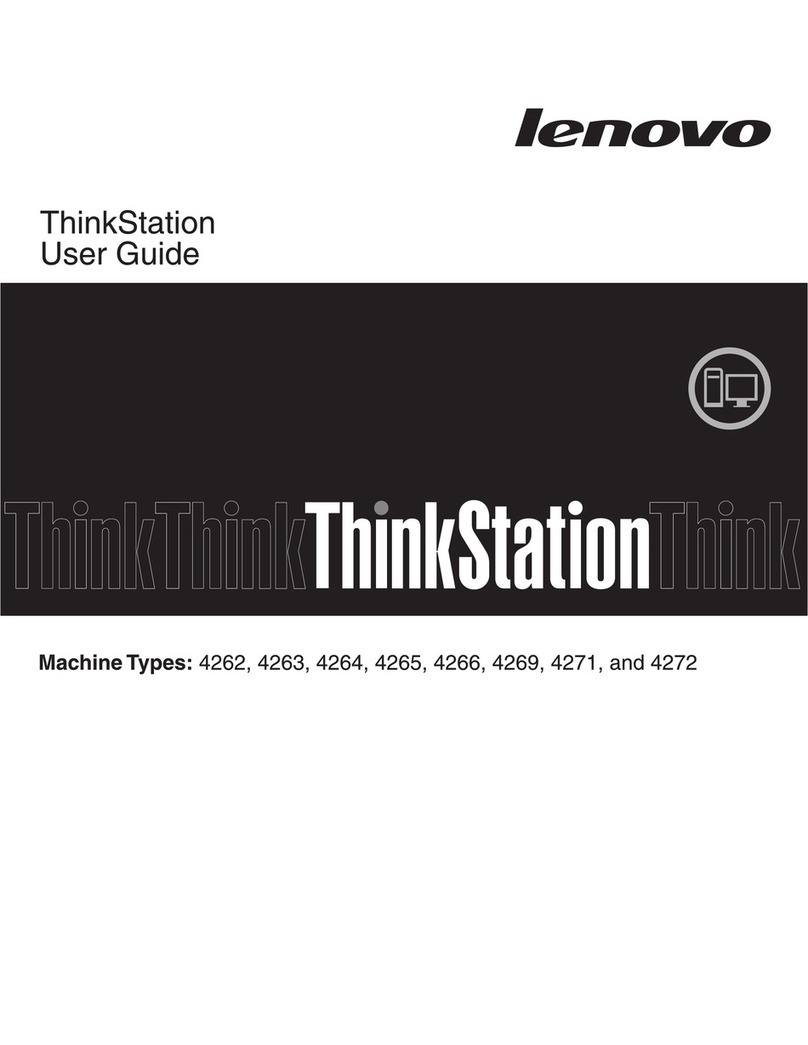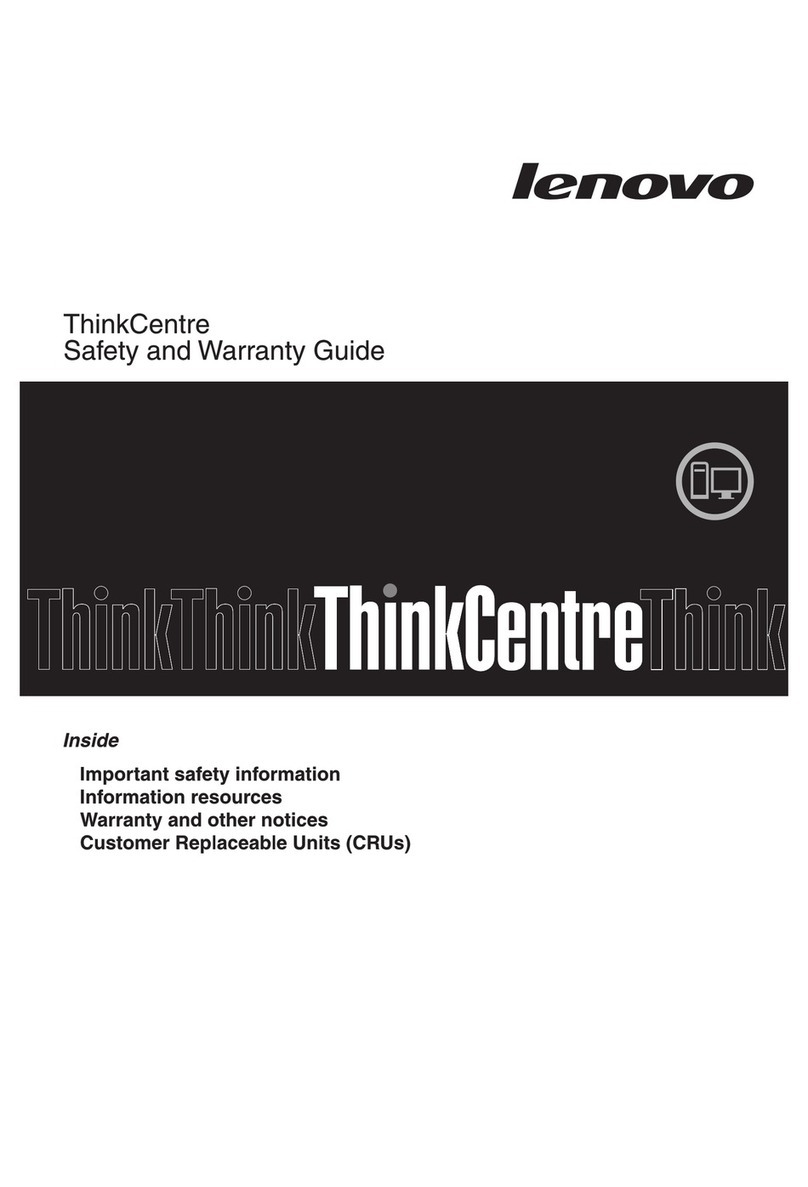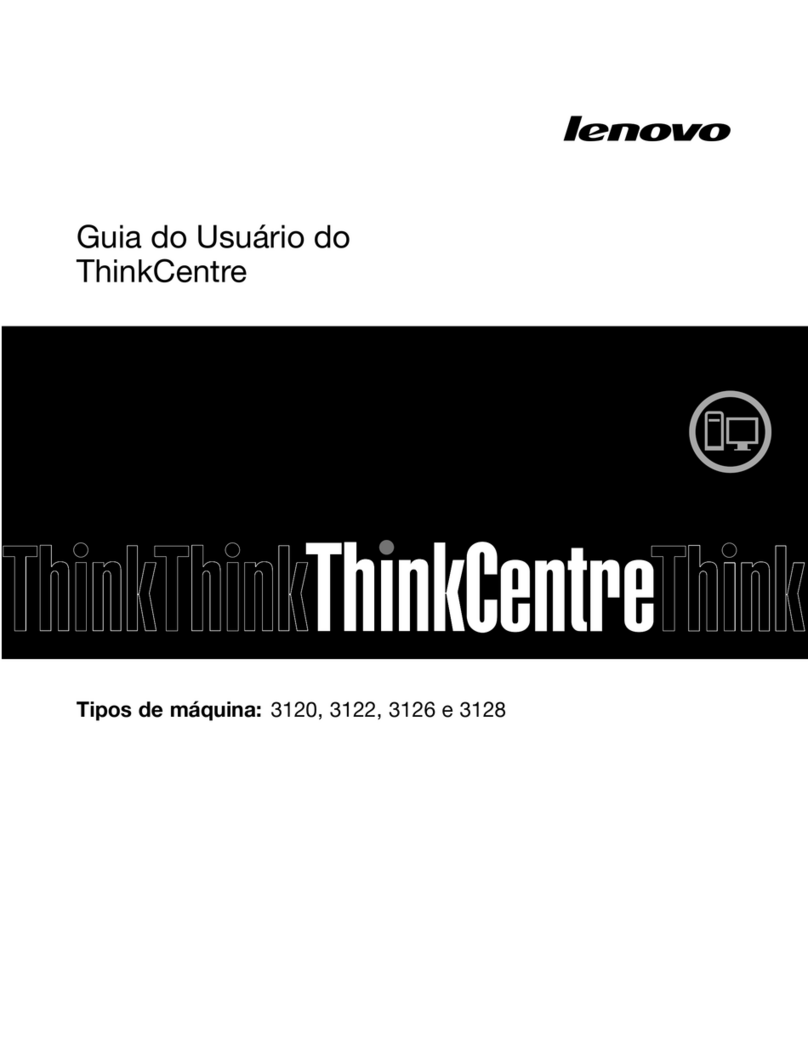Contents
Readthisfirst:Importantsafety
informationiii
Beforeusingthismanual............iii
Servieandupgrades.............iii
Statieletriityprevention...........iv
Powerordsandpoweradapters........iv
Extensionordsandrelateddevies.......v
Plugsandoutlets...............v
Externaldevies...............v
Heatandprodutventilation..........v
Operatingenvironment............vi
Laseromplianestatement..........vi
Powersupplystatement...........vii
Cleaningandmaintenane..........vii
Chapter1Productoverview1
Hardwareloations..............1
Frontview................1
Rearview................3
Computeromponents..........5
Partsonthesystemboard.........6
Mahinetypeandmodellabel........7
Features..................7
Speifiations...............11
Programs.................11
Aessingaprogramontheomputer...11
Installingaprogramthatisreadytobe
installed...............12
AnintrodutiontoLenovoprograms....12
Chapter2Usingyourcomputer15
Registeringtheomputer..........15
Settingtheomputervolume.........15
AddinganiontotheWindowsnotifiationarea.15
Usingadis................15
Guidelinesaboutusingtheoptialdrive...16
Handlingandstoringadis........16
Playingandremovingadis.......16
Reordingadis............17
Connetingtoanetwork...........17
ConnetingtoanEthernetLAN......17
ConnetingtoawirelessLAN.......18
ConnetingtoaBluetooth-enableddevie..18
Chapter3Youandyourcomputer19
Arrangingyourworkspae..........19
Glareandlighting............19
Airirulation.............19
Eletrialoutletloationsandablelengths.19
Comfort...............19
Aessibilityinformation...........20
Cleaningtheomputer...........23
Maintenane...............23
Basimaintenanetips.........23
Goodmaintenanepraties.......23
Keepingtheomputerurrent.......24
Movingtheomputer............25
Chapter4Security27
Lokingtheomputer............27
Lokingtheomputerover.......27
AttahingaKensington-styleablelok...28
Attahingaablelok..........28
Viewingandhangingseuritysettingsinthe
SetupUtilityprogram............29
Preventingunauthorizedaesstotheomputer.29
Usingfingerprintauthentiation........29
Usingandunderstandingfirewalls.......29
Protetingdataagainstviruses........30
ComputraeAgentsoftwareembeddedin
firmware.................30
TrustedPlatformModule(TPM)........30
Chapter5Advancedconfiguration31
UsingtheSetupUtilityprogram........31
StartingtheSetupUtilityprogram.....31
Enablingordisablingadevie.......31
EnablingordisablingtheAutomatiPowerOn
features...............31
EnablingordisablingtheErPLPSompliane
mode................32
ChangingtheICEperformanemode....32
EnablingordisablingtheICEThermalAlert
feature................32
EnablingordisablingtheConfiguration
ChangeDetetionfeature........33
Usingtheoverpreseneswith......33
UsingBIOSpasswords.........33
Seletingastartupdevie........35
ExitingtheSetupUtilityprogram......35
UpdatingtheBIOS.............36
ReoveringfromaBIOSupdatefailure.....36
Chapter6Troubleshooting,
diagnostics,andrecovery37
©CopyrightLenovo2015,2016i