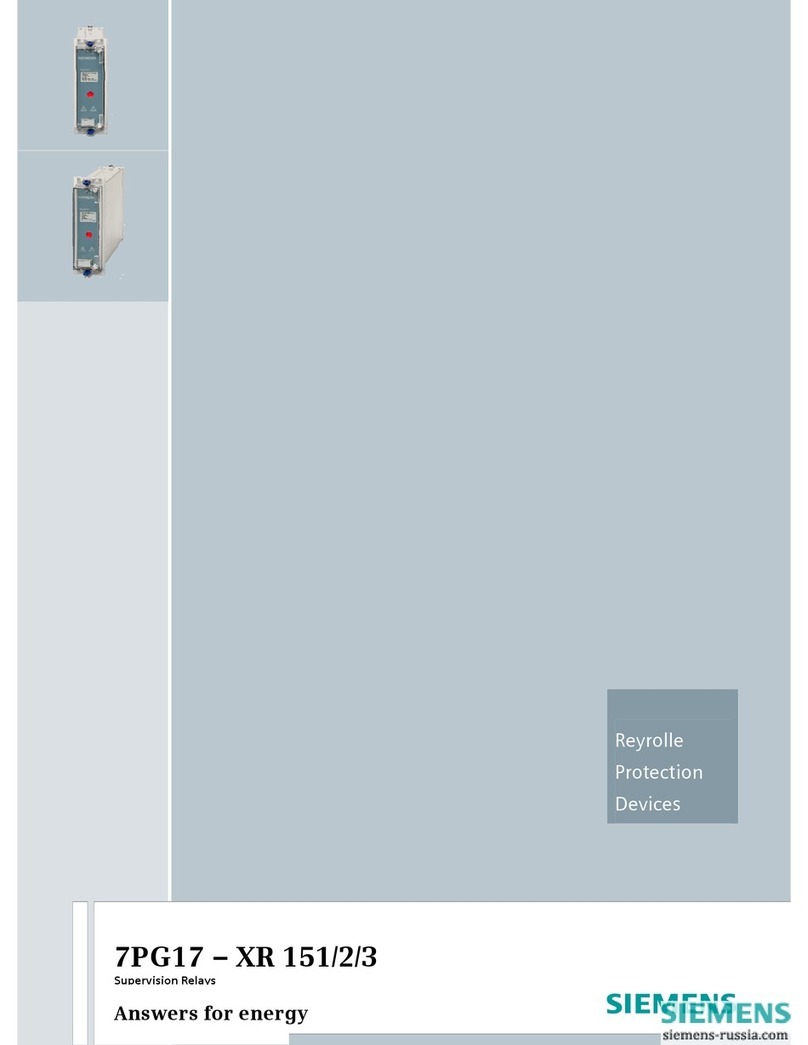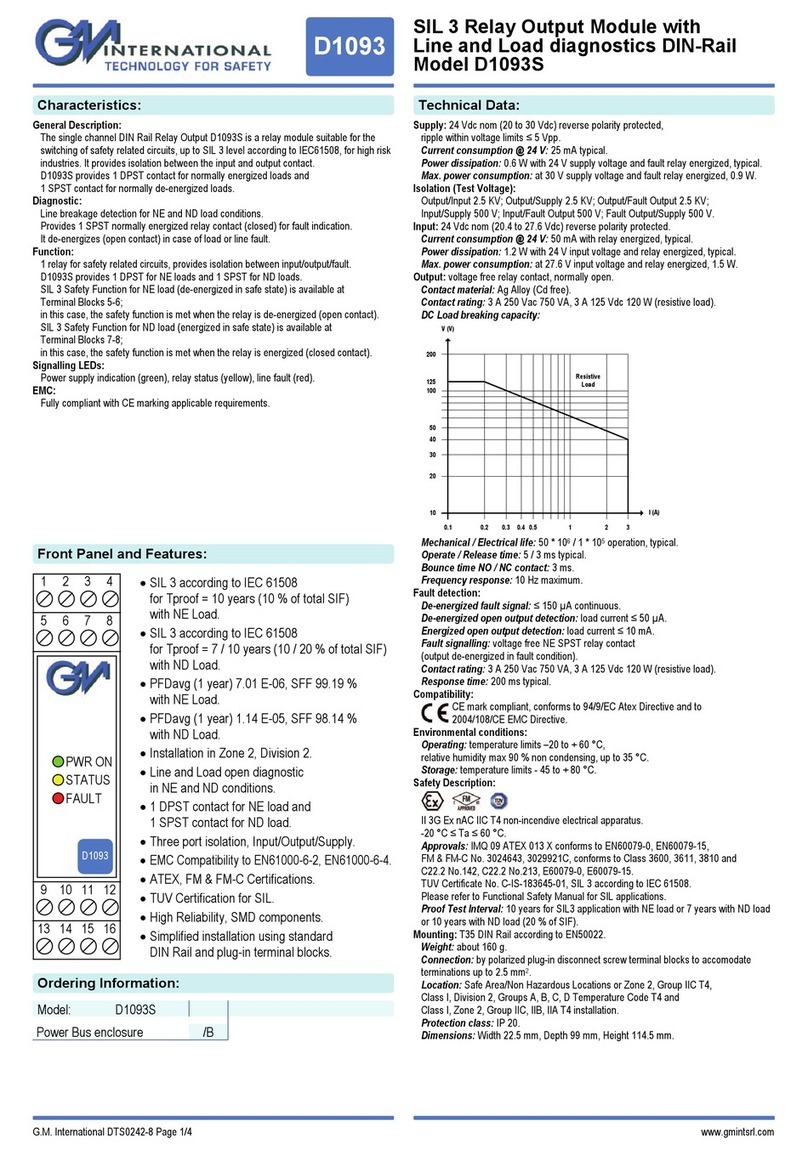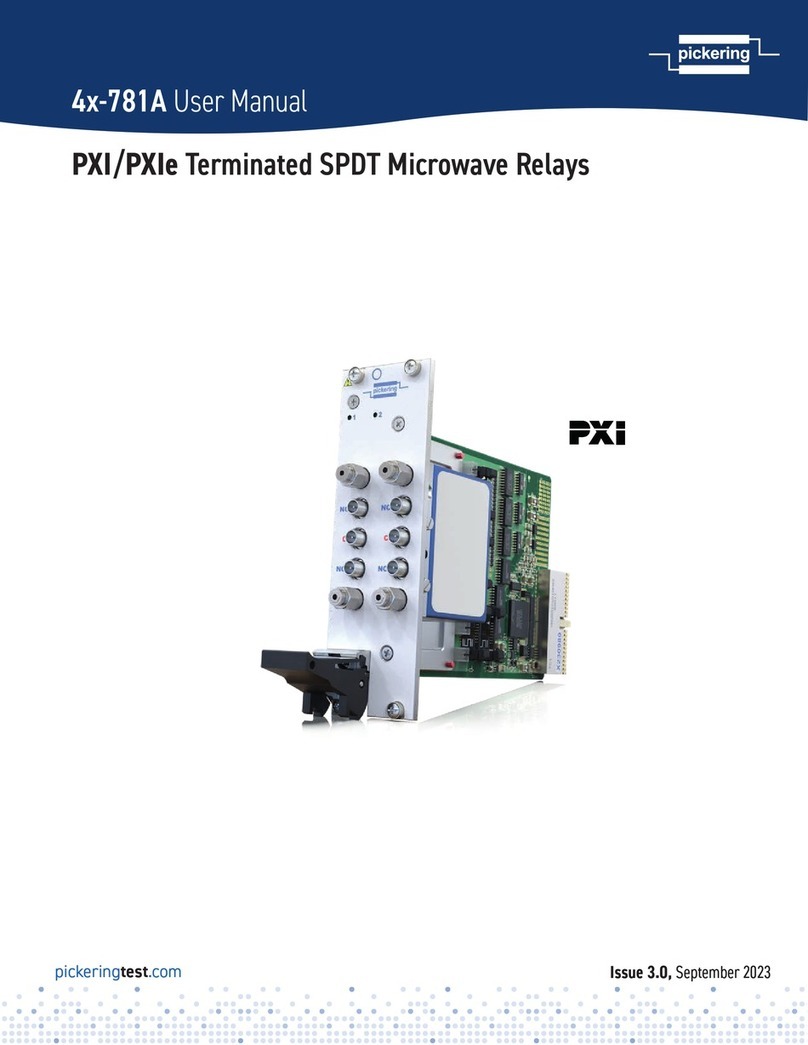PSP SAK-60 Operating instructions

PSP Products, Inc. | 8618 Phoenix Drive | Manassas, VA 20110 | pspproducts.com | 1-800-648-6802 | sales@pspproducts.com
Revised: 9/23/2021
0000
To
0001
Installation Instructions
1. Device should be installed on DIN rail.
2. Device must be installed in an enclosure suitable for
the application and environment for which it is being
used. Connected Load shall not exceed 60 amps.
3. Confirm power is off prior to performing the
installation.
4. Use the appropriate wire size and type based on the
connected load and torque to the specified ratings.
5. Connect input and output connections and replace
finger guard covers and restore power.
6. Confirm power LED is illuminated and proceed to
programming functions.
To Enter Programming Mode
Push “Mode” button one time. There may be a delay up
to one minute while the program nishes the active cycle.
Setup will begin by displaying setting “A 0000”. Each time
the mode button is pressed, the device advances to the
next menu setting. Adjustments to the settings are made
using the UP & DOWN buttons. The mode and settings
are displayed on the LCD screen. The program mode
exits and saves settings after 7 seconds of inactivity.
Set Mode “A” to 0000 to disable dry contact
control of relay.
Set Mode “b” to 0000 to enable load lockout
mode on Generator.
Set Mode “d” to a minimum of 000.2 to
provide 12 second delay after power up.
Warning! Do not apply external voltage to the
dry contact input terminals. This will damage
the SAK-60 and void the warranty.
L1-IN L2-IN
L1-OUT
L2-OUT
Dry Contact
Input
LCD Display
DOWN Button
UP Button
MODE Butto
n
Auxiliary Terminal
s
Main Terminals
LI OUT
LI IN
L2 OUT
L2 IN
U 240
SAK-60
Gen-Util LED
MODE UP DOW
N
GEN-UTI
L
Load On
Load On LED
Main Terminals
CU7 Copper Conductors Only
10-14 AWG 35 IN. LBS.
8 AWG 40 IN. LBS.,
4-6 AWG 45 IN. LBS.
2-3 AWG 50 IN. LBS.
Auxiliary Terminals
CU7 Copper Conductors Only 12-16 AWG 20 IN. LBS.
Set To: Mode Adjustment Range Adjustment Details
Quick Start Chart : Load Lock-Out on Generator Settings
Quick Start Charts are provided to assist in setting up basic functions. The complete menu is available on
the last pages of this document to assist with advanced functions and provide a better understanding of the
program ow.
A00000000
0000
A 0000
To
A 0003
000.1
To
999.9
SAK-60
Installation Programming Guide

PSP Products, Inc. | 8618 Phoenix Drive | Manassas, VA 20110 | pspproducts.com | 1-800-648-6802 | sales@pspproducts.com
Revised: 9/23/2021
0000
To
0001
A 001
To
A 999
9 0001
To
9 999.9
Set Mode “A” to 0000 to disable dry contact
control of relay.
A = 0 Dry contact input disabled
A = 1 Dry contact closed relay closed
A = 2 Same as A0001 with 5 min delay
A = 3 Dry contact open relay closed
Set Mode “d” to a minimum of 000.2 to provide
12 second (2/10 Min) delay after power up
to allow power to stabilize. Increase time as
needed.
Set Mode “b” to 0000 to enable load lockout
mode on generator.
Ad = Delay for turning on relay with dry contact
input when modes A 0001 or A 0003 are
selected. Delay from 1 to 999 seconds. Set to
000 for no delay.
Set Mode “g” for the delay in minutes before
load is restored after generator is detected . For
multiple loads stagger restore times based on
priority of loads connected.
Set Mode “C” to 0001 to enable pre-set under
frequency cut o points or set to 0000 to
enable user adjustable under frequency cut o
settings. See advanced settings for adjustable
settings.
Set Mode “0” for the delay in minutes before
load is restored after an under frequency over
load event has occurred. This setting generally
mirrors Mode “g” above, however the delay
can be customized based on the devices under
control and priority of the load.
Quick Start Chart : Load Management (Under Frequency) on Generator Menu Settings
Quick Start Chart : Dry Contact Input Relay Control
A 0000
A 0000
c 0000
0000
A 000
0 0000
9 0000
0000
0001
A 0000
To
A 0003
A 0000
To
A 0003
c 0000
To
c 0001
000.0
To
999.9
0000.1
To
0999.9
Note: Upper Case C
SAK-60
Installation Programming Guide
Set To: Mode Adjustment Range Adjustment Details
Set To: Mode Adjustment Range Adjustment Details

PSP Products, Inc. | 8618 Phoenix Drive | Manassas, VA 20110 | pspproducts.com | 1-800-648-6802 | sales@pspproducts.com
Revised: 9/23/2021
F 250.0
To
F 260.0
U 000.1
To
U 999.9
Under frequency 1: Set from 50.00 to 60.00 Hz.
Default setting 58.00 Hz follows delay d1.
Under frequency during load restoration
set delay time from 0001 to 0010 seconds for
detection of over-load when load is restored. An
extended delay will be executed as set up in “U”.
Time Delay 1: Set delay from 00.1 to 10.0
seconds for under frequency 1 under frequency
load shed. Default 3 seconds
Under frequency 2: Set from 50.00 to 60.00 Hz
Default setting 54.00Hz follows delay d2.
Under frequency on restore extended lockout
upon load restoration, if under frequency event
occurs within “P” seconds after restoration, this
extended delay “U” is activated and added to
setting “O” normal restore delay.
Time Delay 2: Set delay time from 00.1 to 10.0
seconds for under frequency 2 under frequency
load shed. Default 1.5 seconds.
Under frequency 3: Set from 50.00 to 60.00 Hz
Default setting 53.00Hz follows delay d3.
Time Delay 3: Set delay time from 00.1 to 10.0
seconds for under frequency 3 under frequency
load shed. Default 0.5 seconds.
Quick Start Chart : User Adjustable Under Frequency and Load Shed Delay Settings
When Mode “C” is set to C 0000, the user adjustable under frequency set points and delay time setting are
active, and can be adjusted using the mode settings below.
Under Frequency On Restore Extended Delay Setting
F 100.0
F 200.0
P 0000
F 300.0
100.0
200.0
U 0000
300.0
F 150.0
To
F 160.0
P 000 1
To
P 00 10
F 350.0
To
F 360.0
100.1
To
110.0
200.1
To
210.0
300.1
To
310.0
SAK-60
Installation Programming Guide
Set To: Mode Adjustment Range Adjustment Details

PSP Products, Inc. | 8618 Phoenix Drive | Manassas, VA 20110 | pspproducts.com | 1-800-648-6802 | sales@pspproducts.com
Revised: 9/23/2021
Set Mode “H” to 0001 to activate over/under
voltage protection mode. Note: over/under
protection does not work with other functions.
Set Mode “b” to 0000.
Set Mode “I” to adjust the set point for under
voltage cut-o, from 0 to 200 VAC.
Set Mode “d” start up delay on power
restoration between 000.1 and 999.9 minutes to
prevent short cycling of connected load.
Set Mode “J” to adjust the set point for over
voltage cut-o from 201 to 300 VAC.
Set mode “L” to adjust the delay before the load
is restored after an over or under voltage event
has occurred. Delay from 0.1 to 999.9 minutes.
Quick Start Chart : Over-Under Voltage and Brown Out Protection
0000
H 0000
10000
j 0000
L 0000
000.1
To
999.9
H 0000
To
H 0001
i 0000
To
i 0200
j 0201
To
j 0300
L 000.1
To
L 999.9
0000
0000
0001
0000
To
0001
Set Mode “A” to 0000 to disable dry contact
control of relay.
A 0000
A 0000
To
A 0003
SAK-60
Installation Programming Guide
Set To: Mode Adjustment Range Adjustment Details

PSP Products, Inc. | 8618 Phoenix Drive | Manassas, VA 20110 | pspproducts.com | 1-800-648-6802 | sales@pspproducts.com
Revised: 9/23/2021
Note : Adjustments outlined in red are factory settings. These values should only be changed under advisement
from PSP Technical Support Department.
Mode/Default Adjustment Range Adjustment Details
A = 0000 Dry contact input disabled
A = 0001 Dry contact closed relay closed
A = 0002 Same as A0001 with 5 min delay
A = 0003 Dry contact open relay closed
Adjust the Sine Wave Distortion Index™ to set
generator detect threshold. Default setting: 0020
Consult technical support.
b = 0000 Load drop when generator is detected
b = 0001 Load management/under frequency
drop of loads when generator detected.
Active in mode “b0001” only.
Adjust the delay time in minutes before
restoring load after generator sine wave has
been detected.
C = 0000 to enable user adjustable under
frequency cut o settings
C = 0001 to enable pre-set under frequency
cut o settings.
H = 0, under/over voltage DISABLED.
H = 1, under/over ENABLED. Stand alone
function, does not work with other functions.
Adjust relay program start up delay at power-
up from 000.1 to 999.9 minutes to allow power
to stabilize after power up.
Adjust the set point to detect under voltage
cuto, from 0 to 200 VAC.
A 0000
e 0020
000 1
9 003.0
c 0000
H 0000
000.2
i 0190
A 0000
To
A 0003
e 0001
To
E 0099
0000
To
0001
9 000.1
To
9 999.9
C 0000
To
C 0001
h 0000
To
h 0001
000.1
To
999.9
i 0000
To
i 0200
Note: Upper Case C
SAK-60
Flow Chart Menu

PSP Products, Inc. | 8618 Phoenix Drive | Manassas, VA 20110 | pspproducts.com | 1-800-648-6802 | sales@pspproducts.com
Revised: 9/23/2021
Adjust set point to detect over voltage cut-o,
from 201 to 300 VAC.
Adjust the delay before the load is restored
after an over or under voltage condition
occurred. Delay from 000.1 to 999.9 minutes.
Active when Menu “C” = 0000
Under frequency F1 Set from 50.00 to 60.00 Hz
Default setting 57.00 Hz follows delay d1
Under frequency mode“ C 0001” xed 58.00 Hz
Active when Menu “C” = 0000
Under Frequency F2 Set from 50.00 to 60.00 Hz
Default setting 55.00Hz follows delay d2
Under frequency mode“ C 0001” xed 56.00 Hz
Active when Menu “C” = 0000
Under Frequency F3 Set from 50.00 to 60.00 Hz
Default setting 52.00Hz follows delay d3
Under frequency mode“ C 0001” xed 53.00 Hz
Adjust the delay for turning on relay with dry
contact input when modes A=1 or A=3 are
selected. Delay can be adjusted from 0 to 999
seconds.
Service adjustment. Default 15.
Consult technical support.
Service adjustment. Default 15.
Consult technical support.
J 0270
0015
L 001.0
F i57.0
A 000
F 255.0
5 0015
F 352.0
j 0201
To
j 0300
0010
To
0200
L 000.1
To
l999.9
F 150.0
To
F 160.0
A 000
To
A 999
F 250.0
To
F 260.0
5 0010
To
5 0200
F 350.0
To
F 360.0
Note: Lower Case c
SAK-60
Flow Chart Menu continued
Mode/Default Adjustment Range Adjustment Details

PSP Products, Inc. | 8618 Phoenix Drive | Manassas, VA 20110 | pspproducts.com | 1-800-648-6802 | sales@pspproducts.com
Revised: 9/23/2021
Active when Menu Upper Case “C” = 0
Set delay time from 00.01 to 10.00 seconds for F1
under frequency load shed. Default 3 seconds.
Under frequency mode“C 0001” xed at 3 sec.
Active when Menu Upper Case “C” = 0
Set delay time from 00.01 to 10.00 seconds for F2
under frequency load shed. Default 1.5 seconds.
Under frequency mode“C 0001” xed at 1.5 sec.
Under Frequency on Restore Extended Lockout
Upon load restoration, if under frequency event
occurs within “P” seconds after restoration, this
extended delay “U” is activated and added to setting
“O” normal restore delay.
UL Testing Standards and Product Certications
Construction of control: Independently mounted
Action: Type 1
Over voltage category: OVC III
Pollution degree: PD2
Rated Impulse Voltage: 2500 V
Maximum phase to ground voltage of the supply source: 150 V
Protection against electric shock class: Insulation-encased Class II Equipment
Environmental: IP00
Purpose of control: operating control
Active when Menu Upper Case “C” = 0
Set delay time from 00.01 to 10.00 seconds for F3
under frequency load shed. Default 0.5 seconds.
Under frequency mode“C 0001” xed at 0.5 sec.
Normal Under Frequency Restore Delay
Set restore time delay from 000.1 to 999.9 minutes
to restore load after under frequency load drop
event has occurred. Normally mirrors Delay G 0000.
Under Frequency During Load Restoration
Set delay time from 0001 to 0010 seconds for
detection of over-load when load is restored. An
extended delay will be executed as set up in “U”.
103.0
P 0004
202.0
U 0015
300.5
0 005.0
100.0
To
110.0
P 0001
To
P0010
200.0
To
210.0
U 000.1
To
U 999.9
300.0
To
310.0
0 000.1
To
0 999.9
SAK-60
Flow Chart Menu continued
Mode/Default Adjustment Range Adjustment Details

PSP Products, Inc. | 8618 Phoenix Drive | Manassas, VA 20110 | pspproducts.com | 1-800-648-6802 | sales@pspproducts.com
Revised: 9/23/2021
The SAK-60 is a 60 amp microprocessor controlled two-pole latching relay with built in functionality to
lock out or manage loads on generator power, protect from over-voltage / under-voltage and brownouts.
The SAK-60 can also work as conventional relay with dry contact inputs with adjustable on-time delay. The
device is built around latching relays that are toggled on and o by a short pulse of energy to open and close
the contacts. The relay incorporates SRT®(Smart Relay Technology) to control switching at the zero cross
over point of the sine-wave for reliability and maximum life expectancy of the contacts. The SAK-60 is self-
powered by the 120 VAC or 120/240 VAC line input voltage eliminating the need for a secondary power source
normally required to power the coil of a conventional device. Additionally, the SAK-60 comes with a two year
product warranty from the date of install.
Generator Detection & Load Lock-Out
The SAK-60 uses a proprietary Sine Wave-Distortion Index®with user adjustable sampling rates to adapt
to most utility and generator sine-waves. When Load-Drop is selected from the main menu Mode “B 0000”,
at power the device will turn the relay o at power up. The system analyzes the sine-wave to determine if
the power source is utility or generator. When utility is detected, the Gen-Util LED will turn green, the Load
On relay LED will illuminate yellow, closing the relay contacts and restoring the connected load. When
generator is detected, the Gen-Util LED will illuminate red, and the load will remain o until stable utility
power is restored. The Sine Wave Distortion Index®reading will be displayed on the LCD digital display. After
utility power returns and is detected by the SAK-60, The Gen-Utility LED will turn green, the Load On LED
illuminates yellow and the device enters sleep mode.
Generator Detection & Load Management With Under Frequency Control
In addition to Load-Lockout, the SAK-60 can Load-Manage using Under Frequency detection for air cooled
generators. There are two modes for under frequency load management. The rst Mode “C 0001” is xed
and the pre-set under frequency and delay times cannot be adjusted. These values should be suitable for
most air-cooled applications. The second Mode “C 0000” provides eld adjustments for frequency and delay
time to allow the installer to adjust up to three levels of under frequency detection. The option to adjust these
parameters allows the SAK-60 to adapt to the majority of load management applications
Load Management Under Frequency Control
When power is restored after a power outage, and load management Mode “B 0001” is selected, the SAK-
60 disconnects the load. The system analyzes the sine-wave to determine if the power source is utility or
generator. When a utility sine wave is detected, the Gen-Util LED turns green, the Load On LED illuminates
closing the relay contacts to restore the connected load. The SAK-60 will now enter sleep mode. When
generator sine-wave is detected, the Gen-Util LED illuminates Red indicating generator power is detected.
After the adjustable delay “g 000.0”, the load is restored and the Gen-Util LED ashes red, indicating load
management mode is active, and the yellow LED illuminates indicating the load is restored. The AC frequency
is displayed on the front panel LCD. In the event of an under frequency condition meeting the trigger points of
either Mode “C 0001” or “C 0000”, the load is disconnected for the delay time set in Mode “O 000.0”. When
utility power is restored, the Gen-Util LED will illuminate green and device enters sleep mode.
Conventional Relay with Dry-Contact Control Input
The SAK-60 can work as a stand alone 60 amp relay, controlled by a normally open or normally closed logic
dry contact control input. Do not apply voltage to the dry contact terminals. This will damage the SAK-60
and void the warranty. The loads controlled by the relay can be either 120/240 VAC double pole or 120 VAC
single pole. Relay control can be adjusted for instant closure of the contacts, or for delayed closure for up to
10 minutes in one second increments. This device is also designed to be used as a standalone over-voltage /
under-voltage protection cut o device with adjustable High/Low set points and restore delay adjustments.
Technical Assistance Call: 800-648-6802
Instructional Videos available at: www.sak60.com
SAK-60
Installation and Programming Instructions
Table of contents
Popular Relay manuals by other brands
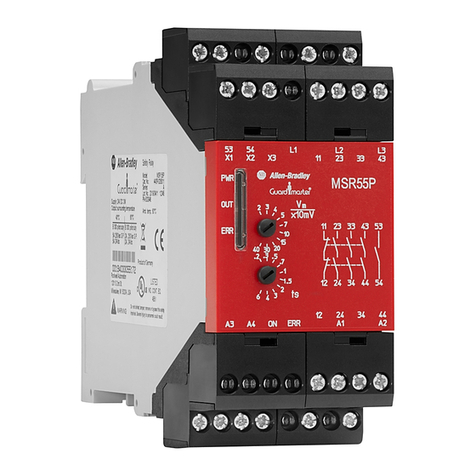
Rockwell Automation
Rockwell Automation Allen-Bradley Guardmaster MSR55P installation instructions

F&F
F&F PZ-829 RC quick start guide

ABB
ABB COV-6 Instruction leaflet
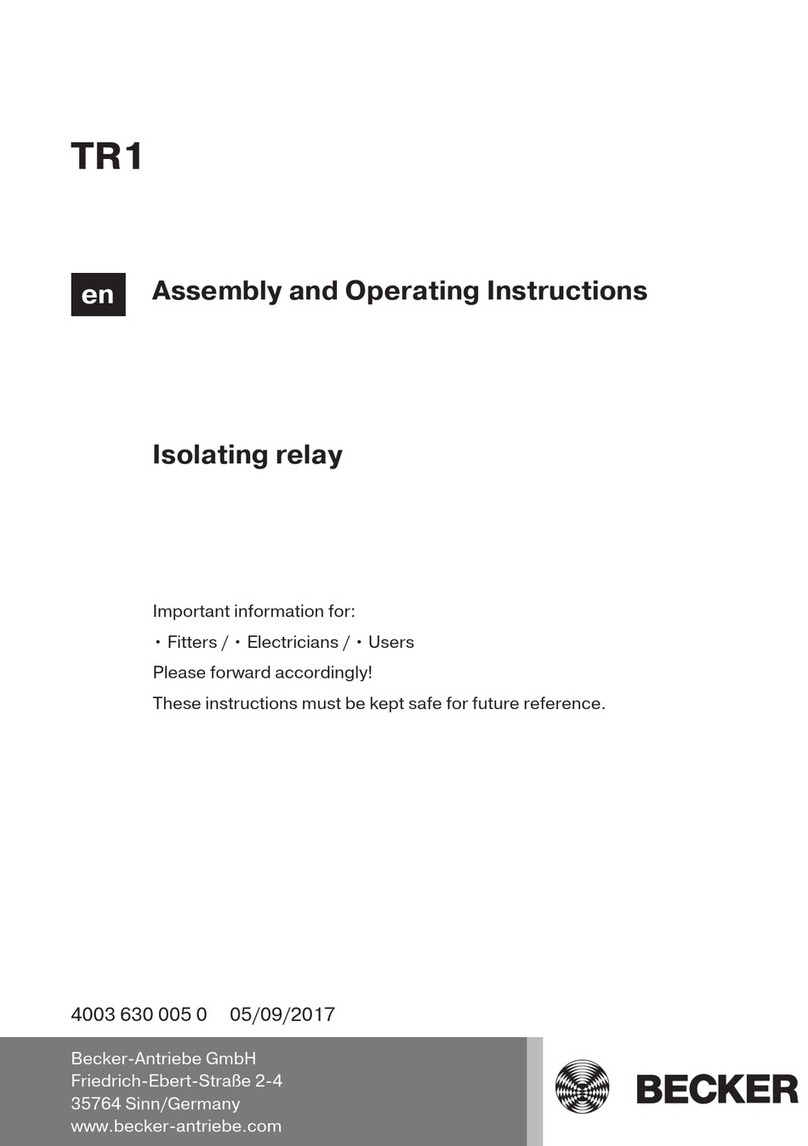
Becker
Becker TR1 Assembly and operating instructions

Eaton
Eaton SPDT instruction manual

ABB
ABB REX 521 Technical Reference Manual, Standard Configurations