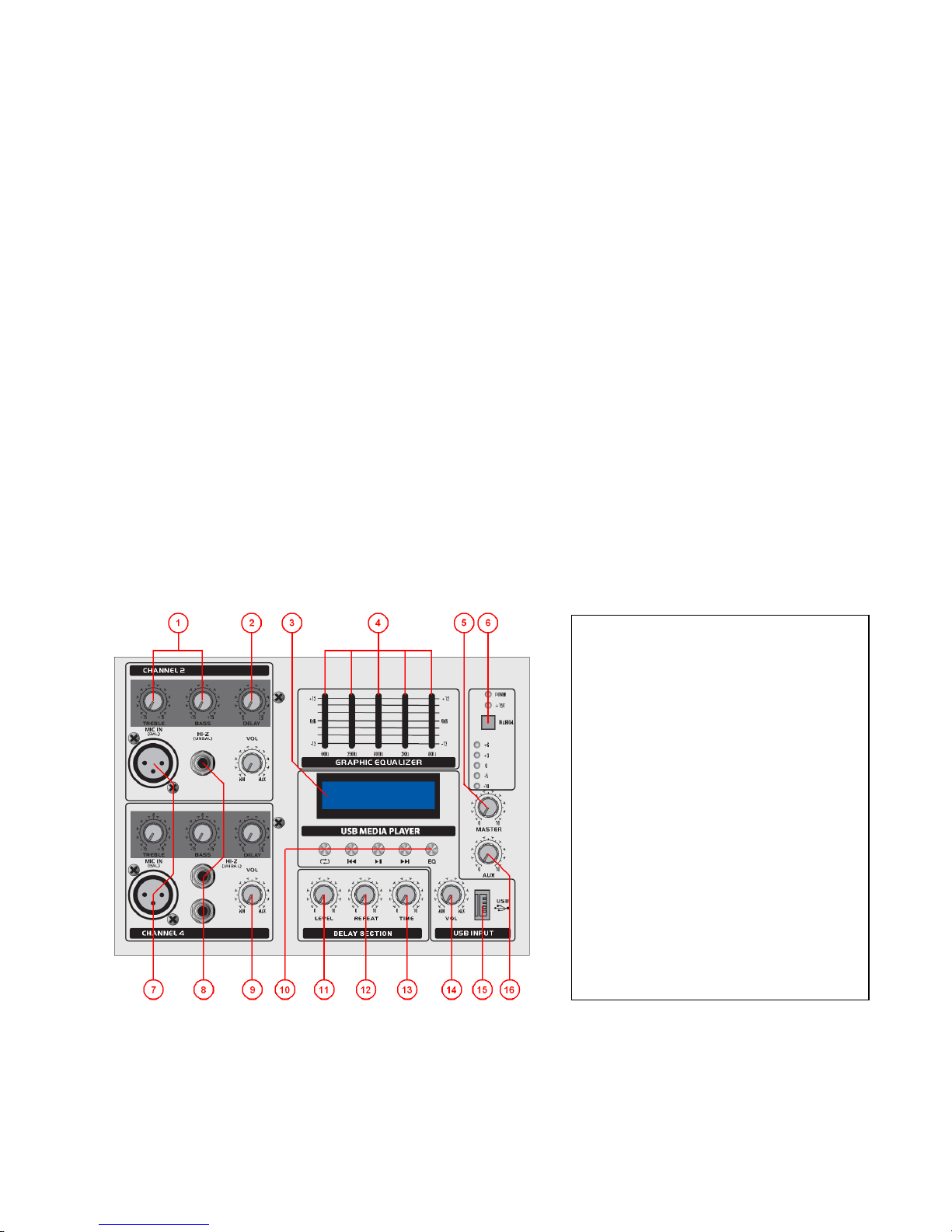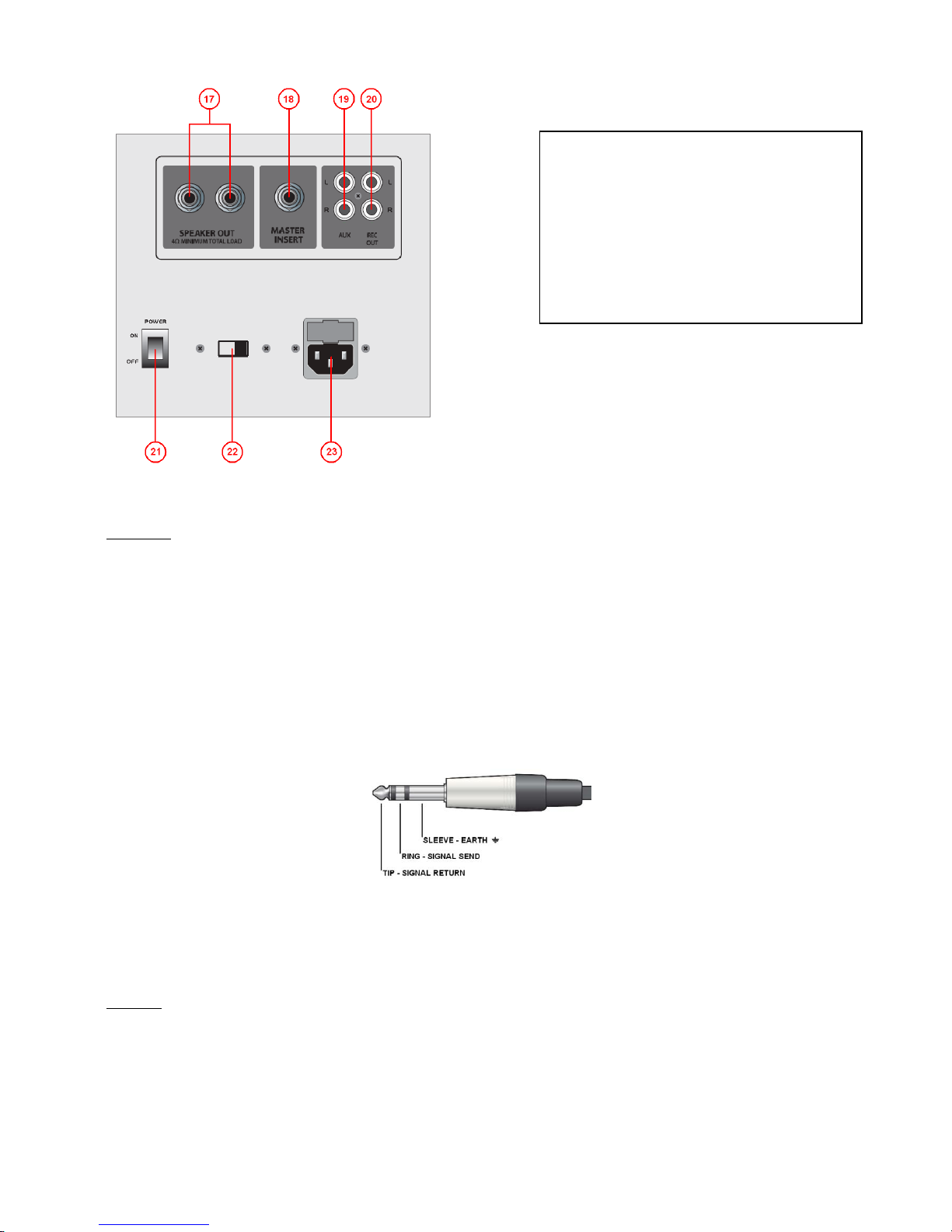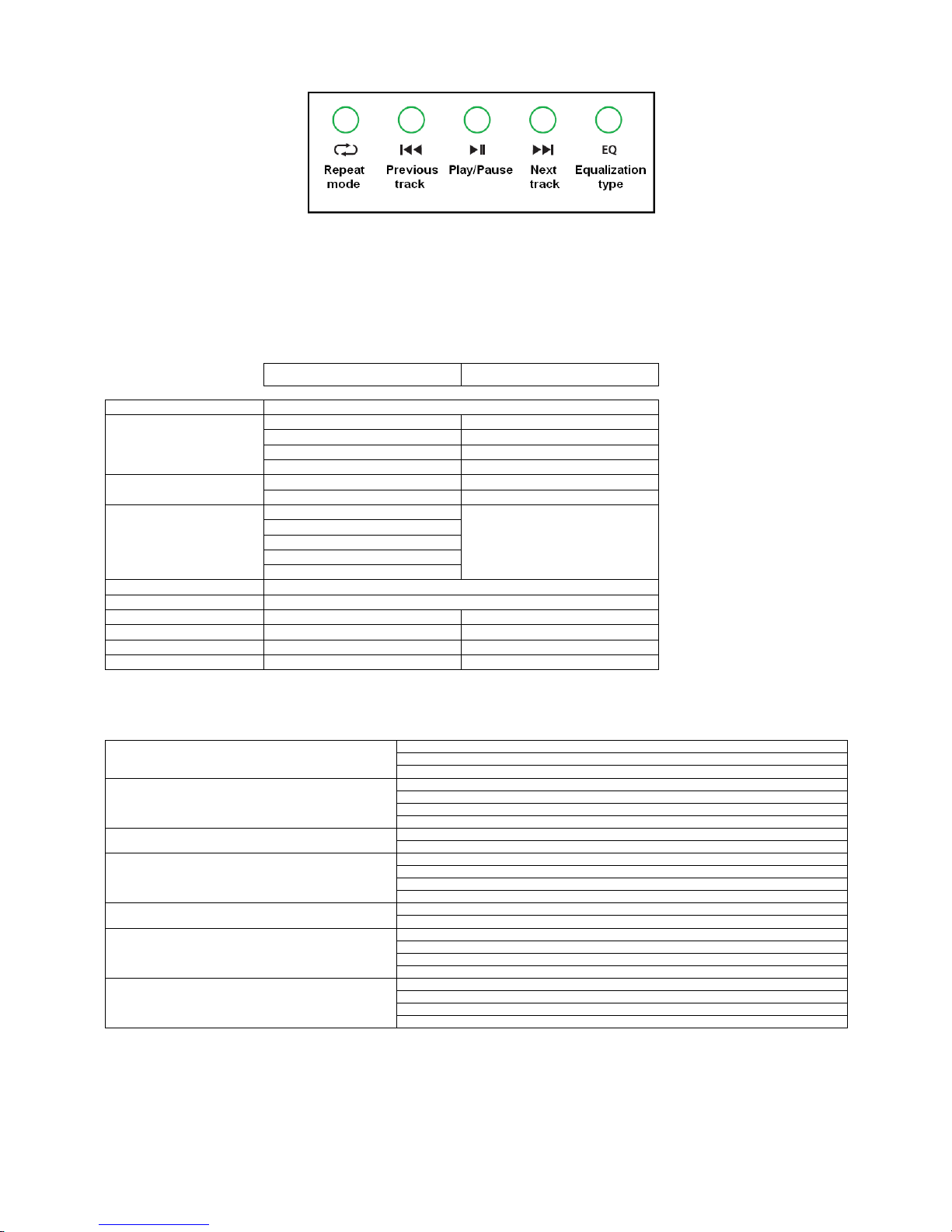Rear Panel
Connection
Connect speaker cabinet(s) to SPEAKER OUT jack(s) on the rear panel, ensuring that the overall load is no lower than 4Ω(note: 8Ω+8Ω=4Ω)
and that the combined power handling of the speakers is not exceeded by the amplifier’s rated output (200Wrms - QP8200, 75Wrms - QP475).
With the POWER switch in the “off”position and MASTER turned fully down, connect power to the unit via the IEC mains lead, ensuring that the
lead is in good condition and that the voltage selector (rear panel) is the same as the mains supply.
Connect microphone(s) to the XLR channel input(s) and switch on +15V phantom power if required (for example - condenser microphones).
Connect line level sources (MP3 players, CD players, electronic keyboards etc.) via the HI Z (high impedance) input jacks and auxiliary line input
to the AUX RCA inputs on the rear panel.
If external EQ or dynamics processors are to be used, these can be connected via the MASTER INSERT jack on the rear panel using a stereo to
2 x mono jack lead. This 6.3mm jack has 3 connections as shown below…
For the digital audio player, plug a USB pen drive into the USB connector on the front panel. This will need to have compressed digital audio
stored on it for playback.
To record the overall mix or as an extra line output, connect the REC OUT to the input of the external equipment via a twin RCA lead.
Operation
Switch on the POWER at the rear panel and check that the power LED on the front is illuminated. Ensure channel volumes, AUX, USB and delay
level controls are turned down and gradually turn up the MASTER volume control to roughly half way.
To test each channel input, with BASS and TREBLE controls at the 12 o’clock position, gradually increase the channel volume and speak into
the microphone or play the line level source until the sound can be heard through the speaker cabinets. Adjust BASS and TREBLE controls to
the desired low and high frequency content of the channel.
For auxiliary line input, play the audio from the source and gradually increase the AUX control to check that the sound is produced through the
speakers.
17. SPEAKER OUT –6.3mm jack output for 2 x 8Ωspeakers
18. MASTER INSERT –6.3mm TRS jack insert for overall mix
TIP –Return / RING –Send / SLEEVE –Earth
19. AUX –L+R (summed to mono) RCA auxiliary line input
20. REC OUT –L+R (parallel mono) RCA record level output
21. POWER –On/Off mains switch
22. 115/230V –mains voltage selector
23. MAINS inlet –IEC with integral mains fuse