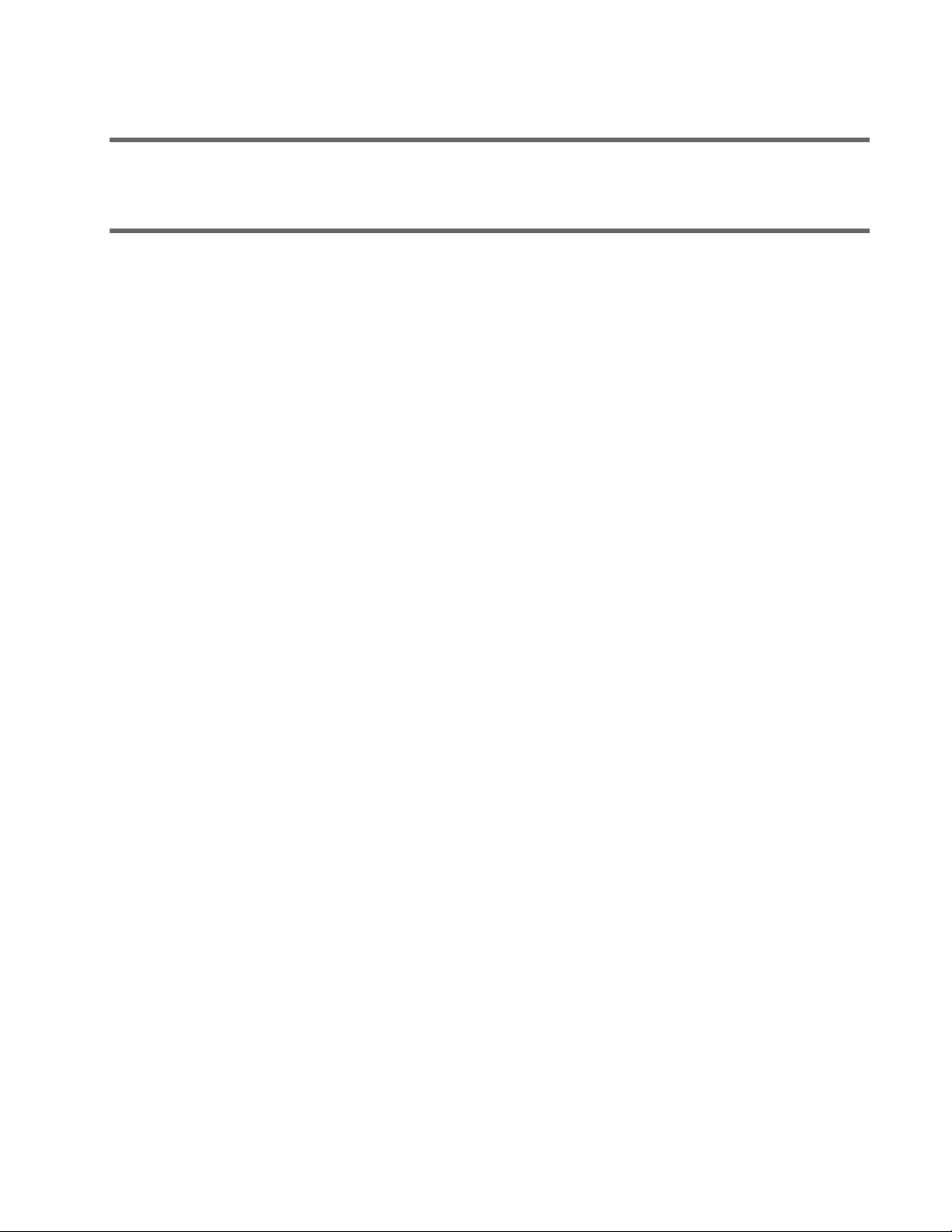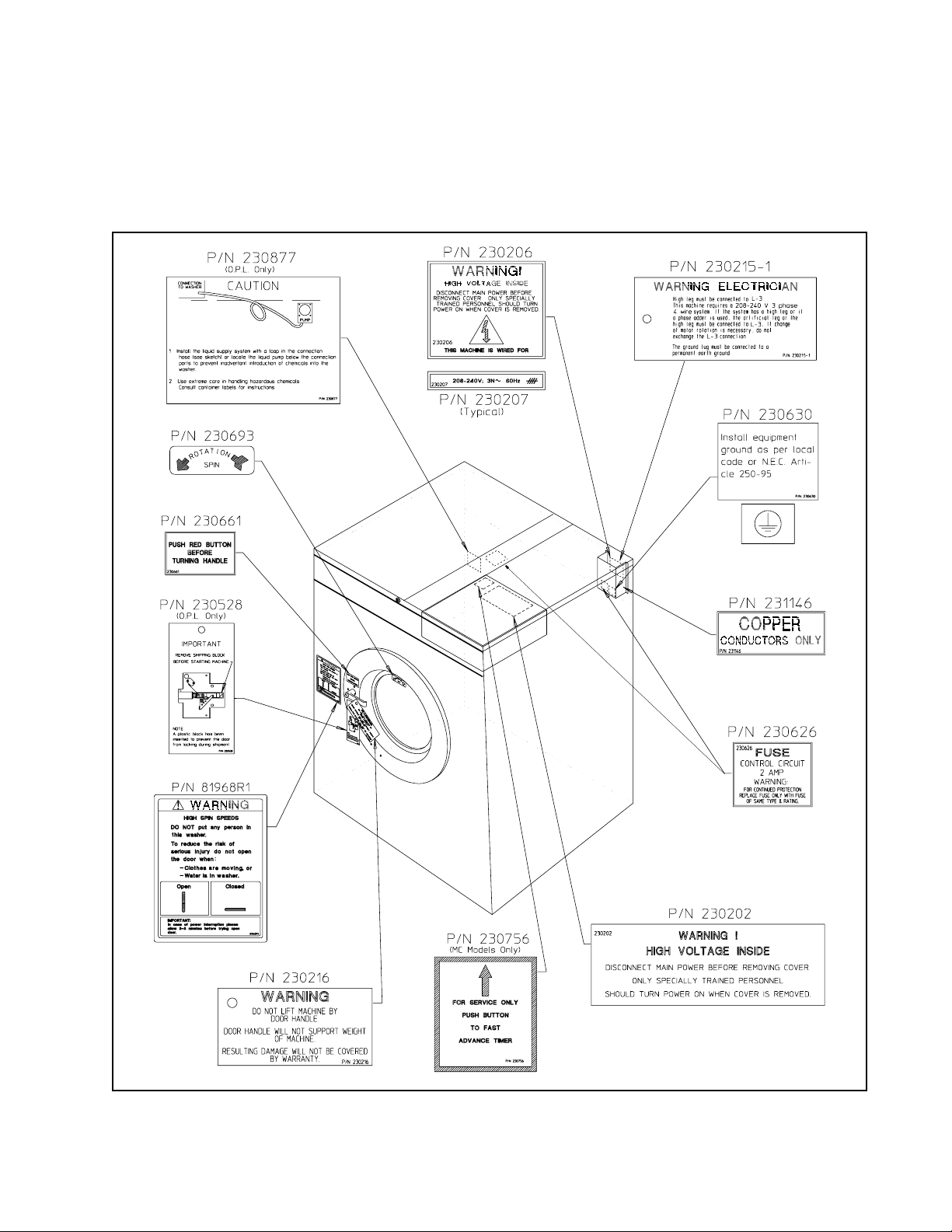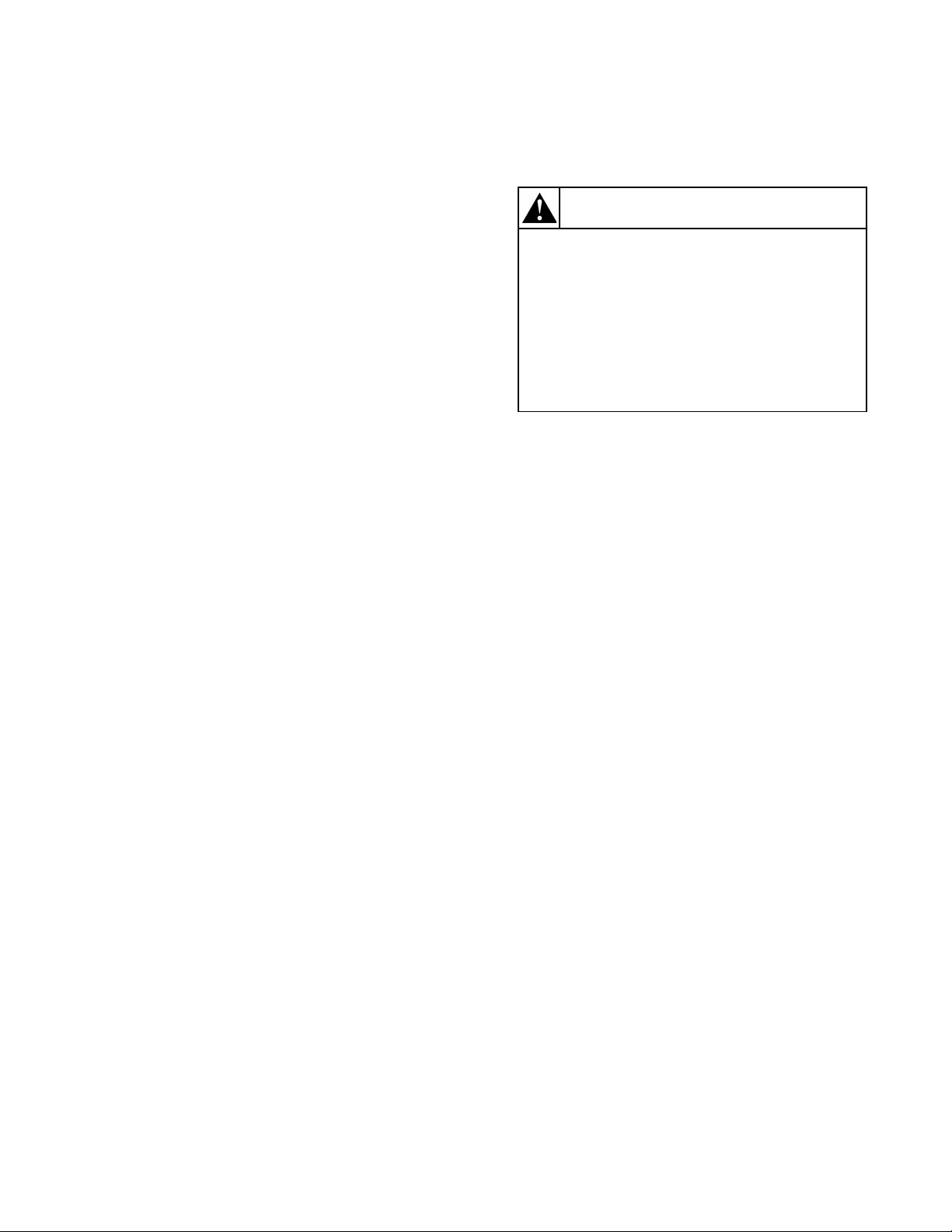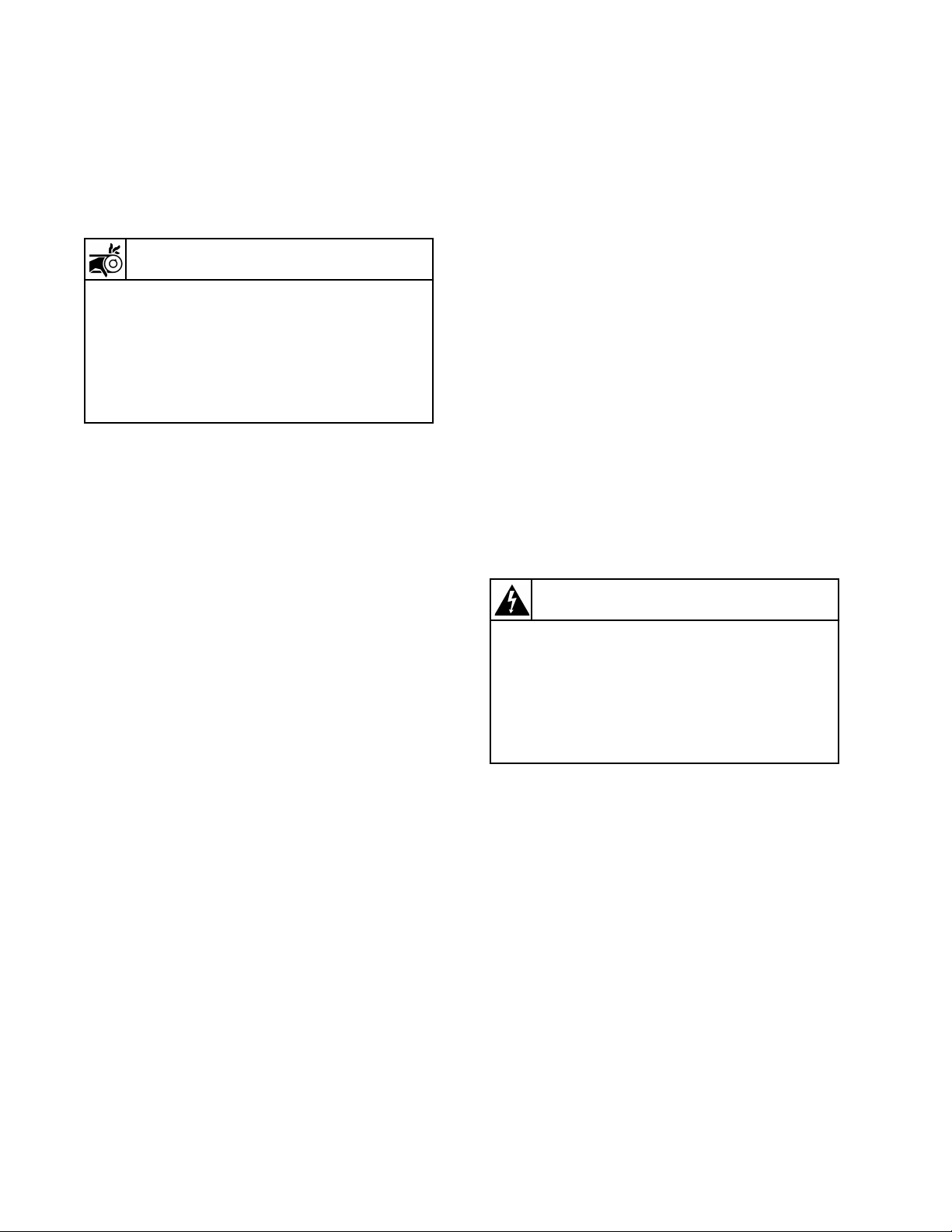1–5
Safety
F232096
•Humidity.Relative humidity above 90%
may cause the machine’s electronics or
motors to malfunction or may trip the
ground fault interrupter. Corrosion
problems may occur on some metal
components in the machine.
If the relative humidity is below 30%, belts
and rubber hoses may eventually develop
dry rot. This condition can result in hose
leaks, which may cause safety hazards
external to the machine in conjunction
with adjacent electrical equipment.
•Ventilation.The need for make-up air
openings for such laundry room
accessories as dryers, ironers, water
heaters, etc., must be evaluated
periodically. Louvers, screens, or other
separating devices may reduce the
available air opening significantly.
•Radio Frequency Emissions.A filter is
available for machines in installations
where floor space is shared with
equipment sensitive to radio frequency
emissions.
•Elevation.If the machine is to be operated
at elevations of over 3,280 feet (1,000
meters) above sea level, pay special
attention to water levels and electronic
settings (particularly temperature) or
desired results may not be achieved.
•Chemicals. Keep stainless steel surfaces
free of chemical residues.
•Water Damage.Do not spray the machine
with water. Short circuiting and serious
damage may result. Repair immediately all
seepage due to worn or damaged
gaskets, etc.
Machine Location
•Foundation. The concrete floor must be of
sufficient strength and thickness to handle
the floor loads generated by the high
extract speeds of the machine.
•Service/Maintenance Space.Provide
sufficient space to allow comfortable
performance of service procedures and
routine preventive maintenance.
This is especially important in connection
with machines equipped with an AC
inverter drive.
Consult installation instructions for specific
details.
Do not place volatile or flammable fluids
in any machine. Do not clean the machine
with volatile or flammable fluids such as
acetone, lacquer thinners, enamel reducers,
carbon tetrachloride, gasoline, benzene,
naptha, etc. Doing so could result in serious
personal injury and/or damage to
the machine.
SW002
DANGER