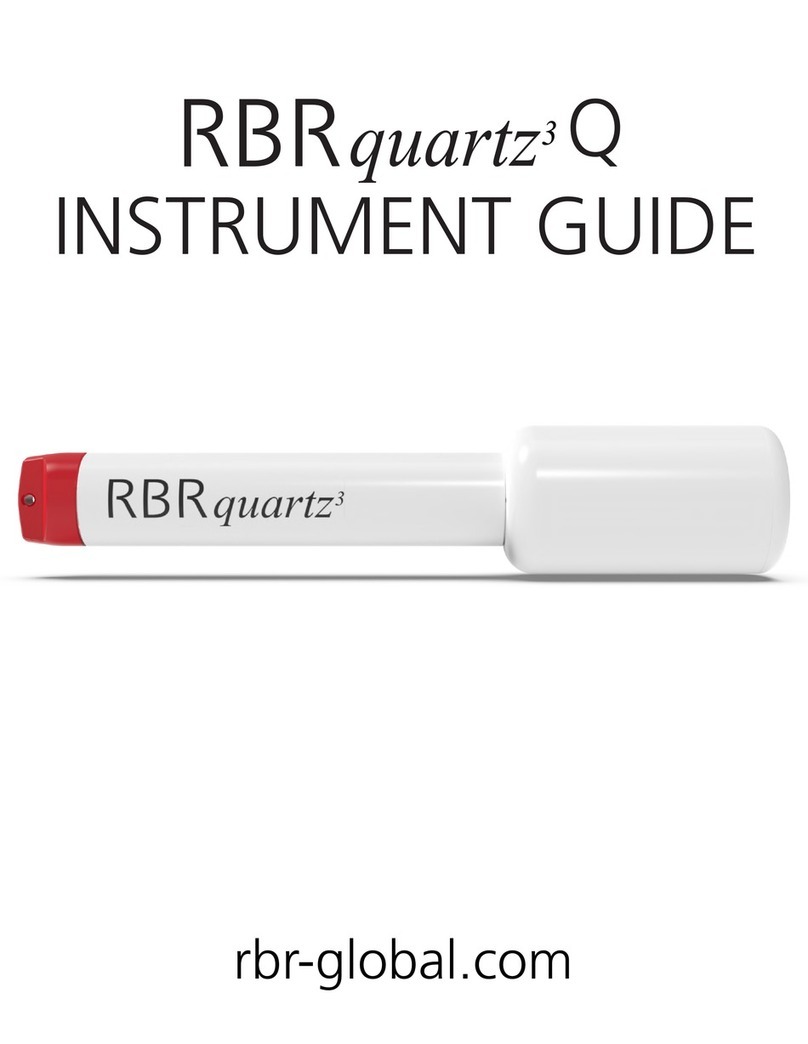1 Table of Contents
1Table of Contents ...................................................................................................... 2
2 Introduction ............................................................................................................... 3
3 Revision history.......................................................................................................... 4
4 Warranty statement................................................................................................... 5
5 RBRquartz BPR|zero................................................................................................... 6
5.1 Overview - RBRquartz BPR|zero ....................................................................................................... 6
5.1.1 Description ........................................................................................................................................................................6
5.2 Specifications - RBRquartz BPR|zero ............................................................................................... 6
6 Instrument Hardware ................................................................................................ 9
6.1 Opening and closing the RBRquartz BPR|zero ................................................................................ 9
6.2 Changing the batteries - RBRquartz BPR|zero............................................................................... 11
6.2.1 Steps: ...............................................................................................................................................................................11
6.3 Installing desiccant - RBRquartz BPR|zero .................................................................................... 12
6.4 Maintenance and repairs................................................................................................................ 12
6.4.1 O-rings - RBRquartz BPR|zero.........................................................................................................................................12
Inspecting O-rings...........................................................................................................................................................13
Replacing an O-ring.........................................................................................................................................................13
6.4.2 Servicing the RBRquartz BPR|zero waste oil reservoir..................................................................................................14
Overview..........................................................................................................................................................................14
6.4.3 Repairs.............................................................................................................................................................................15
6.4.4 Support kits.....................................................................................................................................................................16
7 Appendix................................................................................................................... 17
7.1 Appendix A - RBRquartzBPR|zero Product Drawing...................................................................... 17
7.2 Appendix B - RBRquartzBPR|zero Service Drawing....................................................................... 19
7.3 Appendix C - RBRquartzBPR|zero Connector Details.................................................................... 20