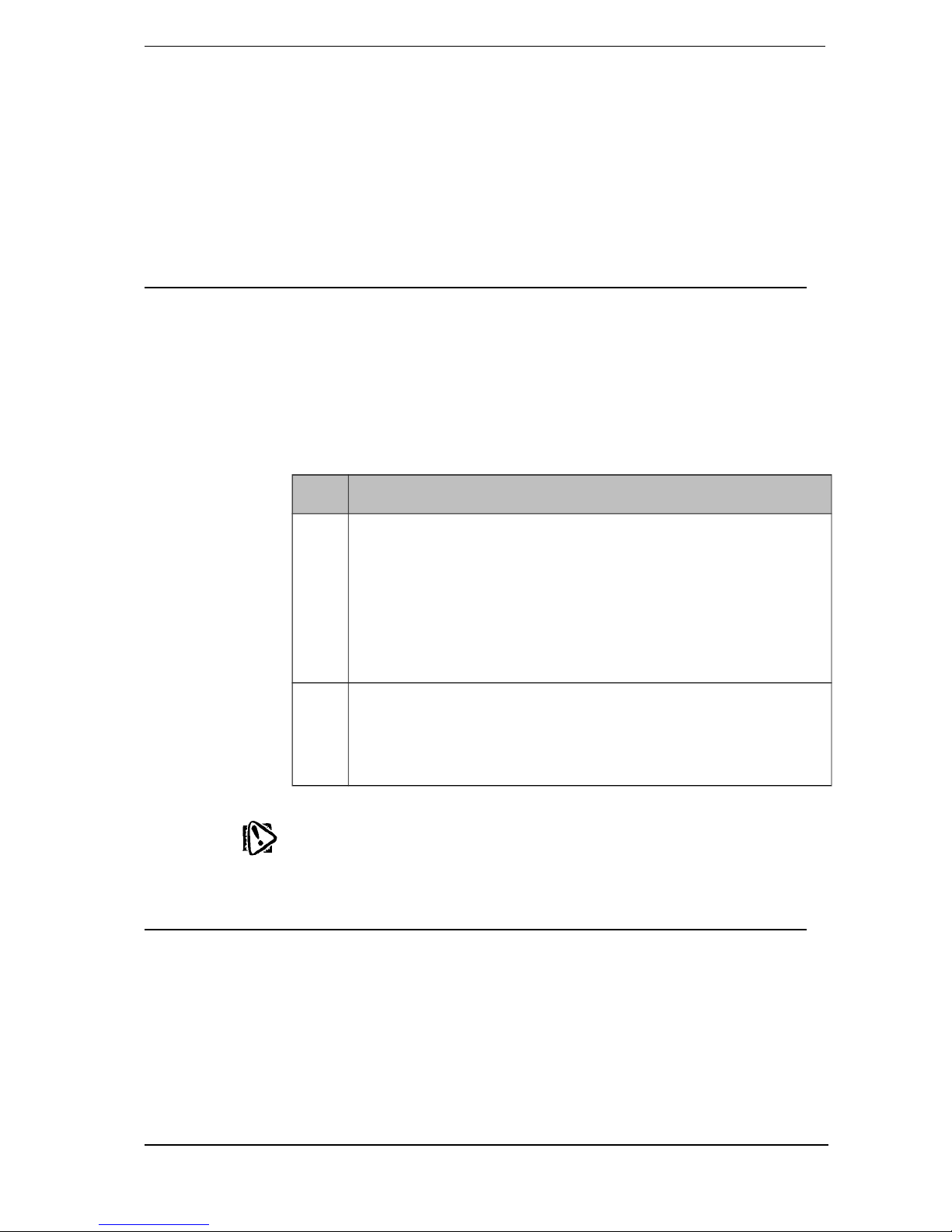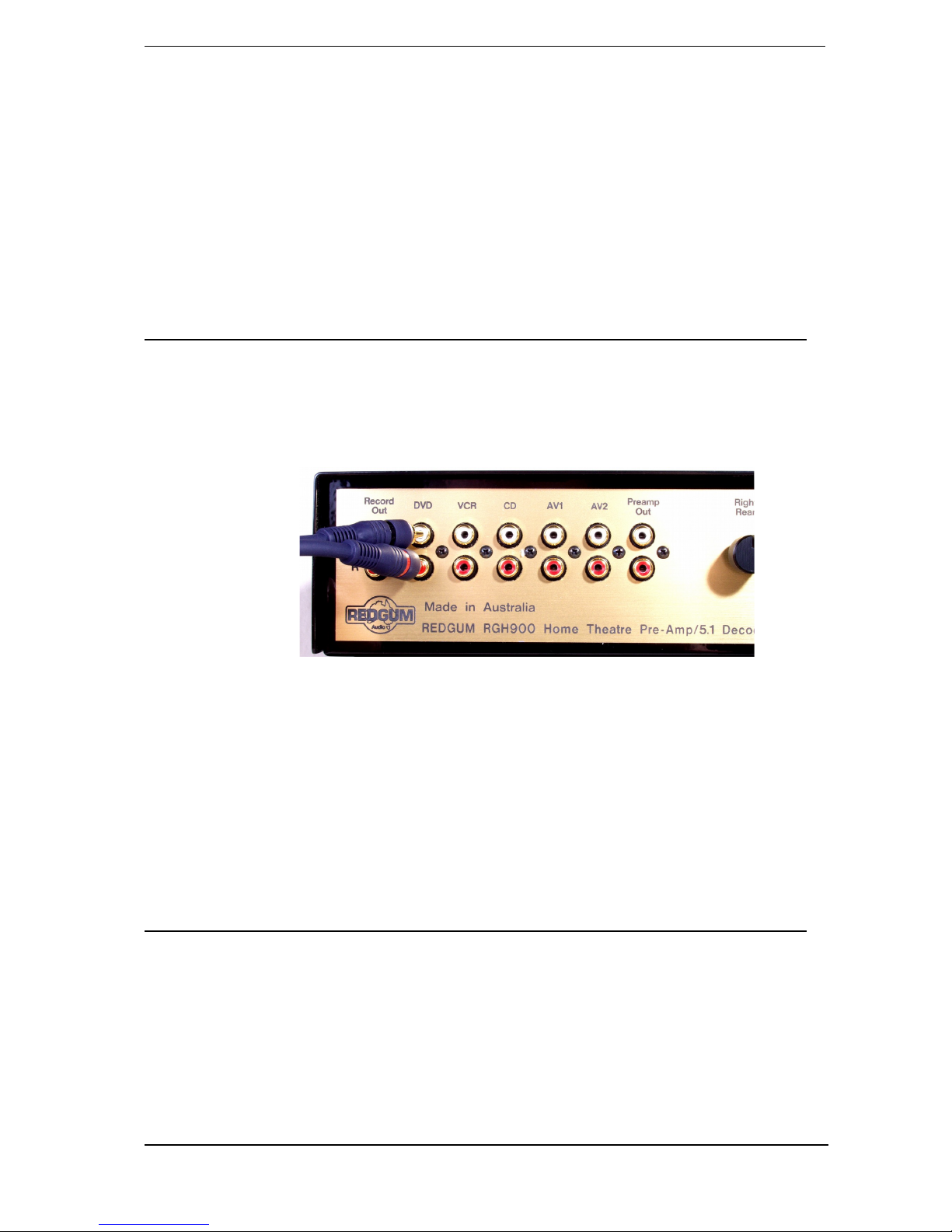Note
!
1
Why do I hear sounds when turning my amplifier on and off?
! !
!
',-./01#
9*(
#1=FG
<=433F@%G
;
/?
E!E#1
11
More about 'thunks'
',-./0 1 ! E!E
',-./01!
!
1H
" E!E
',-./0 9
I " 8 " ";
" # 1 !
E!E!
9 ; FG
1
!
E!E
3
=#
E!E 1
( 1 E!E
&
!
8