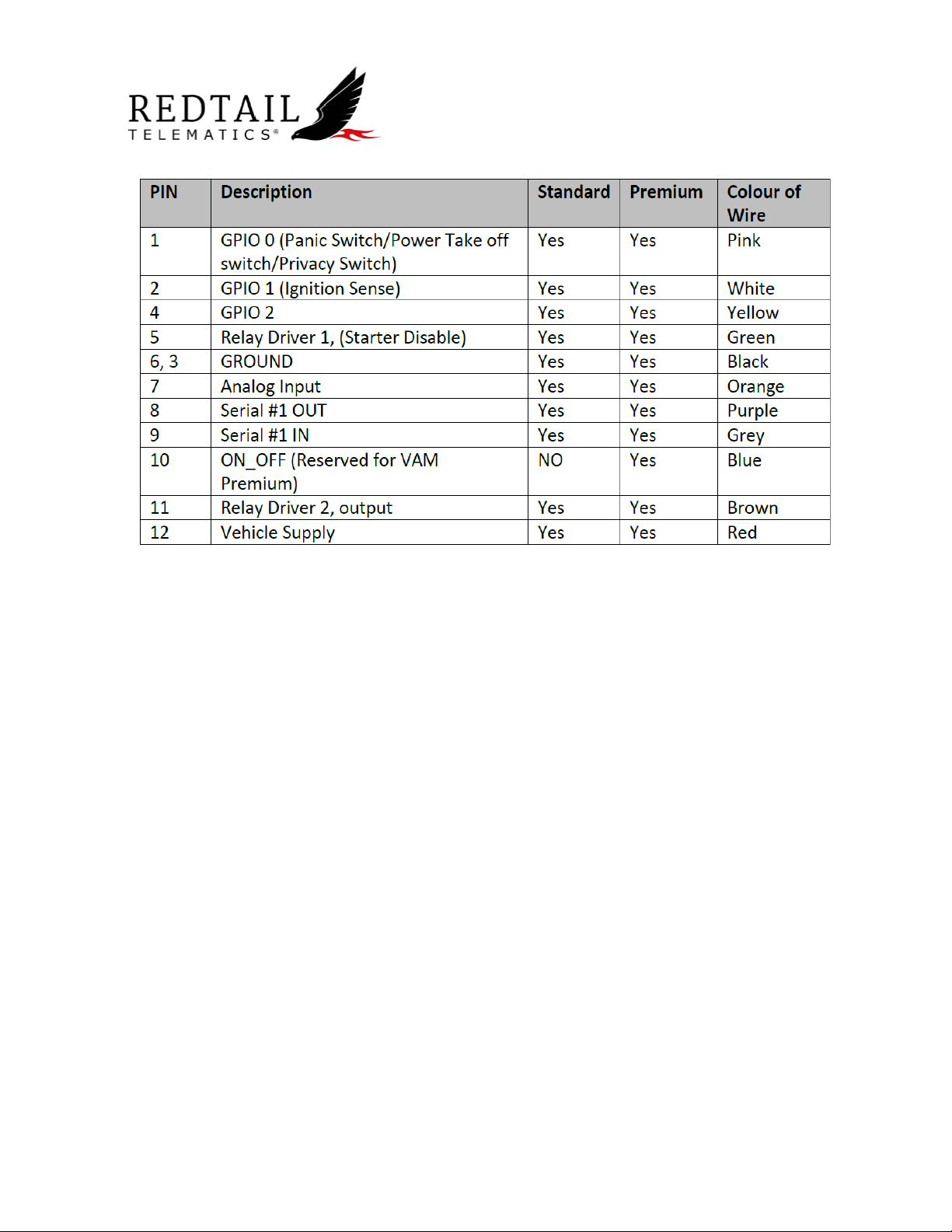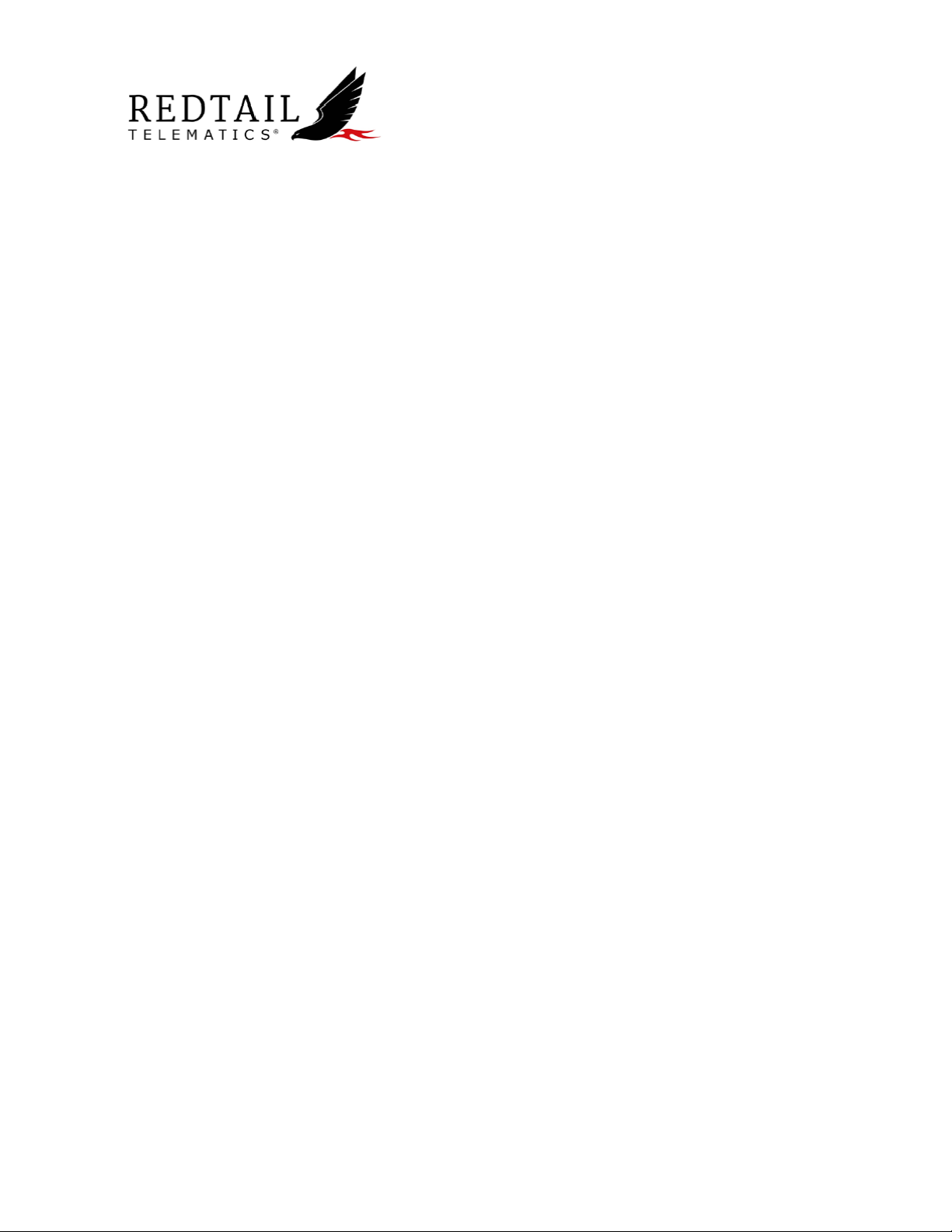©2016 REDTAIL TELEMATICS Page 5 of 7COMPANY CONFIDENTIAL
1.2 Installation Procedure
The VAM Rugged contains an internal battery and does not require a permanent connection
to the vehicle supply. Battery life is limited and varies with usage and temperature.
Disconnect or cut the blue wires. This will activate the internal battery.
A digital multi-meter will be needed to test the wiring. Turn your meter on to DC voltage
and Ground the black lead of the meter, you can now use the red lead of the meter to test
for your ignition and +12 volt sources.
If at all possible it is highly recommended that you locate a +12VDC or +24VDC supply in
the vehicle that is not affected by the ignition status. The simplest location to find such a
supply is a connection direct from the battery or within the ignition wiring harness. (Refer
to your specific vehicle’s wiring diagram). Connect the red wire to the permanent +12VDC
or +24VDC supply of the vehicle.
Connect the black wire to a solid chassis ground that is clean and free of paint or dirt. Use
the star washer and the self-tapping screw for this purpose
Connect the white wire on the VAM-HD Rugged harness to an ignition sense. The ignition
sense wire can be identified by grounding the black lead of the meter and probing with the
red lead of the meter.
This wire will show no voltage on the meter with the key off and when the ignition is
switched on, the ignition sense wire on the vehicle will go to 12VDC or higher.
When the ignition is turned back off, this voltage will drop back to 0V. Connect the White
wire on the VAM-HD Rugged harness to this. Once all connections have been made.
Once installed, use the remaining cable ties to tidy the wires on the system cable.
The unit is sealed to IP67. It is the responsibility of the installer to terminate the unused
wires sufficiently to stop water wicking down the ends of the wires.
1.3 Installation Testing
Park the vehicle in a fairly open area outdoors to receive GPS signals, with engine off. The
VAM unit is set to automatically search for a GPS fix as soon as power is applied. Once a fix
has been found, the unit will send a “First Fix Message” via the GSM network to the Back
Office provider.
Next turn the engine on and observe the LED flash sequence as described in the table in
section 6.
Ensure that the GPS is able to achieve a 3D fix by observing the 3 short green flashes. A
3D fix will take several minutes to achieve.
Ensure that the VAM connects to the GSM network. This can take several minutes AFTER
the 3D GPS fix is obtained. Ensure the VAM thinks the engine is running by observing the
rapid flashes. Two should be seen in green. This should take several seconds after the