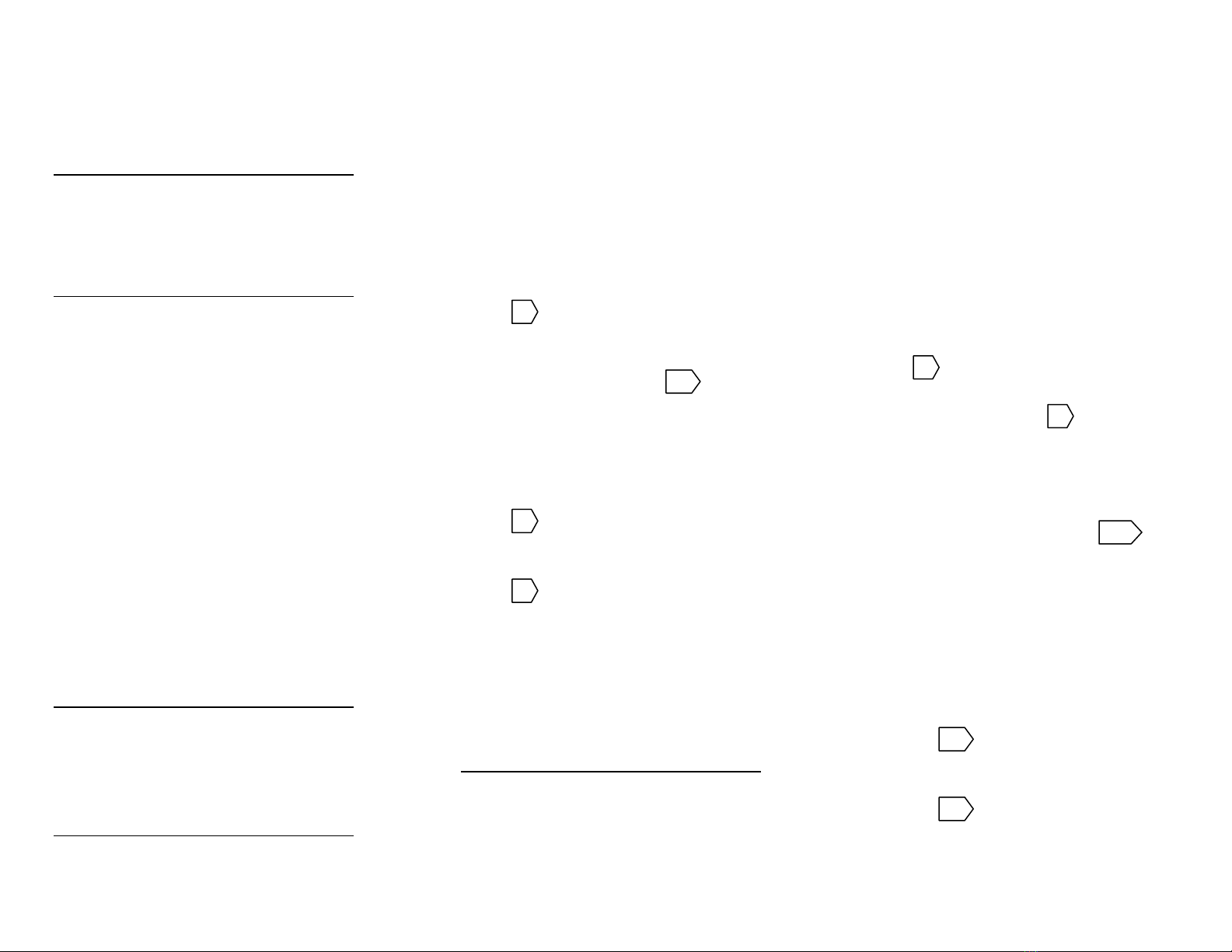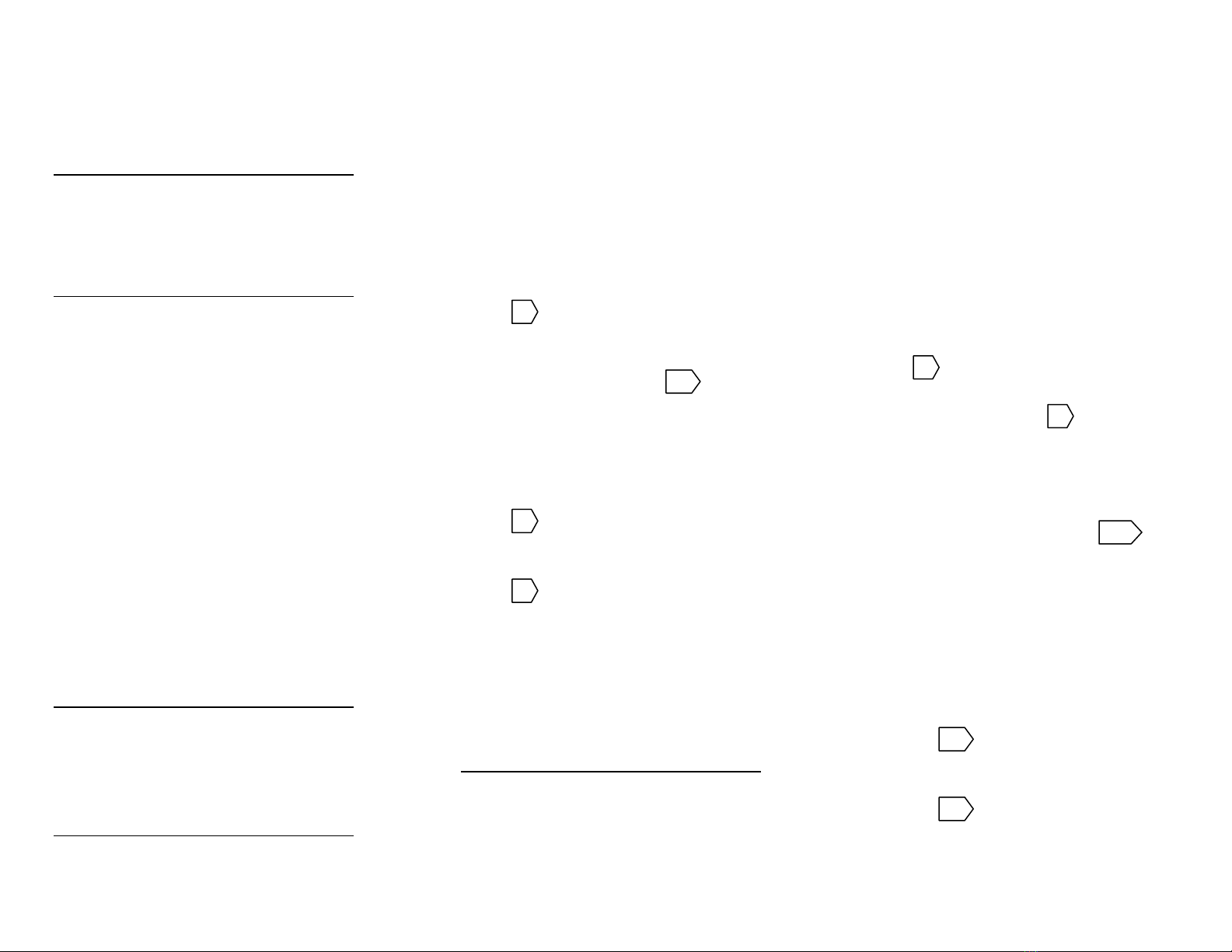
REECOM MODEL R-1630
This S.A.M.E. (Specific Area Message
Encoding) Weather Radio provides you
with information about the weather/hazard
conditions in your immediate area.
BATTERY INSTALLATION
Your weather radio requires four (4) 1.5
volt AA size batteries for back-up power
when AC power fails.
Use ONLY 4 Fresh 1.5 volt AA size
ALKALINE batteries. DO NOT use
rechargeable batteries.
Slide the battery door (located on the
bottom of the radio) downward and
remove it.
Insert four AA batteries with the correct
polarity as indicated by the + and –
symbols inside the compartment.
Replace the battery compartment door.
LOCATION OF THE
WEATHER RADIO
Put the radio IN OR NEAR A WINDOW
and extend the telescoping antenna . Do not
place the radio on or near other electronic
equipment (Computer, Monitor, etc.).
SET THE DATE AND TIME
Make sure the radio is off before you begin
If you can hear static or a voice, the
radio is on. Press the STOP button to
turn the radio off.
NOTE: When the
radio is off, the display will still be on.
Press and hold the ENTER button until
you hear a beep. SET CLOCK should
appear on the display.
Press ENTER. The hour should flash on
and off. Use the + and –buttons to set
the hour.
Press The minutes should flash.
Use the + and –buttons to set the
minutes.
Press ENTER. Then press . SET
DATE will show on the display.
Press ENTER. The month should flash
on and off . Use the + and –buttons to
select the current month.
Press . The day should flash. Use the
+ button to select the day.
Press . The year should flash. Use the
+ button to select the year.
Press ENTER. The display will show
SET DATE. Press the PROG button to
exit.
PROGRAM THE RADIO
Make sure the radio is off before you begin
programming. If you can hear static or a
voice, the radio is on. Press the STOP
button to turn the radio off.
NOTE:
When the radio is off, the display will
still be on.
Press and hold the PROG button until
you hear a beep. The display should now
read ALERT MODE.
Press ENTER. ALERT ENABLE
flashes on the bottom of the display
screen.
Press ENTER. VOICE will flash on the
display. Press ENTER again. The display
will now show ALERT MODE
Press until you see CHANNEL
SELECT on the display.
Press ENTER . Use the button until
you see CH2 on the display. You should
now be able to hear NOAA Weather
Radio broadcast coming from the radio.
Press ENTER. Then press the
button. ENTER COUNTY should show
on the display. Press ENTER. SINGLE
COUNTY will flash on and off . Press
ENTER.
Two numbers should now be flashing on
the display. Use the + and –keys to select
04.
Press the button. The next two
numbers on the display should flash. Use
the + and –keys to select 50.
Press the button. The next two
numbers on the display should flash. Use
the + and –keys to select 91.