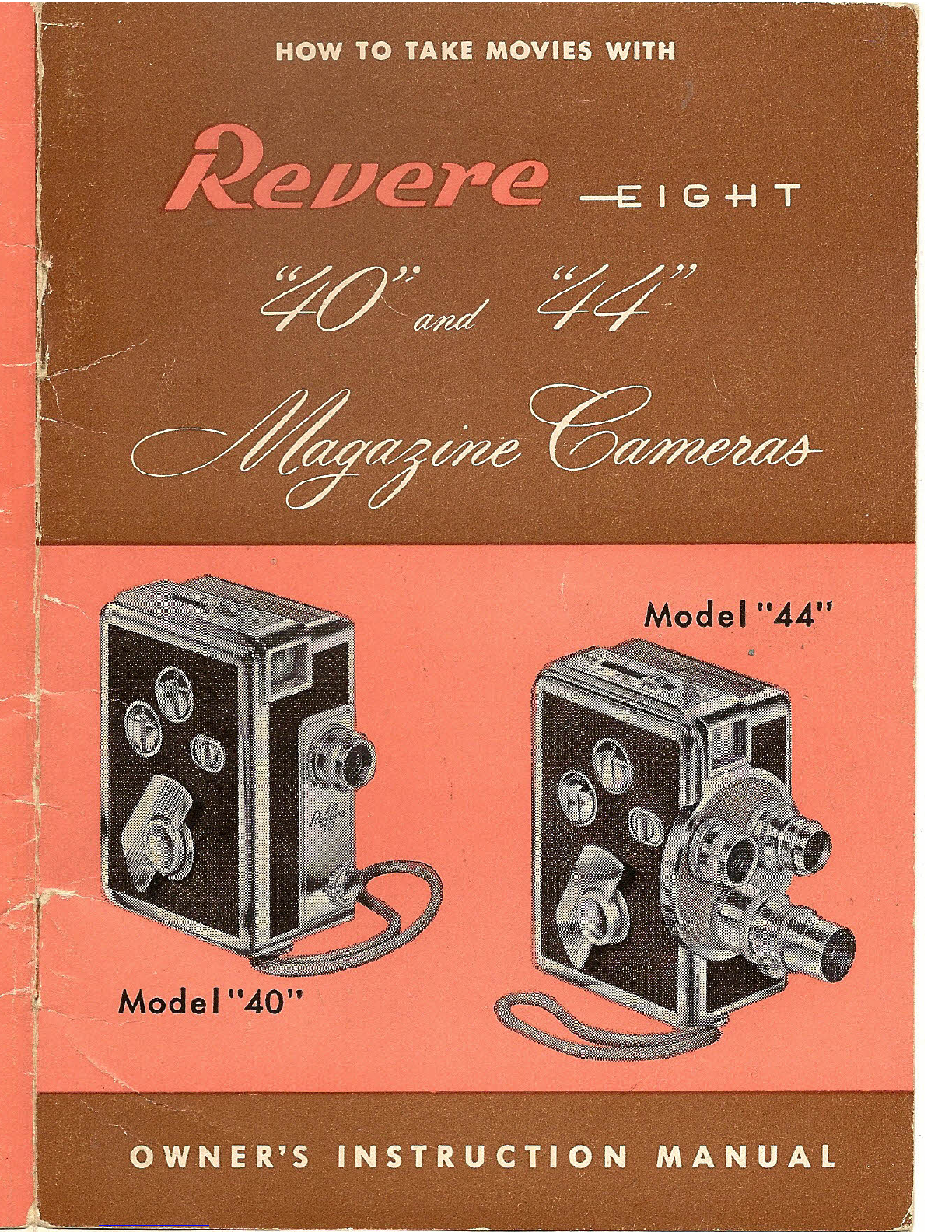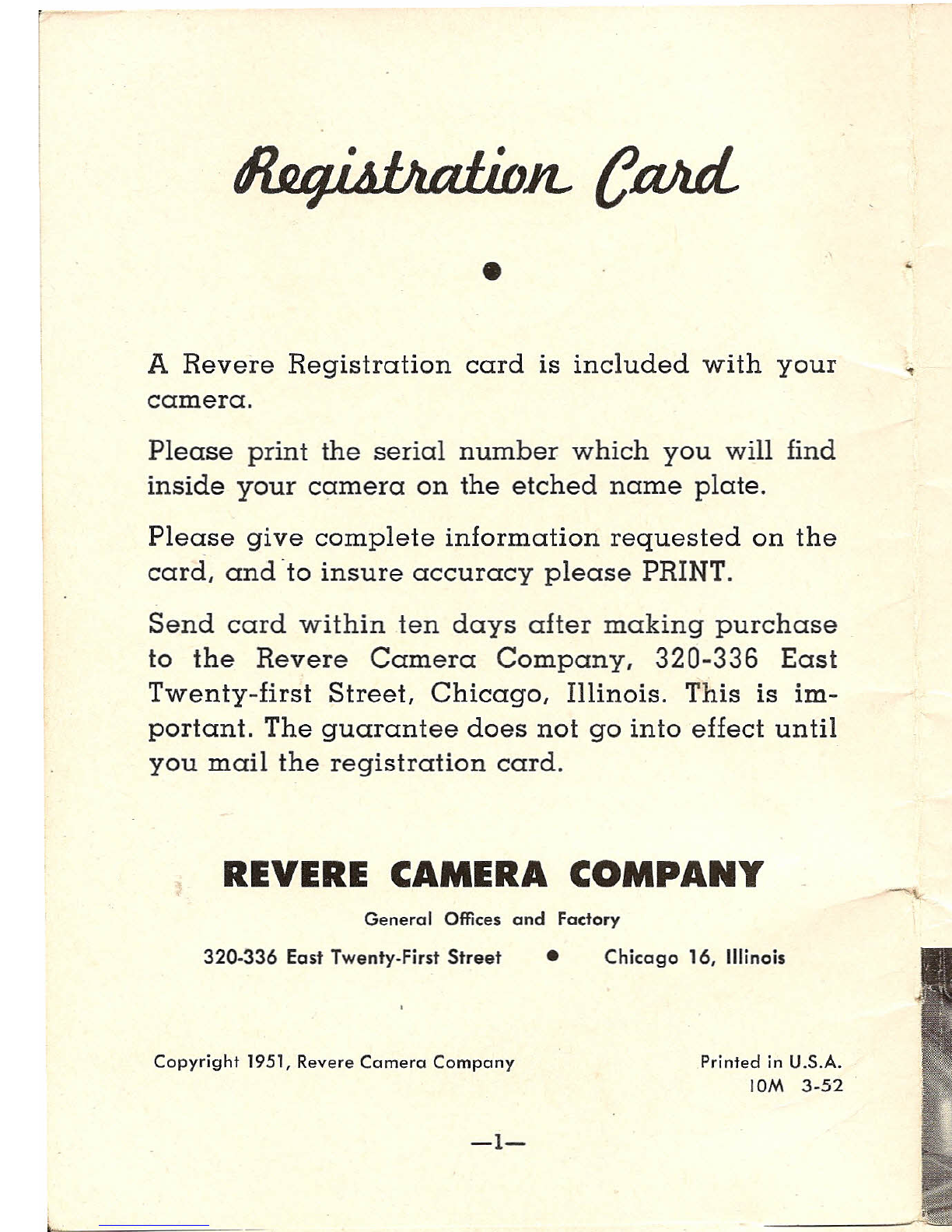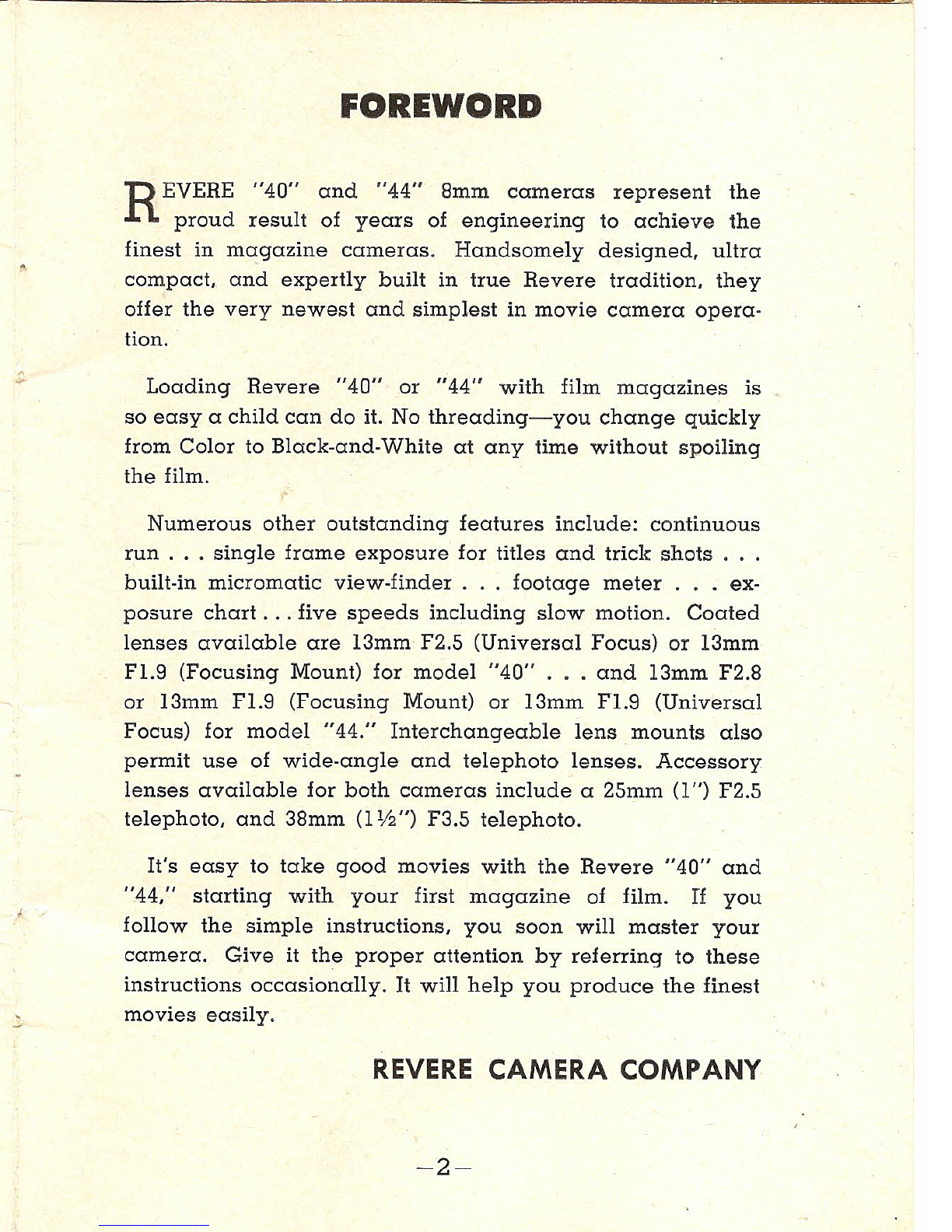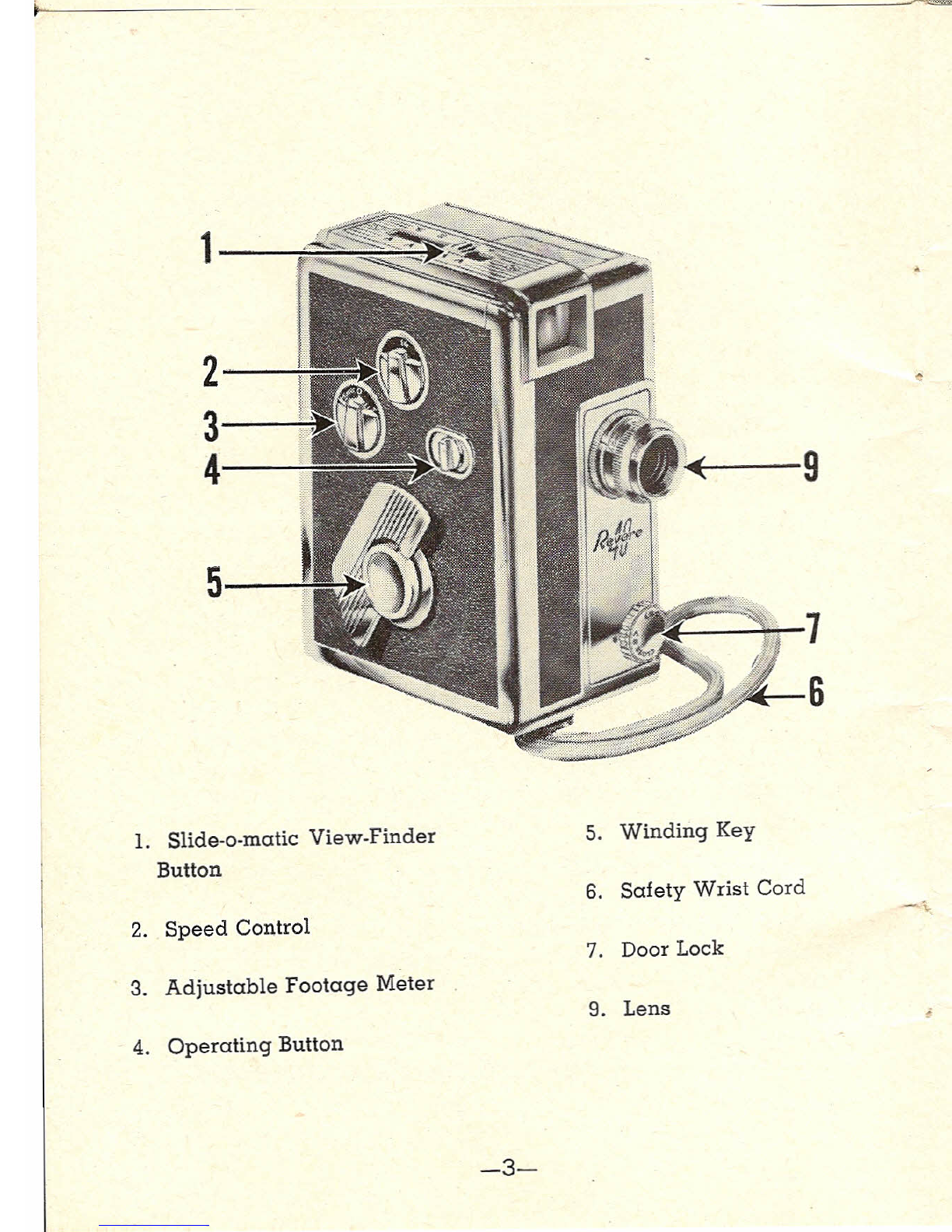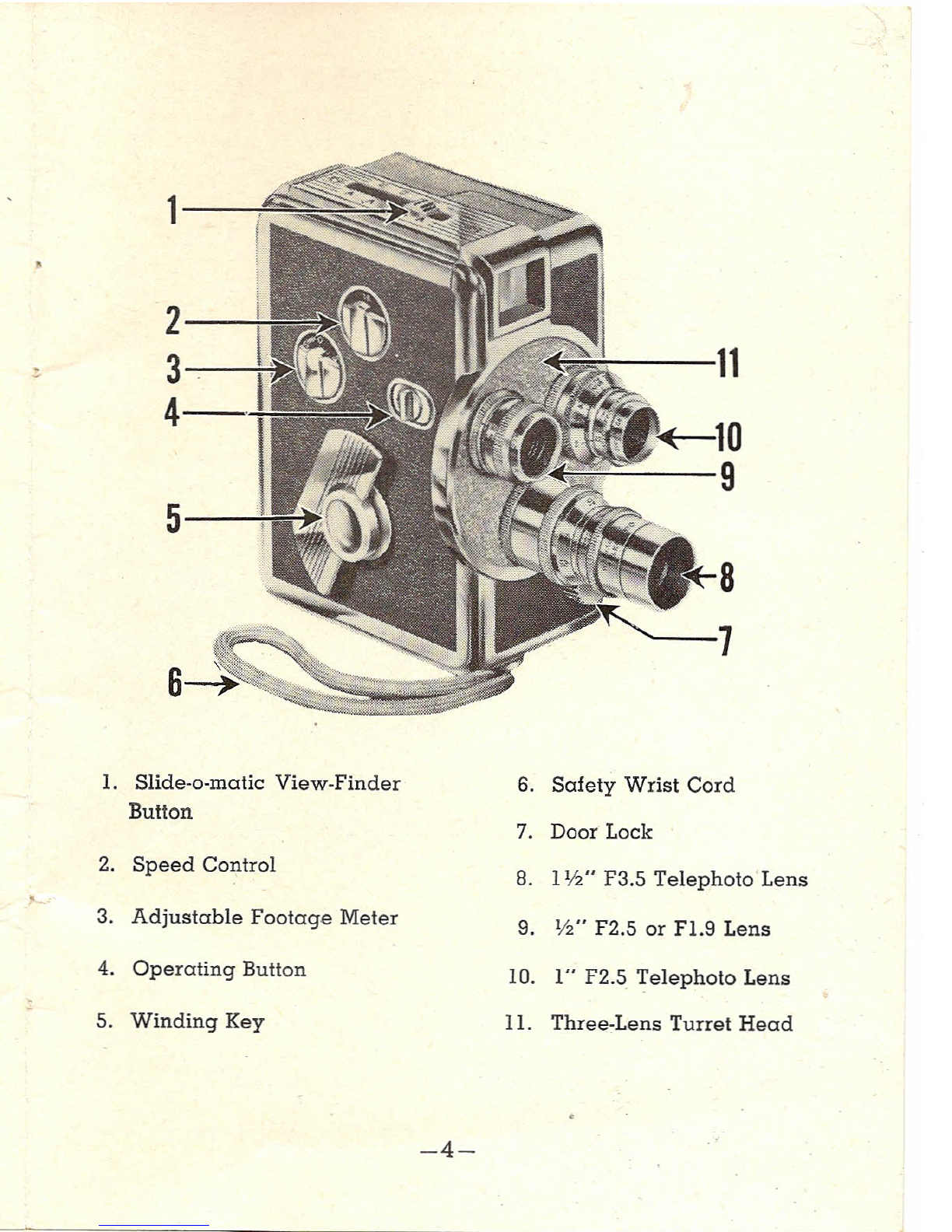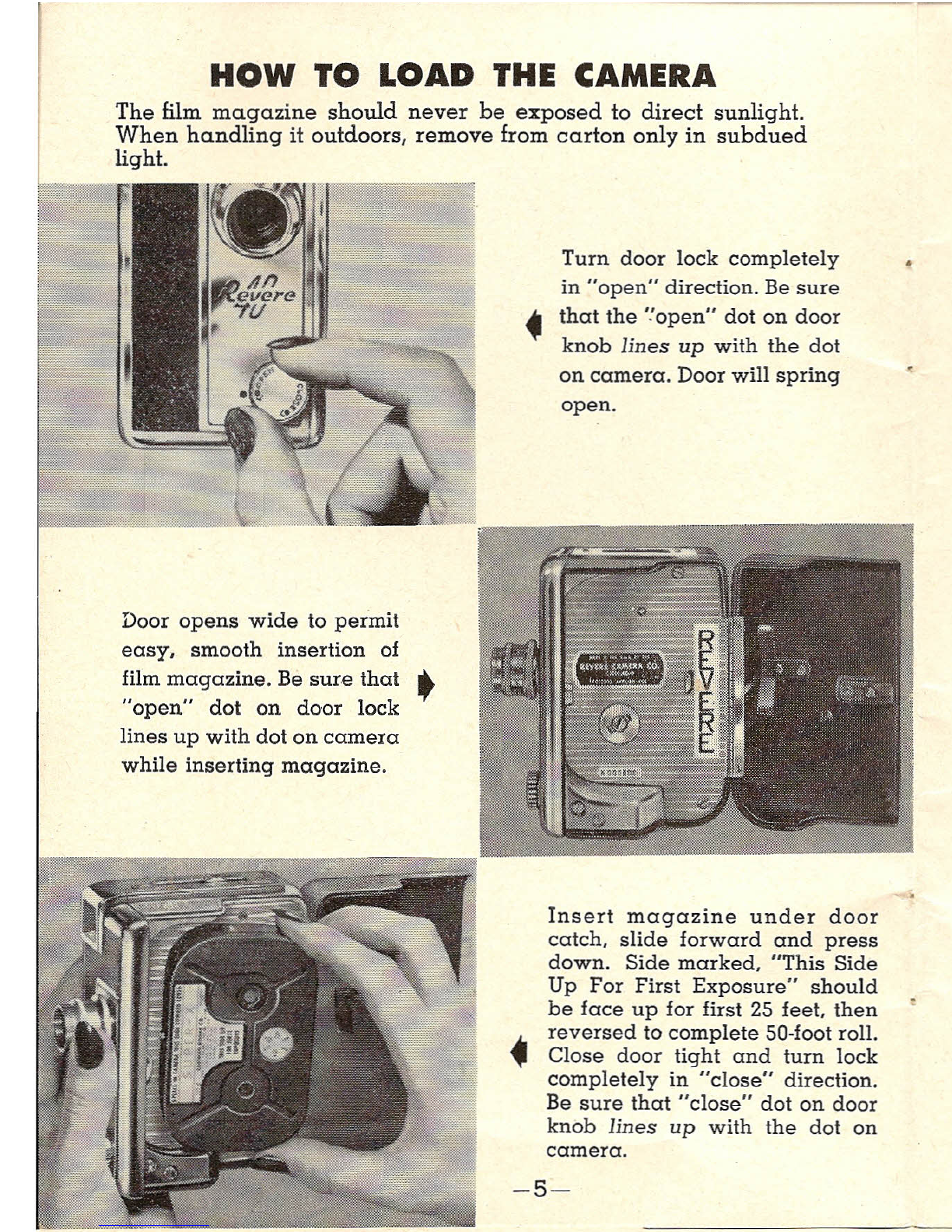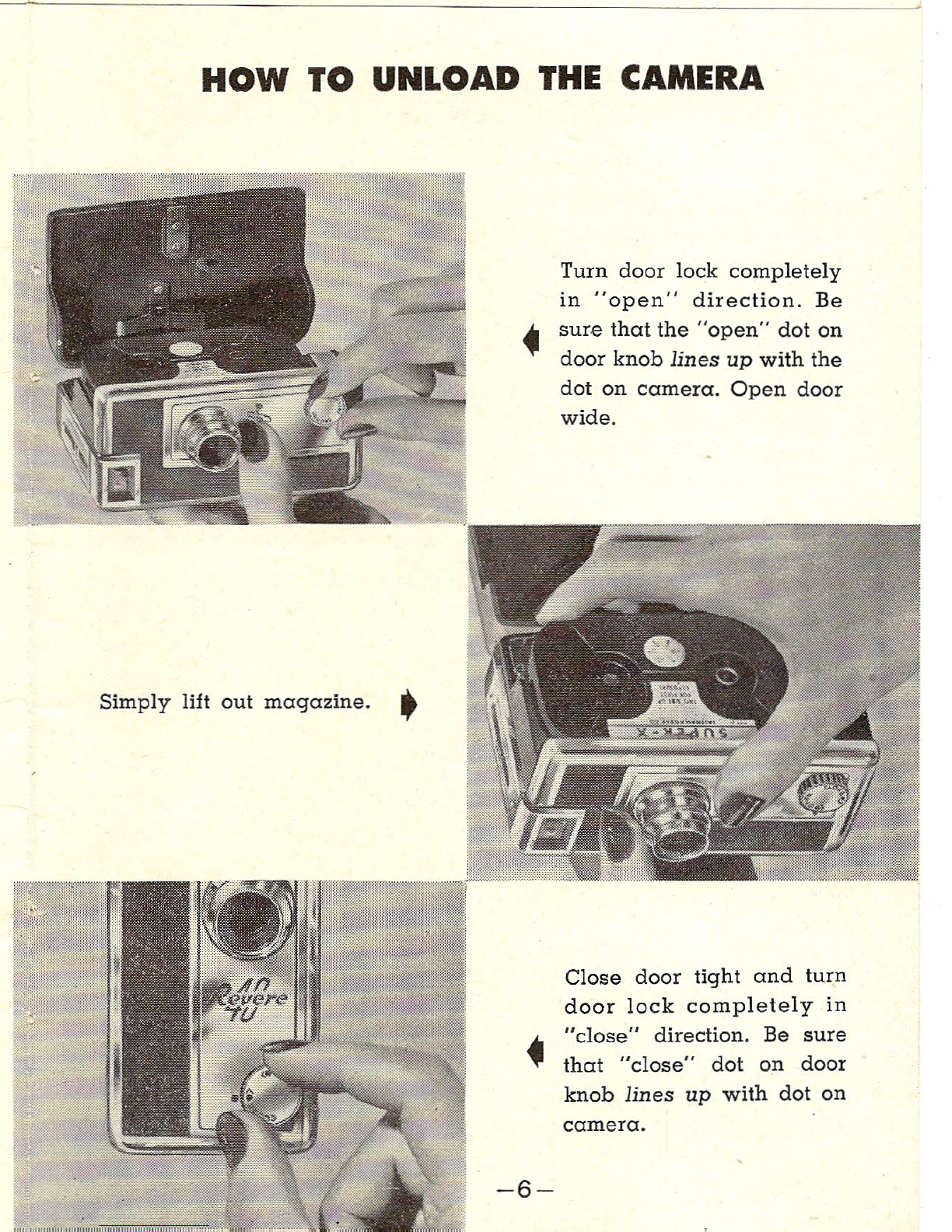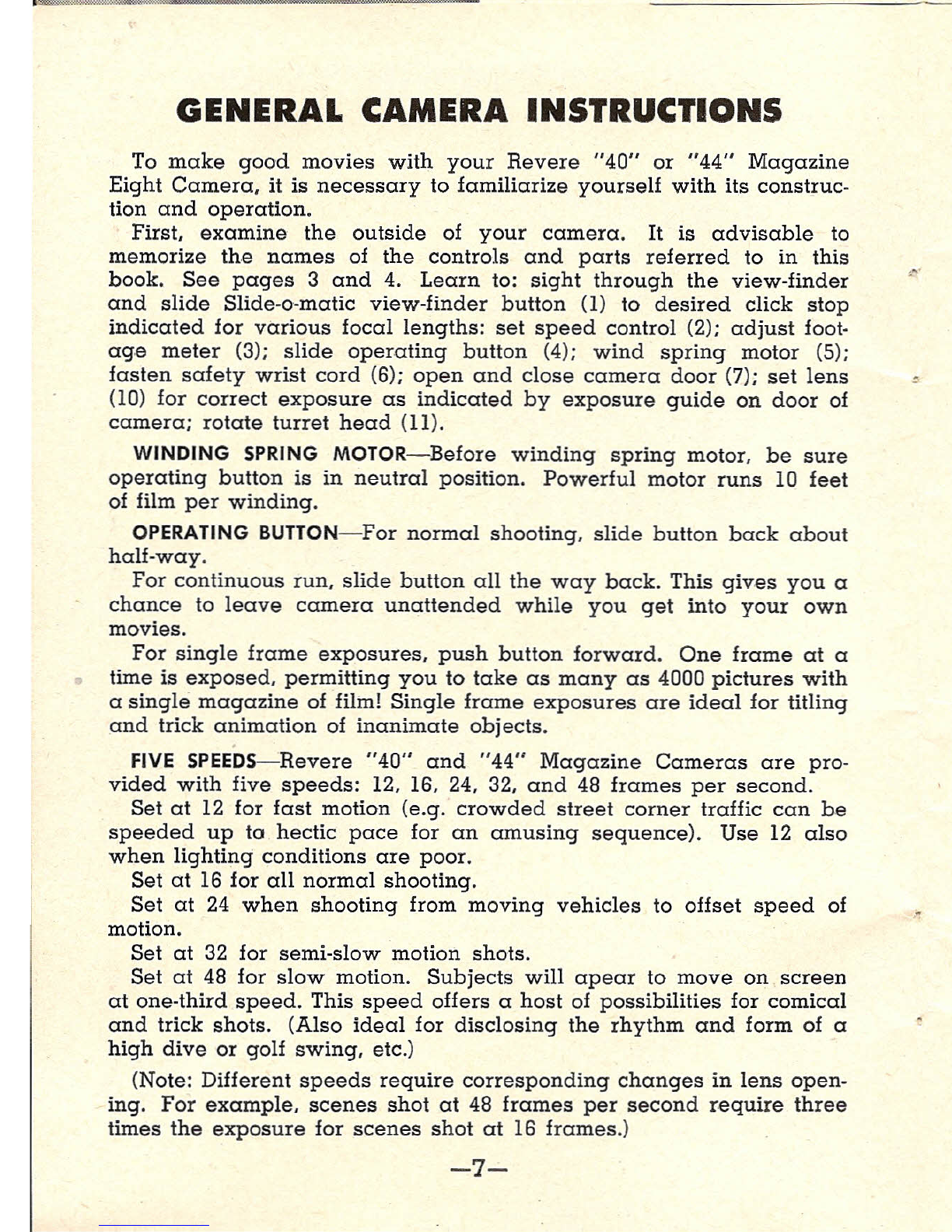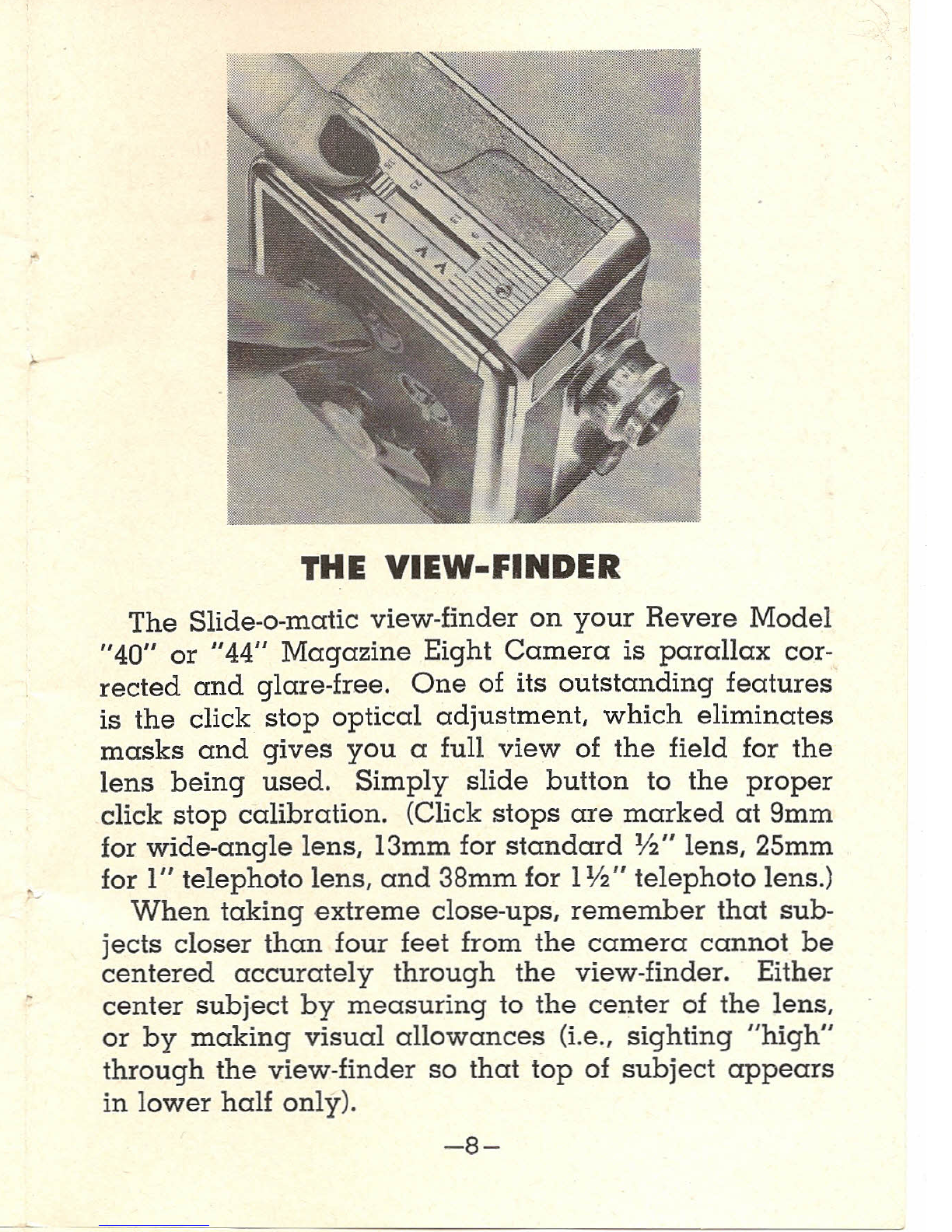THE FOOTAGE METER
The Footage Meter automatically registers the num-
ber of feet of exposed film in the magazine. Place this
dial at "0" after loading camera, and again to "0"
when magazine is turned over and camera is reloaded.
When Meter registers 25 feet, the end of the film
has been reached. The magazine should then be
turned over for second run, after which magazine
should be removed for processing.
If the magazine is changed before being completed,
mark the scale on the magazine to agree with the
reading on Footage Meter. When magazine is again
in place, Footage Meter should be set at the footage
indicated on the magazine scale.
If a magazine should be replaced with another after
only one side has been entirely exposed, indicate
plainly on the dial" on the side of the magazine marked
"This Side Up." This will prevent double exposure,
I'
DEPTH OF FOCUS
FOR FOCUSING MOUNT LENSES
On pages 21 and 22 are Depth of Focus Tables to be
consulted when using Revere Focusing Mount lenses,
such as the
Y2
inch F 1.9, the one inch F 2.5 telephoto,
and the 1
Y2
inch F 3.5 telephoto. The Depth of Focus
tables give you the distance in front of and behind the
point of focus within which all subjects will be in sharp
focus. Hyperfocal distance is the nearest distance in
sharp focus when the lens is focused at infinity. If the
lens is focused on the hyperfocal distance, the depth
of sharp focus will then extend from a point one-half
the hyperfocus to infinity.
-9-
..
EXPOSURE GUIDES
FOR DAYLIGHT USE WITH KODACHROME
OR ANY FILM RATED WESTON 8
Camera Set at Bright Over-
16 Frames Bright Hazy Open cast Deep
Per Second Sun Sun Shade Cloudy Shade
------
---- ----
----
---- ----
Basic Between Between Between Between Between
Exposure F8&F11 F5.6&F8 F3.5&5.6 3.5 &5.6 2.5 & 3.5
----
Light Sub. F11 F8 F5.6 F5.6 F3.5
------ ---- ---- ---- ---- ---
Dark Sub. F8 F5.6 F3.5 F3.5 F2.5
------- ---- --- ---- --- ----
Side Light F5.6to 8
---- ---
Back Light F3.5to5.61
FOR DAYLIGHT USE WITH
FILM RATED WESTON 32
Camera Speed Bright Over-
16 Frames Bright Hazy Open cast Deep
Per Second Sun Sun Shade Cloudy Shade
------
---- ---- ---- ---- ----
Basic Between Between Between Between Between
Exposure 11 & 16 8 & 11 5.6&8 5.6&8 4&5.6
---- --- ---- ----
Light Sub. Fl6 F11 F8 F8 F5.6
Dark Sub. F11
I
F8 F5.6 F5.6 F4
----
Side Light 8 to 11
Back Light 5.6 to 8
-18-
EXPOSING THE FILM
It is vitally important that the correct lens aperture
opening be used in order that the film may be prop-
erly exposed. The setting of the lens aperture opening
is determined by two factors: first, the emulsion speed
of the film which is being used in the camera, and
secondly, the amount of light on the subject.
The emulsion speed rating on each film is merely a
comparative number or factor set up by the exposure
meter manufacturers to denote differences between
film emulsions and the rapidity with which each film
accepts the light to which it is exposed. Before you
can make a properly exposed picture you must know
the proper rating of that film. If you do not use an
exposure meter, you must use an exposure guide for
that particular film rating. Since color films and the
more popular black and white panchromatic films are
-11-
PLANNING AND TAKING PICTURES
Always plan interesting pictures that tell a story.
Your first movies will likely be of the children, the
family and your close friends. Always avoid any
attempt to make the subjects act, or pose in front of the
ccmerc. Have them relax and act natural. Never take
pictures directly into the rays of the sun. Before high
noon or early afternoon is the ideal time to take
movies. Don't make the mistake of "clipping" scenes
too short; keep the camera operating long enough on
each scene. When a short scene is projected upon
the screen it flashes on and off so quickly it is difficult
for the eyes to grasp the meaning of the image. You
should never run less than 1
Y2
to 2 feet of film on
each scene. At times you will use a longer period,
depending on the importance of the subject. You can-
not conveniently take pictures and watch the footage
meter at the same time; however you can easily mem-
orize operating time - IT TAKES ABOUT 5 SECONDS
TO RUN 1 FOOT OF FILM. TIME EACH SHORT
SCENE FOR AT LEAST EIGHT SECONDS.
Close-up scenes and portraits are interesting and
add to the variety and interest of your reels. CAU-
TION - Be sure the entire subject or face you wish to
take is seen in the center of the finder. Only what is
seen in the view finder will be recorded on the film.
The only exception to that statement is when you are
taking extreme closeups of less than 4 feet, then it will
be necessary to center subject with center of lens by
measurement. (See page 10 for closeup focusinq limite-
tions while using universal focus lens.)
-16-