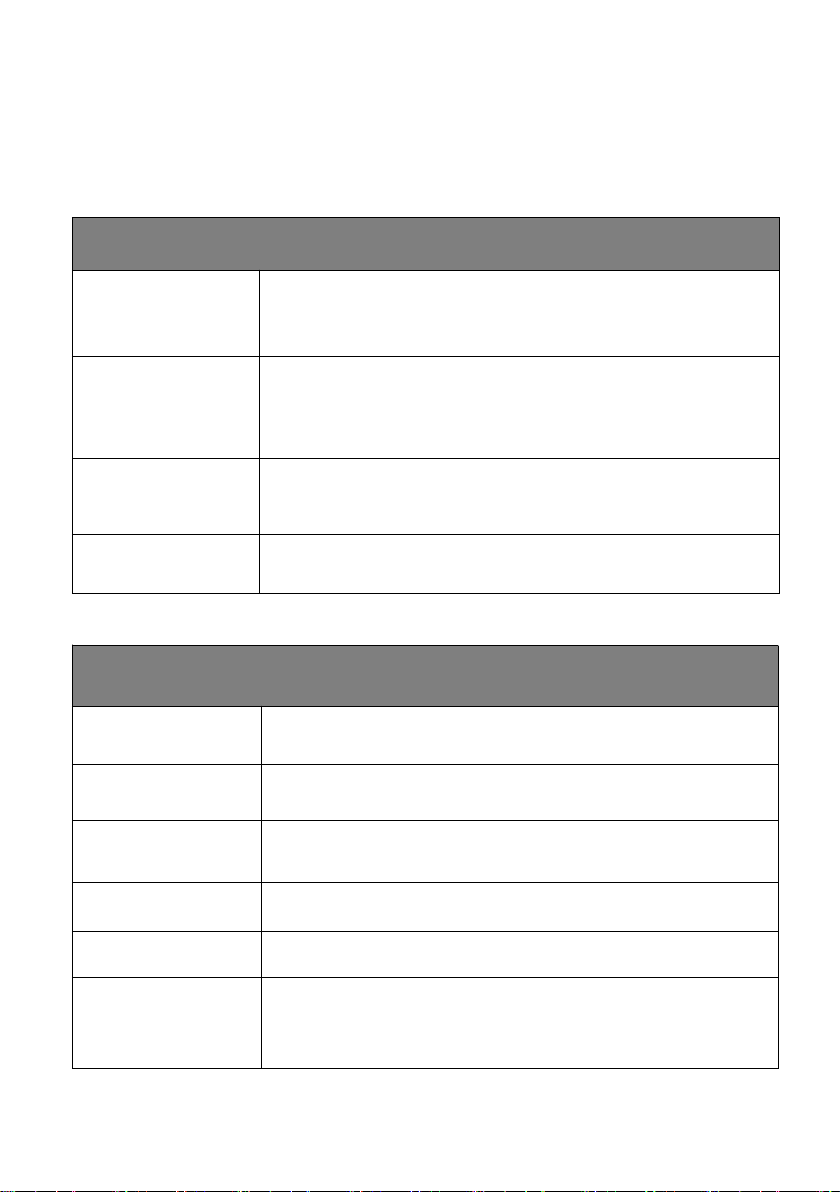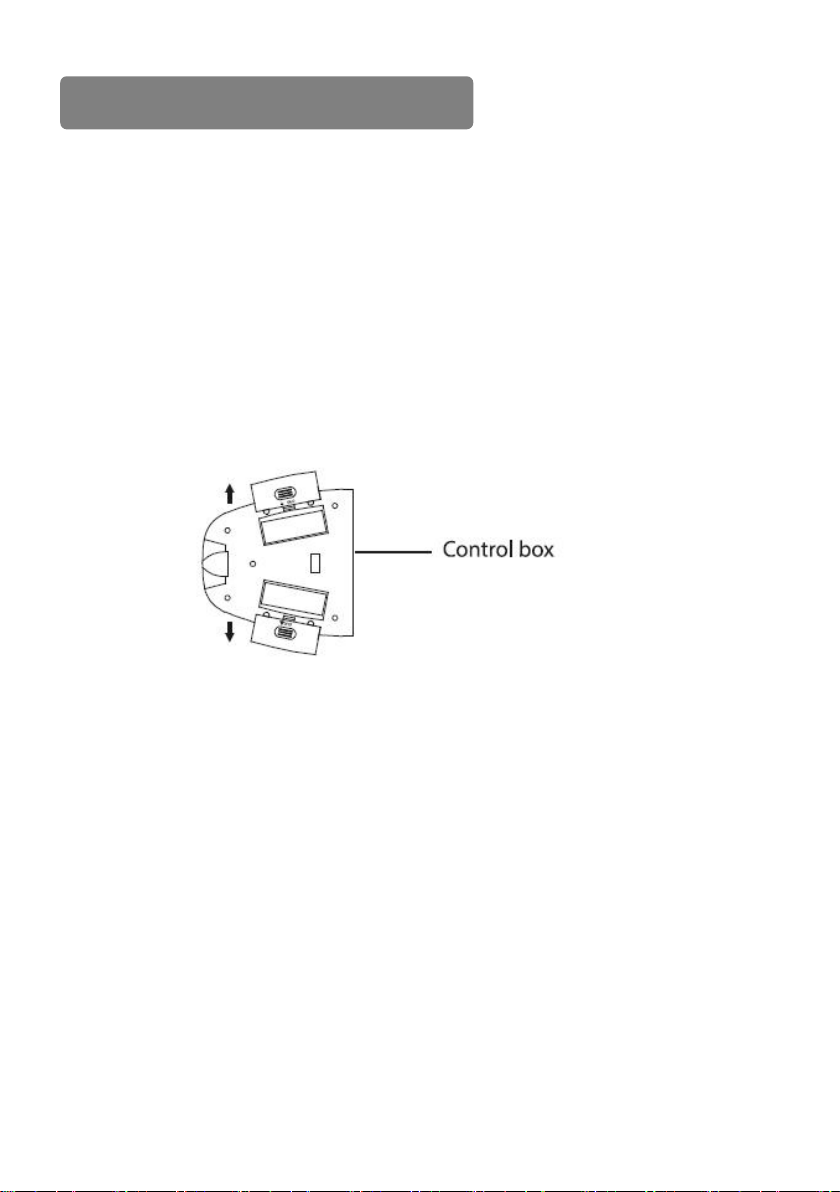3. DISC—in this mode, unit discriminates the metal type with different
tones, say high or silence. Set the DISC mode switch to “0”. Slowly rotate the
control clockwise to high position to reject objects you don’t want. At
different DISC position, unit can reject different undesired objects.
When DISC/TONE is set to 0, unit will respond to any metal object with a
high tone; As the control is rotated clockwise, the unit will be silent to ferrous
metal objects. This means the ferrous metal is rejected. Further rotate the
control clockwise. Nickel, zinc, and copper will be rejected. When the control
is set to 10 position, most metal objects are rejected, except silver. At 10
position, unit will still sound high tone for silver.
4. TONE—in this mode, unit discriminates different metal objects with high
or low tone. For object to be rejected, it sounds a low tone which is different
from in DISC mode. When DISC/TONE is set to 0, it sounds a high tone to any
metal. But as it is rotated to high position, it sounds a low tone to ferrous
metal, nickel, zinc, or copper. But it still sounds a high tone to silver.
Caution:
To have a better identification, users should practice more.
TESTING AND USING THE DETECTOR
To learn how the detector reacts to different metals, you should test it
before you use it the first time. You can test the detector indoors and
outdoors. We suggest that you practice finding sample on your own property
before you search other location.