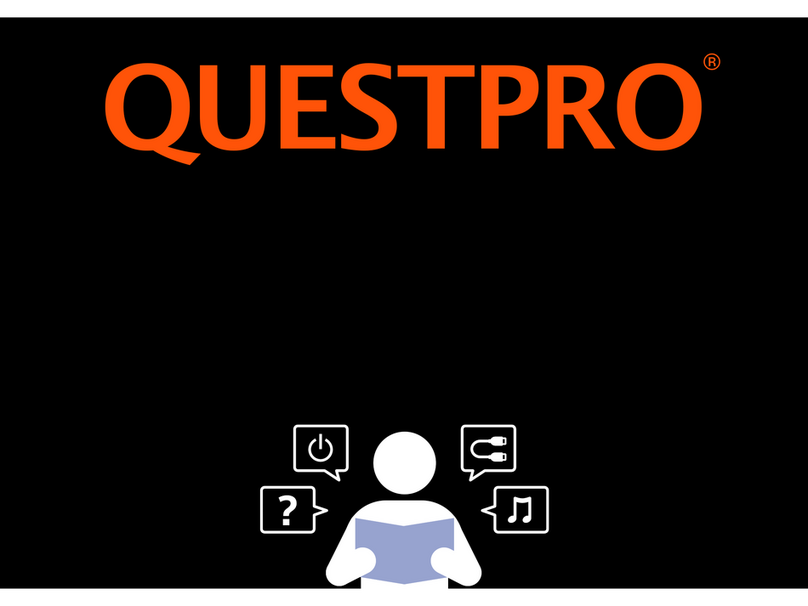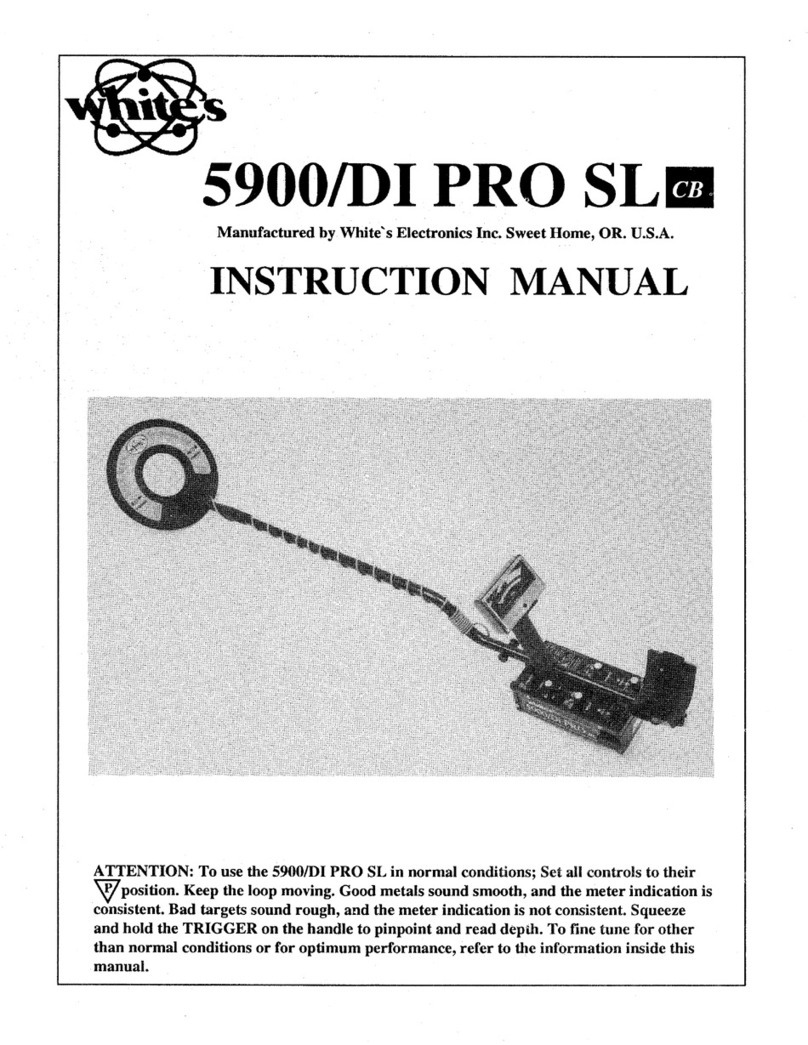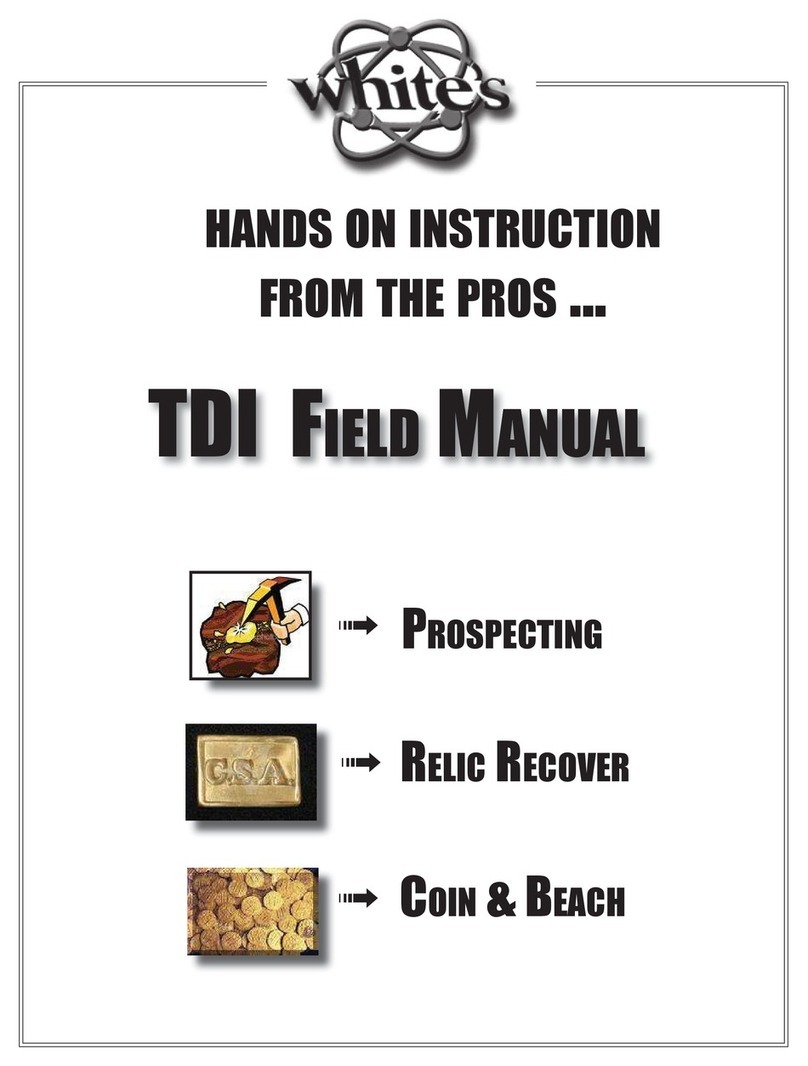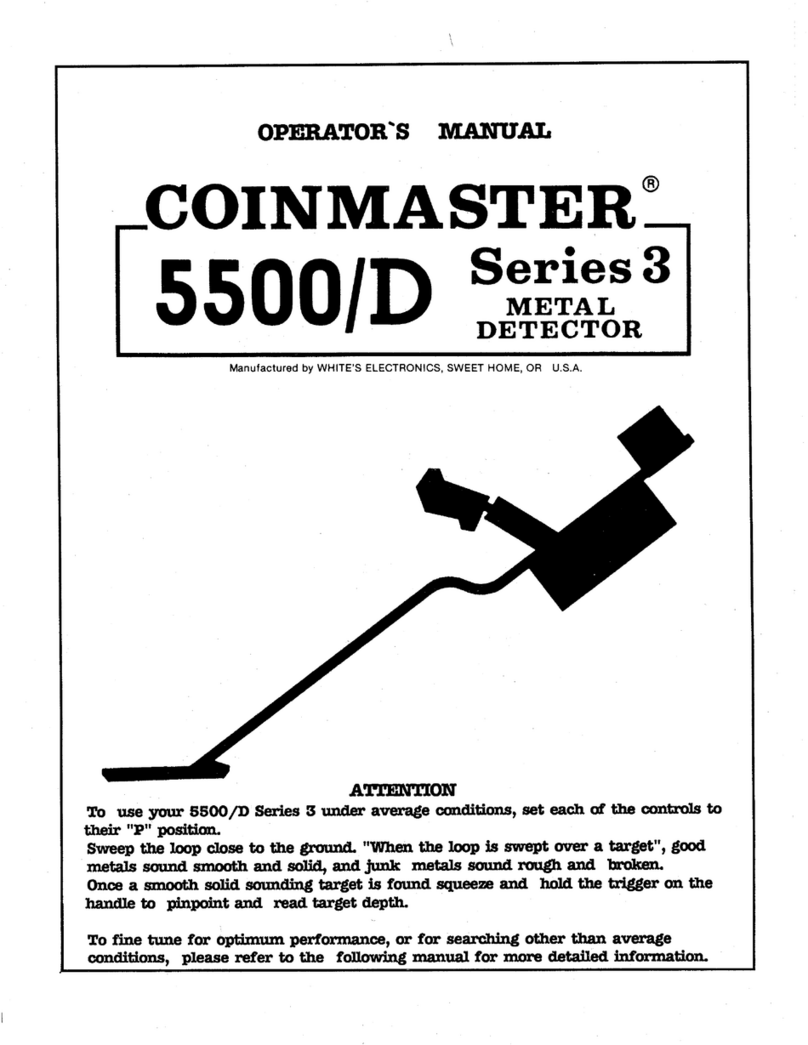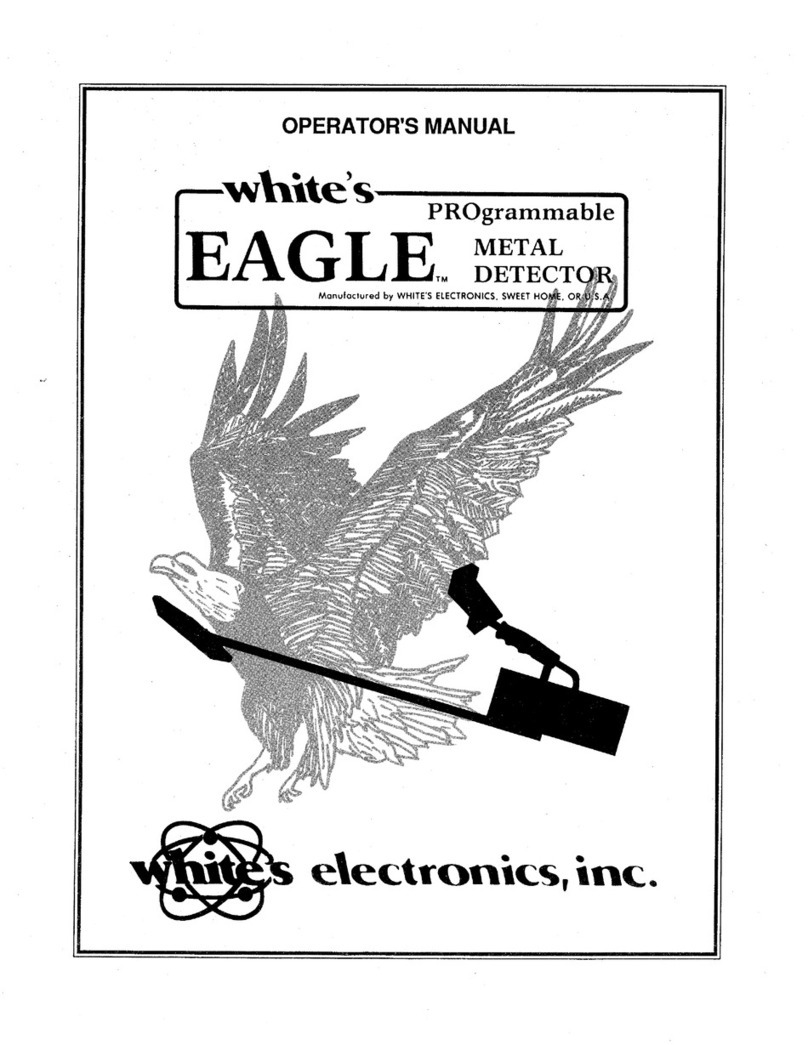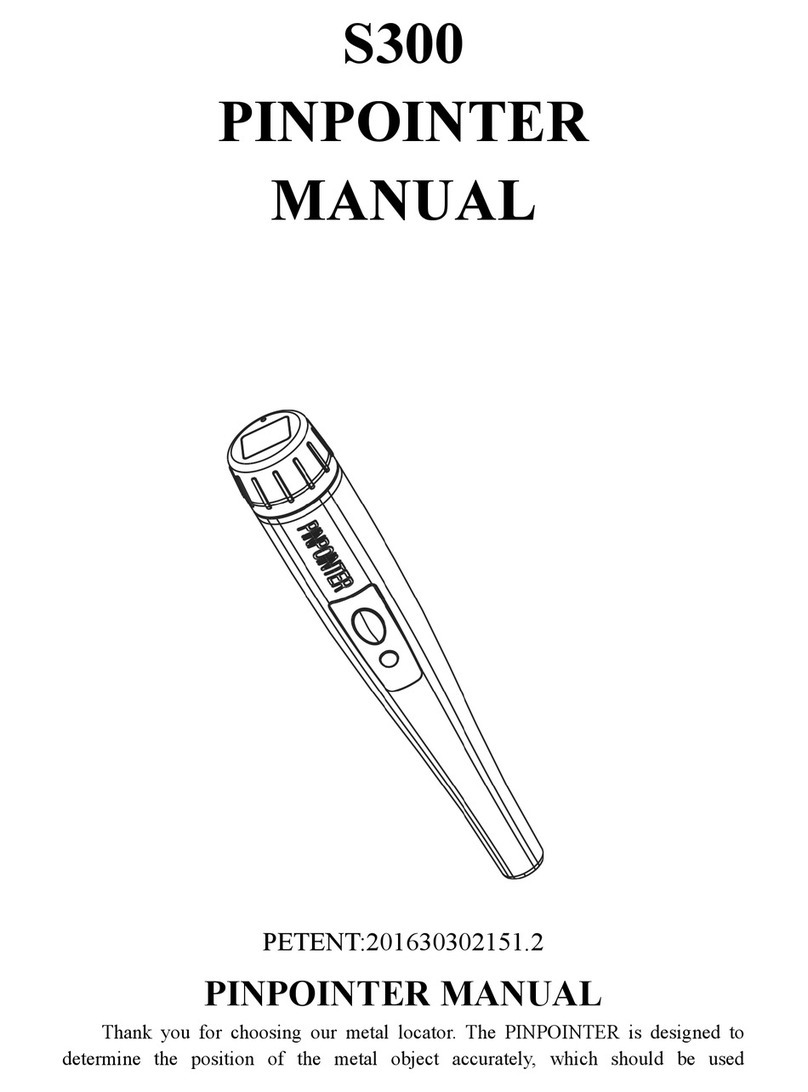Deteknix Quest Pro User manual

deteknix®
Q
uest
Pro

THE DETEKNIX
PROMISE
Your new Quest detector isn’t just
simple to use,it’s also performs
great. And so do the Deteknix brand
Xpointer and “D by deteknix”
accessories we’ve designed for it.
The Xpointer and other accessoires
work together to bring better
treasure hunting experience for you.
Ruins of Zanda Guge Dynasty in Tibet

Picture: Mt. Kailash and Lake Mansarova Tibet
WELCOME
Thank you for choosing Quest,
the all terrain metal detector.
No matter if you are going to
search for historic relics in the
forest, or jewelry on the beach,
Quest will be your best choice
under any weather condition.
It features wireless audio
transfer function and built-in Li
battery power supply to bring
you more comfort and
efficiency while detecting.
A special thanks to all metal
detecting enthusiasts who
entered the QUEST’s naming
competition.

PART NO.
NAME
1
1601.101.001
Console Upper Case
2
1601.101.002
Console Back Case
3
1601.101.003
O Ring
4
1601.101.004
Screen Shield
5
1601.101.005
LCD Module
6
1601.101.006
Li-Po Battery
7
1601.101.007
Speaker
8
1601.101.008
Female Connectors
9
1601.101.009
Male Connector
10
1601.101.010
Grip
11
1601.101.011
Lower Rod
12
1601.101.012
Grip Threads Set
13
1601.101.013
Cam-Lock Body
14
1601.101.014
Cam-Lock Key
20
1601.101.020
Armrest
21
1601.101.021
Console Threads
22
1601.101.022
PCB Module
23
1601.101.023
Arm Band
24
1601.101.024
Recharge Cable
25
1601.101.025*
Charger
PART NO.
NAME
15
1601.101.015
Coil Joint Bolt
16
1601.101.016
Coil Joint Nut And
Washer
17
1601.101.017
9x11 TurboD Coil for
Quest Pro
18
1601.101.018
9x11 Coil Cover
19
1601.101.019
Upper Rod
2
8
6 35 1 4
20
9
19
15
1718
14
13
10
12
7
11
16
21
22
COMPONENTS
23
25
24

11x9” open
face TurboD
coil
Physical
Volume Control
Button
Large
Metal I.D.
Display
Water Proof
Control Box
Wireless
Audio
Switch
On Panel Ground
Balance Button
Easy to Reach
Pinpoint
Button
Soft Touch TPU
Over-mold
Handle
Robust
& Flexible
Armrest
Non-Rotation
Square Tube
Built-in USB
Rechargeable
Li-Po Battery
SPECIFICATIONS
TECHNICIAN DATA
TECHNICIAN DATA
WORKING METHOD
13kHz VLF (Very Low Frequency) Induction Balance
STRUCTURE
Fast Release Cam-lock 2 Sections Straight Rods
Extendable From 80CM(2’8”) to 130CM(4’4”)
BATTERY TYPE
Built-in 2000mAh Li-Po Battery
DETECTION COIL
9x11”(22.5x28cm) Wide Scan TurboD Waterproof
Coil
PROGRAMS
5 Pre-set Searching Programs
AUDIO OUTPUT
Built-in Speaker, Wireless/Wire* Headphone
LCD DISPLAY
60X70mm With Back Light
SEARCH MODES
All Metal, Discrimination
TONES
6 Tones Selectable
WEIGHT
3 pounds or 1350 grams
BATTERY LIFE
Up to 20Hrs on Wireless, 30 Hrs on Speaker
TEMP RANGE
Operating Ambient Temperature: 32° to 95° F (0° to
35°!C)
Non-operating Temperature: -4° to 113° F (-20° to
45°!C)
HANDLE
TPU Material Surface, Adjustable Position
ARMREST CUP
Made of Robust PP Material, Ergonomic Design
GROUND BALANCE
Automatic or Manually
METAL ID
99 Metal I.D. for Target Identification
Wireless
Headphone

ASSEMBLE
INSERT ARM BAND
Use a phillips screwdriver to
loosen the three screws of the
handle until it start to slide.
Adjust the handle forward or
backward until your arm fits
comfortably in the cup.
Pull the cam-lock paddle out
and extend or collapse the
lower rod to a proper
length. Push the cam-lock
paddle back to the close
position.
ADJUST HANDLE POSITION
ADJUST ROD LENGTH
ADJUST COIL ANGLE
Insert the threaded
bolt through the hole
of lower stem and
search coil. Tighten
the search coil and
wing nut.
1
2
3
Follow the steps of
guide to insert the
band into arm rest
cup.
Press POWER for 1sec to
power on. Place the
headphone to within
10cm of the Quest, press
the power button once.
The LED indicator of the
transmitter will change to
steady condition.
Unfold the headphone
pad. Select the appropriate
lock-in position on both
sides of the headband.The
pads will adjust the angle
automatically according to
your head size.
UNFOLD HEADPHONE
PAIR HEADPHONE

1
Signal Strength Metal ID
2
Ground Phase Level
3
Mineralization Gauge
4
Battery & Volume Gauge
5
Message Window
6
Menu Columns
7
Metal ID
8
Metal ID Meter
A
Built-in Speaker
B
Wireless Headphone Switch
C
Backlight Switch
D
Higher Volume
E
Lower Volume
F
+/-
G
Ground Balance
M
Menu Scroll
P
Pinpointing
CONTROLER
A
B
C
D
E
FG
M
P
1
2
3
4
5
6
7
8
Physical Buttons
•The built-in mini size speaker’s volume(A) and headphones volume can be adjusted by
press the volume control buttons(D,E). one click per level. keep pressing to change
the level. the gauge on screen will change also with each press.
•To turn on wireless headphones, press button(B) on the quest once to turn on, press
again to turn off. The symbol on the screen will flash if not paired with headphone,
press power button on headphone set to power on and pair one time. The speaker will
mute once wireless audio transferring function been activated(B) or wire headphone is
connected. Once the quest and headphones are paired they stay paired.
•You can switch on the backlight(C) for low light condition. It will reduce the battery life
slightly.
•M (M) button. Press the button once to power on, Press 1 second to power off, Once on
use power button M to scroll through the menu, Use up and down arrows to scroll
through each menu item.
•▲▼(F)buttons. Increase , decrease.
•(G) for ground balancing. pump coil while pressing auto ground balancing
button.
•(P)for pinpointing. Use to indicate exact position of buried target. start by holding
coil away from target whilst holding pin point button in. Target will be indicated in the
centre of the coil when the sound is greatest.
Menu
•Two digit (8) real-time metal I.D. readout, depth, programs selected and other data.
•Modes available . all metal(ALL METAL) or discrimination(DISC).
•Gain : increases or decreases detectors sensitivity.
•Threshold : or Hum Level, from -9 to + 9 amplifies the signal ID filter.
•ID Filter : or discrimination level
•Manual G.C. Activates the Ground Balance adjustment to compensate for
different types of soil.
•Audio Tone. Choice of 6.
•Frequency Shift :from F1 to F7
•Ground Phase (2) display the recent ground cancellation level
•Mineralization Gauge(3) :ground mineralization level
•Battery gauge(4): 4 segments is full charged, 1 segment is low battery lever with less
than 30% power capacity.
•Volume gauge(4). 4 segment is maximum, empty is mute.
•Signal arrows(1): display the target metal I.D. and strength of the target signal. 3 arrows
is maximum and close to the ground surface. 1 arrow is small size target or deep
buried.
•Message window(5): Overload information or other indication.

AIR TESTING
$
Let’s Warm Up
Air testing is a good way to become familiar with the detector by testing a range of
metal objects. This exercise is a simple lesson on how the detector tells metal objects.
Gather a collection of different metal objects, e.g. various coins, gold and silver
jewelry, a nail, pull-tab, brass button and aluminium foil.
Take the detector outdoors, away from known electromagnetic fields or metal
objects. Place the search coil on a flat non-metallic surface. Select DICS mode and
maximize the scale. Lay objects in a line, sufficiently spaced apart to allow the coil to
pass between the objects. Pass the coil across the objects one at a time, and observe
the LCD and the sounds of the detector as it detects each object.
Reduce the DISC bar graph segments to middle position and wave low conductive
metal in front of coil. Record the result of your air testing.
Note:
Never test the detector on a floor inside a building. Most buildings have metal of
some kind in the floor, which might interfere with the objects you’re testing or mask
the signal completely.
Object
I.D. Readout
Iron, hot rock
10~20
Cigarett foil wrap
45~50
US Nickel (5 cent coin)
typically 58
Aluminum pull-tap
60~75
Gold or gold coin
55~85
Zinc penny
typically 78
Copper penny
typically 83
U.S. quater (after 1970)
typically 85
US Silver Eagle $1 coin
typically 91
Europe 10/20/50 cent
typically 82
1Euro Coin
Typically 85
2 Euro Coin
typically 75
Note: The target indications are visual references.
Many other types of metal can also be represented by
a given target I.D.

(Figure 1)
START UP
Swing Smart
To hold the detector, place your arm through the
armrest and strap. Grasp the handle of the detector and
rest your forearm in the armrest.
Your elbow should sit just above the top of the armrest.
Lightly tighten the velcro strap and secure it around
your arm. The correct position of armrest and length of
shaft should allow you to swing the coil in front of your
body without any uncomfortable stretching.
It is important to keep the coil close and parallel to the
ground at all times. This will increase detection depth
and response to small objects. Avoid excessive brushing
of the coil on the ground, as this may result in false
signals and inaccurate Target ID’s.
A variation in coil height at the end of each swing may
also cause confusing sounds and reduce detection
depth. (Figure 1)
Once outside, practise sweeping the coil over the
ground in a side-to-side motion, while walking forward
slowly. Slightly overlap the previous sweep to ensure full
ground coverage. An average sweep speed is three
seconds from left to right to left. (Figure 2)
When detecting, it is important that you sweep the coil
parallel to the ground, using wide movements, as close
as possible to the surface (without actually touching it).
Proximity to the ground will increase the likelihood of
detecting a deep target and will enable the most
discreet objects to be identified more easily. You are
advised to avoid knocking the coil, as although it is
designed to tolerate this kind of stress, careful treatment
will prolong the life of the device and guarantee you
better perception of targets. (Figure3) (Figure 3)
(Figure 2)

PROGRAMMING
Core Technicians You Need to Know
Gain or so called sensitivity, adjustable from 1 to 99, is often simplistically described as the setting which adjusts the device’s
power level. As its name indicates, it actually determines the device’s sensitivity level. It reacts after receiving a signal via the
receiver coil. In the presence of electrical interference, high ground mineralization, or variable ground mineralization,
operation will usually be too noisy (wobbly and erratic sound from the speaker) if the sensitivity is set too high. At settings
above 90, the internal circuit noise of the machine will probably be audible. The sensitivity level setting is largely a matter of
personal preference. However, if you cannot hear at least some noise, the smallest or deepest objects will not be detected.
The most commonly used sensitivity levels range from 60 to 90. It may be necessary to reduce the level if there is too much
interference, as is often the case near overhead or buried power lines, fences, radio-relay stations, mobile telephones,
computers, televisions, etc.
Threshold or hum level. It is adjustable from -9 to +9. For maximum ability to hear the weakest signals, adjust this background
hum level high enough so that it is barely audible while the detector is in use in the field. To eliminate the weakest signals,
adjust the hum level into the negative region, which will allow the machine to run silently if the sensitivity is not set too high.
Discrimination (0~80 adjustable) mode is used to eliminate from detection trash metal objects such as nails, aluminum foil,
or pull-tabs. The search coil must be in motion for metal objects to be detected. Discrimination incurs some loss of sensitivity
to small or deep objects.
The conductivity scale (0 to 99) for metal targets shown above the LCD screen will help you better understand the
discrimination range and its limits, and see how it corresponds to the digital display of target conductivity on the controller.
Increasing the discrimination value enables you to gradually reject any target whose conductivity is lower than the setting. For
example, if you tune the discrimination level to 10, you will reject iron with a value of between 0 and 10. If you tune it to 40
you will also eliminate small pieces of aluminium foil whose conductivity is less than 40. If you wish to reject other rubbish with
higher conductivity, such as pull tabs from aluminium drinks cans, lead shot or copper hunting cartridges (whose conductivity
is 60-75), you must also be prepared to accept the elimination of certain good metals with similar conductivity.

Ground Balancing
All soils contain minerals. Signals from ground minerals are often tens or hundreds of times as strong as the signal from a buried
metal object. The magnetism of iron minerals, found in nearly all soils, causes one type of interfering signal. Dissolved mineral salts,
found in some soils, are electrically conductive, causing another type of interfering signal.
Ground Cancellation is the process by which the metal detector cancels the unwanted ground signals while leaving signals from
buried metal objects intact. This is accomplished by establishing the detector’s internal Ground Phase setting; this setting is
calibrated to the soil and eliminates the ground minerals’ signal.
When the detector is calibrated to the actual soil condition, the result will be deeper target detection, quieter operation, and more
accurate target identification. This calibration, or Ground Cancellation, can be accomplished automatically with the detector’s internal
computer, by pushing the Trigger Switch forward, or manually in the All Metal menu.
The ground cancellation setting carries through into both All Metal and Discrimination modes. In Discrimination mode, the ground
signal is generally inaudible unless the discrimination setting is 0.
Ground Phase
From 1 to 99 level, Ground Phase is a passive data reflect how much the machine react to the ground mineralization.
Mineralization Level
The round bar graph chart is the ground condition display. Magnetic mineralization material such as iron oxide, hot rocks and
magnetite. At the seashore this may involved by black sand or salt water. You need to perform ground balancing by pump the coil to
have the newest ground condition. You can also adjust the ground phase by the mineralization level. For high mineralization ground
you may need to lower the threshold and/or gain level.
Frequency
It is the setting which enables to change the operating frequency of the device. It is used to eliminate the electromagnetic
signals that the device receives from another detector which operates in the same frequency range nearby or from the
surroundings. If too much noise is received when the search coil is lifted in the air, this may be caused by the surrounding
electromagnetic signals or too much gain. In this case, first reduce the GAIN. If the noise is not eliminated, you can choose
to shift the frequency. The device offers 5 different frequencies. Default setting is frequency 03.
PROGRAMMING

PROGRAMMING
Field
Gain
Threshold
ID Filter
Ground
Phase
Tone
Mode
1
Relic Hunting
85
0
5
75
3
DISC
2
Coin Hunting
75
2
35
65
3
DISC
3
Gold
Prospecting
65
0
0
85
3
ALL METAL
4
Dry Beach
85
3
10
85
4
DISC
5
Wet Beach
55
—3
28
25
3
DISC
Recommendation Programs

RECOVERING
1. A Diamond Digger(1503.101,102) or Sparta Spade(1601.101) are
good tools for recovering targets. Using our sharp tools, cut a neat
portion of grass or soil and place it on a plastic sheet. This prevents
the material being scattered around and allows the hole to be refilled
quickly.
2. Check the hole for the target. Thanks to the light and balance weight,
you can grab the Quest from the cam-lock position to check the target
when you knee on the ground narrow the target’s position.
3. We strongly recommend you to use a Xpointer to recovery the target.
It save your digging time and energy. You just need reach the
pinpointer’s tip into the hole or dirt to lock the target. If the pinpointer
alarmed when you search in the hole, you may need to dig more dirt
out.
1. When the detector detects a buried
target, continue sweeping the search
coil over the target in a narrowing side-
to-side motion. You can press on
Pinpoint button for non-motion mode
to continuously responding.
2. Make a visual note of exact spot on the
ground where the detector beeps.
Stop the search coil directly over this
point on the ground. Then move the
search coil straight forward away from
you and straight back towards you a
couple of times.
Repeat steps 1~3 at a right angle to the
original search line, Make a
mark of “X” . The target will be
directly below the “X” at the
point of the beep response.
3. Once you press on the P button
the depth reading function will
be activated.
4. The depth is for reference only.
DiggingPinpointing & Depth Reading

RECHARGING
•The Quest is charged through a magnetic type USB
charging cable. You just need take the charge head
close to the recharge position. The magnet will pull
them together automatically. The control box is
powered by lithium polymer (Li-Po)batteries. These
miniature, high-capacity batteries can be recharged
quickly. You can recharge the Quest by smartphone
wall charger(recommend) cigarett car USB charger,
computer USB port or power bank.
•It will takes about 3 hours for a fully charge depend
on the battery status.
•Since the charger cable is not a standard device,
please keep it in safe place.

BATTERY
Your QUEST is designed to perform well in a wide range of ambient temperatures, with 62° to 72° F (16°
to 22° C) as the ideal comfort zone. It’s especially important to avoid exposing your device to ambient
temperatures higher than 95° F (35° C), which can permanently damage battery capacity. That is, your
battery won’t power your device as long on a given charge. Charging the device in high ambient
temperatures can damage it further. Even storing a battery in a hot environment can damage it
irreversibly. When using your device in a very cold environment, you may notice a decrease in battery
life, but this condition is temporary. Once the battery’s temperature returns to its normal operating
range, its performance will return to normal as well.
If you want to store your QUEST long term, two key factors will affect the overall health of your battery:
the environmental temperature and the percentage of charge on the battery when it’s powered down for
storage. Therefore, we recommend the following:
• Do not fully charge or fully discharge your Quest’s battery — charge it to around 50%. If you store
a device when its battery is fully discharged, the battery could fall into a deep discharge state,
which renders it incapable of holding a charge. Conversely, if you store it fully charged for an
extended period of time, the battery may lose some capacity, leading to shorter battery life.
• Power down the device to avoid additional battery use.
• Place your device in a cool, moisture-free environment that’s less than 90° F (32° C).
• If you plan to store your QUEST for longer than six months, charge it to 50% every six months.
Depending on how long you store your device, it may be in a low-battery state when you remove it from
long-term storage. After it’s removed from storage, it may require 20 minutes of charging with the
original adapter before you can use it.

PRECAUTION
•Ensure you are informed of current legislation relating to discovery of treasure in order to abide by the law.
•Declare any fortuitous archaeological discoveries to the local authorities (town hall) of the discovery site within
48 hours.
•Before prospecting on a site, obtain permission from its owner(s) or guardian(s).
•Respect the natural environment in which you are prospecting and any other places to which you need
access.
•Systematically back- ll any holes you make so as to leave a site exactly how you found it.
•Keep any rubbish you found in order to dispose of it in a dustbin.
•Avoid detecting in areas where battles are known to have taken place during wartime.
Exercise extreme caution with any suspect object resembling munitions, grenades, mines, shells, bombs, etc.
and notify the relevant authorities (police, local authorities, etc.) of any such object you found.
•Remember that you are an ambassador for metal detecting and it is important that you convey a positive
image!
Detecting Activity Regulation
•Do not store your device for long periods with discharged batteries.
•Do not expose your detector to extreme temperatures, particularly inside a car in hot summer time.
•Do not expose your detector to the sun or freezing outdoor when it is not being used.
•When you switch on the detector ensure that the coil is not near any metal objects.
•Use the storage soft case that is supplied with the headphones and never leave them at the bottom
of a bag without protection.
•Do not use solvents or alcohol to clean the detector. It will destroy the sealing protection. Soapy
water is sufficient.
•Depending on how you use your detector, it may be advisable to clean its elements regularly. A
damp cloth can be used to clean the parts (headphones and controller).
•After use, remove any dirt from the stem’s locking mechanisms.
Detector Caring

TROUBLESHOOTING
CAUSES
SOLUTIONS
Sensitivity is too high
Set it lower
You are in a zone with a lot of
interference (high-voltage
power lines, electric
transformer, electric fence).
Lower the sensitivity change
frequency/ frequency shift or
move to a di erent zone.
You are close to other
working metal detectors.
Change or shift the frequency
or move further away.
You switched on the
detector with the coil near
a metal surface or near the
stem’s aluminium tube (in
the folded-up position).
Switch it on , then on again
with the coil in the air and the
stem fully deployed, away from
any sources of metal or ground
The battery is discharged.
Recharge it.
The ground is heavily
infested with iron and other
metals.
Set lower sensitivity and /or
lower threshold. Find a less
infested place.
CAUSES
SOLUTIONS
No audio from laudspeaker
Confirm the wireless function is
not activated.
Wireless Headphone do not
output sound
Make sure the wireless function
been switched on. Or, Pair
headphone and Quest again
Just gives false alarm and
do not react to any metal
object.
Make sure the connector is
complete
No reaction to metal object
even false alarm.
Make sure the coil cable is
connected and tight firmly on
the back of controller.
Can no ground balance
Change a place with no metal
presence.
The headphone loss
connection with Quest
It’s time to recharge the
headphone.

ACCESSORIES
DLP Drop-Leg
Pouch
Diamond
Digger
Deteknix
Hat
Camo
Pouch
Xpointers
5.5x8.5 Coil
150ohm
Headphone
Deteknix
Carry Bag
premium
metal detector
accessories
d.

WARRANTY
The Quest metal detector is warranted against defects in materials and workmanship under normal use for TWO
years from the date of purchase to the original owner.
This warranty does not cover:
•No registration on Deteknix official website in 5 days from purchase.
•Breakage of coil cable or connector.
•Breakage caused by falls, impacts or accidental damage
•Damage caused by abnormal use or resulting form non-compliance in the instructions.
•Leakage of battery caused by non compatible charger cable.
•Parts subject to normal wear and tear like : headphone ear pads, cases etc... (These parts must be replaced in
case of wear and tear, in such a way that no damage will be caused to the device).
•Damage due to neglect, accidental damage, or misuse of this product is not covered under this warranty.
Decisions regard- ing abuse or misuse of the detector are made solely at the dis- creation of the manufacturer.
Proof of Purchase is required to make a claim under this warranty.
Liability under this Warranty is limited to replacing or repairing, at our option, the metal detector returned,
shipping cost pre- paid to Deteknix Products. Shipping cost to Deteknix Products is the responsibility of the
consumer.
To return your detector for service, please first contact Deteknix Care for a Return Authorization Number (RAN).
Reference the RAN on your package and return the detector within 15 days of calling to(United States
customers only):
Deteknix Care
1211 Center Court Dr. Ste 103
Covina, CA U.S.A. 91724
Tel: +1 (626) 559 7742
www.deteknix.com

Deteknix Inc
1211 Center Court Dr. Ste 103
Covina, CA U.S.A. 91724
Tel: +1 (626) 559 7742
www.deteknix.com
Table of contents
Other Deteknix Metal Detector manuals