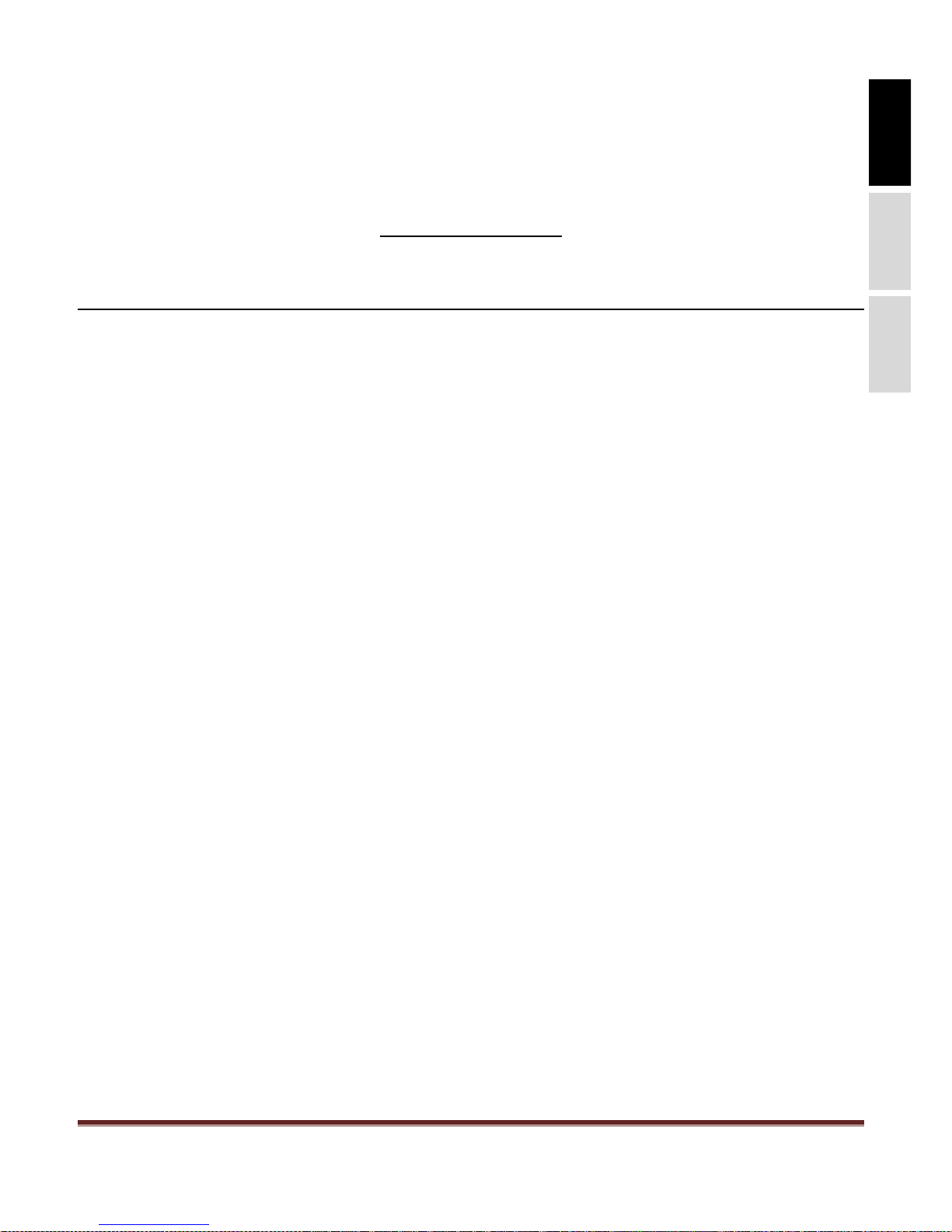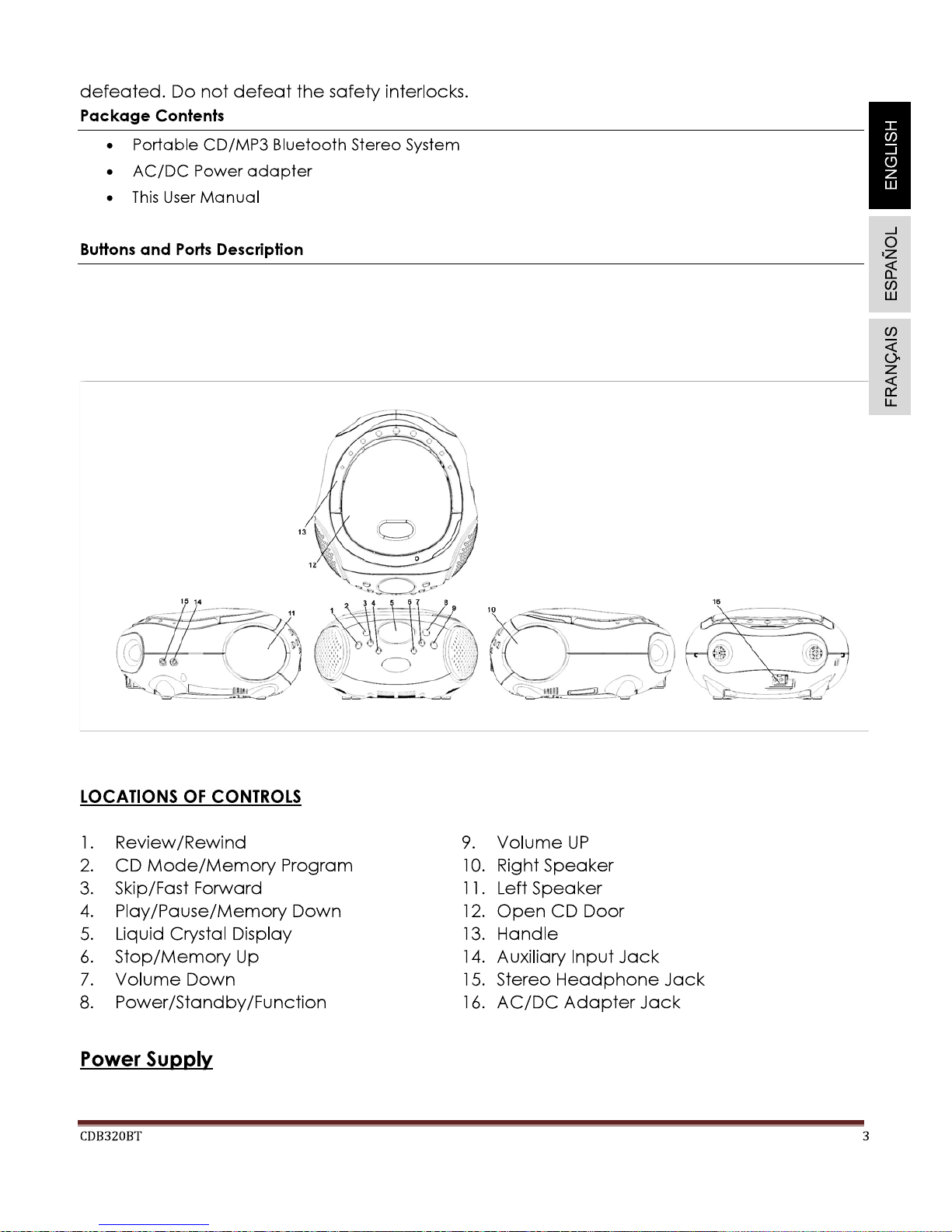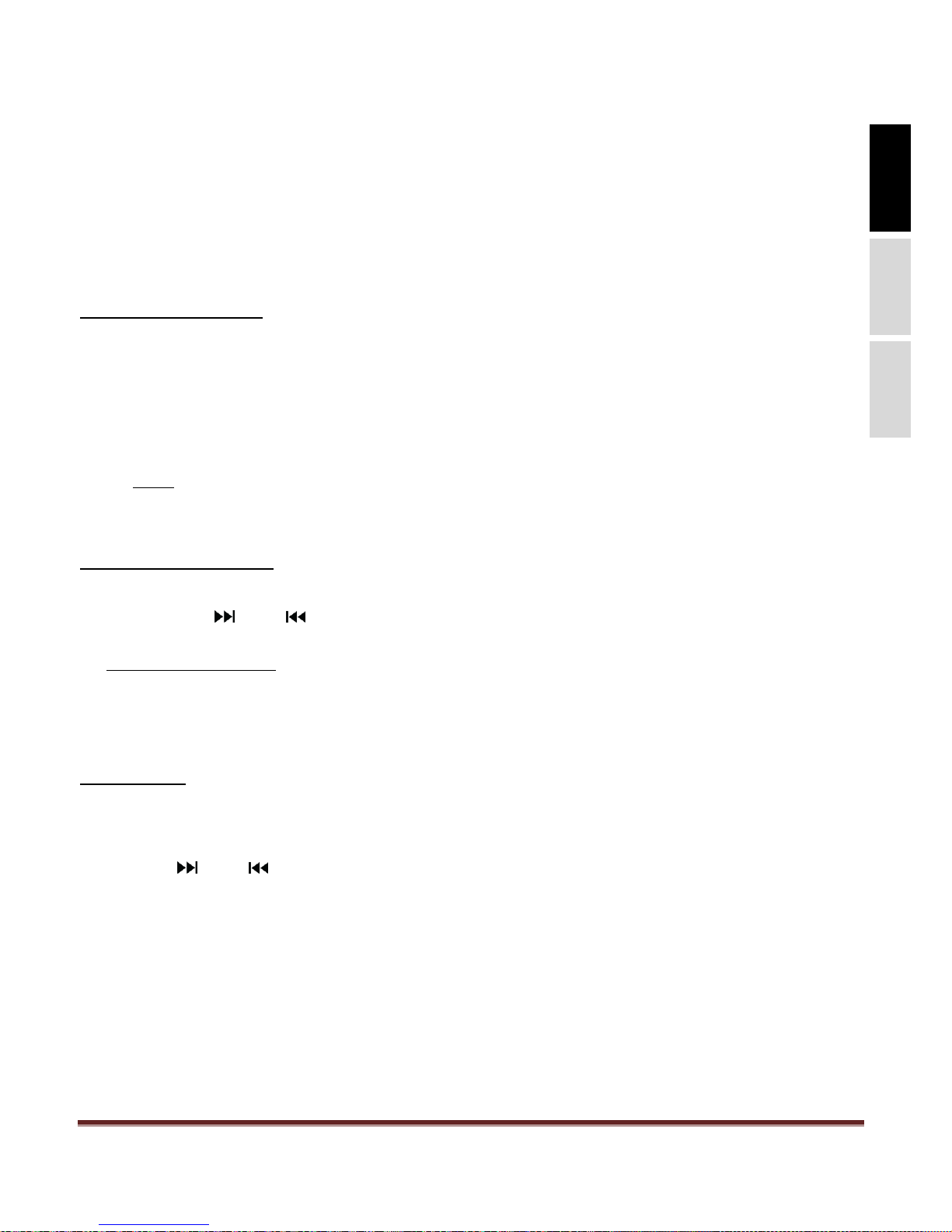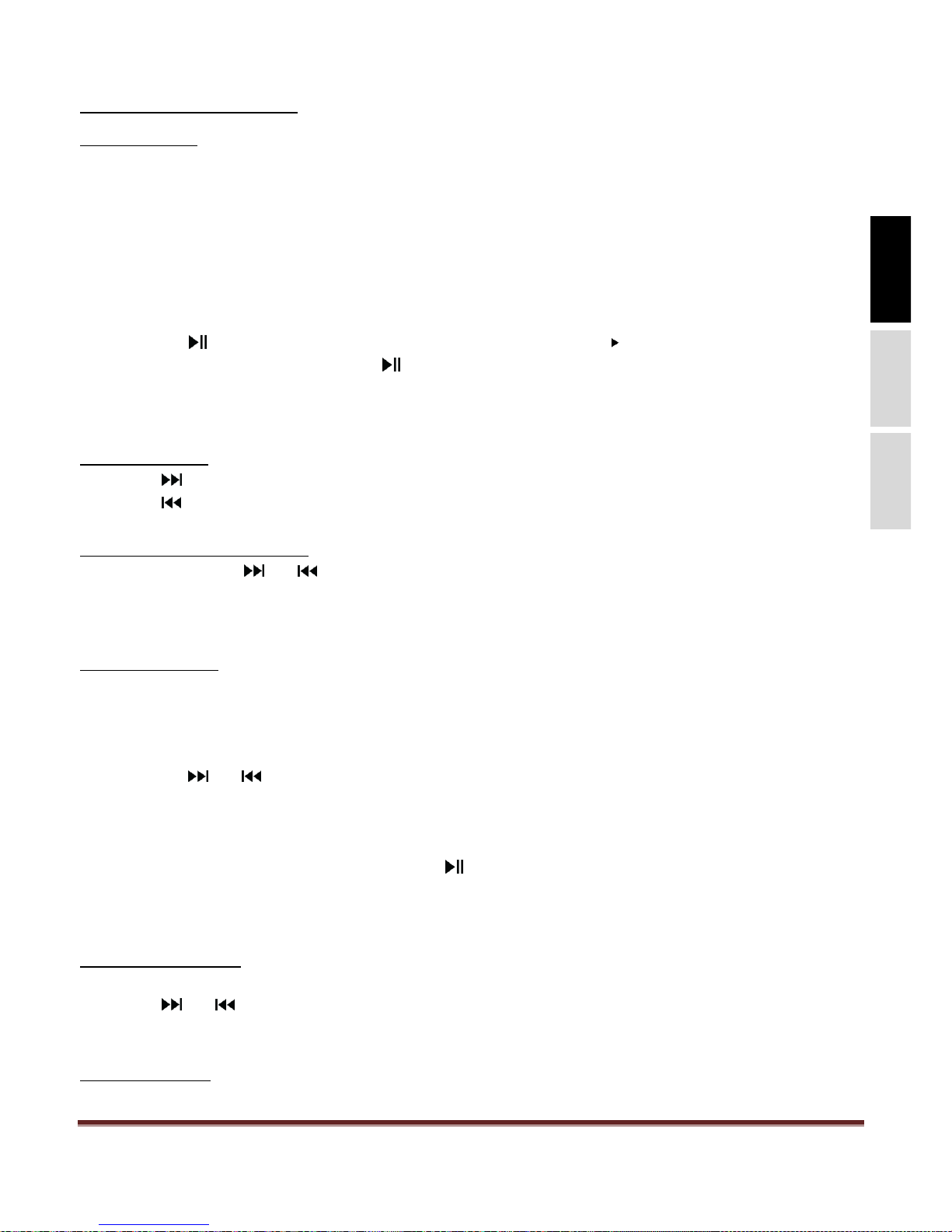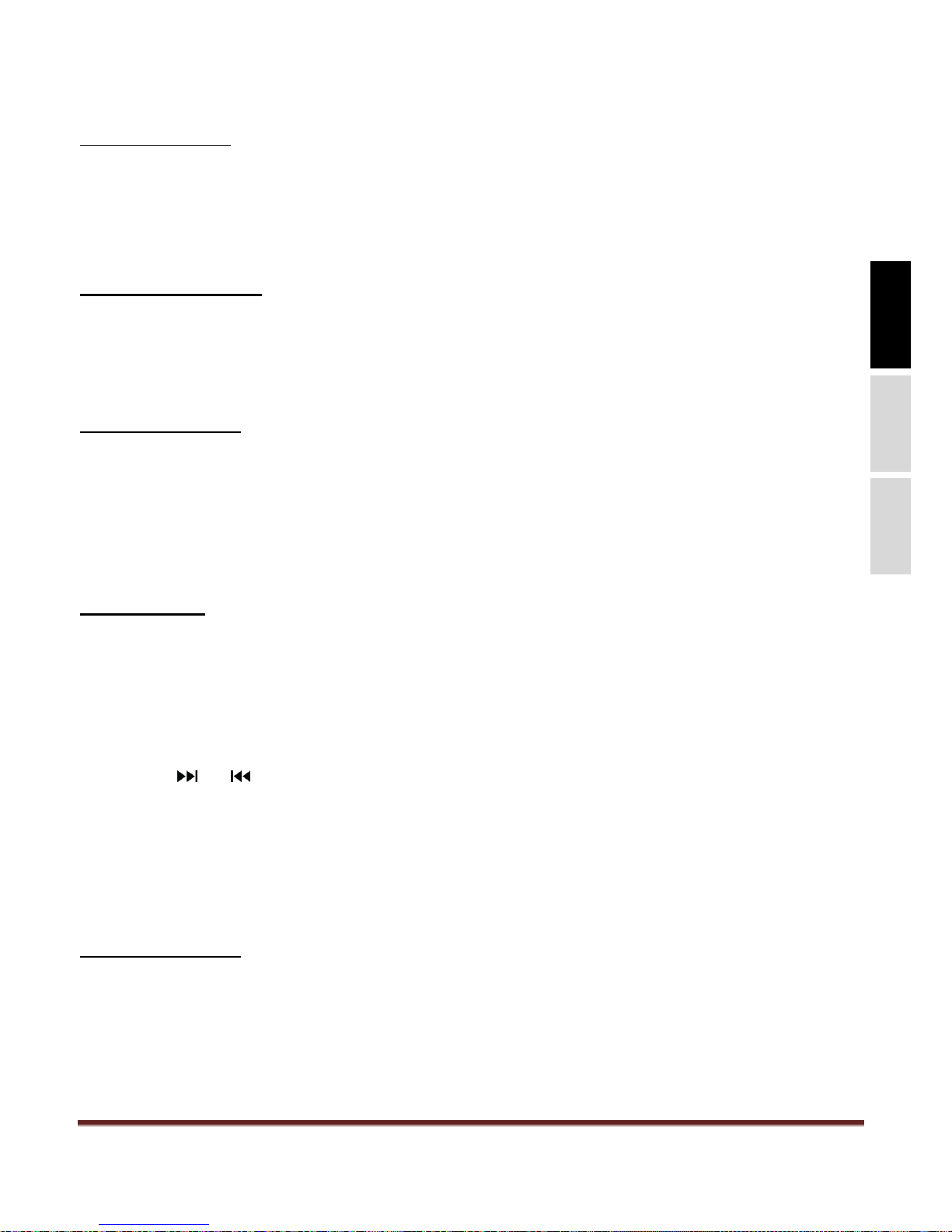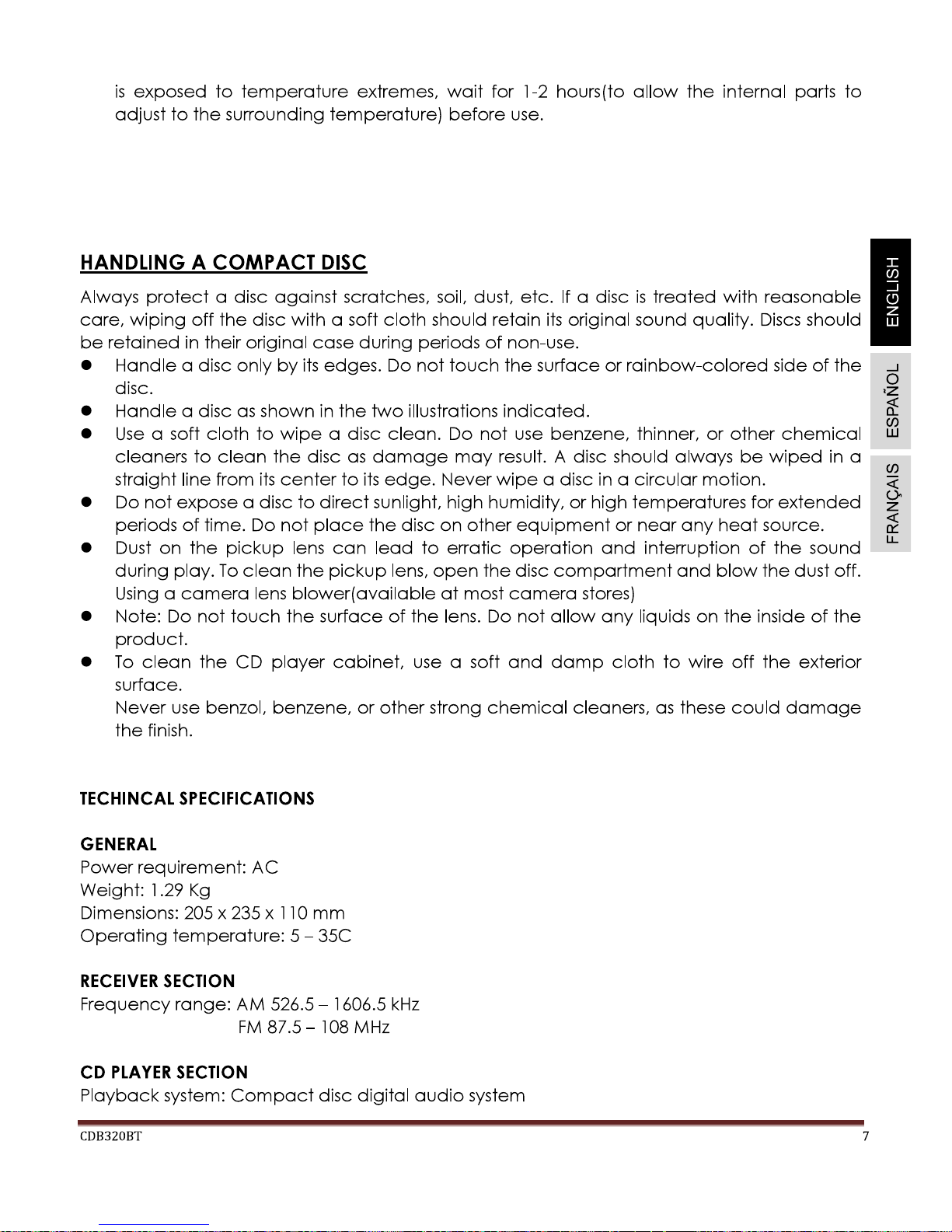CDB320BT 2
Read the following notices and information carefully to ensure proper operation of your Bluetooth speaker
system.
This manual is solely provided for informational purposes and in no way constitutes a legally binding document
between the manufacturer, distributor, and end consumer.
SAFETY INSTRUCTIONS
INTRODUCTION:
Congratulations on your purchase of the Riptunes Portable CD/MP3 AM/FM Stereo System with Bluetooth®.
Before using your speaker system, please read through this manual. This manual will help you use many of the
exciting and useful features of your new unit.
WARNING
PLEASE READ THIS MANUAL CAREFULLY BEFORE OPERATING AND RESERVE IT FOR FUTURE
REFERENCE. IT WILL BE HELPFUL TO YOU IF YOU ENCOUNTER ANY OPERATING PROBLEM.
1) WARNING: To reduce the risk of electric shock, do not remove the cover or back of the units. There are no
user-serviceable parts inside. Contact technical support for further assistance.
2) WARNING: To prevent fire or electric shock hazard, do not expose the unit to rain or moisture.
3) Do not expose the adapter and portable CD/MP3 Bluetooth® Stereo System to any water (including drips or
splashes). Objects filled with liquids, such as vases and water bottles, should not be placed on the unit.
4) Keep the stereo system away from direct sunlight and heat sources such as radiators or stoves.
5) Do not place the stereo system on an unstable table, stand, tripod, bracket or cart. The unit may fall, resulting in
possible damage or injury.
6) The device should be situated so that its location or position does not interfere with its proper ventilation. For
example, the appliance should not be situated on a bed, sofa, rug or similar surface that may block the ventilation
openings, or placed in a built-in installation, such as a bookcase or cabinet, that may impede the flow of air
through the ventilation openings.
7) Only use the AC adapter included with the stereo system. Using any other adapter will void your warranty.
8) Unplug the power from the outlet when the unit is not in use.
9) Dispose of this unit properly respecting your local laws for electronics and battery disposal.
10) CAUTION: Danger of explosion if battery is incorrectly replaced. Replace only with the same or equivalent type of
battery.
11) WARNING: The batteries shall not be exposed to excessive heat such as sunlight, fire or any other heat source.
12) WARNING: Only use attachments/accessories specified provided by the manufacturer, using the included AC
adapter.
CAUTION Invisible laser radiation will be emitted when the product is open and interlocks are