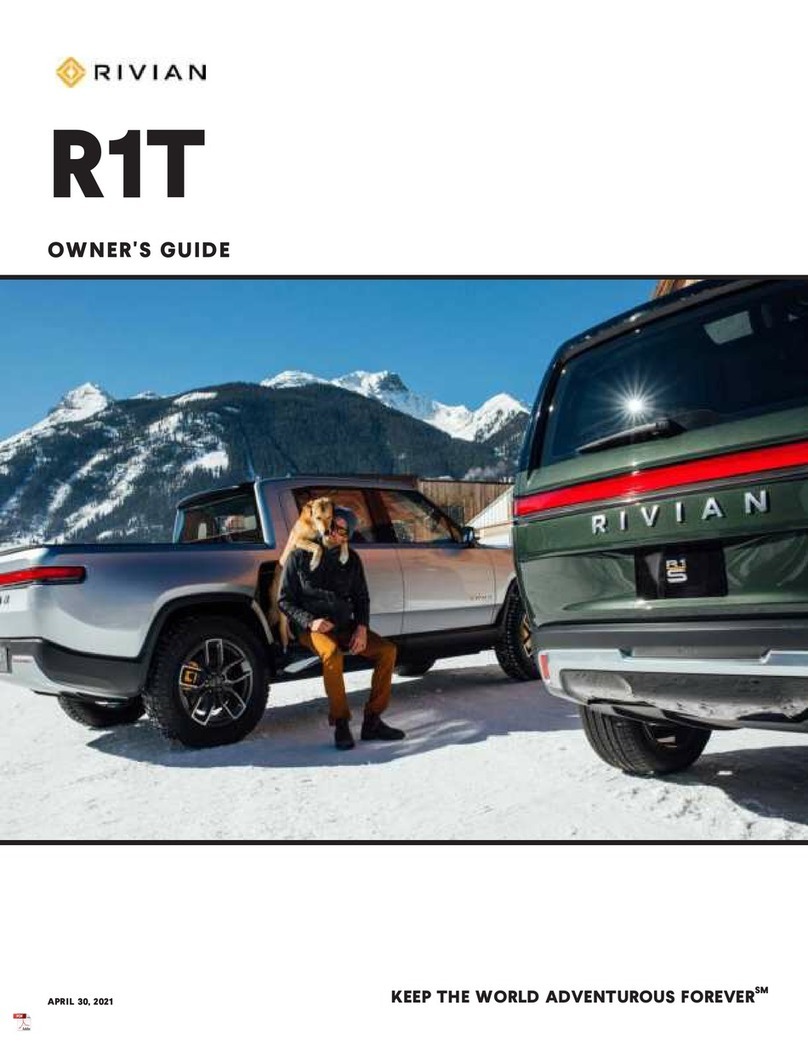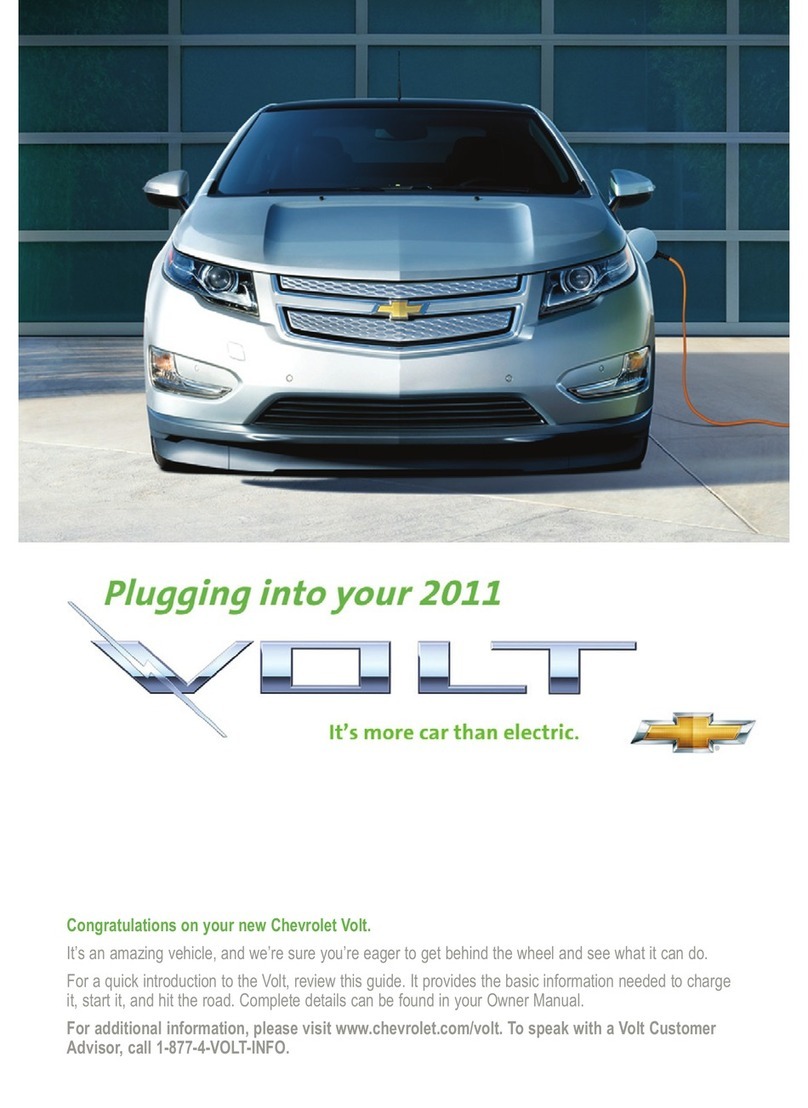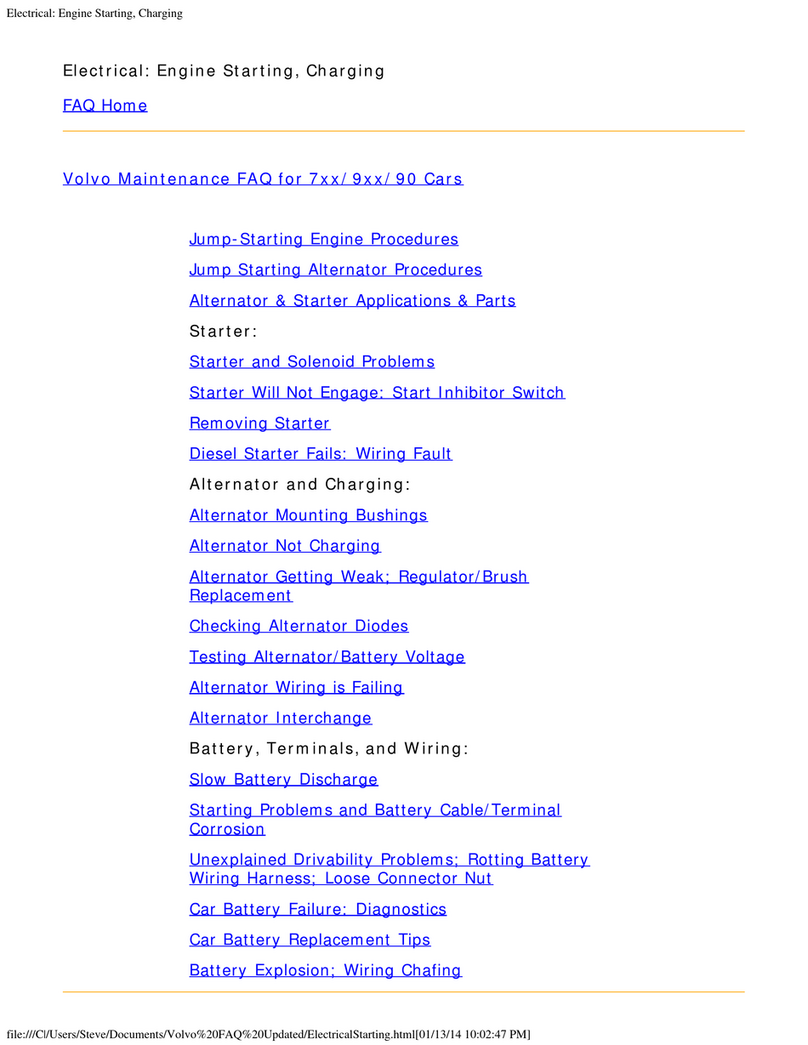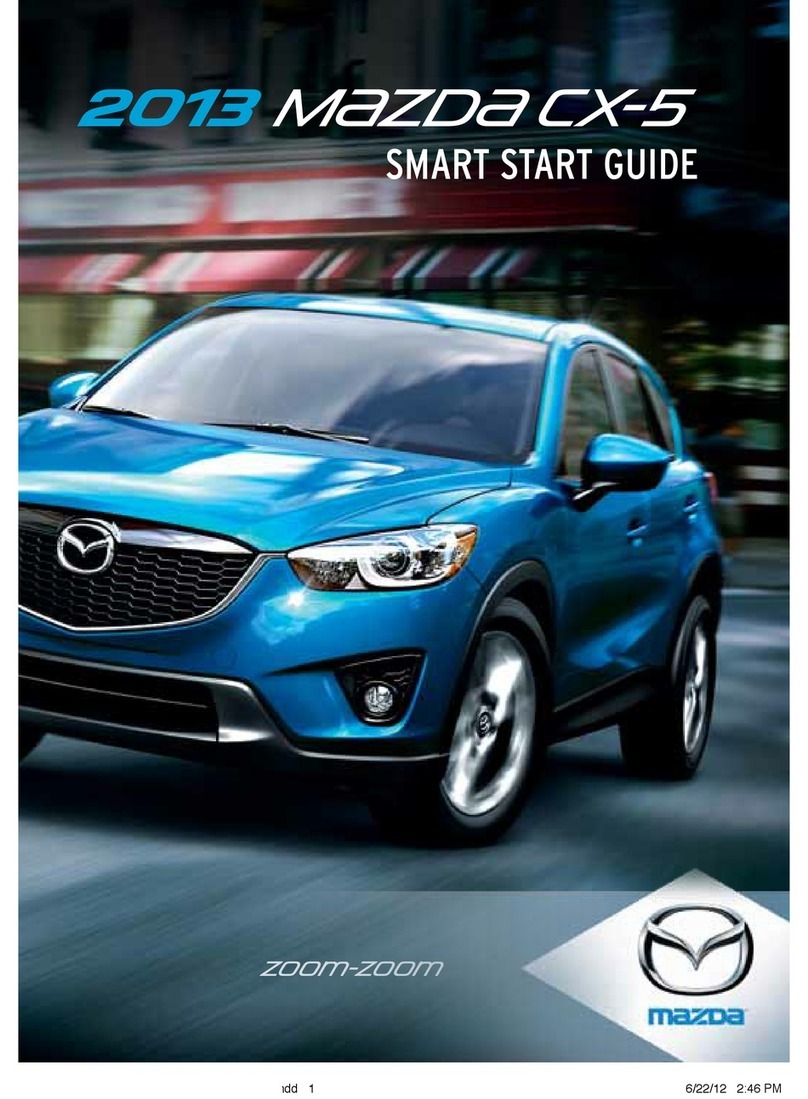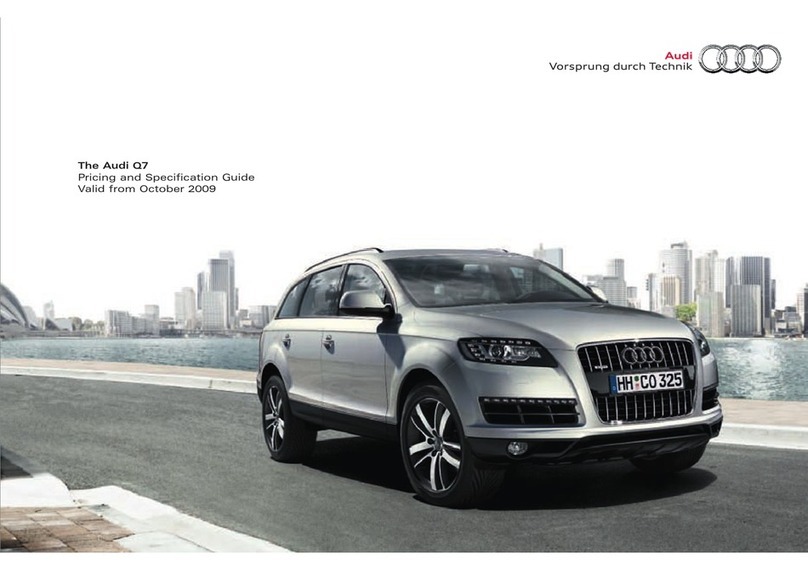RIVIAN R1T 2021 Installation and operating manual

R1T Safety Guide
NORTH AMERICA
JUNE 2021 PT00238881-A

2
© 2021 Rivian Automotive, LLC. All rights reserved.
All information in this document and all vehicle software is subject to copyright
and other intellectual property rights of Rivian Automotive, LLC, its affiliates, or its
licensors. This material may not be modified, reproduced, or copied, in whole or in
part, without the prior written permission of Rivian Automotive, LLC, its affiliates, or
its licensors. Unless indicated otherwise, all trademarks are owned and registered
by Rivian Automotive, LLC, its affiliates, or its licensors in the United States and/or
other countries.
Software embedded or accessed by the vehicle may utilize open source software.
Please visit https://www.rivian.com/legal/open-source for more information.

3
Contents
Status Indicators ...........................................................................................................................................4
Airbags (Supplemental Restraint System)......................................................................................18
Head Restraints............................................................................................................................................ 31
Seat Belts ....................................................................................................................................................... 32
Child Seats.....................................................................................................................................................41
Tires and Wheels ....................................................................................................................................... 58
Tire Pressure Monitoring System........................................................................................................74
Reporting Safety Defects ......................................................................................................................80
Event Data Recorder................................................................................................................................ 83
High-Voltage Dangers.............................................................................................................................. 85
State-Specific Disclaimers ....................................................................................................................87
Customer Service...................................................................................................................................... 88

4
Status Indicators
Function Check
As a function check, all the status indicators will light up for a few seconds when
you tap the brake, or when you hold the brake to shift out of Park.
If any of the “malfunction” or “system failure” lights stay on
or appear after the initial function check, it may be unsafe
to operate the vehicle, and the vehicle may not be drivable.
Contact Rivian Service to have the vehicle inspected.
IMPORTANT
For the latest information about the full capabilities and features of your
vehicle, see the comprehensive Owner’s Guide on the center display.

5
Driver Display

6
Airbag system isn’t working properly.
ABS isn’t working properly.
Anti-lock Braking System (ABS) System Malfunction
Active State: Solid Yellow
Location: Driver Display
Airbag Malfunction
Active State: Solid Red
Location: Driver Display
Automatic High Beams
Active State: Solid Blue when on / Solid Gray when off
Location: Driver Display
High beam headlights will turn on and off automatically for
oncoming traffic.

7
Brake System Malfunction
Active State: Solid Red
Location: Driver Display
Brake system isn’t working properly.
Door Ajar Indication
Active State: Solid Red
Location: Driver Display
One or more vehicle doors aren’t fully closed. When this
indicator appears, an image shows which doors are open.

8
Electronic Stability Control (ESC) System On
Active State: Flashing Yellow
Location: Driver Display
Electronic Stability Control (ESC) System Malfunction
Active State: Solid Yellow
Location: Driver Display
Electronic Stability Control (ESC) System Off
Active State: Solid Yellow
Location: Driver Display
ESC system has been turned off.
ESC system isn’t working properly.
ESC system is on to provide traction and anti-skid support.

9
Front Fog Lamps
Active State: Solid Green
Location: Driver Display
Front fog lamps are on.
High Beams
Active State: Solid Blue
Location: Driver Display
Hood Ajar Indication
Active State: Solid Red
Location: Driver Display
High beam headlights are on.
Hood is not fully closed.

10
Lighting Malfunction
Active State: Solid Yellow
Location: Driver Display
Limited Performance Mode
Active State: Solid Yellow
Location: Driver Display
Vehicle drive power is limited.
One or more of these lights is out: Low Beams, High Beams, Turn
Indicators, Rear Fogs, Front Fogs, Parking Lamps.

11
Low Battery Warning
Active State: Solid Yellow or Solid Red
Location: Driver Display
Low Beams On
Active State: Solid Green
Location: Driver Display
The battery’s State of Charge (SOC) is low:
Yellow = 50 mi (80 km) remaining
Red = 5–30 mi (10–50 km) remaining
Low Beams Malfunction
Active State: Flashing Green
Location: Driver Display
Low beam headlights aren’t working.
Low beam headlights are on.

12
Low Tire Pressure
Active State: Solid Yellow
Location: Driver Display
Marker Lamps
Active State: Solid Green
Location: Driver Display
Parking Brake On
Active State: Solid Red
Location: Driver Display
Parking brake is on.
Vehicle lighting system is on, specifically marker lighting.
One or more tires have low tire pressure.

13
Parking Brake System Malfunction
Active State: Flashing Red
Location: Driver Display
Passenger Airbag Off
Passenger Airbag On
Active State: Solid Yellow
Active State: Solid Yellow
Location: Center Display
Location: Center Display
Passenger airbag system is disabled.
Passenger airbag system is on.
Externalwiringmalfunctiontotheelectronic
control unit for the parking brake.

14
Rear Fog Lamps
PRND
Active State: Solid Yellow
Active State: Solid (color varies depending on day or night mode)
Location: Driver Display
Location: Driver Display
Rear Window Defrost/Defog
Active State: Solid Yellow
Location: Center Display
Rear window defrost/defog is on.
Rear fog lamps are on.
Indicates which gear the vehicle is in:
P (Park), R (Reverse), D (Drive), N (Neutral).

15
System Failure
Seat Belt Reminder
Active State: Solid Red
Active State: Solid or Flashing Red
Location: Driver Display
Location: Driver Display
One or more system failures.
Driver seat belt isn’t fastened.
Tailgate Open
Active State: Solid Red
Location: Driver Display
Tailgate is not fully latched.

16
Turn Indicators
Tire Pressure System (TPMS) Malfunction
Active State: Flashing Green
Active State: Flashing Yellow
Location: Driver Display
Location: Driver Display
Vehicle Hold
Active State: Solid (color varies depending on day or night mode)
Location: Driver Display
Vehicle automatically stays still without applying the brake.
Turn signal is on in one direction (one flashing indicator), or
hazard lights are on (both flashing simultaneously).
TPMS system isn’t working.

17
Windshield Washer Fluid Low
Windshield Defrost / Defog
Active State: Solid Yellow
Active State: Solid Yellow
Location: Driver Display
Location: Center Display
Windshield washer fluid is low.
Windshield defrost/defog function is on.

18
Airbags (Supplemental Restraint System)
This vehicle is equipped with supplemental restraint system (SRS) airbags, designed
to help protect the driver and passengers from injuries. The airbags supplement
the crash protection provided by correctly fastened seat belts. The vehicle is
equipped with airbags and shoulder seat belts for the driver and passengers.
The supplemental airbags are not a substitute for wearing seat belts. All occupants,
including the driver, should wear their seat belts. Failure to use seat belts increases
the risk of severe injury or death in the event of a crash.
The airbags don’t require routine maintenance. If it is necessary to modify
the airbag system for a person with disabilities, contact Rivian Service. The
modification may affect the function of the advanced airbag system.
Airbag System Status
Before you drive the vehicle, the Airbag Status indicator
appears in the driver
display for a few seconds during the initial function check when you start the
vehicle. After the function check, the Airbag Status indicator turns off.

19
The components in the safety system monitored by the indicator are as follows:
• Driver and passenger airbags, designed to work with seat belts
• First row seat belts with pretensioner and seat belt usage sensors
• Second row outboard seating positions with pretensioners
• Driver seat position sensor
• First row driver and passenger knee airbags
• First row side airbag and roof rail airbags
• First row passenger occupant classification system
• Front crash sensors
• Restraints control module
• Restraints warning lamp and tone
• High voltage disconnect
• Electrical wiring that interfaces with the airbag sensor, seat belts,
pretensioners, and high-voltage system
• Chassis stability control sensors
If the airbag system has a fault, the Airbag Status indicator remains on. Contact
Rivian Service for repair.

20
How the Airbags Work
The airbag system sensors detect when collision forces reach a certain threshold. If
there is significant collision force, the airbags deploy instantly with a loud bang. Not
all collisions deploy the airbags. For example, certain low speed collisions and rear
collisions don’t deploy the airbags. This doesn’t indicate an airbag malfunction.
Table of contents
Other RIVIAN Automobile manuals