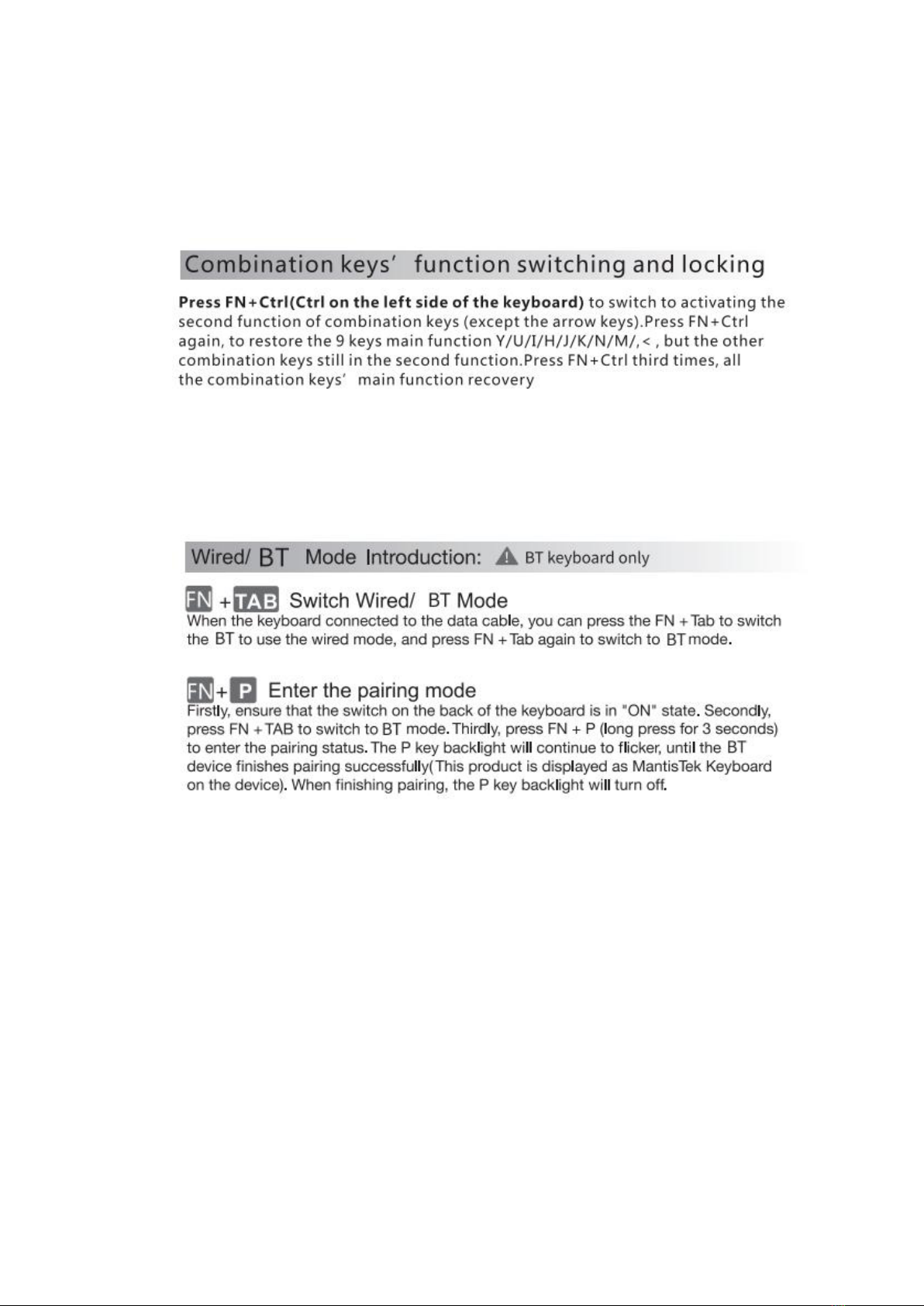
Press Fn+Win to lock the function of Win key. Press Fn+Win again to unlock the function of WIN
key.
Fn+A switch to windows system mode Fn+S swithing to Mac system mode
Combination Keys’ function Swith and lock.
Press Fn+Ctrl (Ctrl on the left side of the keyboard) to switch to activating the second function of
combiantion keys(expect the arrow keys). Press Fn+Ctrl again, to restore the 9 Keys main function
Y/U/I/H/J/K/N/M/, , but the other combination keys still in the second function. Press Fn+Ctrl
third times, all the combination keys’ main function recovery.
Wire/BT Mode introduction: BT keyboard only
Fn+TAB Switch Wired/BT Mode
When the keyboard connected to the data cable, you can press the Fn+Tab to Switch the BT to
use the wired mode, and press Fn+Tab again to switch to BT mode.
Fn+P Enter the pairing Mode
1. Power on. The power switch is on the back of the keyboard.
2. Press Fn+TAB to switch to BT Mode
3. Long Pres Fn+P to entry Pairing status. The P key’s backlight will continue blink in white light,
until the BT device pairing complete. Than P key’s backlight will not blink in white light.