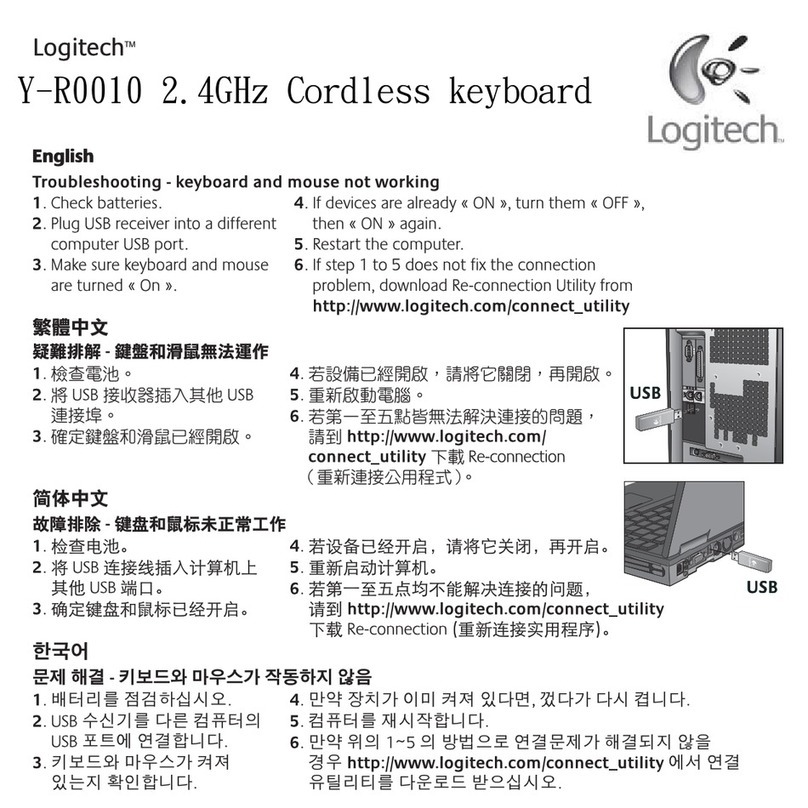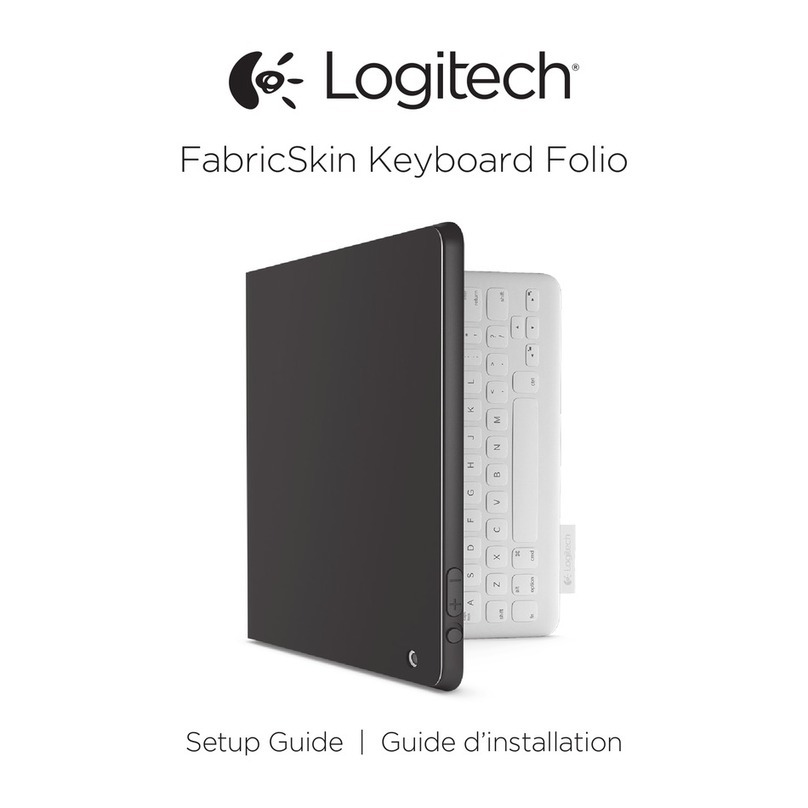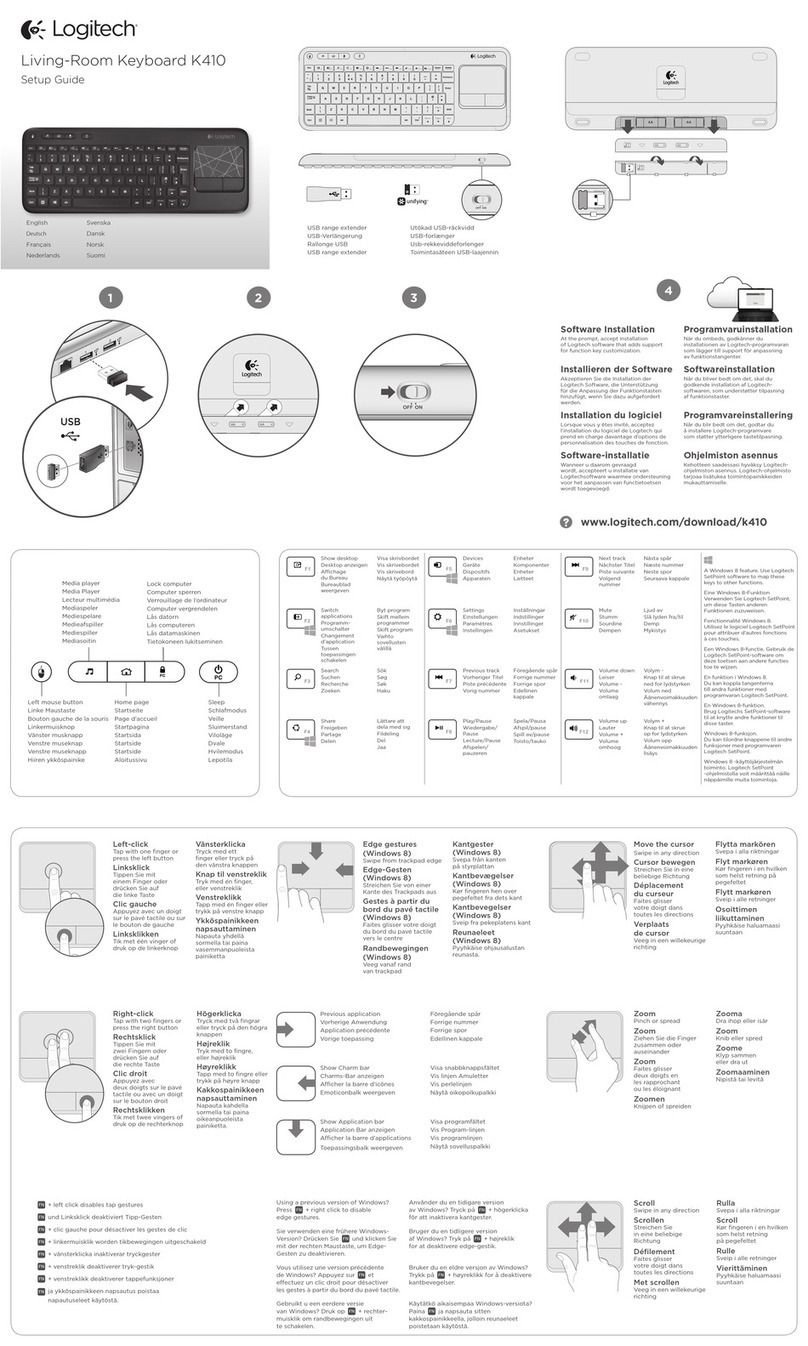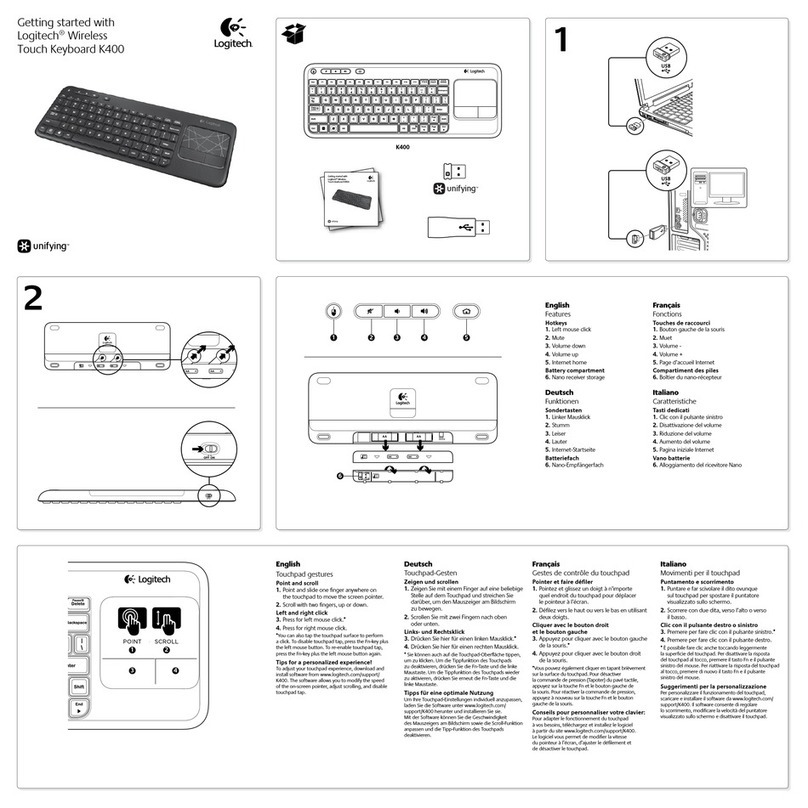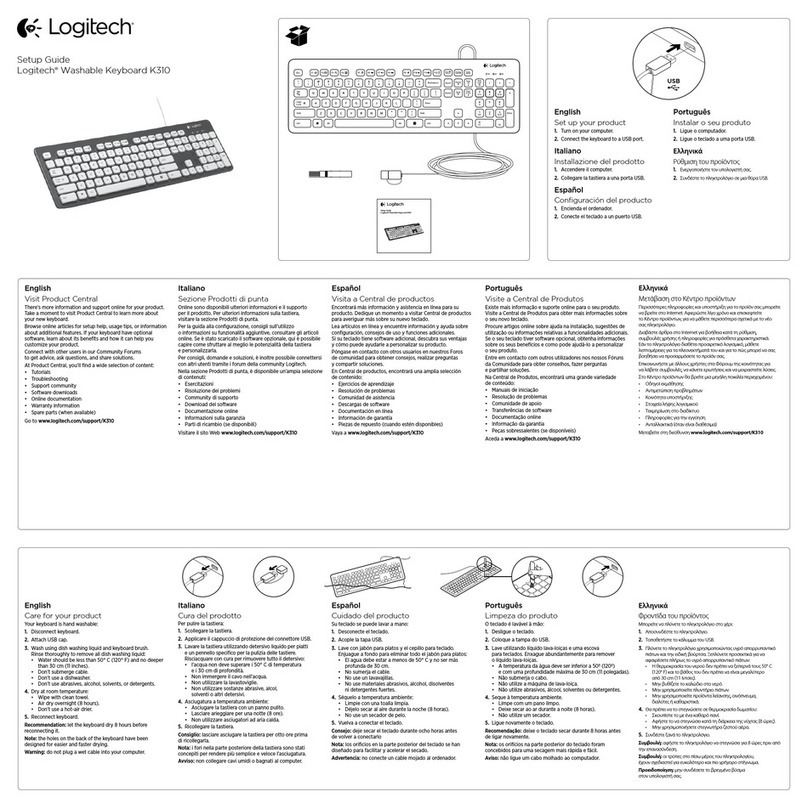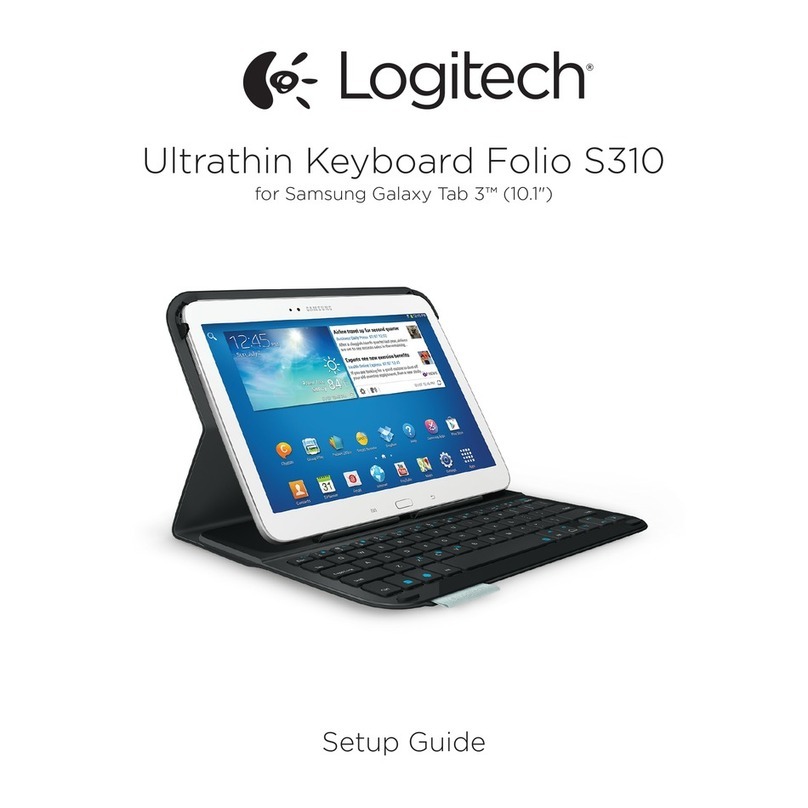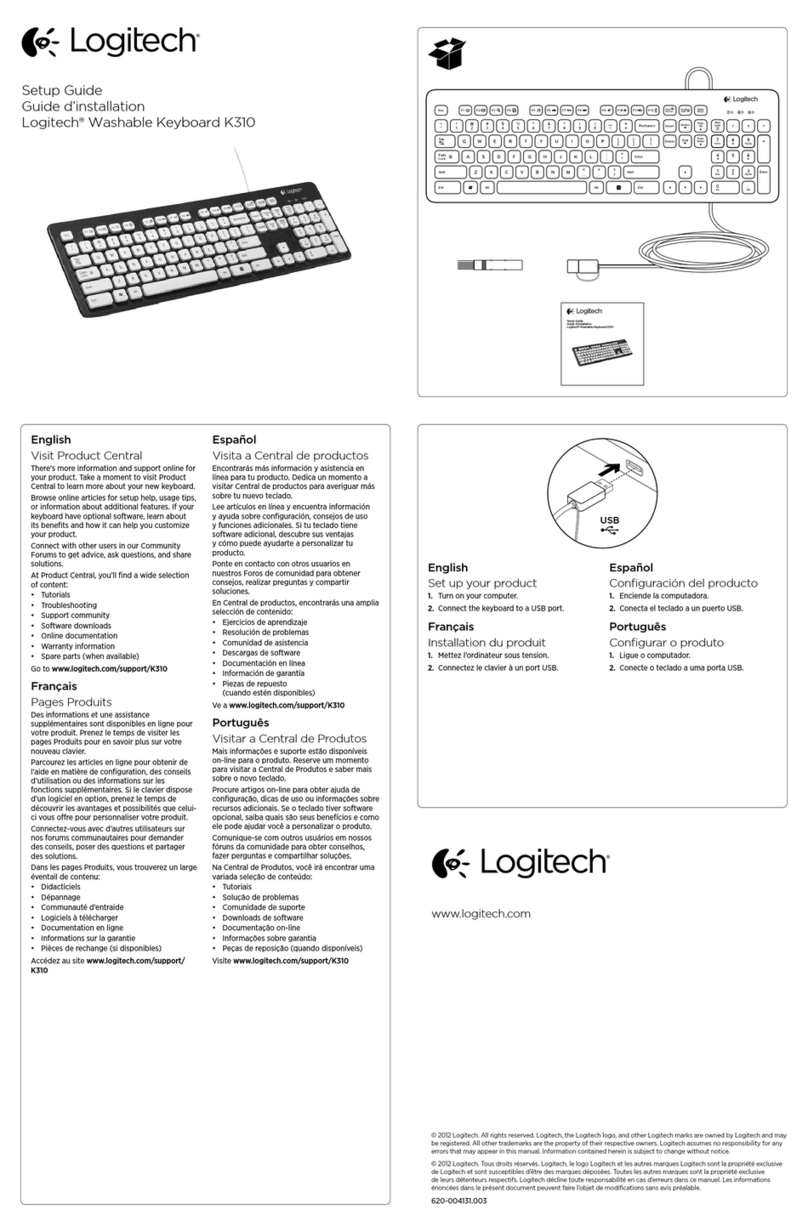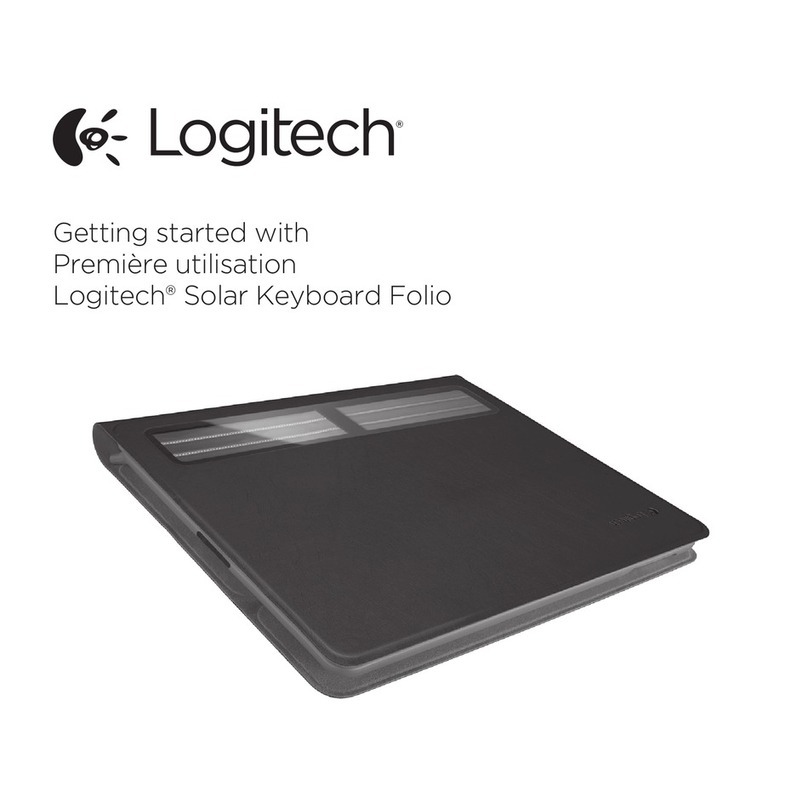Logitech FabricSkin Keyboard Folio
English 3
Using the folio with your iPad
Powering your iPad on/o
Opening the Keyboard Folio powers on your iPad. Closing the folio
powers off your iPad.
Two viewing angles
The folio frame provides two viewing positions—one for typing
and another for browsing. Moving your folio frame into the typing
position automatically powers on the keyboard. Placing the frame in
browsing position automatically powers off the keyboard.
Function keys
Key Description Key Description
Display Home Back
Lock/unlock
screen Play/pause
Start Siri Forward
Start iPad search Mute
Switch languages Volume down
Show/hide
keyboard Volume up
Slideshow
Status-light indicators
Light Description
Blinking green Battery is charging
Green The battery is charged
Red Bluetooth connection established; battery
power is low (less than 20% charge). Recharge
the Keyboard Folio.
Blinking blue The Keyboard Folio is attempting to make a
Bluetooth connection to the iPad; the battery
is charged.
Solid blue Bluetooth pairing is successful
Product Central
Visit Product Central, your online destination for world-class
support. www.logitech.com/support/fabricskinkeyboardfolio
Find tutorials, troubleshooting tips, and guidelines for using your
new folio. Product Central is also home to lively forums that connect
you to a global community of knowledgeable users.
Troubleshooting
Keyboard Folio not working?
•Move the iPad holder into typing position. The Keyboard Folio
does not work if the iPad holder is incorrectly placed.
•Press any key to wake the Keyboard Folio from sleep mode.
•Recharge the folio batteries. For more information, see “Charge
the batteries.”
•Re-establish the Bluetooth connection between the Keyboard
Folio and iPad:
Verify that iPad’s Bluetooth feature is turned on.
Choose “Logitech Keyboard Folio XX” from the Devices menu on
your iPad. The status light briefly turns blue after the Bluetooth
connection is made.
What do you think?
Please take a minute to tell us.
Thank you for purchasing our product.
www.logitech.com/ithink
Typing position Browsing position