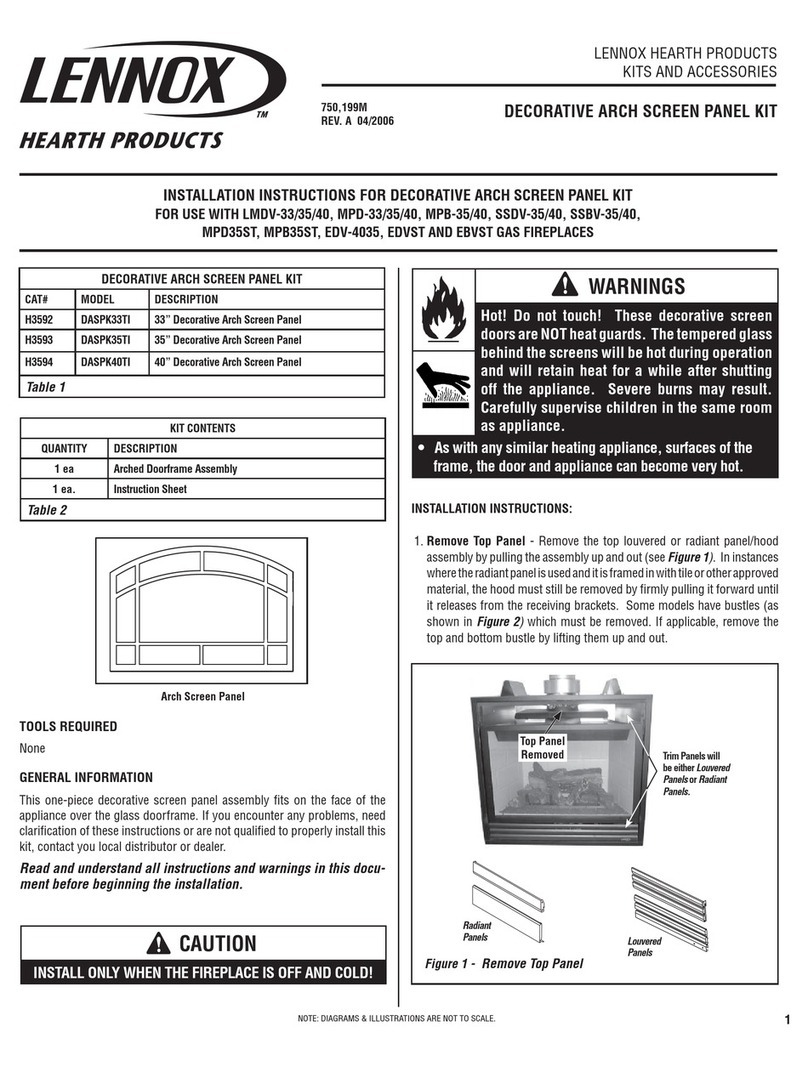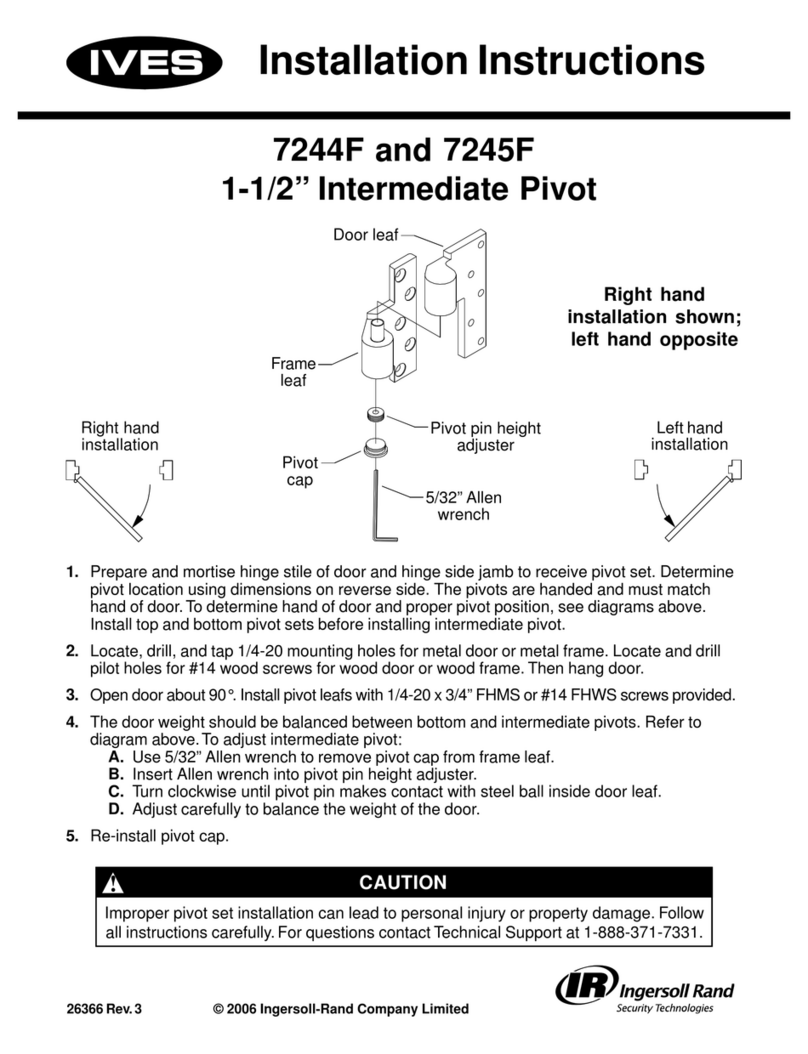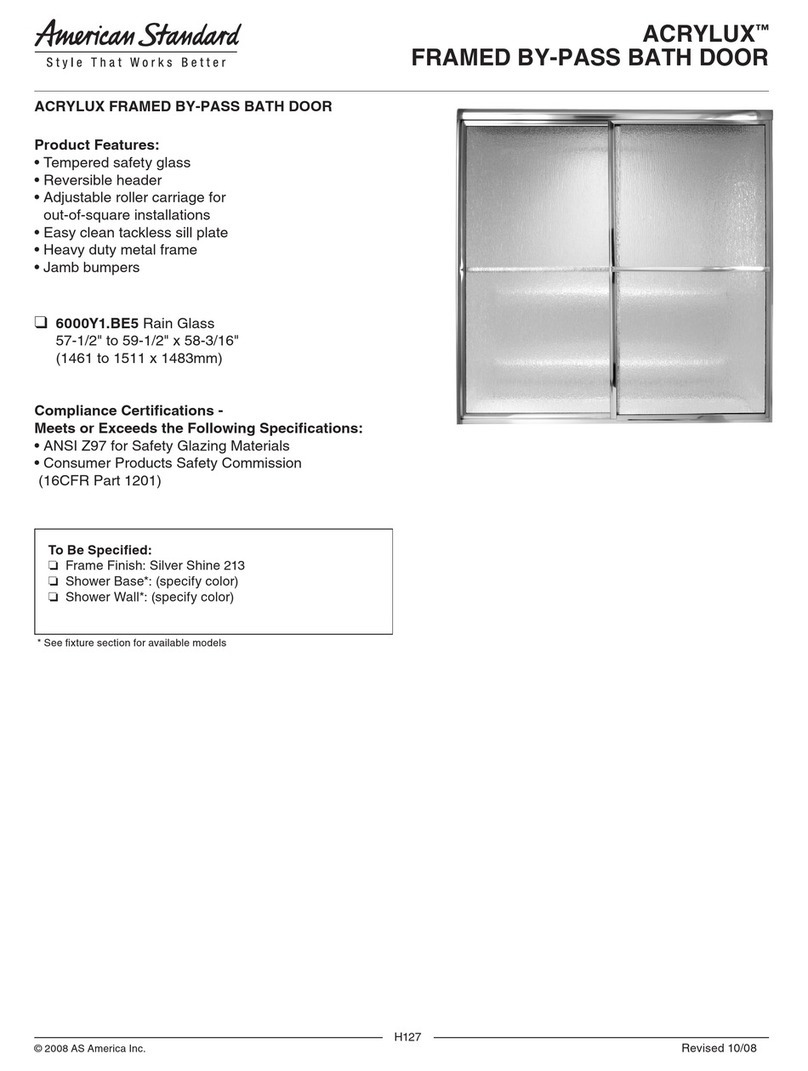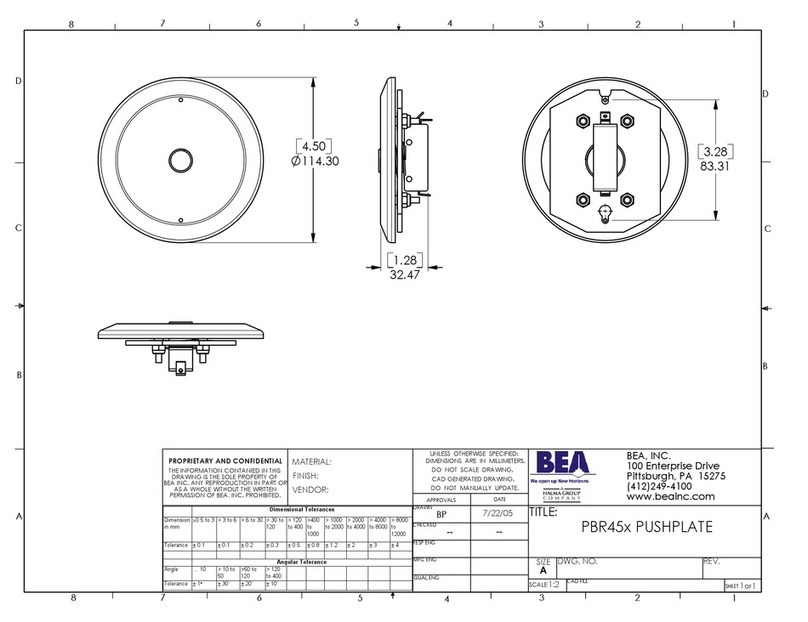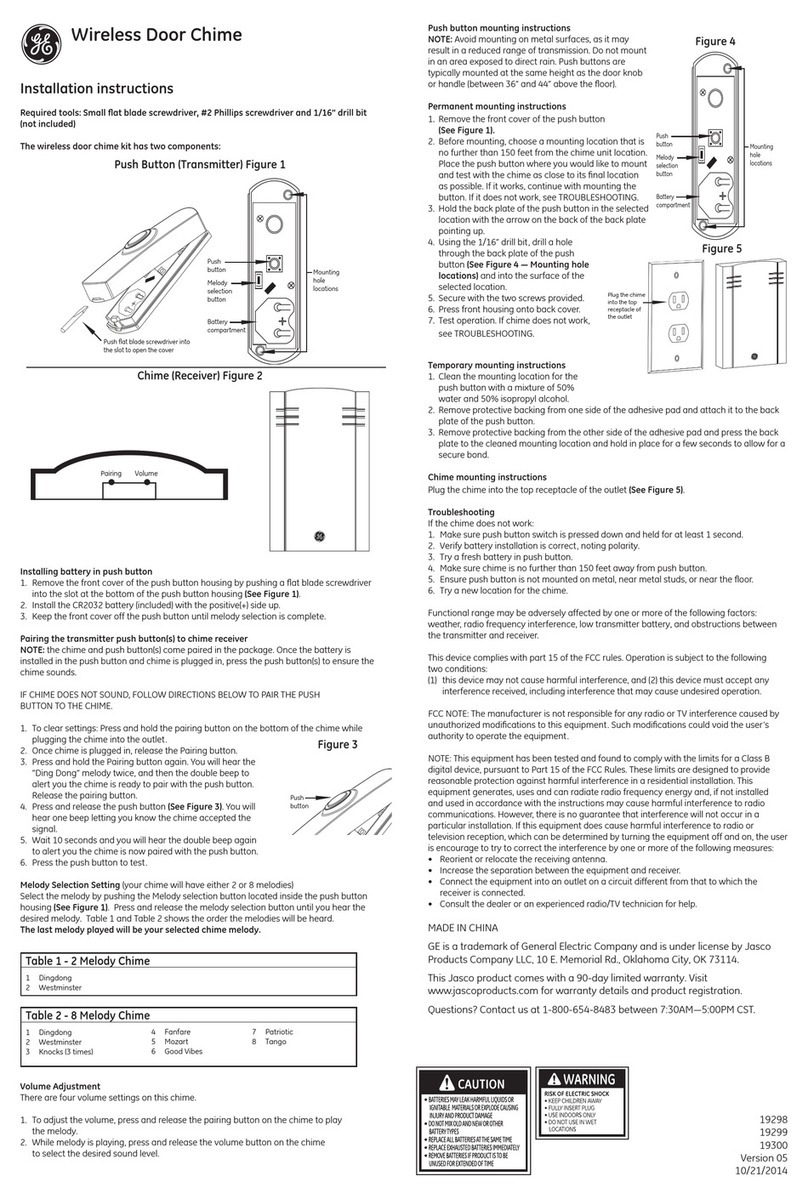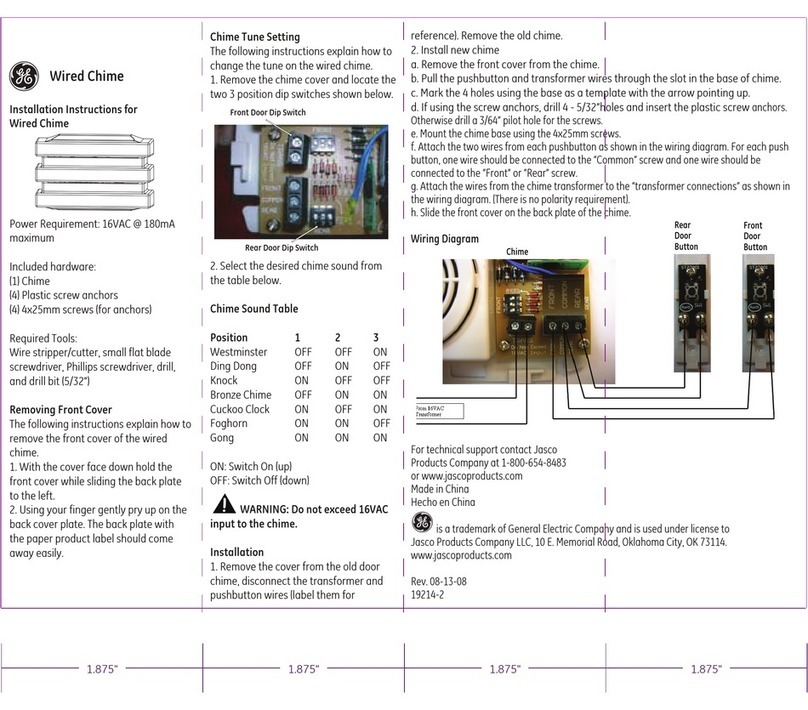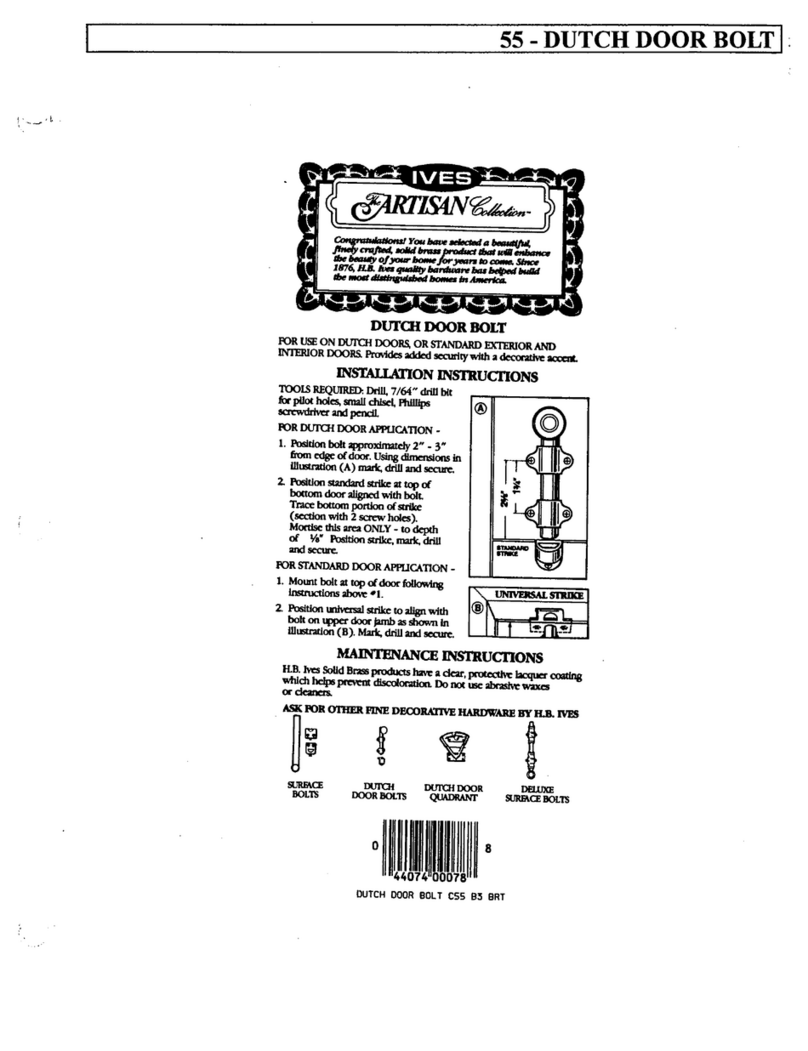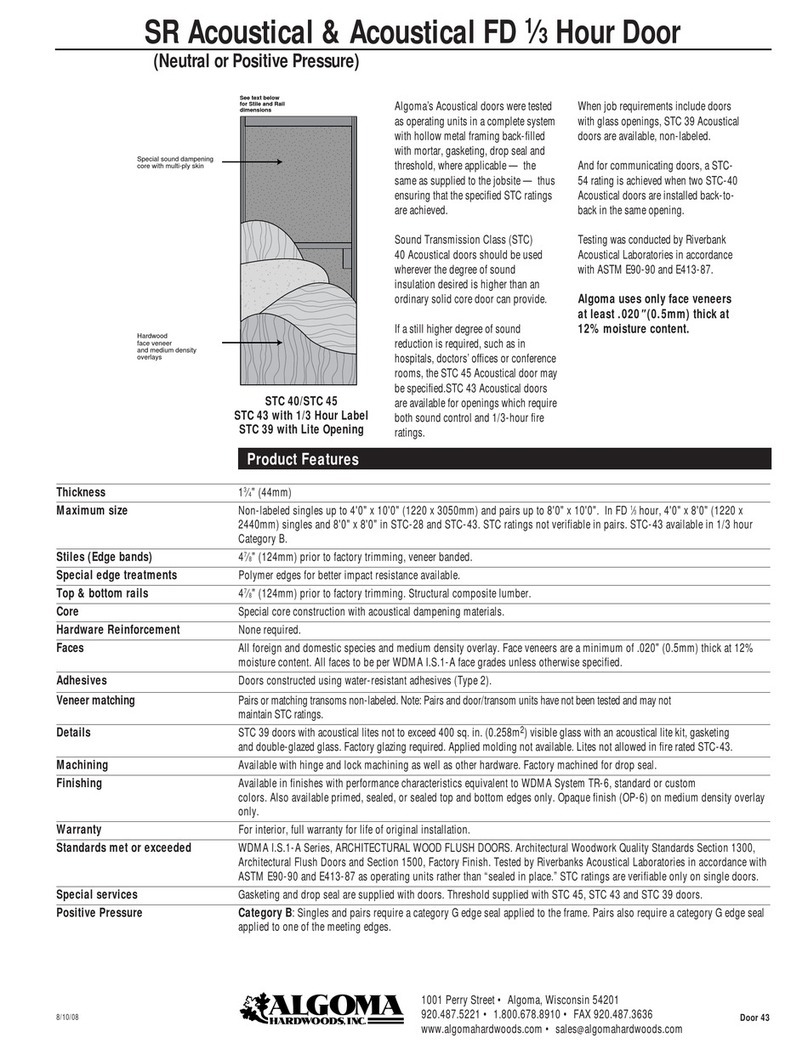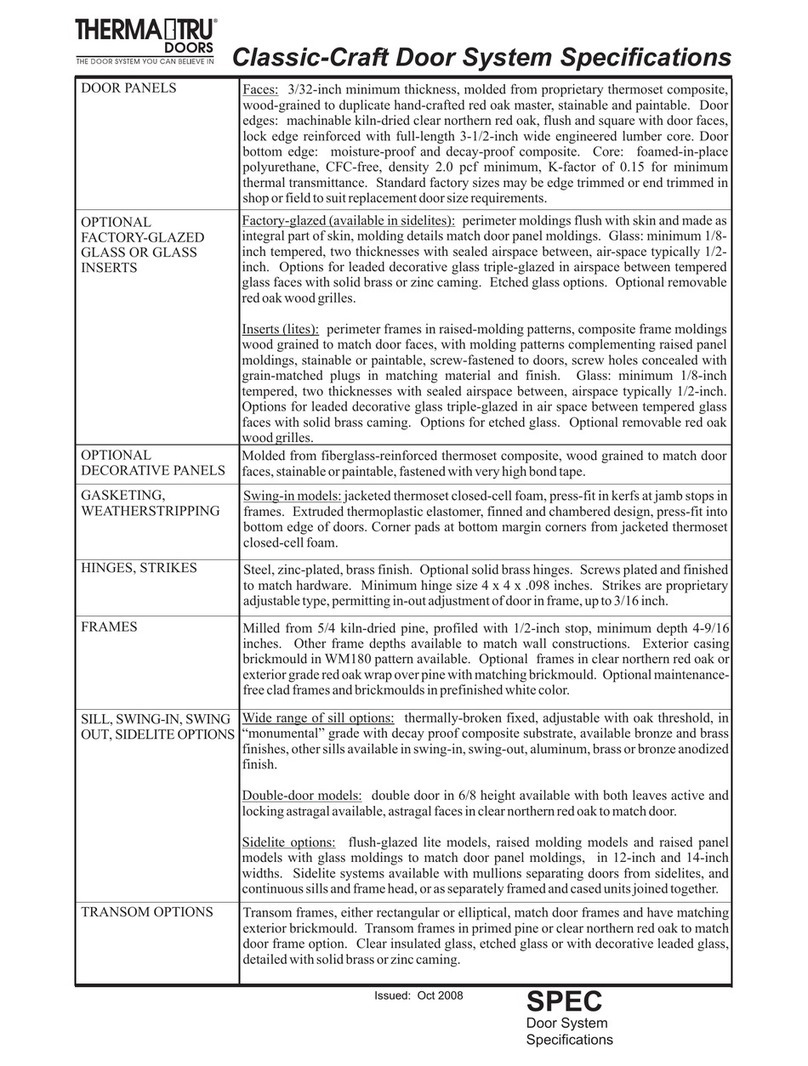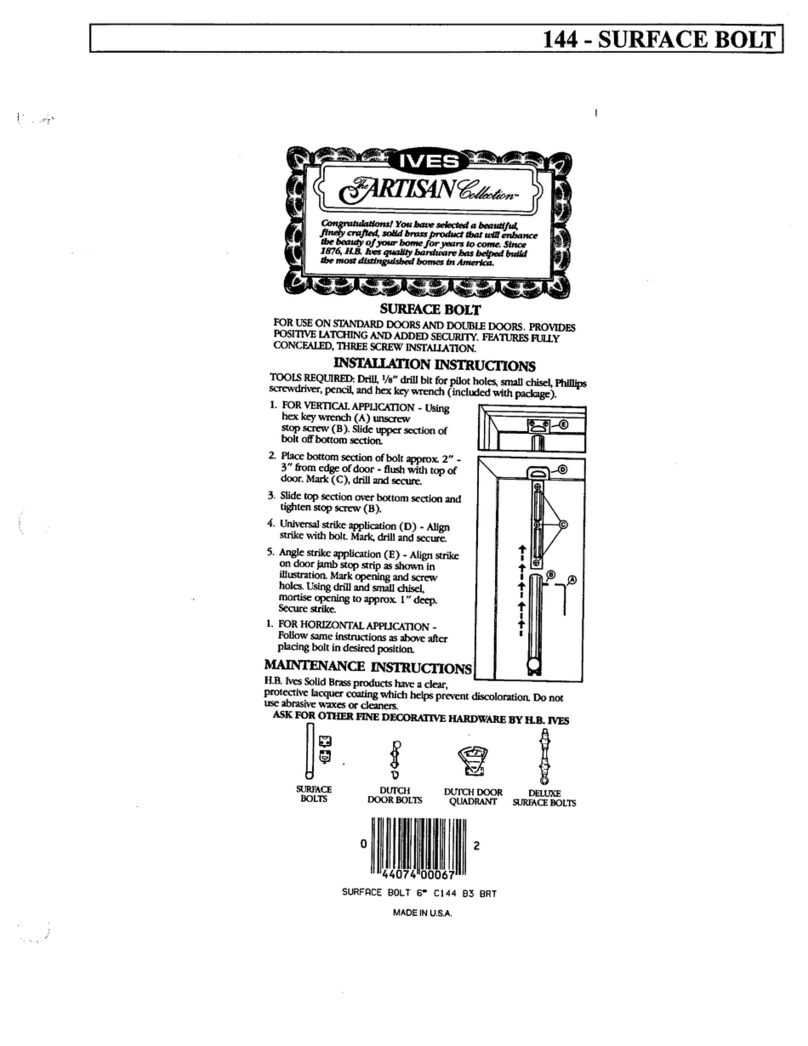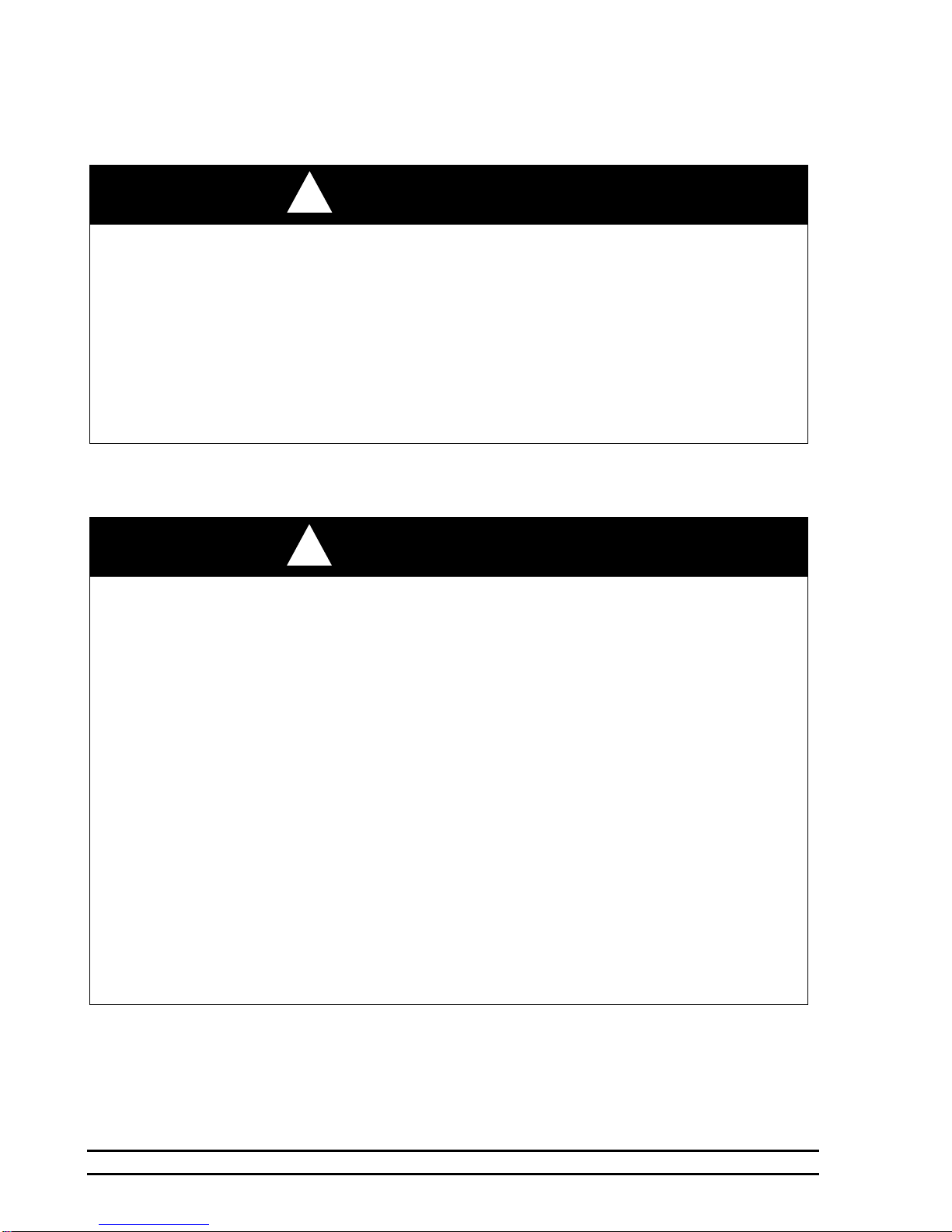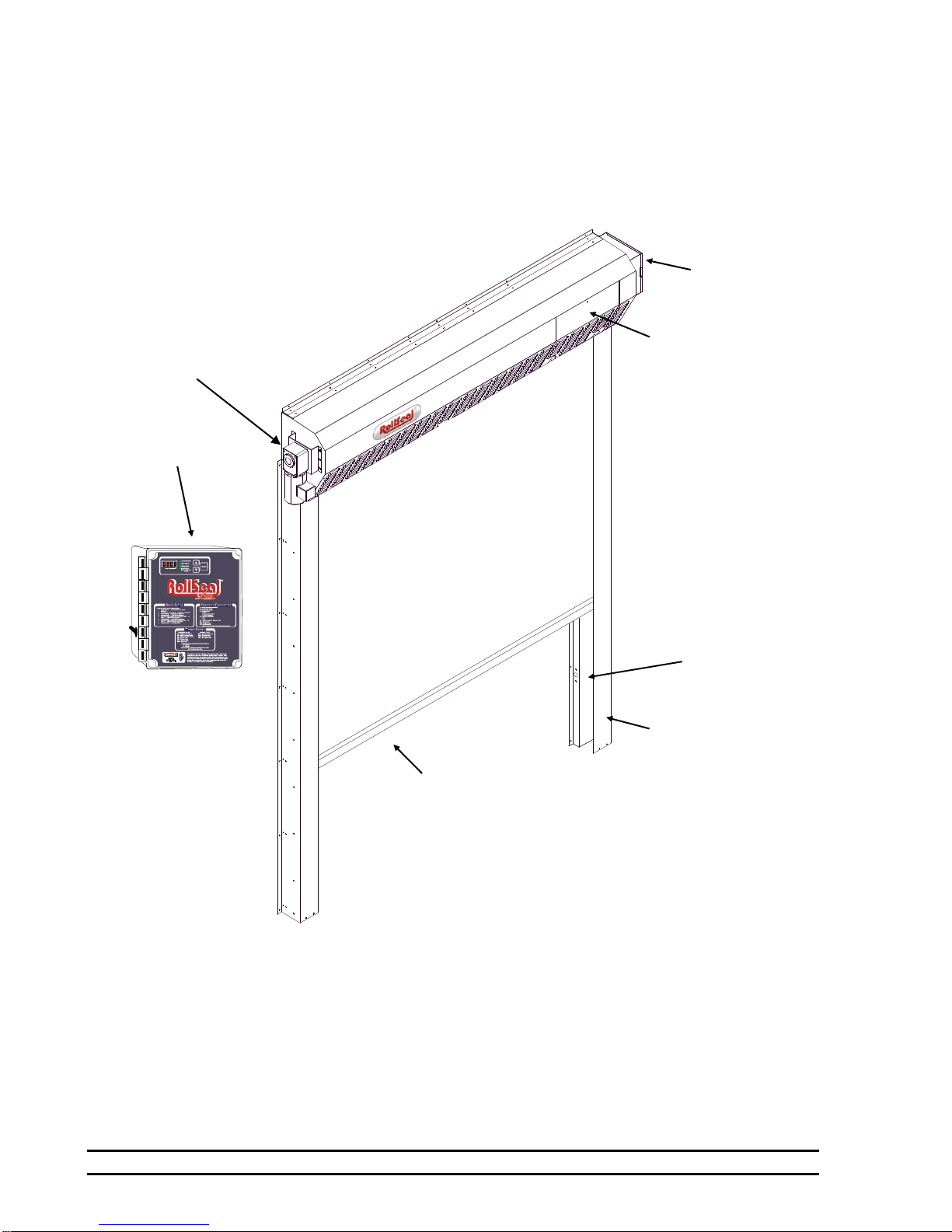Page 2 D5/6 Series Doors MFZ Part No 4801-5166 Rev 10-2014
Table of Contents
1Ratings and Specifications .....................................................................................................................................3
2Warnings (Avertissements)....................................................................................................................................4
3Limited Warranty...................................................................................................................................................9
4Physical Description/Drawing..............................................................................................................................10
5Use of Equipment.................................................................................................................................................10
6Installation............................................................................................................................................................11
6.1 6.1 Tools Required....................................................................................................................................11
6.2 Overview ..................................................................................................................................................11
6.3 Adjusting the Clear Opening ....................................................................................................................11
6.4 Attachment Points of Door .......................................................................................................................12
6.5 Assembly of Parts.....................................................................................................................................13
6.6 Infrared Sensor Connectors ......................................................................................................................14
6.7 Fastening Door Assembly to Clear Opening ............................................................................................14
7Electrical Connections for RS500 Cooler Door...................................................................................................16
7.1 Connection of Controller to Head Unit.....................................................................................................16
7.2 Installing Prewired Switches ....................................................................................................................16
7.3 Power Connection with Disconnect..........................................................................................................17
7.4 Preparation for Operation .........................................................................................................................17
8Limit Switches .....................................................................................................................................................18
9Door Features.......................................................................................................................................................18
9.1 Warning Indicator Light ...........................................................................................................................18
9.2 Egress Strap ..............................................................................................................................................18
9.3 Egress Buzzer ...........................................................................................................................................18
10 Emergency Egress................................................................................................................................................19
10.1 Installation ................................................................................................................................................19
10.2 Exiting (Opening) The Door.....................................................................................................................19
10.3 Resetting (Closing) The Door...................................................................................................................20
11 Egress Strap Removal/Re-Installation..................................................................................................................21
11.1 Removal .......................................................................................................................................................21
11.1 Installation ................................................................................................................................................21
12 Manual Operation of Door...................................................................................................................................22
13 Adjustment of Brake ............................................................................................................................................23
14 Door Panel Adjustments.......................................................................................................................................24
15 Removal of existing Panel/Curtain Material........................................................................................................25
16 Installation of Replacement Curtain.....................................................................................................................26
17 RS-500 Door Wiring Diagram.............................................................................................................................27
Please Retain This Manual for Future Reference
Refer to SC-325 Controller Manual 4801-5156 and
D5/D6 Series Door Manual 4801-5154 for additional details.