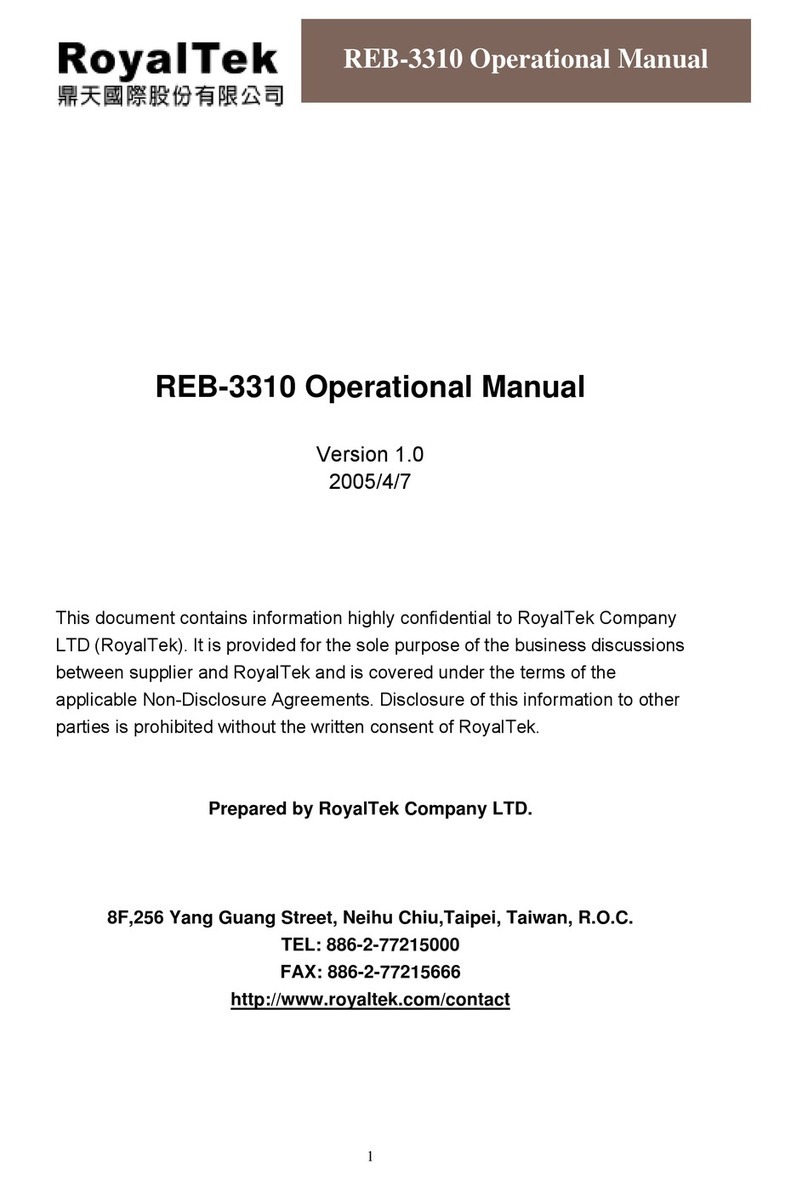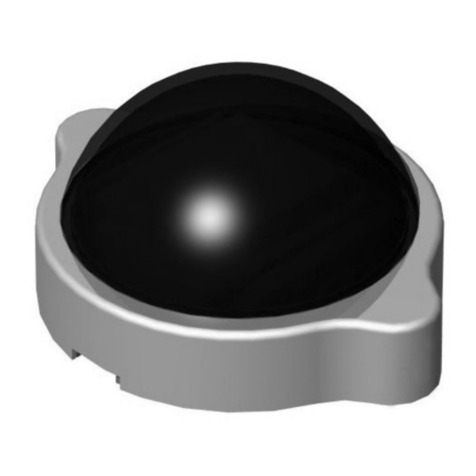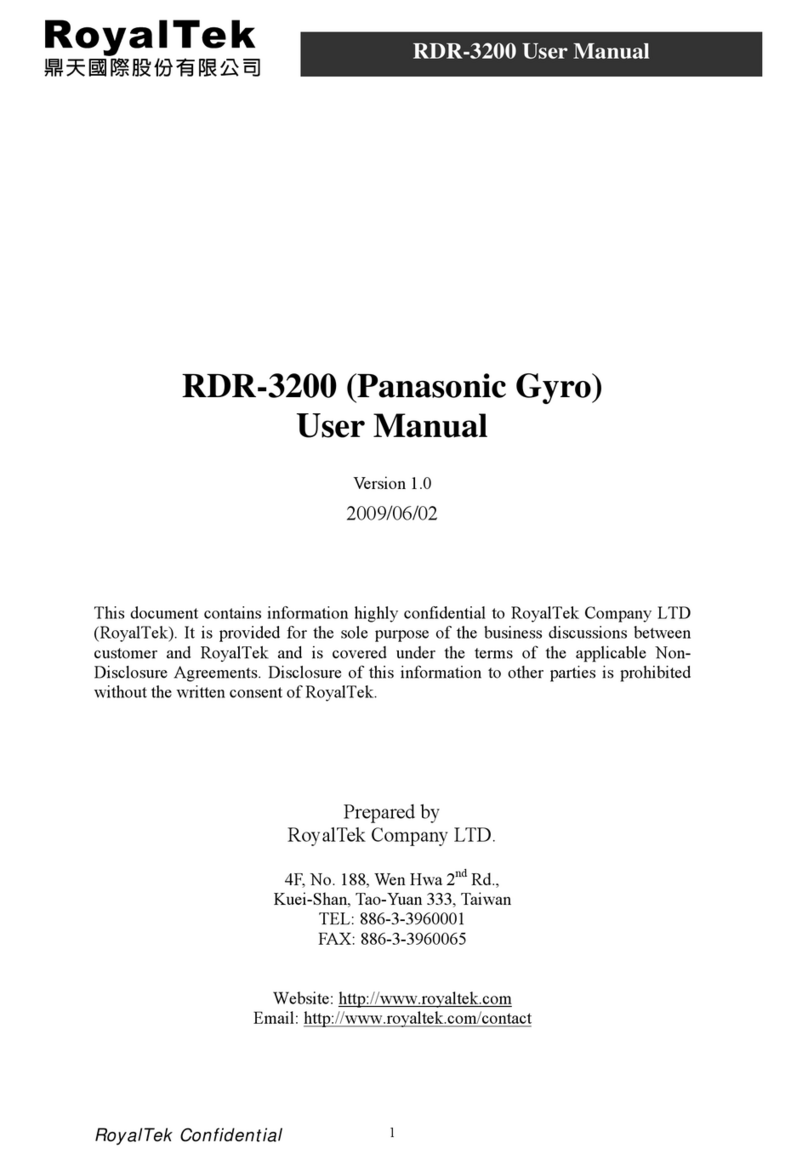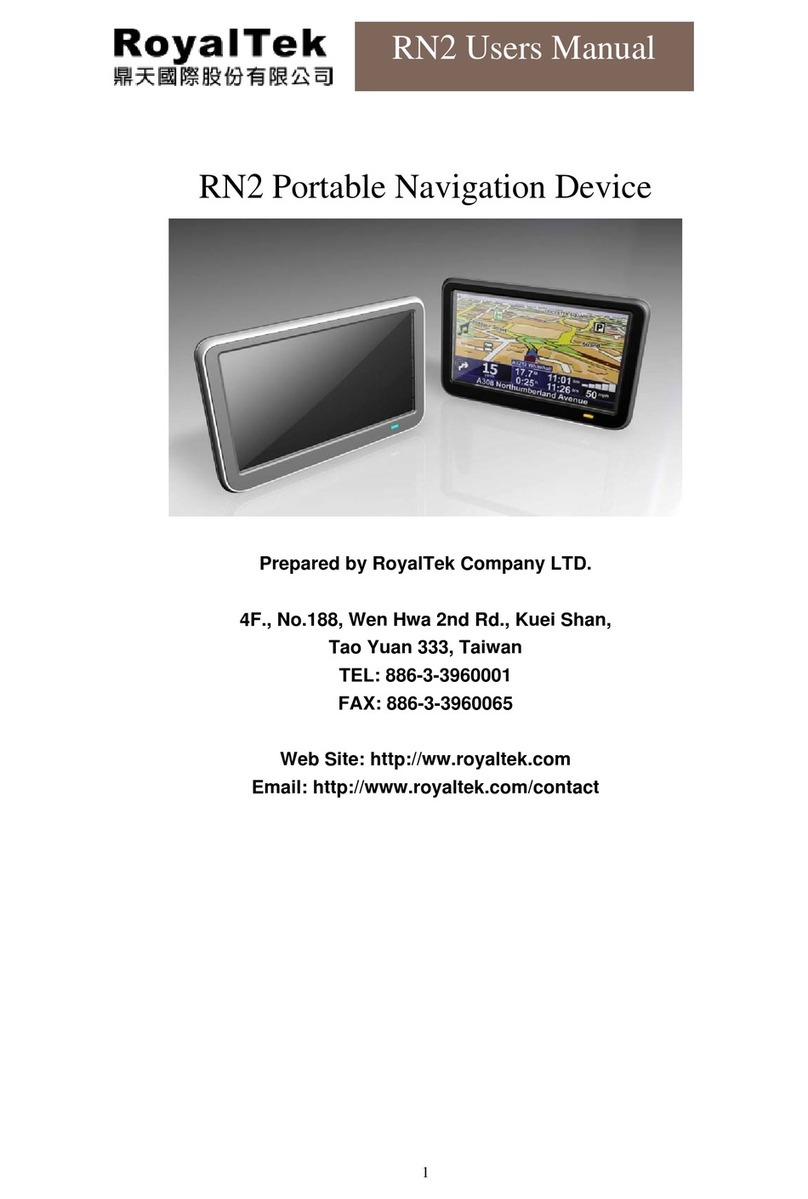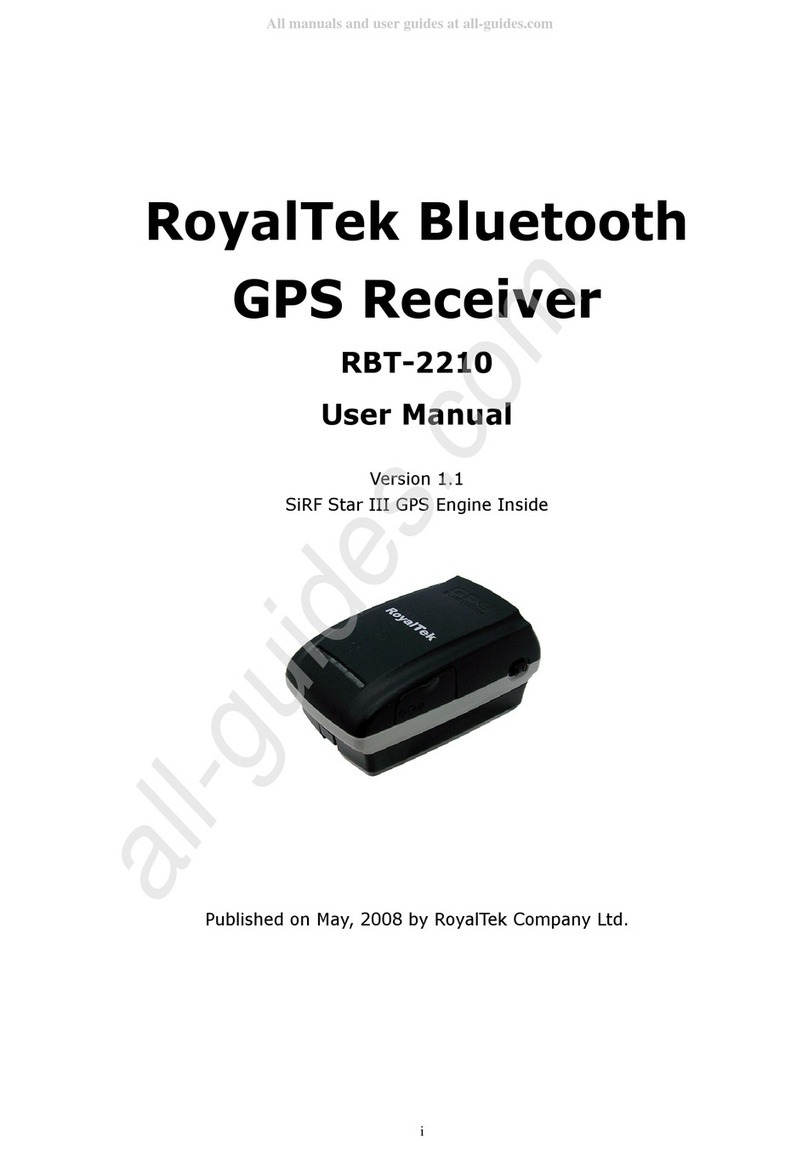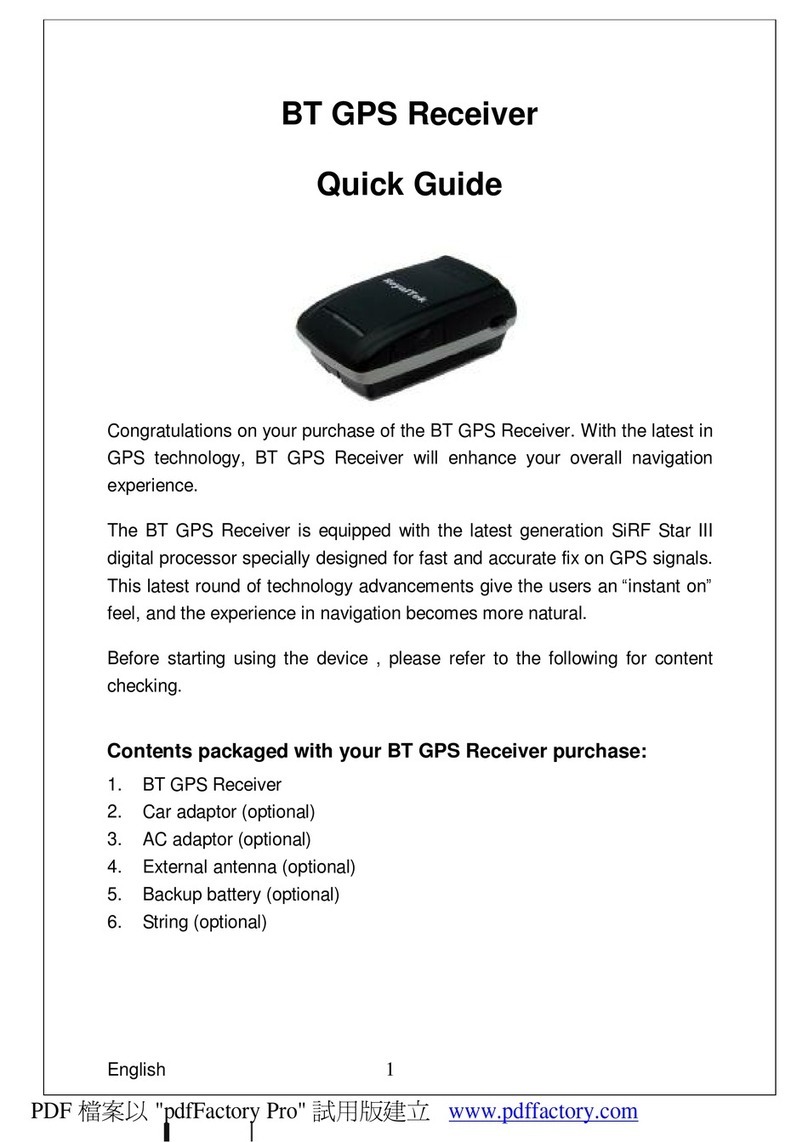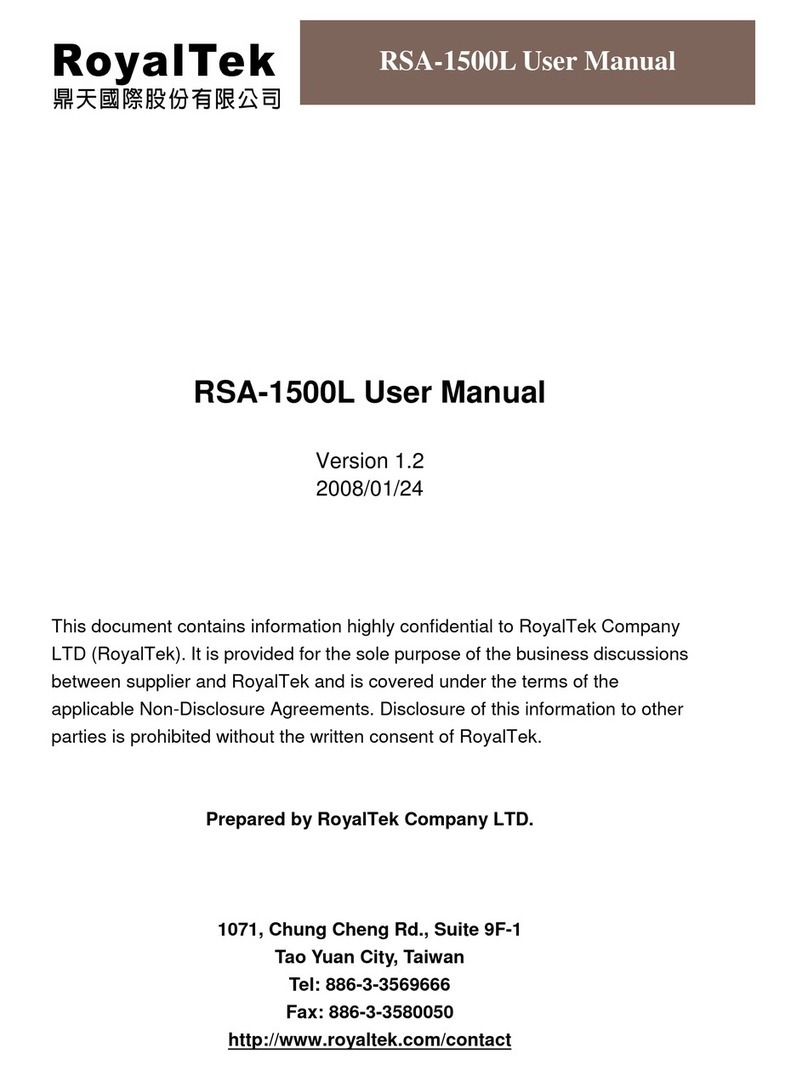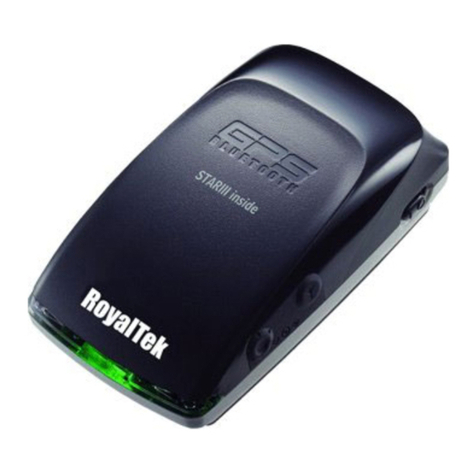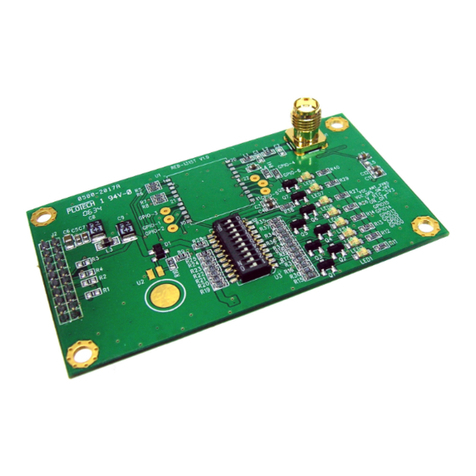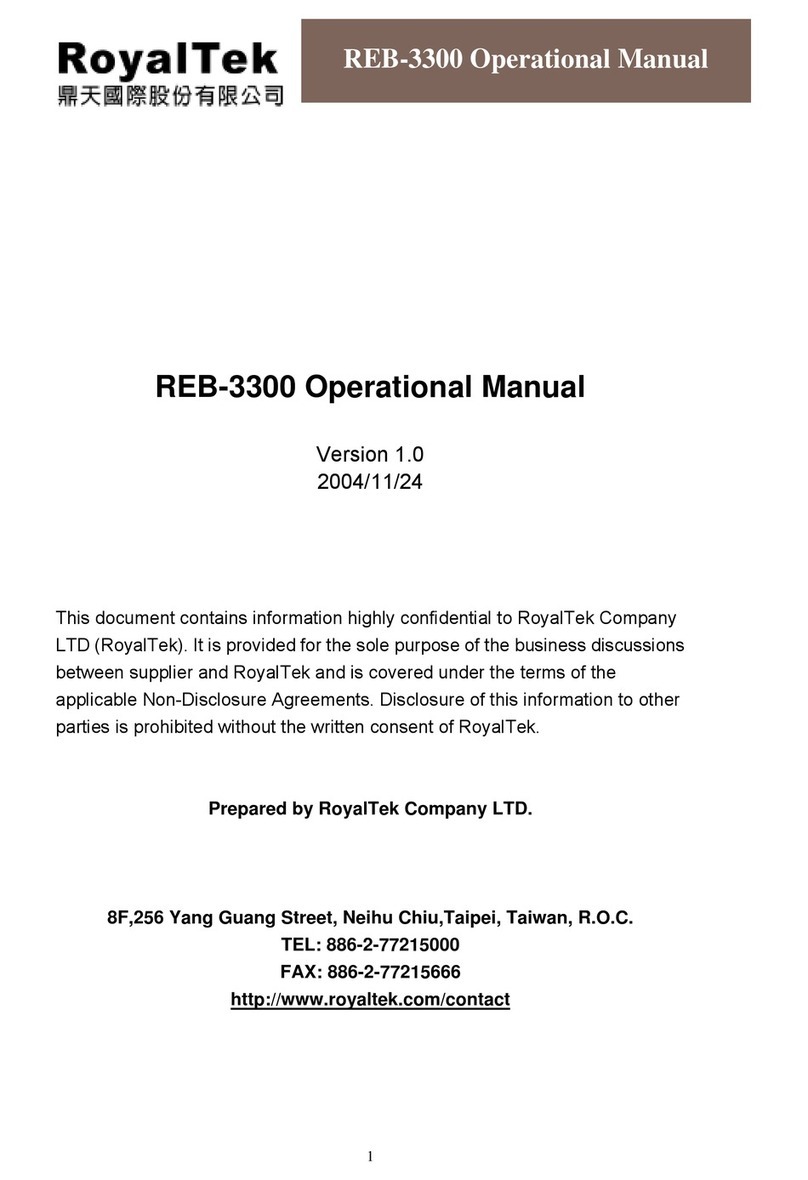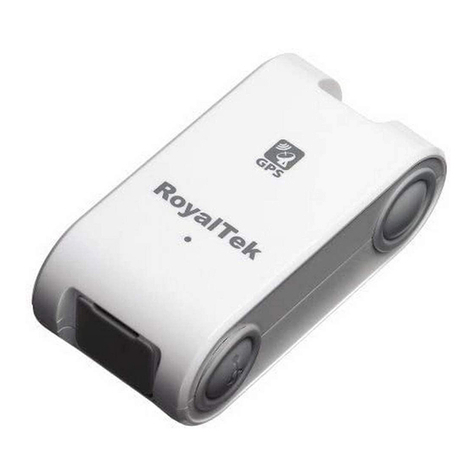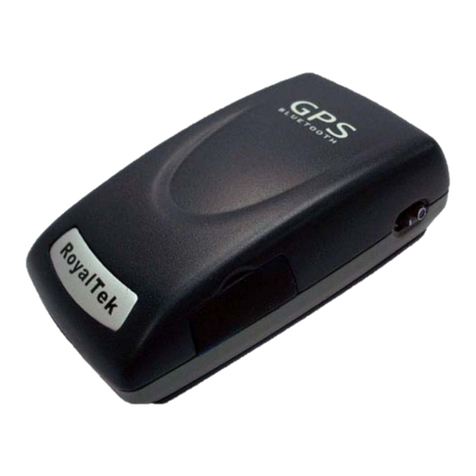Content
1.1 Overview.............................................................................................5
1.2 Main Features.....................................................................................5
1.3 Product Notification.............................................................................5
1.4 Application ..........................................................................................5
2. Specification .................................................................. 6
2.1 Specification........................................................................................6
2.2 Check the Package Content ...............................................................8
2.3 Hardware Overview ............................................................................9
2.4 Detailed Hardware Function .............................................................10
2.4.1. Power Switch.........................................................................10
2.4.2. USB Jack...............................................................................10
2.4.3. Memory Clear button .............................................................10
2.4.4. Memory Status LED (Amber).................................................10
2.4.5. GPS Status LED (Green)....................................................... 11
2.4.6. Battery Status LED (Red) ...................................................... 11
2.5. Usage Tips....................................................................................... 11
2.5.1. Inserting the Battery............................................................... 11
2.5.2. Turn on Receiver and Wait for GPS Fix ................................. 11
2.5.3. Connect to PC or Notebook...................................................12
2.5.4. How to replace AAA Battery...................................................12
3. Software Installation and Usage ................................. 13
3.1 Install USB Driver..............................................................................14
3.2 Install Data download Utility..............................................................16
3.3 Install locr GPS Photo Utility .............................................................19
3.4 Transfer data to your PC or Notebook ..............................................24
3.4.1 Connect RGM-3800................................................................24
3.4.2 Download Data .......................................................................26
3.4.3 Get and Set RGM-3800 Device Status ...................................27
3.4.4 Get the Data Logger Data Downloader revision information...29
3.4.5 How to connect the Photo Match Tool -locr.............................29
4. Photo match Tool -locr GPS Photo introduction.......... 31