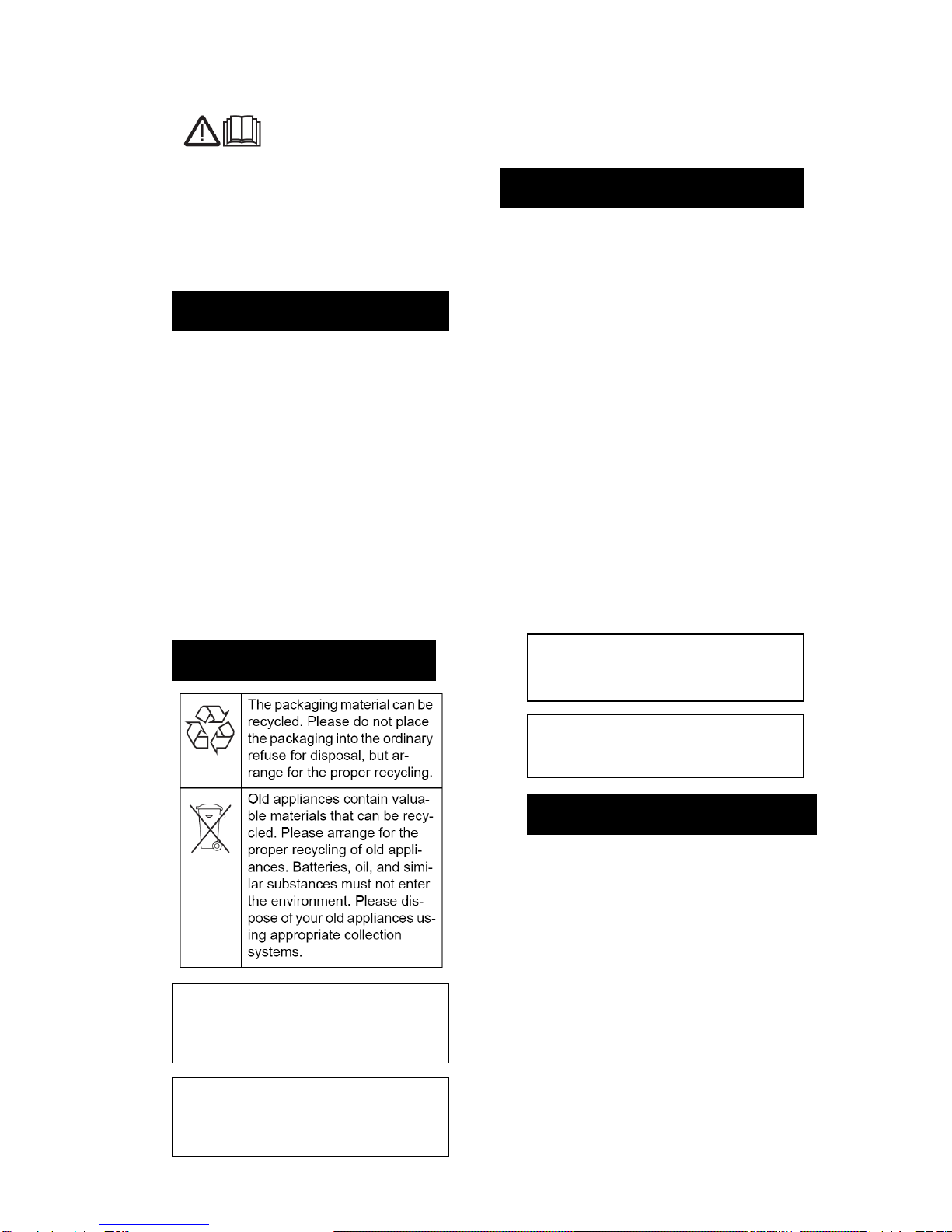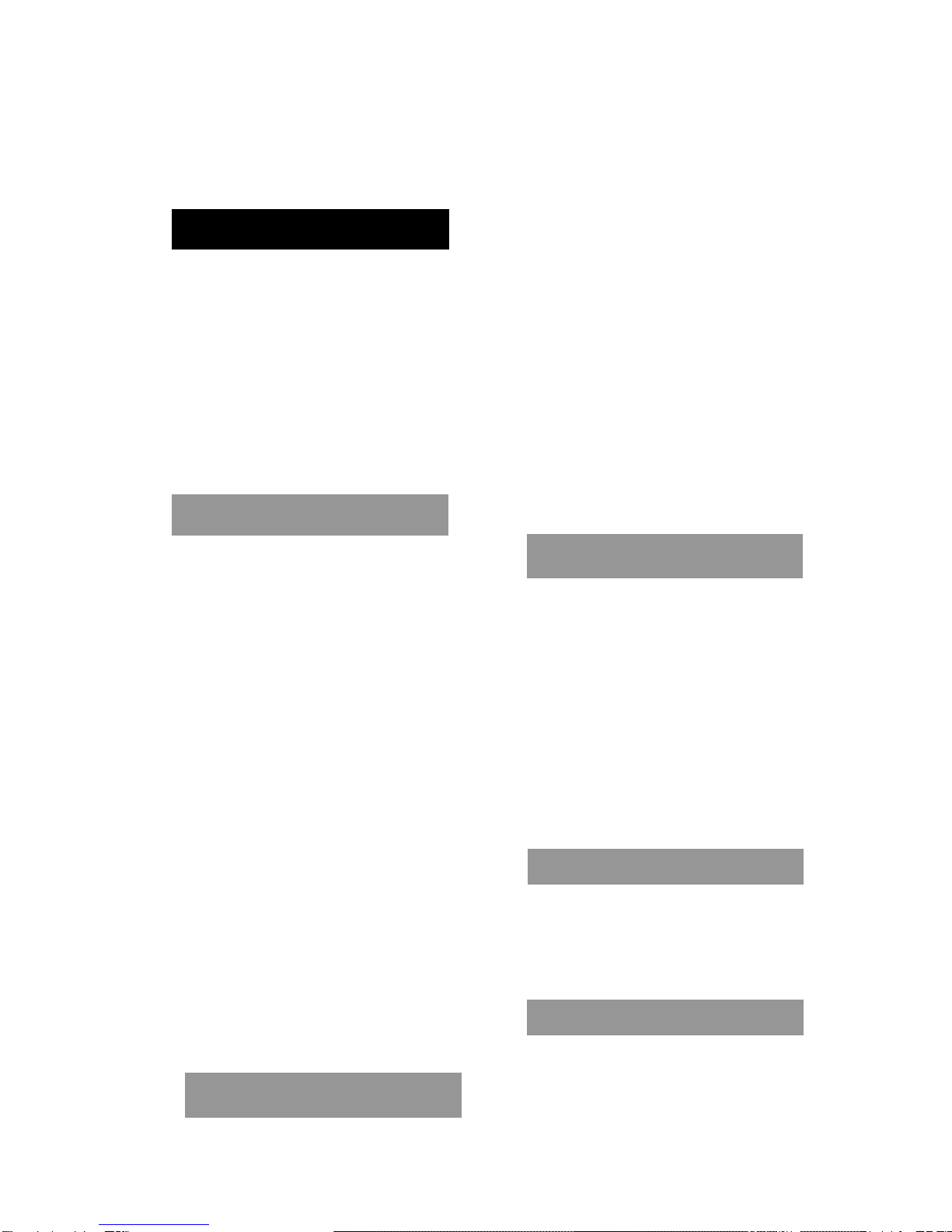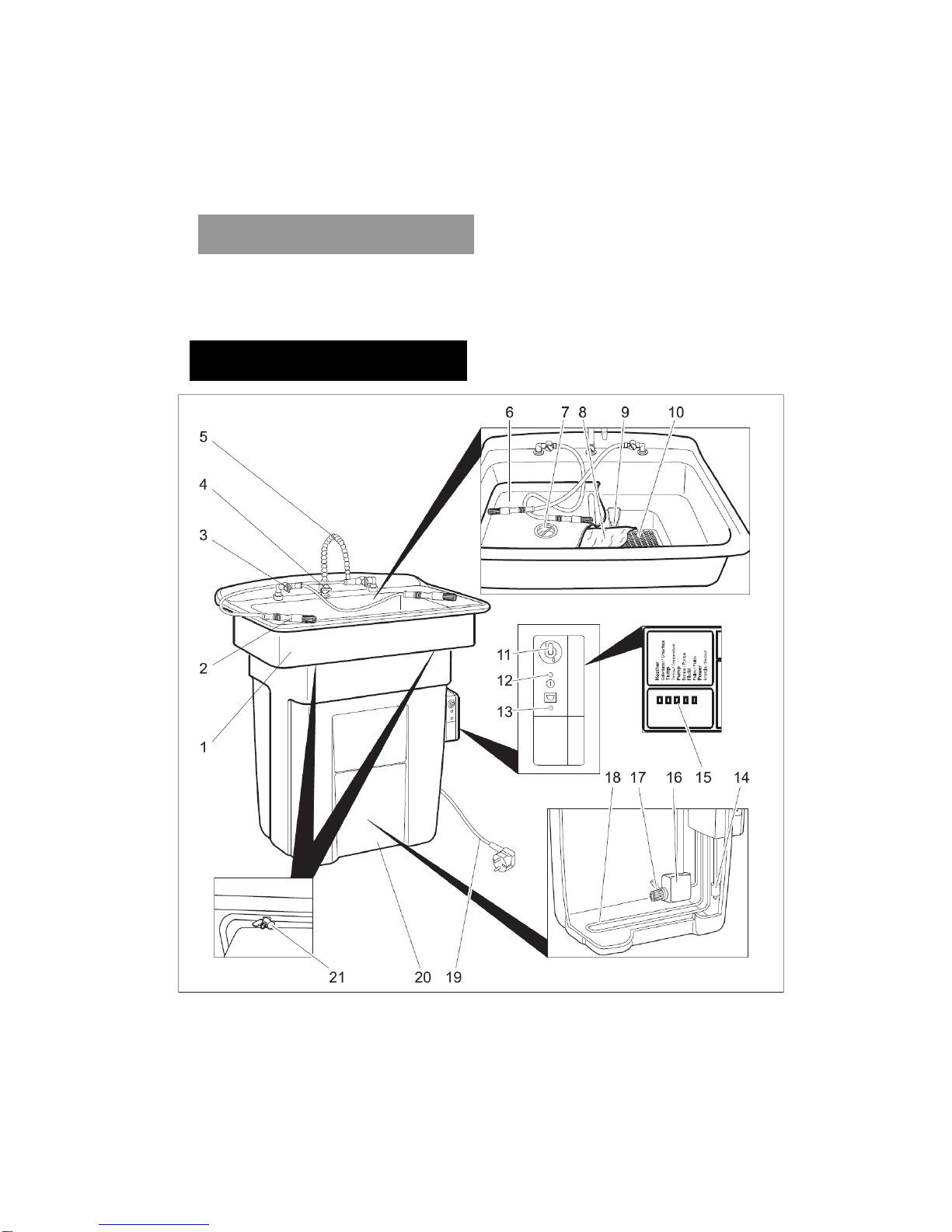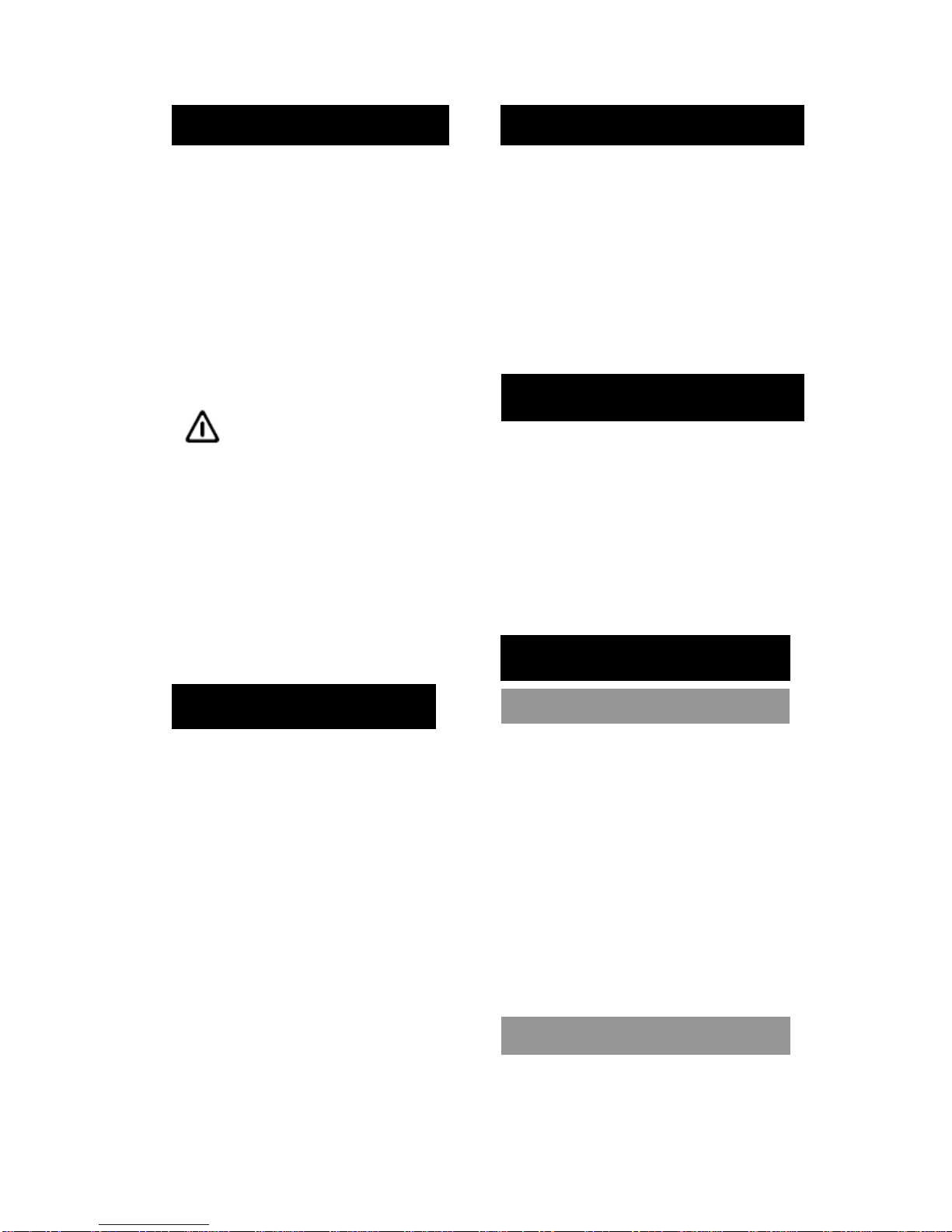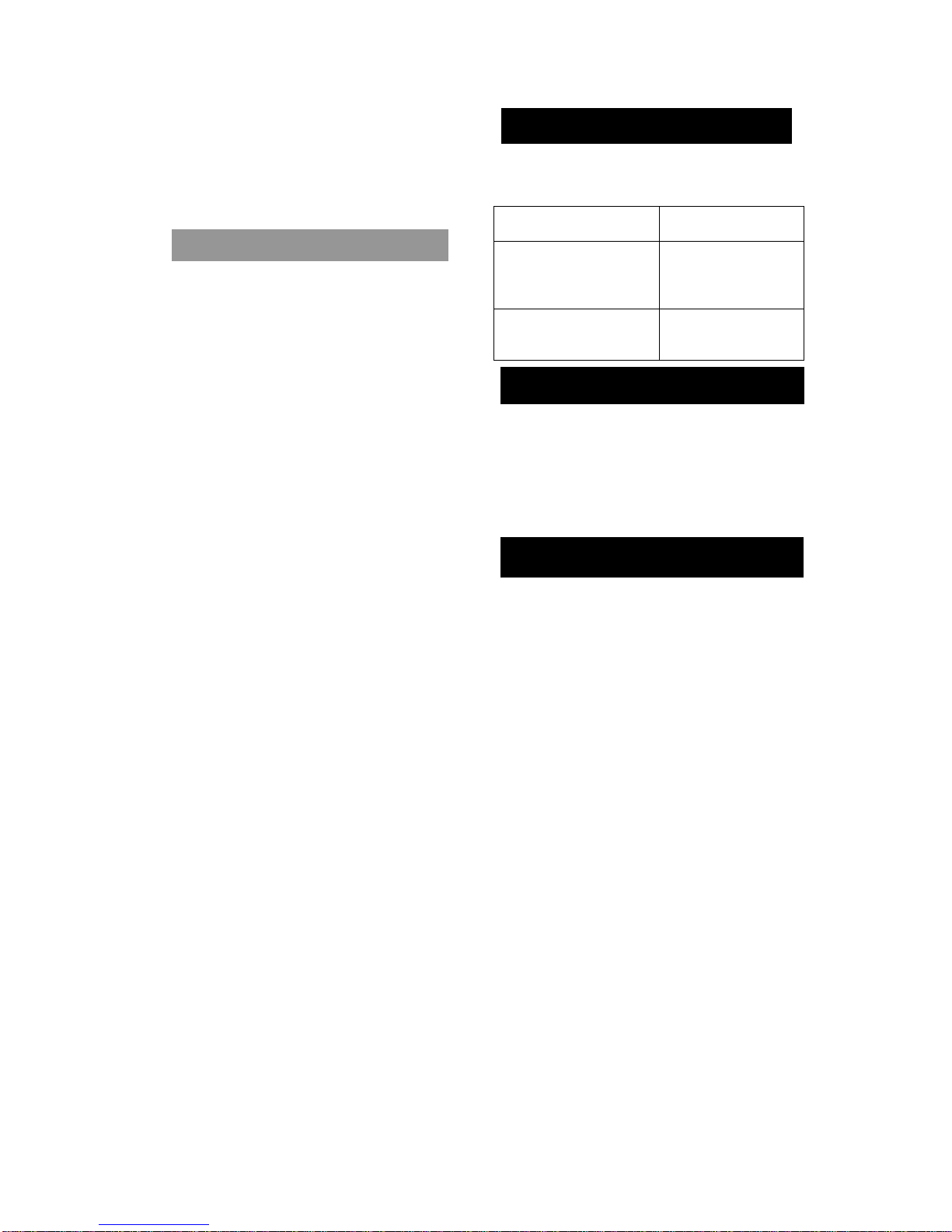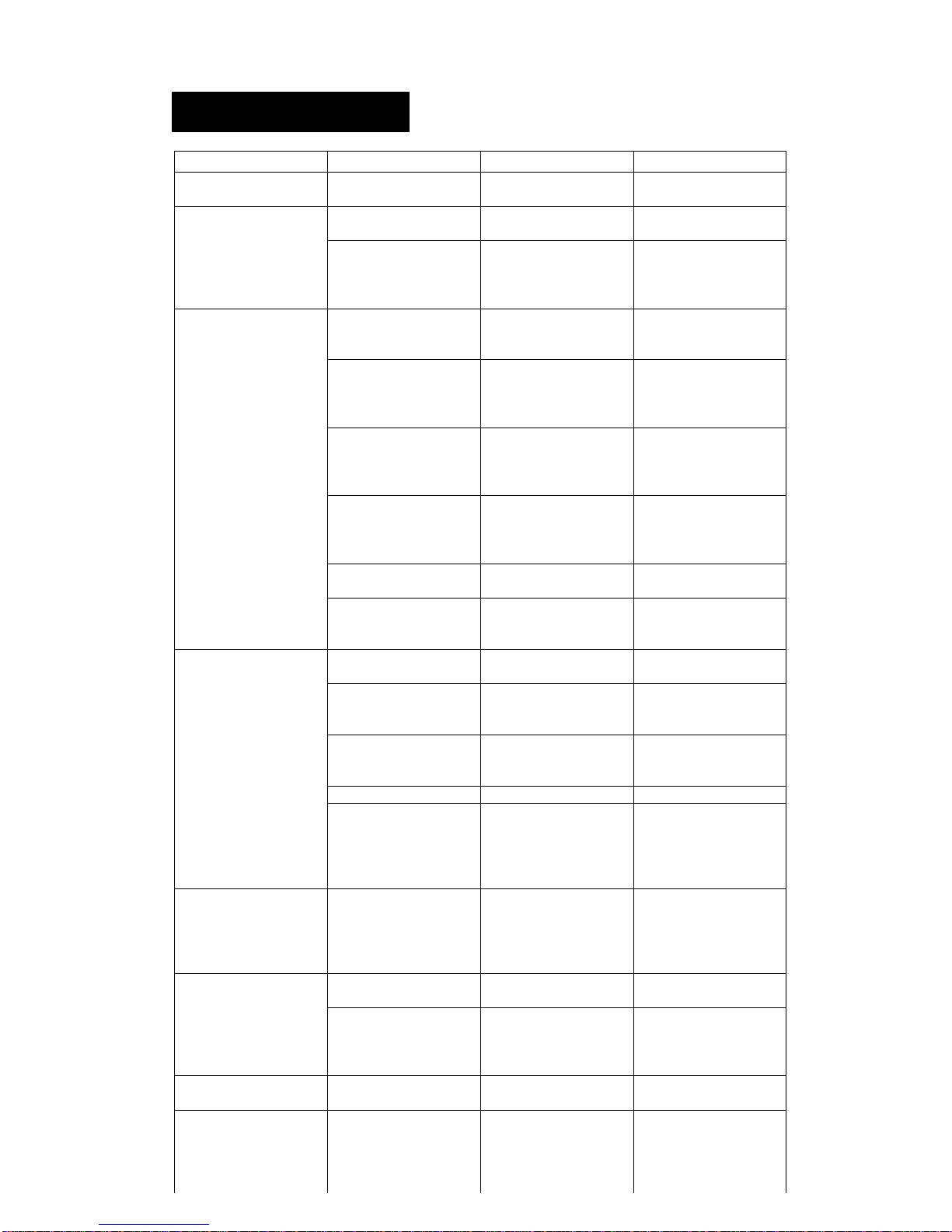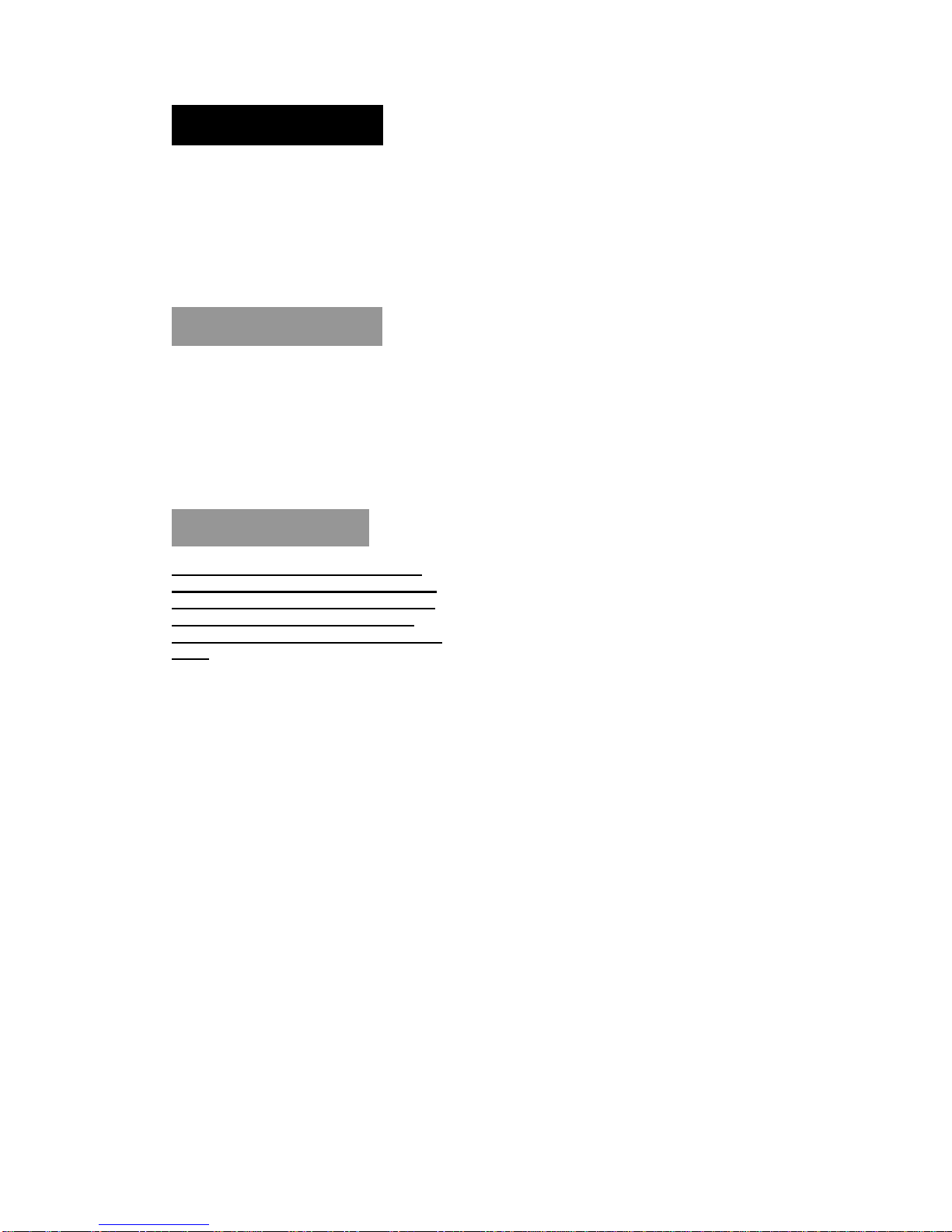the rinsing tray and in the underlying
filter mat.
Grease and oily dirt is rinsed into the
base unit and is then degraded by the
microbes into carbon dioxide and
water.
- Please read the operating
instructions for your machine
before using it, and pay particular
attention to the following safety
instructions.
- Warning and information plates on
the machine provide important
directions for safe operation.
- In addition to the information
contained in the operating
instructions, all statutory safety
and accident prevention
regulations must be observed.
- The voltage indicated on the type
plate must correspond to the
voltage of the electrical source.
- Safety class 1 –Appliances may
only be connected to sockets with
proper earthing.
- It is recommended that you
connect this device to a socket
that has a 30mARCD device to
guard against earth leakage faults.
- Please use the mains cable fitted
by the manufacturer; the same is
also applicable when you replace
the cables.
- Never touch the mains plug with
wet hands.
- Make sure that the power cord or
extension cables are not damaged
by running over, pinching,
dragging or similar. Protect the
cable from heat, oil and sharp
edges.
- The extension cable must have a
conductor cross section area of
2.5mm and be protected against
spraying water. The connection
must not lie in water.
- If the power cord is replaced the
control box cover must be
correctly refitted to ensure that it is
water tight.
- The machine must be checked
prior to use to ensure that it is in
proper working order and is
operating safely.
- The machine must not be used in
hazardous locations.
- The appliance must be sited on
stable ground.
- All electrical equipment in the
working area must be protected
against any spraying cleaning
solution.
- Please wear appropriate safety
gear when using the machine-
such as safety goggles and
protective gloves.
- Do not use the Smartwasher™ to
clean materials containing
asbestos or other hazardous
substances such as pesticides.
- Only use the cleaning solutions
approved by the manufacturer.
- If the cleaning solution comes into
contact with the eyes, please rinse
the eyes thoroughly with water. If
swallowed please consult a doctor
immediately.
- The operator must use the
machine properly as instructed in
this manual. The operator must
pay attention to any surrounding
hazards and consider those
working around him when using
the Smartwasher™.
- The machine should only be used
by people who have been
instructed in how to use it
properly. The Smartwasher™
must not be operated by children.
- Never leave the machine
unattended when the cleaning
solution is running through the tap.
Turn off the Smartwasher™ and
unplug the connection to the electrical
socket. Then empty the machine if you
need to move or transport the
Smartwasher™. Only transport when
empty.
- Switch off the Smartwasher™ and
unplug from mains socket before
carrying out any maintenance on
the machine.
- Please wear appropriate safety
gear such as safety goggles and
gloves.