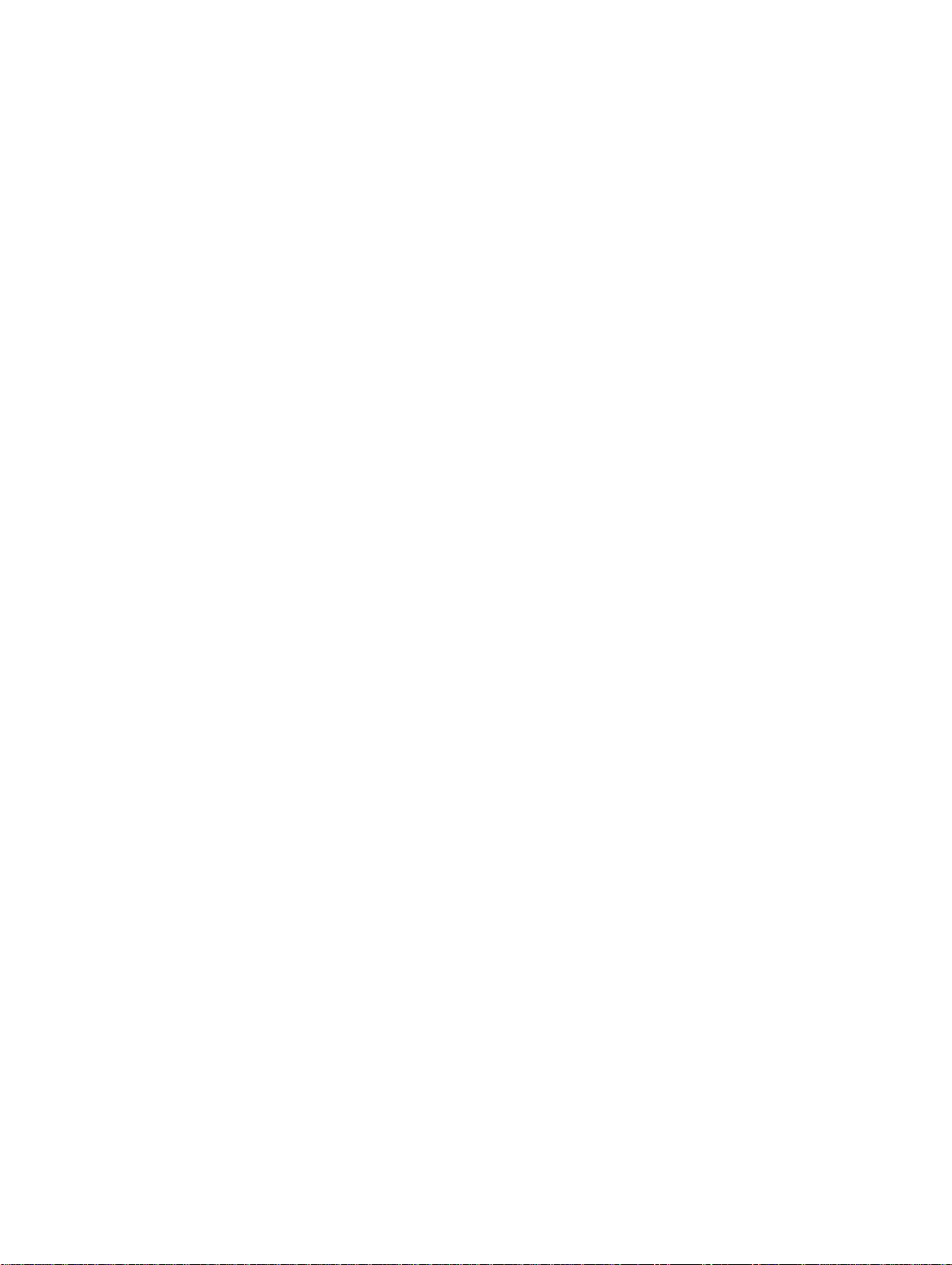www.SteamPoweredRadio.Com
Studio/Master
505S/505SR
Table
of
Contents
LIST
OF
TABLES
Number
Page
1-1
Specifications
........
.
..................
..
.
..
...........
1-3
1-2
General
Information
...................
..
................
1-4
2-1
Factory
Settings
of
Jumper
Options
.
....................
.
2-3
3-1
Identification
&
Color
Coding
of
Jumpers
................
3-3
7-1
Trouble
Chart.
. . . . . . . . . . . . . . . . . . . . . . . . . . . . . . . . . . . . . . . . . . .
7-
5
9-1
Replacement
Parts.
. . . . . . . . . . . . . . . . . . . . . . . . . . . . . . . . . . . . . . .
9-2
LIST
OF
ILLUSTRATIO
NS
Number
Page
1-1
Studio/Master
505S/505SR
Audio
Mixer/Console
....
......
..
.
1-0
2-1
Typical
Input
Configuration,
Using
Factory
Se
ttings
......
2-2
2- 2
Typical
Output
Connections
...........
..
..................
2
-5
3-1
General
Parts
Locations.
. . . . . . . . . . . . . . . . . . . . . . . . . . . . . . . . .
3-4
3-2
Main
Board
Pot
&
Jumper
Locations
. .
......................
3- 5
3-3
Cue,
Mute
&
Stereo/Mono
Jumper
Locations
.................
3-6
3-4
Preamp
Board
Jumpers
...
.
......
...
.
.......................
3-7
5-1
Front
Panel
Controls
..........................
.
......
....
5-2
6-1
Block
Diagram
.......................
...
..................
6-2
7-1
Signal
Tracing
Setup
...
...
...............................
7-4
8-1
Pr
eamp
P.C.
Board
.
...................
.
......
..
...........
8-2
8-2
Main
P.
C.
Boa
rd.
. . . . . . . . . . . . . . . . . . . . . . . . . . . . . . . . . . . . . . . . .
8-3
8-3
Pot
P.C.
Board
........
.
..................................
8-3
8-4
Schematic..
. . . . . . . . . . . . . . . . . . . . . . . . . . . . . . . . . . . . . . . . . . . . . .
8-4
Number
9-9
9-10
9-11
190-011
ADDENDUM
Page
Level
Diagram
..................
. . .
...
....
...
...
...
.......
9
-9
Cartridge
Response
.......................................
9-10
Hi-Gain
Modification
.................
..
...
.
..............
9-11
ii