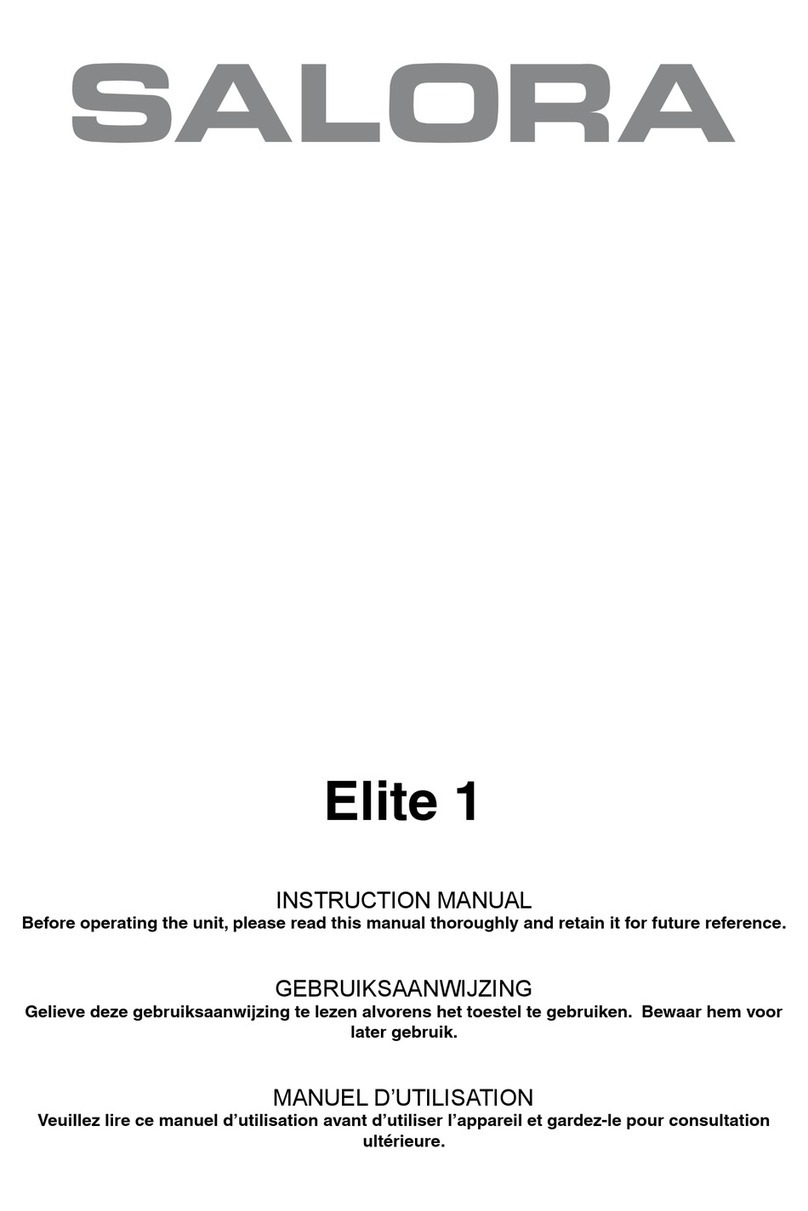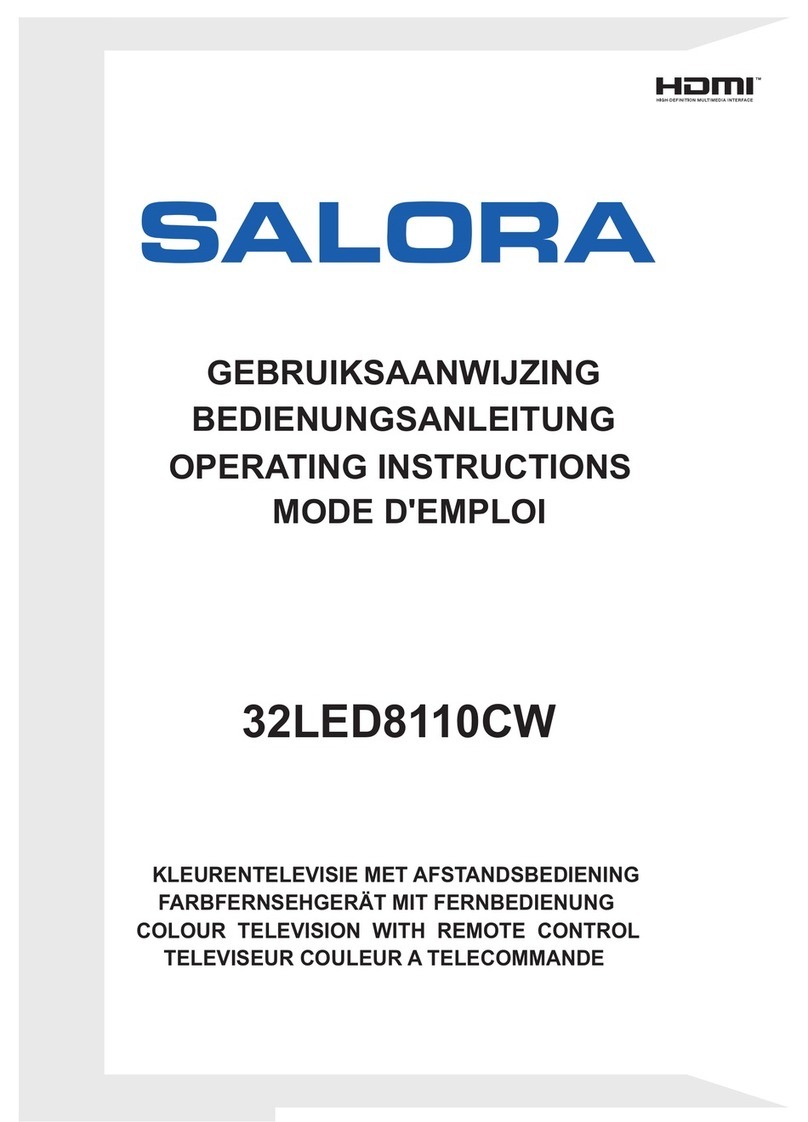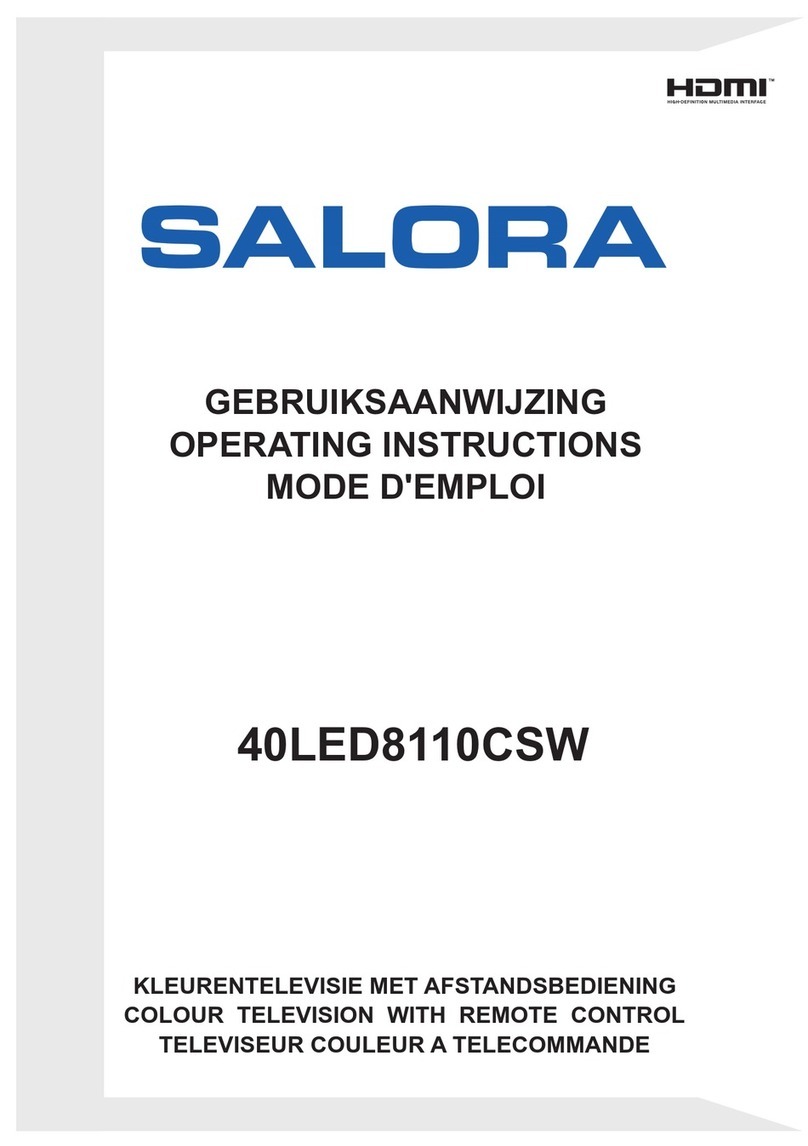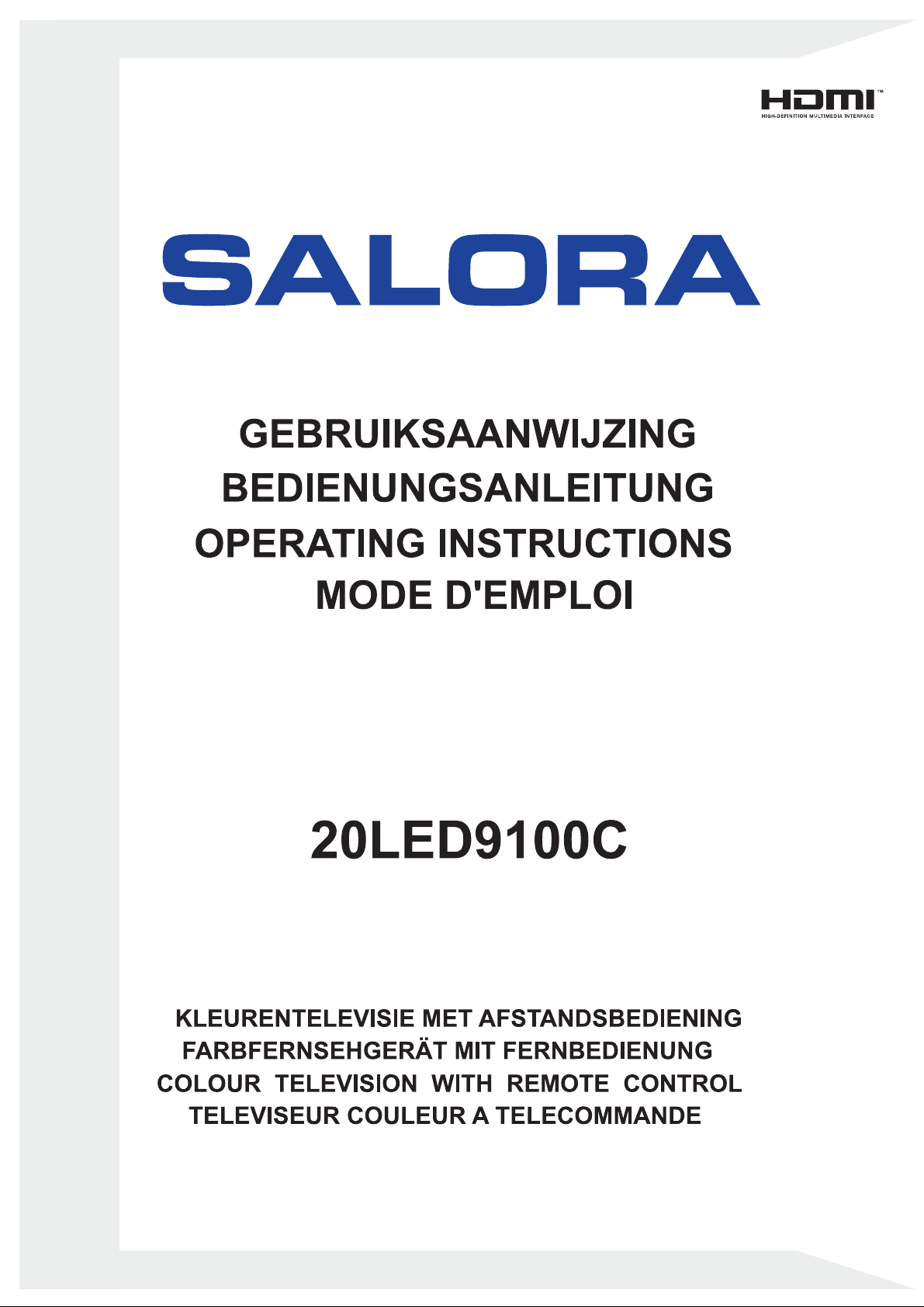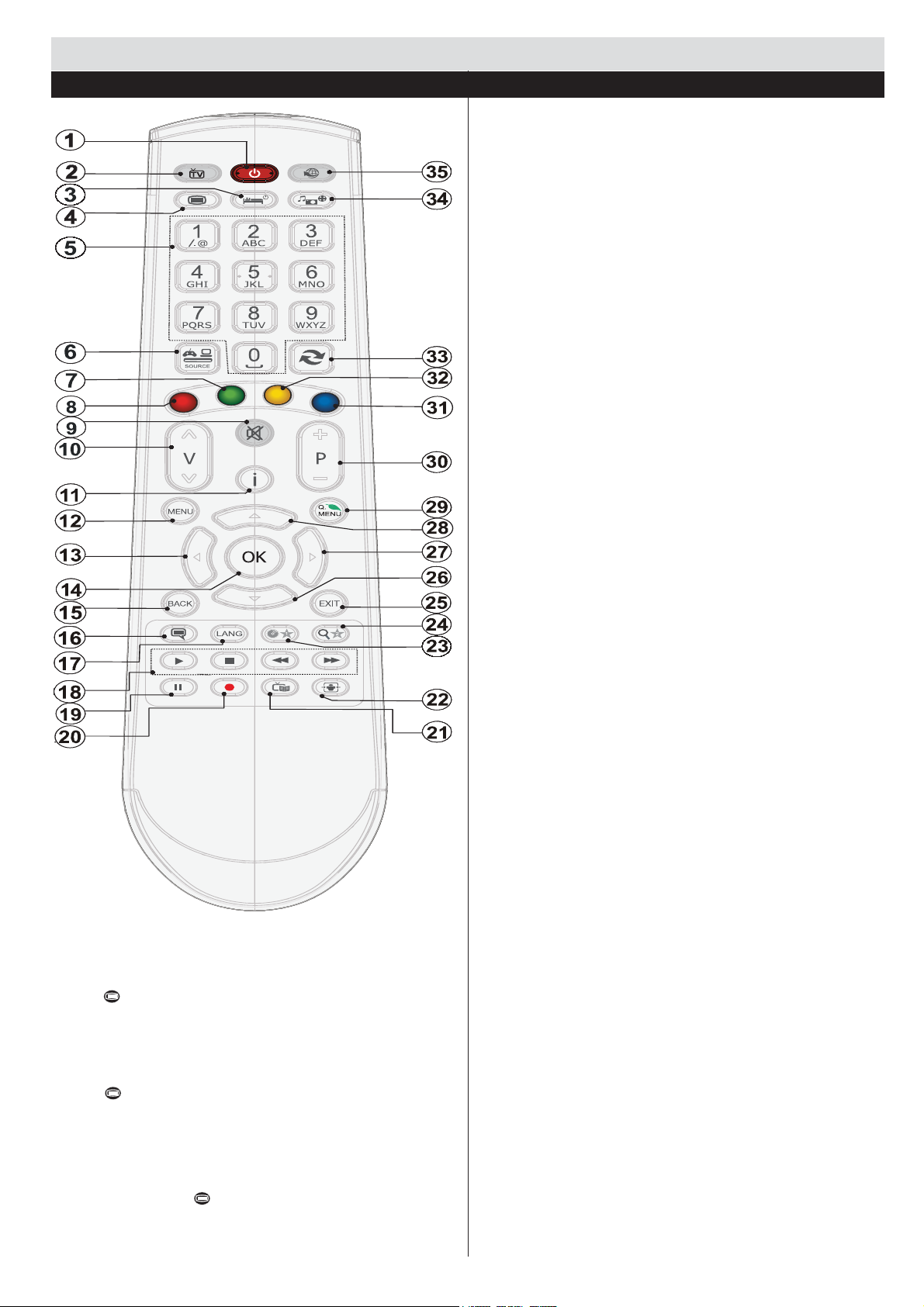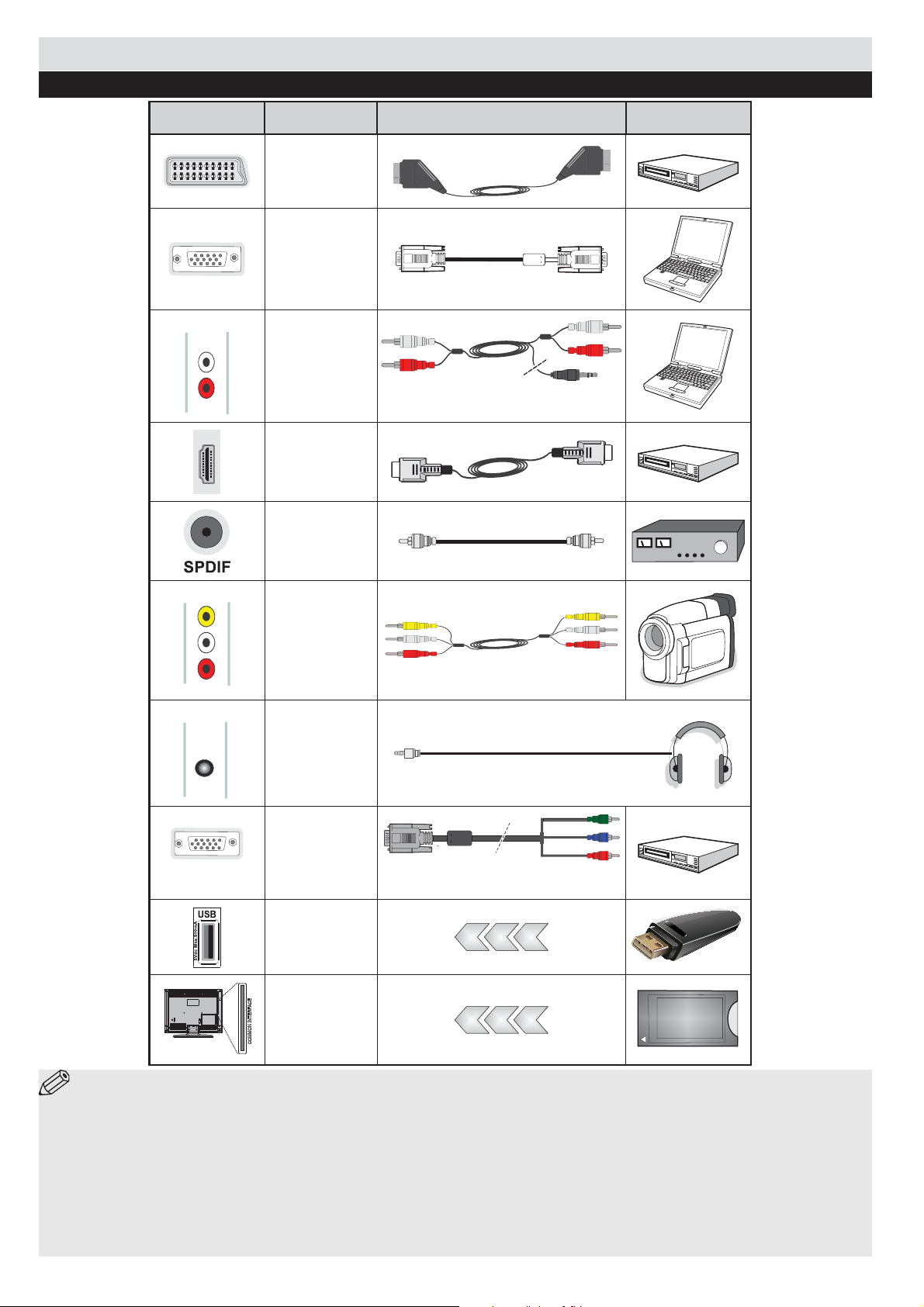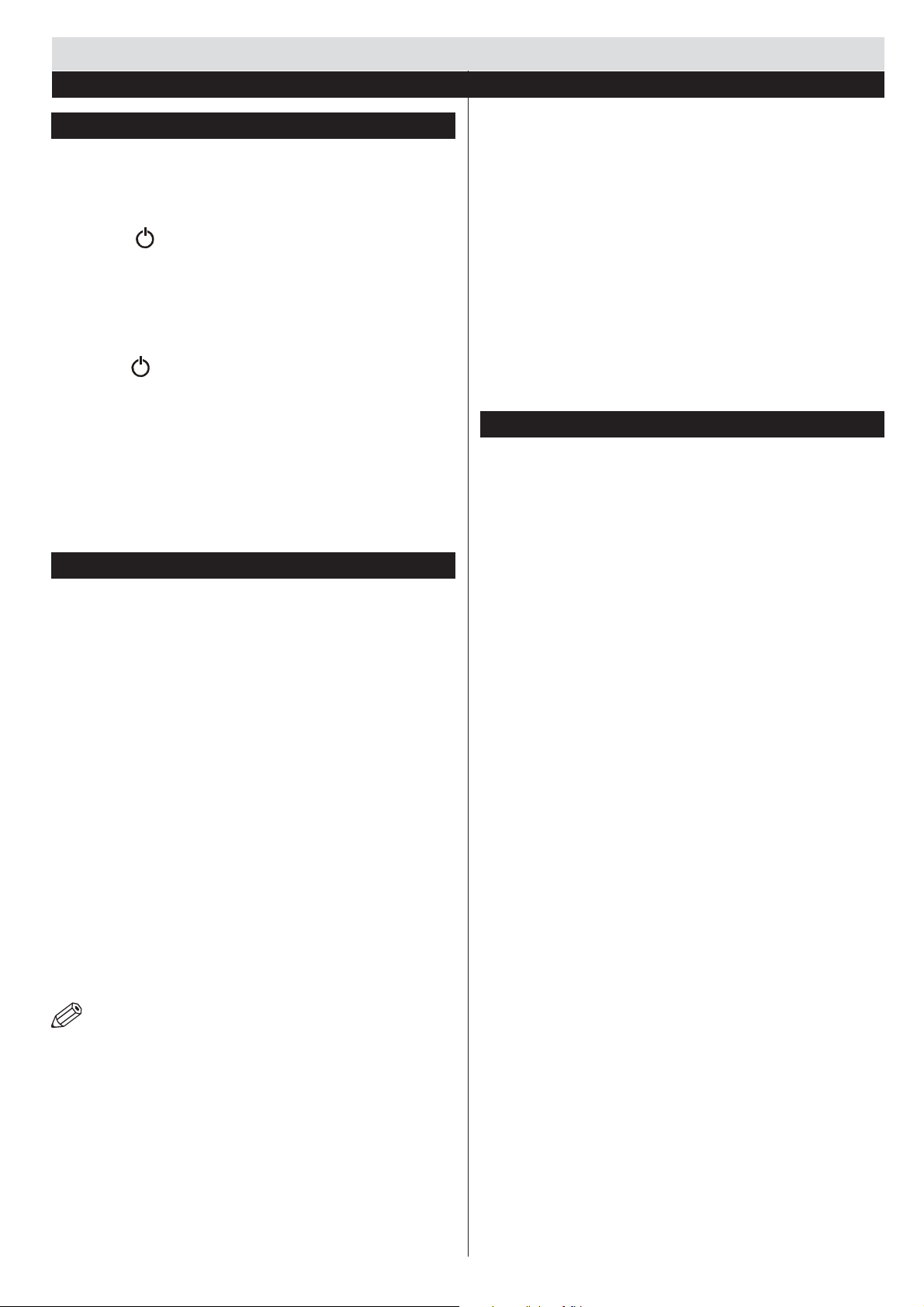English - 30 -
Safety Information
WARNING: Never let people (including
children) with reduced physical, sensory or
mental capabilities or lack of experience and / or
knowledge use electrical devices unsupervised.
)or YentiOation SXrSoVeV OeaYe a free VSaFe of at
OeaVt 10 Fm aOO aroXnd tKe Vet.
Do not EOoFN YentiOation KoOeV.
Do not SOaFe tKe 79 on VOoSing or XnVtaEOe VXrfaFeV
tKe 79 may tiSoYer.
8Ve tKiVdeYiFe in moderate FOimateV.
7Ke SoZer Ford SOXg VKoXOd Ee eaViOy aFFeVViEOe. Do
not SOaFe tKe 79 fXrnitXreetF. on tKe SoZer Ford.
$damaged SoZer FordSOXg Fan FaXVe ¿re or giYe
yoXan eOeFtriFVKoFN. +andOe tKe SoZer Ford Ey tKe
SOXgdo not XnSOXg tKe 79 Ey SXOOing tKe SoZer Ford.
1eYer toXFK tKe SoZer FordSOXg ZitKZet KandV
aVtKiVFoXOd FaXVe a VKort FirFXit or eOeFtriFVKoFN.
1eYer maNe a Nnot in tKe SoZer Ford or tie it ZitK
otKer FordV. :Ken damaged it mXVt Ee reSOaFed
tKiVVKoXOd onOy Ee done Ey TXaOi¿ed SerVonneO.
Do not XVe tKiV79 in a KXmid or damSenYironment.
'o not e[SoVe tKe 79 to OiTXidV. In FaVe tKe FaEinet
FontaFtVany OiTXidVXnSOXg tKe 79 immediateOy
and KaYe it FKeFNed Ey TXaOi¿ed SerVonneOEefore
oSerating it any fXrtKer.
Do not e[SoVe tKe 79 to direFt VXnOigKt
oSen ÀameVor SOaFe it near intenVe Keat
VoXrFeVVXFK aVeOeFtriFKeaterV.
/iVtening in e[FeVViYe YoOXmeVfrom earSKoneVand
KeadSKoneVmay FaXVe Kearing OoVV.
(nVXre tKat no oSen Àame VoXrFeV VXFK
aVOit FandOeV are SOaFed on toSof tKe 79.
7o SreYent inMXrieV tKiV79 mXVt Ee VeFXreOy
attaFKed to a ZaOO FarefXOOy Ey foOOoZing tKe
inVtrXFtionVif tKe oStion iVaYaiOaEOe.
IMPORTANT - Please read these instructions fully before installing or operating
To operate your TV in extreme ambient conditions
may cause the damage of the device.
CAUTION
RISK OF ELECTRIC SHOCK
DO NOT OPEN
CAUTION: 72 5('8&( 7+( 5IS.2) (/(&75I&S+2&. '2
127 5(029( &29(5 25 %$&..
12 8S(5-S(59I&($%/( 3$57S I1SI'(. 5()(5
S(59I&I1G 72 48$/I)I(' S(59I&( 3(5S211(/.
Note: Follow the on screen instructions for operating the
related features.
In e[treme ZeatKer VtormV OigKtningand Oong
inaFtiYity SeriodVgoing on KoOidaydiVFonneFt
tKe 79 Vet from tKe mainV. 7Ke mainVSOXg iV
XVed to diVFonneFt tKe 79 Vet from tKe mainV
and tKerefore it mXVt remain readiOy oSeraEOe.
7KiVVign iVSreVent ZKereYer tKere iVYery
imSortant information regarding tKe oSeration
and maintenanFe of tKe aSSOianFe in tKe OiteratXre
aFFomSanying it.
2FFaVionaOOya feZnon-aFtiYe Si[eOV may aSSear
on tKe VFreen aVa ¿[ed EOXegreen or red Soint.
3OeaVe note tKat tKiVdoeVnot affeFt tKe SerformanFe
of yoXr SrodXFt. 7aNe Fare not to VFratFK tKe VFreen
ZitK¿ngernaiOV or otKer Kard oEMeFtV.
%efore FOeaningXnSOXg tKe 79 from tKe ZaOO VoFNet.
2nOy XVe a Voftdry FOotKZKiOe FOeaning.
:arning SerioXV inMXry or deatKriVN
5iVN of eOeFtriFVKoFN 'angeroXV YoOtage riVN
&aXtion InMXry or SroSerty damage riVN
ImSortant 2Serating tKe VyVtem ForreFtOy
1otiFe$dditionaOnoteVmarNed