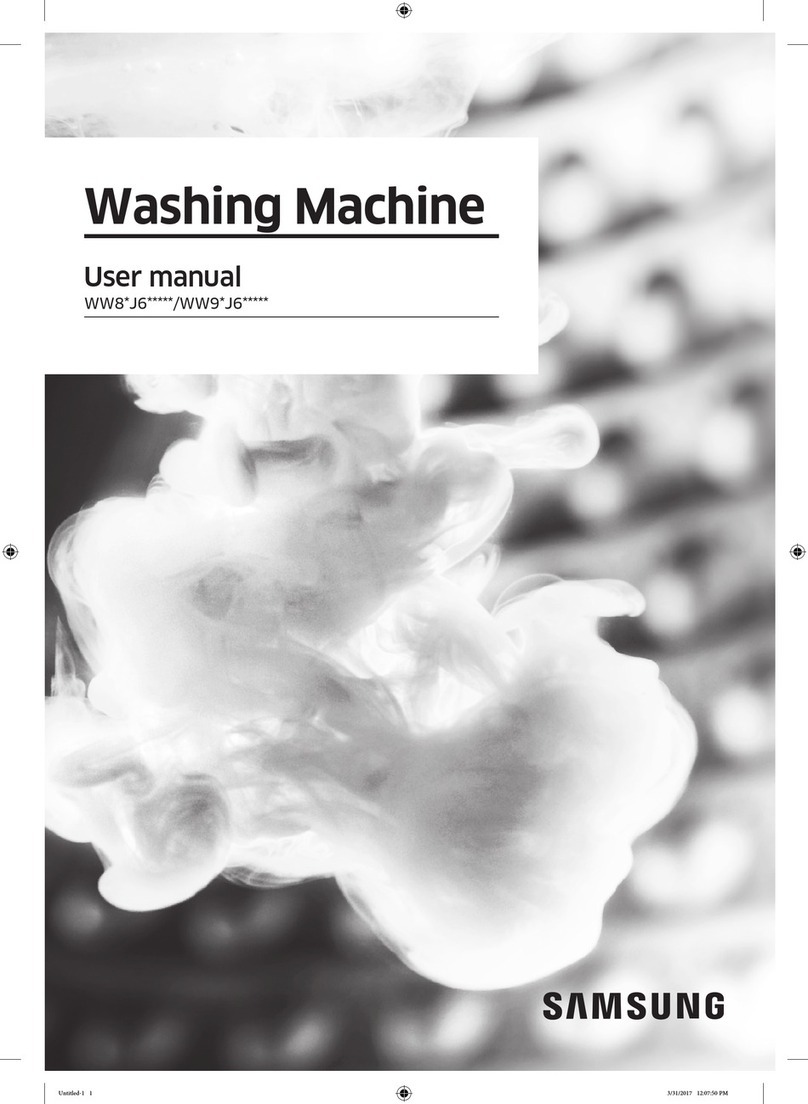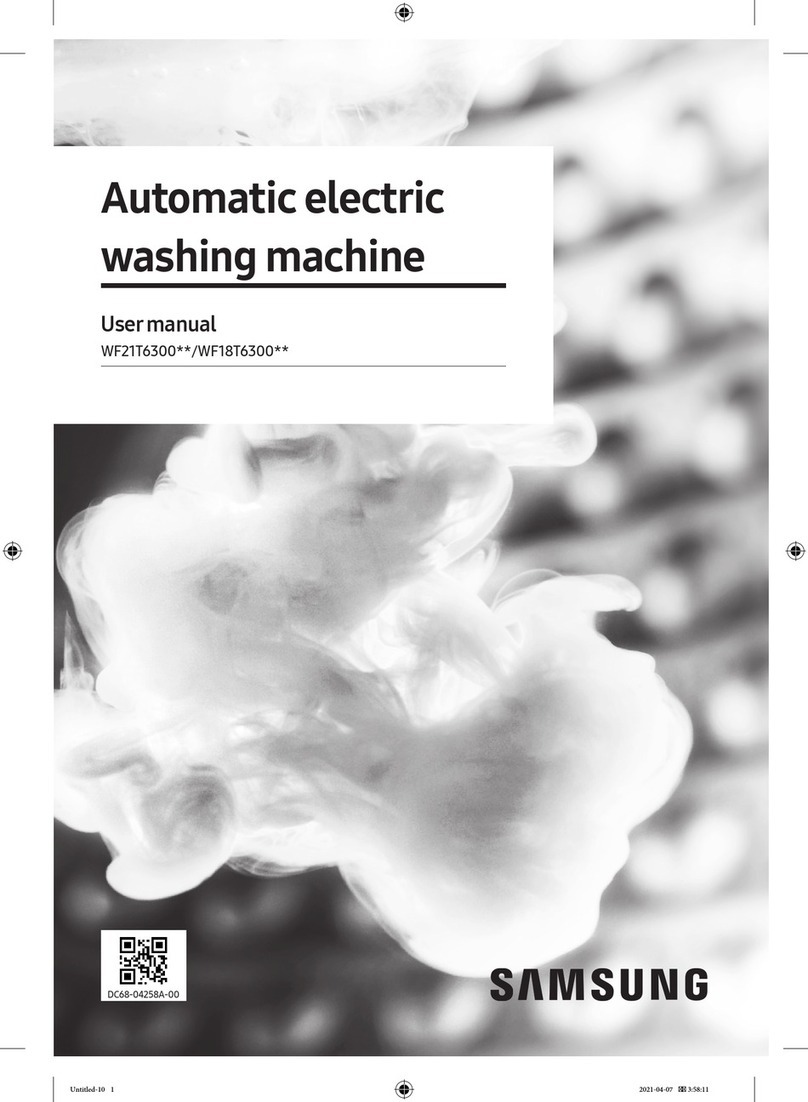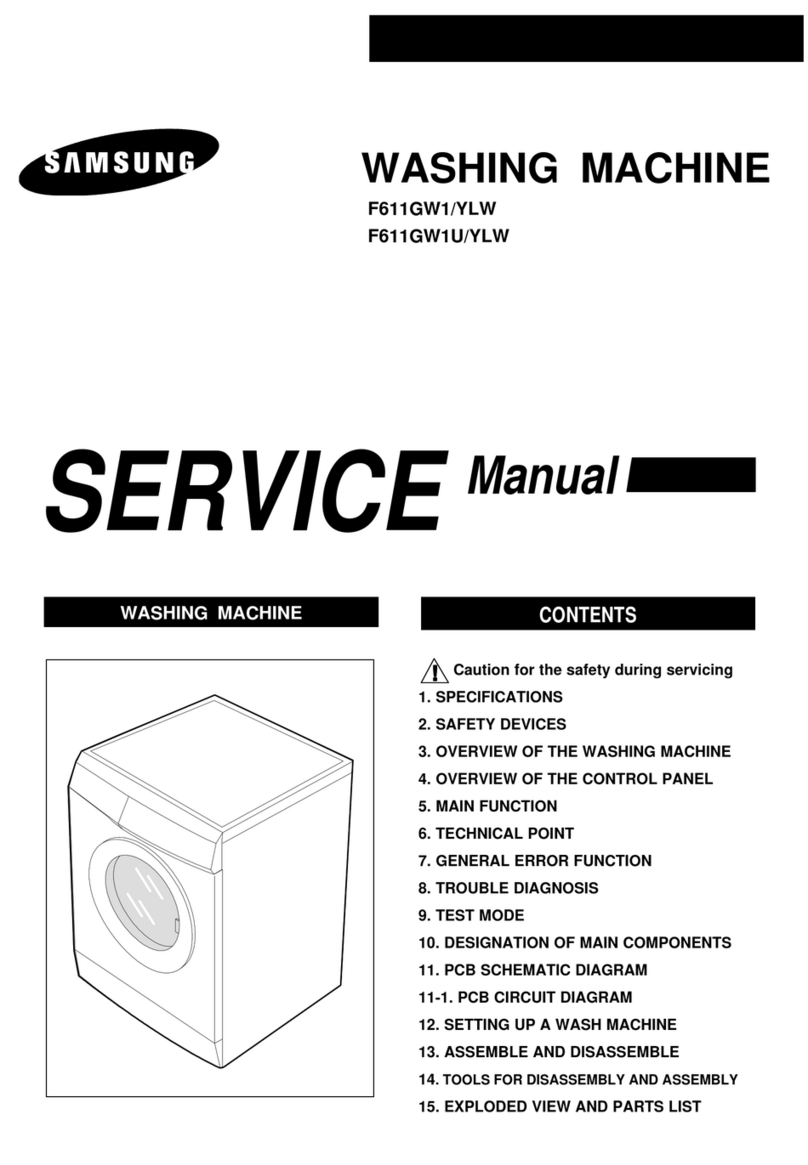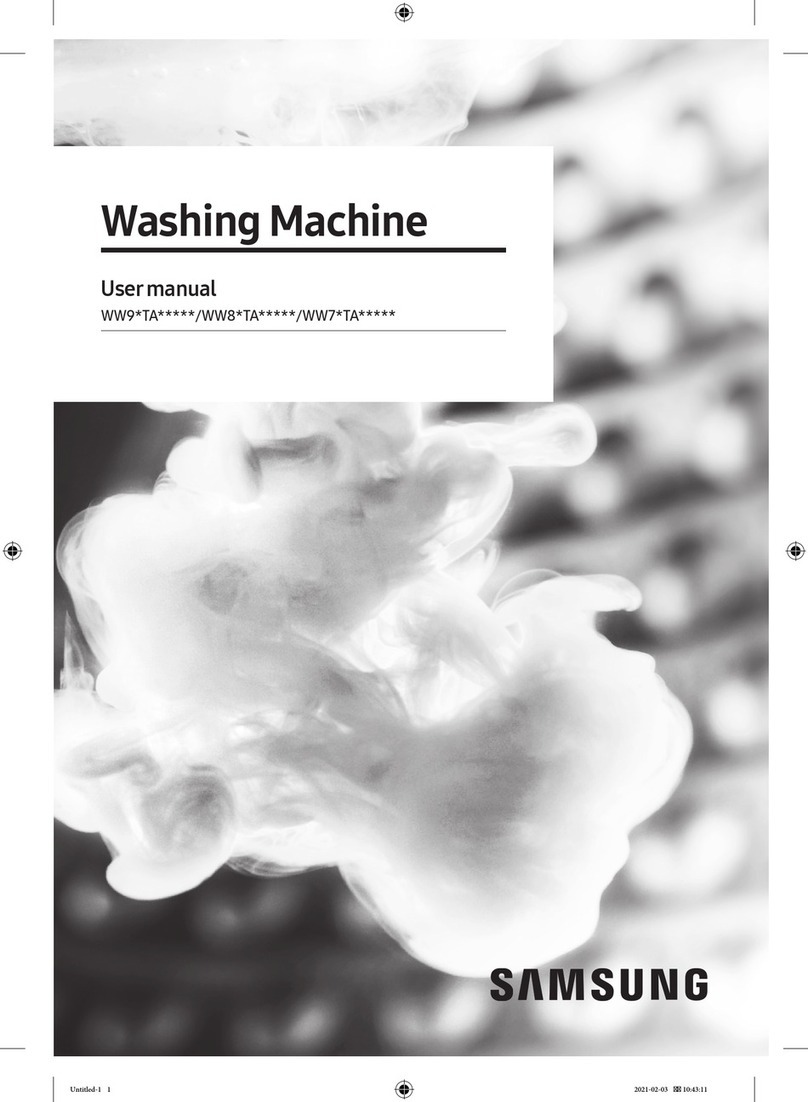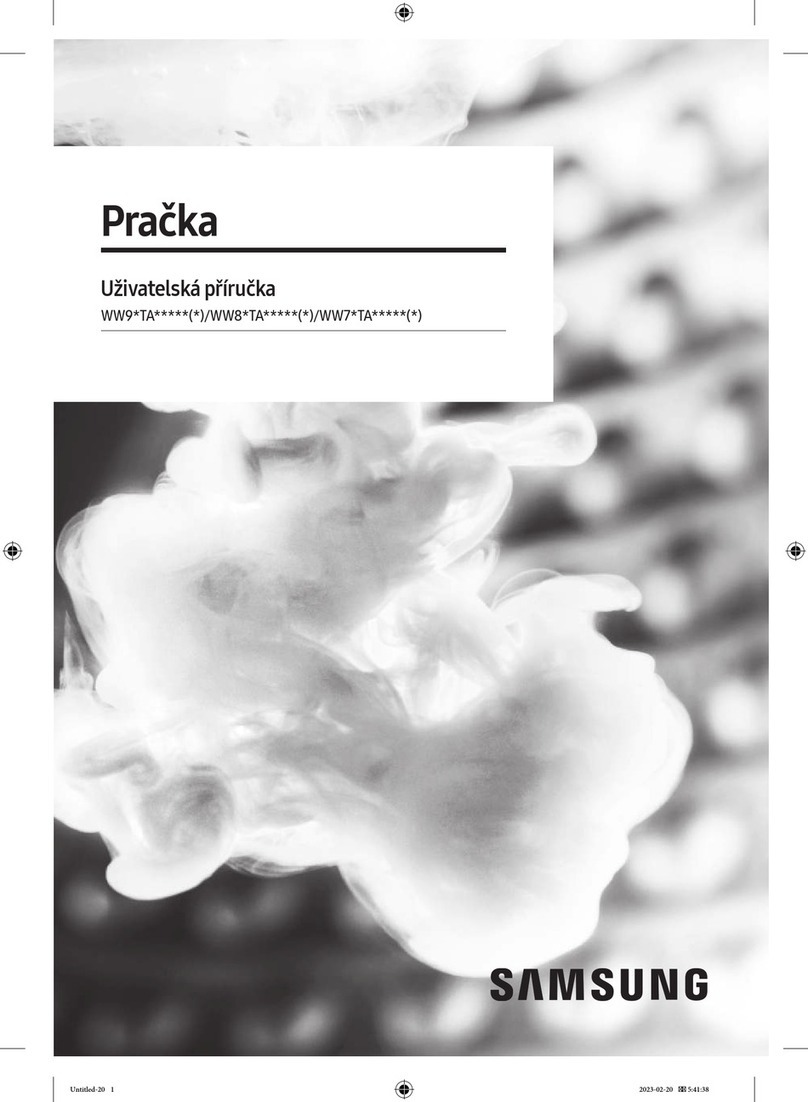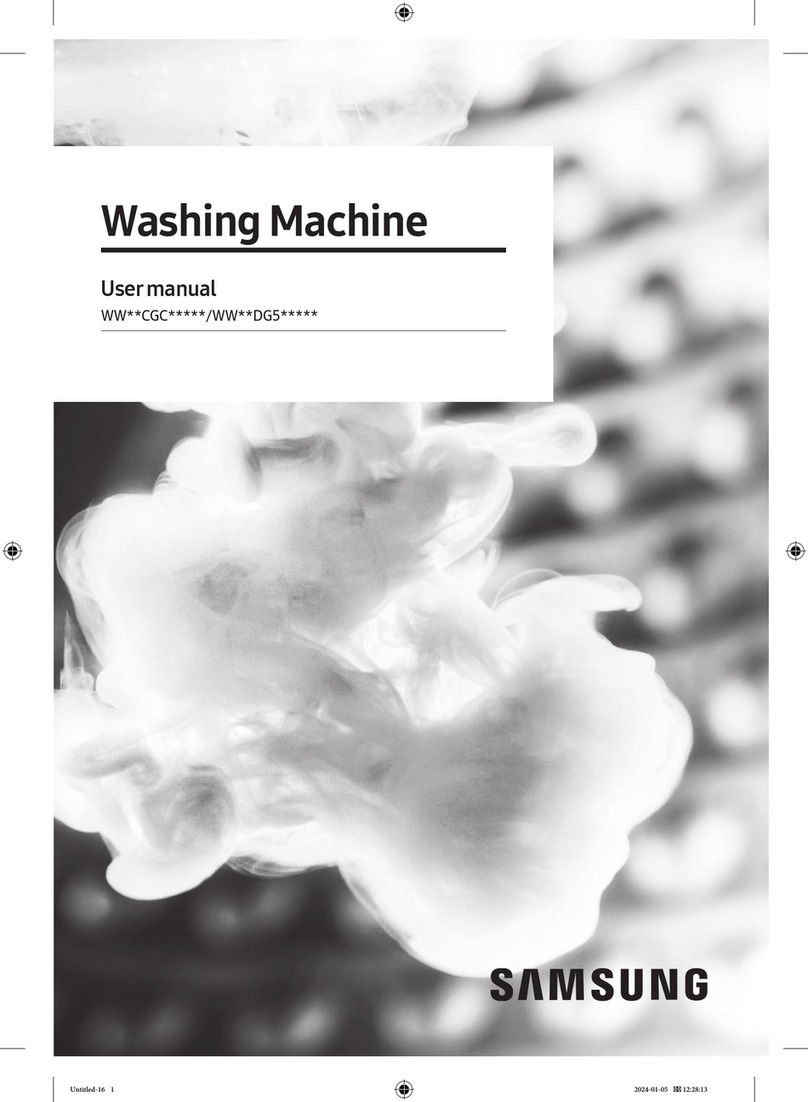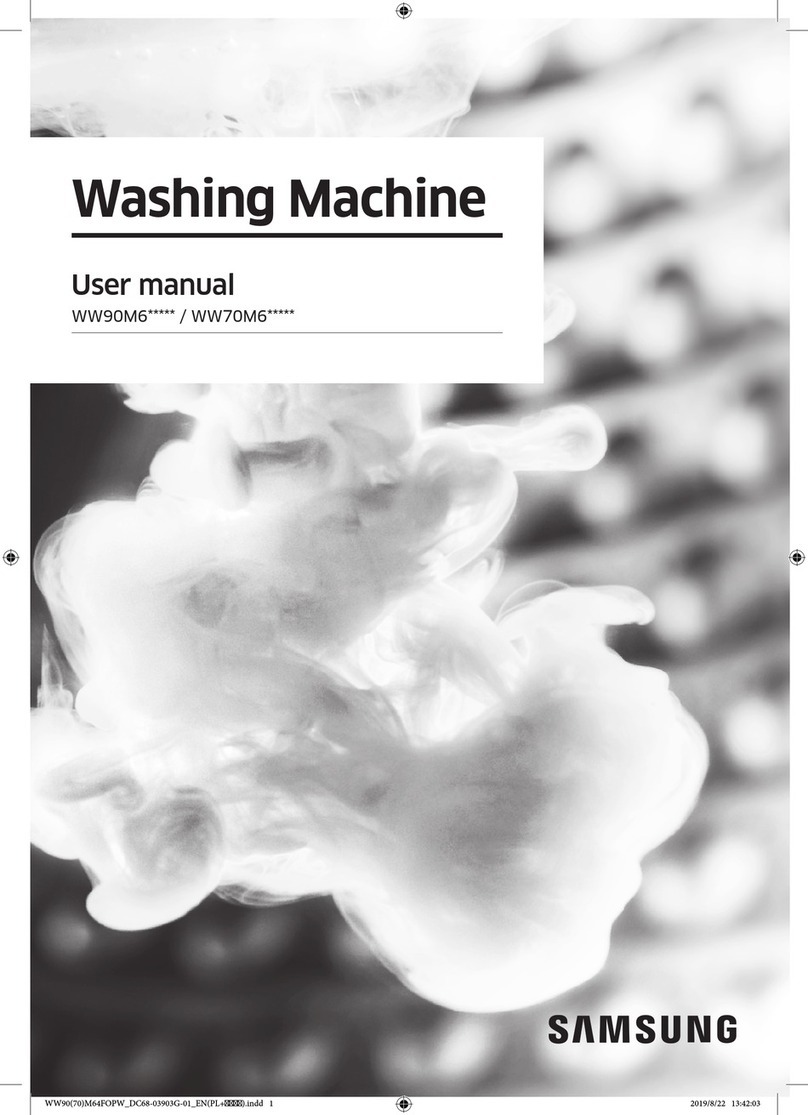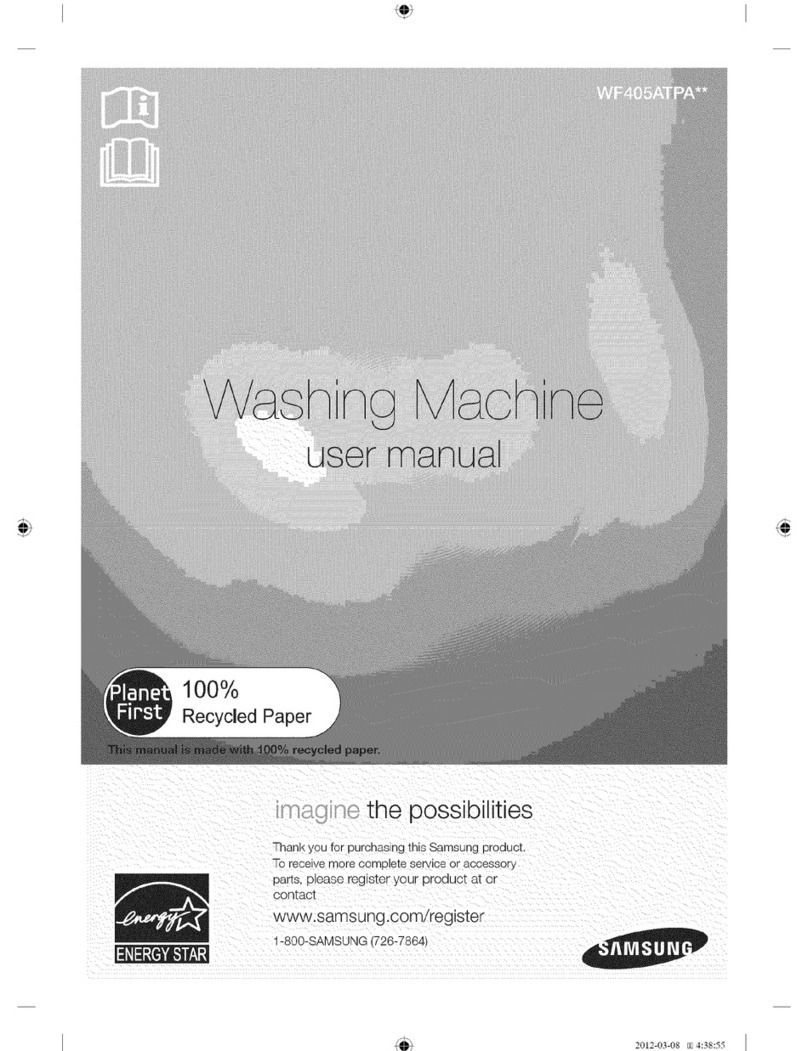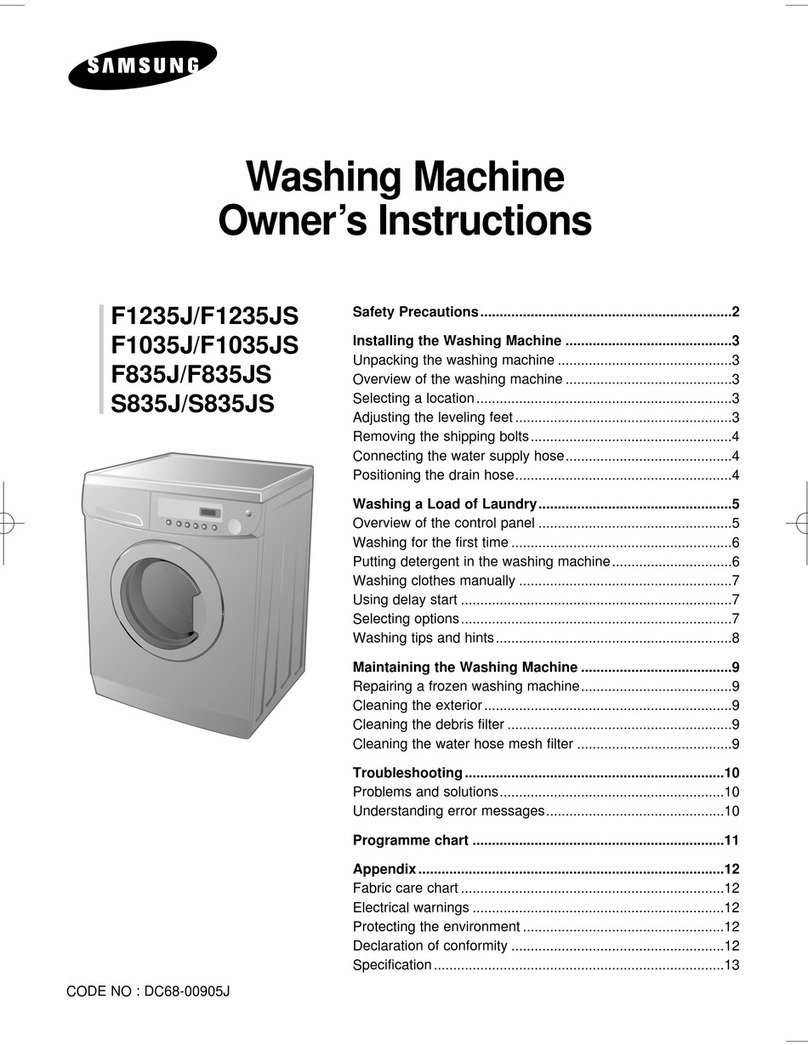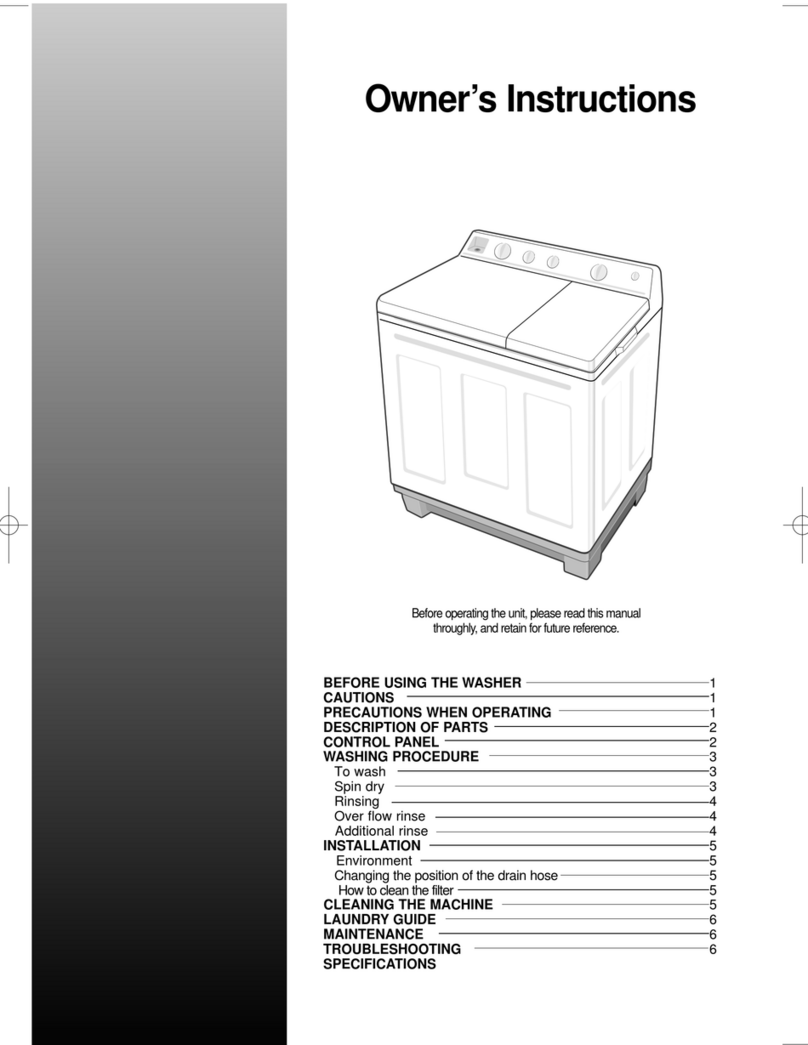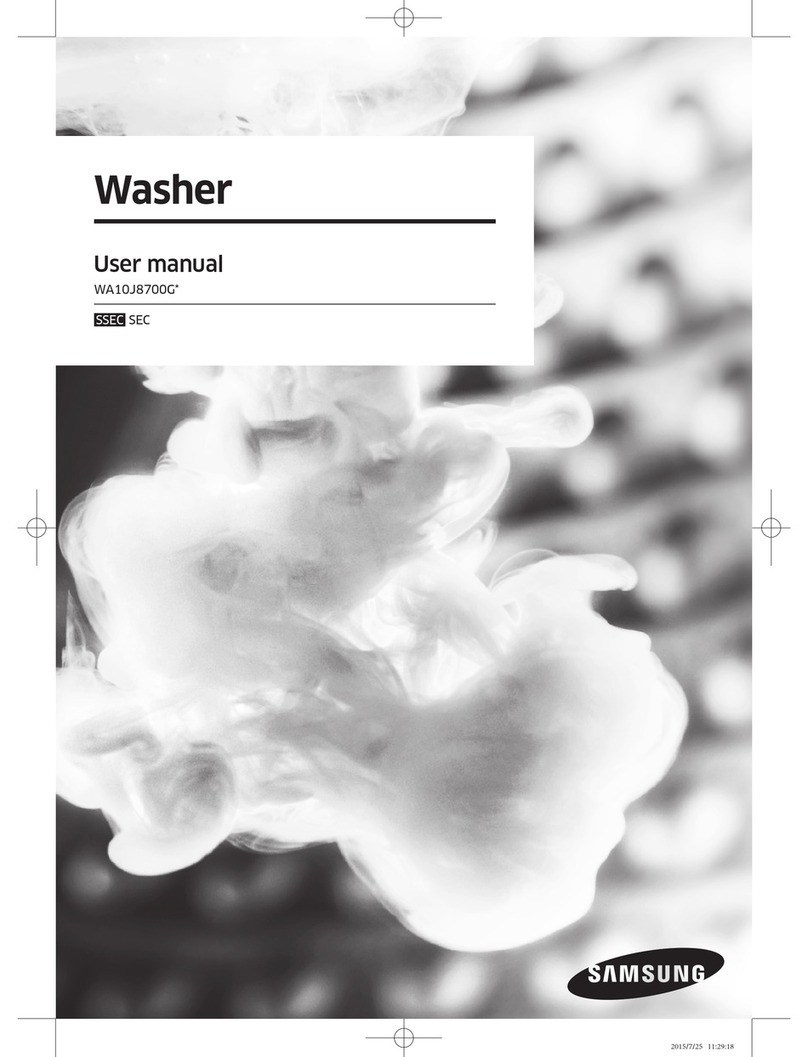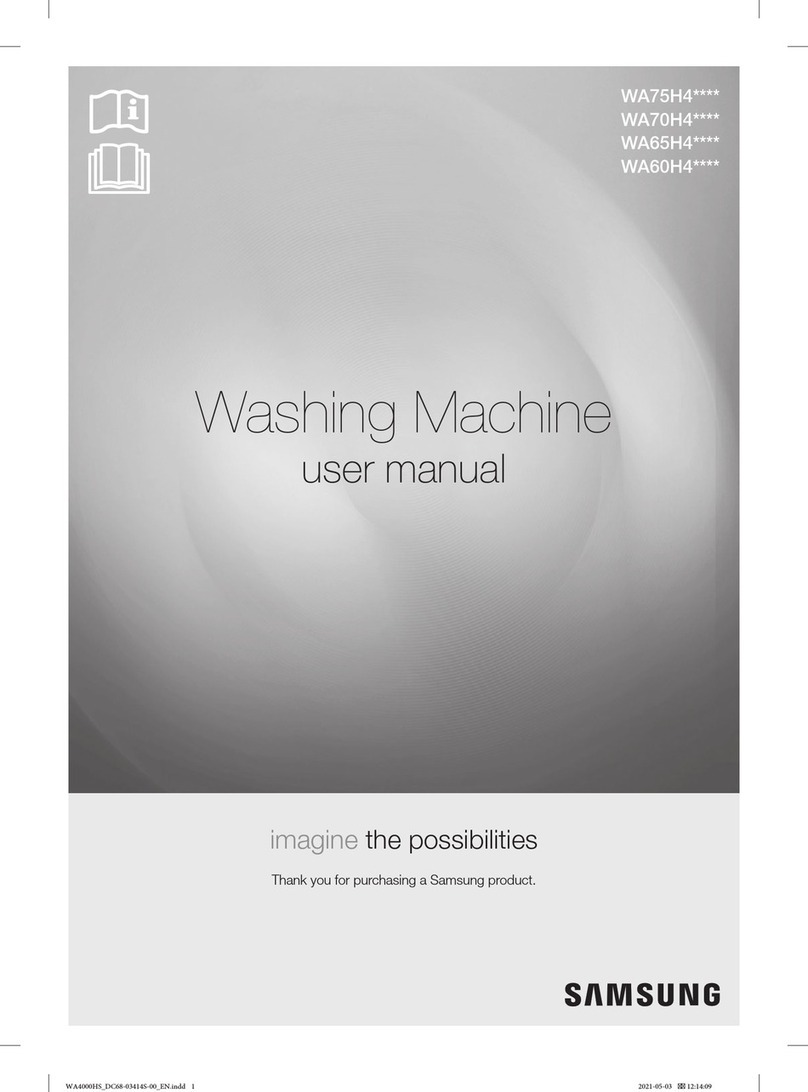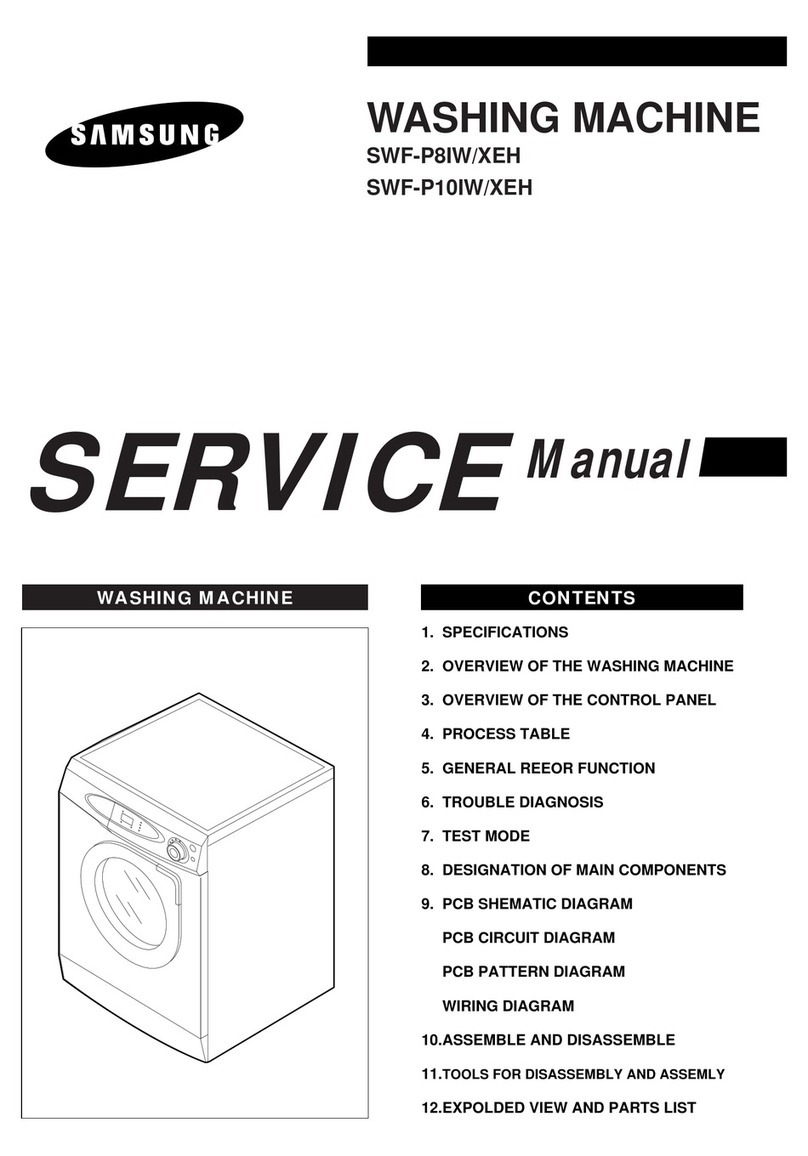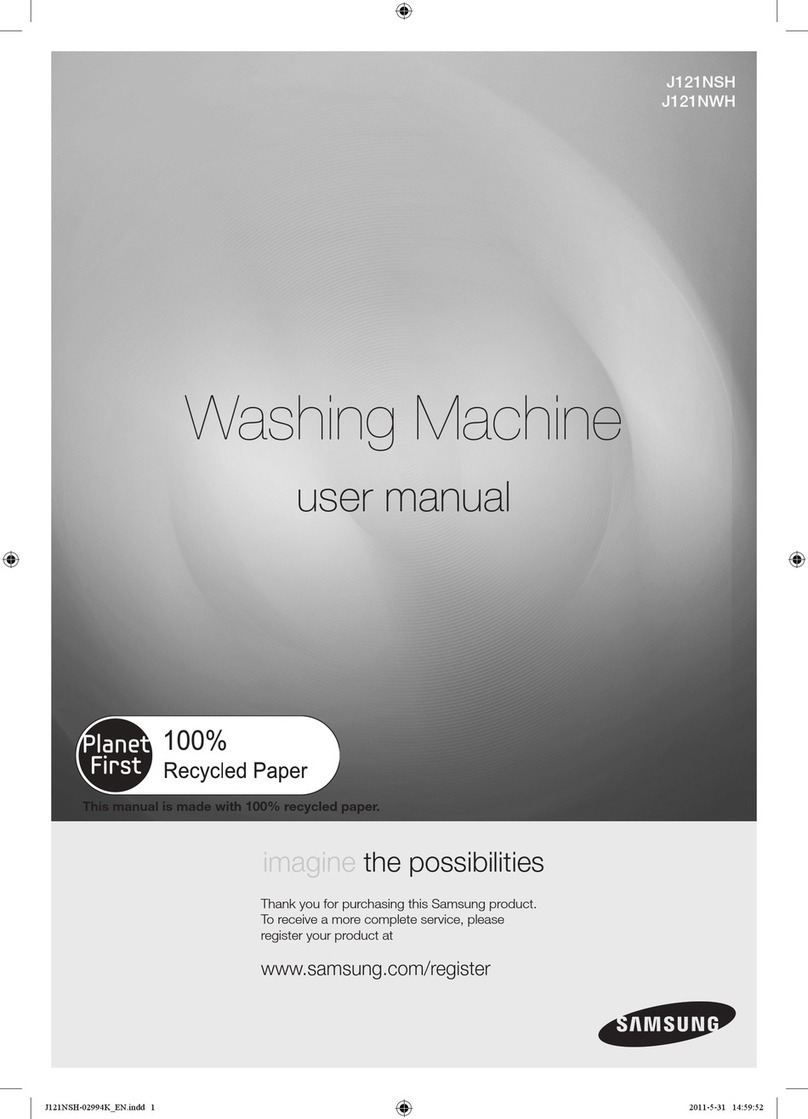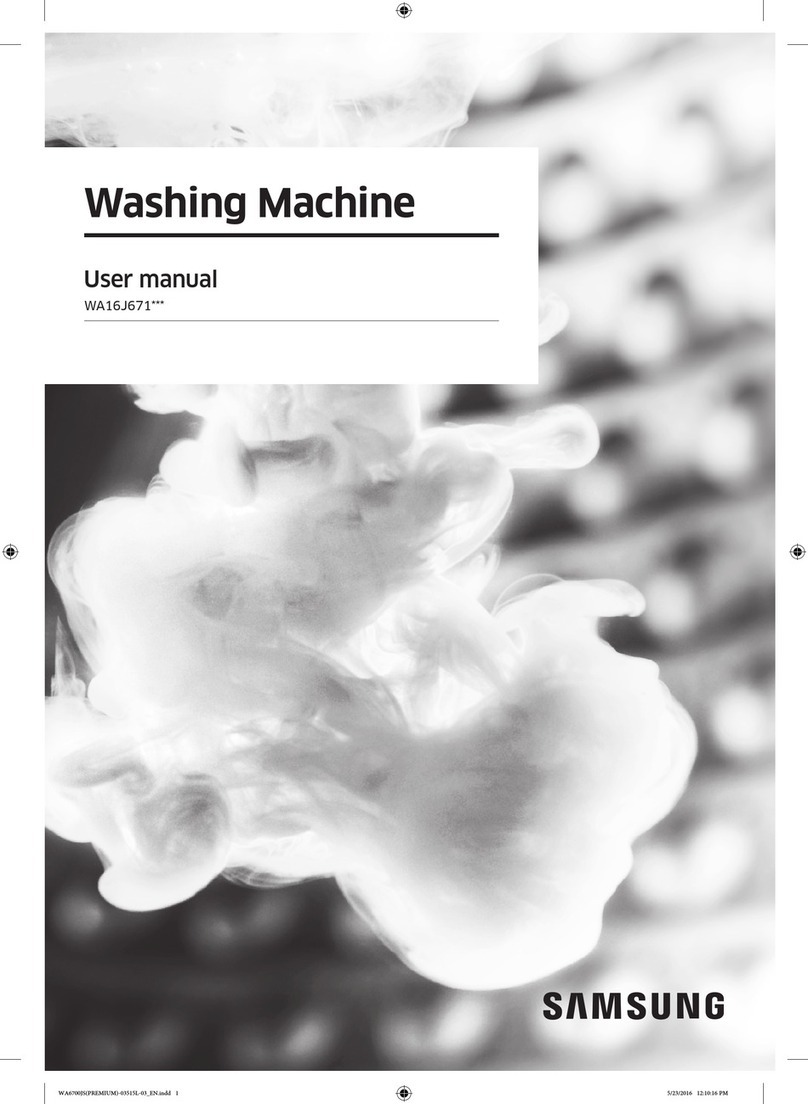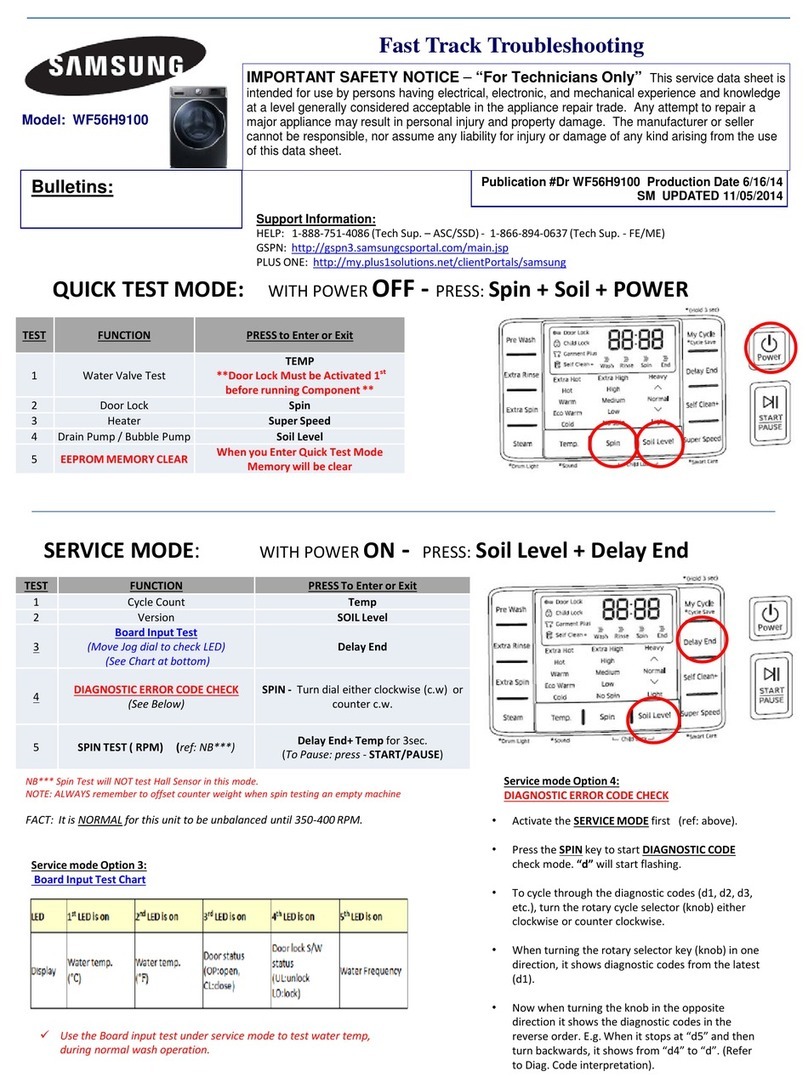Fast Track Troubleshooting
Model: WF42H5100
Publication #Dr WF42 Production Date 10/20/14
IMPORTANT SAFETY NOTICE – “For Technicians Only” This service data sheet is
intended for use by persons having electrical, electronic, and mechanical experience and knowledge
at a level generally considered acceptable in the appliance repair trade. Any attempt to repair a
major appliance may result in personal injury and property damage. The manufacturer or seller
cannot be responsible, nor assume any liability for injury or damage of any kind arising from the use
of this data sheet.
Bulletins:
Support Information:
HELP: 1-888-751-4086 (Tech Sup. – ASC/SSD) -1-866-894-0637 (Tech Sup. - FE/ME)
GSPN: http://gspn3.samsungcsportal.com/main.jsp
PLUS ONE: http://my.plus1solutions.net/clientPortals/samsung
**With the Power On**
**Test Mode** With the Power Off
SERVICE MODE:WITH POWER ON - PRESS: Soil Level + Delay End
TEST FUNCTION PRESS to Enter or Exit
1 Cycle Count Temp
2 Version Soil Level
3
Board Input Test (Move Jog
dial to check LED) (See Chart
at bottom)
Delay End
4 DIAGNOSTIC ERROR CODE
CHECK (See Below)
SPIN - Turn dial either clockwise (c.w) or
counter c.w.
5 SPIN TEST ( RPM) (ref:
NB***)
Delay End + Temp for 3sec. (To Pause: press
- START/PAUSE)
QUICK TEST MODE:WITH POWER OFF - PRESS: Spin + Soil Level + POWER
NB*** Spin Test will NOT test Hall Sensor in this mode. NOTE: ALWAYS
remember to offset counter weight when spin testing an empty machine
FACT: It is NORMAL for this unit to be unbalanced until 350-400 RPM –
counter weights will only align correctly after this RPM is reached
•Activate the SERVICE MODE first (ref: above).
•Press the SPIN key to start DIAGNOSTIC CODE check mode. “
•To cycle through the diagnostic codes (d1, d2, d3, etc.), turn the rotary cycle selector
(knob) either clockwise or counter clockwise.
•When turning the rotary selector key (knob) in one direction, it shows diagnostic codes
from the latest (d1).
•Now when turning the knob in the opposite direction it shows the diagnostic codes in the
reverse order. E.g. When it stops at “d5” and then turn backwards, it shows from “d4” to
“d”. (Refer to Diag. Code interpretation).
Service mode Option 4:
DIAGNOSTIC ERROR CODE CHECK
Use the Board input test under service mode to test water temp,
during normal wash operation.
Service mode Option 3:
Board Input Test Chart
TEST FUNCTION PRESS to Enter or Exit
1 Water Valve Test
TEMP
**Door Lock Must be Activated 1st
before running Component **
2 Door Lock SPIN
3 Heater Smart Care
4 Drain Pump /Bubble Pump SOIL
5 EEPROM MEMORY CLEAR DELAY END + POWER (with POWER OFF)
LED 1st LED is on 2nd LED is on
3rd LED on 4th LED On 5th LED on
Display Water Temp
C
Water Temp
F
Door Status
OP=Open
CL=Closed
Door lock
sw Status
UL=
unlocked
LO=Locked
Water
Frequency
Touch sensitive keys on these models make it difficult to enter. Multiple
attempts might be necessary , make sure fingers are clean and dry.