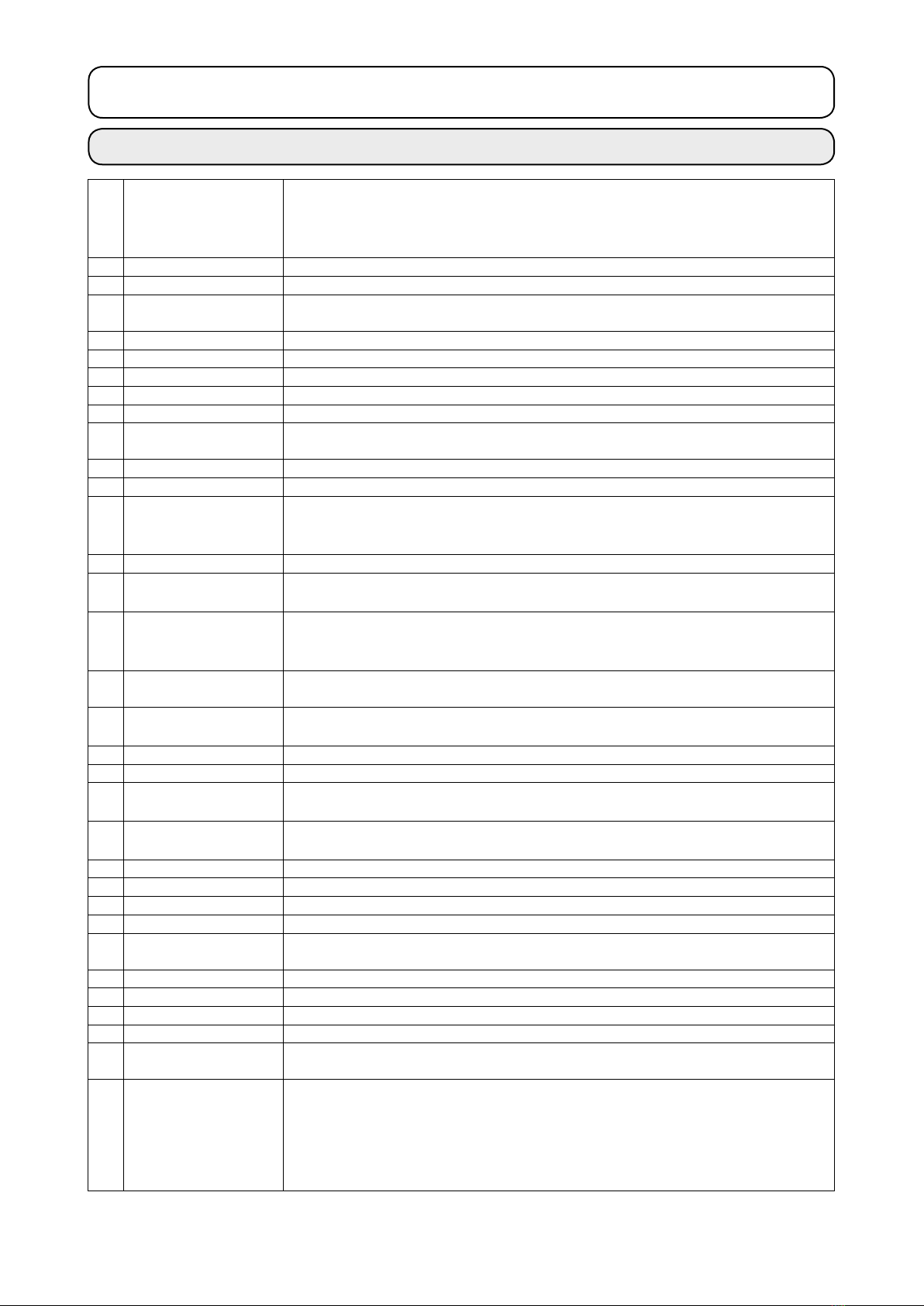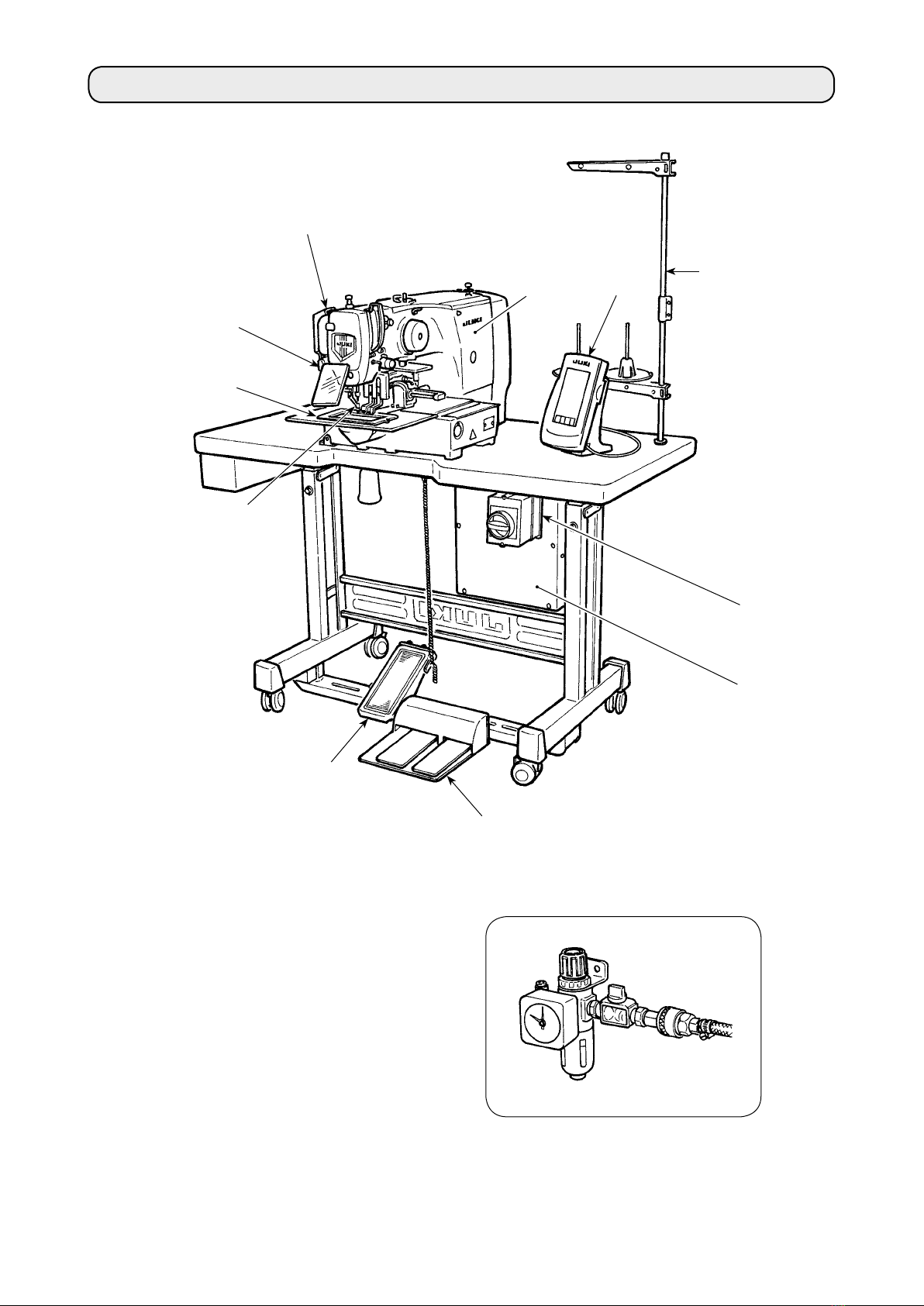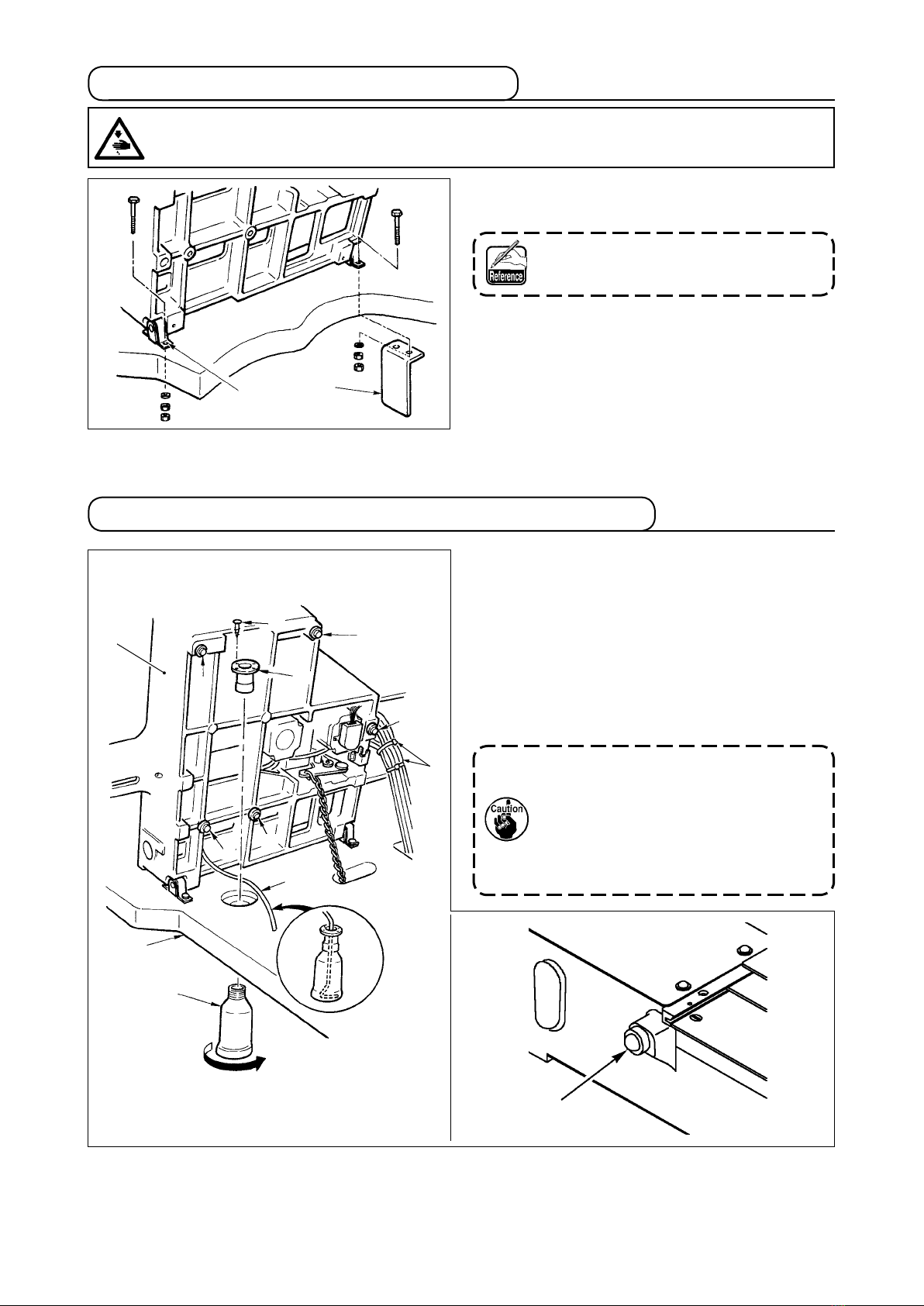ii
2-5. Performing sewing shape selection...........................................................................................39
2-6. Changing item data......................................................................................................................41
2-7. Checking pattern shape ..............................................................................................................43
2-8. Performing modication of needle entry point ......................................................................... 44
(1) Editing the thread tension .......................................................................................................44
(2) Editing the intermediate presser height .................................................................................45
2-9. How to use temporary stop.........................................................................................................46
(1) To continue performing sewing from some point in sewing ................................................ 46
(2) To perform re-sewing from the start ....................................................................................... 47
2-10. When setting of sewing product is difcult because of interruption of needle tip ................... 48
2-11. Winding bobbin thread ..............................................................................................................49
(1) When performing winding bobbin thread while performing sewing ................................... 49
(2) When performing winding bobbin thread only ......................................................................49
2-12. Using counter.............................................................................................................................50
(1) Setting procedure of the counter ............................................................................................50
(2) Count-up releasing procedure ................................................................................................52
(3) How to change the counter value during sewing ..................................................................52
2-13. Performing new register of users’ pattern............................................................................... 53
2-14. Naming users’ pattern ...............................................................................................................54
2-15. Performing new register of pattern button.............................................................................. 55
2-16. LCD display section at the time of pattern button selection ................................................. 56
(1) Pattern button data input screen ............................................................................................56
(2) Sewing screen...........................................................................................................................58
2-17. Performing pattern button No. selection ................................................................................. 60
(1) Selection from the data input screen......................................................................................60
(2) Selection by means of the shortcut button............................................................................61
2-18. Changing contents of pattern button.......................................................................................62
2-19. Copying pattern button .............................................................................................................63
2-20. Changing sewing mode.............................................................................................................64
2-21. LCD display section at the time of combination sewing........................................................ 65
(1) Pattern input screen .................................................................................................................65
(2) Sewing screen...........................................................................................................................67
2-22. Performing combination sewing ..............................................................................................69
(1) Selection of combination data.................................................................................................69
(2) Creating procedure of the combination data .........................................................................70
(3) Deleting procedure of the combination data .........................................................................71
(4) Deleting procedure of the step of the combination data ......................................................71
(5) Setting of the skip of steps......................................................................................................72
2-23. Using the simple operation mode ............................................................................................72
2-24. LCD display when the simple operation is selected...............................................................73
(1) Data input screen (individual sewing) ....................................................................................73
(2) Sewing screen (individual sewing) .........................................................................................76
(3) Data input screen (combination sewing)................................................................................79
(4) Sewing screen (combination sewing).....................................................................................81
2-25. Changing memory switch data.................................................................................................83
2-26. Using information ......................................................................................................................84
(1) Observing the maintenance and inspection information ..................................................... 84
(2) Releasing procedure of the warning.......................................................................................85
2-27. Using communication function ................................................................................................86
(1) Handling possible data ............................................................................................................86