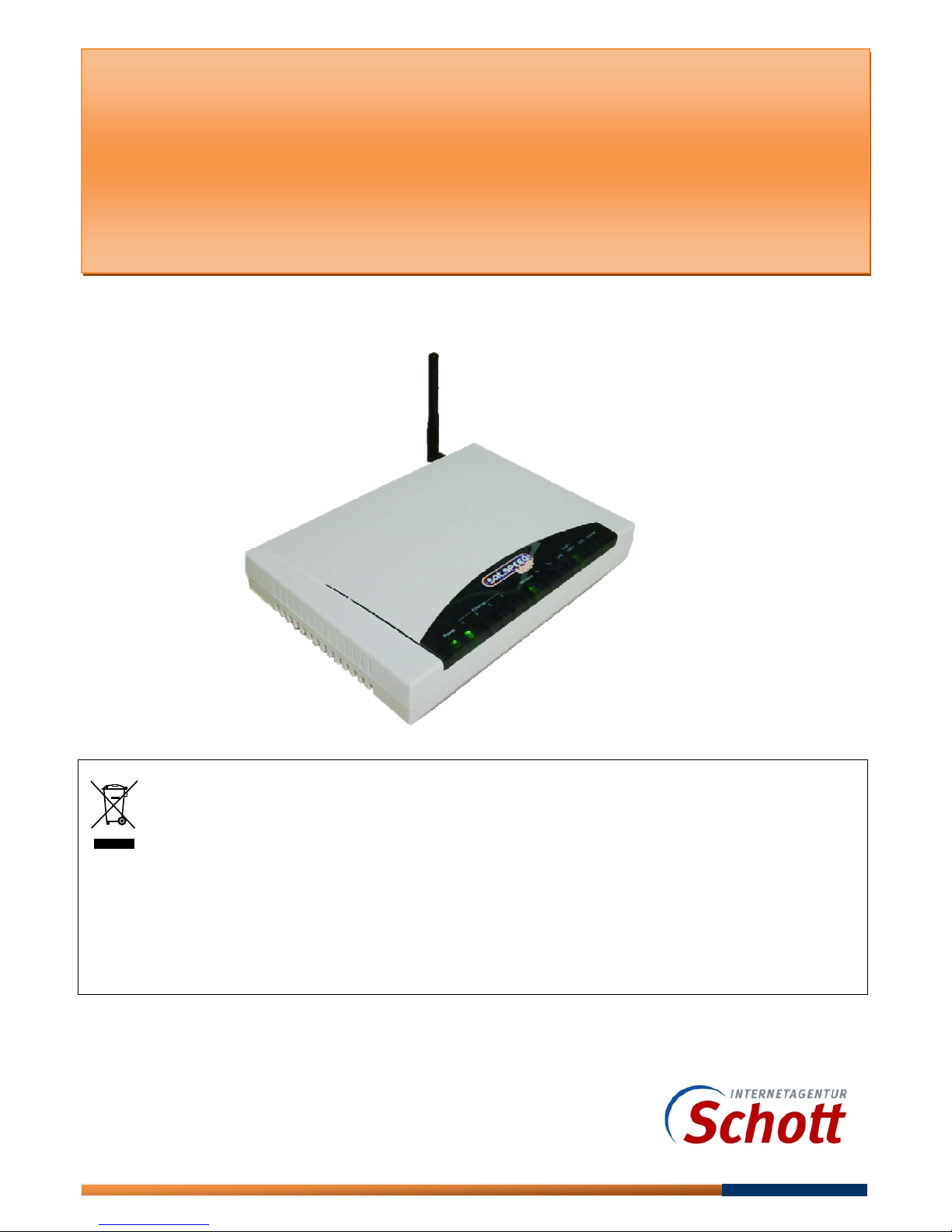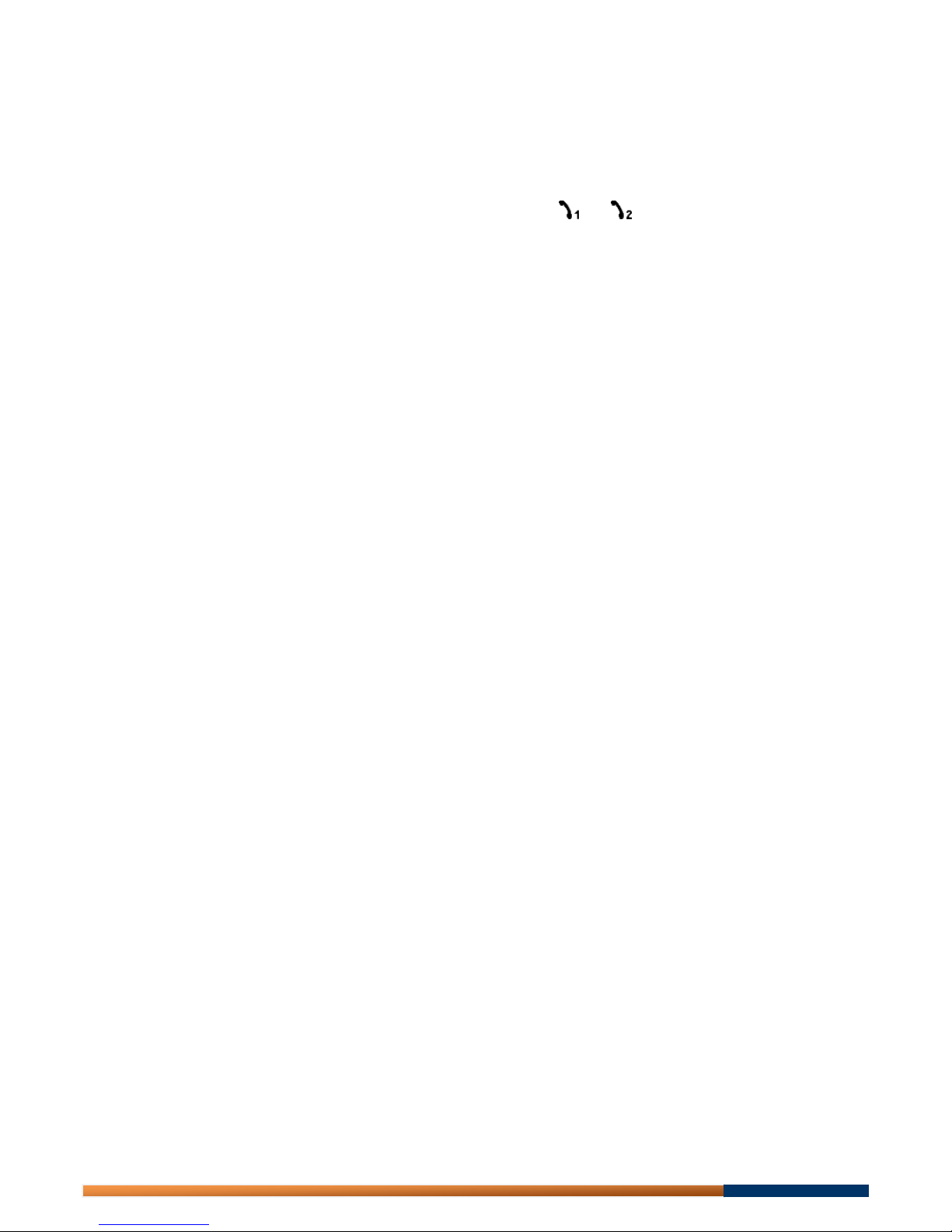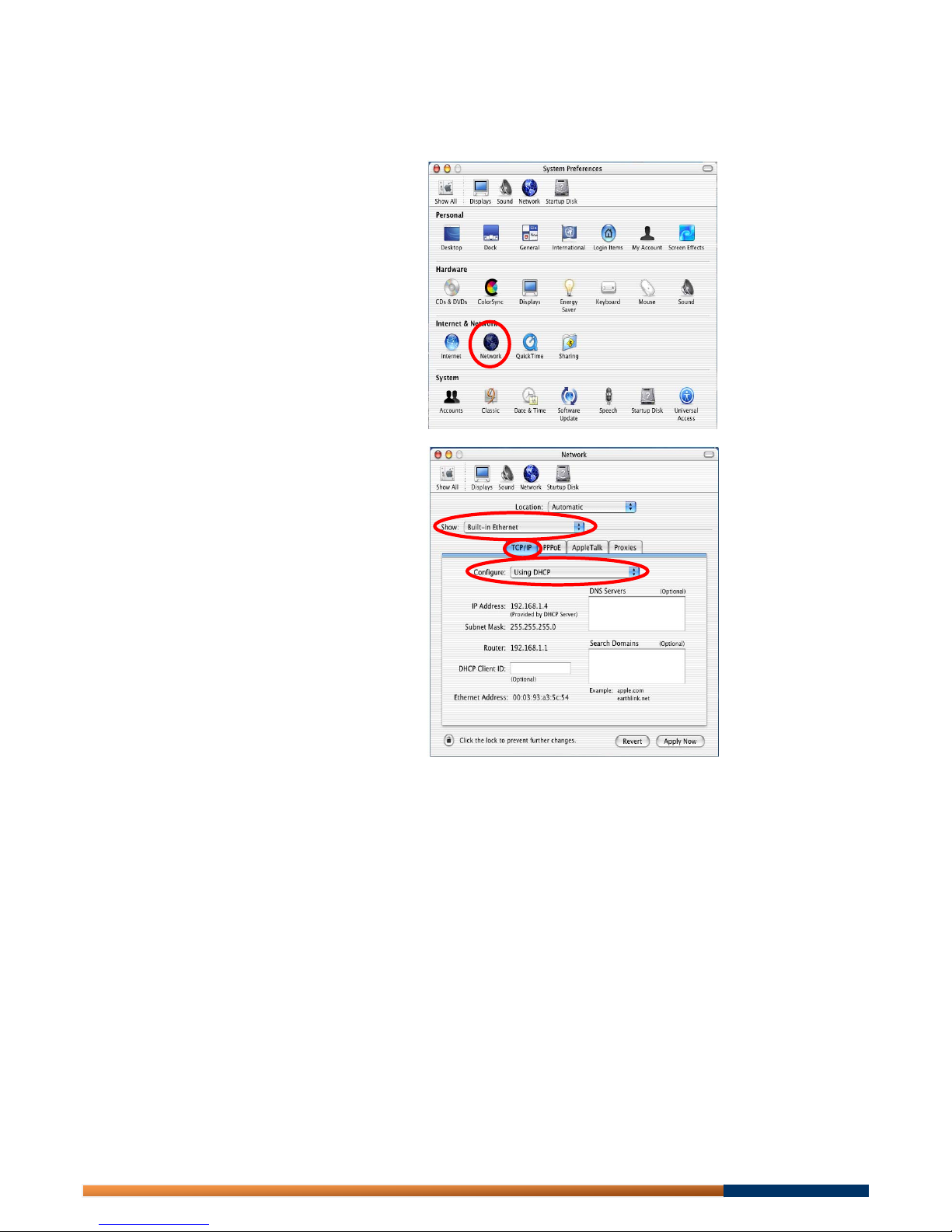Quick Start Guide | SLI-5460 / SLI-5460-I | 2010-03 2 ●18
© Internetagentur Schott GmbH, 2010. All rights reserved.
Internetagentur Schott GmbH
Cent-Hoheneichstr. 11
D-96191 Viereth-Trunstadt
Tel. +49 9503 8099999 (DE)
Tel. +49 9503 8099998 (EN)
Fax.+49 9503 50440690
www.satspeed.com
Safety Instructions
•Place the device near an easily accessible mains wall outlet.
•Use only the power supply delivered with the IAD and do not use this power supply
for any other device.
•Cables connected to the sockets labelled with Ethernet 1-4; and must stay
within one building. Do not use this product and all accessories outdoors.
•Protect the device form direct sunlight, water and other liquids, excess dust and do
not use it in damp places (e.g. bath) or explosive areas.
•Clean the device only with a soft and dry cloth. Do never immerse the device into
water or other liquids.
•Never open the device or the power supply delivered with the device.
•The device may affect medical equipment.
Content
1. Scope of Delivery ............................................................................................................3
2. Connecting the IAD .........................................................................................................4
2.1. Computer Requirements...........................................................................................4
2.2. Configuration of the Computer (TCP/IP Settings) ....................................................4
2.2.1. Windows 2000.................................................................................................... 5
2.2.2. Windows XP ....................................................................................................... 6
2.2.3. Windows Vista.................................................................................................... 8
2.2.4. MAC OS 9.x .......................................................................................................9
2.2.5. MAC OS X........................................................................................................10
2.3. Connecting the IAD to Computers, Telephones and Power Supply.......................12
2.3.1. Connecting Computers ....................................................................................12
2.3.2. Connecting Analogue Telephones ...................................................................12
2.3.3. Connecting the ADSL and Line Cable ............................................................. 13
2.3.4. Power Supply ................................................................................................... 14
2.4. Checking the LEDs .................................................................................................14
3. Quick Start (for easy setup)........................................................................................... 15
4. Troubleshooting.............................................................................................................17
5. EC Declaration of Conformity........................................................................................18