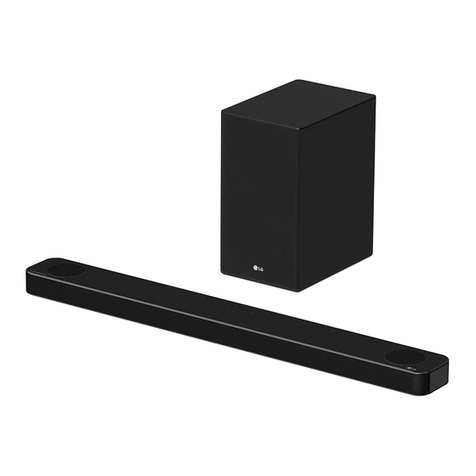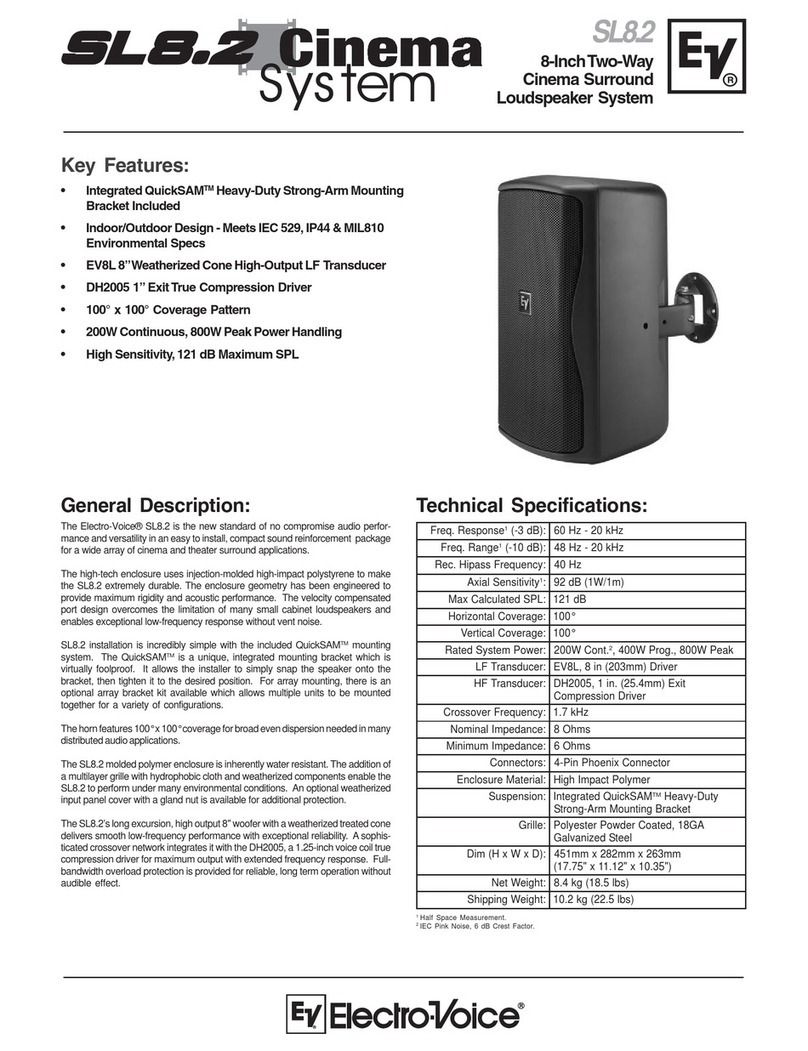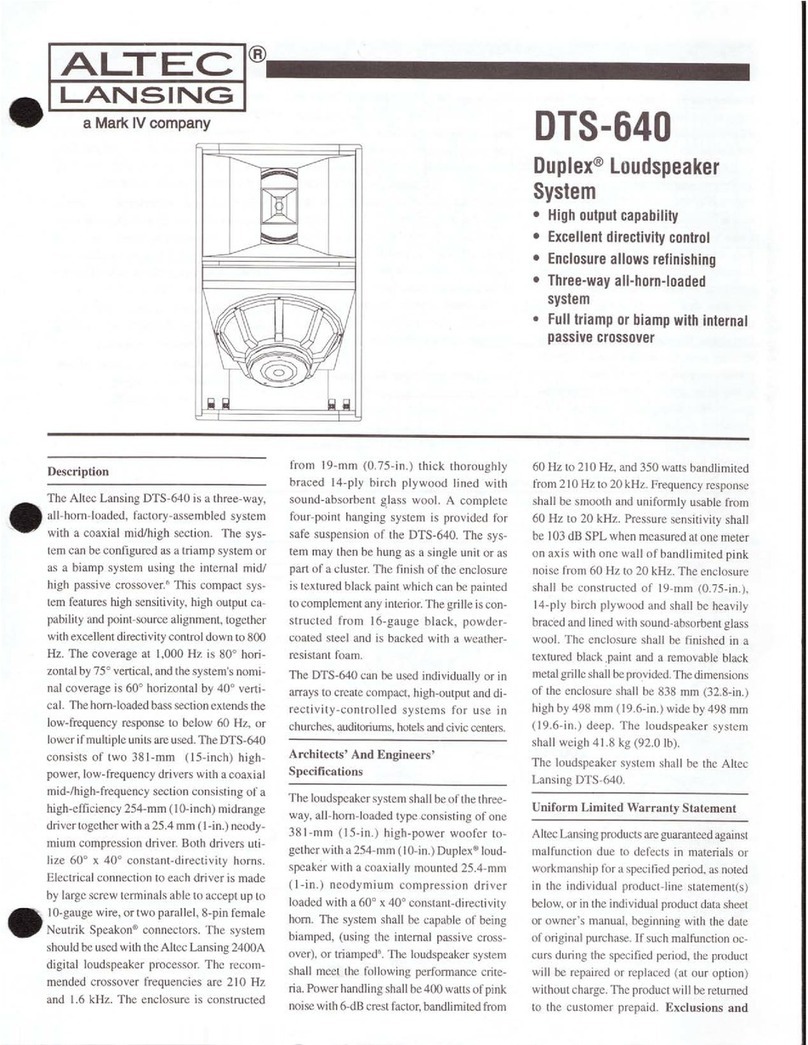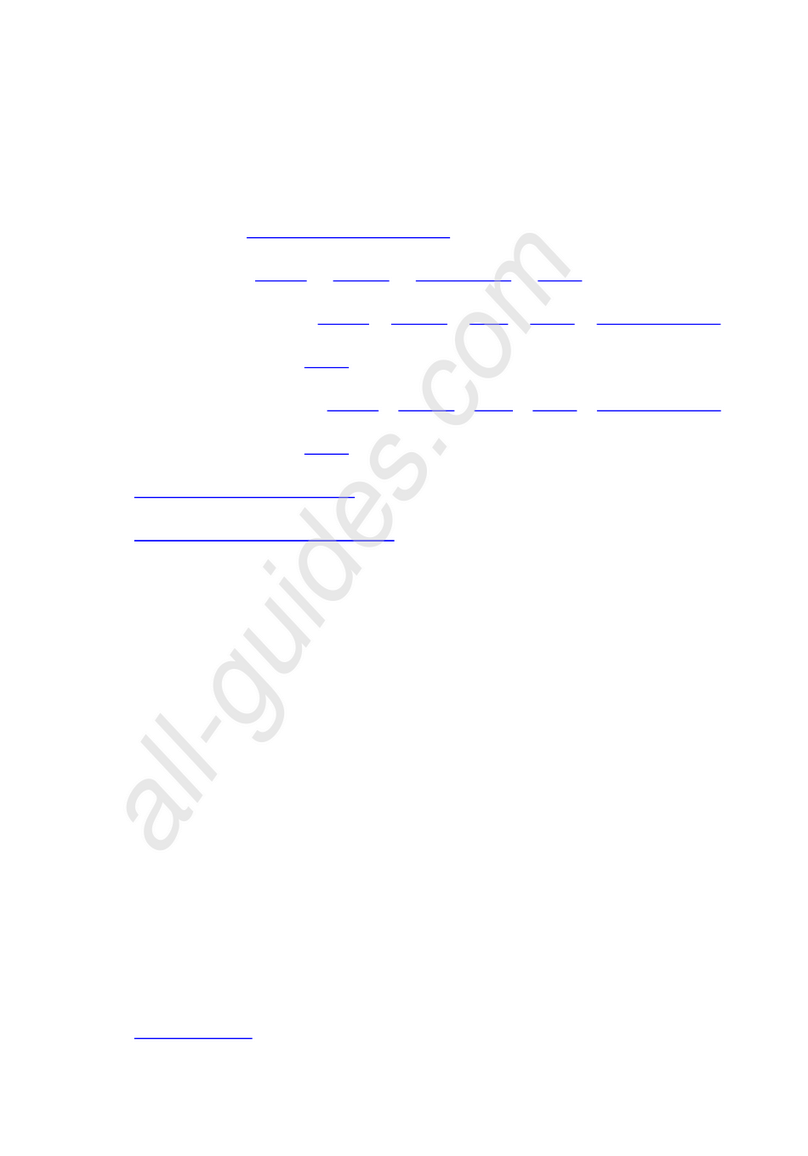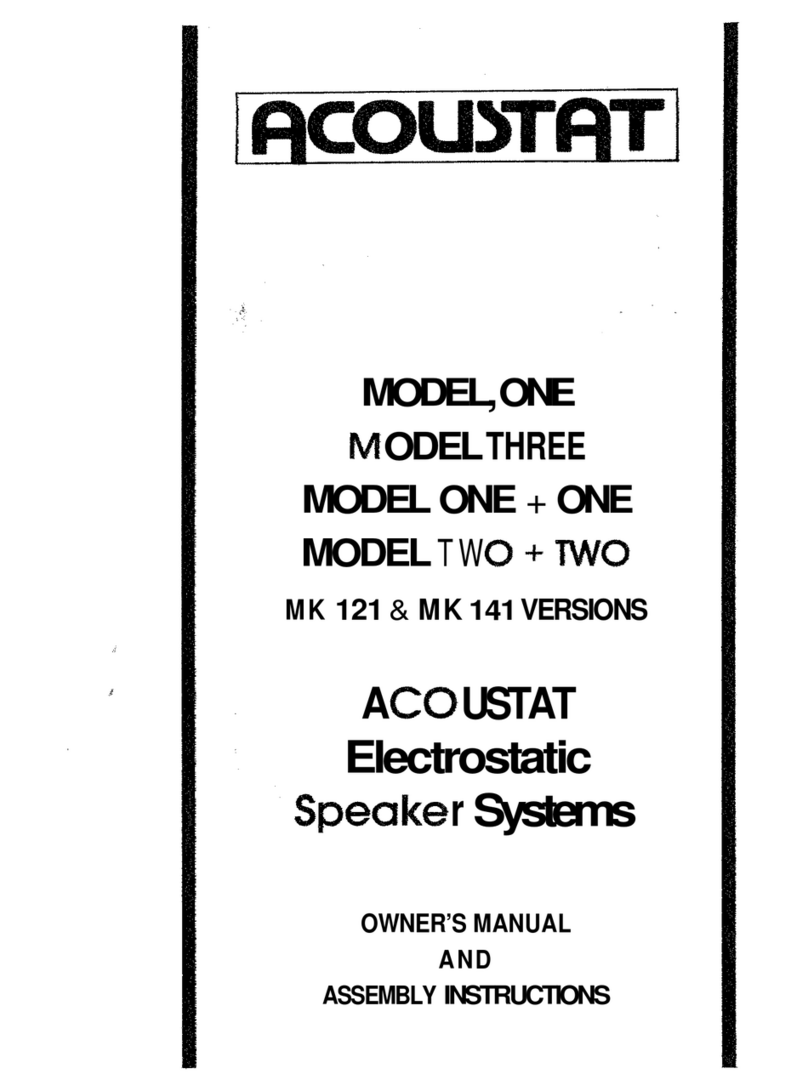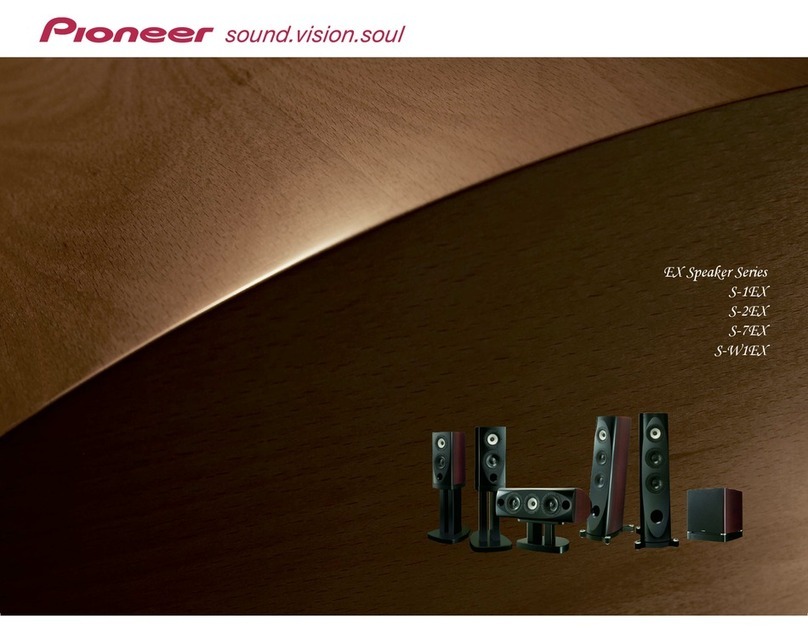SEALOC SB621 User manual

MODEL:SB621
OUTDOOR SOUNDBAR
USER MANUAL

① Sealoc Slim Soundbar
② HDMI ARC Cable
⑤ Power Cable ⑥ Digital Optical Cable
③ Remote Control ④ AC Adapter
Product Disposal
Certain international, national and/or local laws and/or regula-
tions may apply regarding the disposal of this product. Please send
the unit to a recycle center that dismantles electronic products.
What’s in the box
(1) Sealoc Weatherproof Outdoor Soundbar
(2) HDMI ARC Cable
(3) Remote Control
(4) AC Adapter
(5) Power Cable
(6) Digital Optical Cable
Proposition 65 Statement
WARNING: is product can expose you to chemicals including lead which are
known to the State of California to cause cancer and birth defects or other reproduc-
tive harm. For more information, go to www.p65warnings.ca.gov
1

GENERAL SAFETY PRECAUTIONS
WARNING
RISK OF ELECTRICAL SHOCK
To reduce the risk of electric shock, do not disassemble the unit under any circumstances. No user
serviceable parts inside. All product services should be done by SEALOC certied service personnel.
Read before operating equipment
ank you for purchasing our product. Before using it, please read this user manual carefully and
follow the instructions correctly for safe operation. Please keep this manual handy for future
reference. Also, please be sure to always include this user manual in the packaging when transferring
or transporting this product to a dierent location.
Batteries Installed Warning
CAUTION - Danger of explosion if batteries are incorrectly replaced. Replace only with the same or
equivalent type. e batteries shall not be exposed to excessive heat such as sunshine, re or the like.
NOTE - e soundbar remote control does not carry an IP rating. Do NOT allow the remote control
to get wet. Do NOT leave the remote control outside when the soundbar is not in use.
CAUTION:
To reduce the risk of electric shock, do NOT perform any servicing other than that contained in the
operating instructions unless you are qualied to do so.
1. Read these instructions.
2. Keep these instructions.
3. Heed all warnings.
4. Follow all instructions.
5. Do NOT defeat the safety purpose of the polarized or grounding type plug. A polarized plug has
two blades with one wider than the other. A grounding type plug has two blades and a third
grounding prong. e wide blade or the third prong are provided for your safety. If the provided plug
does not t into your outlet, consult an electrician for replacement of the obsolete outlet.
6. Protect the power cord from being walked on or pinched particularly at plugs, convenience
receptacles, and the point where they exit from the apparatus.
7. Refer all servicing to qualied service personnel. Servicing is required when the apparatus has been
damaged in any way, such as power-supply cord or plug is damaged, does not operate normally, or
has been dropped.
8. Only use attachments/accessories specied by the manufacturer.
9. In case of emergency such as re or electric shock caused by the product, immediately contact 911
or proper emergency police/re service agencies in your country.
10. Follow instructions for wall, shelf or ceiling mounting as recommended by the manufacturer.
11. Use properly rated power voltage. Use of non-rated voltage may cause re, electric shock and
severe damages to the product.
2

13. Do NOT, under any circumstances, modify or disassemble this product as it may cause re,
electric shock, or severe damages to the product. Also, any unauthorized modications made to the
product automatically void product warranty.
14. Never touch antenna lines, wires, if applicable, power cables or power plugs in such circumstances
as lightning and thunder as it may cause electric shock.
15. Any severe physical impact on the product may cause certain components to fall out of place
within and break, which may cause re or electric shock. In such event, do not operate the product.
Contact the manufacturer for support.
16. Periodically clean dust o the power plug, to keep it clean and dry, ensuring proper and safe
operation of the product.
17. Do NOT destroy, process, or place the product close to any heating device; do NOT bend or twist
power cords, power plugs, cables, or wires with excessive force; do NOT place any heavy object on
the product as all of the above may cause damages to the product and result in re or electric shock.
18. Do NOT touch power plugs with wet hands.
19. Always make sure to plug in the power plug rmly and completely. Incompletely placed power
plugs may cause re or electric shock due to built-up heat emission.
20. Do NOT use any non-rated power sockets or power strips with many other devices jointly
plugged in. e wire of non-designated capacity may cause re due to built-up heat emission. Use a
single, directly dedicated and rated GFI power socket for the product for safe operation.
21. In case of product malfunction or unusual events such as electrical burning smell, smoke, or loss
of content signals on soundbar due to internal overheating, immediately turn o and unplug the
power and contact the manufacturer.
22. Do NOT install the product at such unstable locations as moving objects, constantly vibrating
props, or uneven surfaces. Improper installation may cause products to fall o. Follow mounting
instructions properly for safe operation of the product.
23. Do NOT install the product near any poisonous gas or chemically unstable atmosphere as it may
cause re.
24. Do NOT install the product near any strong magnetic or electrical current eld. It may cause re,
electric shock, or severe damages to the product. e product may be subject to any electromagnetic
radiation, causing failure.
25. Do NOT leave any re source, such as candles, close to or on the product as it may be a cause for
re or damages to the product.
26. Do NOT move or transport the product with any cables (power cables, content connectivity
cables) plugged in to the source devices. Damages may occur to the cables, plugs, or jointing
connectors of the cables due to forcible bending and stress, which may cause damages to the
waterproof seal of the product, making it subject to re, electric shock, or shorted circuit.
27. When unplugging, always grab the plugs of power cords or cables. Improper pulling of the cords
or cables may cause damages to the waterproof seal of the product, making it subject to re, electric
shock, or shorted circuit.
28. Do NOT climb on the product.
3

FCC CAUTION
To assure continued compliance and possible undesirable interference, ferrite cores may be used
when connecting this TV to video equipment; maintain at least 400mm (15.75 inches) spacing to
other peripheral devices.
29. Do NOT use any other power cords or connection cables than what is provided with the product
or from the manufacturer directly. Use of untested, unauthorized, or substituted power cords or
connection cables may be a cause for malfunction, re, electric shock, or severe damages to the
product. Also, such use of improper or undesignated power cords or connection cables will void
product warranty.
30. Always leave the power O when plugging or unplugging the power cords or connection cables to
avoid electric shock or damages to the product.
31. Do NOT use any chemical such as paint thinner or benzene to clean the product’s exterior. It may
cause scratches on the surface, erasing proper indications, identication labels, or instructions on the
exterior, which may be a cause for misuse and improper operation of the product.
32. Never power wash or spray water at the front grill of the soundbar. While the speaker gaskets are
IP65 rated and won't allow ingress of water to the electrical components, doing so may cause damage
to the drivers and void the warranty.
Proposition 65 Statement
WARNING: is product can expose you to chemicals including lead which are
known to the State of California to cause cancer and birth defects or other reproduc-
tive harm. For more information, go to www.p65warnings.ca.gov
4
FCC WARNING
This device complies with part 15 of the FCC Rules. Operation is subject to the following two
conditions: (1) this device may not cause harmful interference, and (2) this device must accept
any interference received, including interference that may cause undesired operation.
Any changes or modifications not expressly approved by the party responsible for compliance
could void the user's authority to operate the equipment.
NOTE: This equipment has been tested and found to comply with the limits for a Class B
digital device, pursuant to Part 15 of the FCC Rules. These limits are designed to provide
reasonable protection against harmful interference in a residential installation. This equipment
generates, uses and can radiate radio frequency energy and, if not installed and used in
accordance with the instructions, may cause harmful interference to radio communications.
However, there is no guarantee that interference will not occur in a particular installation.
If this equipment does cause harmful interference to radio or television reception,
which can be determined by turning the equipment off and on, the user is encouraged to try to
correct the interference by one or more of the following measures:
-- Reorient or relocate the receiving antenna.
-- Increase the separation between the equipment and receiver.
-- Connect the equipment into an outlet on a circuit different
from that to which the receiver is connected.
-- Consult the dealer or an experienced radio/TV technician for help.
To maintain compliance with FCC’s RF Exposure guidelines, This equipment should be
installed and operated with minimum distance between 20cm the radiator your body: Use
only the supplied antenna.

Universal remote control code: e Soundbar is compatible with many dierent
universal remote controls. Using the universal remote control library, select a
code that will work for Pioneer VSX-523 Receiver. is will allow control of
power on/o, volume up/down and mute.
5
Product Features
-Outdoor waterproof soundbar is a unique product for outdoor use.
-ere are 6 full range woofer/mid-range drivers with 2 silk dome tweeters.
-e Maxxaudio DSP provides a deeper, richer bass signal.
-ere are 3 DSP EQ mode settings for music, movie with enhanced surround sound and night mode for
reduced bass output.
-Four inputs are provided, HDMI with ARC, 3.5mm stereo, toslink digital optical and Bluetooth.
-It can be mounted using the attached wall mounts or VESA TV mounting hardware.
①
· Turn on/ turn o to
standby mode
②
· Reset treble and bass back to
default setting.
③
· Mute on/ o
④
Sound Mode:
· Music: music mode
· Movie: movie mode
· Night: night mode
⑤
· Volume up/ down
⑥
· Bass up/ down
⑦
· Treble up/ down
⑧
· AUX Input
· OPTICAL Input
· HDMI ARC Input
· Bluetooth Input
ON/OFF
“ VOL+ ” “ VOL- ”
“ BASS+ ” “ BASS- ”
“ Treble+ ” “ Treble- ”
SOURCE
Reset
HDMI
OPTICAL

6
LED Indicators
(1)White LED
AUX Input LED Indicator
(2)Blue LED
Bluetooth Input LED Indicator
(3)White LED
Optical Input LED Indicator
(4)Orange LED
HDMI ARC Input LED Indicator
(5)RED LED
Power On/ O LED Indicator
Volume Up/Down LED Indicator
Sound Settings LED Indicator
Note: Please wait a few seconds when you switch the inputs or turn the unit on. e
LED indicators will automatically dim in about 20 seconds when there are not
commands from the remote control or buttons on the end panel.
④③② ⑤①

7
Connection
Note: Please connect the audio cables before switching on the unit.
1.DC In (Weatherproof)
Please use the supplied power AC Adapter (12V/6A) for power connection
2.HDMI ARC Input
3.Optical digital audio input
4.Aux 3.5mm audio input
Compatible with Mp3, Smart Phones, tablets and computers etc
5.Power On/OFF
Switch the unit’s power on and o
6.Volume Up
Turn Up the volume
7.Volume Down
Turn down the volume
8.Input Source
Switch the Input Modes : HDMI ARC/Bluetooth/Optical/Aux
Note: When an input is selected, the soundbar will remember the last input when you
turn o the power to standby mode.
① ② ③ ④
⑤
⑥
⑦
⑧

8
Rest
is button resets the treble and bass settings to their factory default settings.
DSP EQ mode settings:
· Music mode: this provides enhanced bass response
· Movie mode: this provides a three-dimensional surround sound eect.
· Night mode: this provides enhanced mid-range response and reduces bass
response, this settings is useful for people who have diculty with hearing the
voices on newscasts, etc.
LED Legend
· e red LED will ash when the volume, treble and bass commands are used.
When the LED no longer ashes you have reached the end of the range for the
command.
· Plug in the power and turn on the power switch. e red LED will be lit and
when the power button is pressed the LED will turn o when the unit boots up.
· When you change the input, the corresponding LED will be lit.
· When the DSP mode (music/movie/night) is changed the red LED will ash
once each time to conrm a selection was made.
Basic Operation

9
· You must rst pair a mobile device to the soundbar the rst time you use a
particular mobile device.
· Turn the power on the soundbar and select Bluetooth, a blue LED will be lit.
· Turn on Bluetooth and search for SEALOC on your mobile device.
· If you are asked for a password enter 0000
· A conrmation tone will be heard once the connection is paired.
· Once paired you will see the SEALOC soundbar in your mobile device’s Bluetooth
menu when Bluetooth is selected on the soundbar’s input and Bluetooth is turned
on in the mobile device.
· e soundbar supports HDMI ARC (Audio Return Channel). If your TV is
HDMI ARC compliant you can hear audio through the sound bar using a single
HDMI cable.
· NOTE: For HDMI ARC and Digital Optical inputs you must be certain to set the
TV’s sound output to PCM, stereo, or 2 channel output. Failure to do this will
result no signal to the soundbar.
Bluetooth Connection
HDMI ARC Connection
1. Using a high-speed HDMI cable, connect the
HDMI ARC connector on the soundbar to
the HDMI ARC connector on the TV.
2. On you TV’s menu, enable HDMI-CEC
operations.
3. Set the input on the soundbar to HDMI and
you will hear the sound.
HDMI OUT (ARC)
HDMI
(ARC)
TV

10
Trouble shooting
Trouble
No sound
Not power or
LED
Remote control
not working
Reasons Solution
e audio cables are not properly
connected Check cable and connections carefully, try a dierent cable
e signal to the soundbar is not PCM,
stereo or 2 channel
Select the audio setting in the TV’s menu and set to PCM, stereo or
2 channel. You cannot use Dolby Audio or DTS output.
Check the power brick power connection and the connection on the
rear of the soundbar. Toggle power on and o with the button the
end cap. Once you see the red LED you have power.
Change batteries with new batteries
Use the remote control within an 8-meter rangeLow signal strength
Loose connection
Low battery power
Table of contents