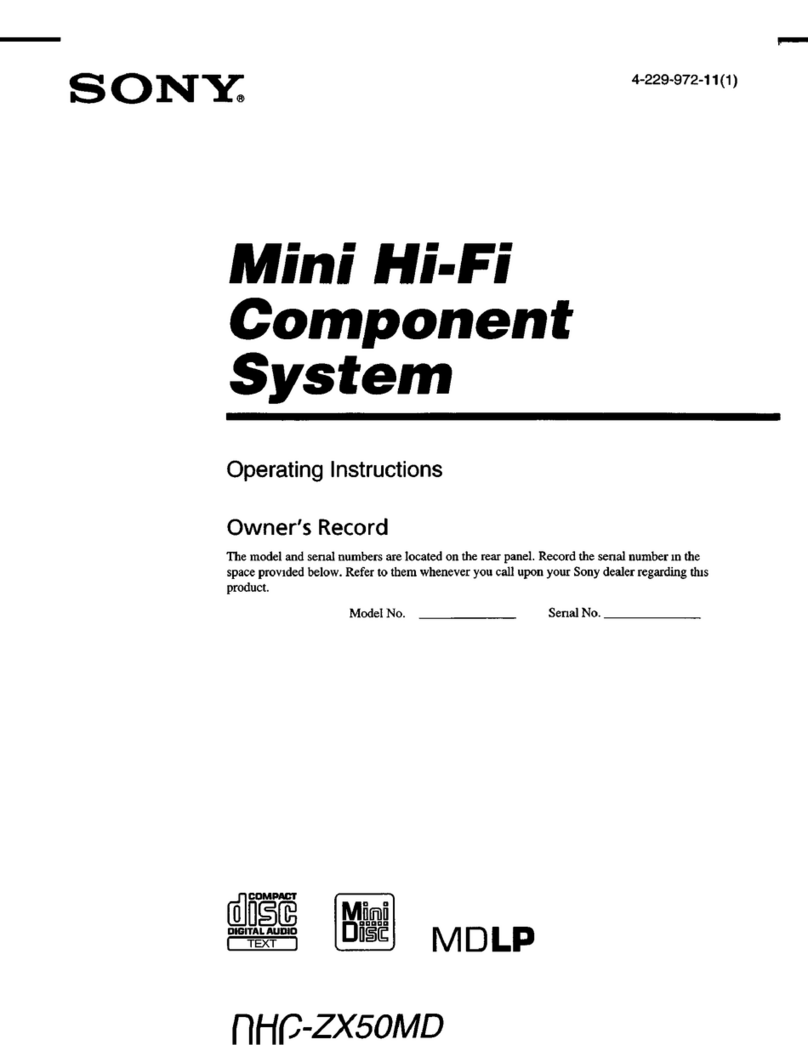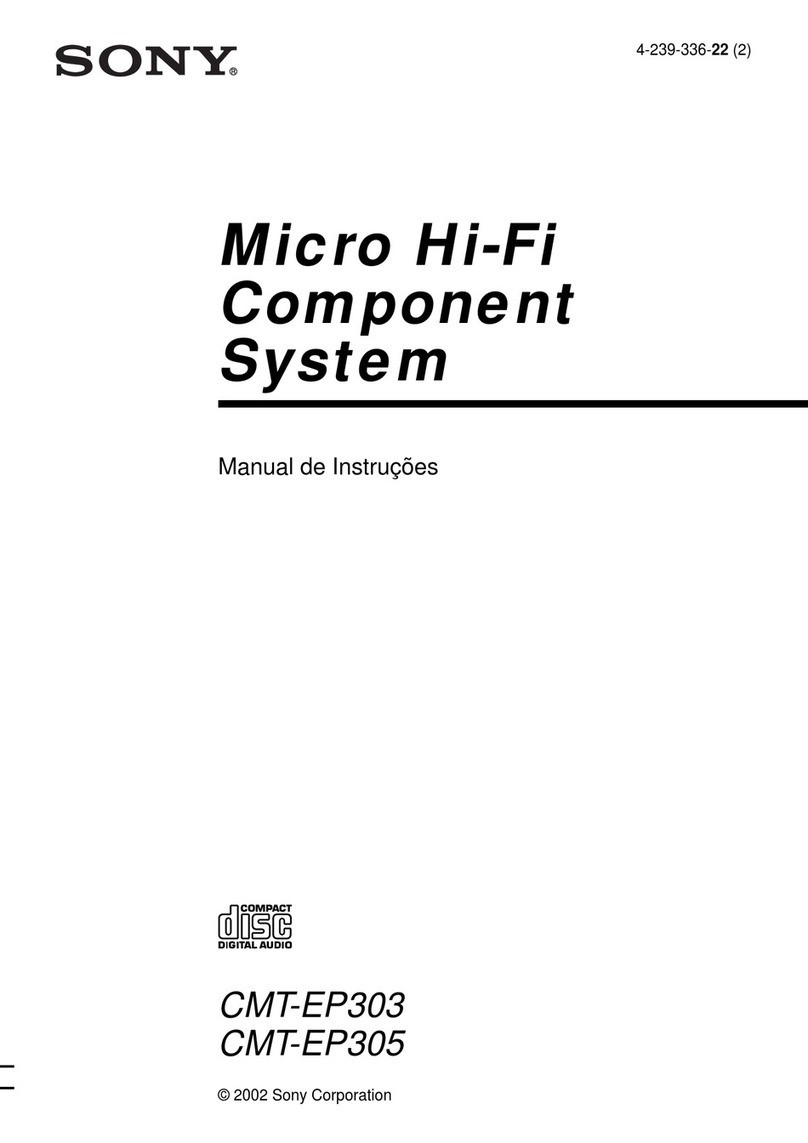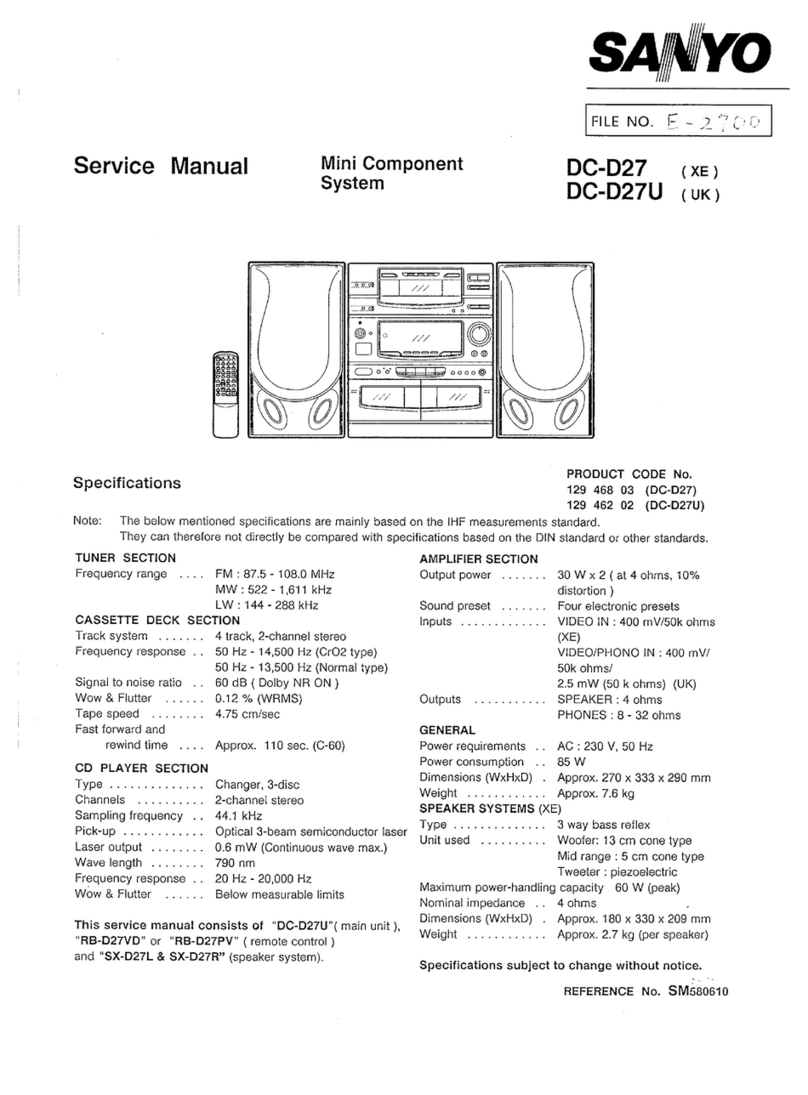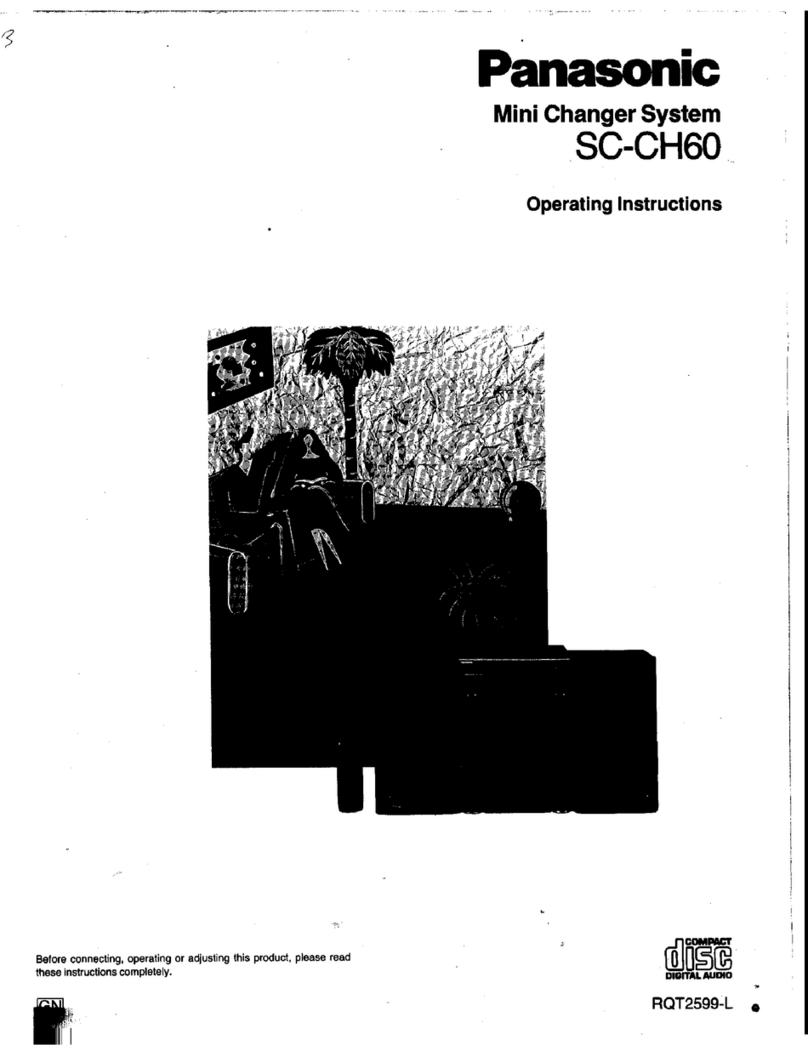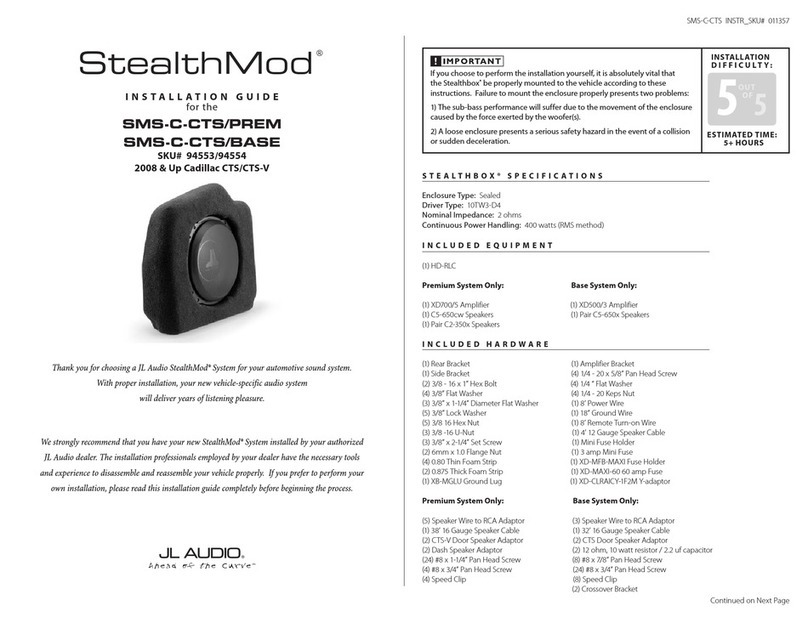SeaWorthy SEA MBB126 User manual

S
AUXIN
24 AMIFMPRESET
STATIONS
SEEKUP/DOWN
PRESETSCAN
ANDAUTOSEARCH
SEA
MBB
126
OWNER'S
MANUAL
Marine
Audio
System
I
I
I
I
AM/FMAudiosystem
W ffi
All manuals and user guides at all-guides.com
all-guides.com

INSTALLING
AND
REMOVINGTHEUNIT
Notes:
Choose
themountinglocation
where
theunitwillnotinterfere
withthenormal
ooerationon
theboat.
Beforeinstallingtheunit,
connectthe
wiringtemporarilyto
makesure
thattheunitand
the
system
work
properly.
Toensure
proper
installation
.Use
onlythe
parts
included
withtheunit.
Theuseofunauthorized
parts
can
causemalfunctions
Consultwith
your
nearest
dealerif
installationrequiresthedrilling
ofholes
orothermodifications
totheboat.
Installtheunitwhereitdoes
not
get
in
thedriver's
way
and
cannotiniure
the
passenger
ifthereisasudden
stop.
Avoidinstallingtheunit
whereitwould
be
subjecttohightemperature.
Keepit
outofdirectsunlight
andawayf
rom
hotairfromtheheater.Also
avoid
installing
theunitinanareasubject
todust,dirtorexcessive
vibration.
l.Dashboard
2.Align
the
mounting
plate
3.Drill1-112"holeinthedashforwireto
come
through
4.Mountthemounting
plate
withfourscrews
5.Feed
the
cordthroughtheholeinthe
mounting
plate.
6.Connect
the
cordoblackbox
7.Snap
face
plate
ontotheinstallation
panel,
starting
with
theleftside,thensnapping
the
right
sideinaswell.
Removing
the
unit
l.Press
SVC
buttonwhichallowsthe
face
plate
to
beremoved
2.Removethe
oiecethatneedstobeserviced
Installingthe
unit:
ff\
f i'.! -l
5l -4
A.
-2-
All manuals and user guides at all-guides.com

WIRING
DIAGRAM
orexistingRadioandSpeaker
WiringSystem.
;;
however,itcanbeinstalledusing
only2
nnectfrontandrear
speaker
leadstogether.
theunusedwires.Never
ground
negative
oar.
VIEW ililrlixirlllllil
h
ril
ililHL
'],lrrl,
RCHGREEN
r-
AUXIN
Follow
thiseasywiringdiagram
toinstall
Warning:
Thisunit
isdesignedfor
usewith4spea
speakers.lfinstalling
2speakers,
dont
Useeither
thefrontorrear
leadsinsula
speaker
leadstothechassis
ground
oft
ANTENNA
hililililil|r
llrl
,r,illlLi
v ,n flll
fl illl illu
wer
_
enna
-3-
All manuals and user guides at all-guides.com

FUNCTIONS
l.POWERON/OFF
2.BD/LD(FM1
-FM2-FM3-MW)
3.SEEK&STOREAUTOMATICALLY
4.SOUNDEFFECTSELECT
BUTTON
5.MUTE
BUTTON
6.CLOCKBUTTON
7.MODE
SELECT
S.AUDIOCONTROLENCODERSWITCH/
AUDIO
CONTROL
MODE
SELECTBUTTON
9.SEEKUP
lO.SEEKDOWN
.11.SEEK
1020911
12.FUNCTIONLCDDISPLAY
.I3.PRESET
STATION5
14.PRESET
STATION6
15.PRESETSTATION3
16.PRESET
STATION4
17.PRESETSTATION1
18.PRESET
STATION
2
19.MONO/STEREO
SELECT
BUTTON
20.STATIONSCANUPBUTTON
21.PANEL
RELEASE
BUTTON
FORSERVICE
a
-4-
All manuals and user guides at all-guides.com

BASIC
OPERATION
L
HY
(T
\.-/
I
VOLUME
Toadjust
volume
level,
turnknob
leftorright.
TREBLE
l.PressSEL button
twice,
todisplayTRE.
2.Toadjust
TRElevel
turn
knobleftor
right.
FADER
l.Pressselect
button
four
times,todisplay
FAD.
2.To
adjust
FAD
levelturn
knob
leftorright.
DSP
Press
this
function
button
to
choose
between
CLASSIC,
ROCKor
POP.
MUTE
Press
theMUTE
button
tokeep
theunit
insilent
mode'Press
MUTE
again.
Toresume
normal
listening'
\ ,,! \ .)
@ @@@@@@@E@@
CLOCK
SETTING/DISPLAV
1.Todisplay
thecurrent
time,
Press
the
CLK
buttononce.
The
display
will
return
tonormal
status
after
fiveseconds.
2.To
adjust
the
time,
press
theCLK
buttontodisplay
the
current
time.Press
and
hold
the
buttonagainwhile
using
the
up
ordown
buttons
toadlust
the
minuteandhour..
PowER
oN/oFF lI
Press
the
power
button
to
turnthe
unit
on.Press
it
again
to
turn
itoff. l
/\
\\
@@@@@@@E@@
BASS
l.Press
SEL button
once,
todisplay
BASS.
2.Toadjust
BASS
level,
turnknob
left
orright.
BALANCE
l.Press
select
button
three
times,
todisplay
BAL
2.To
adjust
BAL
level,
turn
knob
left
orright.
All manuals and user guides at all-guides.com

RADIOOPERATION
RADIOBAND
PresstheBD/LDbutton
to
operate
theradiofunction.
Thereare3sets
totalforFMband
(FMl,FM2,FM3)
Thereis1setAMband
(MW)
Upto6preset
stations
canbestoredforeachset.
TUNE/SEEK
1.ln
radio
mode,
press
theBD/LDbutton
to
choose
band.Every
timethisbuttonis
pressed,
thenewbandshows
onthedisplay
Kh
PF1 MW< -,)=z*'
2.PresstheUPor
DNbuttontomovetheradiof,"qr"n"y upoJ @
down.
Pressany
preset
buttonfor
2seconds
to
storethedesired
station.
3.Repeatabovesteps
to
seek
andstoreotherstations.
4.PresstheAS/PSbutton
for2secondsuntilthe
unitstartsto
automaticallyseek
strongstationsandstoretheminmemory.
5.ln
radiomode,
press
theSCANbutton
toscan
throughall
strongstations.Eachstrongstation
willbedisplayed
5seconds
before
proceeding
to
thenextone.Duringthis5
seconds
press
the
buttonagain
tostoponadesiredstation.
6.ln
FMRadiomode,pressMON(Mono/St)buttontoselect
stereoormonoreception.Only
stereoisshown
ontheDisplay.
ffiffiffiffiffiffiffiffiffinffi
SELECTING
APRESET
Press
preset
button1-6tolisten
to
astoredstationof /, I
yourchoosing. ) /
_e/
\14/ \Eq/ Nld w/ \t!/ \r4/ \Et/ \t-!-4 \)€g/ \\!e!q/
-6-
All manuals and user guides at all-guides.com
all-guides.com

SPECIFICATIONS
FM
Tuner
Tuning
range
..........
FM
Mono
SensitivitY....
50
dB
quieting
sensitivitY..
Stereo
Separation
@
1Kh2...........
AM
Tuner
Tuning
Range
AM
Sensitivity.................
AMPLIFIER
Output
Power..........
87.5-107.9
Mhz
12dB
16dB
>30d8
530-1
71
0Khz
30
dB
140
WATTS
MAXIMUM
40WattsX4Channels
T.H.D.......... ..........<
0.5%
8ass............ '.'..""+l-12d8
Treb1e......... """""+l-12d8
GENERAL
OutputPower............12VoltsDC,NegativeGround
Output
Wiring......... ...'.........'..Designed
forusing
four
speakers
only
Front
and
Rear
Channels
RCA
line
out.............. ..RCA
low-level
outputs-SOO
mV
Compatible
4to8Ohm
SPeakers
Fuses.......... """"""""1 amp
and
10
amp
Dimension
Weight..... 2.6K9
All manuals and user guides at all-guides.com
Table of contents