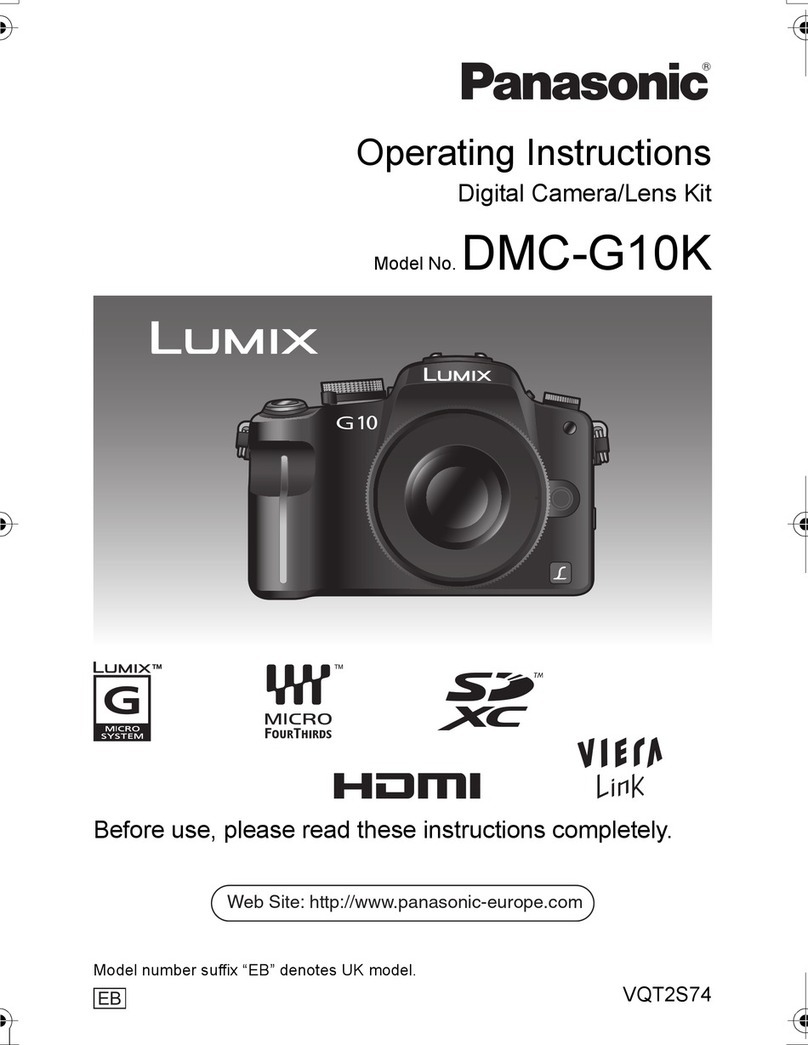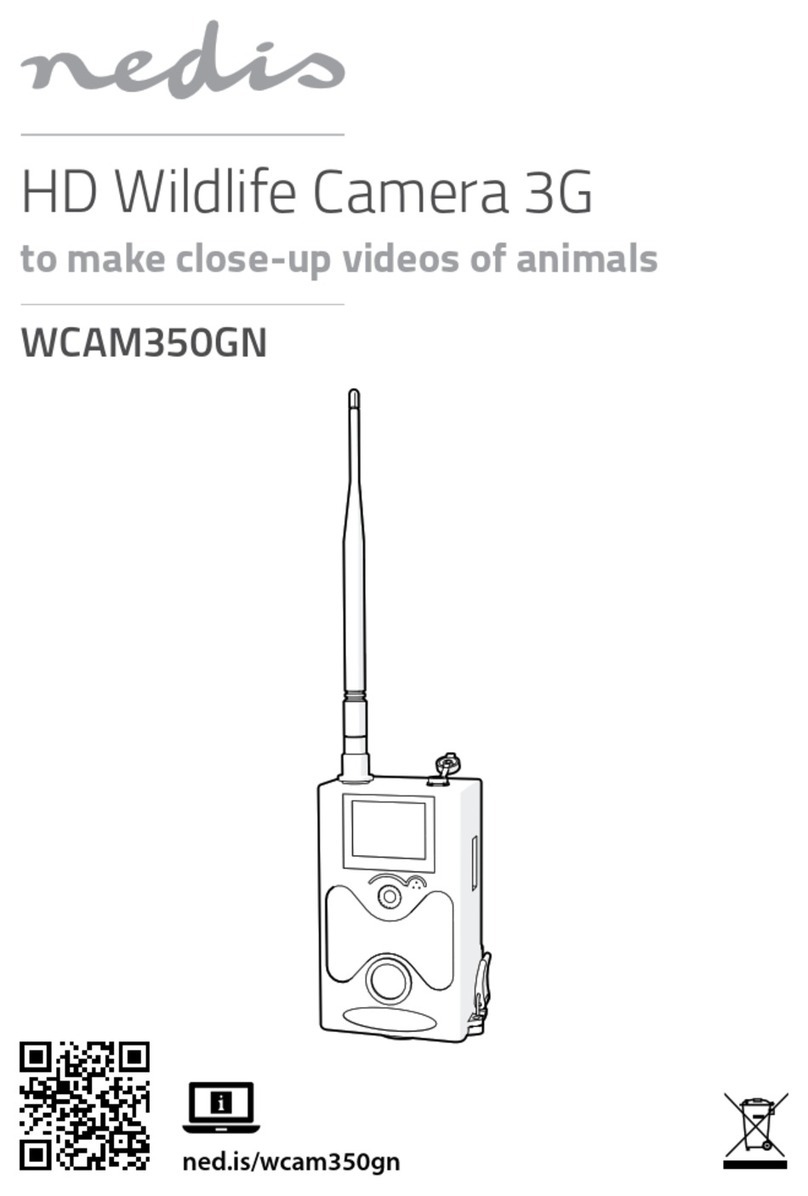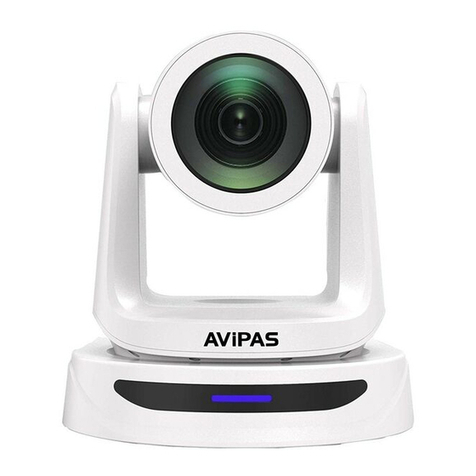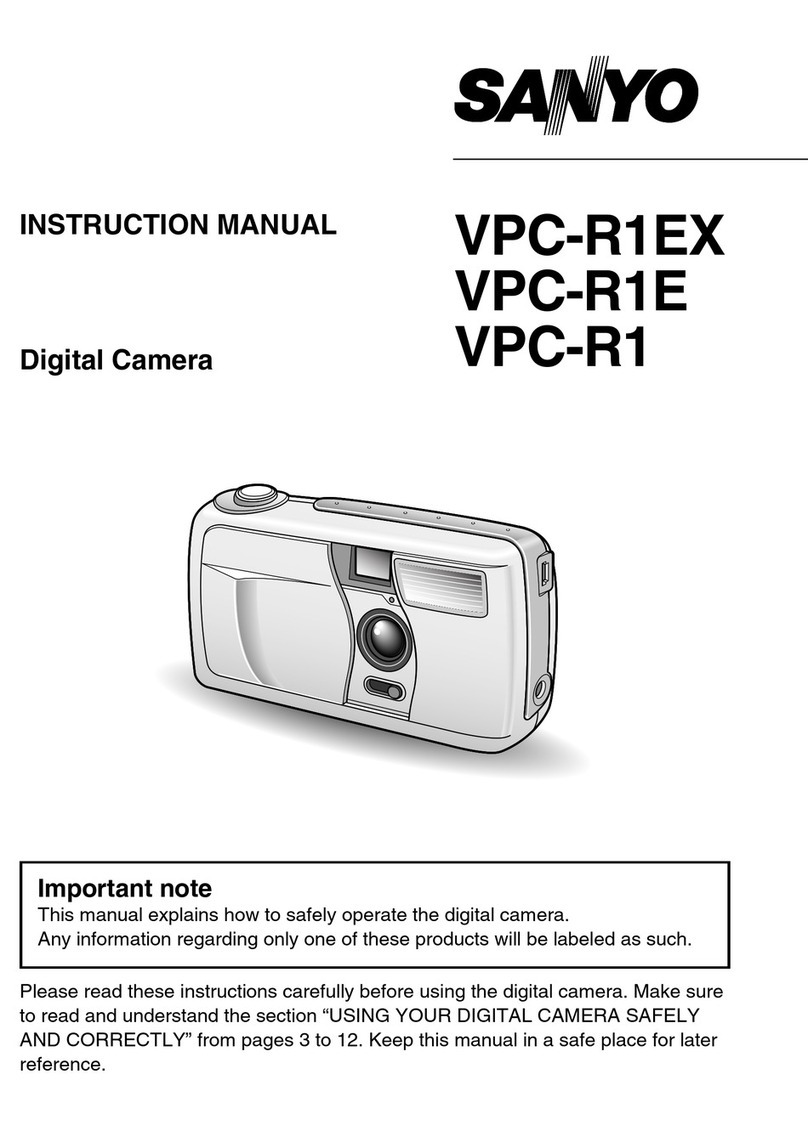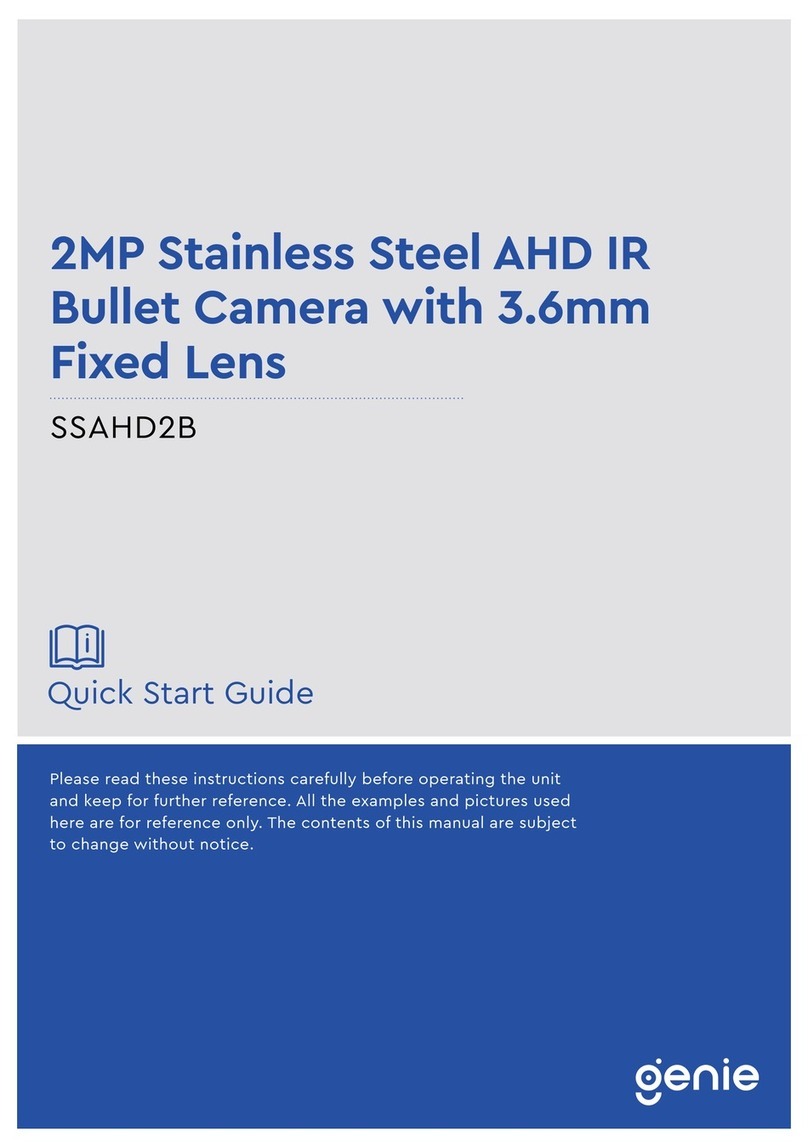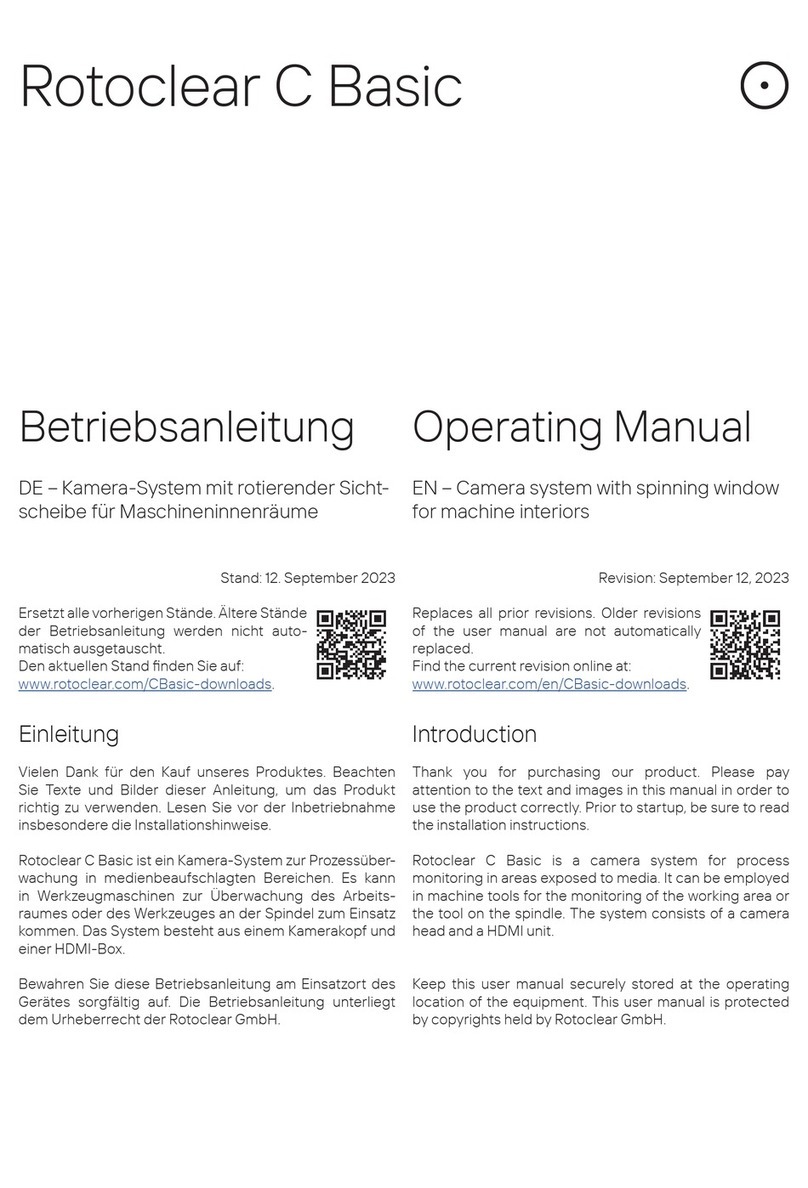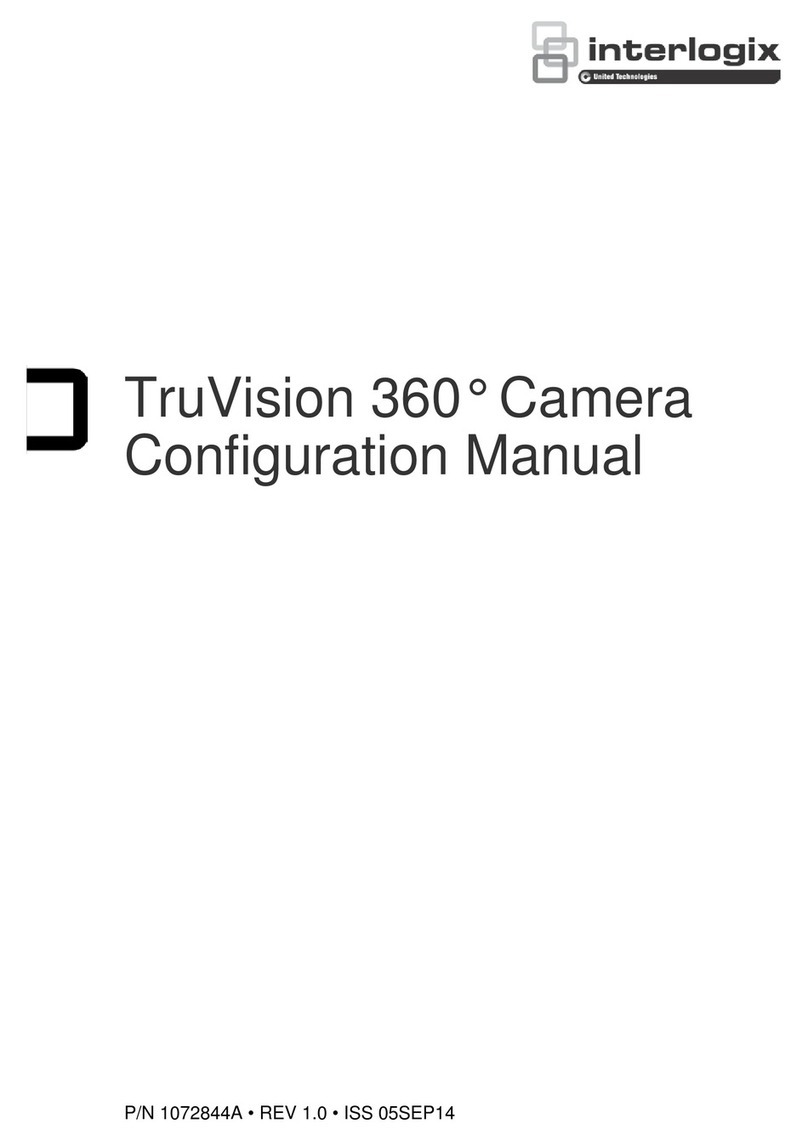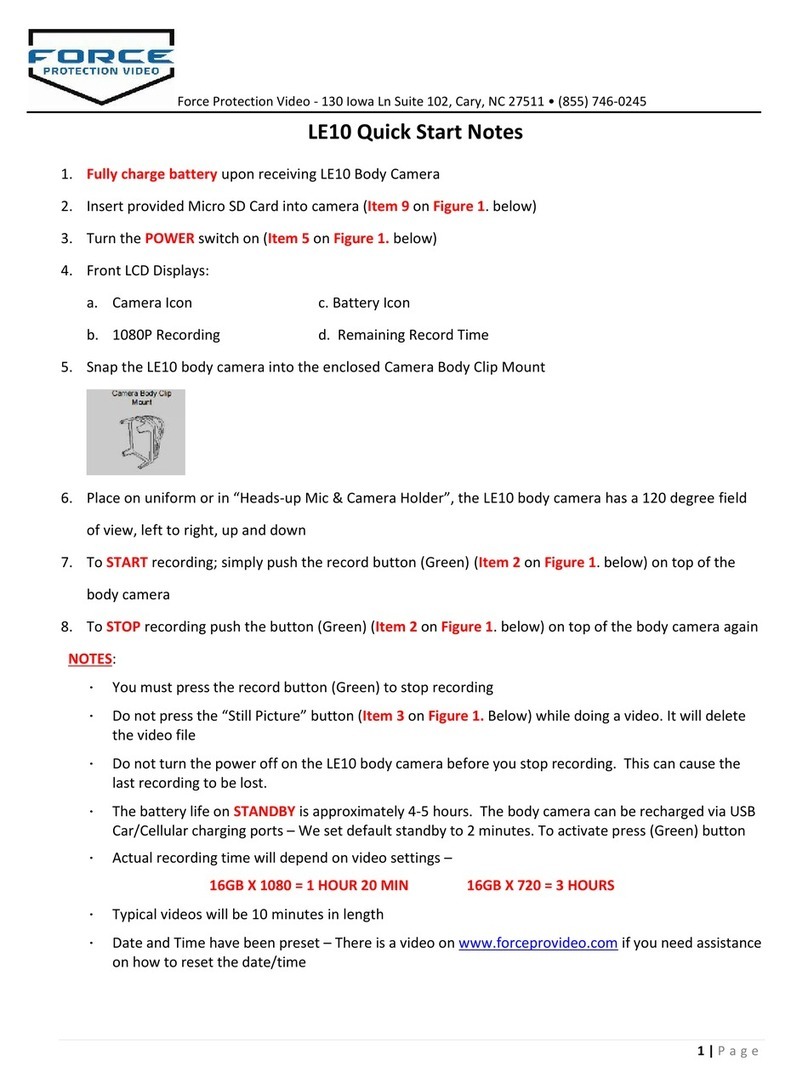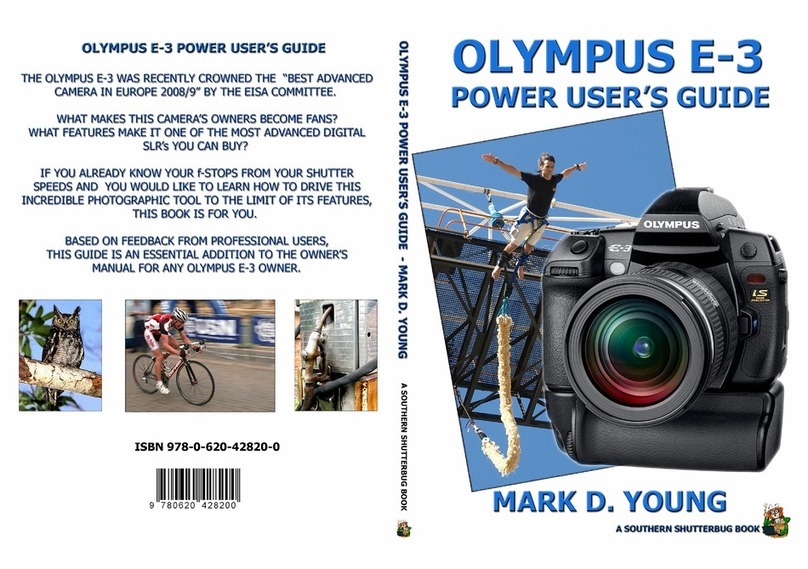Senop HSC-2 User manual

Senop Hyperspectral Camera
HSC-2
User Guide
Version: 30 / 5.4.2019 DRAFT

2 25247
THE SPECIFICATIO S A D I FORMATIO REGARDI G THE PRODUCTS I THIS MA UAL ARE SUBJECT TO
CHA GE WITHOUT OTICE.
ALL STATEME TS, I FORMATIO , A D RECOMME DATIO S I THIS MA UAL ARE BELIEVED TO BE
ACCURATE BUT ARE PRESE TED WITHOUT WARRA TY OF A YKI D, EXPRESS OR IMPLIED.
USERS MUST TAKE FULL RESPO SIBILITY FOR THEIR APPLICATIO OF A Y PRODUCTS.
THE SOFTWARE LICE SE A D LIMITED WARRA TY FOR THE ACCOMPA YI G PRODUCT ARE
I CORPORATED HEREI BY THIS REFERE CE. IF YOU ARE U ABLE TO LOCATE THE SOFTWARE LICE SE OR
LIMITED WARRA TY, CO TACT YOUR REPRESE TATIVE FOR A COPY.
OTWITHSTA DI G A Y OTHER WARRA TY HEREI , ALL DOCUME T FILES A D SOFTWARE OF THESE
SUPPLIERS ARE PROVIDED “AS IS" WITH ALL FAULTS.
SE OP DISCLAIM ALL WARRA TIES, EXPRESSED OR IMPLIED, I CLUDI G, WITHOUT LIMITATIO , THOSE OF
MERCHA TABILITY, FIT ESS FOR A PARTICULAR PURPOSE A D O I FRI GEME T OR ARISI G FROM A
COURSE OF DEALI G, USAGE, OR TRADE PRACTICE.
I O EVE T SHALL SE OP OR ITS SUPPLIERS BE LIABLE FOR A Y I DIRECT, SPECIAL, CO SEQUE TIAL, OR
I CIDE TAL DAMAGES, I CLUDI G, WITHOUT LIMITATIO , LOST PROFITS OR LOSS OR DAMAGE TO DATA
ARISI G OUT OF THE USE OR I ABILITY TO USE THIS MA UAL, EVE IF SE OP OR ITS SUPPLIERS HAVE
BEE ADVISED OF THE POSSIBILITY OF SUCH DAMAGES.
Any Internet Protocol (IP) addresses and phone numbers used in this document are not intended to be
actual addresses and phone numbers. Any examples, command display output, diagrams, and other figures
included in the document are shown for illustrative purposes only. Any use of actual IP addresses or phone
numbers in illustrative content is unintentional and coincidental.
Senop and the Senop logo are trademarks or registered trademarks of Senop Oy.
The use of the word partner does not imply a partnership relationship between Senop and any other
company
© 2019 Senop
All rights reserved

3 25247
Table of Contents
Purpose .............................................................................................................................................................. 5
Key Features of Device ...................................................................................................................................... 5
Handling Hyperspectral Camera ........................................................................................................................ 5
Regulatory information ..................................................................................................................................... 6
CE ................................................................................................................................................................... 6
FCC ................................................................................................................................................................. 6
FCC Information for the User .................................................................................................................... 6
FCC compliance statement: ....................................................................................................................... 6
Safety information ............................................................................................................................................. 7
General Safety ............................................................................................................................................... 7
Hot Surface .................................................................................................................................................... 7
Socket outlet .................................................................................................................................................. 7
Warranty Statement .......................................................................................................................................... 8
Open Source Software otice ........................................................................................................................... 8
Specifications ..................................................................................................................................................... 9
Powering ........................................................................................................................................................ 9
Operation conditions ..................................................................................................................................... 9
Optics ............................................................................................................................................................. 9
Imaging capability .......................................................................................................................................... 9
Spectral capability ......................................................................................................................................... 9
Connections ................................................................................................................................................. 10
Peripherals ................................................................................................................................................... 10
Device UI ...................................................................................................................................................... 10
Sales Package Contents ............................................................................................................................... 10
Display and Keyboard ...................................................................................................................................... 12
Connections and Connectors........................................................................................................................... 13
AUX connector ................................................................................................................................................. 14
AUX connector functions ............................................................................................................................. 14
AUX connector specification ....................................................................................................................... 14
AUX connector pin order ............................................................................................................................. 15
AUX TRIG pin usage principle ...................................................................................................................... 15
Attaching the HSC-2 to Drone. ........................................................................................................................ 16
HSC-2 requirements when used in drone: .................................................................................................. 16

4 25247
Mechanical fixing ......................................................................................................................................... 16
Electrical connection ................................................................................................................................... 17
GPS in Drone Use ......................................................................................................................................... 17
DJI Matrice 600 ............................................................................................................................................ 18
Senop HSI Software ......................................................................................................................................... 20
HSI Data Visualization view ......................................................................................................................... 20
Main menu .............................................................................................................................................. 20
Connection Status Indicator .................................................................................................................... 21
Data Visualization Toolbar ....................................................................................................................... 21
Visualization area .................................................................................................................................... 21
Exposure slider ........................................................................................................................................ 21
Data cube info ......................................................................................................................................... 21
Sequence toolbar ..................................................................................................................................... 22
Sequence visualization ............................................................................................................................ 22
Sequence slider........................................................................................................................................ 22
Exposure setting & Add to Script ............................................................................................................. 22
Script Creator ........................................................................................................................................... 23
Quick start guide.............................................................................................................................................. 25
Connecting to the HSC-2 ............................................................................................................................. 25
Taking a snapshot using the default Sequence ........................................................................................... 26
Creating and measuring a custom script ......................................................................................................... 27
Creating a custom sequence ....................................................................................................................... 27
Creating a custom script .............................................................................................................................. 28
Measuring the script using the Senop HSI-2 software ............................................................................ 28
Measuring the script using the HSC-2 camera menu .............................................................................. 29
Importing the data to the PC ................................................................................................................... 29
Open the data cube in HSI-2 software ........................................................................................................ 30
E VI Data type ............................................................................................................................................. 31
Updating the device software (firmware) ................................................................................................... 33

5 25247
Purpose
This guide will help you to start the use of the Senop Hyperspectral Camera HSC-2 and the Senop HSI-2
software.
Key Features of Device
The device is meant for Hyperspectral imaging. It can take images of specified wavelengths inside its
operational wavelength range. Device can change wavelength rapidly and use pre-set list of wavelengths to
construct (envi) data cubes where same or almost same object or landscape is represented with multiple
narrow band wavelengths.
The Senop Hyperspectral camera can work independently with only power supplied to it, with integrated
memory or it can be used with computer. It can be connected either directly to a computer or to an Ethernet
network.
Handlin Hyperspectral Camera
This device is a precision instrument. Do not drop it or subject it to physical shock.
Device is calibrated to operate as specified in this document. Re-calibration is preferred occasionally
depending conditions where used and after physical shock, vibration etc.

6 25247
Re ulatory information
This Device is tested under CE & FCC requirements as descripted below:
CE
Hereby, SE OP declares that the HSC-2 is in compliance with directives and regulations listed below
•2014/53/EU (The Radio Equipment)
•2011/65/EU (RoHS)
•2012/19/EU (WEEE)
In accordance with Article 11(2) in Directive 2012/19/EU (WEEE), products were marked with following
symbol: a cross-out wheeled waste bin with a bar beneath as below:
The full text of the EU declaration of conformity is available at the following internet address:
http://senop.fi/compliance
FCC
FCC Information for the User
This product does not contain any user serviceable parts
FCC compliance statement:
This device complies with Part 15 of the FCC Rules. Operation is subject to the following two conditions: (1)
this device may not cause harmful interference, and (2) this device must accept any interference received,
including interference that may cause undesired operation.

7 25247
Safety information
Use the following safety guidelines to help ensure your own personal safety and to help protect your
equipment and working environment from potential damage.
IMPORTA T OTICE FOR USE I HEALTHCARE E VIRO ME TS:
Senop HSC-2 product is not a medical device and is not listed under UL or IEC 60601 (or equivalent). As a
result, it must not be used within 6 feet of a patient or in a manner that directly or indirectly contacts a
patient.
General Safety
Place the equipment on a proper stand or holder, like tri-pod, or gimbal in drone. Fix it securely. ever place
it in a closed- unit, or on a sofa, rug or bed. The equipment is not indented to be used as hand-held.
Equipment metal bottom plate may be warm during normal operation.
Leave 10 cm (4 in) minimum of clearance on all sides of the device to permit the airflow required for proper
ventilation. Restricting airflow can damage the equipment or cause a fire.
Do not stack equipment or place equipment so close together that it is subject to recirculated or preheated
air. Keep your device away from radiators and heat sources. Keep your equipment away from extremely hot
or cold temperatures to ensure that it is used within the specified operating range.
Ensure that nothing rests on your equipment's cables and that the cables are not located where they can be
stepped on or tripped over.
Do not use your equipment in a wet environment, for example, near a bath tub, sink, or swimming pool or in
a wet basement.
Do not spill food or liquids on your equipment.
If your equipment does not operate normally - in particular, if there are any unusual sounds or smells coming
from it - unplug it immediately and contact an authorized dealer.
Hot Surface
There is “Hot Surface” label in device metal bottom plate
Hot Surface label indicates possibility to surface get uncomfortable hot or even
cause burn when touched. Especially if air circulation around device is prevented
and device is used long times continuously.
Be careful not to touch any hot surfaces!
Socket outlet
Do not install or use in an area that impedes access to the power plug. Disconnecting the power plug is the
only way to completely remove power to the product and the plug must be readily accessible at all times!

8 25247
Warranty Statement
•Warranty period 12 months, unless otherwise agreed.
•Registration of the product may be required to validate the warranty
•Proof of purchase may be required
•The repair or replacement of a faulty product within the warranty period remains at the discretion
of Senop
•The Senop HSC-2 warranty covers defects in parts or workmanship but does not cover fair wear and
tear, defect resulting from misuse, unauthorized modification, operation or storage outside the
environment specification for the product or in-transit damage.
Open Source Software Notice
This product contains Senop HSI-2 software which is licensed under the GPL and LGPL. Copy of the licenses
is provided along with this product. Also available on website https://www.gnu.org/licenses/.
Senop Oy will provide open source code used in product for charge covering the cost of performing such
distribution upon request. This offer is valid for three (3) years from the date on which the product is
purchased.
Contact: http://senop.fi/

9 25247
Specifications
•Frame Based Digital Hyperspectral camera
oTrue global shutter snapshot sensor.
•Size: 199,5mm x 130,9mm x 97,2mm (73mm without lens)
•Weight 990 g (without connector cover)
Powerin
•Device Voltage supply 7 – 17 VDC
•Maximum current consumption (@7V) peak 2,2A, nominal 1,6A
•Maximum power consumption 12W, peak 16W
•Wall power 100-230 VAC 50/60Hz
Operation conditions
•Temperature range 5 – 40°C in free air
oIf temperature range is exceeded, imaging will be inhibited to prevent damages
•Relative humidity less than 85%, not condensing
Optics
•F#3,28
•FOV 36,8 deg
•Focus distance: 30cm to ∞, limited FOV with less than 30cm distances
Ima in capability
•Image frame size: 1024 x 1024 pixels
•Frame rate (single image or video)
o12-bit frame: max 74 f/s
o10-bit image: max 149 f/s
omin 1 f/s
oviewfinder gets slow if the frame rate is set too slow
•Internal memory, with maximum frame rate
o12bit: 1h45min
o10bit: 1h17min
•Exposure time: can be set freely
omaximum frame rate may be limited if exposure time is long
•Radiance accuracy for all pixels < 5% (12bit), < 10% (10bit)
Spectral capability
•Wavelength area (Serie A)
o500nm – 900nm

10 25247
oUp to 1000 spectral bands
onormal, narrow and wide FWHM selectable per wavelength
•Spectral FWHM bandwidth: arrow <10nm, ormal <15nm, Wide <20nm (where applicable)
•Spectral accuracy over operating ambient temperature range <2nm
•All pixels are true pixel, no interpolation used
Connections
•Gigabit ethernet connection RJ-45
•USB 2.0 type-C
•mini-Displayport v1.2
•AUX port with UART, Trigger, Sync and 2GPIO pins.
•MMCX for external GPS antenna, if needed
Peripherals
•Internal Hard Drive 1TB
•Integrated GPS
oInternal antenna for GPS
oInternal antenna is located next GPS connector, facing up.
oExternal antenna (not included) thru MMCX connector for GPS and Glonass
•Integrated IMU
oAccuracy typically 1°
Device UI
•Display
oResolution, 128 x 64 pixels
oBlack and white
•4 button, (up, down, back, select)
•Indicator RGB -led
Sales Packa e Contents
•Senop HSC-2-x Hyper Spectral Camera, where x is
oC – 500nm – 900nm
•Wall Power Unit
o90 - 264 VAC / 12VDC 24W
oCUI SMI24-12-V-P6
•Power cable
o2.5mm ID, 5.5mm OD Plug to Wire Leads Flat 6.0' (1.83m)
oTensility 10-01060 (or similar)
•Ethernet Cable
oCAT 6, 3m (9,84’), Double Shielded, Blue
oAssmann WSW Components A-MCSSP60030/B (or similar)
•IO Cable
oSamtec S2SDT. Teflon insulated wires.
•USB memory with softwares and manual
•Camera Case

11 25247
o
Customized Peli 1400

12 25247
Display and Keyboard
Ok /Select
Cancel Down
Up
When HSC-2 Hyperspectral Camera is not controlled directly by computer there are certain functions that
can be operated from the device own user interface
•Run script
•Single shot
•Settings for
oTime and Date
oEthernet
oCamera
Bit Depth
Frame rate
oGPS
oStorage
•Data storage
•Display port
•About

13 25247
Connections and Connectors
Power Supply
7-17V
20W
Ethernet
RJ-45 USB-C Mini
DisplaPort
External
GPS
antenna
MMCX
AUX
connector
There are six connectors on the device
•Ethernet RJ 45 connector
•Power connector
•USB connector
•Display port connector
•AUX-Connector
•GPS antenna connector

14 25247
AUX connector
AUX connector functions
•TRIG, Input, Realtime pulse, trigger to enable script
•SY C, Output, Realtime pulse, to Synchronize device operation
•2 IO pins, direction configurable, to control selectable function. o SW support currently.
•UART to communication. o SW Support currently.
•Interface voltage supply (Input).
AUX connector specification
•Voltage should be supplied for interface from device connected to.
oConnector is isolated from HSC-2 voltage domains.
oVoltage range: 1.65V – 5.5V, Used buffer: S 74LVC1T45
oInterface is enabled only when voltage is supplied.
•Connector type is Samtec T2M 2.00 mm Tiger Eye™ 8 pin.
oSupplied cable type is Samtec S2SDT. Teflon insulated wires.
•Absolute Maximum Ratings
oSupply voltage, Input voltage -0.5V – 6.5V
oContinuous output current 50mA
oStresses beyond Absolute Maximum Ratings may cause permanent damage to the device
•Recommended Operating Conditions
oSupply voltage 1.65V – 5.5V
oHigh-level input voltage
When VccI is 1.65 to 1.95V: Min VccI× 0.65V
When VccI is 2.3 to 2.7V: Min 1.7V
When VccI is 3 to 3.6V: Min 2V
When VccI is 4.5 to 5.5 V: Min VccI × 0.7
oLow-level input voltage
When VccI is 1.65 to 1.95V: Max VccI× 0.35V
When VccI is 2.3 to 2.7V: Max 0.7V
When VccI is 3 to 3.6V: Max 0.8V
When VccI is 4.5 to 5.5 V: Max VccI × 0.3
oOutput current, High and Low level
When VccI is 1.65 to 1.95V: Max |4mA|
When VccI is 2.3 to 2.7V: Max |8mA|
When VccI is 3 to 3.6V: Max |24mA|
When VccI is 4.5 to 5.5 V: Max |32mA|
•Pin configuration
oPin 1 – SY C, Output, Function configurable, Synchronous, 50Ω serial resistor in buffer
oPin 2 – Voltage (VccI), Input 1.65V – 5.5VDC, 300nF Filtering.
oPin 3 – TRIG, Input, Function configurable, Synchronous, 10kΩ PD to G D
oPin 4 – IO2, Input or Output, Function configurable, 10kΩ PU to VccI
oPin 5 – RX, Input, UART RX pin, 10kΩ PU to VccI
oPin 6 – IO1, Input or Output, Function configurable, 10kΩ PU to VccI
oPin 7 – TX, Output, UART TX pin, 50Ω serial resistor in buffer

15 25247
oPin 8 – G D, Common G D to device.
AUX connector pin order
Pin 1 - SY C
Pin 3 - TRIG
Pin 5 - RX
Pin 7 - TX
Pin 2 - Voltage
Pin 4 - IO 2
Pin 6 - IO 1
Pin 8 - G D
AUX TRIG pin usa e principle
Pin 1 - SY C
Pin 3 - TRIG
Pin 5 - RX
Pin 7 - TX
Pin 2 - Voltage
Pin 4 - IO 2
Pin 6 - IO 1
Pin 8 - G D
IO-Power 2.8-5V
HSC-2 Controlling device
•TRIG pin is functional only when IO power (1.65V-5.5V) for interface is supplied
•TRIG pin should be kept all the time in either G D or IO-Power voltage (1,65V-6.5V)
oThis can be done for example O -O type control
oTRIG pin is tied to G D with 10kΩ resistor internally
•TRIG pin impedance is high, IO-Power consumption is very low.
•TRIG IO power can be connected independently, regardless of HSC-2 power supply
IO-Power 2.8-5V
G D
Time
Trigger event Trigger event Trigger eventTrigger event
•Only rising edge trigger is supported by SW currently
•It is not possible to trig new sequence when previous sequence is still ongoing.

16 25247
Attachin the HSC-2 to a Drone.
When using the HSC-2 camera in drones it is always advisable to use professional gimbal, compatible with
drone. Gimbal insulate drone vibrations and keep camera steady. Use also high-quality drones.
HSC-2 requirements when used in drone:
•Safe and sturdy installation. The HSC-2 will not survive dropping from heights.
•Power supply. HSC-2 needs power supplied from external source.
oDevice Voltage supply 7 – 17 VDC
oMaximum power consumption 12W, peak 16W
oPower consumption is highly depended on the usage of the device.
•Good weather
oHSC-2 is a high precision device and not insulated from water
oHyperspectral imaging during rain will not work.
Mechanical fixin
There is a U C ¼-20 mounting thread installed in
device aluminum base plate. It is advisable to attach
baseplate directly against gimbal (metal) fixing plate.
This also improve cooling for device. Do not cover base
plate with insulating material, like printed plastic
plates. This may reduce device operation or even
cause thermal shutdown during operation.
Fixing may be secured with for example strap over
device. Locate strap front side of display area. There
may be other “Upper Mounting Plate” features also in
gimbal, use those if possible.
Fixin the cables
The camera is provided with a protective cover for the connectors. There are 4 distinct parts which can be
removed for example with plyers, to route the necessary cables through the protective cover.

17 25247
Electrical connection
Power should be supplied to HSC-2, possible sources are drone itself, gimbal or external battery. There is
power cord supplied with HSC-2 without connector in battery/drone/gimbal end. There is also possibility to
connect AUX connector, USB connector, Ethernet or Mini-DisplayPort if supported by the drone/gimbal.
Power connector type (in cable): Barrel Plug, 2.5mm I.D. x 5.5mm O.D. Positive Center.
GPS in Drone Use
Internal Antenna for Integrated GPS is located so, that is functional in most cases when HSC-2 is attached to
Drones. Location is just front to GPS external antenna connector. Antenna is sensitive to all directions
above base plate
Removable parts for routing cables
.

18 25247
External antenna (not included) thru MMCX connector can be used for example if drone causes too much
interference for GPS. With external antenna also Glonass in possible to use
DJI Matrice 600
Instructions above are compatible for example with DJI Matrice 600 drone & Ronin-MX gimbal with enough
battery capacity.
Ima in from a distance
When the HSC-2 camera is used to image from a great distance, it is useful to consider the affect of the
resolution of the image. The graph below shows the size what one pixel sees at a given imaging distance. For
example, when the image is taken 100m from the target, the image is formed from 65mm x 65 mm resolution.
The image below shows the size what the camera can see at a given imaging distance. For example, when
the image is taken 100 m from the target, the camera can see an area of 66 m x 66 m.
0
10
20
30
40
50
60
70
0 10 20 30 40 50 60 70 80 90 100
Size seen by a pixel, mm
Imaging distance, m

19 25247
0
10
20
30
40
50
60
70
0 10 20 30 40 50 60 70 80 90 100
Size seen by a frame, m
Imaging distance, m

20 25247
Senop HSI Software
Senop Hyperspectral camera HSC-2 can be used as a standalone device but HSI software or some other
compatible software is needed to initialize or control the device.
Senop HSI-2 Software can be used to:
•Viewing live image for camera
•Data browsing
•Data visualization
•Sequence editing
•Script editing
•Device configuration and updating
HSI Data Visualization view
In HSI-2 Data Visualization view it is possible to view and analyze either live images or stored data cube. It is
also possible to create and modify scripts.
Main menu
•Save as image: Saves the current image as .png-file
•Save as CSV: Saves the current spectrum as .csv-file.
•About
Table of contents