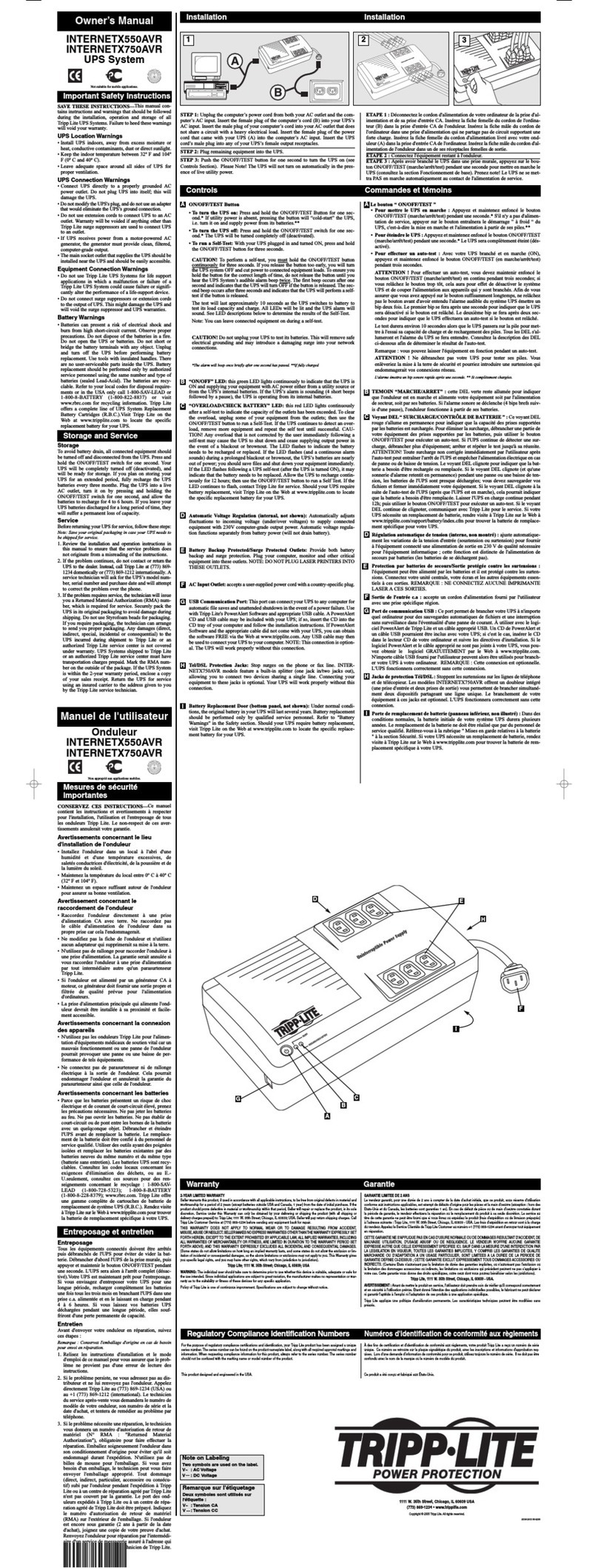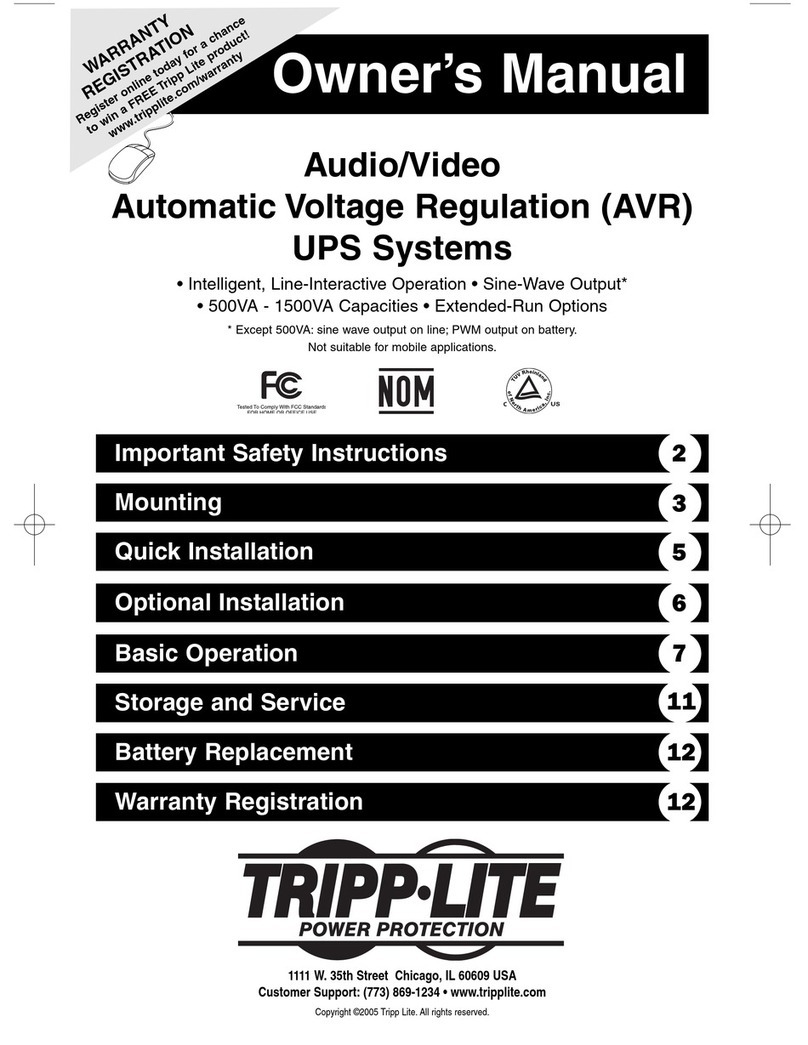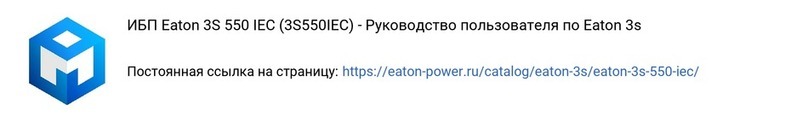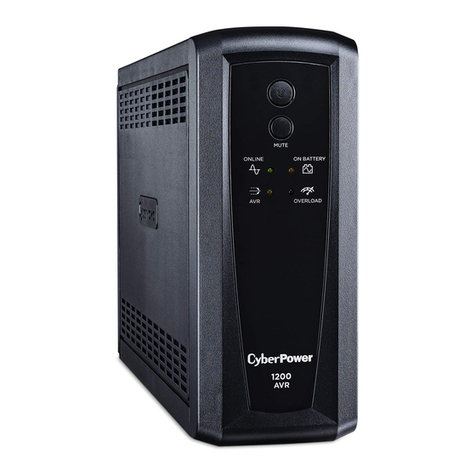Sensata Dimensions Series Installation and operation manual

BATTERY
BACKUP
SYSTEMS
Installation and Start-Up Manual
for Dimensions model 48M18-WBE
122192 (10/06/11
Revision 1.1)

2
10/06/11 Revision 1.1
Table of Contents
Table of Contents...............................................................................................................................2
1.0Introduction...........................................................................................................................3
2.0Safety Instructions..................................................................................................................4
2.1 Warning and Danger Symbols: ..............................................................................................4
2.2 Battery Backup System (BBS) Precautions:.............................................................................4
2.3 Battery Precautions:.............................................................................................................5
3.0BBS Physical Description..........................................................................................................6
3.1 LCD Panel Description: .........................................................................................................7
3.2 LCD Contrast Adjustment......................................................................................................7
3.3 Dry Contact Relay Information...............................................................................................7
3.4 Main Sub Screens.................................................................................................................8
3.5 Keypad and LED’s.................................................................................................................9
3.6 Bypass Switch - 511020-2 (Closed Back) .............................................................................. 10
3.7 Bypass Switch 511020-1 (Open Back) .................................................................................. 10
4.0Installation........................................................................................................................... 11
4.1 BBS Components:............................................................................................................... 11
4.2 Recommended Tools for Installation:................................................................................... 11
4.3 Mounting the BBS............................................................................................................... 12
4.3.1 Mounting the BBS Module:.................................................................................................. 12
4.3.2 Mounting the Manual Bypass Switch .................................................................................... 13
4.3.3 Mounting the Batteries........................................................................................................ 13
4.4Overall Wiring Diagram ......................................................................................................... 16
4.5Wiring the BBS..................................................................................................................... 17
4.5.1 Wiring Overview................................................................................................................. 17
4.5.2 Combo Bypass Switch (511016-1 or 511016-2) Wiring........................................................... 17
4.5.3 Temperature Compensation Cable Wiring............................................................................. 17
4.5.4 Dry-Relay Contact Wiring.................................................................................................... 18
4.5.5 Self Test............................................................................................................................ 18
4.5.6 External Fan ...................................................................................................................... 18
5.0Start-Up............................................................................................................................... 19
6.0Adjustments......................................................................................................................... 20
6.1 Sense Type........................................................................................................................ 20
6.2 Transfer Points................................................................................................................... 20
6.3 Timer Relay....................................................................................................................... 20
6.4 Low Battery Relay .............................................................................................................. 20
7.0Communications ~ Ethernet .................................................................................................. 21
7.1 Direct Connection............................................................................................................... 21
8.0Communications ~ RS-232 .................................................................................................... 23
8.1 Connecting the RS-232 Port.............................................................................................. 23
8.2Terminal Setup..................................................................................................................... 23
8.2.1 HyperTerminal Setup..........................................................................................................23
8.2.2 HyperTerminal Log File.......................................................................................................25
8.2.3 Other Terminal Emulation Setups......................................................................................... 25
8.3Using the BBS Communication Interface................................................................................. 26
9.0Maintenance......................................................................................................................... 28
9.1 Preventive Maintenance:..................................................................................................... 28
9.1.1 BBS Module Maintenance:................................................................................................... 28
9.1.2 Battery Maintenance:.......................................................................................................... 28
9.2Alarms & Faults.................................................................................................................... 29

3
10/06/11 Revision 1.1
1.0 Introduction
Thank you for purchasing a Dimensions Battery Backup System (BBS) from Sensata Technologies! We
think that you will find this product to be extremely reliable and easy to use. We have put a lot of time
and resource into this system to make it a product that you will be completely satisfied with.
Please read this manual completely, before installation and operation. Please see the “Operation” manual
for detailed operation instructions.
Contact us by phone or email if you need assistance with this product.
We can be reached at:
1-800-553-6418
http://dimensions.sensata.com

4
10/06/11 Revision 1.1
2.0 Safety Instructions
Important: Read this manual before installation, it contains important safety, installation, and operating
instructions. Save this manual and keep it in a safe place.
2.1 Warning and Danger Symbols:
To reduce the risk of electrical shock and to ensure the safe operation of your Dimensions power inverter,
the following symbols are used throughout the manual.
ATTENTION:
Important operating instructions.
Follow them closely.
DANGER:
Risk of personal harm and/or electrocution
exists in this area. Use extreme caution.
2.2 Battery Backup System (BBS) Precautions:
•BBS produce hazardous voltages. To avoid risk of harm or fire, the unit must be properly installed.
•There are no user serviceable parts inside, do not remove the cover.
•The BBS should not be mounted in a location that may be exposed to rain or spray.
•The BBS should not be installed in a zero clearance enclosure.
•Damage to the BBS will occur if correct polarity is not observed when installing the DC input cables.
•Damage to the BBS will occur if an external AC power source is applied to the inverter’s AC
hardwire output.
•The BBS contains a circuit breaker and capacitor that may produce a spark. Do not mount in a
confined battery or gas compartment.

5
10/06/11 Revision 1.1
2.3 Battery Precautions:
Battery Emergency Instructions
If you get splashed with electrolyte from the battery, immediately wash the affected area with water. It
electrolyte gets into your eyes, wash your eyes for at least 10 minutes with clean running water or a
special neutralizing eye wash solution. Get medical help immediately.
If there is an electrolyte spill, it can be neutralized by using a battery “spill kit” or a solution of 1lb. of
baking soda in 1 gallon of water.
NOTE: Battery installation and service is to be done or supervised by personnel trained in battery safety
and precautions.
•CAUTION: Working in the vicinity of lead-acid batteries is dangerous. There is a risk of acid
exposure.
•CAUTION: Batteries generate explosive Hydrogen gases during operation. Never expose the BBS,
or the enclosure to open flames or sparks to prevent a fire or explosion.
•CAUTION: There is risk of high current discharge from shorting a battery that can cause fire and
explosion. Use insulated tools during installation.
•CAUTION: Remove all rings, watches, jewelry or other conductive items before working near the
batteries.
•CAUTION: Dispose of the batteries according to local regulations. Do not incinerate batteries; risk of
explosion exists.
•CAUTION: Disconnect charging source prior to connecting or disconnecting wires to the battery
terminals.
•CAUTION: Never let live battery wires touch the BBS, the enclosure, or any metal objects. Fire
and/or an explosion could result.
•CAUTION: Ensure proper polarity when wiring the batteries to the battery cable assembly. Red
wires connect to the (+) Positive post and Black wires to the (-) Negative post. Keep the battery set
wires paired to each battery as shown in the installation manual. Incorrect wiring can cause a fire or
an explosion.
•CAUTION: Ensure proper connections from the cable assembly to the batteries. Do not connect the
cable assembly to itself or a battery directly to another battery - or a fire or explosion could result.
•CAUTION: Risk of explosion if battery is replaced by an incorrect type. Always replace batteries
with the same type, model number, and electrical ratings.
•Inspect the batteries once a year for cracks, leaks or swelling.
•Batteries that are in storage should be charged at least once every three months for best performance
and lifetime.

6
10/06/11 Revision 1.1
3.0 BBS Physical Description
1. Input Breaker: This circuit breaker provides input protection.
2. Output Breaker: This circuit breaker provides output protection.
3. Ground Lug: Connect to chassis ground.
4. AC Input: This connects to the Bypass Switch.
5. AC Output: This connects to the Bypass Switch.
6. LCD Panel - Rotatable: Provides Status and Configuration information. Rotate for vertical
mounting.
7. Output LED: Green LED lights to show that the BBS is providing AC output.
8. Fault LED: Red LED lights to show that there is a fault condition. See the LCD to see what the
“fault” is (PROBE FLT, short circuit, batt. Low cut off, batt. volt. high, output volt. high, bbs
temp. high, overload excessive or bbs failure).
9. Alarm LED: Yellow LED lights to show that there is an alarm condition. See the LCD to see
what the “Alarm” is (temp. low, temp. high, check battery, overload, output volt. low, ac line
freq. L or h).
10. Esc Key: Used to “escape” out of menu screens and settings.
11. Inv Key: Used to turn the inverter function “On” or “Off”.
12. Navigation Keys: Use these keys to easily navigate through the menu system.
13. Battery Voltage Test Points: Test jacks for measuring the battery voltage at the BBS.
14. Ethernet Connector: Connect to your network switch or laptop. Built-in web browser interface.
15. Programmable Dry Relay Contacts: These contacts are used to bring the cabinet to “Flash”,
send alarms, and other functions.
16. Self Test Contacts: Shorting these contacts initiates the self test feature.
17. Ext. Fan: Can drive an external 24 VDC fan for cabinet cooling.
18. RS-232 Port: Connects to a PC for monitoring and controlling the BBS.
19. Transfer Relay Connector: Two-pin connector that connects to the Bypass Switch.
20. Temp. Comp. Sense Connector: Three-pin connector that connects to the 9 foot battery
temperature compensation sense cable.
21. DC Breaker: This circuit breaker provides input protection.
22. Battery Connector Cable: Two-pin connector that connects to the battery cable assembly.
Front Panel
15
1
14
2
4 5 1312
11
7 8 9 10 16 17
19
18
20 216 22
3

7
10/06/11 Revision 1.1
3.1 LCD Panel Description:
Our menu system makes it easy to get status information and to configure. The most commonly
requested status information is readily available on just two screens. See the detail below for more
information.
(1) Transfer Points: Currently configured transfer points that are in use. These will change as the
“Sense Type” option is changed.
(2) Sense Type: Current transfer point option enabled. “N” = normal, “G” = generator, “B” =
Buck/Boost.
(3) Time of Day Program: The “T” will be visible if this program is enabled.
(4) AC Input Voltage: AC input voltage coming from the utility.
(5) Charger: The “C” will be visible when the charger is on.
(6) Battery Charge: The current capacity of the battery.
(7) Battery Voltage: Battery system voltage.
(8) BBS Mode: Mode that the BBS is in. Modes are; “STNDBY”, “BACKUP”, “BOOST1”,
“BOOST2”, “BUCK1”, “BUCK2”, “SELF TST”, and “INVOFF”.
(9) Information Line: Prompts for menus. Also displays any relay status, fault and alarm
information. Control the speed of the scroll by using the left arrow key to slow down and the
right arrow key to speed up.
(10) Event Counter: The number of times that the inverter has come on since the last time the
counter was reset. Pressing both the right and left arrow keys simultaneously will reset both the
event counter and the run time meter (This will also reset the Buck and Boost meters on the
“Main – Sub Screen 2”).
(11) Run Time Meter: The total amount of time the inverter has been on since the meter was last
reset. Pressing both the right and left arrow keys simultaneously will reset both the “Backup”
event counter and the run time meter (This will also reset the Buck and Boost meters on the
“Main – Sub Screen 2”).
3.2 LCD Contrast Adjustment
The LCD will automatically adjust its contrast by the temperature of its
environment. You can adjust this setting by pressing the “Enter” key while
at the main screen. Simply press the “Up” key to brighten or the “Down”
key to darken and then press enter to save your configuration.
3.3 Dry Contact Relay Information
The third line of the LCD will inform you of the status of energized relays.
For example, this screen shot shows that there are two relays energized by
the “On Batt” or backup condition. The two relays that are energized are
relays C1 and C2 as indicated by the “1” and “2” under the word
“BACKUP.”
Main Screen
LCD Con t r as t Ad j us t :
Se t Po i n t : 0
Use
↑↓
To Change
↵
To Save
1 2 3 4
5
711
8
10
6
9
80/160BT 0.0VACIn
100% 24.8VDC BACKUP
On Ba t t Re l ay 12
EVT 70 RUN 0 : 44

8
10/06/11 Revision 1.1
3.4 Main Sub Screens
Pressing the “Up” arrow will take you to a second status screen
(1) IP Address: This is the currently configured IP address of the BBS.
(2) Frequency In: Frequency of the utility power coming in.
(3) Frequency Out: Frequency of the power coming out of the BBS.
(4) Voltage AC Out: Output voltage of BBS.
(5) Amps AC Out: Output current of BBS.
(6) Amps DC Out: Output charge current to batteries.
(7) Watts Out: Output wattage of BBS.
Pressing the “Up” arrow again will take you to the Buck & Boost Counter screen
(1) Buck Event Counter: The number of times that the BBS has been in Buck mode since the last
time the counter was reset.
(2) Buck Run Time Meter: The total amount of time the BBS has been in Buck mode since the
meter was last reset.
(3) Boost Event Counter: The number of times that the BBS has been in Boost mode since the last
time the counter was reset.
(4) Boost Run Time Meter: The total amount of time the BBS has been in Boost mode since the
meter was last reset.
Pressing both the right and left arrow keys simultaneously will reset all of the event counters and the run
time meters (Inverter, Buck, and Boost).
Main - Sub
Screen 1
Main - Sub
Screen 2
1
2
4
6 7
5
3
1
3 4
2

9
10/06/11 Revision 1.1
3.5 Keypad and LED’s
(1) Output LED (Green): This LED will be on any time the BBS is providing output to the load.
The operating modes that this can occur are: “BACKUP”, “BUCK1”, “BUCK2”, “BOOST1”,
AND “BOOST2”.
(2) Fault LED (Red): This LED will be on any time that the BBS has detected a “Fault”. Look at
the third line of the LCD for information on the fault.
(3) Alarm LED (Yellow): This LED will be on any time that the BBS has detected an “Alarm”.
Look at the third line of the LCD for information on the alarm.
(4) Esc key: This key is used to escape from changing settings and to jump to higher menus.
(5) Inv key: By pressing this key you can enable or disable the inverter of the BBS.
(6) Navigation keys: Press these keys to navigate through the menu system. You also use these
keys to change values in the “Configuration” and “System” menus.
(7) Enter Key: Pressing the “Enter” key will take you into menus and allow you to change and save
settings.
(8) Rotatable Display: Remove these four screws to rotate the display for vertical mounting.
Pressing both the right and left arrow keys simultaneously will reset all of the event counters and the run
time meters (Inverter, Buck, and Boost).
2
3 4 5 6 7
1
8

10
10/06/11 Revision 1.1
3.6 Bypass Switch - 511020-2 (Closed Back)
(1) AC Output Cord: Connects to BBS AC Input cord.
(2) Bypass Indicator: Lights to indicate the switch is in the bypass mode.
(3) Terminal Board: AC Wiring connector board
(4) Transfer Relay Connector: Connects to connector on BBS to drive the 30-amp relay.
(5) Bypass Switch: Used to isolate the BBS system from external AC power during routine
maintenance.
(6) AC Input Plug Cord: Connects to BBS AC Output cord.
3.7 Bypass Switch 511020-1 (Open Back)
The function and features of the 511020-1 open back are the same as the 511020-2 closed back.
1
3
2
4
5
6
Combined Manual Bypass
Switch and 30-amp
Automatic Transfer Relay
511016-2

11
10/06/11 Revision 1.1
4.0 Installation
4.1 BBS Components:
TABLE 1
Picture Part Number and Description Qty.
The BBS modules 48M18-WBE and 24J11-WBE have all the
interface cables and connectors on the front of the BBS
module.
1
Combined Manual Bypass Switch – 30A Automatic Transfer
Relay 511020-1 (open back panel) or 511020-2 (enclosed
case).
1
Use this Cable Stay to keep your AC Input and AC Output
cords locked in place.
1
12 VDC, 79 AH Group 24 AGM batteries 390003 or 12 VDC
105 AH group 31 batteries 390006 are available. One quick
connector battery cable assembly included with each BBS.
4 Batt’s
1 Cable
4.2 Recommended Tools for Installation:
Butt type and insulated connectors, drill, crimpers (for insulated and non-insulated connectors), digital
volt meter with probes (true RMS), electrical tape, #2 Phillips screwdriver, wire cutters, wire strippers,
cable ties, and tape measure.

12
10/06/11 Revision 1.1
4.3 Mounting the BBS
4.3.1 Mounting the BBS Module:
1) Shelf Mounting: Mounting brackets are not required, but can be ordered as an option. Mount
brackets to the side of the BBS using supplied 10-32 screws. Mount assembly to the shelf using ¼-20
hardware.
2) Rack Mounting: The BBS may either be mounted on our shelf brackets or with our mounting
ears. The ears may be attached to either the front or the rear of the unit.
Shelf Brackets - #141271 (Set - Left & Right)Ears - #141397 (Set – Left and Right)
Shelf Mount Brackets - #141418 (Set
–
Left and Right)

13
10/06/11 Revision 1.1
4.3.2 Mounting the Manual Bypass Switch
a) Locate the cabinet support (Rack mounting – check for left mounting) or shelf (Shelf mounting).
b) Using the screws and washers provided mount the combined manual bypass switch as shown below.
Mounting the CMBPS-30ATR open and closed case
CMBPS-30ATR open case shelf mounting and footprints
4.3.3 Mounting the Batteries
Warning: Connecting the BBS incorrectly to the batteries will cause damage that is not
covered under warranty.
a) Refer to Figure 1, Page 14. Using one of the four quick connector wire sets provided connect the red
wire to the positive post of the first battery. Connect the black wire to the negative post of the same
battery.
b) Repeat the procedure on the second, third and fourth battery respectively. Connect the temperature
compensation sense cable probe ring lug to a negative battery post. Refer to Figure 2, Page 15.
c) Check the tightness of all connections
d) Connect the four quick connectors as shown on Figure 2.
Cabinet support
Screw
&
Washer
511016
-
1
511016
-
2
Shelf
3.5”
3.5”
2.3”
1.8”
1”
05
”
0.5”
511016-1

14
10/06/11 Revision 1.1
FIGURE 1: Battery wiring
Negative (-)
Black wire
Positive (+)
Red wire
Anderson
Connector
Quick
Connector
80 Amp
Fuse
12 VDC
Battery

15
10/06/11 Revision 1.1
FIGURE 2: 48Vdc Battery wiring configuration
3-pin connector
T
o BBS
12 Volt
12 Volt
12 Volt
12 Volt
Temperature
compensated
sense wire
Quick connector
80A Fuse
430064
Quick connector
Quick connector

16
10/06/11 Revision 1.1
4.4 Overall Wiring Diagram
Overall Wiring Diagram
To Signal Cabinet
Fuse
Anderson
Connector
+ -
12
V
D
C
+ -
12
V
D
C
+ -
12
V
D
C
+ -
12
V
D
C
48M18-WBE
(2-pin)
To Relay
Control
NEUTRAL
GROUND
AC+ Ou
t
AC+ In
N-BUS
Combo Bypass Switch
(Cables are shown short
for illustration purposes)
G-BUS

17
10/06/11 Revision 1.1
4.5 Wiring the BBS
4.5.1 Wiring Overview
1) Wire the bypass switch to the utility and signal cabinet (bypass switch is in “Bypass” position.
2) Connect the black AC cords from the bypass switch to the BBS. Use the Cable Stay shown in
Figure 3 below.
3) Connect the gray 2-conductor cable from the bypass switch to the BBS.
4) Connect the gray 3-conductor cable from the batteries to the BBS.
5) Connect the red DC battery connector to the BBS (THIS IS PART OF THE START-UP
PROCEDURE).
Figure 3:
4.5.2 Combo Bypass Switch (511016-1 or 511016-2) Wiring
a) Make sure the external A.C. power is turned “Off”.
b) Mount the Combined Manual Bypass Switch-30A Transfer Relay (CMBPS-30ATR) in the cabinet.
Toggle the Manual Bypass Switch to “Bypass Mode” to isolate the BBS from all AC inputs.
c) Use the 6½-foot long 10-gauge wires that are supplied for all connections between the controller
terminal block and the CMBPS-30ATR. Use the existing utility feed wire when connecting to the
CMBPS-30ATR.
d) Disconnect the A.C. utility line hot (black) wire entering the cabinet. Using the supplied red wire nut,
connect the A.C. utility line hot (black) wire to the black 10-gauge wire that is connected to the
CMBPS-30ATR terminal labeled “A.C. In”.
e) Connect the red 10-gauge wire from the CMBPS-30ATR terminal labeled “A.C. Out” to the cabinet
A.C. utility line hot terminal disconnected in step “d)”.
f) Connect the CMBPS-30ATR neutral and ground wires to controller grid neutral and ground buss
lines respectively.
g) Connect the A.C. cords with plug and receptacle from the CMBPS-30ATR into the BBS matching
receptacle and plug A.C. cords respectively.
h) Connect the CMBPS-30ATR 2-pin connector plug to the BBS relay 2-pin connector plug.
4.5.3 Temperature Compensation Cable Wiring
Connect the gray 3-conductor cable from the batteries to the BBS. The BBS uses a temperature
compensated battery charging system adjusts charge voltage over a range of 2.5 to 4.0 mV/°C per
cell.
Make sure that the lug of the temperature compensation cable is connected to the negative post of
a battery as shown in figure 9. This is important for proper charging. Do not just let this lug lay
in the cabinet disconnected or the batteries will not be charged as per their temperature.

18
10/06/11 Revision 1.1
4.5.4 Dry-Relay Contact Wiring
Risk of electrocution may exist when working with the dry relay contacts depending on how
your cabinet is interfaced to the BBS. Take necessary safety precautions.
Dry relay connections provide a means for the BBS to bring the cabinet to flash under desired conditions
(For example, during a low battery condition). These contacts also allow the controller to indicate various
alarm, fault or BBS status conditions. There are 6 relays which are user programmable (C1-C6). The
factory default positions of the relays are:
| C1 – On Battery | C2 – On Battery | C3 – Low Battery | C4 – Low Battery | C5 – Timer | C6 – Timer |
Contact rating is 3A/125Vac
Terminal blocks accept 12 to 22 awg wiring, torque is 7 in/lbs
The relays may be programmed to trigger for any combination of the following options:
•On Battery
•Low Battery (set point is adjustable)
•Timer (time is adjustable)
•Time Of Day
•Alarm
•Fault
•BBS Failure
•Disable/Enable
4.5.5 Self Test
By momentarily shorting contacts 19 & 20 together (see above figure), a self test is initiated in the BBS.
The test will only occur if the BBS is in “Standby”. The test will run for the duration set in the BBS.
4.5.6 External Fan
A 24VDC cabinet fan may be connected to contacts 21 & 22.

19
10/06/11 Revision 1.1
5.0 Start-Up
a) Verify that all connections are properly made to the Bypass Switch and the BBS.
b) Turn on the “DC Breaker” on the front panel.
c) The green output LED should now be on. The LCD will display “Backup”.
d) Switch the Bypass Switch to “BBS” mode. The BBS will remain in “BACKUP” for 30
seconds as it qualifies the line voltage. The BBS will go into “STNDBY” once the line
voltage is qualified.
e) Press down from the main menu and navigate to the “Configuration” menu. Select your
battery type so that the correct charge is applied to your battery string. The default setting is
for AGM batteries.
a. Then proceed to the next screen to enter your battery size and quantity. This helps the
battery percent indicator to reflect capacity based on your battery system. The default
setting is 79Ah and 4 batteries. You can skip this part of the setup if this is your
configuration.
b. The battery percent of charge indicator on the LCD will say “Lrn” (for learning) upon the
first power up of the BBS with the battery system. It will show the percent of charge
once it has completed the first charge cycle and is in “float” mode.

20
10/06/11 Revision 1.1
LOW BATT. RELAY%:
40
↑
↓To Scrol l Menu
↵
To Change
6.0 Adjustments
The Dimensions Battery Backup System is designed to operate right out of the box without making any
adjustments. If you would like to alter settings, please see the common items below or consult the
“Operation” manual for more details.
6.1 Sense Type
The BBS has three user selectable modes of sensing the AC input
power. These modes are; “Normal”, “Generator”, and
“Buck/Boost”. The factory default setting is “Buck/Boost”.
“Normal” and “Generator” modes have user selectable transfer
points. These two modes have factory preset settings of 100/130 for “Normal” and 95/134 for
“Generator”. The “Buck/Boost” setting is not user adjustable and is factory preset for the widest range
possible of 80/160. You may select the sense type by navigating to the “Configuration” menu on the
LCD.
6.2 Transfer Points
The transfer points for the “Normal” and “Generator” modes are
settable by the user. You may adjust the transfer points by navigating
to the “Configuration” menu on the LCD. Press “Enter” when you
reach the desired transfer point to change (Normal or Generator). You can then change the lower and
upper transfer points. The range of adjustment is 89-135Vac.
6.3 Timer Relay
The timer setting affects any relay that is configured for “Timer”.
The timer will start when the BBS enters Backup mode. Once the
BBS has been in Backup for the value of the timer, any relay that is
configured for “Timer” will be energized. You may adjust the timer by navigating to the “Configuration”
menu on the LCD. The range of adjustment is from 0-480 minutes. The factory default setting is for 120
minutes.
6.4 Low Battery Relay
The “Low Battery Relay” setting affects any relay that is configured
for “Low Battery”. When the BBS is in Backup mode and the
capacity of the battery system reaches the set point, any relay that is
configured for “Low Battery” will be energized. A dry contact relay
programmed for “Low Battery” is typically used to put a cabinet into flash when the battery capacity is
low. The range of adjustment is from 0 to 100%. This is adjustable in 5% increments. The default
setting is at 40%.
TIMER RELAY:
120
↑
↓To Scrol l Menu
↵
To Change
TRANSFER PTS . NORM. :
100/130
↑
↓To Scrol l Menu
↵
To Change
SENSE TYPE:
NORMAL
↑
↓To Scrol l Menu
↵
To TOGGLE
This manual suits for next models
1
Table of contents
Popular UPS manuals by other brands

PowerWalker
PowerWalker VI 450 LCD quick start guide

Tripp Lite
Tripp Lite SmartOnline SU1000RTXL2UA Specifications

Tripp Lite
Tripp Lite SmartOnline SU8000RT3UN50 Specification sheet

Tripp Lite
Tripp Lite OMNIVS1500XLTAA owner's manual

socomec
socomec DELPHYS MP operating manual
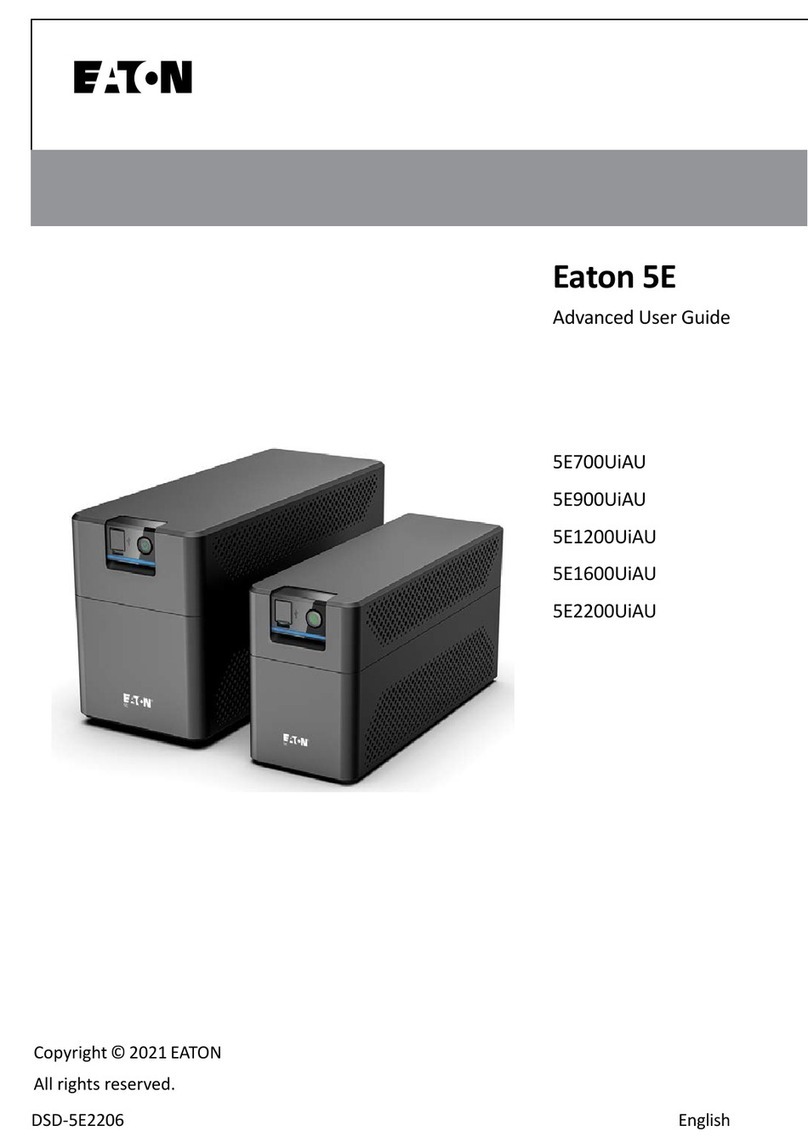
Eaton
Eaton 5E Advanced user's guide