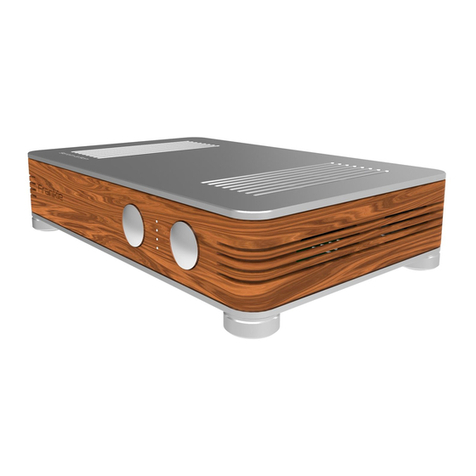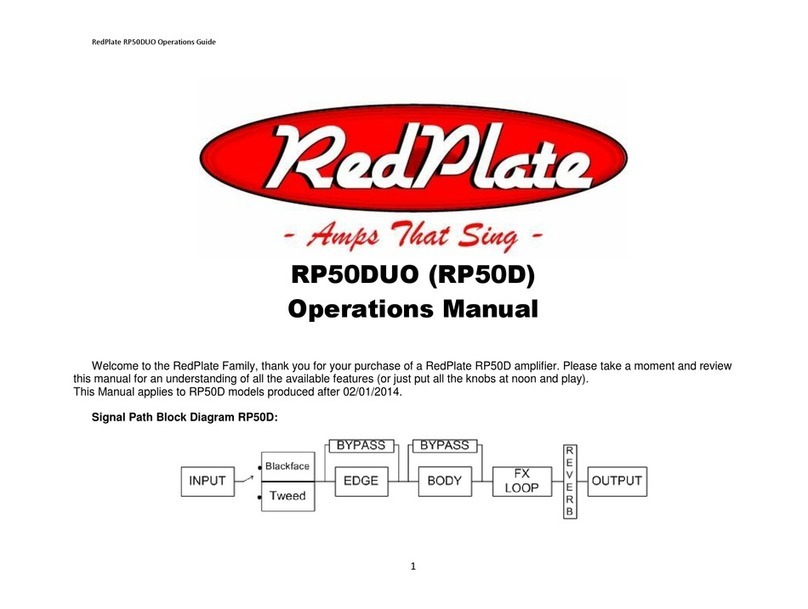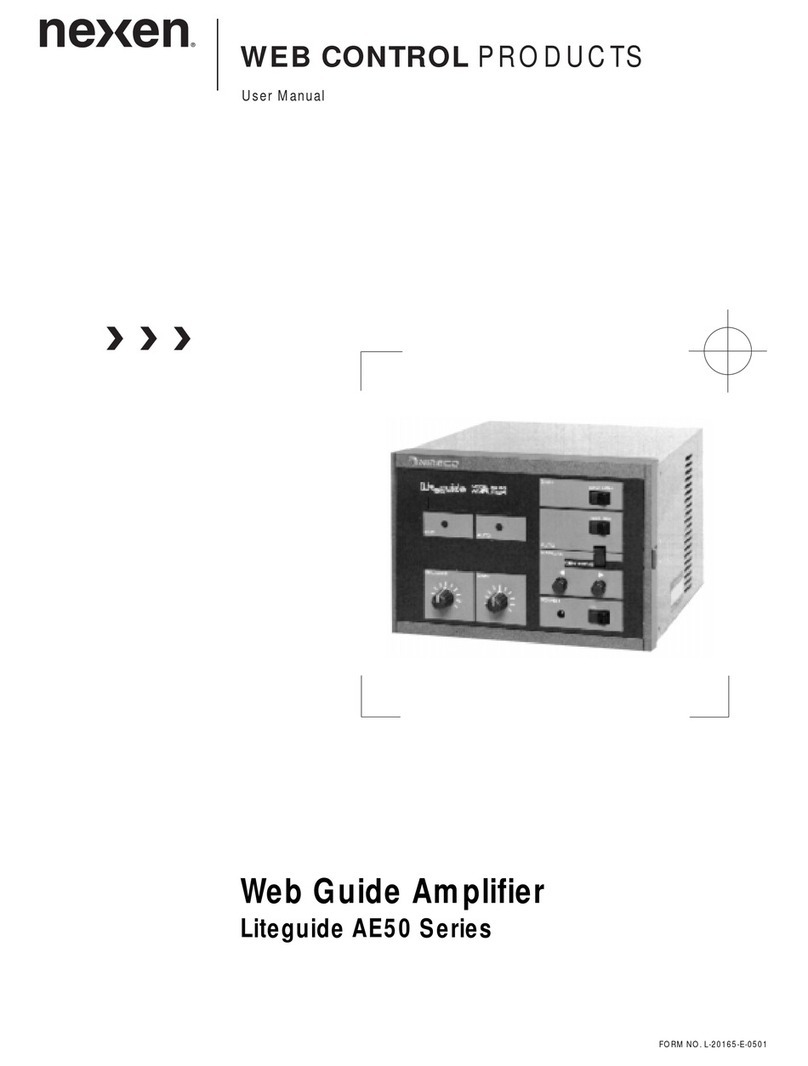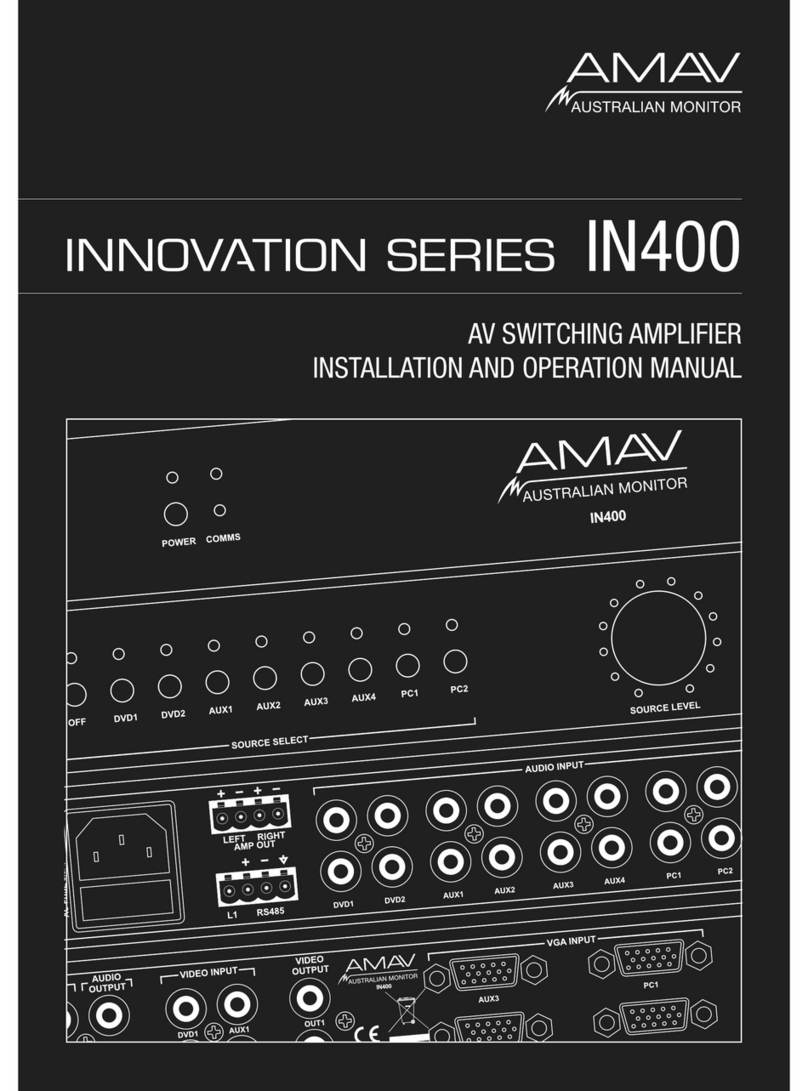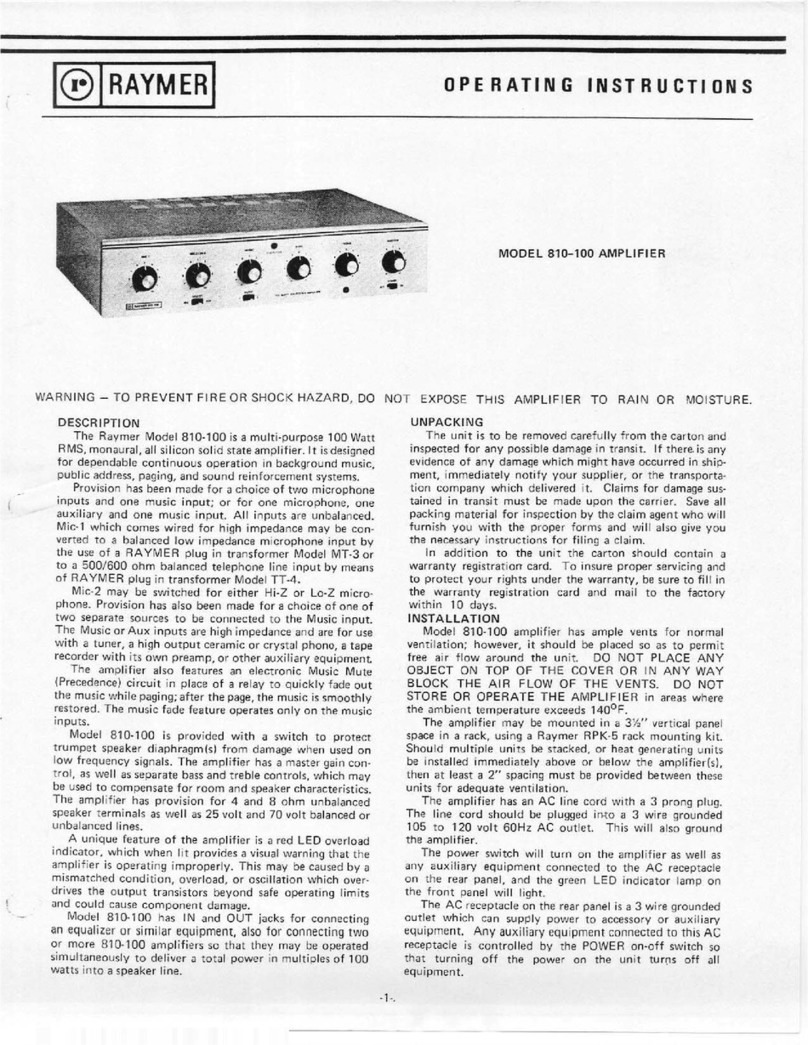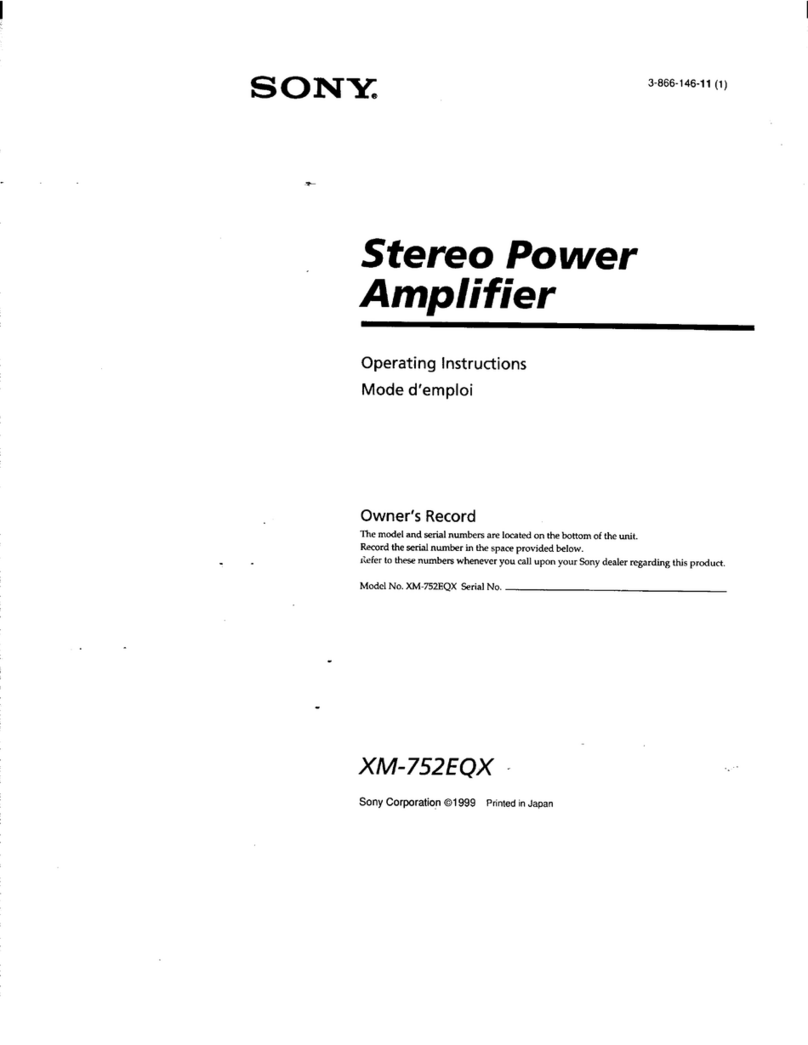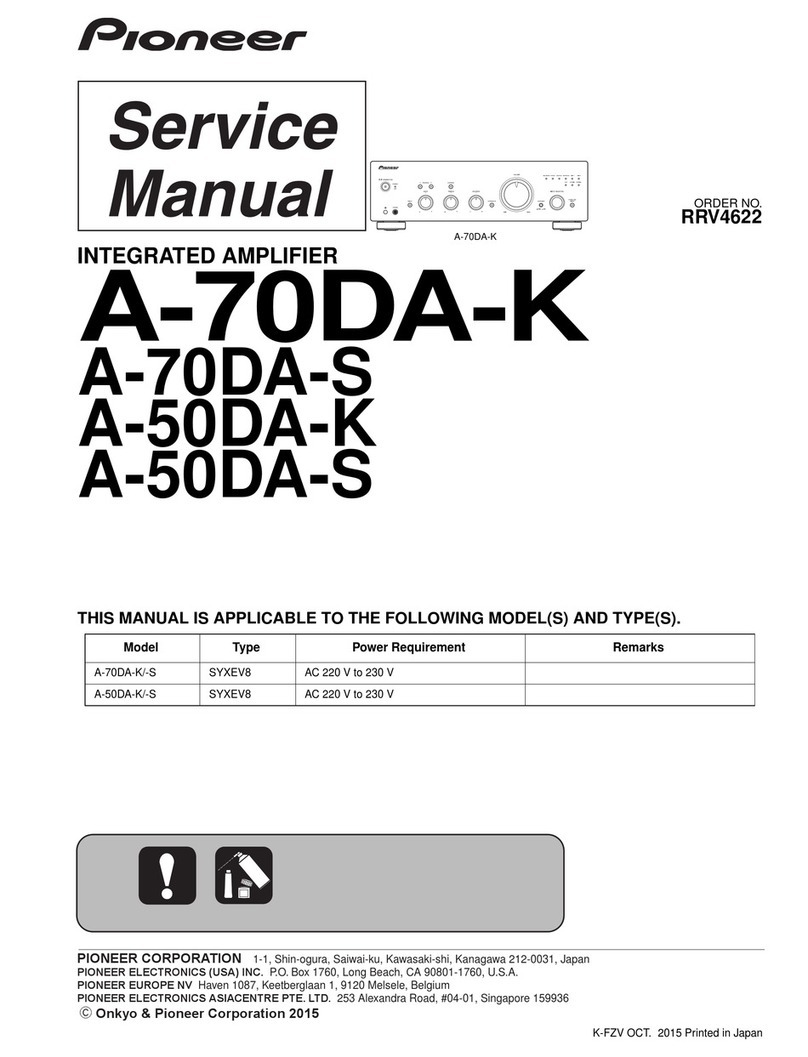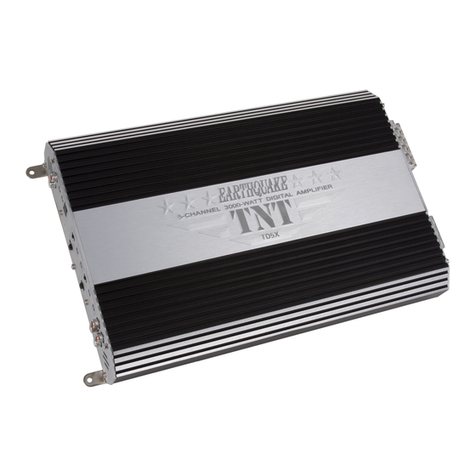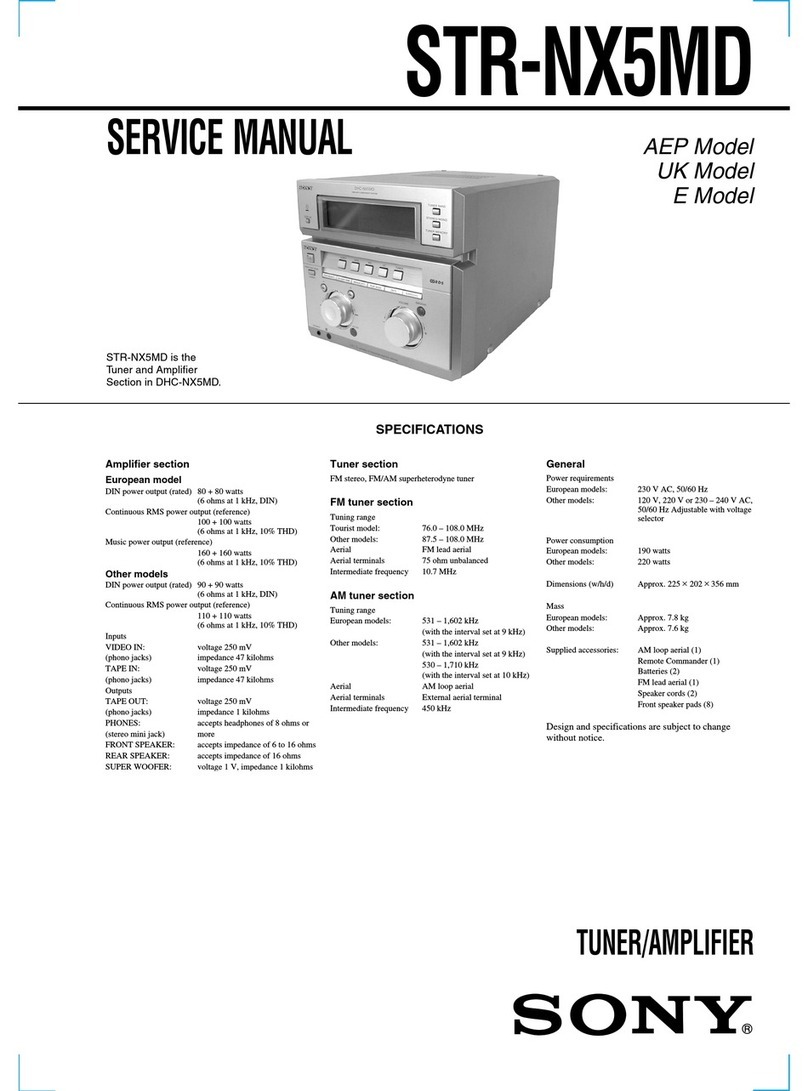SERBLIN & SON Performer User manual


2
Indice/index
3 Istruzioni sulla sicurezza
4 Iniziare
Accessori
Connessioni audio
Collegamento alimentazione AC
5 Pannello posteriore
Ingresso Phono
6 Pannello frontale
On/Off
Regolazione Volume
7 Selezione ingressi
Telecomando
Streamer ( solo Performer.NET )
7-8 Connessione rete ( solo Performer.NET )
9 USB-OTG ( solo Performer.NET )
Menù impostazioni ( solo Performer.NET )
10 Garanzia
11 Security instructions
12 To start
Accessories
Audio connections
Connect to AC power
13 Back panel
Phono input
14 Front panel
On/Off
Volume regulation
15 Input selection
Remote control
Streamer ( Performer.NET only )
15-16 Network connections ( Performer.NET only )
17 USB-OTG ( Performer.NET only )
18 Warranty
19 Notes

3
Importanti istruzioni sulla sicurezza
1. Leggi e segui tutte le istruzioni.
2. Conserva questo manuale in un luogo sicuro per una facile consultazione.
3. Presta attenzione a tutti gli avvisi.
4. Non utilizzare questo apparecchio vicino all'acqua.
5. Pulire solo con un panno asciutto e privo di lanugine.
6. Non bloccare le aperture di ventilazione. Installa in conformità con le presenti
istruzioni.
7. Non installare vicino a fonti di calore come radiatori, termoregolatori, stufe o
altri apparecchi (inclusi gli amplificatori) che producono calore.
8. Proteggere il cavo di alimentazione dall'essere calpestato o pizzicato in parti-
colare su spine, prese di corrente e punti dove escono dall'apparato.
9. Utilizzare solo collegamenti / accessori specificati dal produttore.
10. Utilizzare solo carrelli, supporti, treppiedi, staffe o tavoli specificati dal pro-
duttore o venduti con questo apparato.
Quando si utilizza un carrello, prestare attenzione quando si sposta la combina-
zione carrello / apparecchio per evitare lesioni dovute al ribaltamento.
11. Scollegare questo apparecchio durante i temporali o se non viene utilizzato
per lunghi periodi di tempo.
12. Per tutte le riparazioni rivolgersi a personale qualificato. La ma-
nutenzione è necessaria quando l'apparecchio è stato danneggiato
in qualche modo, se il cavo di alimentazione o la spina sono dan-
neggiati, se è stato versato del liquido o sono caduti oggetti dentro
l'apparecchio, se l'apparecchio è stato esposto a pioggia o umidità,
se non funziona normalmente o è caduto.
13. Non esporre questo apparecchio a gocciolamenti o spruzzi e assicurarsi che
nessun oggetto riempito di liquidi, come vasi, sia posizionato sull'apparecchio.
14. Per scollegare completamente questo apparecchio dalla rete AC, scollegare
la spina del cavo di alimentazione dalla presa AC.
15. La spina di alimentazione del cavo di alimentazione deve rimanere facilmen-
te accessibile.
Il lampo con il simbolo di una freccia all'interno di un triangolo equilatero avverte
l'utente della presenza di una "tensione peri-
colosa" non isolata all'interno del contenitore
del prodotto che può essere di entità sufficien-
te a costituire un rischio di scossa elettrica per
le persone.

4
Grazie
Ti ringraziamo per la fiducia accordataci acquistando il nostro Performer.
Performer è diverso da un comune amplificatore, è un apparecchio progettato e
costruito con la passione e l’attenzione di artigiani di lungo corso.
Performer incorpora circuitazioni originali sviluppate e messe a punto in casa
nostra attraverso moltissime simulazioni al computer nonché lunghe sedute
d’ascolto per verificarne i risultati.
Siamo convinti di offrirti uno dei migliori apparecchi artigianali oggi disponibili.
Iniziare
Apertura della confezione.
Ispezionare il prodotto per eventuali danni dovuti al trasporto e chiamare imme-
diatamente il rivenditore se ne venissero riscontrati.
Non collegare l'unità alla presa di corrente nel caso siano stati riscontrati danni.
Consigliamo di conservare tutti i materiali di imballaggio in modo che l'unità pos-
sa essere spedita facilmente e in sicurezza in caso di necessità.
Accessori
Performer viene fornito con i seguenti accessori:
Cavo di alimentazione AC.
Libretto istruzioni
Telecomando infrarossi.
Connessioni audio
Prima di effettuare le connessioni all’apparecchio è preferibile assicurarsi di non
avere addosso una elevata carica elettrostatica.
Per evitare scosse statiche, toccare qualsiasi superficie collegata a terra, come il
telaio di qualsiasi componente che utilizza una spina a 3 poli con messa a terra,
o qualunque altro elemento che conduca elettricità a terra come ad esempio i
tubi di ingresso e uscita dei termosifoni o qualunque altro elemento metallico
collegato a terra.
Collegamento all'alimentazione AC.
Se la spina del cavo di alimentazione e la terminazione a parete della tua presa
AC non dovessero essere compatibili, contatta il rivenditore o Serblin & Son.
Performer utilizza la classe di isolamento 2 pertanto la spina è sprovvista di col-
legamento di terra.

5
1. Massa telaio giradischi
2. Selettore testina MM/MC
3. Ingresso giradischi
4. Ingresso per carico testina gira-
dischi
5. Ingresso lettore CD
6. Ingresso Ausiliario 1
7. Ingresso Ausiliario 2
8. Uscita preamplificatore
Indicatore stato streamer ( solo
Performer.NET )
9. Ingresso digitale coassiale
10. Ingresso digitale ottico
11. Stato attuale dello streamer
( solo Performer.NET )
12. Reset streamer ( solo Perfor-
mer.NET )
13. Presa USB OTG ( su Performer
la presa funziona solo come ali-
mentazione 5v )
14. Presa rete cablata LAN ( solo
Performance.NET )
15. Uscita diffusori
16. Presa alimentazione AC
Ingresso Phono
Per adattare al meglio le caratteristiche elettriche della tua testina leggi le indica-
zioni riportate dal costruttore sul foglietto che la accompagna.
Per lo più le testine MM si adattano ottimamente al carico standard di 47k/150pf
pertanto in questo caso non dovrai fare nulla.
Le testine MC generalmente richiedono un carico resistivo basso o molto basso
mentre non necessitano di particolari attenzioni sulla capacità di carico.
Se vuoi adattare con molta precisione la tua testina con alle caratteristiche di
carico desiderate dovrai preparare una coppia di connettori RCA maschio con le
con le resistenze/capacità sal-
date tra i due poli ed inserirli nei
connettori indicati al punto 4
“load”.
Se hai difficoltà nel preparare i
connettori rivolgiti al tuo rivendi-
tore o cerca in internet soluzioni
già pronte .
1 3 4 5 6 7 8 9 10 11 16
2
13 12 14
Pannello posteriore
15

6
On/Off
Performer si accende ruotando la manopola del volume in senso orario.
Noterai lo scatto di un relè mentre il display inizia a lampeggiare per indicare lo
stato di preriscaldamento.
Trascorsi circa 30 secondi noterai lo scatto di un secondo relè mentre il display
indicherà il nome dell’ingresso attualmente attivo ed il livello del volume.
Per spegnere Performer basta ruotare la manopola del volume in senso antiora-
rio fino a quando il display inizia a lampeggiare facendo il conto alla rovescia per
lo spegnimento.
Puoi ovviamente usare anche l’apposito tasto del telecomando.
Se dovessi aver attivato lo spegnimento involontariamente, puoi interrompere la
sequenza all'istante semplicemente ruotando in senso orario la manopola prima
del termine della medesima.
Regolazione Volume
Dopo l'accensione, il livello del volume è 1 su 127 passi della scala.
Dovrai ruotare la manopola in senso orario, o usare il telecomando, fino a rag-
giungere il livello d'ascolto desiderato.
Noterai che la manopola risponde in modo diverso dalla gran parte degli amplifi-
catori commerciali in quanto Performer è dotato di una raffinata soluzione circui-
tale che utilizza una bancata di resistenze commutate da relè.
Pertanto mentre giri la manopola noterai che il ritmo di crescita del livello è più
lento di quanto probabilmente ti saresti aspettato così dovrai ruotarla più volte.
Mentre ruoti la manopola, potrai notare una sequenza di “click” provenienti dai
relè interni all'apparecchio; non ti preoccupare, questo è perfettamente normale
ed anzi è un carattere distintivo di Performer.
Pannello frontale
On/Off -Volume
Oled Display
Selettore ingressi

7
Selezione ingressi
Performer è dotato di 7 ingressi, 4 analogici, 2 digitali + uno Sreamer
integrato nella versione.NET. Il selettore ingressi ruota indefinitamente
quindi ad ogni scatto in senso orario o antiorario corrisponderà lo
scorrimento sequenziale tra gli ingressi disponibili il cui nome verrà
indicato sul display.
Telecomando
Performer è dotato di un semplice ed intuitivo telecomando ad infra-
rossi che controlla le funzioni principali dell’apparecchio.
Streamer ( solo Performer:NET ).
Performer.NET offre uno streamer integrato con connessione LAN,
Wi-Fi che supporta tutti i più diffusi protocolli di comunicazione incluso Blueto-
oth® AptX ad alta risoluzione.
Per utilizzare le funzionalità di rete è necessario scaricare e installare su smar-
tphone o tablet l’apposita applicazione Airlino® per Android o iOS.
Puoi scaricare l’applicazione inquadrando i QR code qui sotto o dal nostro sito
web www.serblinandson.com
Connessione rete ( solo Performer.NET )
1. Accendi l’amplificatore, seleziona l’ingresso STREA-
MER ed attendi l’avvio dell’interfaccia.
Lo stato dello streamer è segnalato dall’attività del led
RGB presente nel pannello posteriore indicato con la
sigla “STATUS” .
Il led lampeggia di colore blu per circa 20 secondi poi
diventa rosso di luce fissa. In questa condizione, led
rosso fisso, lo streamer è pronto per essere collegato
alla rete cablata o wireless ( WiFi).

8
Lancia l’applicazione Airlino® e segui le istruzioni
seguenti per connettere Performer.NET alla rete
domestica.
Se scegli la connessione cablata dovrai soltanto
agganciare il cavo di rete al connettore LAN nel
pannello posteriore ed assicurarti che il tuo tele-
fono o tablet sia collegato alla stessa rete a cui
è agganciato Performer.NET.
Se preferisci utilizzare la connessione wi-fi dovrai seguire la procedura indicata
in seguito.
1.Apri il menù di configurazione reti wi-fi del tuo telefono o tablet e seleziona la
rete “HBM11-xxxx”
2. Lancia l’applicazione Airlino®, seleziona il de-
vice HBM11-xxxx e clicca “ connect in network”
3. Scegli la rete alla quale vuoi collegare il tuo
Performer.NET ed inserisci la password della tua rete.
Clikka “finish”, poi seleziona il tuo device.
Una volta associato alla rete desiderata,
l’apparecchio si collegherà in automatico alla
medesima ad ogni accensione.
Se fosse necessario reimpostare la connessione
di rete, ad esempio per collegare l’apparecchio
ad una rete diversa, è sufficiente dissociare la
connessione attuale tenendo premuto per alme-
no 6 secondi il tastino WPS/RESET nel pannello
posteriore riportando così il sistema allo stato
iniziale di fabbrica.

9
USB OTG ( solo Performer.NET )
Alla porta USB OTG è possi-
bile collegare una chiavetta
USB contenente files audio di
vari formati (Mp3, AAC, Vor-
bis, Opus, PCM, WMA, AC3,
FLAC, ALAC, APE, WavPack)
con risoluzione fino a 24bit
192 khz.
Clikka sull’icona del tuo Performer media server o su quelle di altri media server
eventualmente presenti nella tua rete, poi su “+” per aggiungere la tua playlist
prelevando i files dai server disponibili.
Menù impostazioni
Ingressi digitali

10
Garanzia
Serblin & Son garantisce che questo prodotto sia privo di difetti nei materiali e
nella lavorazione per 2 anni per tutte le parti del prodotto.
Il periodo di garanzia inizia dalla data comprovata di acquisto da parte del con-
sumatore finale ed è soggetto ai seguenti requisiti e intese:
1. Questa è una garanzia non trasferibile.
2. Il prodotto non deve essere stato modificato in alcun modo, altrimenti la
garanzia viene immediatamente annullata.
3. Il prodotto non deve essere stato conservato in un ambiente umido né
soggetto ad agenti atmosferici, acqua o spruzzi di sale.
4. Durante il periodo di garanzia Serblin & Son riparerà o sostituirà il prodot-
to difettoso con altro esemplare identico o superiore senza costi per il pro-
prietario per manodopera e materiali.
5. Serblin & Son non sarà in ogni caso responsabile per eventuali danni deri-
vanti da incidenti di trasporto.
6. Il cliente è responsabile per le spese di recapito del prodotto ai laboratori
Serblin & Son in tutti i casi.
7. Serblin & Son effettuerà gratuitamente la spedizione di ritorno al cliente
per tutte le riparazioni o sostituzioni in garanzia utilizzando solo corrieri
autorizzati da Serblin & son.
8. Metodi o servizi di spedizione speciali non saranno coperti da Serblin &
Son.
9. Per la convalida della garanzia è necessario registrare i propri dati entro
15 giorni dalla data di acquisto nel form pubblicato nel nostro sito web
www.serblinandson.com alla voce “servizi > registrazione garanzia”

11
Important instructions for safety
1. Read these instructions.
2. Keep this manual in a secure place for a easy consulting.
3. Pay attention to all the advises.
4. Do not use this unit close to water.
5. Clean the unit only with a clean dry lint-free cloth.
6. Do not block the ventilation openings. Install in accordance with these instruc-
tions.
7. Do not install near heat sources such as radiators, temperature controllers,
stoves or other appliances (including amplifiers) that produce heat.
8. Protect the power cable from being walked on or pinched in particular on
plugs, sockets and points where they exit the apparatus.
9. Use only connections / accessories specified by the manufacturer.
10. Use only trolleys, stands, tripods, brackets or tables specified by the manu-
facturer or sold with this apparatus.
When using a cart, use caution when moving the cart / apparatus
combination to avoid injury from tip-over.
11. Unplug this appliance during lightning storms or if unused for
long periods of time.
12. For all repairs, contact qualified personnel. Maintenance is ne-
cessary when the appliance has been damaged in some way, if the power cable
or plug is damaged, if liquid has been spilled or objects have fallen into the ap-
pliance, if the appliance has been exposed to rain or humidity, if it does not work
normally or has fallen.
13. Do not expose this appliance to dripping or splashing and make sure that no
objects filled with liquids, such as vases, are positioned on the appliance.
14. To disconnect this appliance from the AC mains completely, disconnect the
power cord plug from the AC outlet.
15. The power plug of the power cord must remain easily accessibile
The flash with an arrow symbol inside an equilateral triangle warns the user of
the presence of an uninsulated "dangerous voltage" inside the product container
which may be of sufficient magnitude to con-
stitute a risk of electric shock for people.

12
Thank you
We thank you for your trusting and purchasing our Performer.
Performer is different from a common amplifier, it is a device designed and built
with the passion and attention of long-time craftsmen.
Performer incorporates original circuits developed and fine tuned in house
through many computer simulations as well as many listening sessions to check
and compare the results. We are convinced to offer you one of the best han-
dcrafted amplifier available today.
To start
Opening the package.
Inspect the product for any damage due to transportation and call the dealer
immediately if they are found.
Do not connect the unit to the power outlet if damage has been found.
We recommend that you keep all packing materials so that the unit can be ship-
ped easily and safely if needed.
Accessories
Performer comes with the following accessories:
Ac power cord
Instruction booklet.
Remote control handset
Audio connections
Before making connections to the appliance, it is preferable to make sure that
you do not have a high electrostatic charge on it.
To avoid static shock, touch any grounded surface, such as the chassis of any
component that uses a 3-pin grounded plug, or any other element that conducts
electricity to ground such as the radiator inlet and outlet pipes or any other metal
element connected to earth.
Connect to AC power.
If the plug of the power cord and the wall termination of your AC outlet are not
compatible, contact your dealer or Serblin & son.
Performer uses insulation class 2 therefore the plug does not have an earth
connection.

13
Back panel
Phono input
To best adapt the characteristics of your turntable cartridge, please read the te-
chnical details reported by the manufacturer in terms of resistance/capacitance
values suggested.
Most of the MM heads adapts to a load of 47K and 150PF therefore you don’t
need to do anything.
MC heads generally require a low or very low resistive load while they do not
need capacity adjustments.
If you want to fine tune the load of your cartrdidge to the desired resistance/
capacitance you need to make a couple of male RCA plug with the needed
resistor/capacitor soldered and connect them to the “load” connectors.
If you’re in trouble to do so plea-
se ask your local dealer or
check the internet for some off
the shelf solutions.
1. Phono ground nut
2. MM/MC switch
3. Phono input
4. Cartridge load plug
5. CD input
6. Aux 1 input
7. Aux 2 input
8. Preamp output
9. Digital coaxial input
10. Digital optical input
11. Streamer status
( Performer.NET only )
12. WPS/RESET button
( Performer.NET only )
RCA + Jack 3,5mm
13. USB OTG port
14. Ethernet port
15. Speaker outputs
16. AC plug
1 3 4 5 6 7 8 9 10 11 16
2
13 12 14 15

14
On/Off
To switch Performer on just turn the volume knob clockwise.
You will hear a relay to switch while the display starts a reverse counting to indi-
cate the preheating status.
After that you will hear the switching of a second relay and the display will stop
counting and shows the input selected and the volume level.
On power up, Performer restores the selector position detected before to switch
off the amplifier the last time.
To switch the amplifier off just turn the volume knob counterclockwise until the
display start flashing.
You can also use the remote control to switch it on/off
Volume adjustment
The initial volume level is set at 1 on 127 scale steps
You will need to turn the knob clockwise until you reach the desired listening
level.
You will notice that the knob responds differently from most commercial ampli-
fiers in that Performer is equipped with a refined circuit solution that uses a bank
of resistors switched by miniature relays.
Therefore while you turn the knob you will notice that the rate of the level growth
is slower than you would have expected so you will have to turn further more.
While turning the volume knob, you will notice a sequence of "clicks" coming
from the relays inside the appliance; don't worry, this is perfectly normal and is
indeed a distinctive character of Performer.
Front panel
On/Off -Volume
Oled Display
Input selector

15
Input selection
The input selector knob rotates indefinitely.
Therefore, each click in a clockwise or counterclockwise direction will
cause a sequential scrolling of one position of the available inputs.
The input name will be prompted on the display and corresponds to
the back panel input indications.
Remote controller
Performer has a simple and convenient infrared light remote control
hansdet to control all the amplifier functions except the streamer.
Streamer ( Performer.NET only ).
Performer.NET offers an integrated streamer with LAN connection, Wi-Fi and
Bluetooth® support included the high resolution AptX profile.
To use the network features you need to download and install the appropriate
Airlino® application for Android or iOS on your smartphone or tablet.
You can download the application by framing the QR codes below from our web-
site www.serblinandson.com
Network connection ( Performer.NET only )
1. Turn on the amplifier, select the STREAMER input
and wait for the streamer module to boot.
The status of the streamer is signaled by the activity of
the RGB LED on the rear panel labelled "STATUS".
The led flashes blue for about 20 seconds then turns
solid red. In this condition, with a steady red LED, the
streamer is ready to be connected to the network.
Launch the Airlino® application and follow the instructions to connect Perfor-
mer.NET to your home network.

16
If you choose the wired connection, simply con-
nect a LAN cable to the socket on the rear
panel.
You will find your device in the app with the wi-
red connection displayed.
If you prefer to use the wi-fi connection, you
must follow the procedure indicated below.
1.Open the network configuration menu
wi-fi of your phone or tablet and select the
“HBM11-xxxx” network.
2. Launch the Airlino® application, select the
HBM11-xxxx device and click "connect in
network"
3. Choose the network to which you want to
connect your Performer.NET and enter the
password for your network.
Click "finish", then select your device.
Once associated with the desired network, Per-
former.NET will automatically connect to it every time it is switched on.
If it is necessary to reset the network connection, for example to connect the
amplifier to a different network, simply disconnect the current connection by
holding down the WPS / RESET key on the rear panel for at least 6 seconds,
thus returning the system to the initial factory state.

17
USB OTG ( Performer.NET only )
A USB flash drive containing audio files of various formats (Mp3, AAC, Vorbis,
Opus, PCM, WMA, AC3, FLAC, ALAC, APE, WavPack) can be connected to the
USB OTG port with resolution up to 24bit 192 khz.
Click on the icon of the media
server of your choice then on "+" to
add your playlist by taking the files
from the available servers.
Settings menu.

18
Warranty
Serblin & Son guarantees that this product is free from defects in materials and
workmanship for 2 years for all parts of the product.
The warranty period starts from the proven date of purchase by the end consu-
mer and is subject to the following requirements and understandings:
1. This is a non-transferable warranty.
2. The product must not have been modified in any way, otherwise the war-
ranty is immediately canceled.
3. The product must not have been stored in a humid environment or subject
to atmospheric agents, water or splashes of salt.
4. During the warranty period Serblin & Son will repair or replace the defecti-
ve product at no cost to the owner for labor and materials.
5. Serblin & Son will not be in any case responsible for any damage resulting
from transport accidents.
6. The customer is responsible for the costs of delivering the product to the
Serblin & Son laboratories in Italy.
7. Serblin & Son or the local distributor will make the return shipment free of
charge to the customer for all warranty replacements using only couriers
authorized by Serblin & son or the distributor.
8. Special shipping methods or services will not be covered by Serblin & Son
or the distributor.
9. To validate the warranty, you must register your data within 15 days from
the date of purchase in the form published on our website
www.serblinandson.com under "services> warranty” registration"

19
Note / notes
————————————————————-
————————————————————-
————————————————————-
————————————————————-
————————————————————-
————————————————————-
————————————————————-

This manual suits for next models
1
Table of contents
Languages:
Other SERBLIN & SON Amplifier manuals