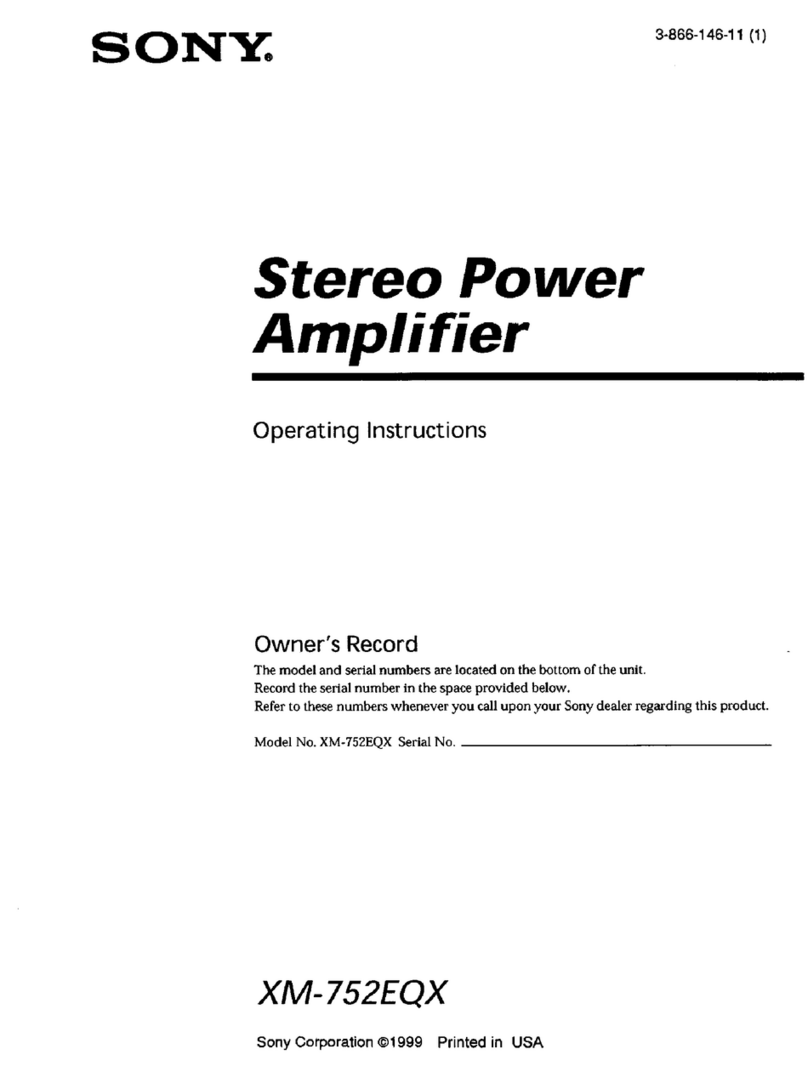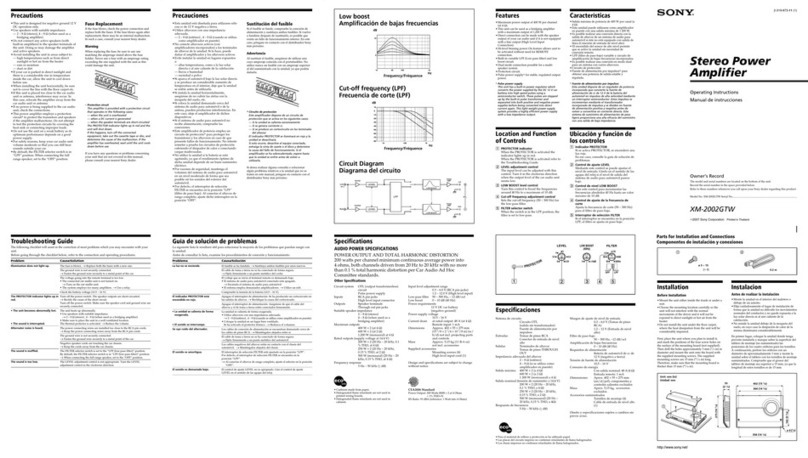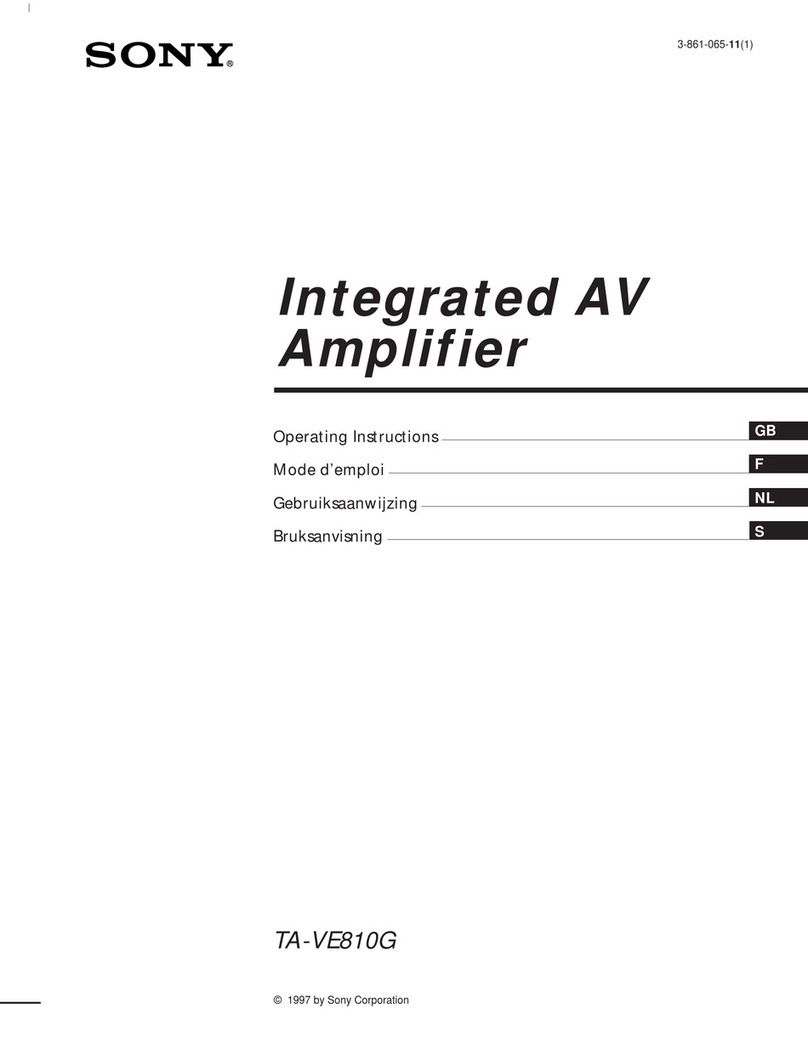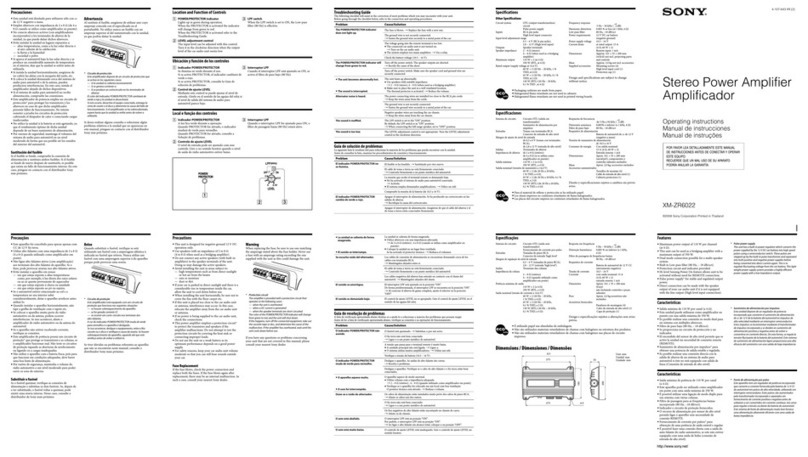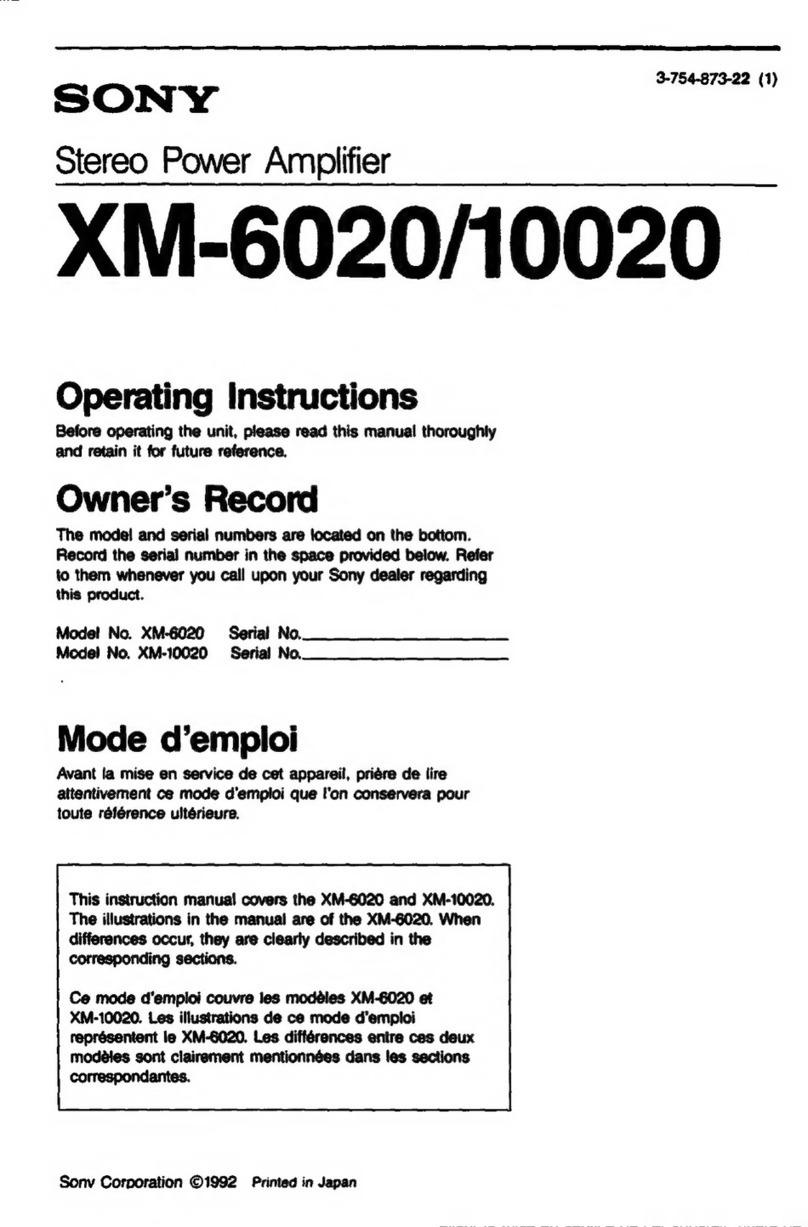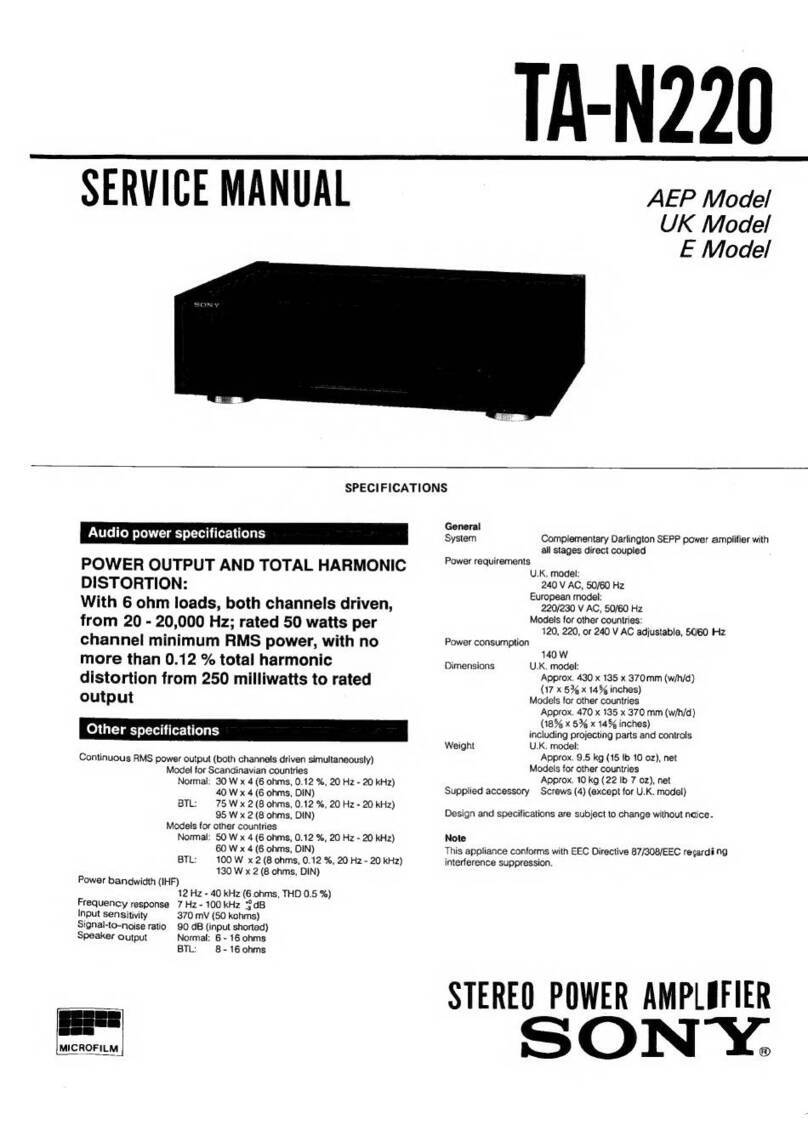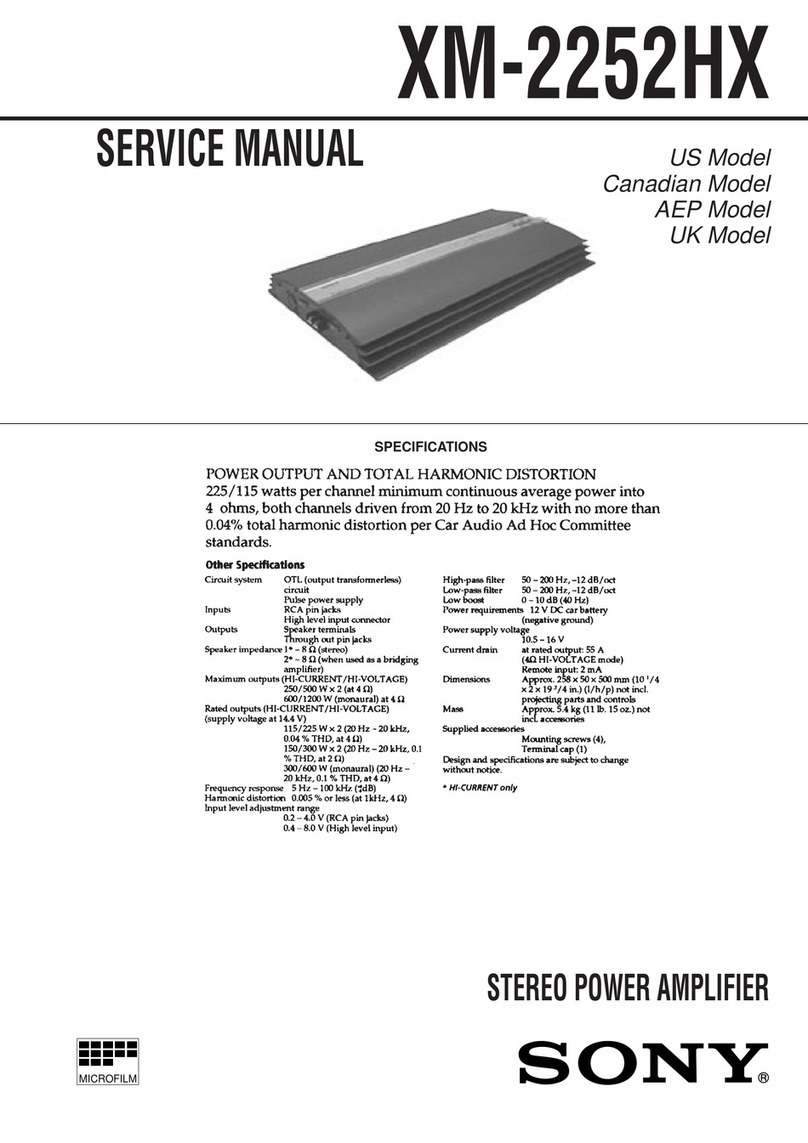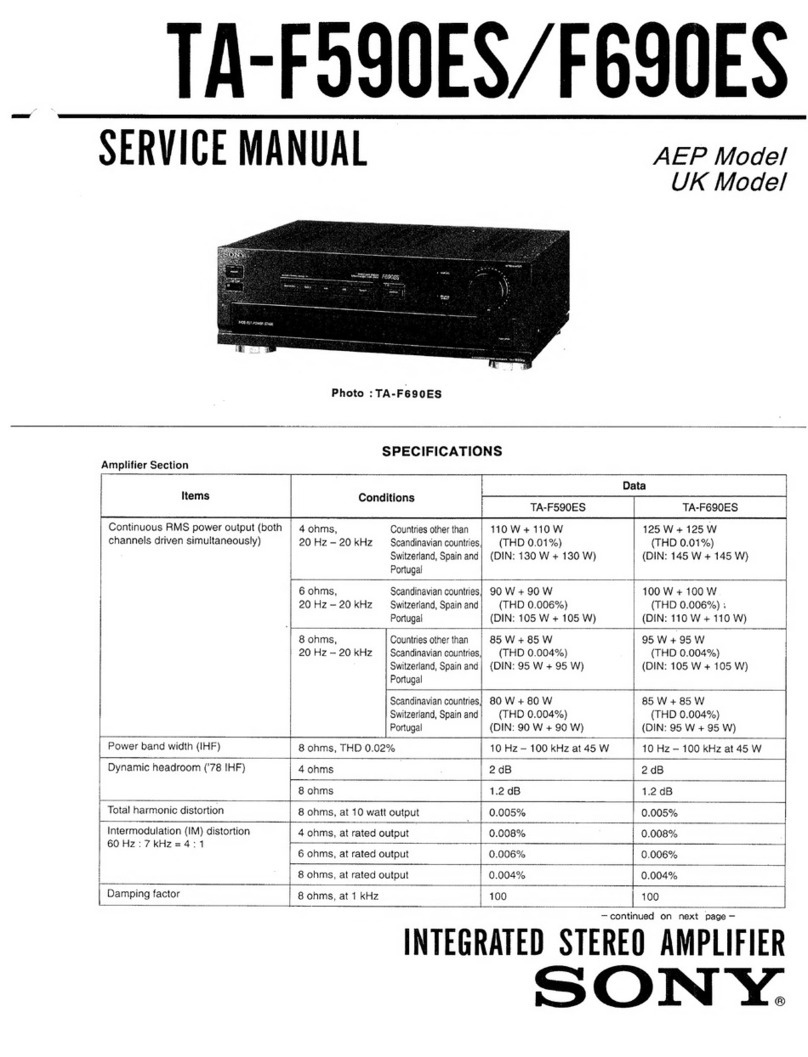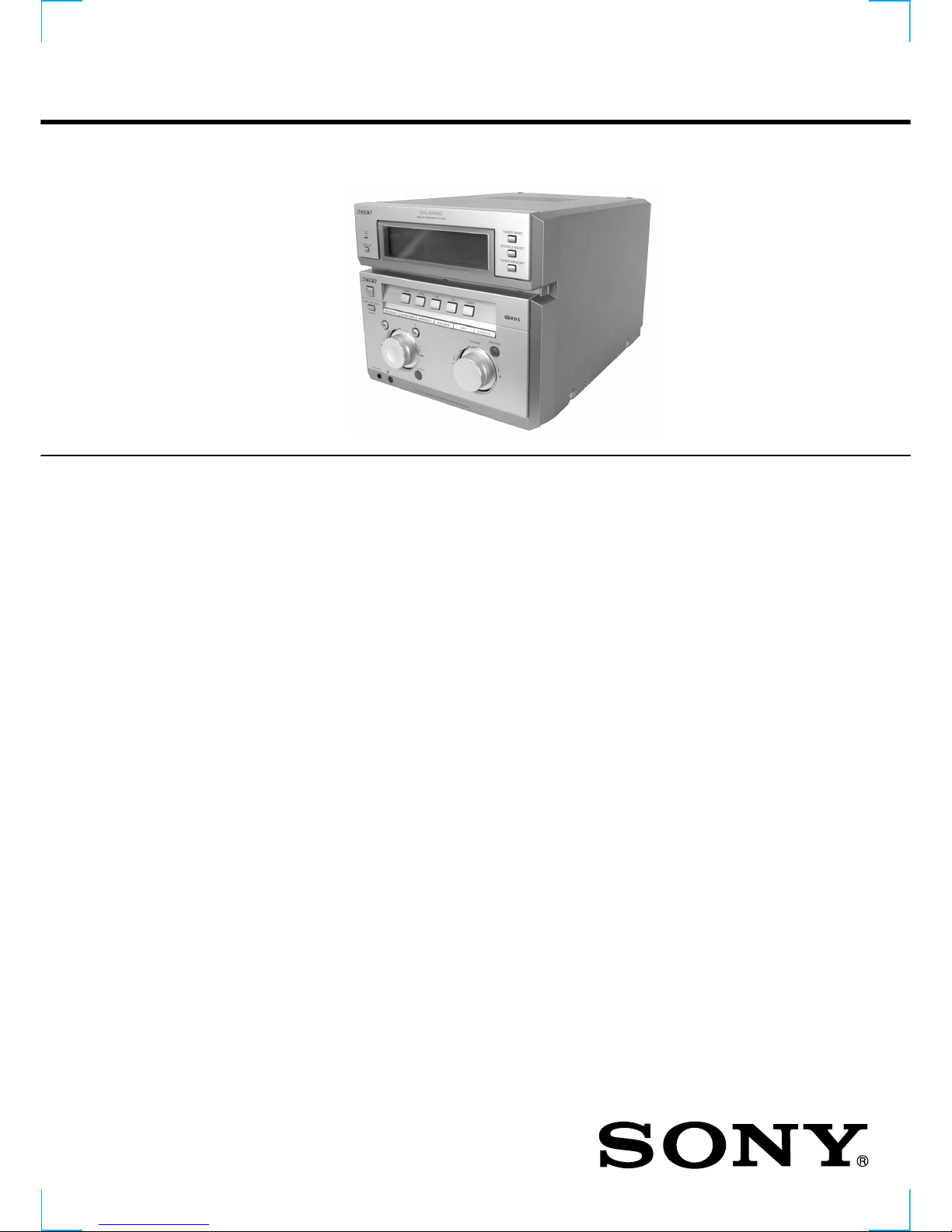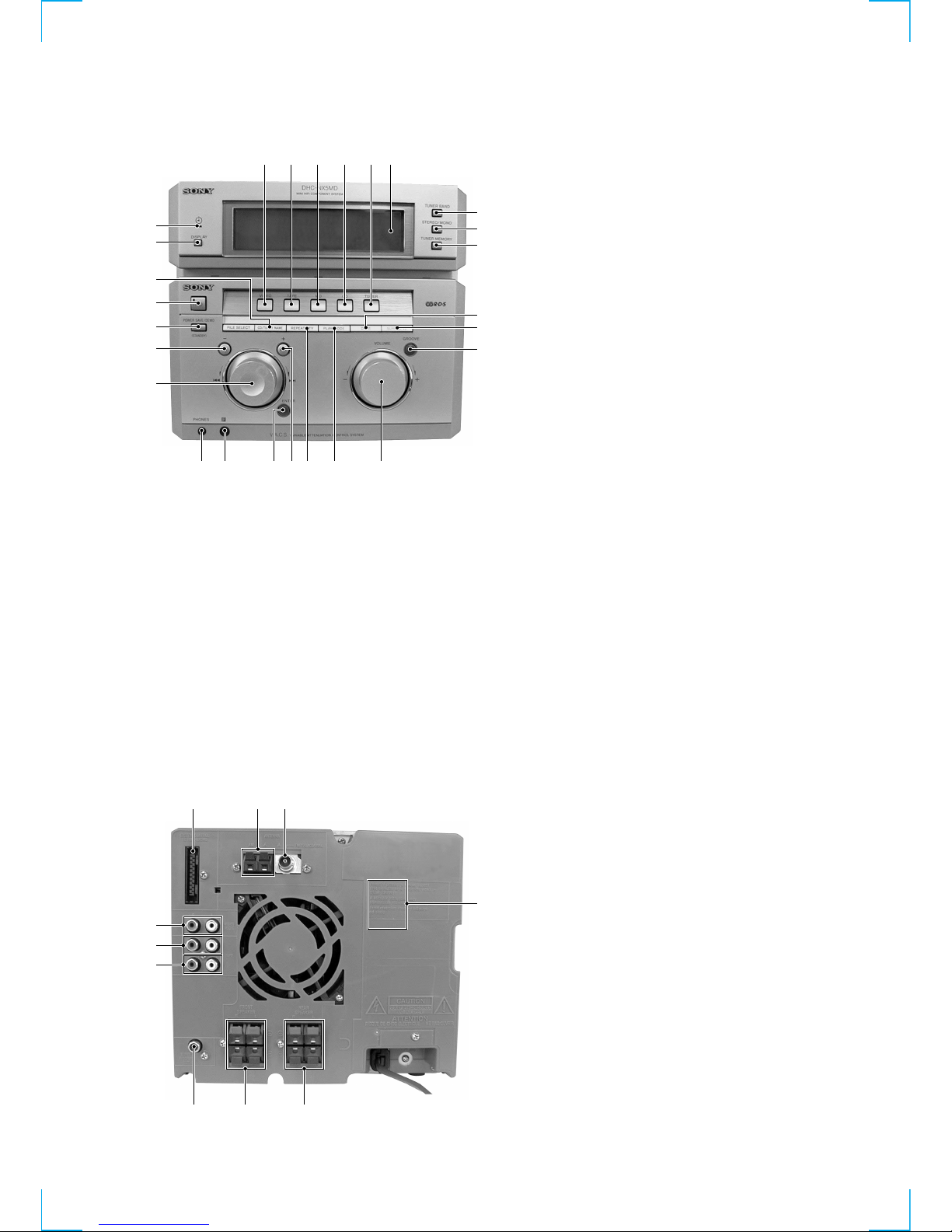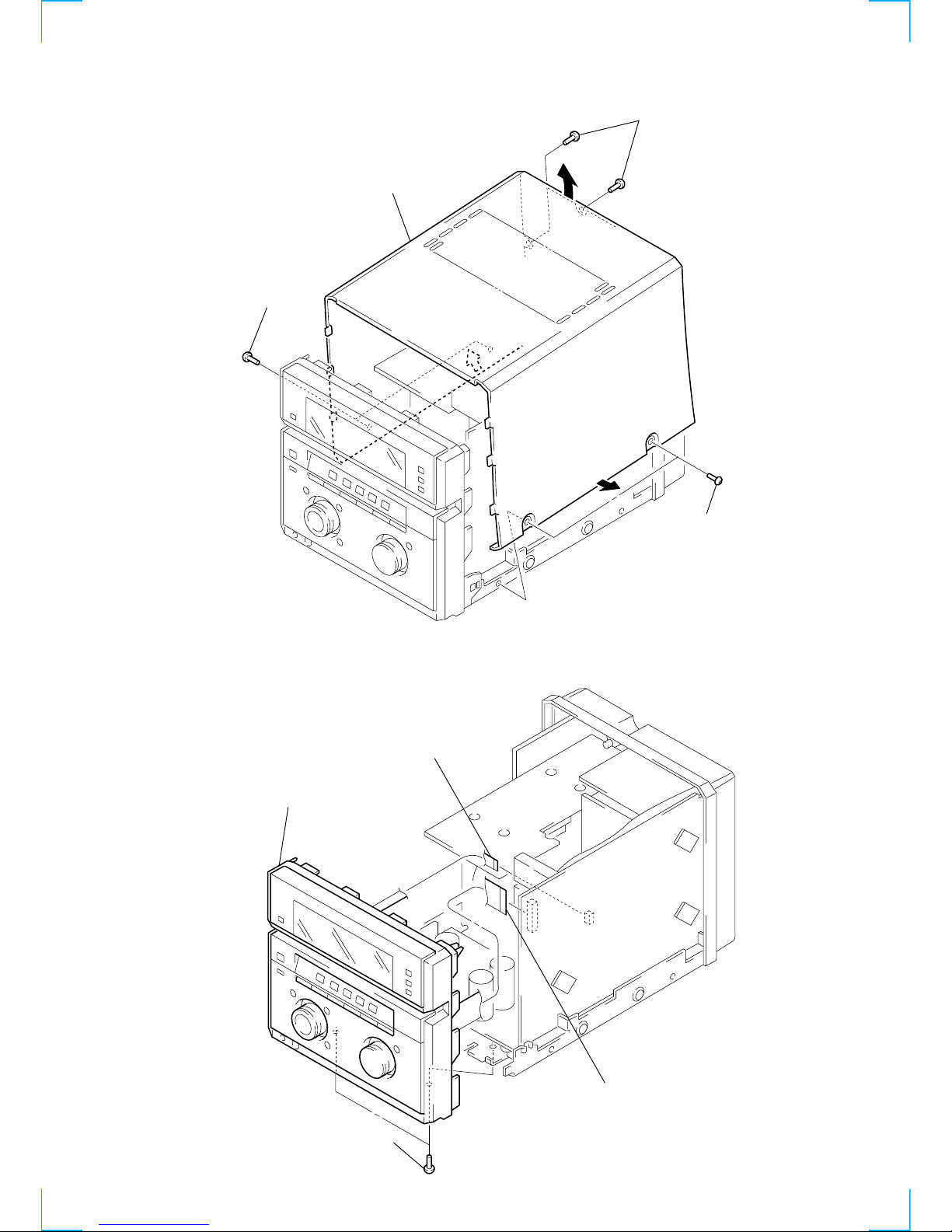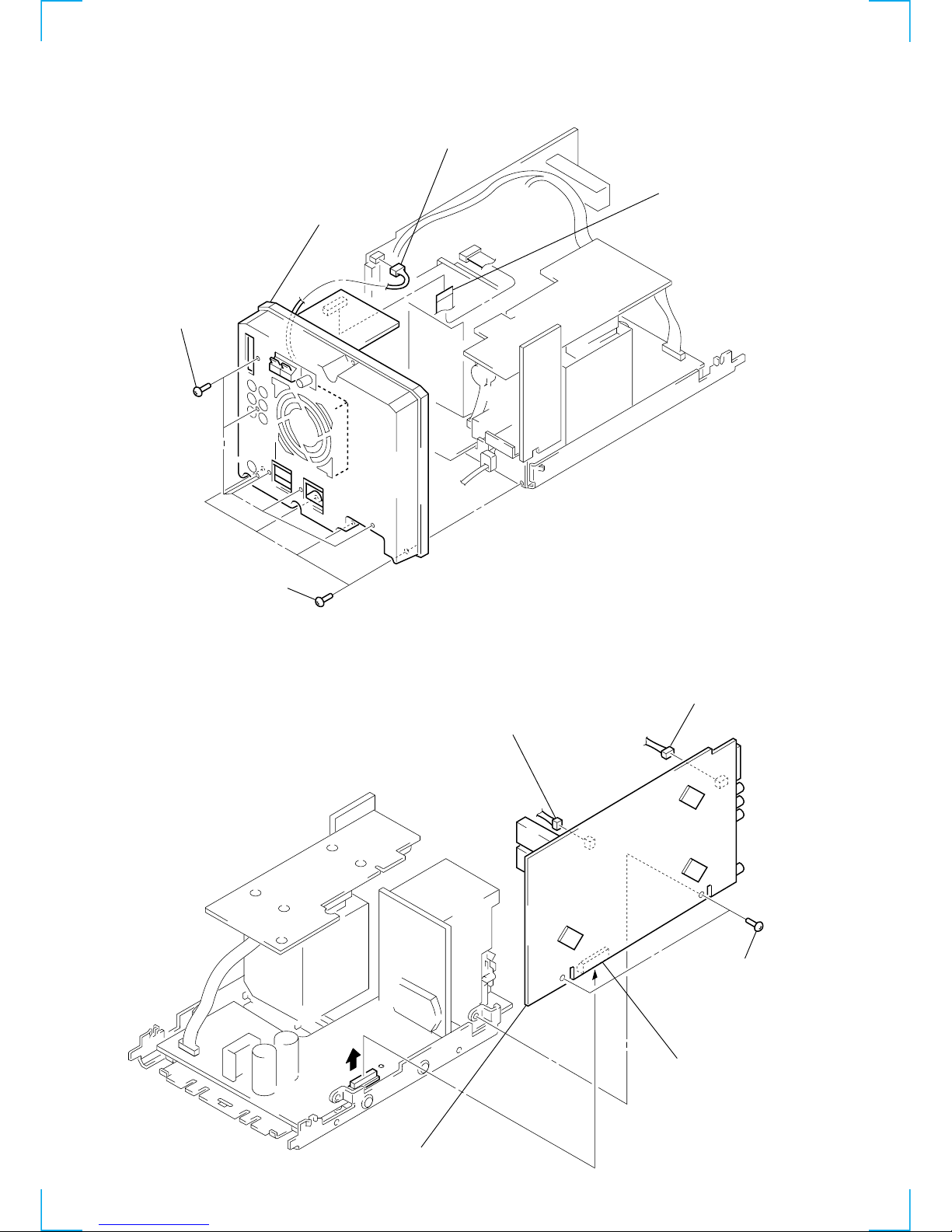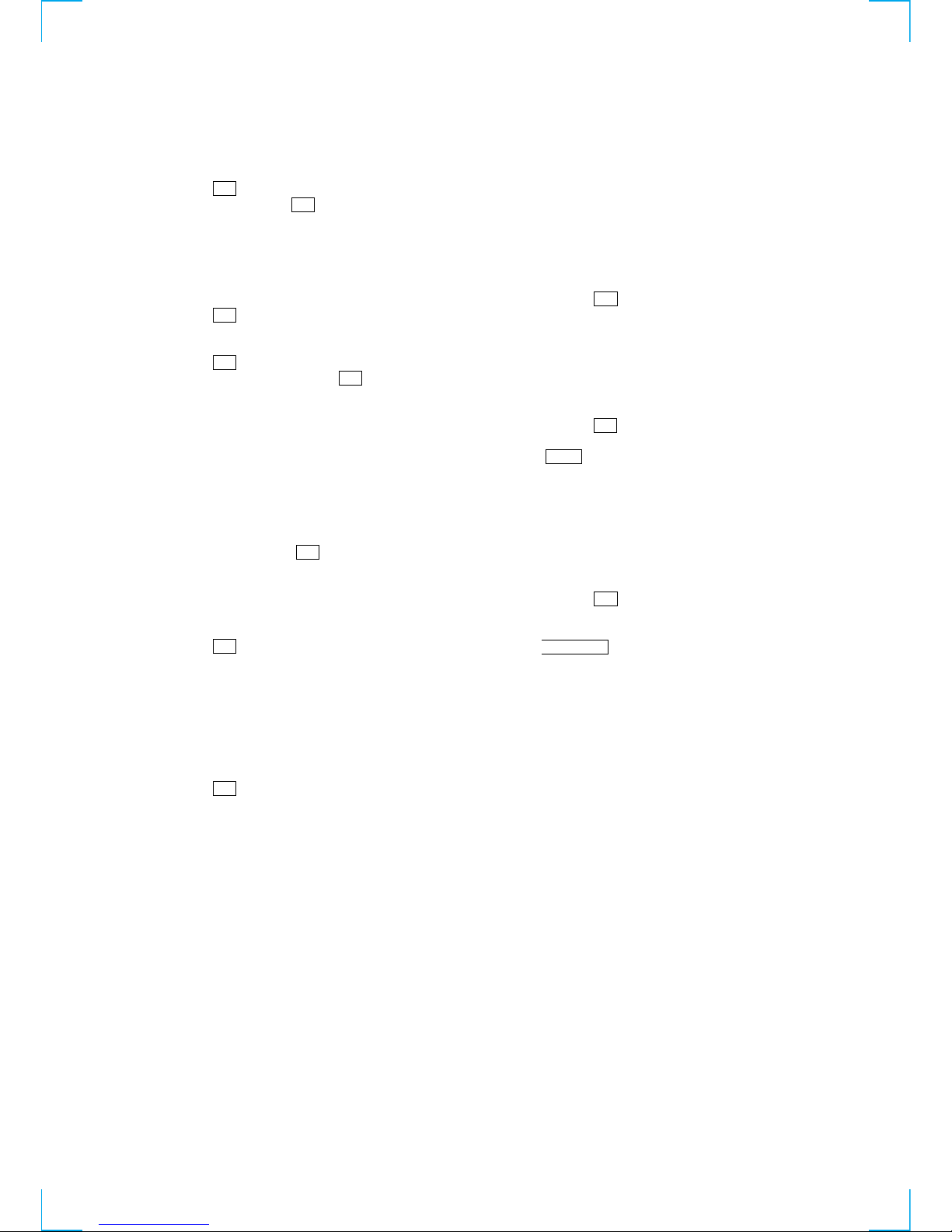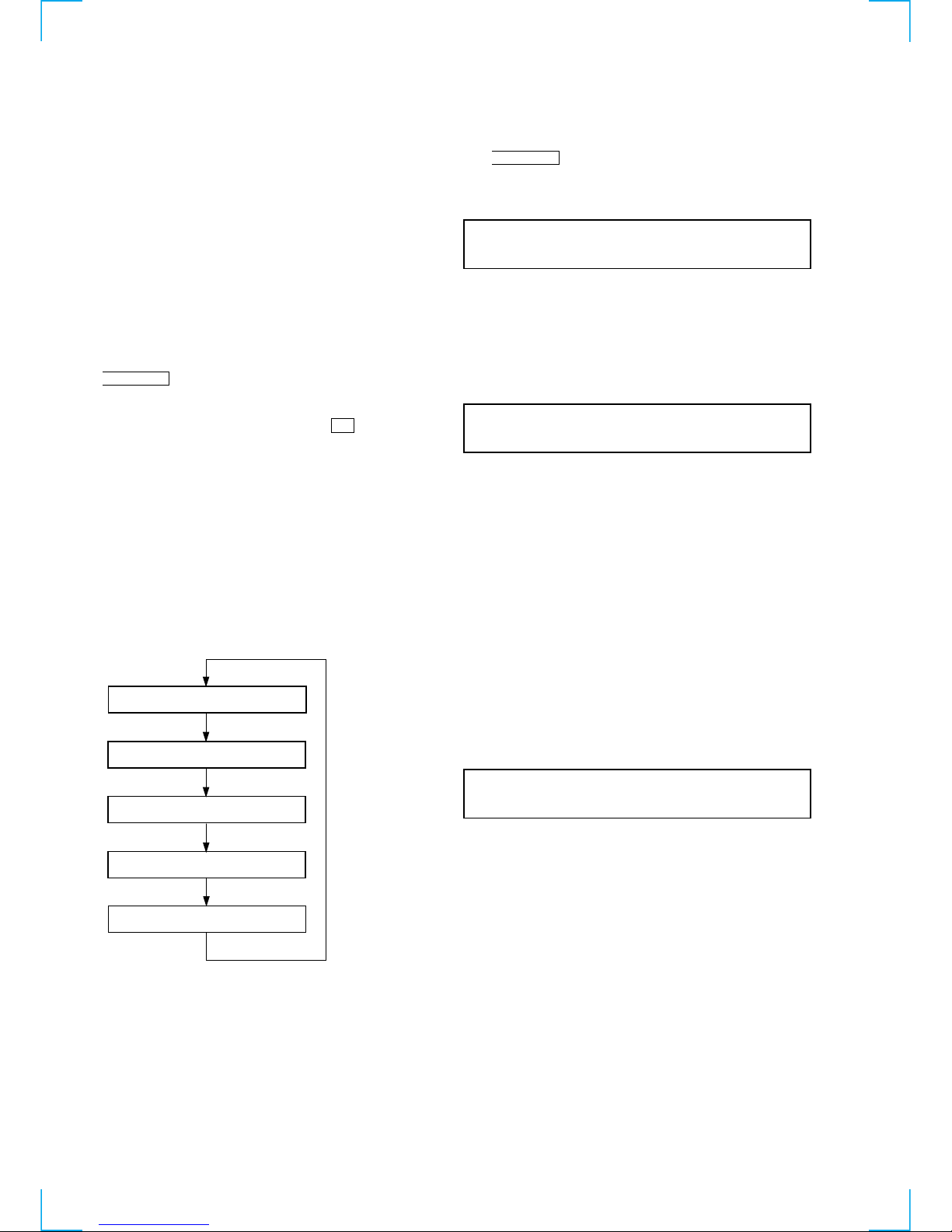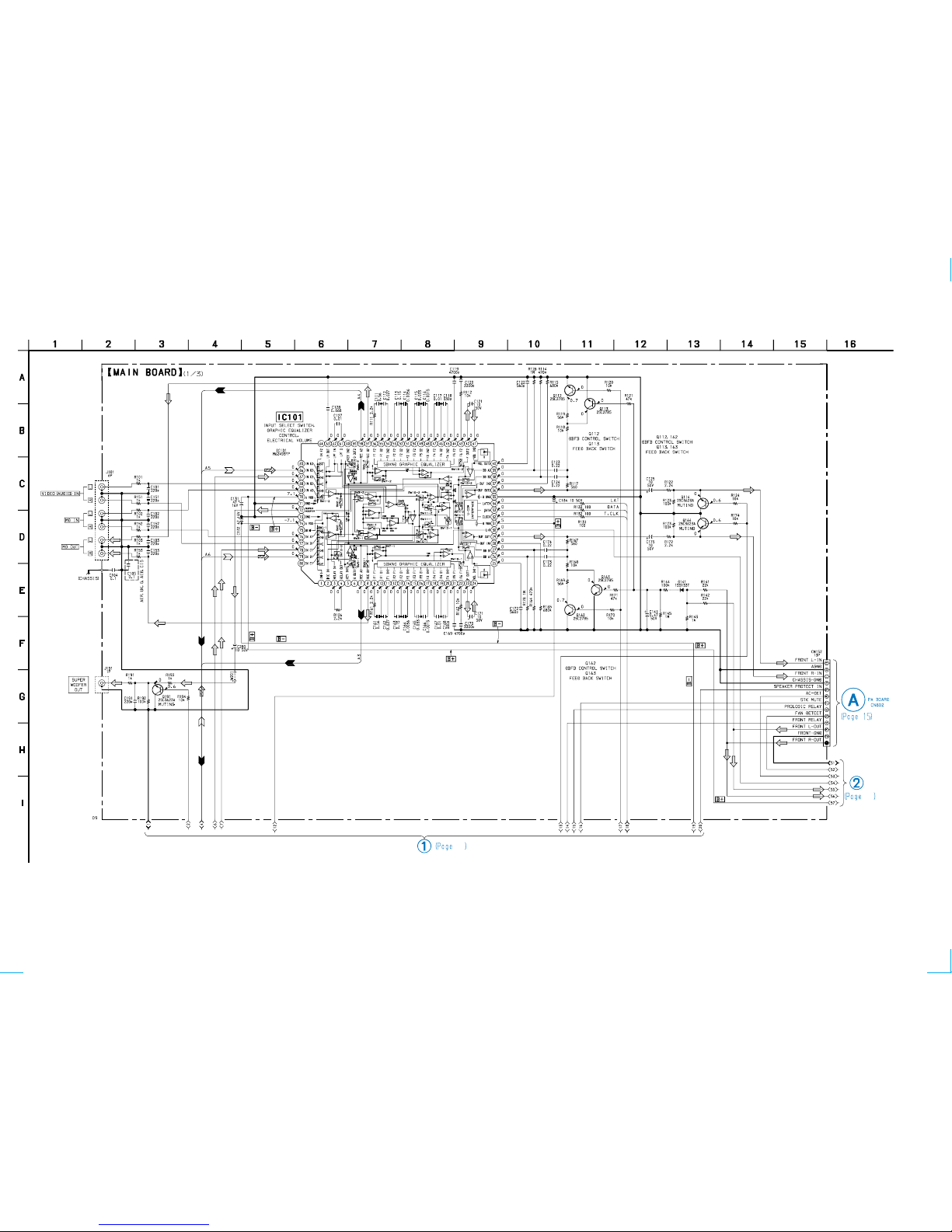7
SECTION 3
TEST MODE
[CD Delivery Mode]
• This mode moves the optical pick-up to the position durable to
vibration. Use this mode when returning the set to the customer
after repair.
Procedure:
1. Press the ?/1button to turn the power ON.
2. Press the [ENTER] and ?/1buttons simultaneously.
3. A message “LOCK” is displayed on the liquid crystal display,
and the CD delivery mode is set.
[Change-over the MW Tuning Interval]
• The MW tuning interval can be changed over 9 kHz or 10 kHz.
Procedure:
1. Press the ?/1button to turn the power ON.
2. Press the [TUNER] button to select the function “TUNER”,
and press the [TUNER BAND] button to select the BAND “MW”.
3. Press the ?/1button to turn the power OFF.
4. Press the [TUNER MEMORY] and ?/1buttons simultaneously,
and the display on the liquid crystal display changes to “MW
9 k STEP” or “MW 10 k STEP”, and thus the tuning interval
is changed over.
[MC Cold Reset]
• The cold reset clears all data including preset data stored in the
RAM to initial conditions. Execute this mode when returning
the set to the customer.
Procedure:
1. Turn the power ON or set to the DEMO mode.
2. Press the [GROOVE] and ?/1buttons simultaneously.
3. The set is reset, and displays “COLD RESET”, then becomes
DEMO mode.
[Amplifier Test Mode]
Procedure:
1. Press the ?/1button to turn the power ON.
2. Press three buttons of [ENTER] , [DISPLAY] , and
[TUNER BAND] simultaneously.
3. “ALC OFF” is displayed, then the function which was set be-
fore the test mode became active is displayed.
[LED and Liquid Crystal Display All Lit, Software Ver-
sion Display, Key Check, VACS Level Display Mode]
Procedure:
1. Press the ?/1button to turn the power ON.
2. Press three buttons of [ENTER] , [DISPLAY] , and
[STEREO/MONO] simultaneously.
3. LEDs and liquid crystal display are all turned on.
Rotating the JOG dial changes over the check patterns of liq-
uid crystal display.
4. Successively, the following three modes can be activated.
(1) Press the [VIDEO] button, and the software version is displayed
on the liquid crystal display.
(2) Press the [MD] button, and the key check mode is activated.
In the key check mode, the liquid crystal display displays “K
0 J0 V0”. Each time a button is pressed, “K” value increases.
However, once a button is pressed, it is no longer taken into
account.
“J” value increases like 1, 2, 3 ... if turn the JOG dial clock-
wise, or it decreases like 0, 9, 8 ... if turn the JOG dial counter-
clockwise.
“V” value increases like 1, 2, 3 ... if turn the [VOLUME] dial
clockwise, or it decreases like 0, 9, 8 ... if turn the JOG dial
counterclockwise.
(3) Press the [TAPE] button, and the VACS level is displayed on
the liquid crystal display.
5. To release from these mode, press three buttons in the same
manner as step 2, or remove the power cord.
[MC Hot Reset]
• This mode resets the set with the preset data kept stored in the
memory. The hot reset mode functions same as if the power
cord is plugged in and out.
Procedure:
1. Turn the power ON or set to the DEMO mode.
2. Press three buttons of [ENTER] , [DISPLAY] , and
[TUNER MEMORY] simultaneously.
3. The set is reset, and becomes standby state.
[Change-over of VACS ON/OFF]
Procedure:
1. Press the ?/1button to turn the power ON.
2. Press three buttons of [ENTER] , [DISPLAY] , and [GROOVE]
simultaneously, and the display on the liquid crystal display
changes to “VACS ON” or “VACS OFF”, and thus the VACS
ON/OFF is changed over.
[VIDEO input, Record and CD play in CD function]
Procedure:
1. Press the ?/1button to turn the power ON.
2. Press three buttons of [ENTER] , [DISPLAY] , and
-msimultaneously.
3. “DVD 5.1CH” is displayed on liquid crystal display, and at
the same time, CD is played and the deck B is placed in the
record status.
[CD Service Mode]
• This mode can run the CD sled motor optionally. Use this mode,
for instance, when cleaning the optical pick-up.
Procedure:
1. Press the ?/1button to turn the power ON.
2. Press the [CD] button to select the function “CD”.
3. Press three buttons of [ENTER] , [POWER SAVE/DEMO
(STANDBY), and [STEREO/MONO] simultaneously.
4. Set to the Sled Servo mode.
5. With the CD in stop status, turn the JOG dial clockwise to
move the optical pick-up to outside track, or turn it counter-
clockwise to inside track.
6. To release from this mode, perform as follows.
1) Move the optical pick-up to the most inside track.
2) Remove the power cord.
Notes: • Always move the optical pick-up to most inside track when
releasing from this mode. Otherwise, a disc will not be un-
loaded.
• Do not run the sled motor excessively, otherwise the gear can
be chipped.