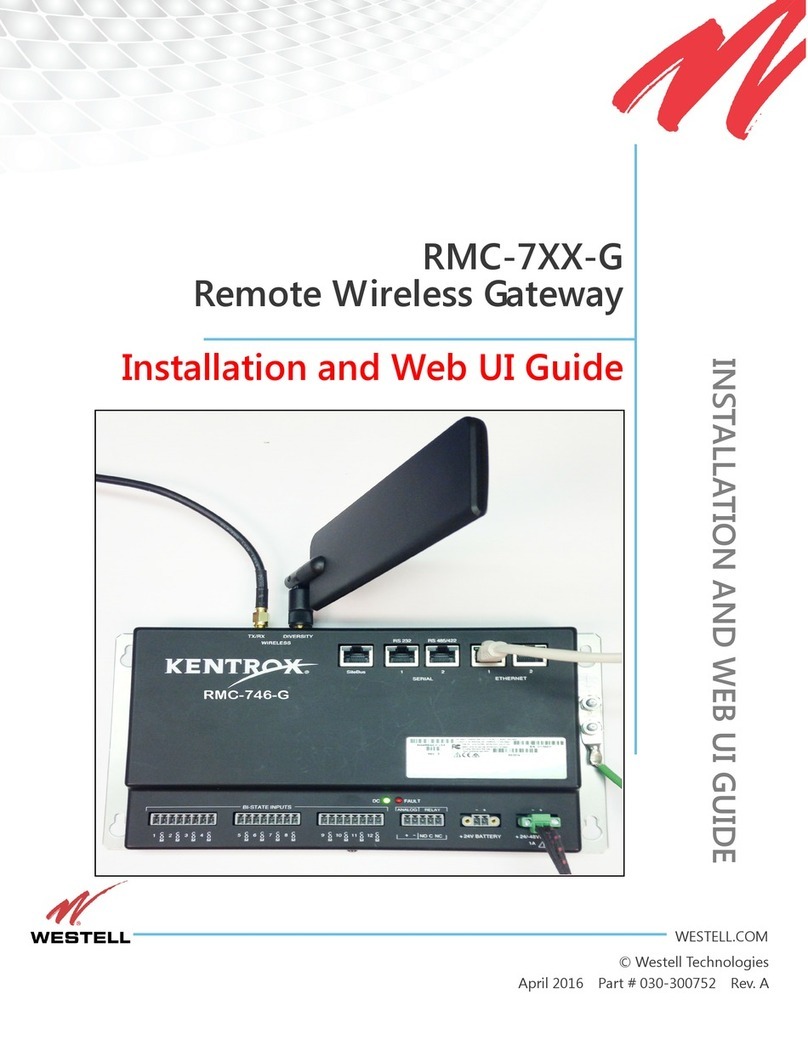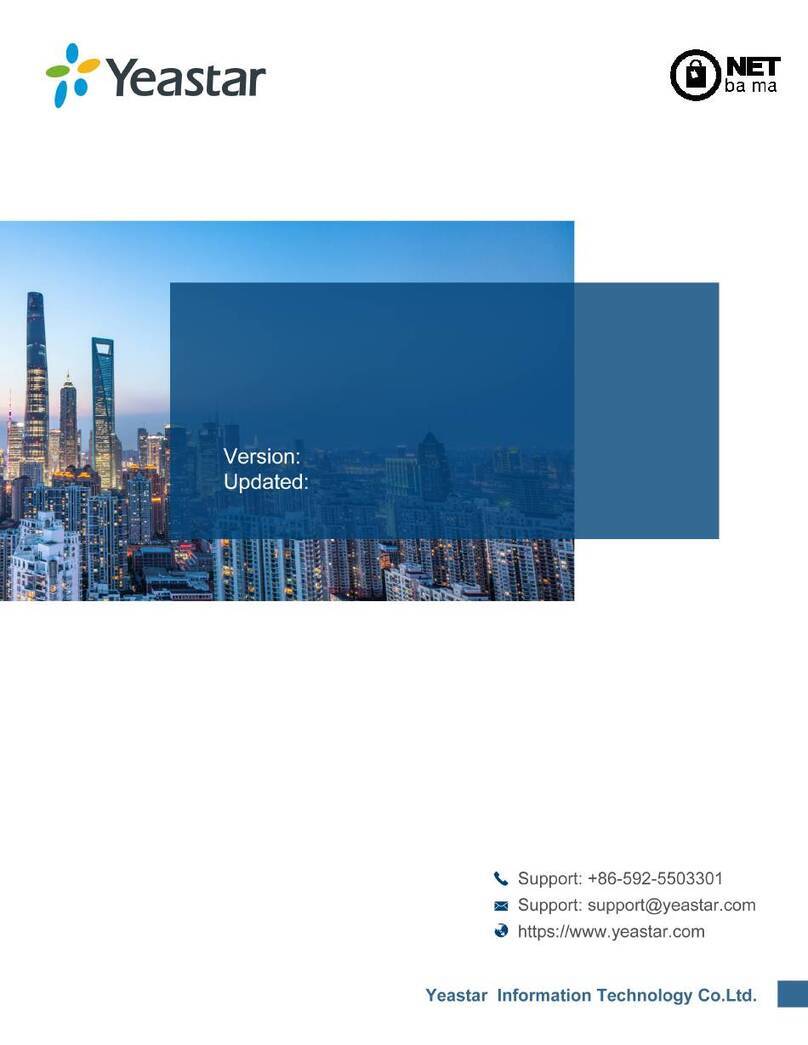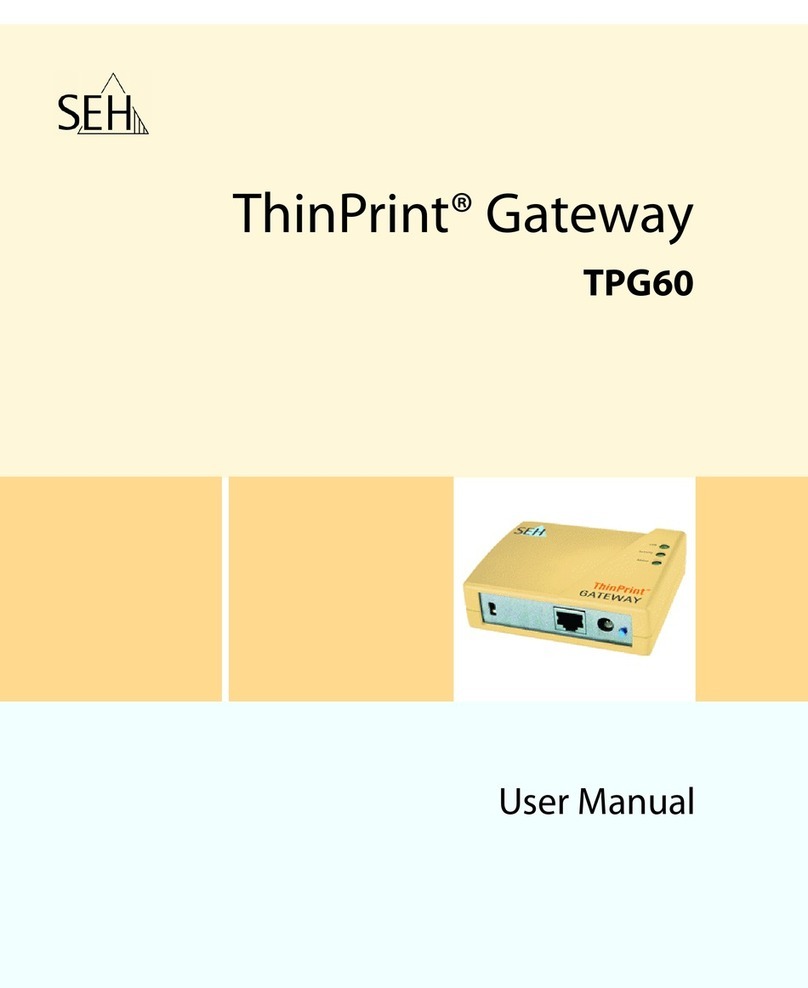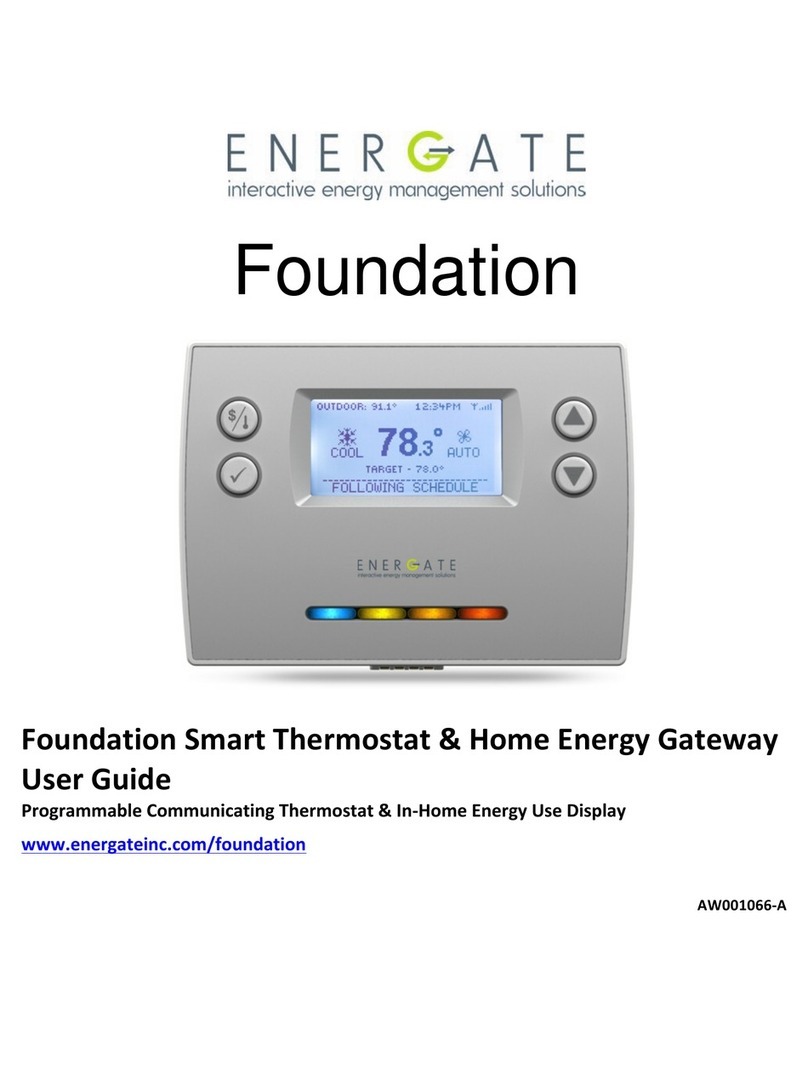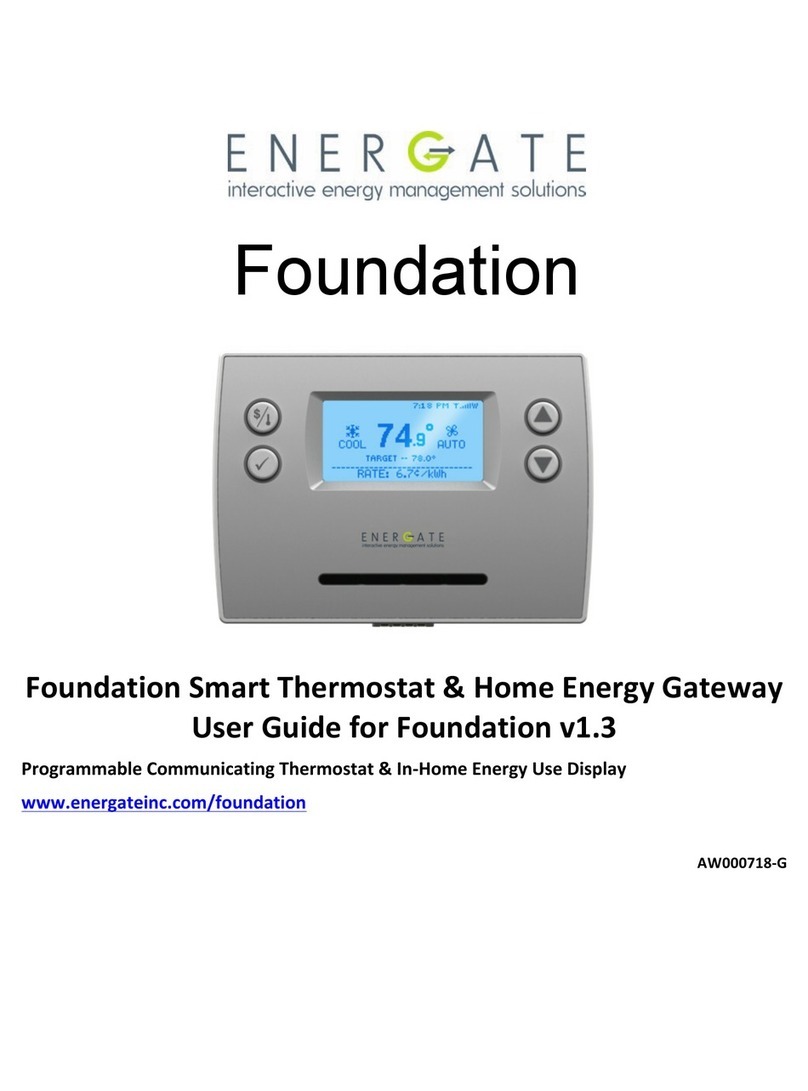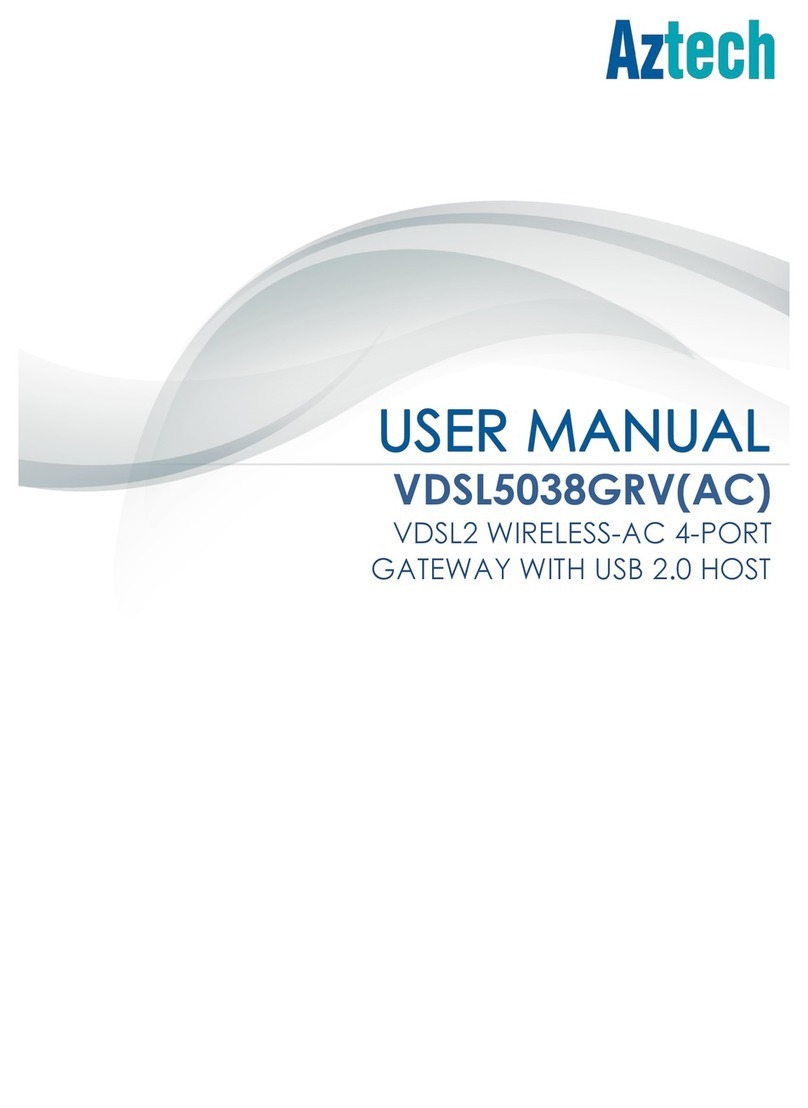SETECNA MB-OTG User manual

This document remains the property of SETECNA S.r.l. The reproduction (also partial) of this document
or the communication to third parties is strictly prohibited without an express written authorization.
SETECNA S.r.l. –Via A.Volta, 19/B –37062 –Dossobuono di Villafranca di Verona –VERONA –P.IVA 03200030231
SETECNA
ss
S.r.l.
Rev. 01
Alessandro
Page: 1 di 10
14/09/2016
23/09/16 17.56
Gateway MODBUS-to-Opentherm MB-OTG
Technical manual
Gateway MODBUS-to-Opentherm
MB-OTG
Technical manual
Revision 1
Rel.
Date
1
14/09/2016

This document remains the property of SETECNA S.r.l. The reproduction (also partial) of this document
or the communication to third parties is strictly prohibited without an express written authorization.
SETECNA S.r.l. –Via A.Volta, 19/B –37062 –Dossobuono di Villafranca di Verona –VERONA –P.IVA 03200030231
SETECNA
ss
S.r.l.
Rev. 01
Alessandro
Page: 2 di 10
14/09/2016
23/09/16 17.56
Gateway MODBUS-to-Opentherm MB-OTG
Technical manual
Table of Contents
1Introduction .................................................................................... 3
2Installation...................................................................................... 4
3Integration ...................................................................................... 5
3.1 Communication to the MODBUS, Parameter setting........................................................................ 5
3.2 LED Meaning and Functions .............................................................................................................. 6
3.3 MODbus Register and OpenTherm protocol Mapping ..................................................................... 7
4Trableshooting .............................................................................. 10
4.1 The Gateway Does not Power ON................................................................................................... 10
4.2 The Gateway does not communicate with the Master device ....................................................... 10

This document remains the property of SETECNA S.r.l. The reproduction (also partial) of this document
or the communication to third parties is strictly prohibited without an express written authorization.
SETECNA S.r.l. –Via A.Volta, 19/B –37062 –Dossobuono di Villafranca di Verona –VERONA –P.IVA 03200030231
SETECNA
ss
S.r.l.
Rev. 01
Alessandro
Page: 3 di 10
14/09/2016
23/09/16 17.56
Gateway MODBUS-to-Opentherm MB-OTG
Technical manual
1Introduction
MB-OTG Gateway is used to interface systems that use MODbus protocol (PLCs, Industrial PCs, SCADA
systems, ecc..) with Boilers (sometimes in this manual, it is used the annotation Blr) that use OpenTherm®
protocol.
Every gateway is assigned a MODbus address (by a rotative switch) from 16 to 23; therefore it is possible to
use more than a Gateway on the same bus (up to 8), if you have necessity to control more than one Boiler.
The common feature of the model are:
Plastic case size: 30 mm X 55 mm (20 mm height, except electrical terminal)
12 Vdc power supply (direct current)
RS485 Interface to the MODbus Master
Optoisolated channels to the Boiler
Communication protocol MODBUS RTU (RS-485), with communication parameters 9600, N, 8,1 (no
parity), or 19200, E, 8, 1 (even parity)

This document remains the property of SETECNA S.r.l. The reproduction (also partial) of this document
or the communication to third parties is strictly prohibited without an express written authorization.
SETECNA S.r.l. –Via A.Volta, 19/B –37062 –Dossobuono di Villafranca di Verona –VERONA –P.IVA 03200030231
SETECNA
ss
S.r.l.
Rev. 01
Alessandro
Page: 4 di 10
14/09/2016
23/09/16 17.56
Gateway MODBUS-to-Opentherm MB-OTG
Technical manual
2Installation
The gateway must be connected as indicated in the following scheme:
Mod. MB-OTG
Notes:
OpenTherm connections are not polarized, so the respective cables can be inverted.
Gateway’s OpenTherm channel is optoisolated from the MODbus side.
MODbus interface is not optoisolated respect to the Gateway’s Power Supply, so typically the
Master and Gateway are powered by the same Power Supply, or from Power Supply with shorted
references.
The polarity definition on the “A” and “B” wires is arbitrary because it does not exist a unique
standard for the MODbus; other companies may use different conventions (for example, “+” and
“-“). Therefore, in case of no communication, try to invert the connection on the two poles “A” and
“B” and check the communication state by controlling the “BUS” LED (for more information read
paragraph 3.1).
Attention !
OpenTherm protocol is a point-to-point protocol: only 1 Boiler must be connected to a MB-OTG; the
connection of two or more Boilers on the same MB-OTG may cause damage to the Boiler and/or the
Gateway interface.

This document remains the property of SETECNA S.r.l. The reproduction (also partial) of this document
or the communication to third parties is strictly prohibited without an express written authorization.
SETECNA S.r.l. –Via A.Volta, 19/B –37062 –Dossobuono di Villafranca di Verona –VERONA –P.IVA 03200030231
SETECNA
ss
S.r.l.
Rev. 01
Alessandro
Page: 5 di 10
14/09/2016
23/09/16 17.56
Gateway MODBUS-to-Opentherm MB-OTG
Technical manual
3Integration
The protocol is MODbus RTU over Serial Line, (EIA-485).
3.1 Communication to the MODBUS, Parameter setting
The communication parameters changes according to the position assumed by the rotative switch with 16
positions on the device.
The rotary switch is placed under the plastic case: to open it, you have to apply a light pressure with a small
flat blade screwdriver at the sides of the device.
It allows to set the communication parameters (Baud Rate and Parity) and the address assigned to the
device, according to the following table:
Switch
Position
Communication
Parameters
MODBUS
Address
0
9600 baud,
None Parity
9600,N,8,1
16
1
17
2
18
3
19
4
20
5
21
6
22
7
23
8
19200 baud,
Even Parity,
19200,E,8,1
16
9
17
A
18
B
19
C
20
D
21
E
22
F
23
Note that selector’s changing is immediately recognized, there is no need to power cycle the device.
Select MODbus address and
communication parameters
Led O/T
(orange)
Led BUS
(green)

This document remains the property of SETECNA S.r.l. The reproduction (also partial) of this document
or the communication to third parties is strictly prohibited without an express written authorization.
SETECNA S.r.l. –Via A.Volta, 19/B –37062 –Dossobuono di Villafranca di Verona –VERONA –P.IVA 03200030231
SETECNA
ss
S.r.l.
Rev. 01
Alessandro
Page: 6 di 10
14/09/2016
23/09/16 17.56
Gateway MODBUS-to-Opentherm MB-OTG
Technical manual
3.2 LED Meaning and Functions
On the Gateway’s front panel there are some leds that show the functioning state of the device.
LED
STATUS
MEANING
BUS
(green)
ON
Gateway correctly Powered
BUS
(green)
Blinking
Writing/Reading data correctly transmitted to the Master MODBUS
O/T
(orange)
Blinking
Boiler communicates correctly with the Gateway
NOTE: We remember that the blinking of the “BUS” LED happens only if data is correctly
received/transmitted by Gateway, therefore if the data transmission between Gateway and Master
rarely happens, the blinking of the LED will rarely happen too; therefore if the Master frequently
exchanges data with the Gateway, the “BUS” led will be always on.

This document remains the property of SETECNA S.r.l. The reproduction (also partial) of this document
or the communication to third parties is strictly prohibited without an express written authorization.
SETECNA S.r.l. –Via A.Volta, 19/B –37062 –Dossobuono di Villafranca di Verona –VERONA –P.IVA 03200030231
SETECNA
ss
S.r.l.
Rev. 01
Alessandro
Page: 7 di 10
14/09/2016
23/09/16 17.56
Gateway MODBUS-to-Opentherm MB-OTG
Technical manual
3.3 MODbus Register and OpenTherm protocol Mapping
The Gateway maps the exchanged informations (some information read, other written) with the Boiler in as
many Register or Coils of the MODbus protocol.
In particular, the Gateway recognize the following MODbus protocol commands:
•0x01: Read Coil
•0x03: Read Holding Register
•0x05: Write Single Coil
•0x06: Write Single Register
The gateway reads from the Boiler the information by using the OpenTherm protocol and memorize those
data in Holding Registers or Coils (depending if the read value is scalar or Boolean type), that are readable
by MODbus; the holding registers and the coils writable by using MODbus are transmitted in their turn to
the Boiler.

This document remains the property of SETECNA S.r.l. The reproduction (also partial) of this document
or the communication to third parties is strictly prohibited without an express written authorization.
SETECNA S.r.l. –Via A.Volta, 19/B –37062 –Dossobuono di Villafranca di Verona –VERONA –P.IVA 03200030231
SETECNA
ss
S.r.l.
Rev. 01
Alessandro
Page: 8 di 10
14/09/2016
23/09/16 17.56
Gateway MODBUS-to-Opentherm MB-OTG
Technical manual
The mapping between Register/Coil and OpenTherm function is the following:
Readable Modbus Registers
(by using MODbus function 0x03)
Corresponding
Opentherm ID
Format
Register Number (address)
NOTES
Slave Config
3
2
Fault Flag (OEM Fault Code)
5
3
RBP Flags
6
4
Maximum boiler capacity (kW) /
Minimum Modulation Level (%)
15
5
Relative Modulation Level (%)
17
tenth of %
6
Water Pressure in CH Circuit (bar)
18
tenth of bar
7
Boiler Flow Water Temperature (°C)
25
tenth of °C
8
DHW Temperature (°C)
26
tenth of °C
9
Outside Temperature (°C)
27
tenth of °C
10
Return Water Temperature (°C)
28
tenth of °C
11
Boiler Exhaust Temperature (°C)
33
tenth of °C
12
Boiler Fan Speed Setpoint and Actual
Value
35
13
Electrical current through burner
flame (uA)
36
14
DHW Setpoint bounds
48
tenth of °C
15
CH Setpoint bounds
49
tenth of °C
16
Burner operation hours
120
integer number
17
CH Pump operation hours
121
integer number
18
Number of Communication Error on
Opentherm side
n/a
integer number
22
Opentherm communication failed
n/a
If=1,
communication KO
23
Writable MODbus register
(by using MODbus function 0x05)
CH Water temperature setpoint
1
tenth of °C
25
DHW Setpoint
56
tenth of °C
26
Maximum relative modulation level
setting
14
tenth of %
27
Readable Coils
(by using MODbus function 0x01)
Bit of Opentherm ID 0
Coil Number (address)
Fault indication
0 (reading)
0
CH Mode
1 (reading)
1
DHW Mode
2 (reading)
2
Flame Status
3 (reading)
3
Writable Coils
(by using MODbus function 0x05)
CH Enable
0 (writing)
48
DHW Enable
1 (writing)
49

This document remains the property of SETECNA S.r.l. The reproduction (also partial) of this document
or the communication to third parties is strictly prohibited without an express written authorization.
SETECNA S.r.l. –Via A.Volta, 19/B –37062 –Dossobuono di Villafranca di Verona –VERONA –P.IVA 03200030231
SETECNA
ss
S.r.l.
Rev. 01
Alessandro
Page: 9 di 10
14/09/2016
23/09/16 17.56
Gateway MODBUS-to-Opentherm MB-OTG
Technical manual
Examples:
To active the “Central Heating” (CH) function on the Boiler, set to value “1” the coil number 48.
To set the flow temperature setpoint of the Boiler on 55 °C, set to 550 the holding register number
25
To set the power limit to 70% for the Boiler, set to 700 the holding register number 27
Attention: To control the temperature boiler, the parameter “Maximum relative modulation level setting”
(holding register 27), corresponding to Opentherm ID nr. 14, must be set out at value 1000 (corresponding
at the percentage value 100,0%). Lower values can prevent the Boiler to reach the expected temperature.
IMPORTANT NOTE: The OpenTherm standard does not require that the Boiler uses all the protocol IDs, so
it’s probable that one Boiler will not return all the previously shown information; in that case will be
returned a fixed value that means that the data is not used.

This document remains the property of SETECNA S.r.l. The reproduction (also partial) of this document
or the communication to third parties is strictly prohibited without an express written authorization.
SETECNA S.r.l. –Via A.Volta, 19/B –37062 –Dossobuono di Villafranca di Verona –VERONA –P.IVA 03200030231
SETECNA
ss
S.r.l.
Rev. 01
Alessandro
Page: 10 di 10
14/09/2016
23/09/16 17.56
Gateway MODBUS-to-Opentherm MB-OTG
Technical manual
4Trableshooting
4.1 The Gateway Does not Power ON
Check the Power supply value and the polarity applied on the contacts “+” and “-“ of the Gateway;
if the poles have been inverted, the Gateway doesn’t Power ON.
The Gateway is equipped with self-resetting fuses: if has been applied an high value of Voltage or in
over-voltage case, this fuses may should have intervened. In that case it is necessary to disconnect
the Gateway from the power supply, waiting for the Fuse cooling and then reconnect the Gateway
to the Power Supply.
4.2 The Gateway does not communicate with the Master device
The LED “BUS” placed on the Front panel of the Gateway, turns ON and remain in this state for some
seconds when the Gateway receive a valid command from the MODbus.
In presence of Communication errors, first check if the LED “BUS” turns on (if the MODbus communication
is frequent, the led will be always on, on the contrary if the communication happens periodically the led
will turn on and then turn off again at every valid data received from MODBUS).
If the “BUS” LED does not turn on:
Check if the communication parameters on the MASTER device are correctly set, for more
information read paragraph 3.1 a pagina 5.
Check if the address number set on the Gateway corresponds with the address request from the
Master device.
Check that the Master is using the correct MODBUS functions during the communication with the
Gateway (especially the 0x03 for reading registers).
Check if the polarity of MODBUS connection is correct: because a unique standard of the Poles
labelling does not exist, it is possible that the poles on the Master device are not defined as “A” and
“B”, but as “+” and “-“ or with other label. In each case, try to invert the connection on the
Gateway and verify, by checking the “BUS” LED, if the communication starts; you should note that
even if on the Master the poles are marked as “A” and “B”, it may be an inverted convention unlike
the Gateway. So, in case of communication error, we always recommend to try to exchange the
connection on the MODbus poles.
Table of contents
Popular Gateway manuals by other brands

Cisco
Cisco VG248 - Gateway Software configuration guide
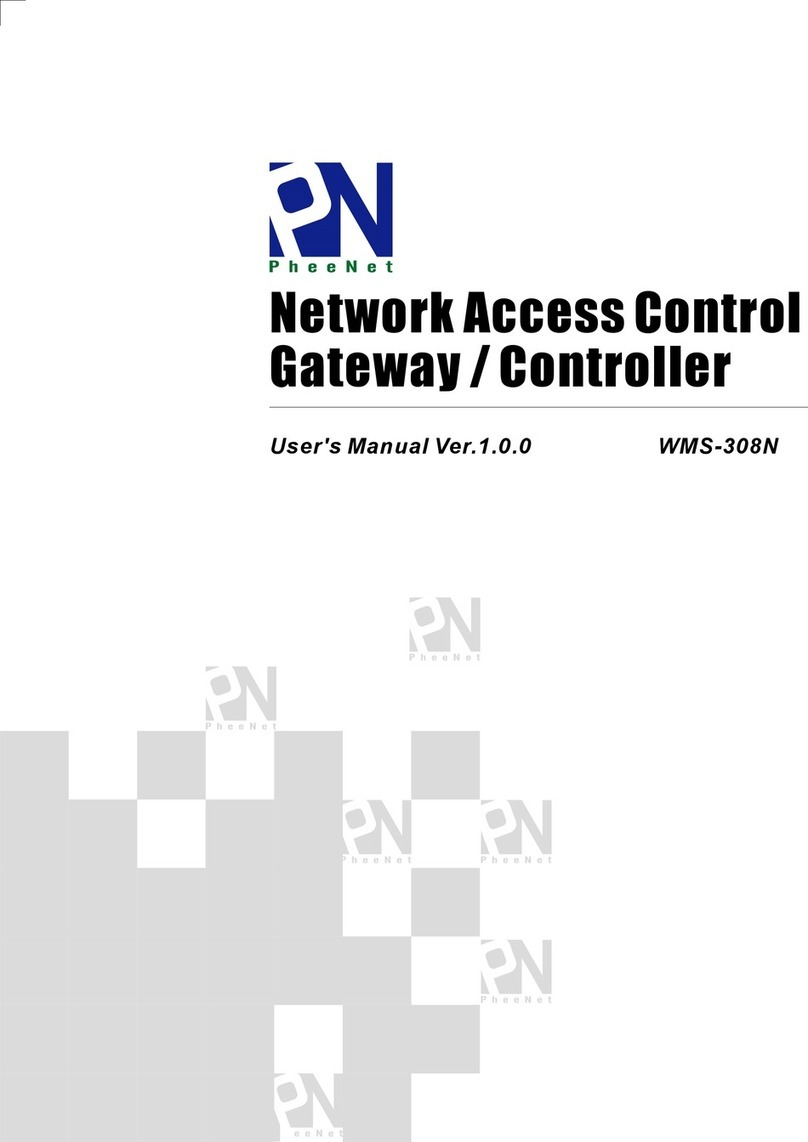
PheeNet
PheeNet WMS-308N user manual
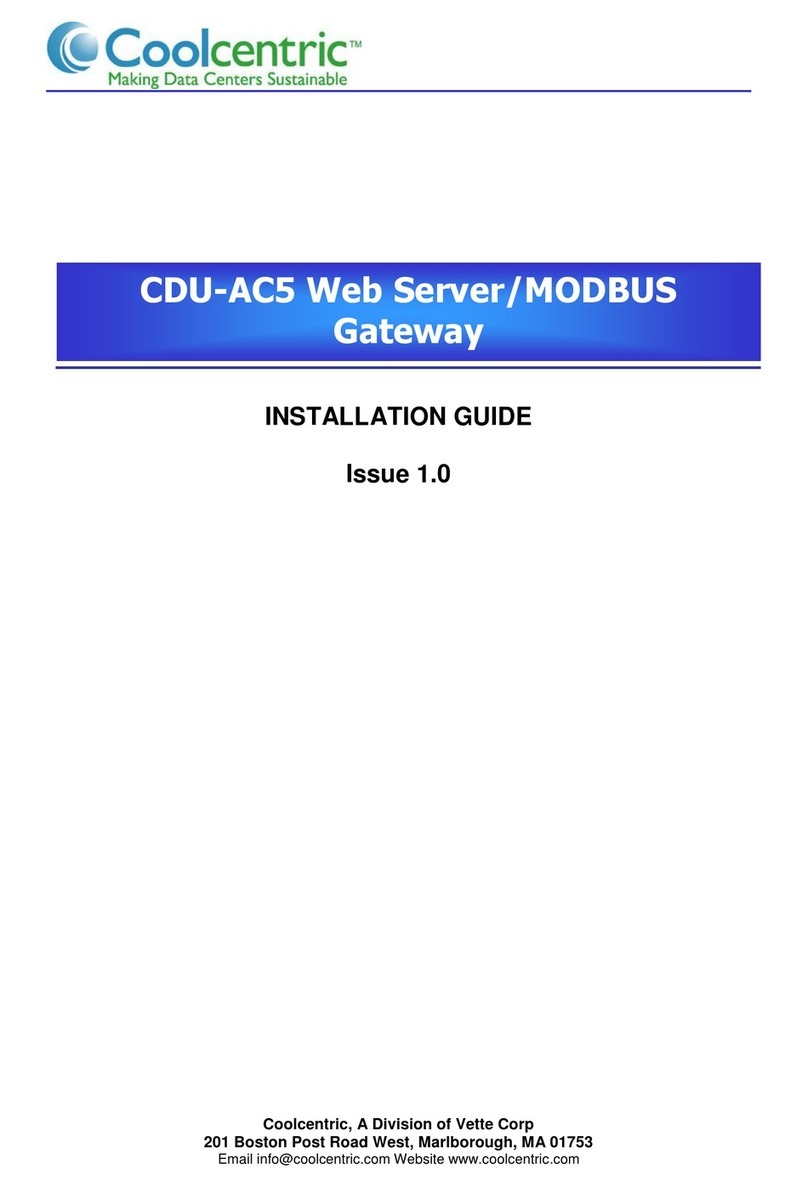
Coolcentric
Coolcentric CDU-AC5 installation guide
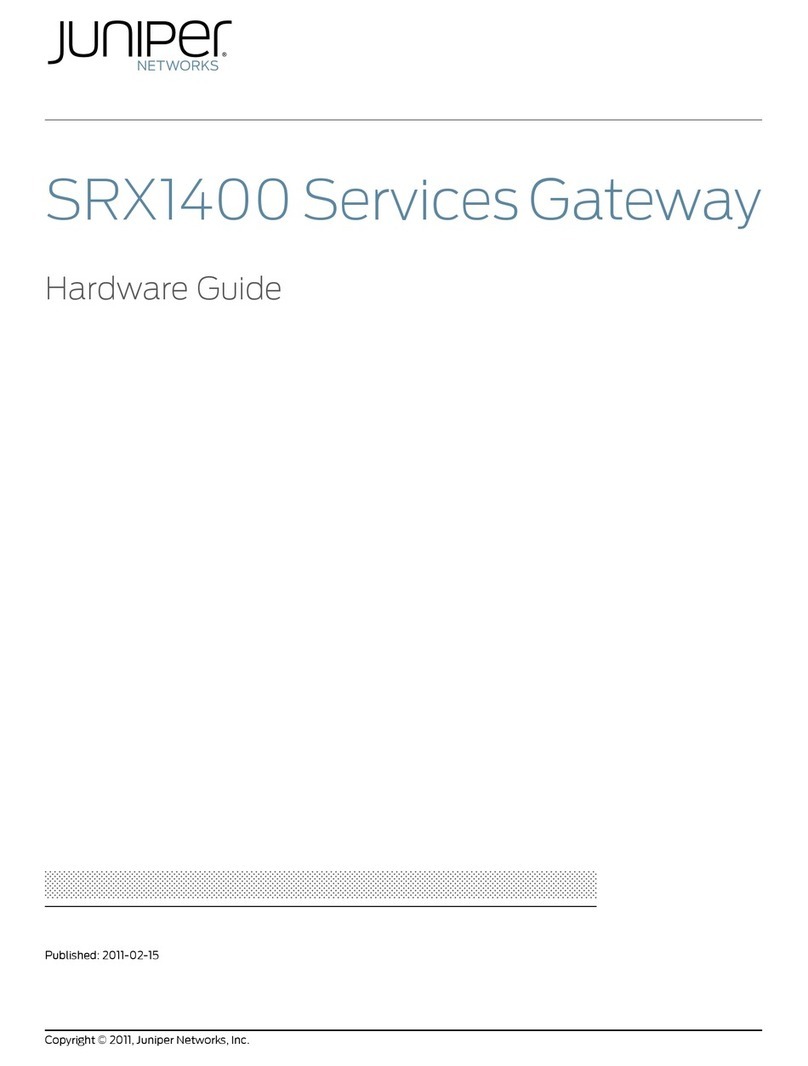
Juniper
Juniper SRX 1400 SERVICES GATEWAY - Hardware guide
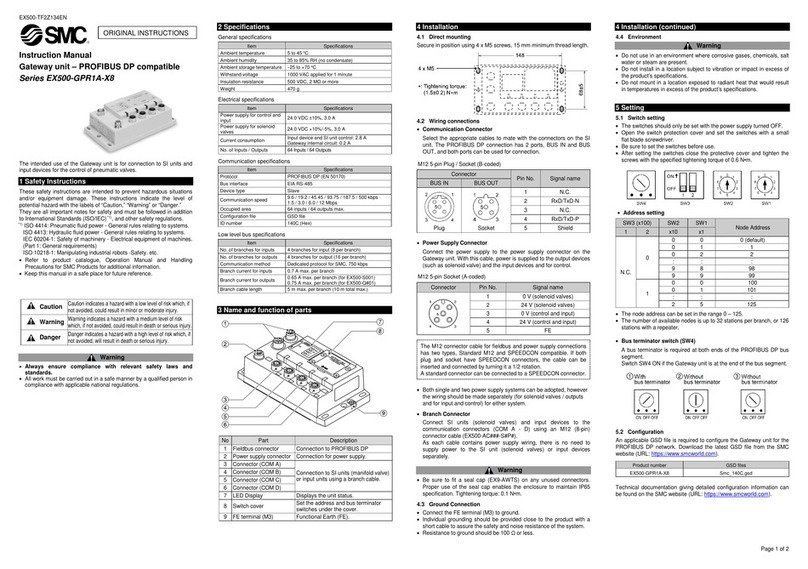
SMC Networks
SMC Networks EX500-GPR1A-X8 Series instruction manual

RTA
RTA 460BMSUS-NNA1 Product user guide