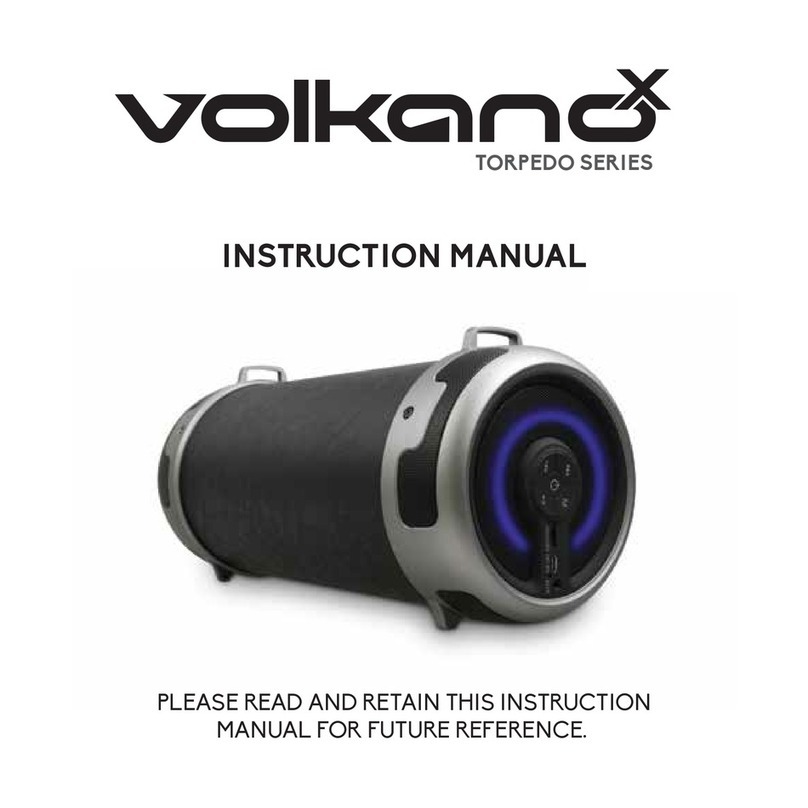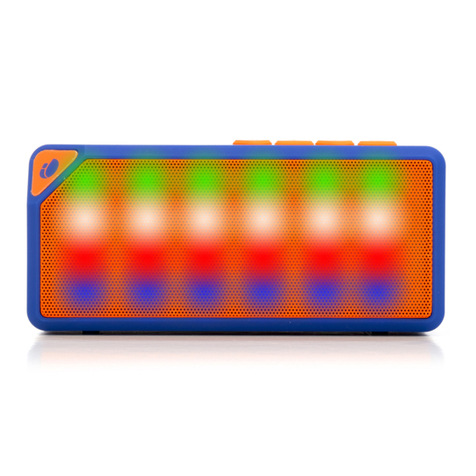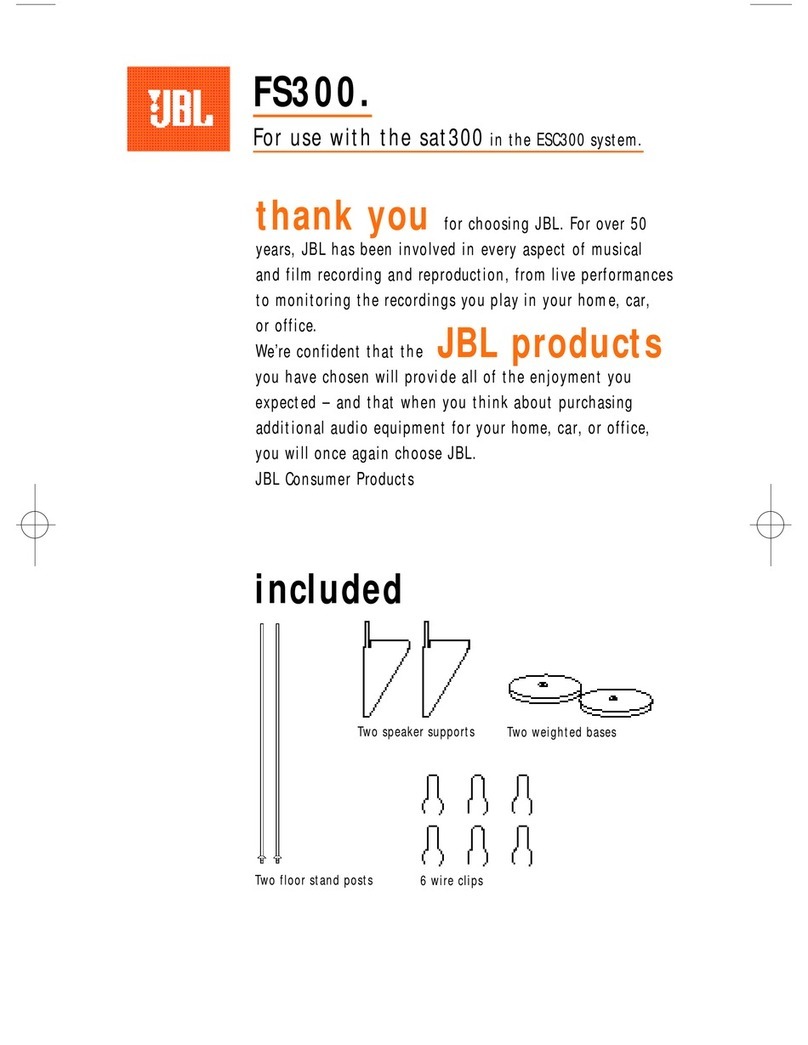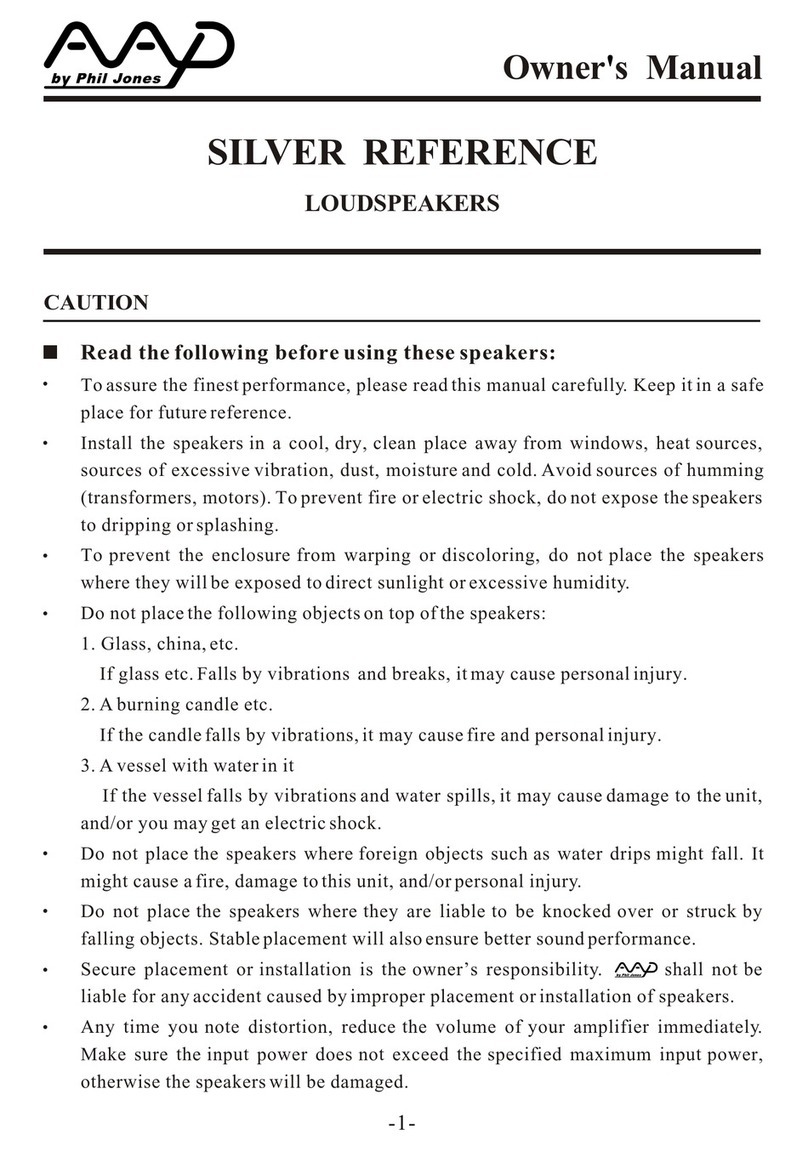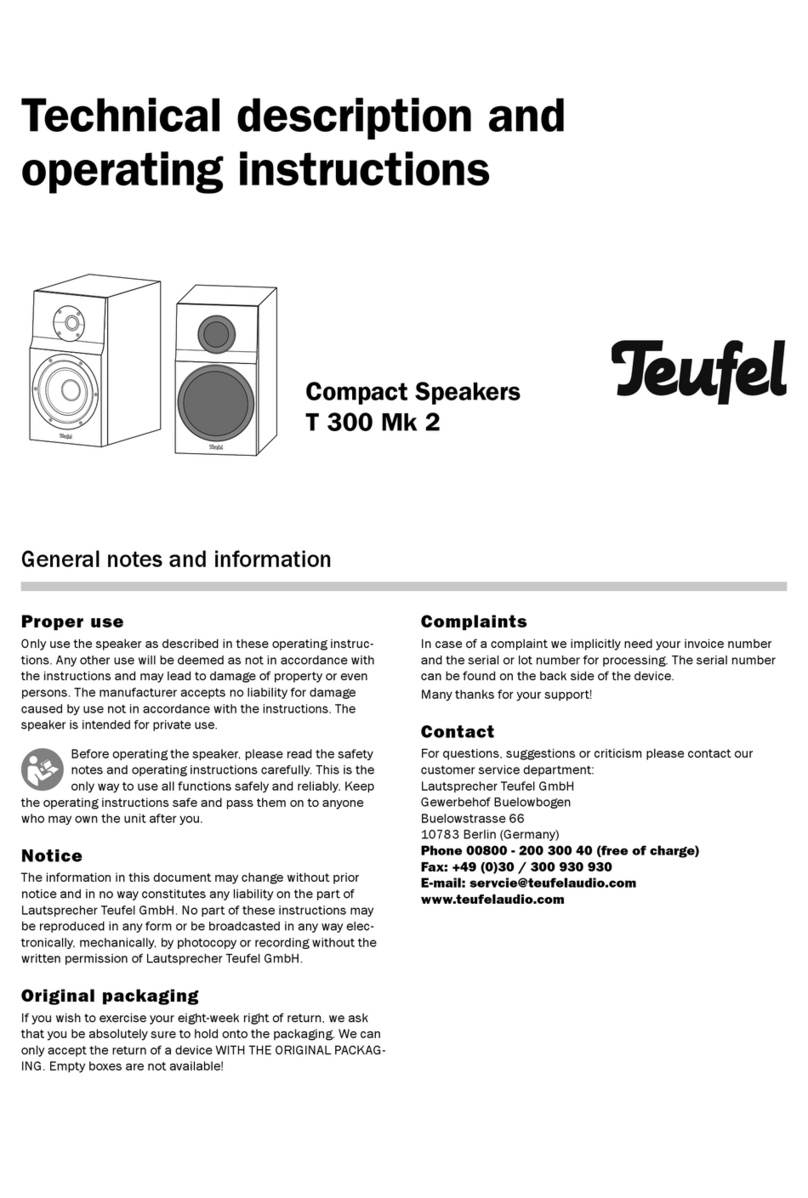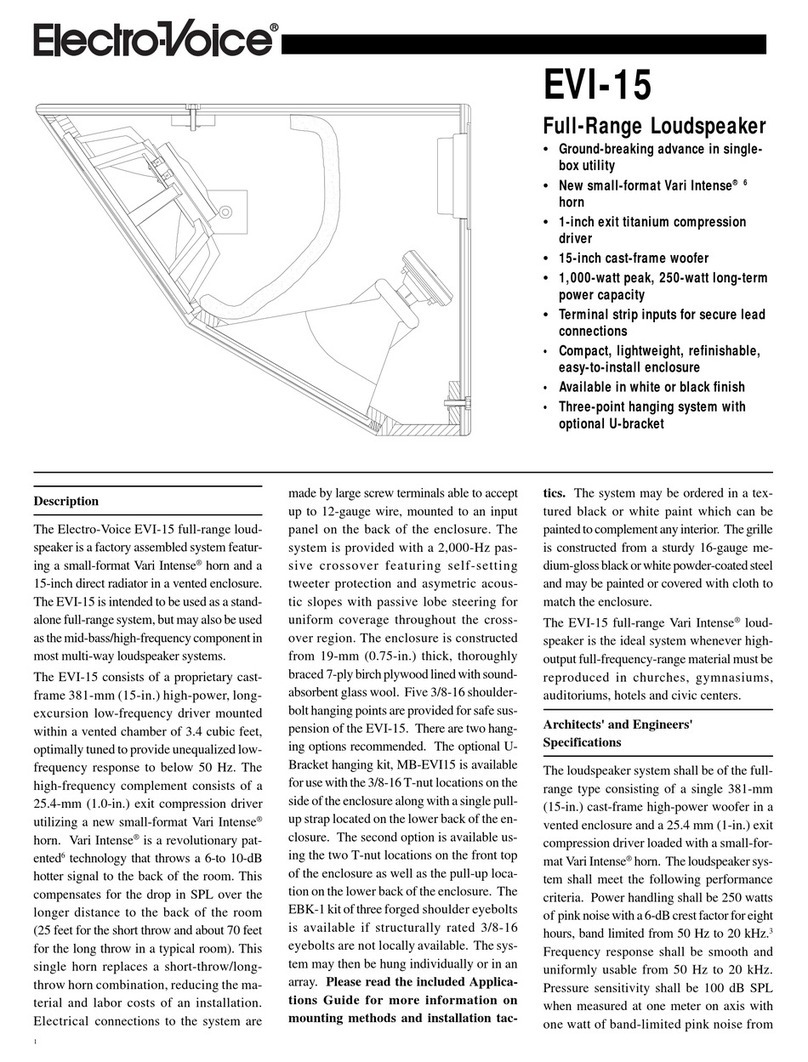SG BALADE User manual

Wireless Speaker
SG BALADE

Table of Contents
Getting started 4
UNPACKING 4
PARTS AND FUNCTIONS 4
BATTERY 5
CHARGING 5
POWERING ON/OFF 5
PAIRING THE SPEAKER 5
DISCONNECTING THE SPEAKER 6
RECONNECTING THE SPEAKER 6
PLAYING MODE 6
PLAYING MUSIC FROM A MICRO SD CARD 6
PLAYING MUSIC FROM THE AUX INPUT 6
AUTO POWER OFF 6
PAIRING TWO SG BALADE TOGETHER 6
UNPAIRING TWO SG BALADE 7
RESET 7
Functions 7
Specifications 7
Troubleshooting 8
Notes on use 9
Support 10
2

Getting started
UNPACKING
Carefully unpack the box and confirm that the following items are included and not damaged.
• SG Balade wireless speaker
• User guide
Please note that the USB-C cable is not included. We encourage you to reuse your existing USB-C cable to
charge your speaker.
PARTS AND FUNCTIONS
1. Lanyard
2. + button: increase the volume (press), next song (long press)
3. - button: decrease the volume (press), previous song (long press)
4. LED indicator light
5. Power button: power on/off (long press), switch the playing mode (press)
6. Play button: play, pause, answer call
7. AUX IN port
8. USB-C Type charging port
9. TF card slot (Micro SD)
10. Microphone
3

BATTERY
A built-in rechargeable battery powers the speaker. Rechargeable batteries have a limited number of charge
cycles. Battery life and number of charge cycles vary based on settings and usage. Please charge your
device at least once a month in order to prevent it from declining in performance.
CHARGING
Connect a USB-C charging cable (not included) to your Bluetooth speaker's charge input, then connect the
other end to a USB port on your computer or to a USB charger. Charging is indicated by a red LED. The LED
turns offwhen fully charged. If you haven't used the speaker for 7 days, it is recommended to charge it for
at least 10 minutes before powering it on. You can then use it while it's charging.
POWERING ON/OFF
Power on: Hold the power button for 2 seconds to power on the speaker.
Power off: Hold the power button for 2 seconds to power off the speaker.
PAIRING THE SPEAKER
Power on the speaker. The LED will flash white, meaning the speaker enters pairing mode. On your device,
select the speaker from the list. Upon successful connection, you will hear a sound and the LED will stop
flashing. The speaker can only be connected to one Bluetooth device at the time. To connect another
device to the speaker, you must first disconnect the current one.
DISCONNECTING THE SPEAKER
If connected via Bluetooth, double-press the power button to disconnect.
RECONNECTING THE SPEAKER
If your Bluetooth device supports automatic reconnection, the speaker will automatically reconnect next
time you power it on. It will not automatically reconnect on devices that do not support automatic
reconnection. Double-press the power button to connect it to the last connected device.
4

PLAYING MODE
Short press power button to switch between the following playing modes: BT, AUX, TF (Micro SD).
PLAYING MUSIC FROM A MICRO SD CARD
Insert a micro SD card and power on the speaker. Set the playing mode to TF (Micro SD) and hit play.
PLAYING MUSIC FROM THE AUX INPUT
Connect the speaker to your device using a 3.5 mm audio cable and power on the speaker. Set the playing
mode to AUX and hit play.
AUTO POWER OFF
The speaker will automatically turn off after 10 minutes of inactivity.
PAIRING TWO SG BALADE TOGETHER
1. Turn on both speakers.
2. Press and hold the ▶button on one of the speakers for 2 seconds until you hear a “beep”. This will be the
primary speaker.
3. Release the ▶button. It can take a few more seconds before speakers connect to each other. L/R
channels can be identified by their LED indicator on both speakers. The left channel is the primary speaker,
and flashes white every three seconds. The right channel is the secondary speaker and its light is solid
white.
4. Go to your device’s Bluetooth settings and select the speaker from the list to pair them. Only one speaker
will be displayed as they are paired together and acting as one.
UNPAIRING TWO SG BALADE
Press and hold the ▶ button on one of the speakers for 2 seconds until you hear a “beep”.
RESET
If a technical problem occurs, press and hold the power button for 5 seconds to reset the speaker and turn
it off.
5

Functions
Calls
To answer, press once on the ▶ button.
To hang-up, press once on the ▶ button.
To decline a call, hold down the ▶ button for 2 seconds.
To call back the last number in your call log, double-press the ▶ button.
Music
To play/pause music, press once on the ▶ button.
To return to the previous song, long press the - button.
To go to the next song, long press the + button.
Volume control
To increase the volume, short press the + button.
To decrease the volume, short press the - button.
Specifications
• Model: SG-BAL1
• Speaker: Ø45 mm 4 Ω 6 W (x 2)
• Charge time: 6 to 7 hours from empty
• Input: 5.0 V 1.0 A
• Waterproof rating: IPX7
• Bluetooth version: 5.0
• Built-in rechargeable lithium-ion battery: 3.7 V, 4400 mAh
• Playing time: 20 hours
• Product Size: 90 x 94 x 110 mm
• Bluetooth range: Up to 10 m
6

Troubleshooting
Can’t connect the speaker to your device?
1. Make sure your speaker is charged and turned on. You should see a flashing white light on the speaker.
2. Ensure your speaker and your device are within 10 meters of each other.
3. Check that your speaker isn’t connected to another device nearby.
4. If there are any other Bluetooth devices nearby, turn them off, as they may interfere with the connection.
5. Unpair your speaker from your device and pair it again.
The sound cuts in and out intermittently?
1. Ensure your speaker and your device are within 10 meters of each other.
2. Check that there's no wireless interference or obstructions blocking the signal.
3. Make sure your speaker and device’s batteries are not running low.
The speaker doesn’t turn on?
Make sure your speaker is charged.
The speaker doesn’t turn off or doesn’t respond?
Reset your speaker. Press and hold the power button for 5 seconds to reset the speaker and turn it off.
There is no sound?
1. Increase the volume.
2. Ensure your speaker and your device are within 10 meters of each other.
3. Check that there's no wireless interference or obstructions blocking the signal.
4. Go to your device’s Bluetooth settings and make sure your speaker is still connected.
There is poor sound quality?
Move the device closer to the speaker or try removing obstacles between them.
7

Notes on use
FCC STATEMENT
This device complies with Part 15 of the FCC Rules. Operation is subject to the following two conditions:
1. This device may not cause harmful interference.
2. This device must accept any interference received, including interference that may cause undesired
operation.
FCC RADIATION EXPOSURE STATEMENT
This equipment complies with FCC radiation exposure limits set forth for an uncontrolled environment. This
equipment should be installed and operated with a minimum distance 20 cm between the radiator and
your body.
NOTE
This equipment has been tested and found to comply with the limits for a Class B digital device, pursuant to
Part 15 of the FCC Rules. These limits are designed to provide reasonable protection against harmful
interference in a residential installation. This equipment generates uses and can radiate radio frequency
energy and, if not installed and used in accordance with the instructions, may cause harmful interference to
radio communications. However, there is no guarantee that interference will not occur in a particular
installation. If this equipment does cause harmful interference to radio or television reception, which can
be determined by turning the equipment offand on, the user is encouraged to try to correct the
interference by one or more of the following measures:
1. Reorient or relocate the receiving antenna.
2. Increase the separation between the equipment and receiver.
3. Connect the equipment into an outlet on a circuit different from that to which the receiver is.
4. Consult the dealer or an experienced radio/TV technician for help.
WARNING
Changes or modifications not expressly approved by the party responsible for compliance could void the
user's authority to operate the equipment.
8

IMPORTANT SAFETY INSTRUCTIONS
Please read and keep all safety, security, and use instructions.
This product is designed with full attention for safety performance. Follow these rules to ensure safe
operation:
1. Place the speaker in a stable position to prevent it from falling and causing damage.
2. Do not drop, disassemble, open, crush, bend, puncture, or burn the speaker.
3. Do not try to repair the product yourself (by opening it, for example).
4. Keep the product away from fire and heat sources (such as radiators, heating equipment, stoves, etc.).
5. Only charge with devices rated and marked with 5V to avoid damage to the speaker.
6. Ensure the speaker is turned off and unplugged before cleaning the outer surface of the product.
7. To avoid hearing issues, please adjust the sound to a comfortable level.
8. Contact our customer service team if you need assistance with the product.
Support
If you need assistance with the product, please visit the Help Center on our website, or simply scan the QR
code below. You will find answers to some common questions as well as step-by-step instructions.
If you need further assistance, please contact our customer service team via email at
9
Table of contents
Other SG Speakers manuals