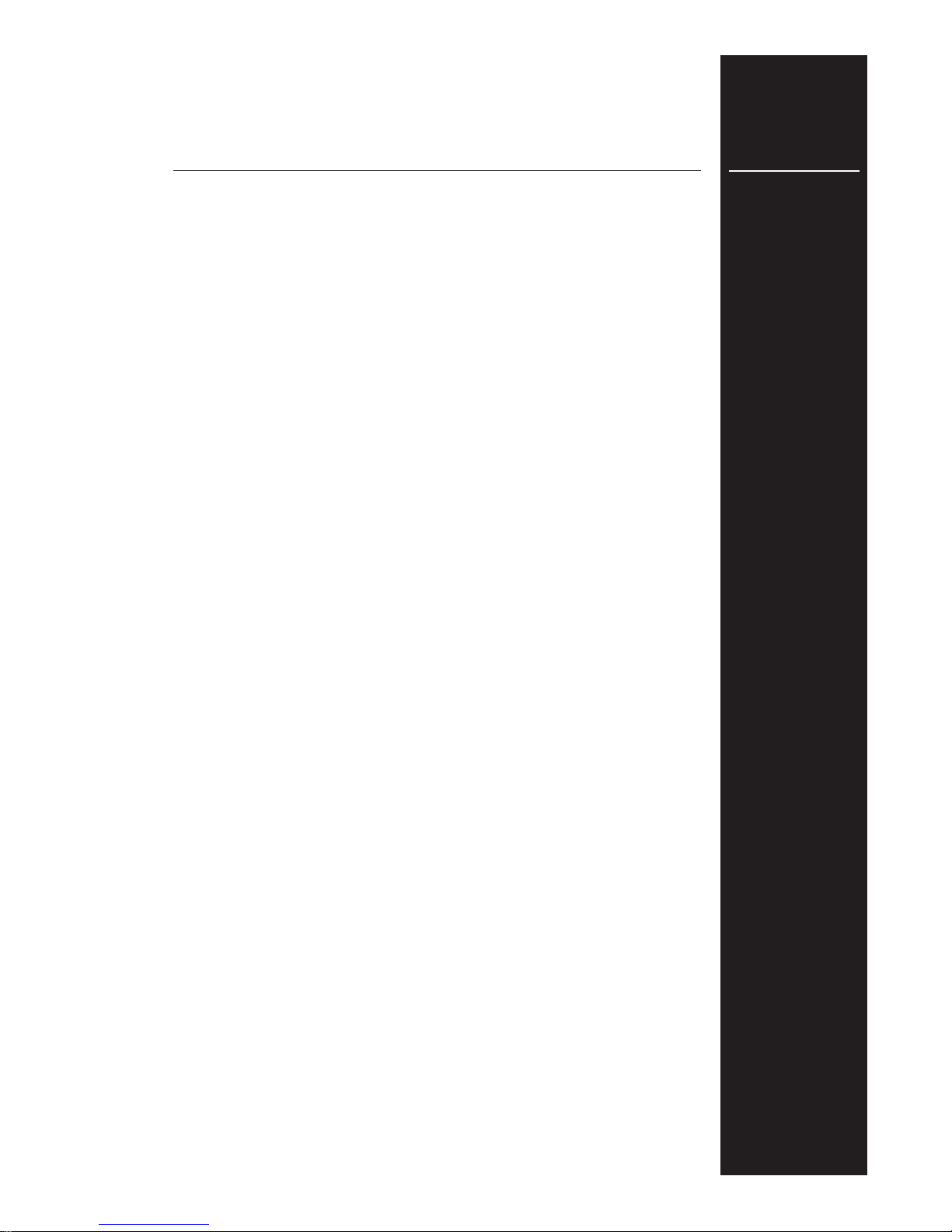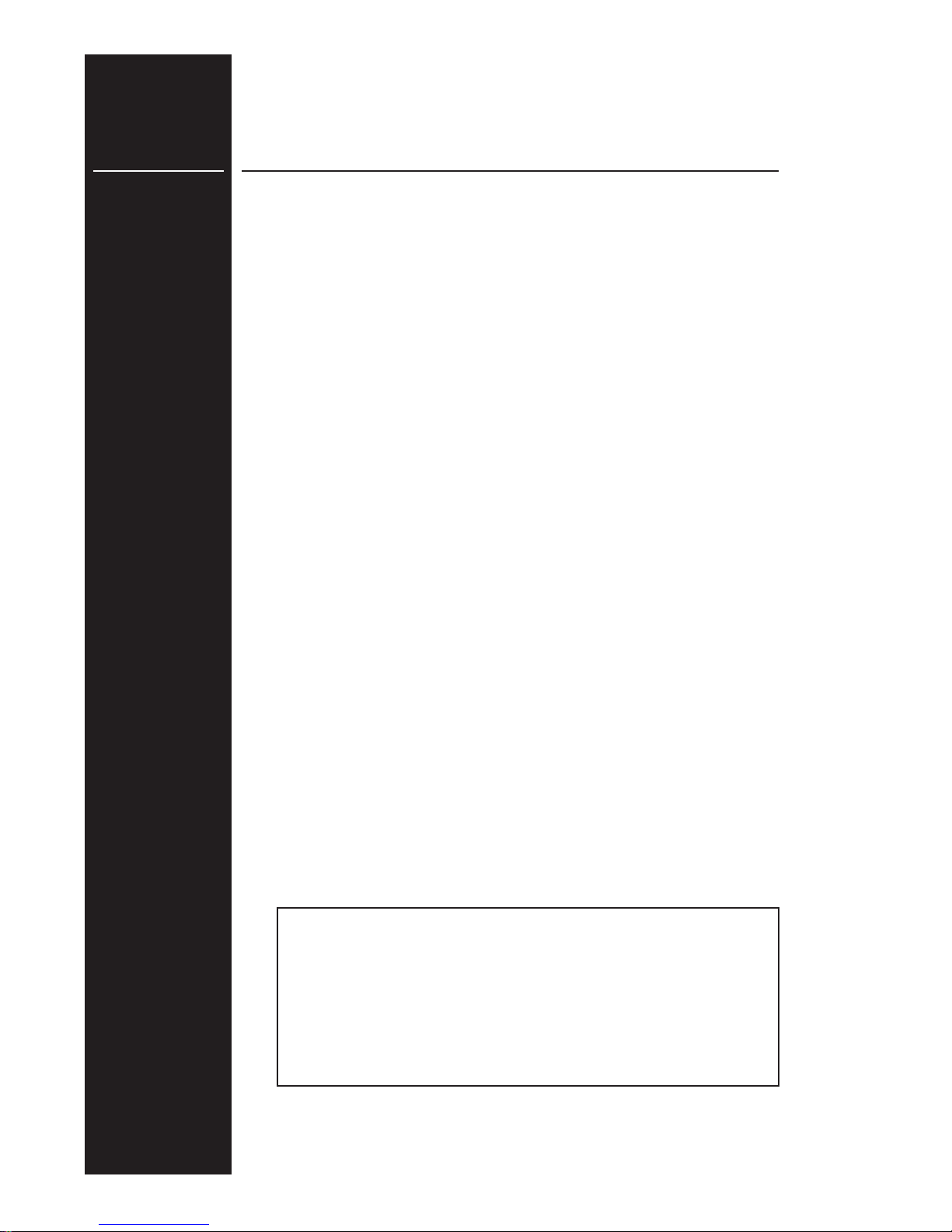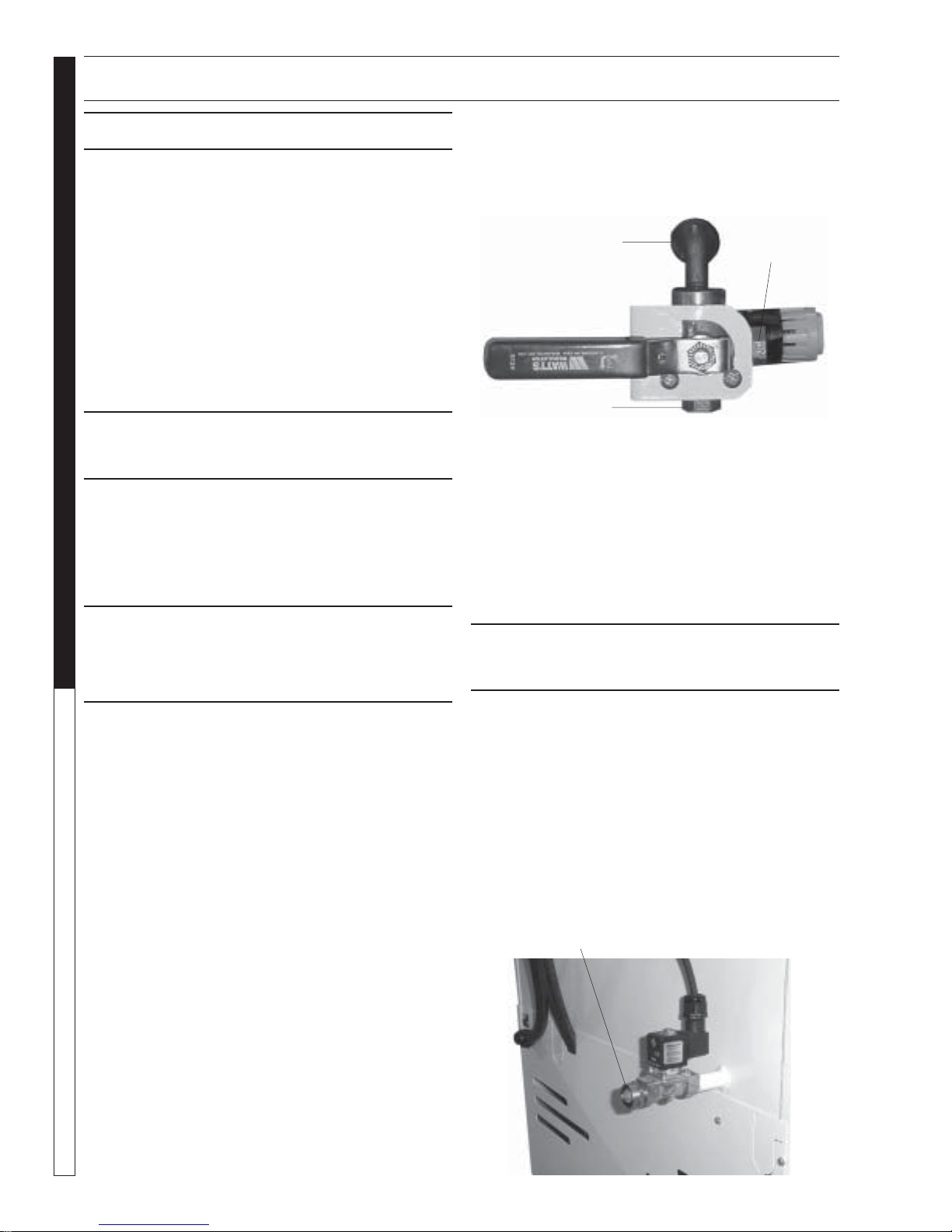SHARK SC-2412 • 97-6267 • REV. 3/04 5
AUTOMATIC PARTS WASHER OPERATOR’S MANUAL
This manual is intended as a guide for safely installing,
operatingandmaintainingyourAutomaticPartsWasher.
We reservethe right to makechanges at anytime with-
out incurring any obligation.
Owner/User Responsibility:
The owner and/or user must have an understanding of
themanufacturer’soperating instructions and warnings
before using this machine.Warninginformation should
be emphasized and understood. If the operator is not
fluent in English, the manufacturer’s instructions and
warnings shall be read to and discussed with the op-
erator in the operator’s native language by the pur-
chaser/owner, making sure that the operator compre-
hends its contents.
Owner and/or user must study and maintain for future
reference the manufacturers’instructions.
This manual should be considered a permanent
part of the machine and should remain with it if
machine is resold.
When ordering parts, please specify model and
serial number.
GENERAL SAFETY
INFORMATION
CAUTION:To reduce the risk of
injury, read operating instruc-
tions carefully before using.
1. Readtheowner'smanualthor-
oughly. Failure to follow in-
structions could cause a mal-
functionoftheevaporatorand
result in death, serious bodily
injury and/or property dam-
age.
2. Improper installation could cause serious injury to
the machine.All installations must comply with lo-
cal codes.Contact your electrician, plumber, utility
company or the selling distributor for specific de-
tails.
3. The machine can only operate on the type of elec-
tricalpowerindicatedontheelectricalspecifications
tag.Operatingthemachine onanyotherpowersup-
ply will permanently damage the motors.
WARNING
READ OPERATOR’S
MANUAL
THOROUGHLY
PRIORTO USE.
WARNING: Electrical shock
could cause serious injury or
death.
4. Install the machine in compli-
ancewith the NationalElectric
Code, connect it to a properly
sizedlockabledisconnectand
ground the machine using the
groundingstudinsidethemain
electrical panel.
5. Whileoperatingthemachine,keepallelectrical pan-
els in place and securely fastened at all times.
6. Disconnect the machine completely from the out-
side power source before servicing.
WARNING: Hot, high pressure
cleaning solution could cause
serious injury.
7. Do not operate the machine
with the lid or door open and
do not override the safety
switch.
8. After the machine stops, wait
10secondsbeforeopeningthe
lid or door.
WARNING: Always wear ap-
proved eye protection and pro-
tective clothing while operating
machine.
9. Always wear rubber gloves
when loading and unloading
themachine or servicingcom-
ponents in the processing
chambers or sumps.
WARNING: Slips and falls could cause serious in-
jury.
10. Maintainanunobstructedworkarea aroundthema-
chineandkeepthefloorfreeofwater, oil, greaseor
other foreign substances.
This Automatic Parts Washer is designed to operate
safely and efficiently with a minimum of required main-
tenance. Before you begin to install and use the ma-
chine, please familiarize yourself with the major com-
ponents.
HIGH PRESSURE
SPRAY CAN PIERCE
SKIN ANDTISSUES.
PROTECTIVE
EYEWEAR AND
CLOTHING MUST
BE WORN.
KEEP WATER SPRAY
AWAY FROM
ELECTRICALWIRING.
Section 1: Introduction