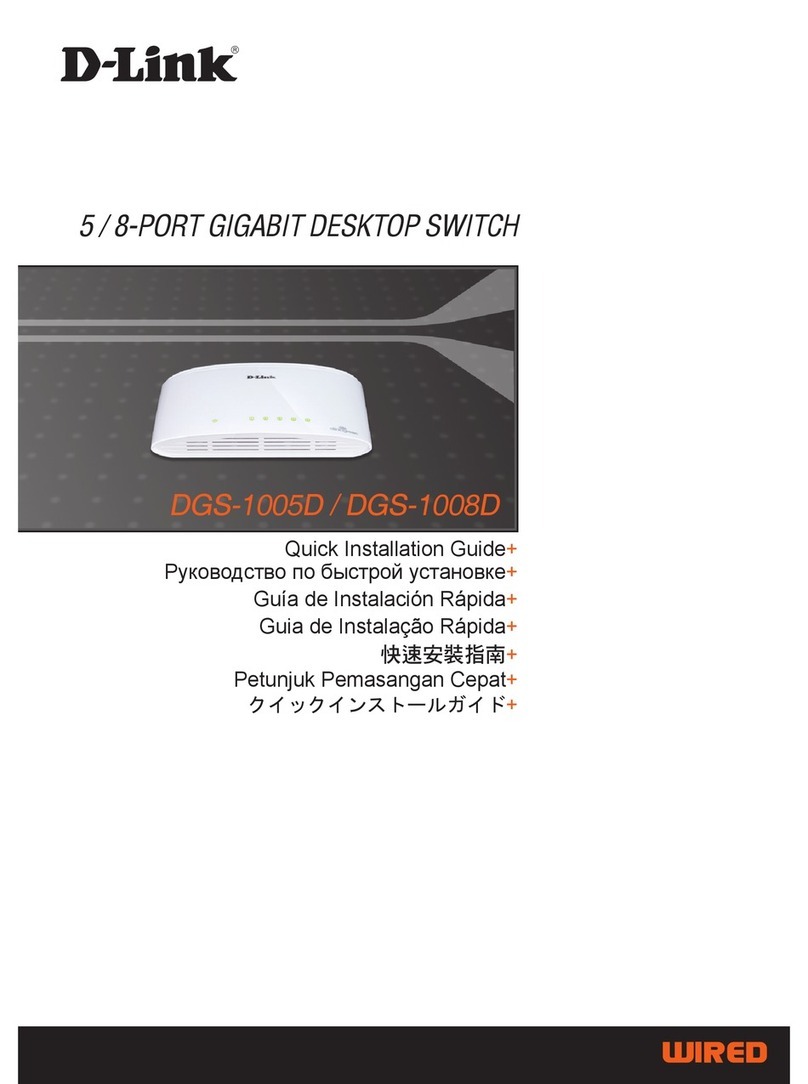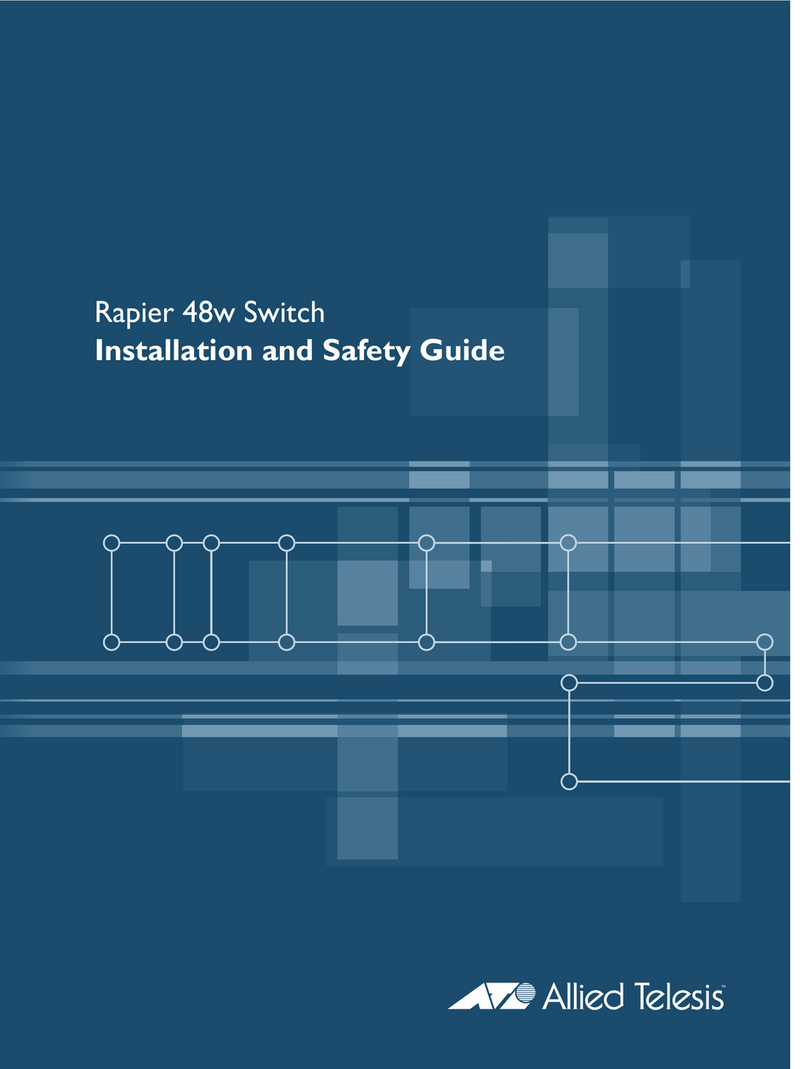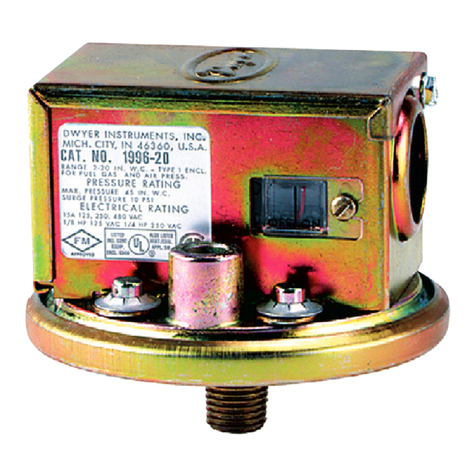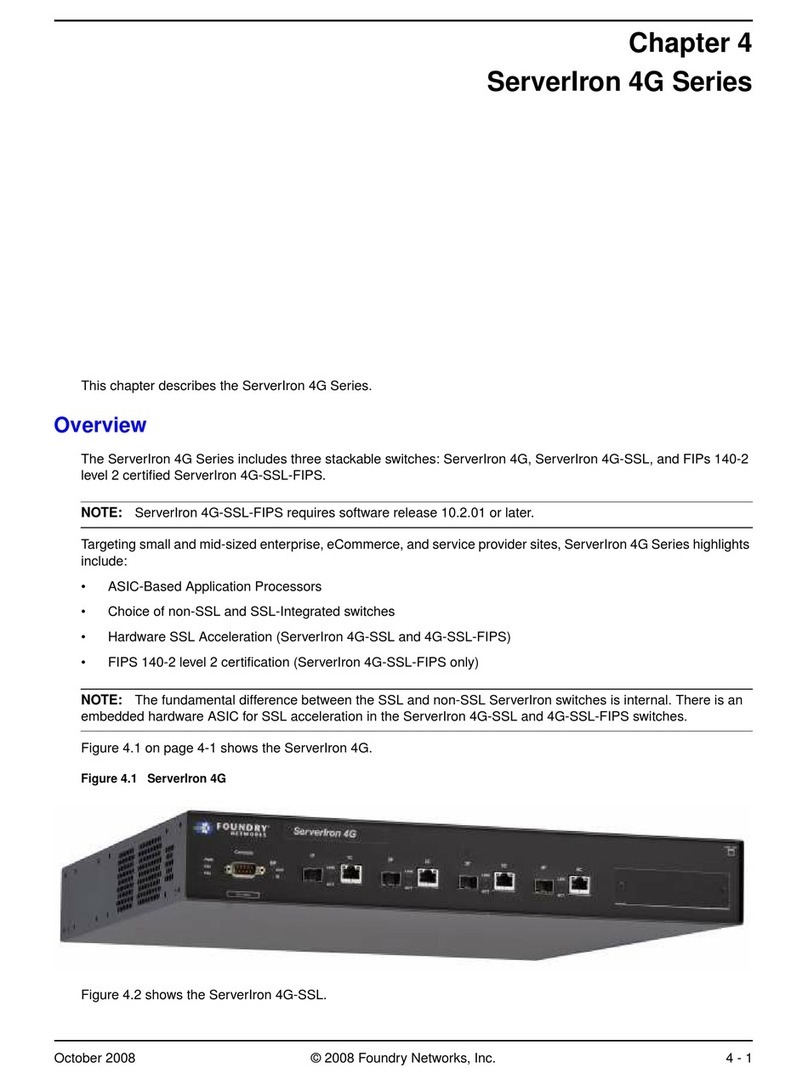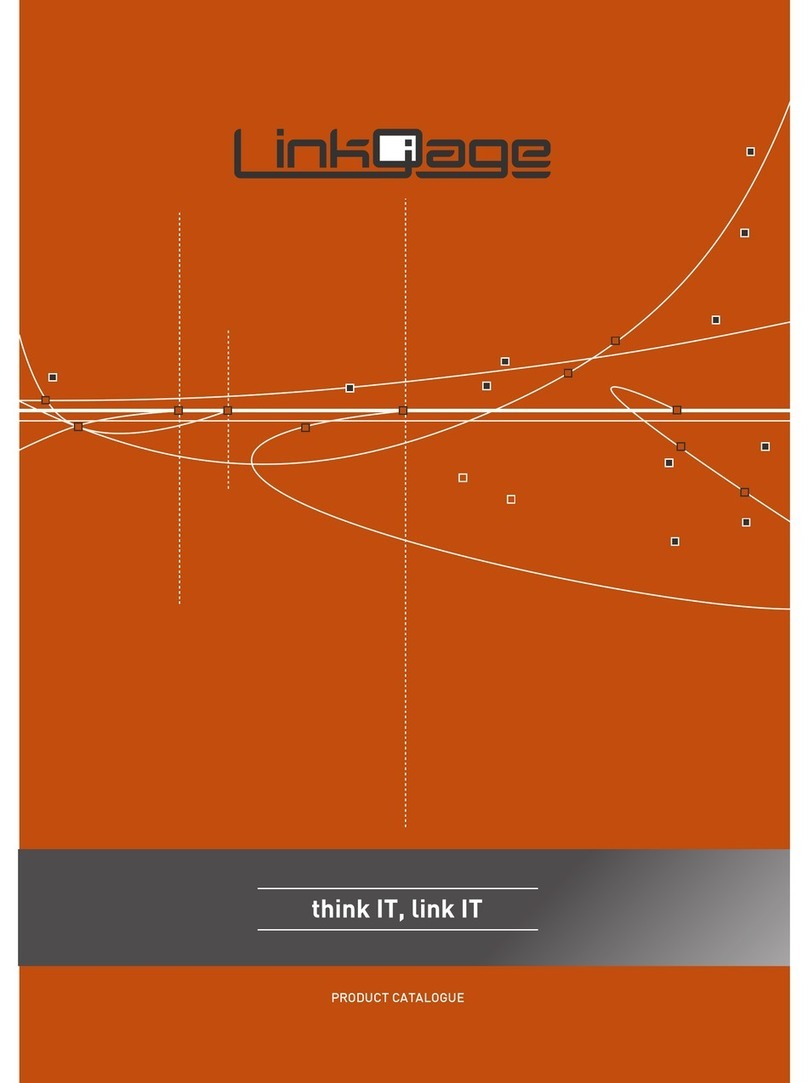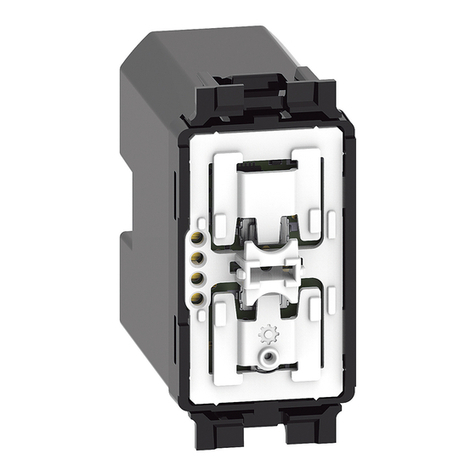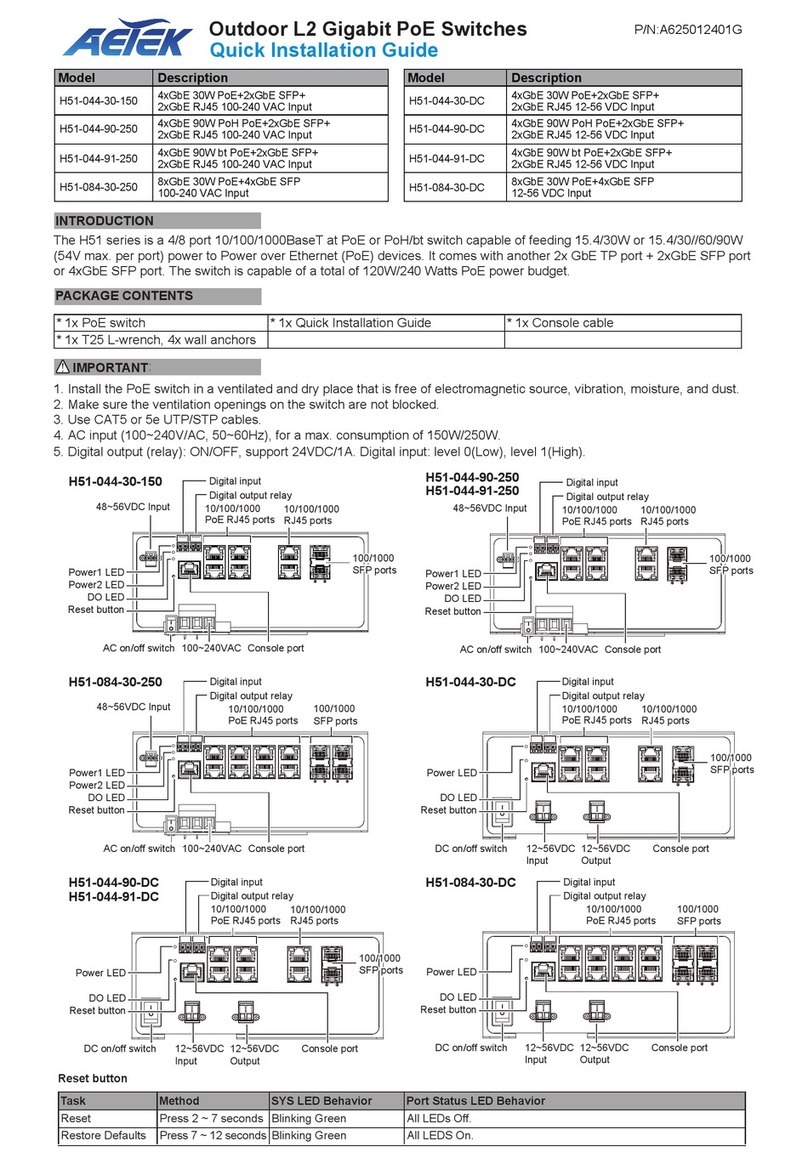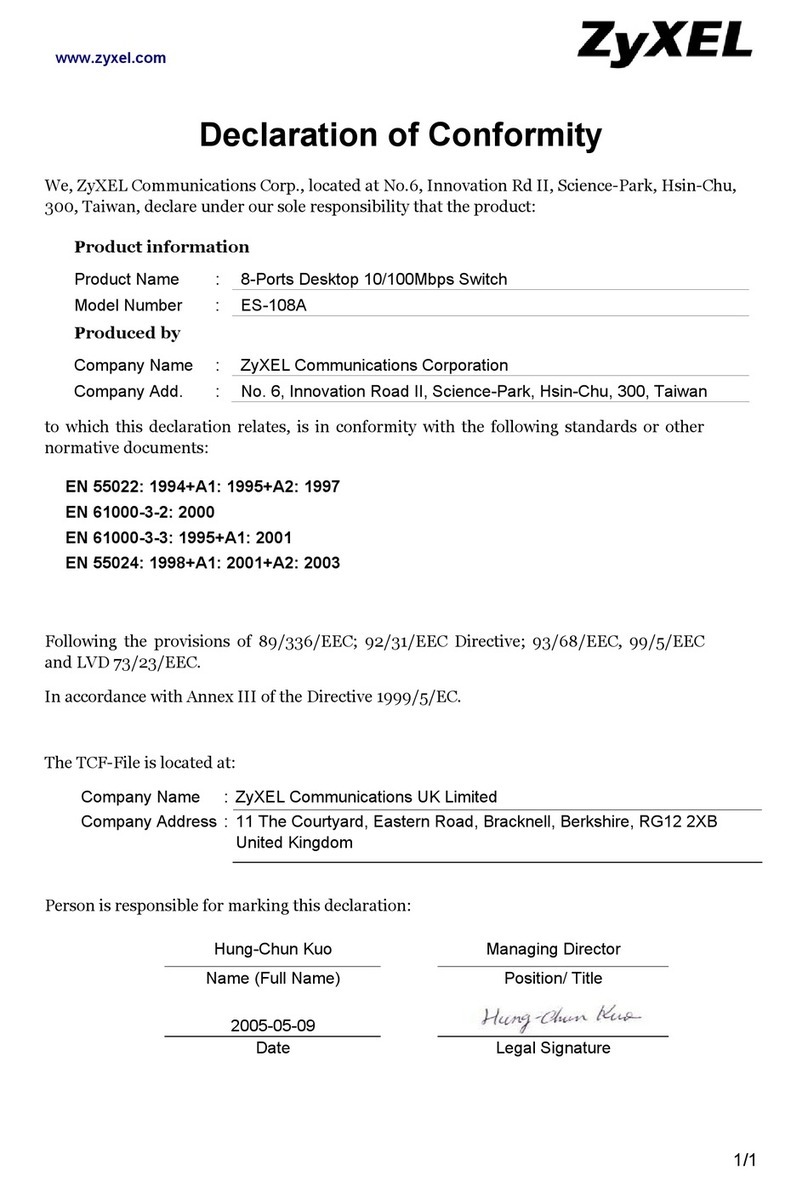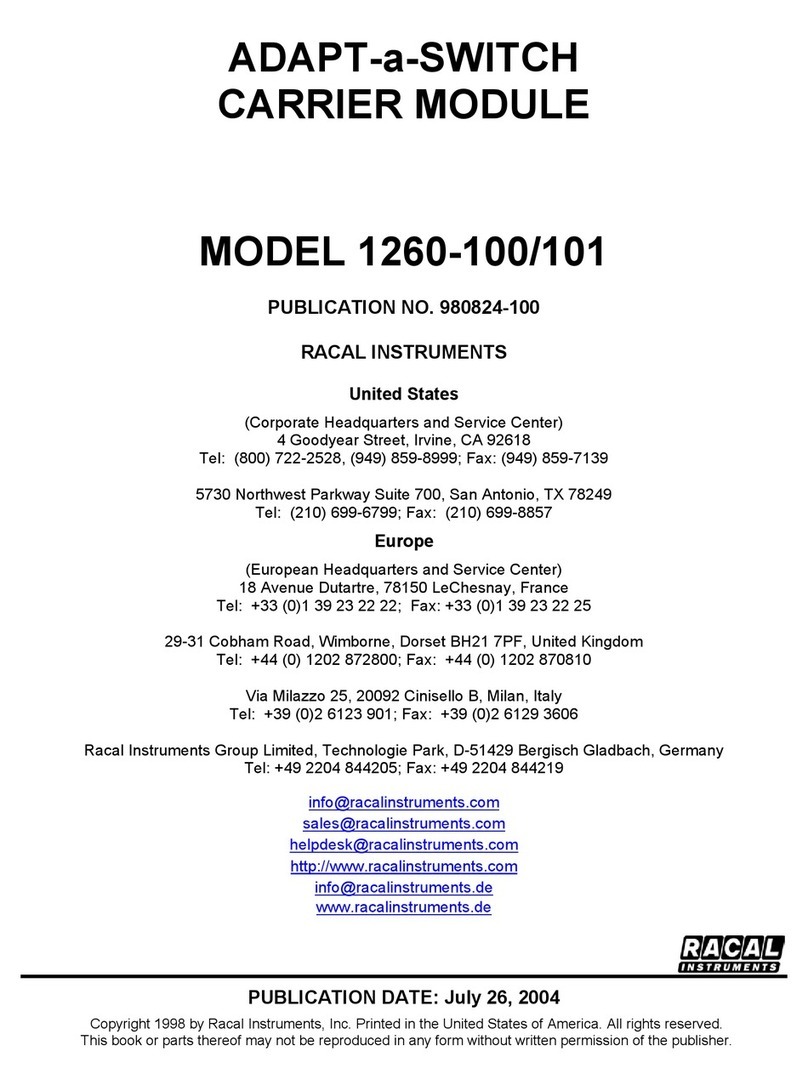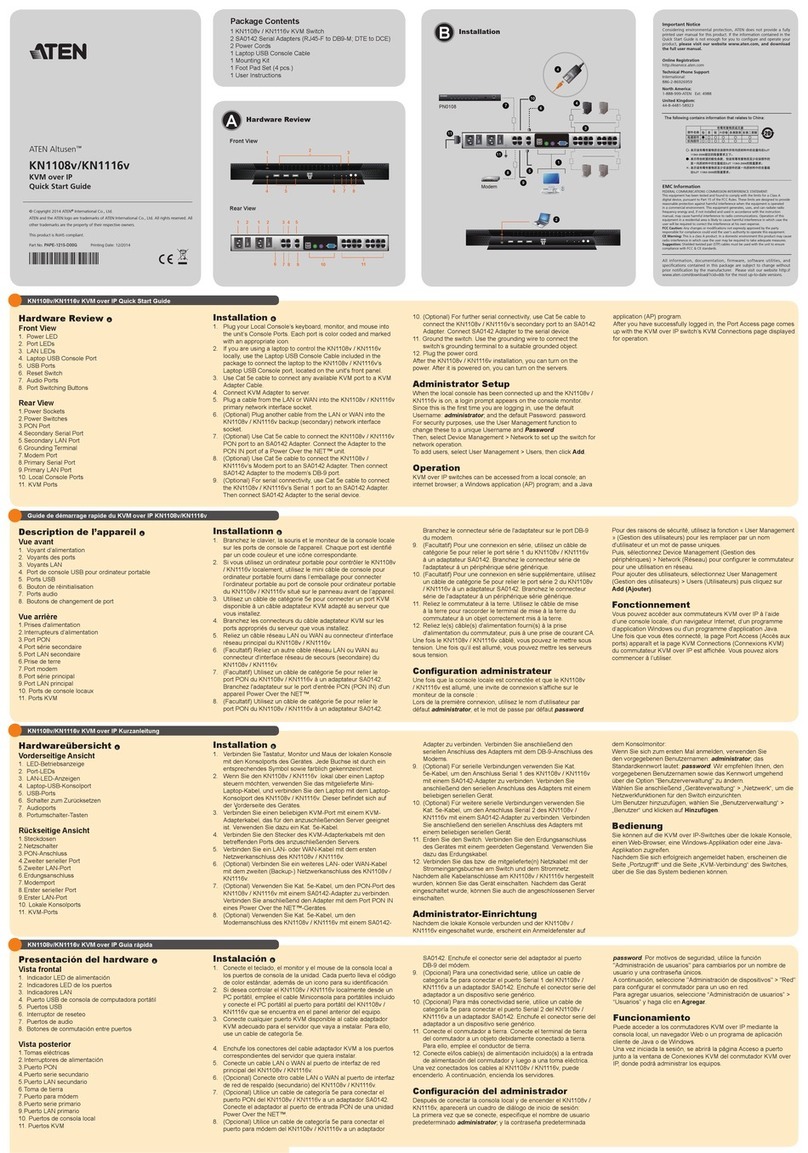PRODUCT DESCRIPTION ///
The Shell HomeGenie™Power Switch allows users to remotely monitor when devices
(i.e. security lighting, computers, televisions) have been activated.
PACKAGE CONTENTS ///
■(1) Shell HomeGenie™ Power Switch
FEATURES ///
■LED indicates state of power
■Test/Discover button
■3-prong grounded connection
LOCAL OPERATION ///
The Shell HomeGenie™Power Switch allows local and remote access to the device. You can turn the
device on and off as well as view the current state of the Power Switch.
1. Each time the ‘TEST’ button is pressed, it will cycle power to the device connected to the
Power Switch.
2. When power is ‘ON’ the LED indicator will be lit in red, otherwise the LED indicator will be off.
WARNING:
This device should be used indoors and should never be used outdoors. Place this device in a
well ventilated, open area where temperatures never exceed thirty degrees Celsius (eighty five
degrees Farenheit).
Do not cover or place in an area where it can be subjected to a source of heat. Also, do not
place on a deep pile carpet and keep away from moisture.
Do not use this product with any electrical device that exceeds the max rating as stated
in the Techinical Specs. section of this manual.
I 2
SHELL HOMEGENIE POWER SWITCH
TECHNICAL SPECS ///
Voltage: 115 Volts 60 Hz
Switching power: 1150 W resistive (10 A), 750 W incandescent
Motor: 1/2 HP
Frequency: 418 MHz
Typical Range Indoors: 60 feet
APPROVALS ///
FCC ID NUMBER: OU4-XPC220 / IC: 4576A
STANDARDS
93/68/EEC, 89/336/EEC, BS EN 50082-1:1992, 73/23/EEC, EN60950:1992 CE
INSTRUCTIONS TO THE USER:
The user is cautioned that changes and modifications made to the equipment without the approval of manufacturer could void the user's
authority to operate this equipment.
This equipment has been tested and found to comply with the limits for a class B digital device, pursuant to part 15 of the FCC Rules.
These limits are designed to provide reasonable protection against harmful interference in a residential installation. This equipment
generates, uses and can radiate radio frequency energy and if not installed and used in accordance with the instructions, may cause
harmful interference to radio communications. However, there is no guarantee that interferences will not occur in a particular installation.
If this equipment does cause harmful interference to radio or television reception, which can be determined by turning the equipment off
and on, the user is encouraged to try to correct the interference by one or more of the following measures:
• Reorient or relocate the receiving antenna.
• Increase the separation between the equipment and receiver.
• Connect the equipment into an outlet on a circuit different from that to which the receiver is connected.
• Consult the dealer or an experienced radio/TV technician for help.
CE directive 93/68/EEC, EMC directive 89/336/EEC, LV directive 73/23/EEC.
This class B digital apparatus complies with Canadian ICES-003.
The term “IC:” before the certification/registration number only signifies that the Industry Canada technical specifications were met.
Operation is subject to the following two conditions: (1) this device may not cause interference, and (2) this device must accept any
interference, including interference that may cause undesired operation of the device.